How to restore the old Firefox address bar
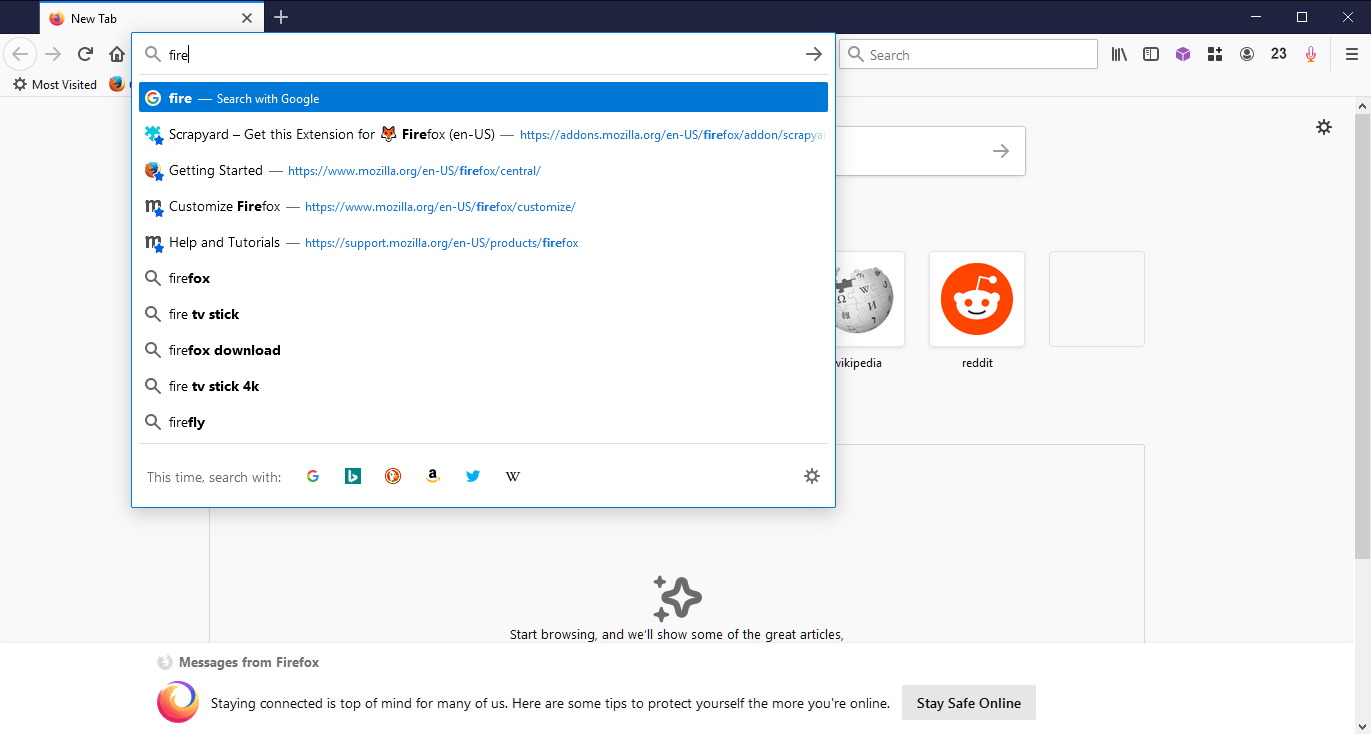
Mozilla released Firefox 75.0 Stable on Tuesday and the main change in the release was the revamping of the browser's address bar.
One of the changes expands the address bar automatically when a New Tab Page is opened. Mozilla may have decided to make the change to put the focus of the user on the address bar on New Tab Pages. Mozilla highlights other improvements such as improved search suggestions readability, automatic display of top sites when the address bar is selected, common Firefox issue fixes for certain search terms, and an improved user experience on smaller screens.
Not all Firefox users like the change. Comments here on this site and on others show that part of the user base is less than thrilled about the change. Common points of criticism include that the auto-expanding address bar feels inconsistent and that it pushes into the bookmarks bar, that the Esc-key does not work as before anymore when used on the address bar, and that the history dropdown (the small down arrow on the right side of the address bar) to the right is no longer available.
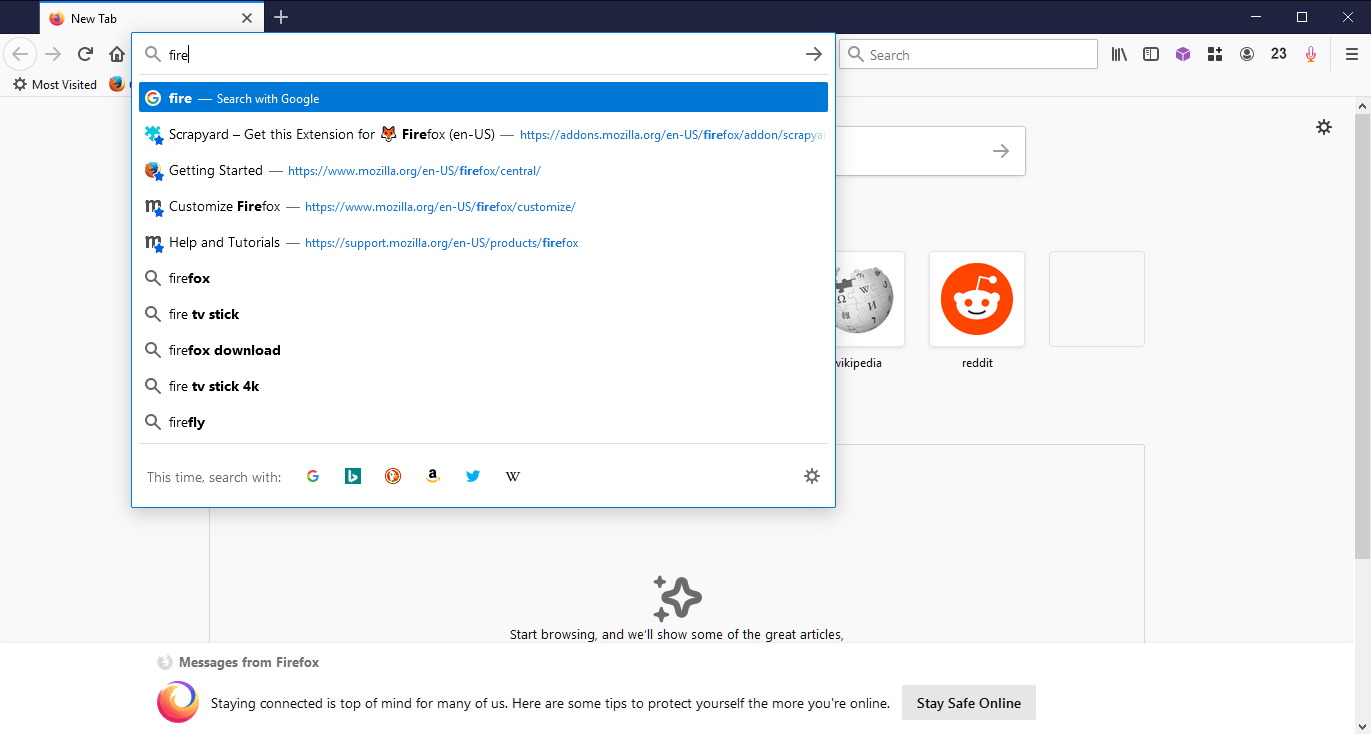
Feedback is being reported to Mozilla's UX team according to bug reports but it is unclear if the designers or Mozilla will react on the feedback to make changes to the current state.
Firefox users may roll back the address bar changes currently but some of the preferences will be removed in the near future (likely in Firefox 77).
Update April 2021: if the tweaks below don't work anymore, check out Aris' collection of CSS tweaks for Firefox and apply those. End
For now though, Firefox users may make the following configuration changes to get the old address bar back:
- Load about:config in the browser's address bar.
- Confirm that you will be careful.
- Search for the following preferences and set them all to FALSE
- browser.urlbar.openViewOnFocus
- browser.urlbar.update1
- browser.urlbar.update1.interventions
- browser.urlbar.update1.searchTips
- browser.
urlbar. update1. view. stripHttps
- Restart the Firefox web browser.
Note that update2 preferences are already present but disabled at this point in time.
A second option, one that will resolve most of the changes even if Mozilla removes the preferences listed above, is to make modifications using a userChrome.css file.
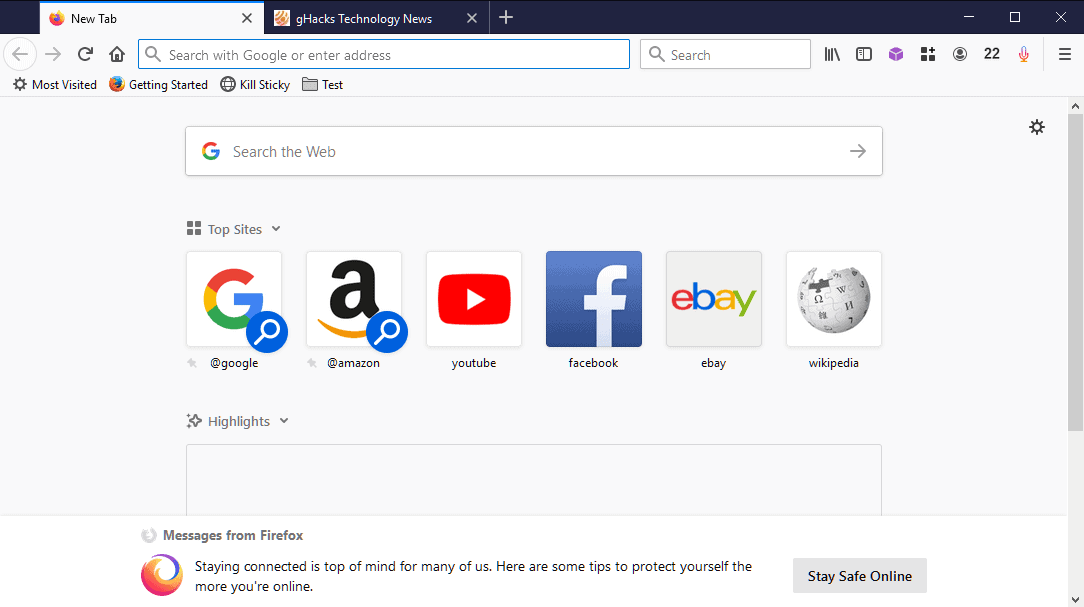
Here is how that is done:
- Load about:config in Firefox.
- Confirm that you will be careful.
- Set the preference toolkit.legacyUserProfileCustomizations.stylesheets to TRUE to enable the loading of the userChrome.css file when Firefox starts.
- Load about:support in Firefox.
- Click on "open folder" next to user profile.
- Close Firefox.
- If you don't see a folder named chrome, create it.
- Open the folder.
- If you don't see a file named userChrome.css, create it.
- Paste the following content into the file, save it, and start Firefox.
/* based on https://old.reddit.com/comments/fwhlva//fmolndz */
#urlbar[breakout][breakout-extend]:not([open]) {
top: calc((var(--urlbar-toolbar-height) - var(--urlbar-height)) / 2) !important;
left: 0 !important;
width: 100% !important;
}
#urlbar[breakout][breakout-extend]:not([open]) > #urlbar-input-container {
height: var(--urlbar-height) !important;
padding-block: 0px !important;
padding-inline: 0px !important;
}
#urlbar[breakout][breakout-extend][breakout-extend-animate] > #urlbar-background {
animation-name: none !important;
}
#urlbar[breakout][breakout-extend]:not([open]) > #urlbar-background {
box-shadow: none !important;
}
Not all changes are reversed but the address bar won't expand anymore after the change is made.
Now You: What is your take on the revamped address bar?
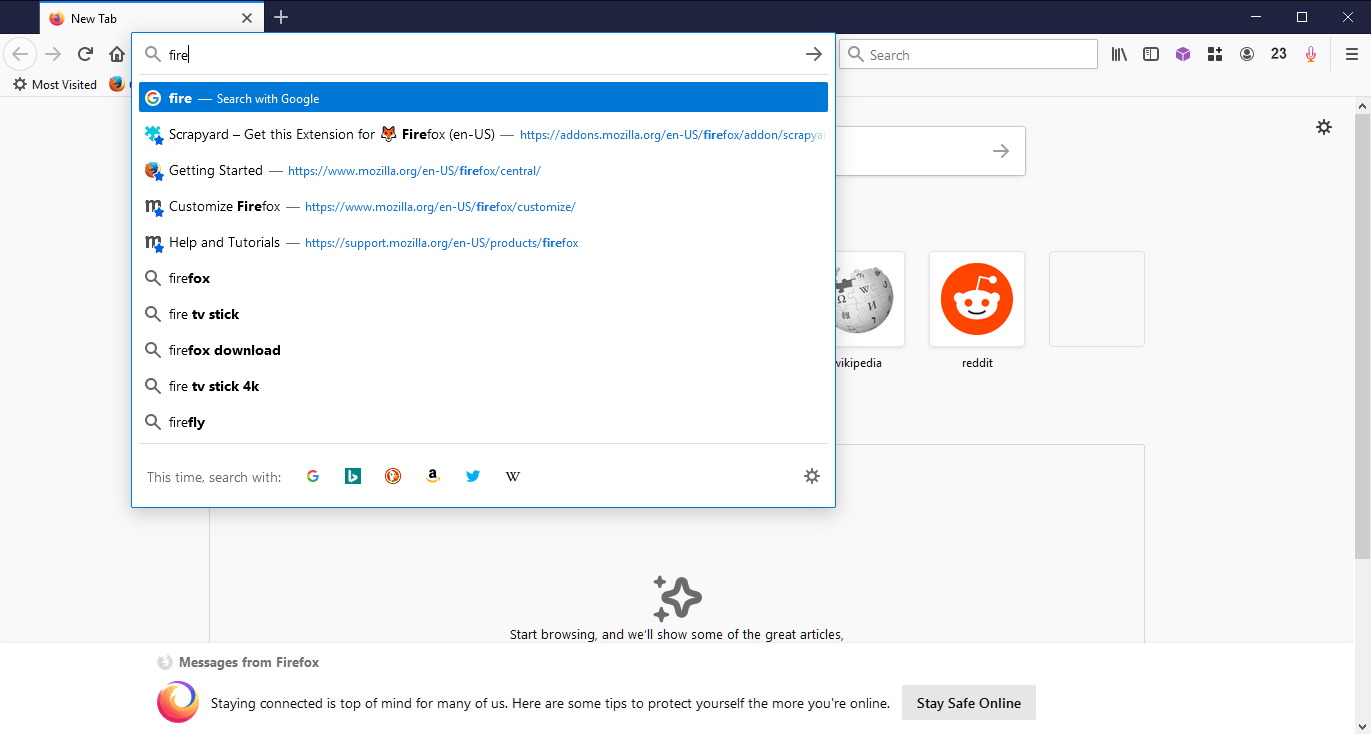





















Not sure what you all are talking about, but I did follow what was said, and NOT a one of them could be changed to false. So I have not idea what you are talking about, much less where you see to make it false.
@ john
Thank you, have been looking for this for over 1 1/2 hours, at least…
browser.urlbar.maxRichResults
The preference value is set to 10. Double-click on the preference or click on the Edit (pencil) icon to change the value.
Set the value to 0 and press Enter key.
So now Mozilla introduce a new setting in 83.0 that WILL disable the expanding address bar, but pity those who are not upgrading to 83.0 but must stay with an earlier version. It took mozilla 10 versions to finally put a toggle setting for this rubbish expanding address bar. It shows me how incompetent mozilla really are and they deserve to sink and disappear into oblivion. They obviously don’t care for their users, even entertaining the idea of a recommendation system that goes with the tracking they do. So predictable.
Thank you(!) for a fix for the Firefox ‘expanding address bar’ that finally worked. Many other sites had similar instructions, but yours was the first to instruct that data needs to be transferred INTO the userChrome.css file rather than leaving that file empty and placing the ‘fix’ separately. It works!
This “browser.urlbar.disableExtendForTests = true” works for me since yesterday, since updating to 83.0
Very bad.
With every new Firefox release, it feels like I’m fighting against Firefox to get the browser to my liking and settings I’m comfortable with. It ends up taking longer to do with each Firefox release.Sometimes things like this address bar can’t be fixed at all! What drives Firefox Mozilla groups to ruin the functionality of their browser with each release? I just can’t work them out. Don’t they have UI testers to tell them this feature is shite? Soon they will be out of business and Chrome will have 100% of the market. RIP Firefox.
I would just like to know how to stop the dropdown panel that appears when I place my mouse curser in the url/search box.
I get a list of search engines and websites that I have no use for. That is very annoying.
If anyone know how to make that list disappear I’d appreciate you for the rest of your life.
Come on Mozilla Developers. Please reverse this trerrible idea!
I also cant seem to make it work in version 77.0.1
with 77.0.1 all is scrambled up. On my firefox, I can change browser.urlbar.disableExtendForTests either way and nothing changes but my pull down “history” and the arrow is gone… even worse than ever before
Bravo!
Thank you.
Yes browser.urlbar.disableExtendForTests disables that idiotic expanded address bar, but it still works stupidly. The little arrow on the right is gone, so I can’t view history of last visited pages. go to hell Mozilla.
They just wont leave good alone and run peoples UI, might as well be called Mozzilasoft.
Stop fucking with the address bar
Have had the same effect that I set disableExtendForTest to true (needed to add as a new entry) and after the next Firefox restart nothing changed.
I double checked the disableExtendForTest entry and it wasn’t there. I set it again and after the next Firefox restart I have had the old adress bar :-)
… I have 77.0.1
Yep, this is not working on 77.0.1…
browser.urlbar.disableExtendForTests , test and it doesn’t work in 77.0.1 , help
Man talk about frustrating. FireFox developers (heck all developers) please stop designing UI that jumps around and does stuff automatically.
Yup, what a pain, hopefully they’ll continue to support NON expanding address bar or at least simply put an option to NOT do it and if not that, a simple single setting to disable it. Sheesh.
Thanks! Good idea, great way to do it. Found your idea under
https://www.zdnet.de/88380503/firefox-77-alte-adressleiste-wieder-aktivieren/
in the German version of ZDNet, Link given.
tk solution is working
Open about:config
Click on accept the risks
Add entry browser.urlbar.disableExtendForTests
Set to true
and browser.urlbar.maxRichResults set to 0
mozilla just lost a user. screw them
confirmed!
option1 does not work any longer with ff 77.0
For Firefox 77.0, add browser.urlbar.disableExtendForTests boolean option by yourself.
Thank you!!!
Works too well for my tastes :)
With this method not even the allowed bookmark matches can be seen.
Seems to wok. Thank’s
that works in 77.01, thanks
Firefox 77 –
The solutions provided by Martin:
Search for the following preferences and set them all to FALSE
browser.urlbar.openViewOnFocus
browser.urlbar.update1
browser.urlbar.update1.interventions
browser.urlbar.update1.searchTips
browser.urlbar.update1.view.stripHttps
are not working anymore
This is great but there is one more thing they changed that I want to reverse – I have the address bar on the left, some icons in the middle and the search bar on the right. In the Customize menu you can adjust the sizes of the address bar and search bar by removing all icons that are between them, click Done to get out of the customize window, click where the two bars meet and move them both left or right, making one smaller and one larger. Then you go back into the customize window and move whatever icons you want between the bars. Click Done and – before the patch, the bar sizes would remain where you placed them. Now the address bar has a fixed length that is larger than half the screen and is maddening. I want the joint between the bars, where my most-used icons are to be in the middle of the screen for fastest access. Any ideas?
Thank you so much for your help. I didn’t like this feature. now I managed to disable it thanks to that help. thank you
I’m now scared to update Firefox for fear they’ve stopped this hack from working any more. Anyone able to tell me it’s safe to proceed? Or will I get something I don’t want?
So it turns out the developers at Mozilla are just like most people – give ’em long enough, give ’em a chance, and they’ll prove to you what a bunch of *** [Editor: please remain polite] they are.
Thank you for this. I didn’t like the new address bar much, it seems buggy.
Thank you so much for this. I tried searching for an answer when the release came out, but couldn’t find it. Last ditch today before switching back to Chrome and found this! I found that the new address bar overlapped some of my main bookmarks on the toolbar, causing me to constantly miss the bookmarks.
Thank you a lot for this “about:config” solution. Their new feature was really frustrating and eye disgusting. Thank you a lot.
New URLbar is a UX abortion. I switched back and let the Firefox devs know why.
@Dan,
// disable Firefox 75.0 revamped address bar
pref(“browser.urlbar.openViewOnFocusâ€, false); // Default=true
pref(“browser.urlbar.update1â€, false); // Default=true
pref(“browser.urlbar.update1.interventionsâ€, false); // Default=true
pref(“browser.urlbar.update1.searchTipsâ€, false); // Default=true
This issue (if issue it is) has been discussed on ‘Here is what is new and changed in Firefox 75.0 Stable’ at [https://www.ghacks.net/2020/04/07/here-is-what-is-new-and-changed-in-firefox-75-0-stable/] where you’ll find css alternatives as well. In my case above mentioned modified about:config settings do the job.
I found this page trying to get rid of the stupid swelling address bar.
Thanks so much for the article so I can get the old address bar back!
But how refreshing to read all the uncensored arguments about the way Mozilla/FF developers are messing up the browser. Admittedly, some comments got a bit pointed and personal, (Let’s have some respect) but the common theme is there are a lot of unwanted features in Firefox. Having to spend time researching how to remove them is indeed a complete pain and a reason to change browser. Wise up Mozilla.
I don’t appreciate changing my work flow by turning this off. Thanks for putting this together so those of us trying to get things done can continue to do so.
Just wanted to drop by again and say thanks for letting us know about this. This was such a horrid change. I use the “most used links” or whatever the list is under the address bar all the time, at home and at work. This change completely ruined that list, and even changed some of the links, such as Amazon, so they were no longer usable.
Someone at Mozilla really needs to be fired and go find work in the wonderful world of fast foods.
Many thanks for the hack to restore the old Firefox address bar. The new one didn’t do much for me; it’s not as if the font inside were enlarged, just that the address bar was shoved in your face, much as MS has done with many aspects of Windows 10. I did have to go through the first, simple procedure twice, however, as though flipping one of the toggles re-flipped another. All is well now.
I swear, this is the new “email spam”. Back then you had people always saying that they spend 15% of their lives dealing with spam. Now it’s every single app in the world that just NEEDS to change the UI you finally learned for other reason than to justify that BS “UX designer” non-job.
Their only job is to annoy users with the unending interface updates.
If all of these feature are so damn obviously great, then why weren’t they in the beta release??
This is every Dilbert comic strip:
Employee: “Everything works fine. The users aren’t requesting any changes.”
Boss: “Okay, then let’s change everything then for no reason, and let them spend the next few weeks ripping their hair out trying to figure out how to get it back to something usable.”
Employee: “What do we even do here at this company?”
Boss: “Well, we already built the core product … so all we have left to do is annoy everyone.”
Considering the tiny little market share Mozilla now has for FireFox, you would think they would be trying harder not to upset their users.
I personally don’t like how the address bar now expands when you click in it. When I type in an address, I’m not generally looking for someplace I have been before.
They also have those damn three dots in the right side of the address bar. I keep hitting them by accident.
They keep making changes to the browser, but they are not changes that make it better, they are just change for the sake of change. I wonder how they would like it if I swapped the locations of the gas and break pedals in their car? It would not change the functionality of the car at all, but I bet they wouldn’t like it.
They keep adding in garbage that is not needed at all in a browser, and now when I install FF for client, I have to go around removing all the junk they have installed that gets in in the way. I mean, snippets? Who ever asked for that???????
A company should concentrate on making their product the best, not on integrating functions that it doesn’t need. I don’t need to sign into firefox, I don’t need all the junk they put on the
“new tab” page, and I sure don’t need them playing musical chairs with all the buttons on the interface. Lucky for us, with some additional work, we can get rid of some of the junk. This is the exact reason I have stopped using so many of the most popular anti-virus programs. They think they are system maintenance programs now. I never asked for that, I just need a good anti-virus program.
Mozilla, I want a good browser, I don’t need some fancy platform for whatever changes one of your programmers thinks is a good idea. Make it faster, make it more compatible, but stop playing with the interface. At least, not in such a way that takes so much effort to reverse. Make the changes opt-in, not opt-out.
The word “heroic” is greatly overused these days but in this instance it applies
I have been fighting with the address bar for a week now. The top instructions seem to have done the trick for me. It’s unclear why Mozilla decided to remove all functionality from it.
I’ve just downloaded Comodo IceDragon 65.0.2.15 which is based on Firefox, but a seemingly older version …. the history dropdown button is still there, and it promises better security. I’ll give a try as it imports all Firefox bookmarks and add-ons automatically (a feature only available on install, so don’t forget to tick the box).
Otherwise its Firefox, but a slightly less developed version.
Hope that helps a few of you.
Thank you very much for this help :) The new url bar is so useless and distracting !
I can’t understand why it made its way into released product ;)
gHacks has got our backs!
They’ve got rid of the flags in nightly so it won’t be working for long for anyone. You are stuck with it. It shows how terrible it is when the usually rabid fans on reddit are out in droves saying how bad it is and that mozilla have totally lost their way.
Many thanks – FF75 was really starting to annoy with the dropdown. I’d not have guessed that a change like that would have got to me so much but – there you go. Changes applied, normality restored (for now).
Thank you ghacks. This helped very much
Thank you so much for this! I despise the new address bar and this guide gave me the better one back!
Edit: so I CAN keep them reverted in CSS – I meant !!!
If ever there comes a time when I can’t stop that bar opening up – it will be a sad day.
(Waterfox Current user but do have Firefox installed to try and keep up with changes so I can`t keep them reverted in css…should there ever come a time WF fails)
What’s next, 3D glasses required for a super duper 3D effect?
Yes, Mozilla, that’s what FF needs right NOW! This is huuuge a breakthrough, bigly, by any standards! YOU NEED TO MAKE FF UI in 3D! Maybe with some Captain EO sound effects and skin! Do it! This I demand!
Restoring the old bar won’t work for long. This is the last straw for me, and for many others too, probably. Let alone not having any of the previous functionalities of a long standing, functional and simple system, it also uses default chrome behaviours. Terrible.
I don’t know if it’s just a matter of not being used to it but at the moment it’s jarring in the same way the Windows 8 Start Screen was. Not to anywhere near the same degree, but the feel of it overstepping and imposing itself in an unwelcome way is similar.
Was a bit of fan of recent releases with the privacy focus (notwithstanding the ongoing criticism here on that front), beefed-up autoplay supression etc., had made a donation to Mozilla, and began talking myself into switching my main install from ESR to Stable – but that idea has just fallen a few hundred places down my todo list.
Not sure where the disconnect is but did get the sense from one recent interaction with the developers that, unless you’re helping them out by running Nightly and bringing up your issues at that point, you’re a bit of a nuisance to them (that said, there was ultimately a positive outcome to the issue that interaction related to).
@syrup
Just a hint, donations to Mozilla are NOT used for Firefox development. Firefox is developed by Mozilla Corporation, donations go to the Mozilla Foundation and are used in support of a variety of other projects.
https://old.reddit.com/r/firefox/comments/a98gmi/donations_to_mozilla_foundation_are_not_used_for/
They’ve always implied that it does, the old we wouldn’t be around without them line. Instead they go to some very dubious organisations that I’d imagine if people knew that they were receiving their money would never donate again.
Having to spend time to research how to remove these unwanted features is a reason to goto Chrome/Brave/Chromimum. Wise up Mozilla. Thanks for the article though so I can set the address bar back!
Maybe it’s time to give Edge (on Chromium) a whirl. It’s been nice knowing you, FireFox. Rest in peace.
@Pangalactic Gargeblaster
If you are switching to Chromium, do yourself a favor and at lest use Ungoogled Chromium, Brave, or Bromite (on mobile).
https://github.com/Eloston/ungoogled-chromium
https://brave.com/
https://www.bromite.org/
Edge is a privacy nightmare as bad or worse than Google Chrome:
https://www.ghacks.net/2020/02/25/study-finds-brave-to-be-the-most-private-browser/
I use Brave because it comes with a built-in adblocker that will continue to work even after Google implements Manifest V3 in the Chromium codebase. In case you don’t know, Google will cripple the webRequest API as part of of Manifest V3, and most adblockers (uBlock Origin, AdBlock Plus etc.) heavily rely on this API as it is. Brave’s built-in adblocker is native code, not an extension, and will therefore continue to work. Same for Brave and Bromite on mobile.
We have stopped installing Chrome in out clients PCs in anticipation of them breaking ad-blocking.
Chrome used to go out with every PC we prepped, but now I never install it. If Firefox doesn’t stop their petty changing of the interface, I may find something else.
@Iron Heart
Brave, Vivaldi and others said they will work around v3 and not let it effect their users. I wonder if the Ungoogled Chromium project will also disable the restrictions v3 brings with it? Hopefully.
@Trey
Good question. Google has announced that they will be retaining a fully functional webRequest API for the enterprise versions of Chrome, i.e. it will still be present within the codebase, just disabled in the general audience versions of Chrome. So, whether Ungoogled Chromium will be affected or not depends on how hard it will be to unlock enterprise-exclusive Chrome functionality. If Google has some dirty tricks up its sleeve, then we could be done here, but it could also be as easy as flipping one switch differently. We just don’t know yet. But then, even if it can be unlocked, I don’t see extension developers maintaining their extension just for Ungoogled Chromium / Vivaldi / Brave / Opera etc., most are after the Chrome users primarily. Plus, extensions still using the webRequest API are unlikely to still get on listed in the Chrome Web Store at some point, such extensions would have to be hosted somewhere else. There are more hurdles than just keeping access to the webRequest API open.
If I had to make a guess, I’d say only Chromium-based browsers with native adblockers like Brave, Bromite, or *shudder* Opera are safe bets.
Thank You for showing me how to return to the old address bar! I used your first tip. If I never install further Firefox updates so that this won’t change in the future (you said this might change in
firefox 77), do you think I can hold them off from screwing with me? I hate seeing that amazon
search permanently on the drop down menu on the address bar. Amazon must be paying firefox to
keep it that way. I hated it so much I saved my usual url addresses to bookmarks i so hate seeing
the amazon search. Is there some way to get rid of the amazon search or change it to google search in the address bar?
1. Go to options
2. Search
3. one-Click Search Engines
4. Delete thos you never want to see.
Ok, just experienced this new behavior in FF75. Seems dumb and janky.
Thanks ghacks for the info to turn it off.
might wanna look at thism they are removing the Pref to remove the Megabar https://bugzilla.mozilla.org/show_bug.cgi?id=1627969
Since when has any software developer implemented changes that users actually asked for? Since when has any software developer implemented changes that were actually useful rather than 1) cosmetic, and 2) the software developer’s personal preference?
Software development as an industry is broken beyond all possibility of repair, short of automating programmers out of a job by Computer-Aided Design and automated executable generation.
Which is why the crap we have is unreliable, unusable and insecure. And it will remain so.
Guess we’re just going to have to get used to it.
Absolutely correct, which is why commercial businesses don’t have developer led changes but us Business Analysts or Product Owners (if you prefer).
Firefox is essentially now a developers toy, which is why its increasingly less usable by punters, and full of gimmicks users never asked for or wanted. You always get the suspicion that FF developers actually use Chrome themselves!!
All the extra functions added by the developers detract from its use as a browser …. I have edited the about.config and now blocked auto-update. I will likely abandon FF as a browser very soon. Its sad, as it used to be the best choice.
@AKELL
> You always get the suspicion that FF developers actually use Chrome themselves!!
Well, you are not too far off:
“If even Eric–who heads Mozilla’s marketing team–uses Chrome every day as he mentioned in the first sentence, it’s not surprising that almost 65% of desktop users are doing the same.”
source: https://andreasgal.com/2017/05/25/chrome-won/
Suspicions confirmed then!!
Oh good, it’s this week’s “My browser is a part of my personal identity” discussion.
But in all seriousness, if like me you just want to get rid of certain cites *coughporncough* that are now being listed whenever you click into the address bar, you can scroll down to the entry so it’s highlighted in blue and then do Shift+Delete.
Given that, I kind of like that some sites I go to relatively often, but not often enough to put in my bookmark bar, are nowa little easier to access.
Ugly AF. Glad I don’t use Firefox anymore
@Iron Heart
Although I don’t like it (I’m currently running 5 Firefox instances on 2 laptops and 1 Android), I must admit I’m pretty fed up with this s..t. I’ve found these: https://www.reddit.com/r/firefox/comments/fxb0dc/firefox_now_tells_mozilla_what_your_default/ or https://techdows.com/2020/04/what-is-firefox-default-browser-agent-and-how-to-disable-it.html. Maybe it’s indeed time to give Brave a chance (second in my case).
@akahaldan
In case you are interested, here are my Brave settings:
https://www.ghacks.net/2020/02/25/study-finds-brave-to-be-the-most-private-browser/#comment-4454715
With these settings set, Brave still checks for its application updates (I allow this because I want to get a prompt once an update is available) and it still downloads its HTTPS Everywhere rules and its adblocking filter lists. So I’d say the privacy level between browser vendor and user is very good on my end.
In addition to what I’ve written, I’ve also set these to “Enabled” (put these in the address bar and press Enter, then enable):
chrome://flags/#reduced-referrer-granularity
chrome://flags/#prefetch-privacy-changes
Chrome/Chromium used to be a good-looking browser back when it had Trapezoid Tabs. As for this new change in Firefox I’m indifferent to it as long as it still takes me to the sites I want to go to then goes back to normal size.
Thank you for the css code.
The way this “improved” address bar expands in new tabs is really annoying as it overlaps the bookmarks bar, especially when you use compact icons.
Also, to get back the history dropdown arrow, see Aris’ custom css here:
https://github.com/Aris-t2/CustomCSSforFx/blob/master/classic/css/locationbar/dropmarker_visible.css
Thank you Martin for helpful information, as usual.
Thank you Tom Hawack to already offering similar help in the previous Firefox post.
Solution 1 works fine here, but will be only temporary as I understand.
Solution 2 doesn’t work properly in my case… I suppose it depends on css you already have.
So I surely will have to fix this soon, it bothers me in advance.
Why is Firefox offerings options in about:config if they plan to drop it two versions later?
That beats me.
fyi, Solution 2 doesn’t work properly in my case either
The CSS alternative is most interesting should Mozilla remove the built-in related preferences. I haven’t tried this CSS but it’s already copied and saved.
Just a word concerning the browser.urlbar.update1.view.stripHttps setting : as far as I know this setting concerns preventing Firefox from stripping HTTPS, specifically, not sure it has anything to do with the revamped address bar.
Beyond remains a wide reaction as it seems to this address bar innovation (article is relevant), arguable on the concept and definitely reprehensible on the carrying-out. Personally I dislike the very idea even if it was properly integrated in the browser’s GUI. I feel this as one of those fantasies perfectly suited to illustrate the “why make things simple when they can be complicated”.
@Tom Hawack
See, that’s the problem right there. Change for the sake of change, pointless most of the time. As far as I can tell, most people want their software to be rather stable in terms of UI. Take a look at Chrome, at its first version dating back to 2008, and at its current version – you can very much tell that it’s the same browser project. That’s not the case with Firefox, they meddle with the UI extensively all the time, major changes happened in versions 3.6, 4, 29, 57… People were pissed off and left.
And no, most people do not have the skills or the time or the willingness to deal with that. I sometimes get the impression that hardcore Firefox followers like you somewhat like Mozilla messing with them. Why? Because it gives them something to do, and something to talk about. This way, they can show off their skills in the comment section on a regular basis and earn credit for it, and can continue to claim that Firefox is the best and should be used by everyone out there, basing this opinion on their own highly complex configuration by virtue of which they managed to make it work – while most people out there were just frustrated at the junior designers and devs at Mozilla and left permanently.
Well at least the huge black ill fitting rectangle isn’t floating….yet.
@Thanks Martin
Are they determined to fuck up this browser and force people to switch to some shit like Chrome/Chromium? Seriously, they’ve already fucked up about:config design unless you use:
chrome://global/content/config.xul
I just don’t understand why projects have to start fucking with everything that doesn’t need to be fucked with.
ESR aside, I wish there were a fork of FF which was only concerned with security updates and nothing more, not adding stupid shit which doesn’t need to be added!
The old about:config link is now chrome://global/content/config.xhtml, make sure it ends with .xhtml instead of .xul (why change file extension?)
chrome://global/content/config.xul link
is not working anymore in regular Firefox (from 74 I think).
The old about:config link is now:
chrome://global/content/config.xhtml
@mirror hoarding vampire
> ESR aside, I wish there were a fork of FF which was only concerned with security updates and nothing more, not adding stupid shit which doesn’t need to be added!
Waterfox?
The developer of Waterfox said he never prompted it as a secure browser.
And now that it has been brought by an ad company, its future doesn’t look too bright.
>Waterfox
It has been sold to an ad company. I think if you want anything resembling Gecko, SeaMonkey or PaleMoon are he only sane choices.
@Yuliya
Pale Moon (and Basilisk) and SeaMonkey can’t run today’s Firefox extensions as they have no WebExtensions support. They have a good privacy level, but day to day they are nigh useless because of the extension issue.
Waterfox hasn’t changed for the worse yet, it can can still be considered safe. And moreover, I would trust even System1 more than I would trust Mozilla, Google’s partner.
That’s nonsense. Palemoon has all the XUL addons
@iron Heart – “They have a good privacy level” – lol, install pale moon and they have Third Party Cookies Allowed by Default, and the first thing the browser does is launch the pale moon homepage and drop doubleclick and google adsense cookies right in the browser, lol, what a joke.
@Rick A.
Third party cookies being allowed by default is a SANE choice for a default setting, which is why most browsers have it set this way out of the box. Why? Because some websites integrate third party login forms or comment sections that would be broken / hidden if third party cookies were disabled by default. The key is to block third party tracking(!) cookies, which Brave, the browser I actually use daily, does.
As far as first startup goes, your info is outdated:
https://forum.palemoon.org/viewtopic.php?f=1&t=24018
Anyway, one should always set a browser to delete cookies / cache on shutdown. And Mozilla does very much the same thing, if you want to install an essential add-on like uBlock Origin, you will be exposed to Google Analytics on AMO.
Furthermore, I was more or less just referring to Pale Moon’s default configuration vs. the one of Firefox. Anyway, Brave user here, not my playing ground.
@iron Heart – “Third party cookies being allowed by default is a SANE choice for a default setting” – Another joke, lol. i’ve been blocking third party cookies for as long as i could and i have YET to visit a site that won’t function without third party cookies. Not even first party isolation has yet to break a site for me.
So when you say “If you really do enable those, then websites will break inevitably. There are very few privacy settings you can actually set without repercussions, or loss of usability of some sort.” – i have no clue what you’re talking about because i have yet to witness it.
“The key is to block third party tracking(!) cookies, which Brave, the browser I actually use daily, does.” – So does one of the browsers i use, “does” as well, about:preferences#privacy – Custom – Cookies, 4 different options to choose from.
“As far as first startup goes, your info is outdated:
https://forum.palemoon.org/viewtopic.php?f=1&t=24018” – Man, i’ve been PWNED,… or something. As that post was made exactly 10 days ago, and i don’t Linger and Lurk around those forums, so i’ve apparently been uninformed and uneducated. But what does that post have to do with what i said, “install pale moon and they have Third Party Cookies Allowed by Default, and the first thing the browser does is launch the pale moon homepage and drop doubleclick and google adsense cookies right in the browser, lol, what a joke.” i said nothing about ads. And that article says nothing about blocking third party cookies or stop dropping doubleclick and google adsense cookies in their freshly installed browser, maybe they will, maybe they won’t. i don’t care enough to test it and find out, but feel free to do it for us.
“Anyway, one should always set a browser to delete cookies / cache on shutdown.” – That’s not for me. i just block all cookies by default, make exceptions to allow or allow for session for any site that i visit that needs cookies. That with privacy.firstparty.isolate enabled, Multi Account Containers and Temporary Containers as well. it’s an unbeatable cookie combination.
“if you want to install an essential add-on like uBlock Origin, you will be exposed to Google Analytics on AMO.” – i won’t be exposed to google analytics on AMO. You and others might, but i’m immune to google analytics on AMO or anywhere for that matter, lol.
“Anyway, Brave user here, not my playing ground.” – Brave user here to. Out of the 3 browsers i use, Brave is my third choice. i launch it like once a month. it uses 75% to Twice the RAM as Ungoogled Chromium when both launched at the same time and 3 goofy permanently un-endable processes that just magically re-spawn no matter what. All over a feature / service that i have no interest in using. Maybe you know a way, but i can’t find a way.
They do seem to add more privacy features and even anti-fingerprinting features over time, so my usage could change for Brave in the future.
i can’t believe you replied to my first comment 14 minutes after i posted it and after 8 minutes to the second comment i posted.
Commenters and you have been going back and forth over if you’re a troll or not / definition of troll and so on. But bro, you literally troll this website and every post looking to instigate someone with browser blah blah blah and calling them fanboy’s when you literally fanboy for your browser(s) of choice. But hey, you’re earning BAT doing it…
@Rick A.
> Another joke, lol. i’ve been blocking third party cookies for as long as i could and i have YET to visit a site that won’t function without third party cookies. Not even first party isolation has yet to break a site for me.
Good for you, I guess? Blocking third party cookies breaks e.g. Disqus, OAuth login forms, some bank account login forms, and many more.
> So does one of the browsers i use, “does†as well, about:preferences#privacy – Custom – Cookies, 4 different options to choose from.
Firefox only uses the Disconnect list, which is pathetic compared to Brave’s blocking.
> Man, i’ve been PWNED,… or something. As that post was made exactly 10 days ago, and i don’t Linger and Lurk around those forums, so i’ve apparently been uninformed and uneducated.
I said nothing of the sort, I merely stated “your info is outdated”, which it is.
> i said nothing about ads.
The ads and the cookies are related in this case.
> i don’t care enough to test it and find out, but feel free to do it for us.
LOL, sure thing dude. I’ll compensate for your laziness just like that. /s
> That’s not for me. i just block all cookies by default, make exceptions to allow or allow for session for any site that i visit that needs cookies. That with privacy.firstparty.isolate enabled, Multi Account Containers and Temporary Containers as well. it’s an unbeatable cookie combination.
I have Brave filtering most third party tracking cookies out already, Cookie AutoDelete on domain change, and I set the browser to clear cookies and cache on shutdown. No need for further tweaking that becomes more and more likely to break stuff, especially if you often have to use login forms for work.
> i won’t be exposed to google analytics on AMO. You and others might, but i’m immune to google analytics on AMO or anywhere for that matter, lol.
WebExtensions don’t work on AMO and some other websites. You are only immune if you use a non-Mozilla browser and visit AMO (But why would you in this case?).
> it uses 75% to Twice the RAM as Ungoogled Chromium when both launched at the same time and 3 goofy permanently un-endable processes that just magically re-spawn no matter what.
Can’t confirm the RAM leak here, could be related to an extension malfunctioning or a different tab count. Which processes do you even mean?
> i can’t believe you replied to my first comment 14 minutes after i posted it and after 8 minutes to the second comment i posted.
It’s not like I can go outside that much these days, lol. And apart from that, I am just paying attention to what others have to say. Plus, I receive a notification for your replies.
> Commenters and you have been going back and forth over if you’re a troll or not / definition of troll and so on. But bro, you literally troll this website and every post looking to instigate someone with browser blah blah blah and calling them fanboy’s when you literally fanboy for your browser(s) of choice.
The troll moniker being pinned on people who disagree with others is as old as the Internet itself, what are you trying to say? If only people who are actually trolls would be called such, the word wouldn’t be in use as much as it is, here and elsewhere. And that only the archfanboys of Mozilla usually call me “troll” is pretty telling in and by itself – these people hate my guts no matter what I write. If the word “troll” was not at their disposal, they would try and succeed in finding another moniker they can pin on me – it’s not like I care.
And as for “fanboys”… I only use that for the ignorants who are likely visitors of r/firefox as well, if you know what I mean.
> But hey, you’re earning BAT doing it…
You earn BAT for allowing opt-in Brave Ads, I earn nothing for talking about it, or for exposing lies that are being spread about it.
@Iron Heart – “WebExtensions don’t work on AMO and some other websites. You are only immune if you use a non-Mozilla browser and visit AMO (But why would you in this case?)” – All my extensions work on AMO. Here’s a guide – https://www.ghacks.net/2017/10/27/how-to-enable-firefox-webextensions-on-mozilla-websites/
“Can’t confirm the RAM leak here, could be related to an extension malfunctioning or a different tab count.” – it’s not a RAM Leak or Extensions or a Tab Count. i have the same exact extensions installed on both Ungoogled Chromium and Brave. Brave has Bloat.
“Which processes do you even mean?” – Launch both browsers at the same time, admire Brave’s extra RAM use, then open each browsers Task Managers and you’ll find that Brave has 3 Bloat Process’ that Ungoogled Chromium does not. i can’t find out how to permanently disable them.
@Iron Heart Not only that, Pale Moon is going to die as the makers are unable to successfully implement Google Webtechnologies… Shadow Dom
Just a matter of time before they throw the towel once and for all.
https://forum.palemoon.org/viewtopic.php?f=1&t=24004
https://freenode.logbot.info/binaryoutcast/20200314
https://freenode.logbot.info/binaryoutcast/20200408
Not even their wonder-dog Gaming4JC is able to rescue them this time. Which i still find rather sad. Another Mozilla code based browser bites the dust… thanks to Mozilla being moronic and Google addicted – and therefor basically destroying any possible future for Firefox code based forks.
Same situation for Seamonkey AND Waterfox Classic – which both have the same trouble like Pale Moon. Customizable Firefox code based browsers are going to vanish, it is just a matter of time. Very sad.
Tobin has already answered about this doomsaying:
https://old.reddit.com/r/palemoon/comments/fk4fnl/attention_palemoon_is_going_to_die_most_likely/fktidxj/
@Samanto Hermes
Whatever. The truth is – Even Tobin acknowledges that there is a point of no return – until where they have to implement that special specification:
“so september is the absolute latest time we could possibly go without but it will be difficult time Q3 as stuff is expected to switch over en mass”
Found here:
https://freenode.logbot.info/binaryoutcast/20200411
And i can ensure you they will fail in doing so, the way they failed previously – which made 2 or 3 rebuilds with newer engines necessary, the only difference between the past and now is that there is no new engine anymore which would have the features the Pale Moon team wants! They like to look down at developers like Mozilla, they think they can do the same like them, or even better… and then they are spectacularly failing!
So, considering to use or stay with Pale Moon at that point is a clear waste of time, which should be better spent in finding a working replacement browser.
Even their specification implementation guy says that they never will reach the goal:
See here: https://freenode.logbot.info/binaryoutcast/20200409 – (Gaming4JC – it will never function on youtube)
And Youtube is one of the main goals at that point for the Pale Moon developers. Any more questions?
@Informer
I am sorry about this too, I must say. I somewhat respect the Pale Moon project because they never screwed over their users, especially in terms of privacy protection, which is not the norm anymore. I used to criticize them because they didn’t always treat their own users with respect in their own support forums (I think there is no reason to blow up because a simple question is being raised…). I also thought that removing WebExtensions support from Basilisk was a self-inflicted wound. Other than that, it is a good project that deserves more respect than current day Mozilla.
I think Waterfox Current will survive as it follows current Firefox releases, but you are likely correct when it comes to the rest. Yes, sad indeed. They are what Firefox used to be.
Current Firefox gives me zero incentive to use it over Ungoogled Chromium or Brave. Quite the contrary actually.
> I also thought that removing WebExtensions support from Basilisk was a self-inflicted wound
WebExtensions is a fast moving target, so it makes more sense for users to port Firefox add-ons to Pale Moon. There’s a rebuild of Basilisk (Serpent) for Windows XP with WE support added back, and many recent versions of Firefox add-ons don’t work anymore.
@Samanto Hermes
I am fond of optimists, but this just won’t ever happen, at least not on any measurable scale:
> port Firefox add-ons to Pale Moon
@Iron Heart, future versions of Firefox add-ons would stop working anyway, so there isn’t alternative. Even on Waterfox Classic some recent versions of Firefox add-ons don’t work.
@Samanto Hermes
The “alternative” is that Pale Moon only has a low number of add-ons, the situation they are in now, and which they will never change for the better.
If you have a small browser project, of a size at which it is unlikely that developers will specifically target you, then all you can do is maintain compatibility with the extensions of the browser project your forked from. That’s why Waterfox Current, or Brave, or Vivaldi have extensions. Pale Moon has neither a big enough user base that makes investing your time to develop add-ons for it specifically worthwhile, nor compatibility with the add-ons of the project it forked from (Firefox). You need at least one of these two, otherwise the situation Pale Moon is currently in will be the result.
@iron Heart – ” must say. I somewhat respect the Pale Moon project because they never screwed over their users, especially in terms of privacy protection” – Yet “they” allow third party cookies by default and launch the pale moon homepage and drop doubleclick and google adsense cookies in the browser, yup, what a joke.
If an organization employs software developers, then those developers need to be kept busy. The result is New! Features! that users must fight off in order to use the software. As the article points out, if this feature had been user tested before being put into production, then users wouldn’t need to provide ex post facto “feedback” to disable it.
This is essentially what it all boils down to. Firefox making changes just for the sake of making changed. Most of them are unwanted and mostly annoying. I’ve just about had it with Firefox, I can’t keep playing with about:config just to get it how I want.
Thanks Martin!
I dislike(d) the new version
Nice browser you’ve got there, mozillians :^) I’m envious
Seems that as of April 2021 your suggested changes no longer work.
If you have the time, please update this article.
Thanks
Shhh, It’s ok buddy. Everything will be ok.
:-D
@SFU-Flex
All cocky now, but I bet disabling this shit was one of your first steps after you saw the screenshot. Don’t pretend otherwise.
I don’t even use Firefox, I was just making fun of how serious you are about such a small topic.
“I don’t even use Firefox
So you’re a Firefox developer?
stop beating a dead horse
@ Xibula
Read the following post from Beefcake:
“Lol. After 10 years of much internet use, and engaging in many comment threads on different websites, I learned fairly early that ‘trolls’, yes trolls, seemed to be quite easily seen by 1. the inordinate number of posts they make on any particular thread 2. they mostly just engage in endless personal ‘fencing matches’ with others 3. they hardly ever make a specific comment directly about the topic subject itself 4. the adage of ‘don’t feed the troll’ is about the only solution. If no one responds, they get bored and go silent.
There is no ‘winning an argument’ with a troll.
Searching ‘how to spot/deal with a troll’ on the net will help, even if just a refresher.
Btw, yes I know there’s nothing in this post about the topic. That’s because I know nothing about the topic, but I do know about trolls and knowing how to spot a troll helps everyone (except the troll lol).”
Read it in Martin’s article https://www.ghacks.net/2020/04/04/google-is-rolling-back-samesite-cookie-changes-temporarily/
THEN read Iron Heart’s pathetic, paranoid, response to Beefcake
Also, have a look at the following:
https://www.lifewire.com/types-of-internet-trolls-3485894
http://www.peorian.com/technology/technology-news/trolls-cyberbullies/1079-how-to-identify-and-defeat-an-internet-troll
Basically, DO NOT FEED THE TROLLS: IGNORE THEM.
@Sand Man
I didn’t troll anyone under this article, nor on gHacks in general so far. Differing opinions do not count as trolling, and @Beefcake is unable to differentiate between trolling and disagreement. Nice try anyway. Go back to sleep now, Sand Man.
There are still people being tricked into installing this scamware, so it’s technically still breathing ;)
While we’re at it, why not: https://i.imgur.com/dsOIMt0.png
Leanplum is coming to an unfortunate Android user near you ;)
Lean plum? wtf kind of name is that, lmao
heheh:
https://www.bleepingcomputer.com/news/software/firefox-now-tells-mozilla-what-your-default-browser-is-every-day/
it keeps getting better, for me of course.
I have Firefox 75.0, but I don’t have that scheduled task.
Probably because I unchecked the telemetry checkbox long ago.
Telemetry = they give an option to disable
New feature = they give an option to revert
i dont see any problem here.
also currently Tor (a modified version of Firefox) is the most private browser out there in the market.
you bashing firefox about privacy and using chromium is just weird for me.
there is no way you can achieve same level privacy with a chromium based browser.
firefox has web-content isolation (fission.autostart) https://www.youtube.com/watch?v=Mshg_044sPQ
site isolation (privacy.firstparty.isolate)
antifingerprinting (privacy.resistFingerprinting)
dns over https and encrypted SNI
network.trr.mode
network.security.esni.enabled
how many extension you have to install and how many OS modification you have to make to achieve somehow similar quality in privacy with a chromium-based browser?
>Telemetry = they give an option to disable
false
>New feature = they give an option to revert
false
lol u know nothing about firefox, don’t you
Are you using the same Firefox as me, or some imaginary version of Firefox? There is no option to revert this enlarged address bar, it’s a bunch of config setting that don’t even work in 77.
Just as with many other annoying settings in firefox, you can’t get rid of most of them anymore, unless you risk bricking the browser with about:config. I don’t consider that an “option” at all.
Mozilla have made it very difficult to disable telemetry and other spyware, there are literally dozens of config settings related to telemetry, do you know which one to change?
@Bill Gates
I’ll try to keep this in a matter of fact manner, as otherwise the fanboy horde will again accuse me of trolling.
> i dont see any problem here.
The problem is that, in Firefox, privacy is opt-in while the anti-features are opt-out. Very few people change the default settings, therefore defaults matter. Firefox is being advertised as privacy-respecting, it is deserving of criticism when it isn’t privacy-respecting at all out of the box.
> also currently Tor (a modified version of Firefox) is the most private browser out there in the market.
I hear that often enough. The truth is that the team behind Tor has to heavily(!) modify Firefox and its settings in order to make it into the Tor browser (and you can’t replicate that in Firefox anyway, as you lack the Tor network). The Tor browser being very private has nothing to do with Firefox’s privacy level. It just means that Firefox can be mofified into something privacy-respecting, and this I don’t deny. I say that its defaults are bad.
> you bashing firefox about privacy and using chromium is just weird for me.
Why? Some Chromium-based browsers have a better privacy level than Firefox out of the box, notably Ungoogled Chromium, Brave, Bromite.
> there is no way you can achieve same level privacy with a chromium based browser.
You can achieve a very good privacy level with a Chromium-based browser. It really depends on your choice of browser, your settings, and your extensions. And let me tell you something about the great majority of Firefox’s privacy settings: If you really do enable those, then websites will break inevitably. There are very few privacy settings you can actually set without repercussions, or loss of usability of some sort.
> firefox has web-content isolation (fission.autostart)
Chromium had that even before Firefox: https://www.ghacks.net/2017/12/08/how-to-enable-strict-site-isolation-mode-in-google-chrome/
> site isolation (privacy.firstparty.isolate)
This shit breaks lots and lots of websites and is disabled by default for a reason. For example, many credit card websites and websites using OAuth break with it. One of the settings you can’t safely enable without impairing functionality, at least most people can’t.
> antifingerprinting (privacy.resistFingerprinting)
You are the least “fingerprintable” if you blend in:
Windows 10 Home, default settings
Google Chrome, default settings
Popular GPU
Popular CPU
8 GB RAM
Widely used battery capacity
1920×1080 screen resolution
There, a fingerprint that will blend in perfectly. Hard to detect. What, you want extensions in your browser? My bad, that will make you fingerprintable, I’m terribly sorry.
What I am trying to say is, unless you are the most mainstream guy out of the mainstream, you will be detectable. And no, Firefox does not prevent this. If you have two extensions or so installed and if you have changed some settings, you are already doomed to having a fairly unique fingerprint. Privacy and anonymity are not synonymous in every single case, if you want the latter, blend in, if you want the former, you will no longer blend in, but prevent other nefarious activities.
Brave, a Chromium-based browser, will introduce effective fingerprinting randomization (the only workable solution) in the near future: https://brave.com/whats-brave-done-for-my-privacy-lately-episode3/
> network.trr.mode
Chrome has that as well: https://www.howtogeek.com/660088/how-to-enable-dns-over-https-in-google-chrome/
Enjoy giving Cloudflare more power by centralizing traffic info.
> network.security.esni.enabled
It’s still in draft status and not finalized yet, Firefox has implemented a work in progress draft. Once this is finalized, Chrome will have it as well.
> how many extension you have to install and how many OS modification you have to make to achieve somehow similar quality in privacy with a chromium-based browser?
About as many as I would need for Firefox, if we exclude the Firefox privacy settings that can theoretically be enabled, but would break lots of stuff left and right.
>Telemetry = they give an option to disable
Really? How do you explain the 2018 incident???
>Really? How do you explain the 2018 incident???
we are not in 2018. and talking about old bugs wont contribute anything to this topic. like i said you can disable telemetry if you want.
Typical mozillian nonsense. Neat. None of you can form a coherent explanation for that incident but insults and/or strawman arguments.
@Yuliya
Your IMGUR link says it all. This screenshot screams(!) spyware, but as always, it will be ignored. Whenever a criticism of Firefox is being raised, the fanboys will play the “Google evil” card and you are expected to instantly fall silent. Not once are they asking themselves: “Does the alternative fare any better?”
That’s how I see it.