How to display only modified preferences on about:config in Firefox
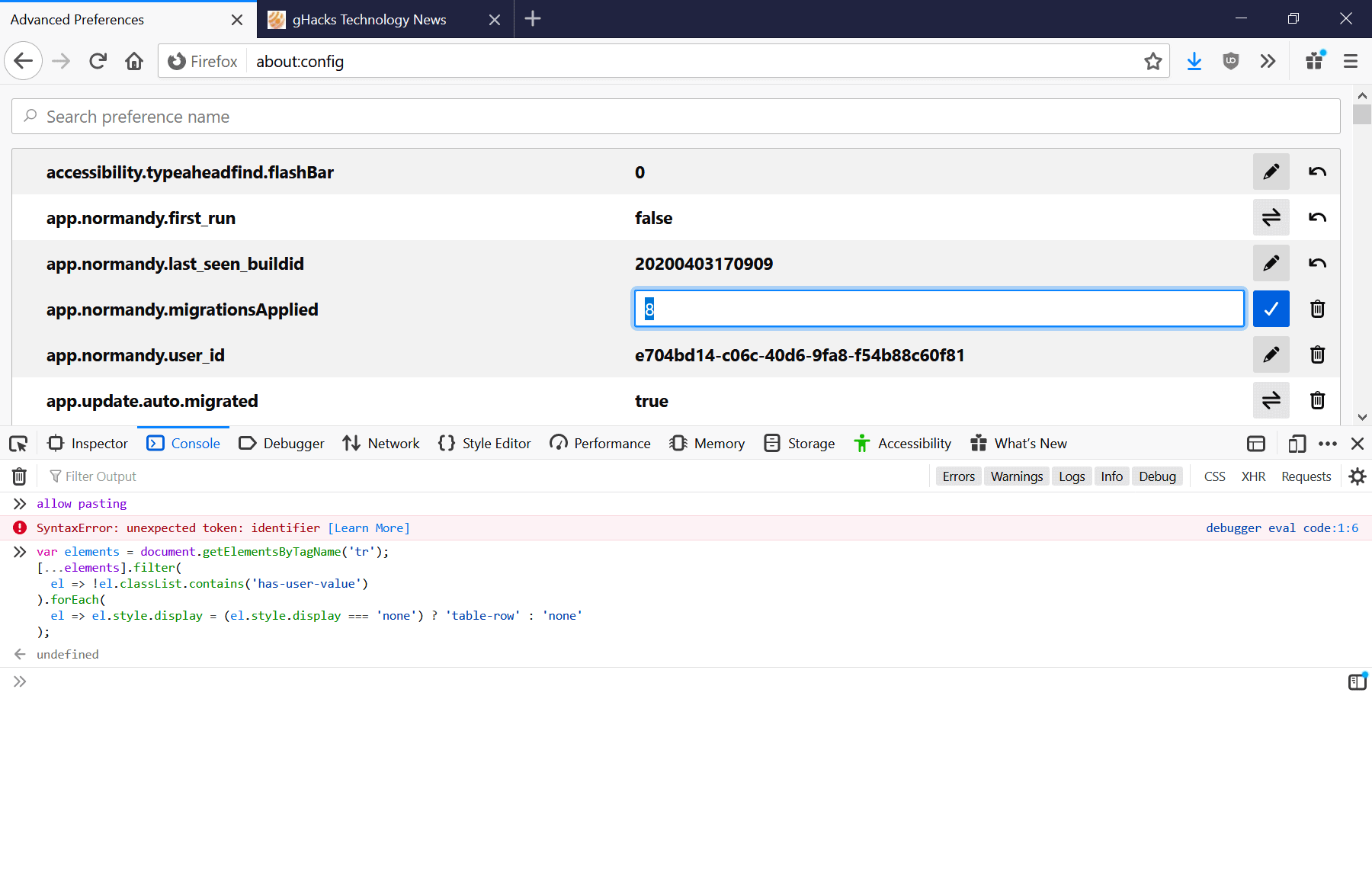
The internal about:config interface of the Firefox web browser is a handy tool to make advanced configuration changes to the browser including many that users would not be able to change otherwise and many that other browsers don't provide at all.
Mozilla launched a redesign of the about:config page in recent versions of the Firefox web browser; the new design uses open standards such as HTML and JavaScript and was introduced in early 2019 in development versions of the browser.
The initial redesigned version received some criticism as Mozilla launched it without full replication of functionality of the old version. Main points of criticism included that deep linking was no longer supported, that the data could not be sorted anymore, that all preferences could not be listed on the page, and that double-clicks to edit values or change states were not working as well.
Mozilla addressed some of these issues in recent updates. It is now possible to display all preferences and to use double-clicks. Sorting and deep linking on the other hand are not supported in Firefox Stable at the time of writing and Mozilla revealed earlier that it won't introduce these features.
Firefox users who want to take a look at all modified preferences have a new option now to display all changed preferences on about:config. The listing of core modified preferences on about:support displays only some of the preferences but not all that are modified.
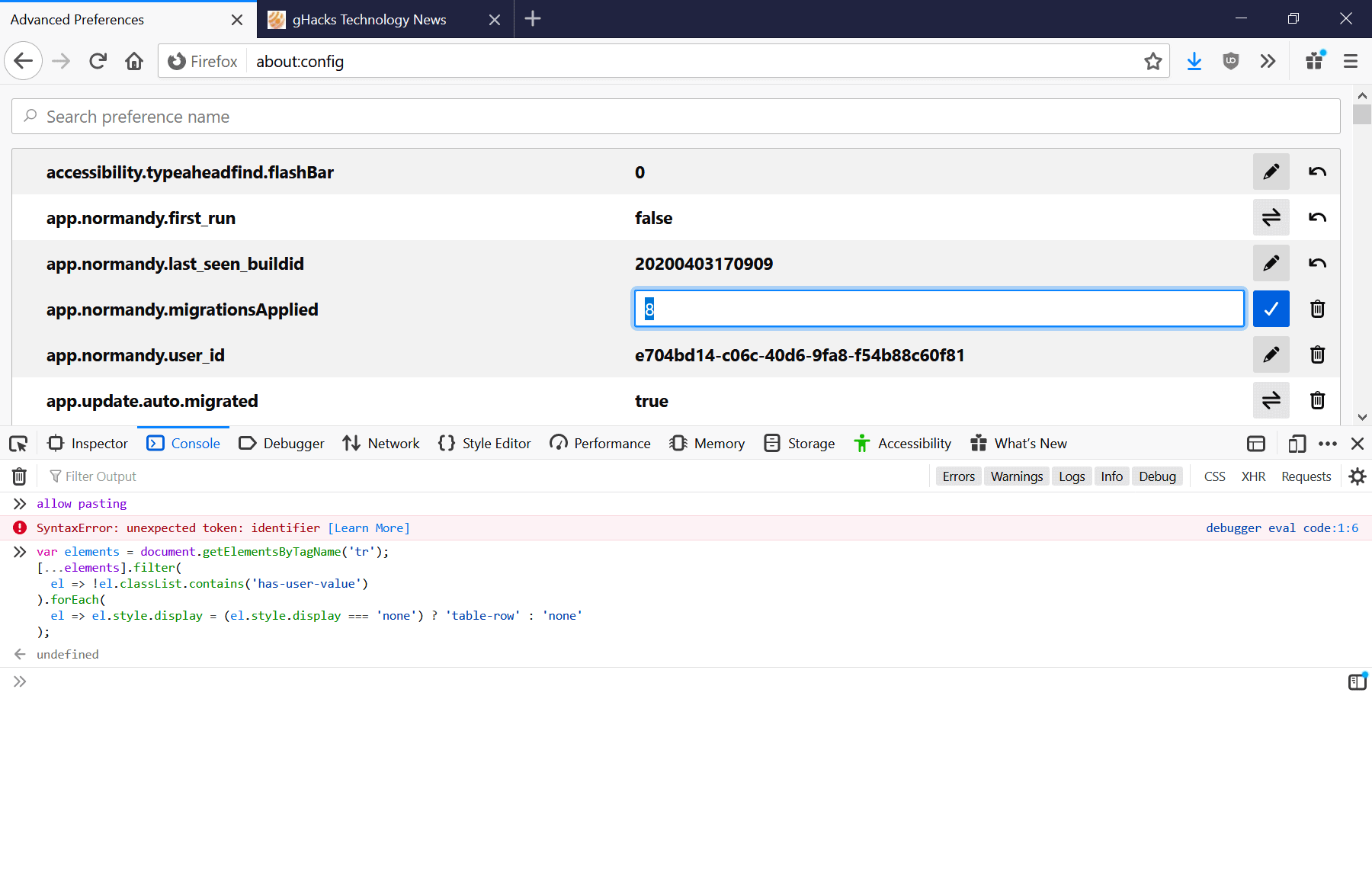
Here is how you display all modified (non-default) Firefox preferences on about:config:
- Load about:config in the Firefox address bar.
- Confirm that you will be careful if the warning is displayed.
- Activate the "show all" link to display all preferences.
- Use the keyboard shortcut Ctrl-Shift-K (on Mac Command-Option-K) to display the Console of the Developer Tools.
- Type allow pasting to enable the pasting of commands.
- Paste the following in the console and hit the Enter-key afterwards.
var elements = document.getElementsByTagName('tr');
[...elements].filter(
el => !el.classList.contains('has-user-value')
).forEach(
el => el.style.display = (el.style.display === 'none') ? 'table-row' : 'none'
);
The instructions parse the data and display only preferences that have been modified. You can go through the listing easily this way to check all modified preferences in the Firefox browser. The change is temporary in nature, a reload loads the standard listing again.
Closing Words
It may sometimes be useful to check modified preferences, e.g. when something is not working right in Firefox and you are uncertain whether it is caused by one of the preferences. or when you want to make sure that certain preferences are still set to the values that you set them to.
Now You: If you use Firefox, do you use about:config? (via Sören Hentzschel)
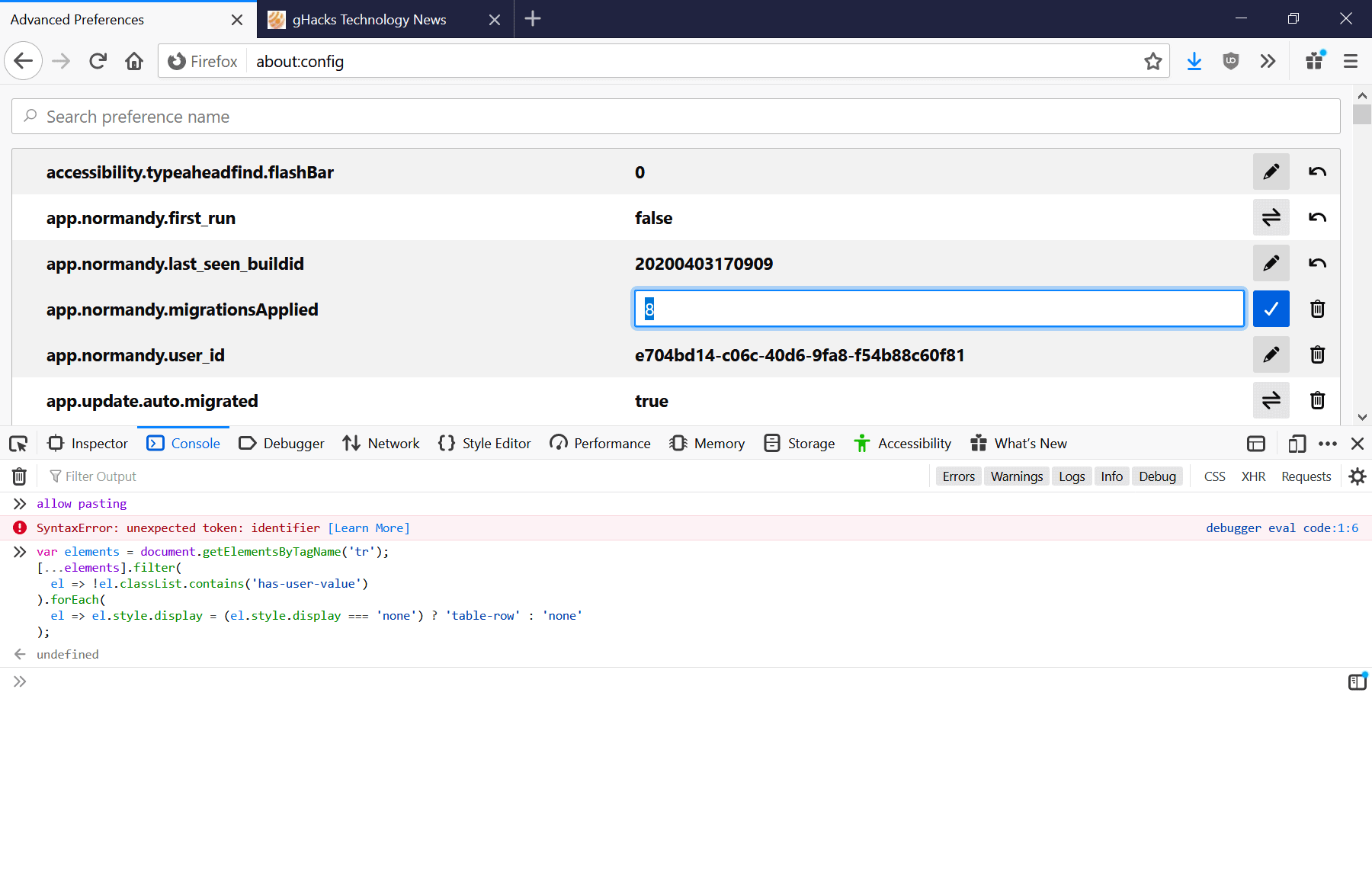





















Pasting the script in FF95.0.1 after typing allow pasting (Enter) results in the following error:
Uncaught SyntaxError: unexpected token: identifier
getEvalResult resource://devtools/server/actors/webconsole/eval-with-debugger.js:243
evalWithDebugger resource://devtools/server/actors/webconsole/eval-with-debugger.js:167
evaluateJS resource://devtools/server/actors/webconsole.js:1119
evaluateJSAsync resource://devtools/server/actors/webconsole.js:1011
makeInfallible resource://devtools/shared/ThreadSafeDevToolsUtils.js:103
Where is the list?
Deep Linking works again. There’s been a bit of confusion because Moz changed the URL addy a few times. But for the past two versions of FF, you can access deep linking via this url prefix… “chrome://global/content/config.xhtml?”
For instance to access the javascript.enabled flag…
chrome://global/content/config.xhtml?filter=javascript.enabled
or, tab load behavior…
chrome://global/content/config.xhtml?filter=browser.tabs.loadInBackground
D/L dir…
chrome://global/content/config.xhtml?filter=browser.download.dir
If you have many like I do, to alter all of your DL links, export your bookmarks to json, search and replace the URL prefix to your deep link urls, then import the result (backup places file before import, just in case).
@Iron Heart said on April 9, 2020 at 2:04 pm
“Many people can’t, because of ” […]
No, it’s because there is little AWARENESS about Linux. There are no commercials for Linux, but plenty from Microsoft for MS Windows, Surface, what have you. There is no effective MARKETING for Linux. Compare this with the NYTimes advertisement several years ago for Firefox. Suddenly it was like a switch was flipped and FF gained popularity.
It took a person like Mark Shuttleworth to actually create awareness for Linux, mainly Ubuntu if you will. Even the stupid show Big Bang Theory had the Sheldon character say that Ubuntu was his favorite Linux based Operating System, or something to that effect. Without him, where would Linux be today? We need collaborate efforts to fund marketing for Linux, which includes TV commercials.
Never forget that it’s MARKETING and AWARENESS which rank #1 why Linux isn’t more popular at the moment.
Any thoughts on FF68.6 users? Not all the options mentioned are available, the about:about menu is even curtailed with no listing of :preferences, is there a way to nuke the info mozilla accumilates without having to remove all data in the app ( and then having to reset all the about:config settings)?
@Iron Heart
@Samanto Hermes
Thanks for the heads up, created toolkit.coverage.opt.out in firefox for android
then created app.normandy.enabled = false
app.shield.optoutstudies.enabled = false
Hopefully, now mozilla will not be remotely changing my browser settings
Nice! I get the same number of results with this which has other filter options:
https://raw.githubusercontent.com/icpantsparti/firefox-user.js-tool/master/userjs-tool-aboutconfig-functions.js
Also a deep link trick if you need to bookmark multiple preferences, on newer Firefox right click copy the bookmark first, click and paste into the about:config search box, the link must be styled like:
about:config?filter=/^\*$|^(general\.warnOnAboutConfig|browser\.aboutConfig\.showWarning)(;|$)|^$/i
This info is from: https://github.com/icpantsparti/firefox-user.js-tool
“Here is how you display all modified (non-default) Firefox preferences on about:config:”
Not working here on Windows 7 x64 HP with Firefox 75 x64.
“Allow pasting” – presumably you press Return after that?
Either way, I get “SyntaxError: unexpected token: identifier / debugger eval code:1:6”
Despite that if I proceed and paste and Return the material above but it doesn’t seem to filer since everything in the list in the upper screen though in bold numbers far, far more items than my separate record of historic changes shows.
Ditto and no amount of searching has helped me overcome it.
Too complicated
> thats why i left linux for windows
If I had to guess, I’d say you never really left windows for linux.
@honest abe
Many people can’t, because of lackluster (especially commercial) third party software support on Linux. If this chicken and egg problem wasn’t present, the Linux market share would be much higher.
> on Linux
*for Linux
https://en.wikipedia.org/wiki/Vendor_lock-in
Sure, there are Wine, CrossOver, and Valve’s Proton, but it isn’t their responsibility because third-party vendors are the people who choose which OS and consoles to release for. Yet more concerning are hardware drivers. All of the same could be said about software and Apple OS’s.
As someone pointed out in another post, go to the classic about:config @ chrome://global/content/config.xhtml and sort by Status. Much easier.
Thank you!
THANK YOU! Screw this Developer Tools hack for what should be basic features.
thats why i left linux for windows and firefox for chrome
shits so complicated for simple stuff
if i modify a flag in chrome it stays at top
brilliant idea
Thanks for this useful tip. It might also be possible to accomplish this via userContent.css.
I hope Mozilla adds something like this to about:config. Perhaps if the user has disabled the “I’ll be careful” prompt, Firefox could include some advanced features like this.
What’s the purpose of that? Can it show values that have been “modified by default” as the browser was installed? Like, I know Mozilla has telemetry in there which can “allegedly” be turned off, but some strings are on by default so this means they will get filtered out?
no
>Firefox
People are still using this browser? :D
Yes. It might not be the most private out of the box, but it’s still the only browser with GPU acceleration that I can neuter to sufficient levels for my needs.
Yep, several hundreds of millions of us.
Firefox may have a less than 10% market share now but keep in mind that’s a percentage of tens of billions of users. If you view the world from an aspect where only the majority matter than yeah, this is a dismal matter but just like there are different races, different religions, different genders, etc., the bottom line is we can’t all be in that majority. Some of us actually prefer to use a web browser that isn’t locked into the norm.
Anyway, we’re now in a time where the Blink web engine is now the dominant player, a very creepy snapshot just like a few years ago when Microsoft’s IE/Trident/ActiveX was in the same position. So for all you Mozilla haters and Firefox trolls, you don’t get to gripe about the position you’ve steered us into when the sh*t hits the fan, yet again. The Gates/Ballmer Microsoft retarded the Internet’s growth by a good decade or so with its forced oversight, and since we (the public) have such a limited ability to recall even recent history will see how it just repeats, yet again.
Absolutely valid point.
Most people have more than one device.
>tens of billions of users
‘,:^)