Mozilla installs Scheduled Telemetry Task on Windows with Firefox 75
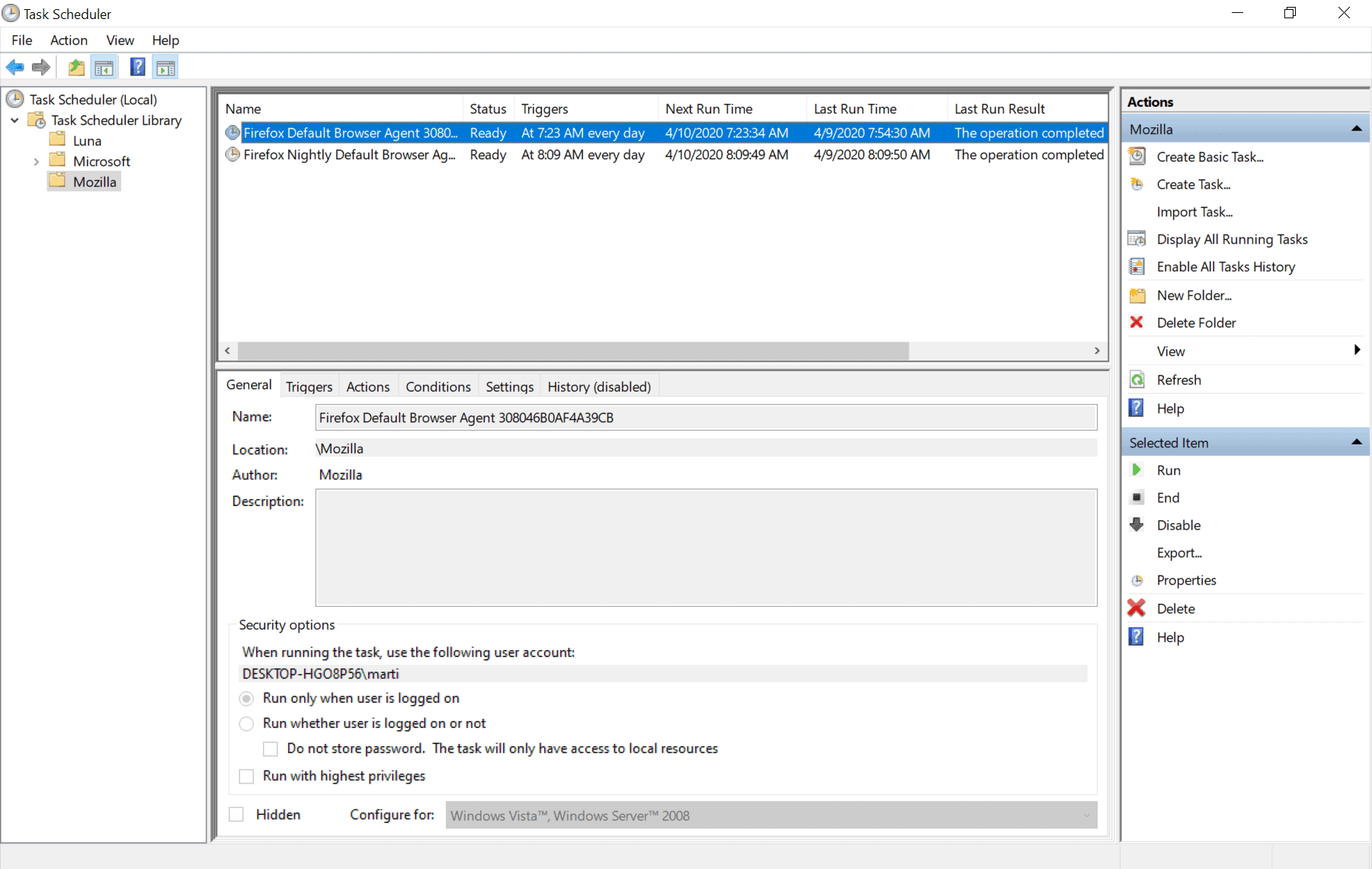
Observant Firefox users on Windows who have updated the web browser to Firefox 75 may have noticed that the upgrade brought along with it a new scheduled tasks. The scheduled task is also added if Firefox 75 is installed on a Windows device.
The task's name is Firefox Default Browser Agent and it is set to run once per day. Mozilla published a blog post on the official blog of the organization that provides information on the task and why it has been created.
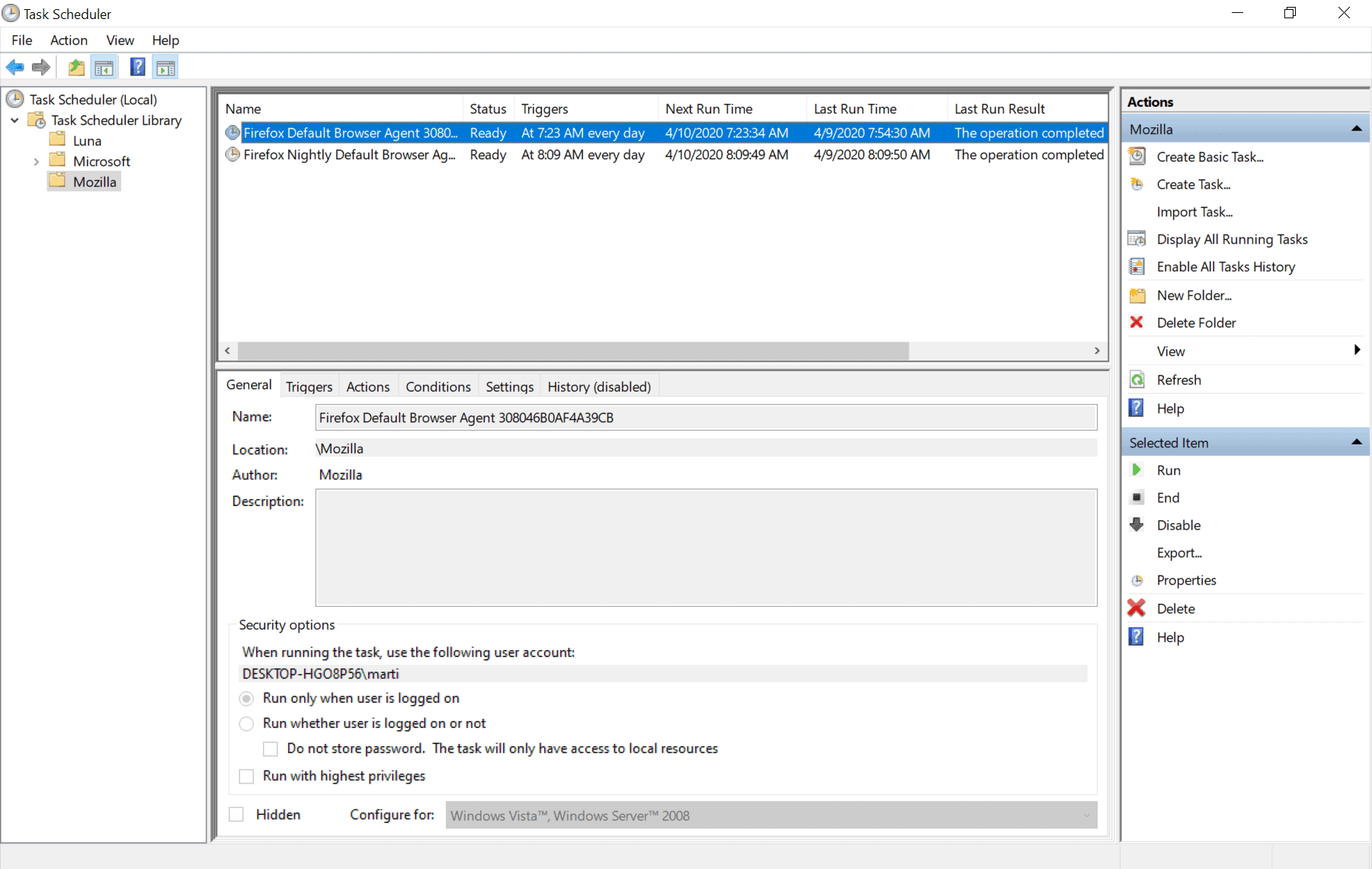
According to Mozilla, the task has been created to help the organization "understand changes in default browser settings". At its core, it is a Telemetry task that collects information and sends the data to Mozilla.
Here are the details:
- The Task is only created if Telemetry is enabled. If Telemetry is set to off (in the most recently used Firefox profile), it is not created and thus no data is sent. The same is true for Enterprise telemetry policies if they are configured. Update: Some users report that the task is created while Telemetry was set to off on their machine.
- Mozilla collects information "related to the system's current and previous default browser setting, as w2ell as the operating system locale and version".
- Mozilla notes that the data cannot be "associated with regular profile based telemetry data".
- The data is sent to Mozilla every 24 hours using the scheduled task.
Mozilla added the file default-browser-agent.exe to the Firefox installation folder on Windows which defaults to C:\Program Files\Mozilla Firefox\.
Firefox users have the following options if they don't want the data sent to Mozilla:
- Firefox users who opted-out of Telemetry are good, they don't need to make any change as the new Telemetry data is not sent to Mozilla; this applies to users who opted-out of Telemetry in Firefox or used Enterprise policies to do so.
- Firefox users who have Telemetry enabled can either opt-out of Telemetry or deal with the task/executable that is responsible.
Disable the Firefox Default Browser Agent task
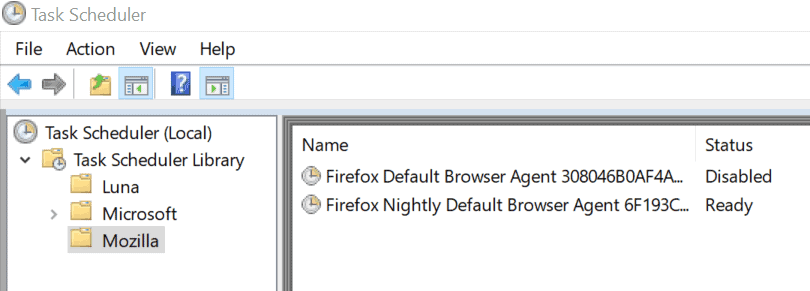
Here is how you disable the task:
- Open Start on the Windows machine and type Task Scheduler.
- Open the Task Scheduler and go to Task Scheduler Library > Mozilla.
- There you should find listed the Firefox Default Browser Agent task.
- Right-click on the task and select Disable.
- Note: Nightly users may see the Firefox Nightly Default Browser Agent task there as well and may disable it.
The task won't be executed anymore once it is disabled.
Closing Words
The new Telemetry task is only introduced on Windows and runs only if Telemetry is enabled (which it is by default). Mozilla is transparent about the introduction and while that is good, I'd preferred if the company would have informed users about it in the browser after the upgrade to Firefox 75 or installation of the browser and before the task is executed the first time.
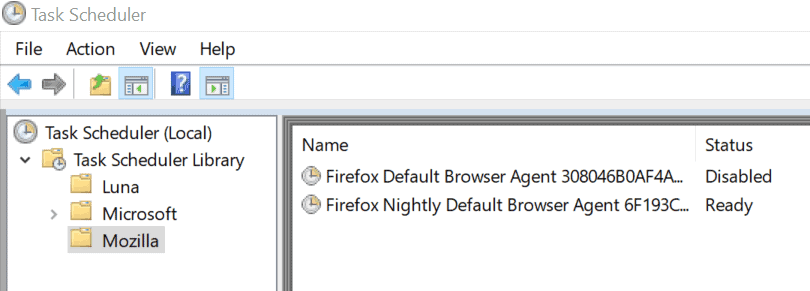





















I cannot believe the endless amount of thrashing over big-data corporate data-mining browsers.
What releases are NOT for commercial gain?
Windows
Icecat Portable
If you want to use the newer web-extension add-ons(1) install this TRUE privacy focused icecat 68.7.0 version. Install the portable version, as there is NO need-to-know requirement to integrate with the nosy host Operating System:
https://github.com/muslayev/icecat-win64/releases
Note: Privacy is only maintained when used with Windows Enterprise Edition. The Windows Group Policy Editor allows setting of an estimated 500+ snooping restrictions. (Otherwise corporations would not use the spyware).
(1) Ublock Origin, Canvas Blocker, Chamelon(2), JavaScript Toogle and uMatrix
(2) add to popular user agents to Chamelon https://developers.whatismybrowser.com/useragents/explore/software_type_specific/web-browser/2
Palemoon Portable
Select PORTABLE version during installation. Uses legacy add-ons only
1) PrefBar 7.1.1 (Javascript toggle), Secret Agent 1.35, uBlock Origin legacy, nMatrix 4.3.0
(2) add to Secret Agent User Agents tab https://developers.whatismybrowser.com/useragents/explore/software_type_specific/web-browser/2
Linux
Add-ons are largely independent of the Operation System
Palemoon
http://linux.palemoon.org/
icecat is still at https://ftp.gnu.org/gnu/gnuzilla/60.7.0/
Note: Other versions use ‘chocolate’ manager or ‘portable’ sites reduce privacy and are not recommend. Don’t stray off-course
nightly 770.a1 and no schedule.
Good news: installed FF 68.7.0 ESR and no tasks were created, I still consider this as a bad decision from Moz, but at least they respected group policies.
I updated FF to 75.0 and no scheduled task was created probably because telemetry settings were disabled.
It wasn’t created because this kind of change doesn’t get backported to ESR in general. Wait until FF 78 ESR releases…
To those of you who still intend to use Firefox for the time being:
I can only further emphasise the recommendation that has been alluded to many times before on this list:
Visit the somewhat excellent and exhaustive (or exhausting?) work done by Pants & Co on Firefox configuration at:
https://github.com/ghacksuserjs/ghacks-user.js
Working through the user.js file they offer at the above site will serve as a very useful guide as to how much configuration is required to harden Firefox. Visit the site and read well.
What is really depressing and frustrating, is that a third party has had to step up to this task when *all* of the documentation regarding *every* setting, including those obnoxious “hidden preferences” which should *never* be hidden at all, should be clearly documented in one *easy to find* location.
I’d recommend that Mozilla use the Unix man page and GNU info page concepts as “gold standard” guides to documentation. Currently, Mozilla’s documentation is scant and spread almost randomly across various web pages like the splashes and sprays of paint typically found on a Pro Hart or Jackson Pollock canvas!
To avoid reinstalls or resets, back up your profile or at least prefs.js before experimenting. With 4000 lines in ghacks-users.js, many will blow over the admonishments (I did) about breaking sites and weird browser behavior some of the settings can cause.
Definitely worth it to learn what’s in these settings, Sra. Pantalones did a great job with it.
Browsers can be made completely private and secure when they don’t function at all; otherwise, function vs. privacy/security is a balance.
For newbies, FF profile is here:
C:\Users\”User Name”\AppData\Roaming\Mozilla\Firefox\Profiles
The profile with the current date is the one in use; the other one was created when the browser was installed.
prefs.js is a file in the profile folder, can be opened with an advanced text editor such as Notepad++.
Help with about:config:
https://support.mozilla.org/en-US/kb/about-config-editor-firefox
http://kb.mozillazine.org/About:config_entries
@Iron Heart:
1). Thanks for the feedback regarding the Firefox Preference, “toolkit.coverage.opt-out” … All very much appreciated indeed (I hope) by those who care.
2). I beg your and everyone else’s forgiveness if this reply is not positioned as a reply to your reply to my previous post. Unfortunately this is a limitation of the lynx web browser.
I have simply been that busy lately, that I’ve not had the chance to update my autoconfig file for the latest version of Firefox. I’ve been running Firefox out of much sufferance (I am very irritated, to put it mildly, with Mozilla’s (somewhat arrogant (amongst other things) attitude and approach). I only use a GNU+Linux OS, and do not use my distro’s packages for Firefox. I run my own packaging system for the Mozilla pre-compiled binary. A lot of work has been invested in maintaining this, with most of the effort spent on the configuration. If I decide to go down the Brave or UC path, I’ll need to build a new system, and preferably compile and build my packages from the source code – so it could be a while. I’ll be stuck with Fire(spy)fox in the interim.
3). Also again, thanks for including in your reply, more info for the rest of us regarding more detailed pointers on Brave and Ungoogled Chromium (UC). I am sure that there will be many readers here (including myself) who do actually appreciate your efforts. I spent a good part of a day, a few days ago, visiting Brave and UC’s official websites and repositories as a result of your comments here.
4). Lastly, on a more general note: GNU IceCat: A project with great potential but currently on the hopeless path due to the lack of interest from would be developers who care. Unfortunately, currently I’m at the most junior pre-school level in terms of hacking to be of any use to the project.
@Derek Clements
I think you should start out with Ungoogled Chromium. If you manage to make it work for you, I think that one will be perfectly suitable. The reason why I use Brave is that I have to use a Mac for work, and in macOS, if an application does not come with its own updater OR is not distributed via the Mac App Store, you have to update it manually, which is an absolute pain in the long run. Not an issue for most Linux distros, though. Furthermore, I am skeptical regarding the ability of the Ungoogled Chromium developer to work around Google’s Manifest V3 changes, which will break adblocking extensions. So basically I am using Brave partly out of convenience, and partly out of fear that adblocking might not be possible anymore in Ungoogled Chromium at some point.
But then again, Brave is not as good as Ungoogled Chromium out of the box, check out its settings pane in any case, although I must say that they make it easy to set Brave up to be privacy-respecting nonetheless.
Regarding IceCat, it is a good browser in terms of privacy, but I do not recommend it for the same reasons I do not recommend Iridium: The update frequency is lacking, leaving users exposed to security threats. If they manage to fix this, then IceCat can be recommended of course.
PS: Check out this comment here as well, another useful hint regarding Ungoogled Chromium:
https://www.ghacks.net/2020/04/09/mozilla-installs-scheduled-telemetry-task-on-windows-with-firefox-75/#comment-4460014
It’s as though they have an internal bet on how quickly they can get to zero market share and are racing to make that happen. Someone on reddit gave a list of 14 about:config options to disable to get rid of telemetry and basically said that’s all you have to do, what’s the problem? They have become a joke. Even the ff faithful on there who normally stick up for them are rebelling.
After I ditched FF in 2011 I started surfing with Pale Moon, big fan, but its starting to slow down dramatically on some sites like the youtubes. Over the weekend I checked out ungoogled chromium as recommended. After several searches I was finally able to install addons and wrangle it to my liking but it still doesn’t have the customization of Pale Moon and you have to had a plethora of add ons to get the config you want.
So on my Win7 host; the scheduled task wasn’t auto-added with the update. Re-installing Firefox did eventually add it. Was beginning to feel left out… :-P
Telemetry is not on by default – it’s only on if you turned it on at install. Which I didn’t. So when I viewed about:telemetry there was no data.
The Borg Queen, ‘You will be assimilated’…..
Just a question for anyone, but mostly @Informer, @Yuliya and @Iron Heart.
What if one of the Firefox spinoff organizations took Firefox ESR 60 and built a browser on that base? I really liked Quantum from versions 57 to 60 ESR a lot. It was modern and flat, but still customizable enough, especially with CSS code. Then it would be much easier to back port updates to this release.
I would be thrilled with that.
Tor Browser, maybe? Not sure what exactly you’re pondering.
BTW, Tor (The Onion Router) Browser can be used as a general browser by disabling Onion, the Tor relay system. Tor Browser’s a hardened, or stripped, version of ESR.
Try ESR, it has most of the release version’s junk removed or disabled, much smoother browsing, fully customizable.
Yes but ESR 68 has a file/save dialog bug on Windows 8x and some Linux builds when creating a new folder. It freezes up the UI of the browser. ESR 60 worked perfectly. That’s why I wanted something built on that base, but with security updates.
I liked Quantum from 57 to 60, and then I didn’t like it after that.
Let the probing commence!
@Iron Heart:
Regarding the Firefox Preference, “toolkit.coverage.opt-out”:
Pants & Co at https://github.com/ghacksuserjs/ghacks-user.js recommend setting this pref to “true” if one wishes to “… disable Telemetry Coverage”. However you’re recommending that users set this to “false” to achieve the same result. As this presents a dilemma to those of us here in reader land, would you be able, perchance, to provide a reference on this setting, and/or, thrash it out with Pants & Co?
Not withstanding the above, thanks for giving me much food for thought regarding Brave and Ungoogled Chromium. Configuring firefox via an autoconfig file is becoming a time wasting nightmare, just shy of 250 settings required to shut the browser up, when I last looked.
Currently living on the lynx browser for the last few months. Mozilla are not living up to the spirit of free software (free as in “freedom/liberty”) with much obsfucated and missing documentation and all of the other default spy settings.
Just a heads up on brave browser:
– telemetry is enabled in it.
– Facebook and Twitter trackers switched on by default.
– CNAME trackers aren’t blocked yet in it.
– Google safe browsing enabled by default.
@anonymous
At least Brave (or Vivaldi… Even Microsoft is adding something for advanced users recently – Vertical tabs, natively implemented, while Mozilla removes customization after customization to appeal to simple users) is maintained by people who are not hating their user-base like Mozilla does with their origin power-user-base – which they have abandoned for Chrome users which will never switch over.
The difference between browser maintainers (i do not write developer, as Chromium which is used by Brave, Vivaldi, Edge is in the end developed by Google/Open Source developers) who care and are no sell-out – as opposed to a browser developer (Mozilla) who once had morals and values and a true well intentioned ideology but has turned into a hypothetical market-share (they will never gain) and money addicted generic company.
Case closed.
@Anonymous
That’s why I have specifically linked to my Brave settings:
https://www.ghacks.net/2020/02/25/study-finds-brave-to-be-the-most-private-browser/#comment-4454715
However, a short comment regarding this:
> Facebook and Twitter trackers switched on by default
Twitter and Facebook misuse tracking cookies for legitimate functionality, i.e. if you block these, some login forms will break. Brave used to block these by default, but user complaints led to them being whitelisted. Brave is transparent about the whitelist and the whitelist can be easily disabled in the settings, if you are not a Twitter or Facebook user.
It should be noted that even well respected privacy extensions like uBlock Origin do not block these trackers by default, if it did, you wouldn’t be able to log into Twitter or Facebook with uBlock Origin enabled. Firefox’s tracking protection doesn’t block these either, except that Firefox has no transparent whitelist.
> telemetry is enabled in it, Google safe browsing enabled by default.
That’s true for Firefox as well, except in Firefox there is much more telemetry and both these things are harder to disable. By the way, disabling Safe Browsing is very much a mixed bag, privacy vs. security in this case.
@Derek Clements
Well, shit. You are right. “toolkit.coverage.opt-out†has to be set to “true” of course, if you want to opt out of telemetry. I have corrected myself regarding this in other places as well now. Thank you for the hint. I made this mistake because nearly all other telemetry settings have to be set to “false” in order to opt out, this one is the exception.
Regarding Ungoogled Chromium: It is the best browser when it comes to the privacy level between browser vendor and user. It establishes zero (0) unsolicited requests, better than any other browser out there. So if a “quiet” browser is important to you, this is the very best. Period.
That being said, there are three major disadvantages to Ungoogled Chromium that you should know about:
1) It has no updater. Because of that, unless you use a Linux distribution that has Ungoogled Chromium in its package manager, you will have to check for updates manually, and will have to update it manually: https://ungoogled-software.github.io/ungoogled-chromium-binaries/
2) You can’t add extensions from the Chrome Web Store right away. All internal connections to Google were severed in Ungoogled Chromium, this includes the Chrome Web Store. You can, however, add extensions to it using this: https://github.com/enolgor/ungoogled-chromium-extension-installer
3) It is unclear whether or not adblockers will continue to work in Ungoogled Chromium once Google implements Manifest V3 in the Chromium codebase, crippling most adblocking extensions: https://www.ghacks.net/2019/11/13/google-implements-controversial-manifest-v3-in-chrome-canary-80/ Other Chromium-based browsers, notably Brave, Opera, and Vivaldi, have native adblockers integrated, which are not extensions, and will therefore not be affected by any kind of nefarious change Google implements in the extension APIs.
Because of these negatives, I’ve switched to Brave, which includes the Ungoogled Chromium patches:
https://github.com/brave/brave-browser/issues/1431
However, while it fixes all the issues of Ungoogled Chromium, it does phone home (albeit much less than Firefox). The good news is that Brave can be made to shut up fairly quickly within its settings menu:
https://www.ghacks.net/2020/02/25/study-finds-brave-to-be-the-most-private-browser/#comment-4454715
With these settings, Brave will only 1) contact its update server, which I allow because I want to perform application updates and 2) it will still download list updates for the built-in HTTPS Everywhere and adblocker. Which is very good, I’d say.
So yes, Ungoogled Chromium or Brave are the best out there. Firefox can be equal to them or even better, but this requires heavy configuring, and you have to deal with constant Mozilla interference that is almost always for the worse. I was once a Firefox user as well, until I got fed up enough to switch to Ungoogled Chromium, later to Brave.
Cheers.
>It establishes zero (0) unsolicited requests
Iron Heart, I use this browser daily but I must point out you’re only half right. UGC generally doesn’t make any connections to WAN but it does spam LAN with random discovery packets for screen casting, etc. Unless you use some hacks to disable them. Not very consequential to most people, just ugly to look at.
https://github.com/Eloston/ungoogled-chromium/issues/884
https://ungoogled-software.github.io/ungoogled-chromium-wiki/user-resources#disable-media-router
@Anonymous
I was genuinely unaware of that, thanks for the hint. It seems that there is an easy and permanent fix, though, going by the UC wiki. And even with that caveat, Ungoogled Chromium is still best best in terms of outgoing connections, I presume.
I wonder why Eloston didn’t comment in greater depth in the GitHub issue, though? Is is unfixable within the browser builds themselves?
Also remember that with UGC uBlock+uMatrix are not able to block GA on some sites (tested with bugzilla . mozilla . org) without adding a command line https://github.com/gorhill/uBlock/wiki/Privacy-stuff . Do we need another proof that Chromium=Google? :)
@SpywareFan
What are you even talking about? I am using Brave and Nano Adblocker (fork of uBlock Origin) here. Brave’s internal adblocker blocked Google Analytics on bugzilla.mozilla.org, and when I deactivated Brave’s internal adblocker on this website, Nano Adblocker successfully blocked Google Analytics as well. Both uBlock origin and Nano Adblocker would presumably block it if they were run in Ungoogled Chromium, too.
The uBlock Origin GitHub page you linked to does not describe a Chromium issue, but rather an issue that results from you being subscribed to too few filter lists. Again, what are you even talking about?
> Do we need another proof that Chromium=Google?
Mozilla is Google, have you even looked at the source of their annual income? And nope, Chromium has many contributors aside from Google, Google just happens to be the biggest contributor.
When visiting Bugzilla UGC open connections to gravatar 192.0.73. bugzilla 54.187.143. and google 172.217.21. 216.58.205., FF only to gravatar and bugzilla, even with uBlock/uMatrix in whitelist mode!
I’ve tested UGC with uMatrix all filters selected, uBlock all filtes selected -uM filters +GA^important, both Gorhill extensions in nightmare mode didn’t detected GA and only ESET firewall blocked the connection attempt, this doesn’t happen with my hardened FF.
With Brave uBlock and uMatrix at first seemed to detected and block GA (redded out), but ESET intercepted the transmission of bugzilla.mozilla.org/…/analytics.js, so I’ve had to add a new filter ||analytics.js$script in order to block the spyware, the most funny part is that with UGC even adding new filters the extensions still doesn’t work as expected. (Search for “a Chrome 72 upgrade seems to break ad blockers in a way that they can’t see or block analytics anymore if the web page uses a service worker”.)
If you read the link I posted above you will notice that “If you are using uBlock, it protects you MORE against Google Analytics out of the box — via “Peter Lowe’s Ad server” list. Yet, given that an exception filter may exist somewhere in one of the many lists, blocking Google Analytics (or similarly ubiquitous hostnames) is not possible with preset filter lists.”
Yes, Brave developers did something useful giving the option to disable the Media Router nonsense, but the continuous phoning home attempts, the two services and the nagware “disable developer mode extensions” made me sick, uninstalled! (again)
I’ve uninstalled all Chromiums (UGC is pure unsafeware) because under windows I’ve lost the first layer of protection (Gorhill extensions) and under linux I will lose all layers of protections, until now I haven’t found an interactive firewall for that OS.
Like GA also malicious scripts can bypass webextensions, I don’t want run that risk only because Google want to gather the world.
No, Google is not only the biggest contributor, “Chromium is a free and open-source software project from Google” https://en.wikipedia.org/wiki/Chromium_(web_browser) , only developers approved by Google can actually make changes to the official Chromium code, the restrictions are imposed by Google, the other contributors you mentioned work only for the benefit of Google.
Expecting privacy and security from a Google product is like jumping without parachute, even if the other Chromium adopters removed some of the Google code.
Yes, now Moz is Google too, they’re only adding telemetry above telemetry.
What a nightmare, it all started with a vomit unicorn…
I forgot to aks if you know of any documentation regarding the following registry keys added by Brave:
-HKLM\SOFTWARE\WOW6432Node\MozillaPlugins\@tools.brave.com/BraveSoftware Update;version=3 , C:\Program Files (x86)\BraveSoftware\Update\1.3.99.0\npBraveUpdate3.dll
-HKLM\SOFTWARE\WOW6432Node\MozillaPlugins\@tools.brave.com/BraveSoftware Update;version=9 , C:\Program Files (x86)\BraveSoftware\Update\1.3.99.0\npBraveUpdate3.dll
Yes, MozillaPlugins… I trust none!
Even Edge Chromium has Telemetry running even though I have disabled it on GrupPolicy…..this sucks..there are no good browsers that protect your privacy this days.
every new version of firefox spams you with a “what’s new button” in the nav bar. (well it disappears after you’ve looked at it once)
so why did they not put this there?
There’s a “beacon” switch in about:config that’s new, too.
I don’t really understand what this new task is for. It can upload data if FF isn’t open, beyond that, if telemetry is disabled, it’s ostensibly useless.
Disabling telemetry only disables some of the info Mozilla et al get, though, it takes a bazillion changes for significant reductions and at some point, the browser breaks.
Better to go for privacy outside the browser anyway, nothing surprising about this latest move by Mozilla. At least webrtc can be disabled natively still, not possible in any Chromia I know of without going outside.
Ungoogled Chromium is pretty nice, with a system level blocker it behaves well, the obnoxious flashing urlbar can be stopped, yay!
Firefox has joined Vivaldi with data uploads every 24 hours, can it be turned off in Vivaldi? FF, if you spend mucho time fiddling with it, is still the most private mainstream browser.
Unless Pale Moon is considered mainstream? :)
Well I had big issues with the Pale Moom team – HOWEVER, I have left Firefox, and gone back to Pale Moon. Use it once again as my daily driver. However I am investigating Basilisk a little more closely, only because I’m working from home, and I’m using a corporate web app that requires WebRTC. So eventually I might completely migrate to Basilisk. We’ll see. I wonder about the upcoming Borealis as a contender.
I’ve noticed that Pale Moon no longer receives reviews here. Is that because we were all nasty, or is there more to it than that?
@Jody Thornton
And last but not least, there is already some kind of dead line set:
“so september is the absolute latest time we could possibly go without but it will be difficult time Q3 as stuff is expected to switch over en mass”
Retrieved from here (https://freenode.logbot.info/binaryoutcast/20200411)
Even their specification implementation guy says that they never will reach this goal (Youtube with Polymer 2) – without this, they see no chance for successfully going forward anymore. See here:
https://freenode.logbot.info/binaryoutcast/20200409 – (Gaming4JC – it will never function on youtube)
@Jody Thornton and towards the review issue… Here are my few cents towards this topic!
As the Pale Moon developers have been also one or more times in the past pretty rude towards Ghacks…. i think it is understandable to exclude them from further being featured here. A browser which future is less than secure – and additionally has impolite developers….
It makes more sense to post articles about Otter, Vivaldi or Brave. At least that browsers have well mannered developers.
@Informer:
Good reading there. I was interested in Otter Browser, however there seem to be big video rendering issues on YouTube and the like. A tad concerning.
@Jody Thornton as i wrote in a different posting, browsers in the same situation are also Waterfox Classic or Seamonkey.
Either you accept a customizable Chromium based browser, or you stay with Firefox. There are no other future proof options left other than the ones mentioned.
The problem with the Pale Moon developers is also they like to look down at developers like Mozilla, they think they can do the same like them, or even better… and then they are spectacularly failing… and are forced to re base their browser to a later code base, which is no longer possible this time.
Anyway, switching to Pale Moon/Basilisk at that point is a waste of time and effort.
@Jody Thornton Pale Moon is a dead-end, as the makers are unable to successfully implement Google Webtechnologies – Shadow Dom
Some informations you find here:
https://forum.palemoon.org/viewtopic.php?f=1&t=24004
https://freenode.logbot.info/binaryoutcast/20200314
https://freenode.logbot.info/binaryoutcast/20200408
https://freenode.logbot.info/binaryoutcast/20200411
I suggest you either switch to Otter-Browser or Vivaldi, if you want a browser with customization features. There is no hope for Pale Moon anymore sadly – this includes also Basilisk.
It’s obvious that Informer and Lord Lestat are the same person. They have the exact same writing style!
@Samanto
I’ll take Informer. Lord-Lestat and I had words in the past. At one point he seemed more agreeable and I extended an olive branch of kindness – he wouldn’t have ANY of it. Oh well too bad.
I’m seeing out Pale Moon and/or Basilisk for the meantime, and then considering my options in the fall (or later).
@Jody Thornton
As much as I hate to disagree with @Samanto Hermes (one of my favs, because of the lack of hyperbole), but I don’t think “Informer” and “Lord Lestat” are the same person. Reason being, Lord Lestat is very much a Pale Moon advocate and dare I say not much of a realist. So unless Lord Lestat has a split personality, I don’t see them being the same person.
As for Pale Moon, I think we can’t say for sure yet whether or not the project will fail. It is true that the implementation they are attempting here is complex, and it is true that rebasing on newer Gecko versions (delivered on a silver platter by Mozilla) has saved them in the past… This won’t be possible now, so the situation looks fairly dire. However, the devs seem to be extremely dedicated to the project, I wouldn’t rule it out that they could manage to make it work, even though I wouldn’t bet on it. I think the probability of failure is higher than the likelihood of success in this case, but it’s not quite “They will fail, I am 99% sure!”, like @Informer makes it out to be.
You’ve asked why no fork of Firefox 60 was ever attempted… Well, forks happen when the dev(s) behind the forks want to preserve something they view as valuable, something which is going away in the product they created the fork from. Pale Moon forked when Mozilla implemented the Australis interface (FF 29.0), because they wanted to preserve the older interface. Basilisk and Waterfox Classic forked when Mozilla castrated add-ons (FF 57.0)… FF 60.0 is similar in style and capabilities to the current Firefox versions, therefore it is unlikely that any fork of this version will appear. There is simply too little reason to create a fork from that version. Hope this helps.
@Iron Heart
I completely get as to why no one would make an ESR 60 fork. The appeal for me I admit is very niche. I guess I’ll have to pull up my socks and do one of two things:
(a) Hope that Basilisk survives (I use Photonic on it, so it looks enough like Quantum that way, and it supports WebRTC, which I use for working from home – Pale Moon does not, and will not)
(b) learn how to compile 60 ESR from source code, and learn how to backport updates. But I’ll be honest; coding and development really disinterests me :(
Been a happy Chromium-based user for ~9 years according to my bookmarks. Had annoyances with UI changes from upstream but nothing terrible.
My profile’s that old too. It’s fully interchangeable with most Chromium forks. I started on vanilla Chromium, tried a few browsers and now I’m on Ungoogled Chromium. Give it a shot, community members have been doing a fantastic job maintaining packages and binaries for it. If you can’t find them look on Woolyss.
Ungoogled Chromium has a Crypto currency extension installed by default on it and you cat uninstal it…Why? that’s a spyware
@Dave
Where did you get this information from? Ungoogled Chromium has nothing of that sort included. You might be thinking of Brave, in this case you should research what Brave Rewards actually are and do.
here is the image of it.. https://ibb.co/qdmPwFn this is what i am talking about.
@Dave
My previous reply deals with exactly this.
Stay healthy!
from this site I did and it had Crypto miner extension that could’t be uninstalled https://chromium.woolyss.com/ …
@Dave
You mean this extension:
CryptoTokenExtension
Right? Well, that’s not a cryptominer. This extension just implements the U2F standard:
https://en.wikipedia.org/wiki/Universal_2nd_Factor
Firefox supports this standard as well, they just implement it differently and don’t call it such. The extension is also a part of the Chromium codebase and is present in ALL Chromium-based browsers (Chrome, Opera, MS Edge, Brave, Vivaldi – you name it), though some do hide it, because it shouldn’t clutter the extension view.
Read this reply as well:
https://github.com/gcarq/inox-patchset/issues/25#issuecomment-377669781
Can not see any Mozilla telemetry tasks in my scheduler, even though I recently turned telemetry on again.
Two Google Chrome telemetry tasks were found (and disabled) though.
I wouldn’t touch Google Chrome for any sensitive surfing.
Firefox may not always care about whether the users want to send telemetry or not and whether users opted out of studies. If this is true they run a 1% study on people with telemetry turned off:
https://old.reddit.com/r/firefox/comments/fyk5ah/mozilla_does_not_respect_user_requests_to_stop/
Does anyone know if what that link says is true?
@polar^bear
It’s true. The related hidden(!) about:config setting is “toolkit.coverage.opt-outâ€, which was renamed from “toolkit.telemetry.coverage.opt-outâ€. You need to create this boolean and set it to “false†in order to fully opt out of telemetry in Firefox. More info here:
https://www.ghacks.net/2018/09/21/mozilla-wants-to-estimate-firefoxs-telemetry-off-population/
I don’t touch this browser anymore, happy with non-shady Ungoogled Chromium.
@polar^bear
EDIT: The setting “toolkit.coverage.opt-out†has to be set to “true”, if you want to opt ot of telemetry. My bad, it was my mistake, nearly every other telemetry setting has to be set to “false”, this one is the exception.
Lets be real, this is a calculated move by the Moz Corporation and the minor bad headlines are priced in; nothing some (one from Mozilla) [Editor: please remain polite] cant dispel with some asinine 1 line dismissal before tabbing back to mod the corporate subreddit or help microsoft on theirs, looking at you Alan.
.
“Need moar marketshare! so lets take liberties again with the real estate we have on users machines and play dirty like our competitors. 0.0001% backlash, easy to spin, net gain.”
Generally people care more about the position of their tabs than the fact their browser is increasingly being loaded with encryption-subverting backdoors, data hijacking, trackers, telemetry and client-side scanning modules from google.
<Open Start on the Windows machine and type Task Scheduler.
Mozilla.
<There you should find listed the Firefox Default Browser Agent task.
<Right-click on the task and select Disable.
<Note: Nightly users may see the Firefox Nightly Default Browser Agent task there as well and may disable it.
It does not exist on my end…
I only use FF for its containers to use facebook/google crap, I’ve disabled all the Telemetry and this task was still listed and running. Firefox defenders need to cut the tribal BS and wake up, Mozilla hasn’t cared about your privacy for a long time, here’s a few examples: https://www.reddit.com/r/privacy/comments/axkhox/should_mozilla_software_still_be_recommended_for/ehui1oy/
I checked on my Task Scheduler and did not find Telemetry there.
In Firefox, the Mozilla telemetry/experiments were disabled before via the user.js file.
My system: x64 win10 1909. Firefox 75.
I have always had all telemetry turned OFF in the options of my FF installations. I only have one profile per machine. FF 75 STILL installed the task and it ran at least once!
I nuked it by deleting (not just disabling) the task. I also deleted the .exe file. We shall see what the next FF update does to my installation.
I’m not a happy camper at this point, even though Mozilla blogged about it. Problem is, most non-technical users will have no idea that this telemetry was installed.
@Steve S.
Most non-technical users won’t care. They use smartphones, and such devices are ALL ABOUT telemetry
And when I thought that some people were being to harsh against Firefox… they do this!
I mean, I know Mozilla people are a bunch of pathetic SJW, I know their little users loving firefox for the campaigns against Brave and Brendan Eich still in 2020, the way they mess up implementing features and adding useless features, and living in their fantasy believing they are top #1 browser and most used browser, etc… But I thought, well, MAYBE some people are being too hard with Firefox, and then this happens.
That’s why I don’t understand how some people still defend Mozilla people and any other company, they don’t care about you, all their privacy talk is just an illusion, one browser might give you better ways to control what you share or options to stop it, but they still don’t care and it seems firefox people care less and less!
IDK either, maybe newfound knowledge, Mozilla’s been doing this stuff for a decade. Even so, if you go through about:config, FF can be made to shut up quite well, better than any Chromia, but learning how and continuing to wail convincingly takes much more effort than willful ignorance.
Meanwhile, the counter is Chromia’s massive user data collection is somehow OK because they’ve always been open about it (Not!)?
Jilted lover talk. Stupid; browsers are free, pick one.
@ULBoom
> Even so, if you go through about:config, FF can be made to shut up quite well
Some Chromium-based browsers like Ungoogled Chromium were never “loud” to begin with, making them shut up is not even a necessity (contrary to Firefox).
> but learning how and continuing to wail convincingly takes much more effort than willful ignorance.
The thing you overlook is, they are advertising themselves as the more privacy-respecting alternative to Chrome. Since they are not keeping that promise in the default configuration, they are deserving of criticism. But then, what do you expect, an actual privacy-respecting config by default would anger their sponsor, Google. Can’t have that.
> Meanwhile, the counter is Chromia’s massive user data collection is somehow OK because they’ve always been open about it (Not!)?
Chrome’s data collection is not OK, but Google is at least upfront about it. Whereas Mozilla is duplicitous, claiming not to do it while shamelessly doing it. People still have illusions regarding Firefox’s privacy level, this bubble deserves being bursted. Plus, Firefox fans usually think all Chromium-based browsers are as bad as Chrome, which is just not true by any means. Lying a bit less would definitely help quite a bit.
The dev of Debotnet has already provided an script file to disable this via GPO
https://www.mirinsoft.com/debotnet-packs/download/12-debotnet-packs/23-debotnet-script-disable-firefox-telemetry
despite everything…still likes firefox. yes, i consider myself a poweruser, so with every new version i go through settings to see what’s new.
but…the fact that some browsers “don’t” spy is maybe because we don’t find the “spyware” inside them. yet :)
@toni
Ungoogled Chromium and Brave are fully open source. If they were spyware, we would know by now, they’ve been on the market for quite some time. And yes, it is also known that Firefox is worse for privacy, at least in its default configuration. Defaults matter, most people use the software just like that.
Reading through these comments, i had no idea what a dumpster firefox has become. I was a fanboy back in the early aughts but jettisoned by 2011. Its sad really. Makes you wonder at what point they’ll shut it down, prolly when the insiders quit making all that money.
“the task has been created to help the organization understand changes in default browser settings”
Nope. The task has been created to display a popup for users of other browsers, which will HOPEFULLY end in tens of thousands accidental Firefox installs. Dirty tricks indeed.. How about focusing on making a GOOD clean, sleek browser instead of a pile of butt-ugly rubbish that’s bogged down with adware and other supergarbage? Would THAT be of any interest? Or maybe the Mozilla developers all have Ferraris to pay for..
I’m on Linux Mint 19.3 and using FF 74.0 and was hoping to get the FF 74.0.1 for the zero day security fix but was offered FF 75 with the obnoxious search bar. And really how does one get FF LTS installed on Mint if it’s not done through the FF update manager.
I’m really hoping that Mozilla stops all that running madness as I’m looking at switching to some other option. I do not want FF 75 shoved down my throat and have that FF 74.0.1 option skipped by the Mint maintainers and Mint really needs to offer versions and not just a single version of FF through its update manager service.
Mozilla’s FF about:config need its own regular byline and change log focused on helping FF end users avoid all that is nefarious and not out in the open with open source lately.
The Mozilla Foundation is a non profit but that status is not to be trusted any longer as we have seen with non profit educational institutions and their egregiously high paid management and fat tax exempt endowments.
Donations to Mozilla Foundation are not used for Firefox development, which is fully managed by Mozilla Corporation: https://old.reddit.com/r/firefox/comments/a98gmi/donations_to_mozilla_foundation_are_not_used_for/
I’ve always had Telemetry disabled, but I also had that task created. Had to go delete that task and also I restricted security permissions so that the executable could not run. It’s a shame that I have to disable more spyware garbage from “the privacy browser” than the Chromium-based browsers.
Sadly nothing you could’ve done really, until after the act. It was an opportunistic hit-and-run. Simply using the browser all at this point means telemetry and pinging Moz with some browser IDs.
Hey Mozilla, in case you are interested I have Pale Moon as default browser, and Firefox ESR portable which I use regularly only for Porn. “À bon entendeur”…
Can we Linux users have hardware accelerated video decoding in the web browser yet? Ah hell, I’ll just install Chrome. My privacy might be toast, but at least my battery will last more than 2 hours!
M$, Google and Mozilla (actually all big corporations) are working together to eradicate the notion of privacy. About Firefox, it was great long time ago (until version 4), it was the best browser but evil Mozilla ruined it slowly and painfully. Every new version is worse than the previous one. There is one thing that cannot be denied- Mozilla never stops screwing the few users it still has. In its current form Firefox is irredeemable, dead browser.
Its what will subvert encryption (client-side scanning). We have the Normandy backdoor, DNS hijacking, browser accounts and afilliated vpn purchasing, clientside google safebrowsing scans and download hashing, persistent connections, built-in trackers and unique persistent user and machine IDs.
Its not hard to go from here to mandated web IDs and timestamping all web traffic. Vast majority are doing it voluntarily already. This is how they win the war on encryption, actually its the only way.
I bet if google said tomorrow you need to log into chrome.. firefox and the rest of the pack would follow pronto.. Bam! Internet ID. Everythings in place and waiting for that call.
There are people at these corporations making these decisions, who persist in making them, to me it shows clear intent.
@smaragus
It’s no longer profitable to just plain sell software and licenses anymore. This is the norm. Provide free software, and make money by gathering usage information that can either:
(a) provide usage data to fuel improvement
(b) provide usage data to fuel advertising
I’ve spoken with many professionals who use tablets and smartphones, even in a pro setting. They care not one bit about the collection of data since the product does what they need with ease, whether it be Zoom, WhatsApp, or a browser. They fully believe that your concerns are antiquated, because such telemetry info can assist them in marketing tasks as well.
So I’m not saying your concerns are unfounded at all. But you ARE fighting a losing battle.
Just delete the actual exe. FF still runs normally and there is no task to disable :)
it’s just come back the next patch.
I delete the exe and create a read-only directory with the same name. It has worked well to disable some of Firefox unwated “features” (Hello, Pocket).
Presumably they are doing this on Linux as well. Any idea how? (Some kind of cron job?)
Did you not read the article properly,it said for Windows only.
You’re right, I didn’t see that in the “Closing Words”. I normally skim-read that part because it usually just repeats what the article has already said. No need for you to be rude about it.
Thank you. I opted out of telemetry, and the Telemetry task was still enabled and apparently ran yesterday. I have since disabled it.
Martin writes…
The data is sent to Mozilla every 24 hours using the scheduled task.
1. How many users make changes to their browser settings every 24 hours?
2. How many users change their OS every 24 hours?
What could Mozilla possibly learn from a constant flood of redundant data? I don’t know if this is spyware but it certainly suggests a desire for constant contact with users.
Perhaps @jern (just guesses here):
(a) What changes may tie in to reported Bugzilla entries that are logged. It may help decide what prefs to close shut to avoid crashes.
(b) To see what the userbase is using OS-wise. Perhaps, it provides Mozilla with a heads as to how soon they can discontinue support for Windows 7 or 8
@ Jody Thornton
(a) Maybe. However they must be getting a constant flood of bugzilla reports if they need a constant flood of basically redundant data to detect the sources of the bugs.
(b) In January, Ed Bott estimated there were still about 200 million PCs running Win7. see here…
https://www.zdnet.com/article/how-many-pcs-are-still-running-windows-7-today/
That’s a pretty big market for Mozilla to abandon. November 2019 estimates for “Usage share of desktop browsers” range from 8.15 (NetMarketShare) to 9.25 (StatCounter). I don’t have access to Mozilla’s numbers but I’d bet there’s still a large group of Win7-8 FireFox users. (just guesses here)
“The task won’t be executed anymore once it is disabled” I believe it when I see it. It will most certainly be re-activated/re-installed with every Firefox update. This, combined with all other greedy tricks Mozilla have resorted to is reason to bid Firefox farewell. It was fun, 20 years ago. But today Firefox is just embarrassing. An ancient crap browser for very, very old and stubborn people.
I do think Mozilla ends up looking like the pot calling the kettle black. Calling out companies like Microsoft and Google for telemetry collection and yet saying its useful for Firefox. Microsoft makes that same argument with its Windows telemetry.
https://firefox-source-docs.mozilla.org/toolkit/mozapps/defaultagent/default-browser-agent/index.html
>Its purpose is to help Mozilla understand user’s default browser choices and, in the future, to engage with users at a time when they may not be actively running Firefox.
>to engage with users at a time when they may not be actively running Firefox.
You cannot be serious. This means they will nag you in your other browser to use Firefox in case you have not used it for a while. This is malware! Say what you want to defend mozilla and firefox, but this is malware!!
@Yuliya:
Such tactics worked wonders for Google Chrome adoption.
Jody Thornton, I think it is fair to advertise your own product within your territoy. Seeing Google Chrome recommended on a banner or popup when you visit google com or youtube com is okay by me. Annoying, but it’s their platform. They are embedding those inside their pages, server-side, not ruining your non-Chrome browser.
Seeing Firefox nagware inside other browser because they are being hijacked by this default-browser-agent exe is not okay. It crosses the line to acting as a malware, and it is no different than your average adware plastering your browsers with ads not having anything to do with the page you’re visiting.
@Yuliya
> It crosses the line to acting as a malware
Not saying you are wrong, but they crossed this line much earlier already. Mozilla can insert unknown code remotely into Firefox without having to resort to the standard update functionality, using Firefox Experiments. Programs loading new arbitrary code in the background, without user knowledge or approval, and without using the standard update functionality, formerly used to be part of the definition of “trojan”. But guess what, it is fine since Mozilla does it (or so the fanboys claim).
I’m calling it malware ever since the 2018 telemetry incident, and starting with version 60-something they prohibit the user to disable the updater, therefore firefox will instruct everything mozilla says. But, this is a whole new level of evilness, where they are tampering with your other installed browsers (IE, Edge, which are usually left as defaults), pushing their own ads through those browsers; and telemetry running off-browser, meaning firefox should not even run for their telemetry to function without user knowledge, and potentially collecting data about what you do inside other programs.
This is just disgusting and I’m honestly hoping a/v companies treat this issue seriously for what it is – adware.
Yuliya, You are allowed to say here CCleaner (or Waterfox, Microsoft, Apple…) is a malware but when you said a same thing about Firefox you are a naughty troll (¡I don’t mean that you are a troll 😻!). I don’t like that some people try to stop your commenting.
How can they [Mozilla] developed a software for many years without spying and collecting a telemetry and now we have to just accept it?
yep agree 100% long time user of ff here since before quantum and just quit it today.
@Yuliya
If it turns into nagware, as they have announced, maybe more people will remove it due to permanent annoyance. Good riddance.
I have used Firefox since the 90s and it is really going down the shitter at an ever decreasing rate.
Firefox was not around in the 90s.
neither were you, zoomer
This is no big deal. The only thing they’ll see is that I moved to Vivaldi as my main browser. Maybe this will make them care about power users again.
Crisis? Is this the 1st time Mozilla acknowledges there is a crisis or did it do so before? And if there is a crisis, what exactly does that crisis consists of in Mozilla’s view?
Does anybody know?
>”And if there is a crisis, what exactly does that crisis consists of in Mozilla’s view?”
Mmm. Good question. Mozillas definition of crisis is most likely a little bit screwed up by now, just like Firefox. So all we know for sure is that the following is NOT part of Mozillas crisis, Mozilla most likely see this progress as a huge success, the constant super great improvements they make to Firefox should bear fruit at some point…
“Microsoft Edge is now 2nd most popular desktop browser, beats Firefox”
https://www.bleepingcomputer.com/news/microsoft/microsoft-edge-is-now-2nd-most-popular-desktop-browser-beats-firefox/
@Klaas Vaak
I think they are just referring to the COVID-19 crisis here. But if they indeed refer to Mozilla’s crisis, then this would be indeed the first time they do so. But then, it’s obvious that there is a crisis, even if you don’t explicitly call it such. They had 30% market share in their heyday, this got reduced to 5%. They had to lay off 70 people at the beginning of the year, even though the salary growth rate of CEO Mitchell Baker seems to be rather healthy:
https://twitter.com/BrendanEich/status/1217517703914643456?ref_src=twsrc%5Egoogle%7Ctwcamp%5Enews%7Ctwgr%5Etweet
But then, what do you expect if they are more concerned with stuff like this instead of producing a capable browser:
https://addons.mozilla.org/en-US/firefox/addon/b-itch-to-boss/
Ironic that this is coming from them, Mozilla, which went from boss to “bitch”. Anyway, this clearly isn’t targeted at me, in real life I am purely gentleman. :)
Probably lack of proper politics :|
“consist”
I am not so sure the new CEO will make Firefox get back on the right path again and stop screwing around with the browser and its userbase that waits tirelessly for Mozilla to do just that, the right thing would be to start “our journey to a better Firefox browser”, but nah, sounds like Mozilla got bigger plans than that…
“Mitchell Baker Named CEO of Mozilla
The independent directors of the Mozilla board are pleased to announce that Mitchell Baker has been appointed permanent CEO of Mozilla Corporation.
We have been conducting an external candidate search for the past eight months, and while we have met several qualified candidates, we have concluded that Mitchell is the right leader for Mozilla at this time.
Mozilla’s strategic plan is focused on accelerating the growth levers for the core Firefox browser product and platform while investing in innovative solutions to mitigate the biggest challenges facing the internet. There is incredible depth of technical expertise within the organization, but these problems cannot be solved by Mozilla alone, so the plan also calls for a renewed focus on convening technologists and builders from all over the world to collaborate and co-create these new solutions. The need for innovation not only at Mozilla, but for the internet at large is more important than ever, especially at a time when online technologies and tools have a material and enduring impact on our daily lives.
Since last August when it was announced that Mozilla would be seeking a new CEO, Mitchell has assumed an active role in day-to-day operations, formally becoming interim CEO in December 2019. Over the course of this time, she has honed the organization’s focus on long-term impact. Mitchell’s deep understanding of Mozilla’s existing businesses gives her the ability to provide direction and support to drive this important work forward. Her involvement in organizations such as the Oxford Internet Institute, the MIT Initiative on the Digital Economy, ICANN and the U.S. Department of Commerce Digital Economy Board gives her the ability to not only impact the broader internet landscape, but also bring those valuable outside perspectives back into Mozilla. And her leadership style grounded in openness and honesty is helping the organization navigate through the uncertainty that COVID-19 has created for Mozillians at work and at home.
This balance of urgency, transparency and empathy, coupled with an innate knowledge of Mozilla, along with connections into the communities that are influencing the trajectory of the internet, make Mitchell Baker the right person to lead Mozilla today to make an impact into the future.
Statements from Mozilla Corporation Board Members:
Bob Lisbonne, Lecturer at Stanford Graduate School of Business:
“I’ve known Mitchell since Mozilla.org originally started back in 1998. Her authentic leadership style, commitment to the organization, and passion for improving the internet inspire trust and respect from mozillians worldwide.â€
Julie Hanna, Venture Partner at Obvious Ventures:
“Mitchell is the embodiment and soul of Mozilla, possessing both the aspirational vision and institutional memory of the organization. We are fortunate for her long-standing service, tireless commitment and the stabilizing effect of her presence and leadership, especially at such a critical juncture.â€
Karim R. Lakhani, Professor Harvard Business School:
“Mitchell has a proven track record of enabling communities and companies to collaborate and innovate. As we look to Mozilla’s future, this experience is going to be crucial to our future success.â€
https://blog.mozilla.org/blog/2020/04/08/mitchell-baker-named-ceo-of-mozilla/
“Mitchell Baker: Our Journey to a Better Internet
The internet is now our lifeline, as a good portion of humanity lives as close to home as possible. Those who currently don’t have access will feel this need ever more acutely. The qualities of online life increasingly impact all of our lives.
Mozilla exists to improve the nature of online life: to build the technology and products and communities that make a better internet. An internet that is accessible, safe, promotes human dignity, and combines the benefits of “open†with accountability and responsibility to promote healthy societies.
I’m honored to become Mozilla’s CEO at this time. It’s a time of challenge on many levels, there’s no question about that. Mozilla’s flagship product remains excellent, but the competition is stiff. The increasing vertical integration of internet experience remains a deep challenge. It’s also a time of need, and of opportunity. Increasingly, numbers of people recognize that the internet needs attention. Mozilla has a special, if not unique role to play here. It’s time to tune our existing assets to meet the challenge. It’s time to make use of Mozilla’s ingenuity and unbelievable technical depth and understanding of the “web†platform to make new products and experiences. It’s time to gather with others who want these things and work together to make them real.
There’s a ton of hard work ahead. It’s important work, meaningful today and for the future. I’m committed to the vision and the work to make it real. And honored to have this role in leading Mozilla through this crisis and into the future beyond.”
https://blog.mozilla.org/blog/2020/04/08/our-journey-to-a-better-internet/
@Karl
Regarding Mitchell Baker:
https://blog.lizardwrangler.com/2018/08/07/in-memoriam-gervase-markham/
https://lwn.net/Articles/762345/
https://twitter.com/BrendanEich/status/1217517703914643456?ref_src=twsrc%5Egoogle%7Ctwcamp%5Enews%7Ctwgr%5Etweet
Any further questions?
Brendan Eich had a very good take on her performance. Look at the relation between market share and her compensation: https://twitter.com/brendaneich/status/1217512049716035584
“Dear Mozilla. We need to chat.”
https://old.reddit.com/r/firefox/comments/fxorxi/dear_mozilla_we_need_to_chat/
p.s
I am not the author, just posting.
Mozilla are desperate now that even Edge Chromium have eclipsed them…I am going to uninstall it from my other PC..snicking crap on my PC without notifying me is not cool.
That has to be the combined number of Legacy Edge and Edge Chromium. But yes, seems right about them becoming desperate.
Although I use Firefox, and will continue to use it, I think this sort of thing should be voluntary (opt-in). If people want to opt-in to help out Mozilla, that’s great. If they don’t want to, that’s their prerogative.
Note that part of this article is a little misleading. The article states:
“The Task is only executed if Telemetry is enabled. If Telemetry is set to off (in the most recently used Firefox profile), no data is sent. The same is true for Enterprise telemetry policies if they are configured.”
In fact, the Task is not even created if telemetry is disabled.
Martin, you may wish to clarify this in your article.
what do you mean it’s not created? it’s listed in the scheduler and certainly not disabled. (yes… all opted out many versions back)
Do you have different profiles by chance and Telemetry enabled in one of them?
not on this user account. can only see 1 profile. plus whatever Kaspersky does with its set of profile (telemetry is off on there too)
there’s another user account on the machine that has a firefox profile, but that account hasn’t been used for years, so no reason why firefox should have touched it. think I’ve set telemetry off there too)
I’ve blocked the user agent exe from starting and blocked net access to it.. will see what happens.
yes.. I know.. security suites punt a lot more data off.
The task was also NOT created here on my PC.
I can confirm. Telemetry is disabled but Firefox Default Browser Agent was still created and Last Run Result is “The operation completed successfully. (0x0)”.
Can also confirm. Telemetry was turned off. Everything in ‘Firefox Data Collection and Use’ was also unchecked. The scheduled task/PUP was still created.
Thanks, did that!
it sounds as if data is collected come what may but not sent.
it shouldn’t even have created a task to collect anything in the 1st place when we opt out of telemetary already.
just because it says it’s not sent doesn’t mean there won’t be a bug that sends it by mistake in the future. if there’s nothing to send, then it won’t be sent by mistake.
The scheduler was active and ran at least once while Telemetry was disabled on my FF v75.0. Trixx is for kids!
I had telemetry turned off and the task scheduler for it still ran.
Of course it did, the task in in the OS, not the browser. Turn it off in Task Scheduler. ESR doesn’t create the task, works far better, too, try it.
Whether the task did anything or not is a different question; if a task is scheduled to run, it runs but may just stop if it’s non-functional.
You can disable all those weird 1999 tasks.
After turning off this task, expand the windows tasks folder and turn off the dozens of other tasks that windows uses to collect data. Repeat in Services. Repeat in windows firewall (allow/block apps through firewall settings.) Be sure every program/app’s data collection and update feature is disabled. Then upgrade to Pro and disable the hundreds of data collection settings in gpedit.
That’s some of it; you’ll need a spreadsheet to record all the changes. :)
Browsers are only one avenue for data collection; they’re not at all needed to track users.
same
Same here. Had telemetry disabled yet this still ran. So maybe telemetry is not disabled after all?
Bad mozilla!! >:(
â¤ï¸ Yuliya: You are right.
We can joke or cry about it but this is not good at all! The already weak browser scene is getting weaker every day! No more alternatives, no choice…
This is the brutal truth, unfortunately.
I noted this earlier and disabled it in about:config just to be sure. (default-browser-agent.enabled)
As a long-time Firefox user I think Mozilla should accept that Firefox users are more concerned about such issues than Chrome users, and inform them about such changes.
As far as the Task Scheduler is concerned, I think it’s possible that future Firefox updates simply change the setting back?
P.S. Another thing I noted: If you use a thin menu bar (I mean the default bar with the buttons etc) and click the address bar, it expands to a larger size as long as it’s active, and that looks totally silly.
@Addy T.
> As a long-time Firefox user I think Mozilla should accept that Firefox users are more concerned about such issues than Chrome users, and inform them about such changes.
Ironically, not even Chrome does this shit.
@Addy T.
That is probability bordering on certainty.
Oh, they found a new way to dig into “personal” computers… Nice, and maybe they’re unable to understand why their market share is constantly decreasing.
So at every update we have: userchrome.css changes, more stupid UI redesign, more anti-privacy entries (+hidden), more pings-startup connections and now a new executable that automatically connects to the web for sending data? New vulnerabilities to monitor? No, thanks.
I’m tired of about:configgin’, GPOning, deleting spyware from installation folder and creating new firewall rules to defend user choice and security against Mozilla nonsense!
This browser is dead, it’s now made by arrogant people prone to censorship, see bugzilla/advocacy whenever someone is not aligned with their new “diversity and inclusion” mentality, quite funny… You should be “diverse” the same way they are, or you’re different (irrelevant/unwelcome).
It will be istantly removed from all the offices and personal installations I’ve made.
SpywareFan has spoken!
@SpywareFan
Completely agree with everything you said. This spyware round (and there have been more in the past) is a really, really bad move from them, no doubt. But these can still be disabled, for now (it seems). I am all ready for a change, but FF’s containers are a thing that no other browser currently has, AFAIK. This is no defense for their egregious behavior…
I will miss also the real first party isolator “Temporary Containers” and other important things that made Firefox what it WAS. Sincerely, I can’t stand anymore Frau Blücher (RedQueen) shameful roadmap!
I’ve just started the three months evaluation process of Ungoogled-Chromium, my only hope is that meanwhile don’t arise new critical vulnerabilities in 68.6.1 ESR.
@SpywareFan
Likewise. I have started my evaluation of Edge Chromium (hear me out). I am an avid user of Office365 and am in the Insider Channel where Telemetry is mandatory. (MS Office Suite is rife with Telemetry, btw, so I’d suggest privacy minded folks to use alternatives if possible.) For me alternatives to Ofice365 are not feasible. Besides, I already use Windows 10. I.e. I already have a lot of data handed over to this one corporation already.
Now, with FF not being drastically better out of the box and unreliable even after hardening up, I’d rather minimize my data spread to that one corporation (and google which is, i guess, a common for everybody). So, it comes down to Mozilla and Microsoft vs. Microsoft.
Regards.
@million
> not satisfied with Brave
> uses MS Edge, the browser which sends a unique hardware identifier trackable across installations
What did I miss?
PS: You giving data to Microsoft already is not a good reason for letting the data mountain they receive even bigger.
And as i’ve mentioned before, Brave’s persistent services are a deal breaker for me. Going that way is, again, like spreading data yet another party.
I realize this covid-19 lockdown has given me way too much time. I’ll stop commenting any more. please stay safe – you and your loved ones.
Regards.
@million
I understand your frustrations with Firefox. I am merely pointing out that MS Edge, out of all possible options, might not be the best choice if you are concerned about privacy. Ungoogled Chromium would be the go-to option here. Just saying.
Stay safe as well – you and your loved ones.
Hey, what you mean by ungoogle chromium, is the one that is shared/built/whatever by eloston right?
@KF
Correct. I mean this project:
https://github.com/Eloston/ungoogled-chromium
You can download builds from here:
https://ungoogled-software.github.io/ungoogled-chromium-binaries/
…and here (every build marked as “ungoogled”):
https://chromium.woolyss.com/
I have given up. Although Firefox is better than most other browsers still, but every update I have to spend potentially hours about:config-ing. and I don’t have time for those any more, sadly. I’d rather just use something that works. But for people that do have the time, I encourage them to stay informed and strive to be power users.
I agree with you on every point, but what is your alternative? Honest question. I don’t know of any other browser (except some Firefox spinoffs) that has as much configurability as Firefox. That’s what keeps it on so many millions of computers still.
@Jason
Ungoogled Chromium, Brave. Unless you need some really obscure about:config setting, most can be achieved with them as well, either directly or via extensions.
@Iron Heart
I tried out Brave last night. Many things seem shady. Besides even when you have not opted in to their tokens and advertising bs, two persistent services keep on running: (1) BAT ads service and (2) BAT ledger service. Had to uninstall it immediately.
@million
I’ve replied to you here:
https://www.ghacks.net/2020/04/09/mozilla-installs-scheduled-telemetry-task-on-windows-with-firefox-75/#comment-4459791
Please, let’s limit this conversation to one location, otherwise we’ll lose track.
@Iron Heart
If I can put tabs under the address bar on Ungoogled Chromium or Brave, let me know please. I’d be seriously interested.
@Jody Thornton
AFAIK, that’s not possible. The only browsers which can do that are:
– Firefox
– Vivaldi
– Waterfox
– Pale Moon (has it by default)
– Basilisk
– Safari (has it by default)
Cheers
Jody, you nailed the problem! Google started putting tabs in the wrong position, and Mozilla followed the lead… Since Chromium development is based on Google decisions very little can be done in terms of customization, but I prefer gettin’ used to tabs in the wrong position than dealing with:
-Automatic updates/update check (Win Home doesn’t have GPO and Distribution folder is deleted at every update)
-Normandy
-Updates using BITS
-Cloudflare MiTM DNS (yes yes, it’s disabled by default and can be disabled… Until they inject some code with Normandy…)
-Multiple pings
-Forced webextensions (mostly spyware)
-Multiple anti-privacy/anti-security defaults
-Hidden a:conf settings
-Removal of useful a:conf settings
-UI worsening
-…And the great wontfix “other bookmarks”! :)
Firefox once was a browser, now it has become a Trojan/Spyware?! (I’m also uninstalling Thunderbird)
I’ll do the unexpected and won’t jump on this golden opportunity to tell you that you were once again cucked by Mozilla, as was expected. Instead, I’ll just lean back and enjoy sweet fanboy tears flowing.
Uh huh, yeah, report back when Brave turns off the automatic telemetry and crash reporting BY DEFAULT, which they buried deep under the “advanced” settings for some reason (really gets my gray matter fired up).
@Anonymous
At least they only have one (1) telemetry setting that is actually accessible in its settings. Contrary to Firefox, which has a myriad of telemetry settings that are, for the most part, only accessible via about:config. And there is one setting which is outright hidden, it’s called “toolkit.coverage.opt-outâ€, which was renamed from “toolkit.telemetry.coverage.opt-outâ€. You need to create this boolean and set it to “false†in order to fully opt out of telemetry in Firefox. More info here:
https://www.ghacks.net/2018/09/21/mozilla-wants-to-estimate-firefoxs-telemetry-off-population/
And yeah, Brave is still better than that. Less telemetry & still more transparent about it, no hidden entries. But if you take issue with even that, then there is still Ungoogled Chromium or Bromite.
EDIT: “toolkit.coverage.opt-out” has to be set to “true”, if you want to opt out of telemetry. My mistake, nearly every other telemetry setting has to be set to “false”, this one is the exception.
@Iron Heart
oh yeah i can clearly hear them while they had Telemetry disabled already and weren’t effected by it at all…
@DropZz
> oh yeah i can clearly hear them while they had Telemetry disabled already and weren’t effected by it at all…
The great majority of Firefox doesn’t have its opt-out telemetry disabled, therefore this shit deserves criticism. Defaults matter. Plus, I don’t see the situation at Mozilla improving, at all.
You mean all technically skilled users of Firefox? Because only those use it after all. That fairy tale about people using it with default settings… I never believed it.
@Fauszt
Do you really believe all Firefox users are technically skilled? LOL, good one.
Sry I forgot #irony :D
@Fauszt
Sorry, my irony sensor is broken sometimes. :D I know of at least two Firefox users who are not very skilled, haha.
Before some people come screeching about spyware….YES this is NOT nice but at least you can disable it. NO this isn’t perfect and we know it THANK YOU.
FUCK U !! THIS IS THE VERY DEFINITION OF SPYWARE !!
Just coz you give infect someone with the corona virus and admit it, that does not absolve you!
It is spyware and yet again this so called privacy respecting browser showing that is all hot air, they really don’t care. This argument that it is OK because you can disable it is really lame.
@Dilbert: +1
@DropZz
It is spyware, knowing my default browser (on top of all the other things Mozilla would collect about me, if I were actually using FF) is none of their business. Forgive me, but if you have to do neurotic damage control even before the first criticism arrives, then you know that the situation is very bad.
Ungoogled Chromium doesn’t have this problem (sorry, this had to be said).
@Iron Heart
I don’t know what spyware you but im pretty sure they don’t have an “opt-out” option.
Ungoogled Chromium doesn’t even have and update function lmao.
“Look at my 100% Secure car that will never crash because it laterally doesn’t have any tires”
In conclusion you again hurt your “mission of privacy” more than help it. I’m beginning to think you actually want Mozilla and Google to succeed so that you can keep feeling superior with your 0.01% Marked-share browser.
@DropZz: LOL, your analogy is bunk. UC does not have an update function but that does not mean it is not updated, it most certainly is. The user can do a manual update, and if the app is installed with Homebrew the updating process is at least as quick as FF, if not quicker.
And with UC there isn’t incessant telemetry game. With this version of FF, yes you can disable it, but each time there is an upgrade that is required. Why? Why does FF need to
“understand changes in default browser settings”?
It is precisely this behaviour, the incessant cat & mouse telemetry game, that made drop FF for the 2nd for good.
@DropZz
> I don’t know what spyware you but im pretty sure they don’t have an “opt-out†option.
I use Brave, which is better than Firefox out of the box and can be made even better via its various settings.
> Ungoogled Chromium doesn’t even have and update function lmao.
You have to update it manually, which is not optimal, but it’s still miles ahead of Firefox in terms of privacy. It establishes zero unsolicited requests whereas Firefox…
https://imgur.com/a/PejR0Z3
Regardless, one can use Brave which a) has automatic updates and b) includes the Ungoogled Chromium patches.
https://github.com/brave/brave-browser/issues/1431
> In conclusion you again hurt your “mission of privacy†more than help it.
Don’t think so. This very article already tells people all they need to know about Mozilla.
> with your 0.01% Marked-share browser.
Brave is rapidly growing, my dude.
https://brave.com/brave-passes-10m-mau/
Apart from that, it uses the Chromium codebase, therefore its web compatibility is much higher than its market share (which is higher than what you claim, still) would imply. I don’t see how they are as dependent on market share as Firefox, which has its own engine, is.
In Brave, even when you have not opted in to their tokens and advertising bs, two persistent services keep on running: (1) BAT ads service and (2) BAT ledger service. If you are privacy conscious and you used Brave, which I’d rather call an advertising company, this is simply self defeating.
@million
I think you are not aware of how Brave Rewards work. What the browser does is the following: It occasionally downloads a list of possible ads (same list for everyone) that could be displayed to you via system notification. The browser uses an offline algorithm to determine which of the ads should be shown to you based on your browsing, and then chooses them from the list. None of your private data leaves your PC / smartphone towards the company behind Brave or any third party in the process. Brave attempts to reform Internet advertising by promoting this new form of ads, as opposed to what is going on now (ads being delivered to you by websites, your data being analyzed on servers you do not control).
If you have Brave Rewards disabled, no ads will be displayed to you. However, the extension itself and its wallet remain active / ready as processes despite being unused. That is not a privacy issue, it only causes a minimally higher RAM usage, which is unfortunate but nothing major.
I think that this is in stark contrast with the things other browsers do, Brave is not sending the data anywhere, but processes it locally, after all. But then, if you take issue with that, even though no outside party ever receives your data, there is still Ungoogled Chromium and Bromite, have you considered those?
Personally, I am OK with what Brave does, in terms of privacy it is a non-issue (Brave is not sending your data anywhere).
@Iron Heart
I’d rather not have persistent and unkillable processes running for advertising and possibly targeting when I have opted out of these specific ‘features’. That’s worse than FF’s telemetry which can be disabled. Thanks.
@million
Firefox can change your preferences (including those for telemetry) remotely, without having to resort to the standard update procedure:
app.normandy.enabled
They can also roll back every pref change you make using standard updates, and there is no way to turn this off short of creating enterprise policies (good luck with that).
This very article deals with telemetry that Mozilla implemented outside of the very browser(!). Sorry, but if you think that you are better off with Firefox, then you have understood nothing.
And then again, if you don’t trust Brave, even though it calls home much less than Firefox does, then take a look at Ungoogled Chromium and Bromite.
“Firefox can change your preferences (including those for telemetry) remotely, without having to resort to the standard update procedure:”
Can? Who can’t. There’s plenty of “can” in computing, especially when you invite and allow access to your device.
I’ve been using Firefox, and only Firefox as my default since 1.0x and what you mentioned has never happened.
Uhm, @Ken Saunders, this definitely not the usual behavior. The usual and expected behavior would be to use the standard update functionality, provide a changelog, and always keep the changes you make reversible (unless there is a fundamentally good reason not to make them reversible, e.g. architecture changes).
Even if you need to get some fix out ASAP, there is no need to use a backdoor that exists solely for „studies“. The standard update functionality fully suffices.
And it has happened before of course, here for example:
https://www.ghacks.net/2020/03/21/mozilla-re-enables-tls-1-0-and-1-1-because-of-coronavirus-and-google/
Here you could argue that the backdoor was used for the better, but we have seen misuse as well (Cliqz, Mr Robot incidents). [Editor: removed]
As far as I’ve seen, all of the Firefox telemetry that isn’t covered in the regular settings menu can be disabled in the about:config menu.
@Anonymous
Not quite. One telemetry setting that is hidden in about:config is “toolkit.coverage.opt-out”, which was renamed from “toolkit.telemetry.coverage.opt-out”. You need to create this boolean and set it to “false” in order to fully opt out of telemetry in Firefox. More info here:
https://www.ghacks.net/2018/09/21/mozilla-wants-to-estimate-firefoxs-telemetry-off-population/
I think that one is actually supposed to be set to “true”.
And while I wholly admit that it’s not super user-friendly or accessible, it can still be disabled via the about:config menu.
@Anonymous
No, this one is really supposed to be set to “false”, as crazy as this may sound.
It is not only user-unfriendly and hard to access (that would be true for all about:config settings), it’s outright hidden(!), you need to know of its existence from elsewhere to be able to turn it off. Yuck.
@Iron Heart
The link you cited and every other source I’ve found say that it should be set to “true”. I got nervous because I double checked the setting in my about:config and saw it’s set that way, but everything I found says that’s correct. If you can find something that says otherwise please let me know because I want to make sure my setting are correct.
@Anonymous
My bad, SORRY. It is supposed to be set to “true”, if you want to opt out of telemetry. I got confused because nearly every other telemetry setting has to be set to “false”. My fault, sorry again.
I agree. Vivaldi and Brave are right now the best browsers on the market, both when it comes to privacy and features, although Vivaldi wins in customization.
Well, Vivaldi is slow, thats the problem for the cost of the customization. are you happy about how slower it is compared to other chromium browsers?
Also, while their sync function works better than Brave at the moment, and thats the reason Brave is building a better sync v2. are you happy you have to store all your info in their servers? what about the account you have to create? it was nice before but now you have to put your phone number and all to verify it. This is why I don’t trust vivaldi team so much.