Beware: CCleaner may install CCleaner Browser and remap file associations
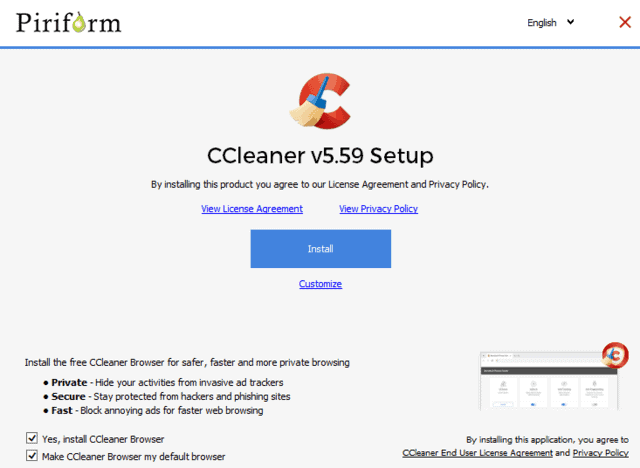
CCleaner, the popular Windows file cleaning software, may install the web browser CCleaner Browser as part of the installation process if users are not careful.
CCleaner bundles third-party offers -- technically not all offers are third-party as you find Avast Browser, Avast is the parent company of Piriform which develops CCleaner, and not also CCleaner Browser, another first-party project, among the offers -- with the installer of the application.
CCleaner users who upgrade the software or install it anew using the full installer may get these offers.
The offers are checked by default and if the user does not pay attention to the installation prompt, I call them next next next users, may inadvertently install these third-party programs on their devices.
The offer to install CCleaner Browser seems to have been integrated in version 5.59 of the application; Piriform released version 5.60 recently.
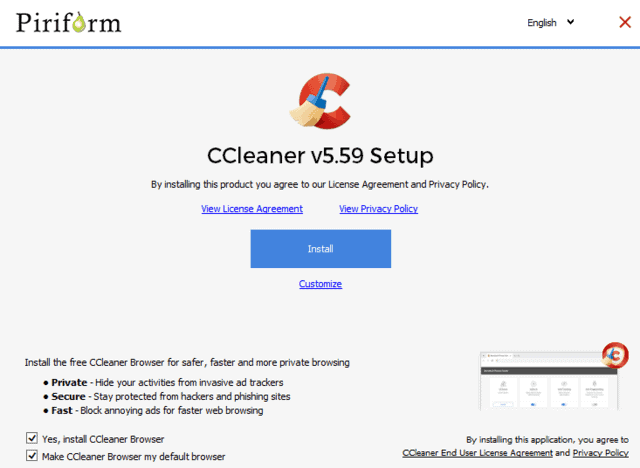
A user noticed that file associations were changed on the system after the installation of CCleaner, and discovered that CCleaner Browser was suddenly installed on the device and that the program had taken over file associations. The file extensions were associated with "CCleaner HTML Document" on affected systems instead of the previous application.
A quick test with the CCleaner 5.60 installer came up short. The installer included an offer to install Avast Free Antivirus once but no other offers. It is possible that Piriform pulled the offer for the meantime or that it is only offered at times to users.
The installation option is checked by default and the listed program will be installed if the user does not uncheck the third-party offer box or boxes provided during setup. The CCleaner Browser offer includes two options: the first installs the browser, the second makes it the default. The second option affects file associations on the system if left enabled.
CCleaner users who found CCleaner Browser installed on their devices may remove it just like any other application. On Windows 10, you'd use Windows-I to open the Settings application, and select Apps to display the list of installed programs. CCleaner Browser should be on that list and you can select it to uninstall it from the system. It may still be necessary to change file associations afterwards if they were changed during installation of CCleaner.
Tip: if you need to use CCleaner, and not one of the clean alternatives such as Bleachbit, then you may want to disable automatic updates and start using the portable version of CCleaner instead as it comes without offers. Check out our guide on using CCleaner without installing it here.
CCleaner admin Dave revealed on the official forum that Piriform was working on a new installer with a new design that the company wants to launch soon.
CCleaner Browser is a Chromium-based browser similarly to Avast Secure Browser that includes certain protective features such as ad-blocking or anti-fingerprinting by default.
Update: Avast provided the following statement:
We are in the process of rolling out our CCleaner Browser which we are currently offering to a limited number of our users, and as a preview version via our website, in order to gain early user feedback before the full launch to all our customers. We're also currently tweaking the CCleaner Browser so users with PDFs set to open in a desktop app will continue to have this functionality. We're now also working on making the installer more visible with yes or no options to install CCleaner Browser and set it as the default browser.
Now You: What is your take on all of this? (via Techdows)
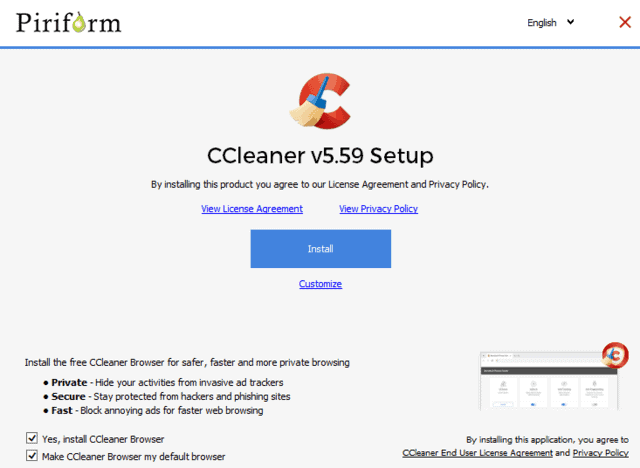





















1. I see lots of patronising comments in this thread about ‘user should take more care’.
2. I’ve been using CCleaner for years; a satisfied user.
3. HOWEVER: I recently installed the latest CCleaner. I UNCHECKED BOTH CCleaner Browser options before the installation. IT INSTALLED ITSELF ANYWAY and MADE ITSELF THE DEFAULT.
4. Software manufacturers should take more care!
I did uncheck that browser thing and browser still got installed after I did ccleaner scan. It was acting like malware. I removed all piriforms. And never going to download ccleaner again.
I use Ccleaner and Ccleaner Browser. Why are these any worse than other similar software? Just read the “small print” when installing!
The ccleaner browser doesn’t allow exporting bookmarks, so if you use it for a while, there’s no way to transfer the bookmarks that you save to whatever browser you are migrating to (or back to). I suspect this is deliberate. It means that, in order for me to return to FireFox, I have to manually copy every new bookmark from ccleaner browser to FireFox.
I spotted the ccleaner browser when installing ccleaner and unchecked the tick box.
It still installed it in the background, and I had to end process in task manager to delete it in
program files.
Its been a nice program until now, I will miss it.
I installed ccleaner 5.66 after installing Brave Browser, because I wanted ccleaner to clean out Brave. Suddenly I could hear a lot of programs opening (I have a sound for “file open” and “file close.” I could not figure out WHAT was opening and which program was doing this! :((
Also ccleaner has found a cookie that I want to get rid of, but nothing I’ve tried will get rid of the cookie! Have done a file search on hard drive and a FIND search inside regedit.exe and still can’t find it!
WHY are these companies so heavyhanded with all this stuff? WE own our machines and our lives/data and should have full control over what’s going on with each of them!
BTW, I uninstalled ccleaner 5.66 and went back to an earlier version with no google install and no auto-updates, and am no longer hearing all that file opening/closing stuff. :(( Now if I could just find and erase that hidden cookie!
I unticked the box to install the CC Broswer and it STILL installed the browser. Now that’s serious shitty.
AS of 16/04/2020 v5.65 – even if you untick the option to install the browser, it gets installed anyway.
Makes me sad – I’ve been using CCleaner for ages too, but won’t any longer.
I have been using CCleaner for nearly ten years. It was one of the first such progs. that I ever installed. As far as I am concerned, it is still the most thorough, easily configurable file cleaner out there!
With all these Piriform tools, I save the settings to an .ini file, then next time I want to update, I use 7zip to extract the program .exe file from the installer. That’s all you need to do. No need for portable versions or to (re)install.
Hi there,
I’m trying to uninstall CCleaner rowser but it doesn’t work, can’t get rid of it? Any suggestions?
Iobit Uninstaller or Revo Uninstaller
I’m just using cleanmgr.exe and the improved version Cleanmgr+.
https://www.getclone.app/download/cleanmgrplus
that’s all it takes ;)
I hate to burst your bubble, but they are saying that they are getting rid of Cleanmgr from Windows 10 sometime soon. Don’t know when, but it will happen!
AskVG shows that CCleaner provides a Standard, Slim, and Portable installer here:
https://www.ccleaner.com/ccleaner/builds
His article is informative as well:
https://www.askvg.com/download-ccleaner-slim-installer-and-portable-version/
WiseCleaner Software is okay, yet Wise Disk Cleaner misses a lot stuff that BleachBit, Glary Disk Cleaner, and Glary Tracks Eraser removes, and they are all likewise “free”.. I use all 4 regularly after I gave up on that sketchy CCleaner.
Also FYI, WiseCleaner Software is actually Lespeed Technology Ltd. located in BeiJing, China.
Personally, I don’t care if they are based in China, such as with Qihoo 360, but I know many folks here don’t trust Chinese software for some reason. Hmm..
Update, I longer use Wise Disk Cleaner and BleachBit.
Malwarebytes AdwCleaner, which I just installed and trust, detected a PUP from Wise Disk Cleaner, which was a small concern. Likewise, I see others have had this same issue for some time, and have reported it as a possible false positive, but Malwarebytes is still reporting it as a PUP. So, I didn’t let AdwCleaner remove it, and instead removed Wise Disk Cleaner to see if that would remove it, but it didn’t, so that’s not cool. So I ran Malwarebytes AdwCleaner and removed that PUP, and I’m no longer trusting Wise Disk Cleaner for now. The next step would be to install Wise Disk Cleaner again and see what AdwCleaner detects then.
As for Bleachbit, my antivirus (which I don’t trust much and won’t mention) just detected a virus in both the exe and portable versions of Bleachbit 2.2 for Windows, but I reckon it’s a false positive. I likewise scanned them on VirusTotal but nothing was detected there.. I will likely install Bleachbit again later after some more investigating.
So, no smoking gun here with those, but I thought someone else here might have had some similar experiences worth sharing on those.
I don’t even use W10 anymore but I remember CC installing Avast AV on the computer without permission, that’s when I switched to Wise360, which worked pretty good for that stretch of time. Wouldn’t be surprised if Wise is compromised now as well.
@WiseWord,
it’s not compromised. Avast! bought CCleaner (or Piriform) and now they have the full right to allow the CCleaner installer to install Avast! AV. Wise is a completely unaffiliated company and so far they have clean installers that don’t install anything unwanted. If anything, they may add some of their other products inside the installer.
CCleaner was good around 2008 and 2011, after that it started going bad, after Windows 8 launched and started this trend with the flat ugly UI, CCleaner soon changed to the same UI and this was when it started turning into trash.
@Allwynd,
How do you know Wise Disk Cleaner is not compromised?
It’s made in China, so that alone should be a concern to many users.
Regardless, it’s near impossible to know that any software hasn’t been “compromised” in some way. In the end it comes down to trust and reputation, which doesn’t mean much, as even the most trusted software companies still get “compromised” from time to time.
In the end I still trust Wise Disk Cleaner over CCleaner.
Ironic that CCleaner was orignally called ‘Crap Cleaner’ – and it’s now installing crap instead.
money talks
You don’t have to worry about file associations, because Windows 10 always reverts it to default. :D
It usually does so for me with pdf files.
Oh God, stop reviewing this piece of crap.
Last sane version is 5.32 from Piriform.
unfortunately sp808, recent Win10 security updates from late 2018 prevent installing CCleaner 5.32 and produce error message “CCleaner can’t run on Windows” – probably cuz that ccleaner version is outdated
I ended up buying puran utilities for a 3 year license for my sanity. $20 and installable on 4 PCs. Dirt cheap…..
Try Glary Utilities, it is free!
I am still running CCleaner 4.17 which is locked down.
What’s wrong with bundling Chrome with other software? It’s been done billions of times, the secret to Google’s “success!”
Beside, Piriform means pear shaped, so all is good.
Avast is the only AV that ever let a virus into our machines; some root kit Kaspersky had a cleaner to remove but Avast did not.
Avast is a malware company bundling a malware browser with a malware utility, both massive data grabs. If the idea of volunteering your devices as input to ad servers for free makes your pear tingle, then go for the big warm fuzzy! Stuff like this is out of control Marketing; short term gains at the expense of customers and products; products that likely will be sold off.
We don’t use many utilities, learning windows firewall and the gp editor goes a long way. GP alone is worth the upgrade cost to Win Pro.
Otherwise, BC Uninstaller and Bleach Bit are about it. Good thing is Avast is making it easy to avoid some junkware; if they own it, run away!
ULBoom said: “Piriform means pear shaped, so all is good.â€
:)
Funny…très à propos. Under Avast’s aegis, Piriform really has become their name.
As the old Romans said, “Nomen est omen.â€
These articles bring out all of the CCleaner haters. You only get these PUPs if you download the free version. You can probably avoid them if you use Unchecky, but I haven’t tested it here.
I just upgraded to CCleaner Pro version 5.60 and there was no browser included. Likewise in the previous version 5.59.
Either pay for the Pro version, or use an alternative, but stop bashing CCleaner.
As you can tell, I am a fan of CCleaner.
You say you are a fan of ccleaner, then why are you wasting money on purchasing the Pro? I always stick with the free download. It always works for me! as for an alternative, try Glary Utilities, it is also free!
@ Mark Hazard
“These articles bring out all of the CCleaner haters.”
It’s a good thing to hate CCleaner. Hate is good. Just direct it to the right recipients.
“Stop bashing CCleaner.”
Bad products and bad people must be bashed.
@Clairvaux
You bash mostly everything.
@ Mark Hazard
“You bash mostly everything.”
Just like you, and everybody else. The difference is, I’m not being hypocritical about it.
I call it voicing my opinion, and when other people voice a different opinion, I don’t call them “bashers”. I explain why I disagree.
That’s something called reasoned argument, freedom of speech, and the customer being king. You may be unfamiliar with it.
Of course blogs are meant to allow people to “bash”, that is, expose bad companies and criticize bad products. It’s just honest people don’t call “bashers” people who hold different opinions.
CCleaner used to be a good product. Nobody “bashed” it at the time. Quite the contrary. It’s now a horrible, stinky, smelly piece of chimpanzee dung. I deserves to be “bashed” 24/7.
You’re still free to use it. What difference does it make it to you, that other people don’t like it, if it’s such a splendid program ? Do you think CCleaner will get its bits in a twist, and go into deep depression because users hate it ?
Please use the correct words. Don’t smear fellow commenters by using insults.
You might also explain why all the revolting shenanigans of Avast are good and useful to its customers. But that would be more difficult then throwing epithets at others, wouldn’t it ?
Yup, I installed CCleaner a while back, just whenever I feel the need to use it for some reason, and then I found this ‘CCleaner Browser’. Didn’t even know what it was at first…CCleaner has a browser? So somehow it slipped by. So now that probably clinches it as far as never bothering with CCleaner again.
Bleachbit its open source and works great.
What would one expect from Avast? Most crooked pirates on the internet!
Maybe . . . could try the free version of Blackbird Cleaner.
Or . . .
Glary Pro has a giveaway now–lifetime license that usually updates with versions, so one is always using the latest Pro version:
1. Download latest version of Pro
https://www.glarysoft.com/downloads/
2. Install and activate using the following information:
Your name: EaseUS Users
License Code: 3788-6167-9582-6222
Noticed Ashampoo WinOptimizer has a giveway as well:
https://www.ashampoo.com/en/usd/pin/5706/system-software/Ashampoo-WinOptimizer-2019
May be not-so-good because one has to have an account or make one.
Not for everyone, I guess; I never get any garbage from CCleaner because I use PatchMyPC to update programs.
Thank you so very much! by using the Glarysoft key I now have Pro for free!
Thanks for the Glarysoft key, now I have it pro!
Hey mate, thank you so much for Glarysoft info, it worked like a charm! – I use Kaspersky Total Security with a few changed settings and KSN deactivated. Glary pro and Revo pro. All is good!
Concerning WinOptimizer, isn’t that product always free?
Yes it is always free!
@VIP–You may want to start again with Glary; uninstall with Revo or Geek and eliminate the leftover garbage. Then go through the process by first clicking the Activate. There shouldn’t be a problem, but you could call/email and let them know you are having problems activating a promotion.
As for WinOptimzer, one has to go to the link given; both the links you are going to aren’t at the giveaway page. For the link I provided, one will land at a complete different page that is only offering the special and shows the regular price as $29.99. The program does offer some different tools.
Ben’s Bargains happened to post a nice giveaway for a video program that Ashwin apparently deleted for some reason–maybe because I disagreed with the use of ScreentoGif as the best and only way to compose video tutorials. Who knows:
https://www.videoproc.com/video-process/4k-video-editor.htm
I contacted Glary. They said they don’t provide support for free versions, nor free upgrades to future versions. I just did a minor update; I guess they mean I can’t get a milestone upgrade, like from v5 to v6. Not sure how much time I’m willing to put into learning all the features/functions of this thing.
I downloaded the Ashampoo product. Haven’t had time to do anything with it. Something called One-Click-Optimizer came along with it.
Thanks for your help/info.
@vip–The Glary rep may have provided you with correct information; however, most of the sites that offer promotions say whether the license is “lifetime with upgrades,” “lifetime without upgrades,” or simply six months or one year.
I check on a random basis those sites that came from Martin’s article years ago:
https://www.ghacks.net/2016/07/27/free-software-giveaway-sites-overview/
Chips.de and PCSoftMag are a couple mentioned elsewhere.
Always good to check links as well even if it the time period is expired. For instance, the Wise Care Pro at PCSoftMag is still working. I like it, but many users sense the programs are “snake oil” at best.
Usage for Glary should be the simple “click.” On advanced you can work one or two different areas at a time.
I downloaded Glarysoft, but now it wants me to pay and basically set up an account like you said Ashampoo requires. So how do I do the activation with the info you provided? Also, there’s nothing obvious on the website about this giveaway. Thanks.
@vip
Just went through the process on a different machine; no problems.
Shows as EaseUS Users with the Serial Provided; Professional Edition; Never Expires.
Are you clicking the Activate Button? The orangish rectangle, lower left . . . no request for making an account. That shouldn’t be.
Ashampoo WinOptimizer Pro–no not free. The usual price of $29.99 is shown on the site. I rarely use the program.
I clicked on the Glary Utilities 5 desktop icon, and the main panel opened. Don’t remember what I clicked on there, but I wound up clicking the Activate button and went through the process I described, with the results I described. I don’t think this resulted in my setting up an account. Also, the License Manager panel does say License Type is Professional Edition. I guess everything is in sync except the License Name. Maybe I’ll contact them and see what they have to say about it.
On Ashampoo’s website (https://www.ashampoo.com/en/usd/), the products you see depend on what you click on in the horizontal menu at the top of the screen, namely, Products and Downloads. There are several WinOptimizer products. It’s confusing. I don’t see anything you call WinOptimizer Pro. There’s another website: https://www.ashampoo.com/en-us/shop.
I guess it helps to open the program and look around. I changed the license code, but it replaced the “Your name” back to the default, “Trial Version”. It does say the Expiration Date is “Never”.
If everyone wasn’t already done with this software they should be now. CCleaner is now just a trojan for Avast doing exactly what it claims to be “cleaning”.
Would the “slim” build be an option to avoid this?
The portable version works best, I suggest you use that as it is clean.
They would be better off stopping that practice, taking their users seriously, and offer their browser as a standalone version with a better name.
People generally do not want to be tricked into using programs, so this will backfire. But the browser looks quite good.
So people who want to have their software controlled by scammy security companies, of which there are apparently many, will probably use it without being forced to.
I never install programs that have portable versions. Installers have a lot of weird stuff stuck in them, some of them visible to the installer and deactivatable, others hidden. If there is a portable version, use it. Don’t clutter your system, don’t worry about turning off add-ons in the installer.
If you are going to offer advice that may affect the actions of others, please at least proof-read first?
The later portable CC’s connected whether updates were disabled or not; they still listened. Had to be firewalled to contain them.
@ Otsoya
“I never install programs that have portable versions.”
You mean the opposite, right ?
“If there is a portable version, use it.”
It’s not that simple. Some portable versions are stripped of important features of the main, installable version. Some others have drawbacks of their own.
Vera Crypt, no less, is one of those. I just installed it. I tried both versions, and studied the relevant help.
You should not use Vera Crypt portable version (unless you need the real portability that comes with it, i.e. running it from a flash drive), because it only works with administrative rights.
It’s a security risk to use a computer with admin rights. The correct way to do it is to always use it under a non-admin account, and only elevate rights when you cannot do otherwise.
Using the portable version of Vera Crypt prevents this.
Political correctness has its technical equivalent : portable is “good”, installable is “bad”. Linux is “good”, Windows is “bad”. Open source is good, and so on and so forth.
One should not be slave to such prejudices. The correct opinion is : it depends.
Right-click -> “Run as Administrator.”
Windows 7/8.x/10 don’t really have an “administrator” account, anything that needs administrator access has an “elevation” prompt when it starts (you may remember the dimmed screen with a yes/no prompt)…
@ Doc
You don’t understand. I don’t want to run Vera Crypt under admin.
“Windows 7/8.x/10 don’t really have an “administrator†account.”
Yet I have one.
I use CC Free v5.31.6105 (64 Bit)
I refresh my Windows 8.1 system every couple of months, I have a flash drive dedicated to
stored program files and drivers (including; CC Free v5.31.6105 64 -bit) Upon refresh a couple of months ago, I was copying the CC file to my machine, but I FORGOT to turn OFF my Wi-Fi (like I usually do upon CC install) Within minutes, I realized my system had slowed to a crawl…
When task manager finally opened, I realized that Avast AV was installed, and doing a system scan, I’m sure the browser was installed as well…when I was able to finally load geek uninstaller, I noted another independent program (I don’t recall the the program name) but it seemed separate from Piriform.
I did a forced uninstall of the three separate programs (technically, malware) and proceeded to an earlier restore point.
Needless to say, I was not happy.
CC has devolved as scummy, greedy, program….
and Piriform / Avast uses nefarious tactics to hijack your system.
CCleaner Browser : whaaat ? You mean, I am supposed to entrust my browsing — wait ! my secured browsing practice, to a company such as Avast, which has made it a trademark to infringe on users’s privacy ?
Plus hijacking of file associations, one of the worst crimes of software developers in my book ?
Go away, Avast, go away.
They’re putting everything to drive away users I suppose. Thinking about possible improvements which could be useful:
– files\folders shredder shell Integration (like Privazer). Also I always have to check ‘show hidden file and folder’ in explorer
– add registry keys together with custom files\folders and add the possiblity to group rules (like EastTecEraser)
– winapp2.ini editor
– improve software uninstall with search after done and monitor new installation (like Revo)
– add some useful tools in a similar way like Thumbnail Database Cleaner, MRU-Blaster, Shellbag Analyzer & Cleaner
And so on and so forth. I only remember in these last years privacy, security or advertising issues and new tools not very useful (in my opinion): Software Updater and Easy Clean Mode. Never used both. And now just what we needed, a new browser! Really?
I still use CCleaner compared to other programs, but sometimes I monitor the changelogs of competitors.
This is why CCleaner is old news. I stopped using CCleaner when their production server got hijacked and a backdoor was packed with CCleaner with their own signing key. I personally use BleachBit for Windows and Linux. You can still get the custom cleaners with it as it will download the winapp2.ini if you set it to in the preferences.
Since Avast bought Piriform, Ccleaner has become a garbage.
Is there an alternative better to CCleaner?
Try Glary Utilities It is quite a good and free type of cleaner.
TCF Temp file cleaner by Old Timer
I’ve used Glary Utilities, Wise Care 365 and CCleaner for several years now. I have all of them installed and kept updated. And every time I want to shut down my PC, I use just one of them to clean up while the system is disconnected from the Internet.
And I’ve never had any problem considering the fact that I always select Custom Install wherever possible ;)
@GEORGEallcaps
ccPortable is a “clean” portable version of CCleaner :
https://portableapps.com/apps/utilities/ccportable
PrivaZer
https://privazer.com/en/
Privacy Eraser Free (but no secure deletion !)
Under Win 8.1, I always have 2 recurring problems with Ccleaner (posted on their forum, without result)
1. the icon of the trash remains full.
If a new passage is made immediately, it is finally emptied.
I do not have this problem with Bleachbit or Privacy Eraser !
2. the Firefox / Waterfox history is not deleted.
Bleachbit encounter the same problem by reporting an error on the file “places.sqlite”.
Privacy Eraser, on the other hand, erases all the history without problem.
Privacy Eraser Free (but no secure deletion !)
https://www.bleachbit.org
BleachBit.
@GEORGEallcaps,
Wise Disc Cleaner, Wise Registry Cleaner, or the all-in-one Wise Care 365.
Then there are the rest of the Wise line of products – Wise Memory Optimizer (currently useless for people who don’t have potato PCs), Wise Program Uninstaller (very useful and thorough uninstallation of all remaining junk).
I recommend Wise, because when I was using earlier versions of Wise Program Uninstaller, I encountered some issues:
1. They included an auto-backup option that creates a backup for every program uninstalled, I did not know about this until I discovered my C:\ drive’s free space diminishing at alarmingly fast rates.
2. On my old PC sometimes when the uninstallation was complete and there was a progress bar saying (looking for leftovers…) it would get suck like that for 10+ minutes, which is unacceptable.
In both cases I contacted support from inside the program, provided screenshots, explained my issues and believe it or not, a few versions after, both problems were fixed:
1. They added a whole Settings page where you can disable the auto-backup feature.
2. The fixed that issue where it would hang when looking for leftovers and now it works amazingly fast.
I’m really satisfied with the Wise software line, I can’t guarantee this for everyone else, but once I found it, I haven’t looked for anything else.
Always (!!!!!!) choose CUSTOM INSTALL whenever it is offered !
I chose custom install and the ccleaner updatr installed Google Chrome. 11-2019.
or just don’t use known malware
What is known malware? I know there is probably lots out there,
but I don’t know of any specially. Where do I find a list? tyat.
Nowadays, new FREE versions is a cost to your privacy no matter what program or utility.
As stefann has posted, Always choose CUSTOM INSTALL whenever it is offered and to add to this, check for background IP connections when the program is running and block them via your firewall.
I still use piritorm’s v5.32.xxxx portable ccleaner with my own modified winapp2.ini and firewall rules on it.
I’d highly recommend https://privazer.com/en/ as an accompaniment to an older version of ccleaner and/ or the new bleachbit.
@ Microfix
No, free software does not always infringe on privacy. This is wrong, and deeply unhelpful for less knowledgeable users who might be reading this blog.
In fact, most free software is perfectly all right. Free software is one of the more helpful inventions of the last decades.
I personally own and use dozens of excellent free programs with no hindrance on privacy.
Open source and freemium are two big categories of such pieces of software. But there are others. Plenty of generous people developed good close source software without trying to collect private information — that they would be at a complete loss to use, anyway.
Not everybody is Microsoft of Google.
@Clairvaux:
Very well said!
I do understand why it’s still popular with all the crap they’ve pulled. It’s not as though there aren’t any trustworthy alternatives.
Whenever you install ANY software, always read everything in the installer window before proceeding to make sure there are no unwanted options ticked.
Too many people rush through installs and end up with :stuff” they did not want.
I temporarily installed CCleaner in a controlled environment on the 4th of July (because I was curious after replacing it ages ago). Taking my sweet time it did _not_ give me the tick boxes depicted in this articles image for installing the CCleaner browser or file associations.
I did notice the change in default browser immediately but decided to make lemonade with the lemon instead and pull the UA for it to see what kind of browser it was claiming to be… Another Chromium/Chrome clone with `Mozilla/5.0 (Windows NT 6.1; WOW64) AppleWebKit/537.36 (KHTML, like Gecko) Chrome/75.0.3770.80 Safari/537.36 CCleaner/75.0.74.83`… Then restored the machine to the prior state.
That sort of thing is, in my opinion, a very scummy practice. I think that the fact a company is willing to do that is a big red flag that you shouldn’t trust that company.
I LOVE CCLEANER AND HAVE BEEN USING IT FOR MORE THAN 10 YEARS (FREE VERSION). I RECENTLY INSTALLED THE CCLEANER BROWSER AND HAVE HAD NO PROBLEMS USING IT EXCEPT FOR ONE SITE I VISIT ALMOST EVERY DAY WHICH IS SLOW USING THE BROWSER SO I USE ANOTHER BROWSER FOR THAT SITE INSTEAD. I CHOSE NOT TO MAKE CCLEANER THE BROWSER DEFAULT.
They learned it from Microsoft.
All you need do is read and make the right decision as you install. That’s not a reason for mistrust. Sucking up details about the way you use you computer without telling you other than using Weasel words in an incredibly long-winded agreement that would put the most patient Lawyer to sleep is a reason to mistrust.
I am writing this in June of 2023. There is no tick box to unselect the installation of the browser with version 6.x of CCleaner. I read terms carefully, and I decline to install the Ccleaner if this browser barnacle is forced upon me. Too bad, it was a reputable product at one time. I will be advising others to avoid CClearner entirely.
CCleaner just installed their browser WITHOUT my permission (I unchecked that box)!
Their “remove” app then “failed” to remove it!
I got rid of their browser via Windows Control Panel.
Shame on them.
@Anonymous: “That’s not a reason for mistrust.”
Yes, it is, because they’re engaging in sneaky and underhanded means in order to trick people who aren’t paying attention into installing software. That makes me extremely suspicious of both the company and all of the software that company makes.
If they’re not up to shenanigans, then why do they feel the need to engage in this sort behavior?
@ John Fenderson
I FULLY agree with your comment
I’ll have to disagree with you: this is very much a reason of mistrust.
If I download and install one piece of software then that is exactly what I’m expecting to get, no matter how many installation steps you are making me go through. The fact that I have to be wary when downloading (or updating) products of a given company EACH time, because you may be trying to install additional software that I did not explicitly asked for, implicitly means this company cannot be trusted.
A company may be allowed to do so, and it may technicall fall under the user’s ‘fault’ for not noticing this, but this is not a business model I’d like to support and that deserves trust. This is especially true when there is an existing record of shady practices in the past, and even more so when your advertised products are intended to protect you from such things in the first place.