CCleaner flagged as potentially unwanted by Windows Defender
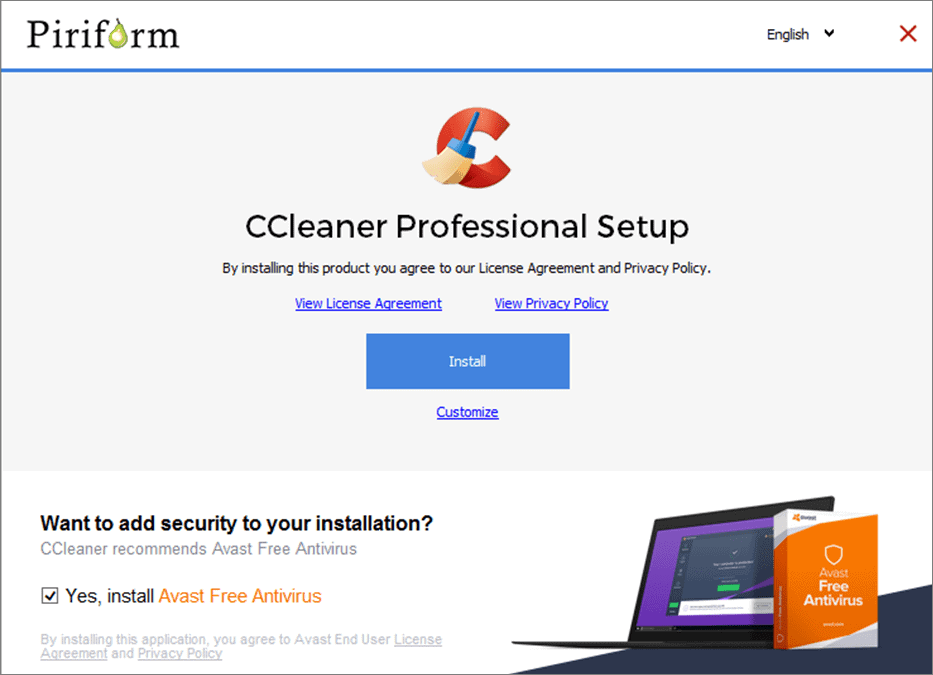
Microsoft Defender Antivirus flags certain CCleaner installers as potentially unwanted software according to a new database entry on the company's malware encyclopedia site.
CCleaner is a popular tool for Windows to remove temporary files to free up disk space. It comes with several other features including options to update installed programs, run a health check, or clean the Registry.
Potentially unwanted software is not outright malicious, but as the name suggests, may be unwanted by the user. A common form of these kind of applications bundles other, often third-party software, with the installer; this is done by the company for financial reasons or to push some of its other products. Often, these offers are checked for installation by default, or the installer is designed in a way that may confuse the user in installing the offered products.
Some of CCleaner's installers bundle third-party software. Microsoft lists four products on its site of which two are owned by Avast: Avast Free Antivirus and AVG Antivirus Free. The installer may also offer Google Chrome or Google Toolbar but there are probably more offers such as CCleaner Browser (it used to be offered some time ago at the very least).
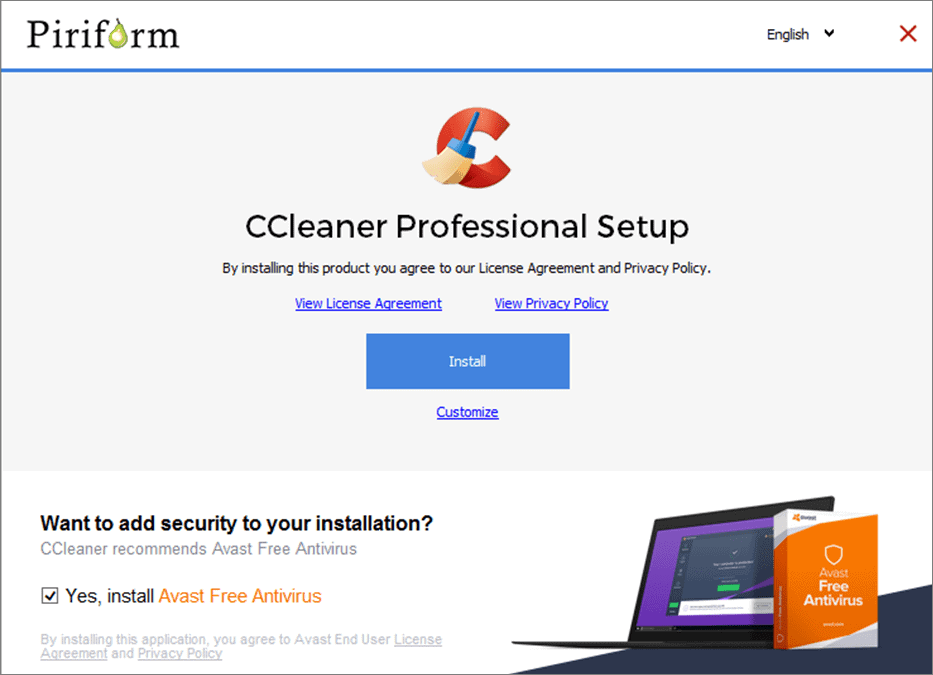
Here is Microsoft's description:
Certain installers for free and 14-day trial versions of CCleaner come with bundled applications, including applications that are not required by CCleaner or produced by the same publisher Piriform. While the bundled applications themselves are legitimate, bundling of software, especially products from other providers, can result in unexpected software activity that can negatively impact user experiences. To protect Windows users, Microsoft Defender Antivirus detects CCleaner installers that exhibit this behavior as potentially unwanted applications (PUA).
Microsoft Defender Antivirus flags these installers provided that you have enabled the protection against potentially unwanted software. The company notes that the programs that come bundled with CCleaner are not malicious in nature, but that they may be unwanted by the user who runs the installer.
This is the second time that Microsoft blocked CCleaner; the first incident was on the company's Answers forum on which CCleaner's domain was banned for some time. Microsoft stated later that the banning was erroneous and removed the blocking again.
Windows users who want to use a software to clean temporary files may want to check out Bleachbit, an open source program that provides similar functionality.
Now You: What is your take on that?
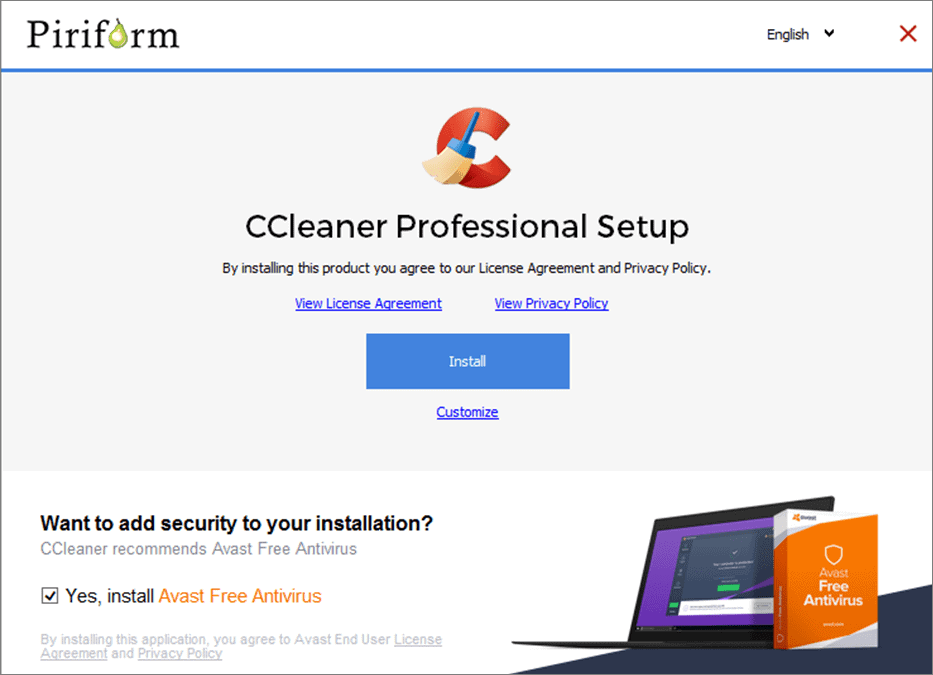






















CCleaner has known to corrupt registry upon it’s cleaning in the old Windows XP days. Not sure about now.
Just like Vanp, I too have had no problems with CCleaner and have come to love and trust this cleaner, I won’t use any other cleaner because it has been so trustworthy.
From my own observations, CCleaner does indeed try outbound connections on the sly through svhost.exe, despite being firewall blocked with updates disabled.
I still use CCleaner. But I also make sure the only connections that can be made via svhost.exe, are only the absolute essential, such as DHCP, DNS, and sometimes windows updates, as I mainly use the monthly cumulative windows updates packages, as to use windows auto updates means opening up svhost.exe to everyone on the net.
If CCleaner can get through a Microsoft firewall despite a block setting, then Piriform is doing Microsoft a great favor in identifying a serious vulnerability in said firewall. Microsoft should close up that vulnerability ASAP, but is probably too busy developing new features to force its user base to beta test whether they want to or not.
Hmmm
The odds that the Microsoft does not have alterior motives for programing defender to flag CCleaner as “unwanted” considering what ccleaner does is about zero. And I am not refering to unproven allegations that CCleaner is still spying on users. Specifically, CCleaner clearly gets in the way of Microsft’s own endless parade of spyware. Obvoiously, it doesn’t stop it, but it definitely slows things down in terms of Microsoft’s data aquisition. Talk about the pot calling the kettle black, good grief, there is not a single piece of mainstream software on the planet that comes close to the amount of spyware and malware contained in Win10. There isn’t is not a single mainstream software program that comes close to the amount of data transmitting to Microsoft servers on the planet either. 5000+ times per day out of the box. (often overseas by the way. You know in countries with little or nothing in the way of privacy laws)
Does someone have actually new evidence that CCleaner is phoning home after it is configured not to? If not, it seems clear to me that in the final analysis CCleaner does far more good than harm.
Anything but opt-in and not opt-out for this bundle, is honestly quite cheeky and bold. Not only Piriform should have understand that by now.
Ps: in the first incident 2019, with the blocked domain, i guess they didn’t pay their bill for MS-Azure. ^^
Piriform went pyriform quite a while ago.
The problem is, contrary to the intention of their users (want to use CCleaner), “4 unrelated apps are bundled”, all of them are “hard to remove” and “competing apps will be disabled or removed,” according to Microsoft research.
Below are their official information from “Microsoft”:
PUA:Win32/CCleaner threat description | Microsoft Security Intelligence
https://www.microsoft.com/en-us/wdsi/threats/malware-encyclopedia-description?Name=PUA:Win32/CCleaner&ThreatID=277099
Published Jul 27, 2020
Summary
Certain installers for free and 14-day trial versions of CCleaner come with bundled applications, including applications that are not required by CCleaner or produced by the same publisher Piriform. While the bundled applications themselves are legitimate, bundling of software, especially products from other providers, can result in unexpected software activity that can negatively impact user experiences. To protect Windows users, Microsoft Defender Antivirus detects CCleaner installers that exhibit this behavior as potentially unwanted applications (PUA).
https://docs.microsoft.com/windows/security/threat-protection/intelligence/criteria#potentially-unwanted-application-pua
The installers detected as PUA include CCleaner installers that have been found bundling the following applications. Note that these are normal applications that are not detected by Microsoft Defender Antivirus.
#1. Google Chrome
#2. Google Toolbar
#3. Avast Free Antivirus
#4. AVG Antivirus Free
While the CCleaner installers do provide an option to opt out, some users can easily inadvertently install these bundled applications.
What to do now
With PUA protection turned on, Microsoft Defender Antivirus automatically identifies and blocks potentially unwanted applications detected based on Microsoft detection criteria.
https://docs.microsoft.com/windows/security/threat-protection/intelligence/criteria
Updating your antimalware definitions and running a full scan can help remove specific components detected under that criteria.
Technical Information
Threat behavior
These CCleaner installers can be downloaded from various locations including the Piriform website. They are designed to offer additional software bundled along with CCleaner. including Google Chrome, Google Toolbar, Avast Free Antivirus, and AVG Antivirus Free. While Avast is also from the publisher Piriform, the rest of these bundled software are not.
Avast Free Antivirus
This CCleaner installer uses a Nullsoft plugin to download a file named Microstub.exe from avast.com. When it is launched, it provides a preselected option to install Avast Free Antivirus. If users choose to continue, the bundled antivirus product installs in the background. Existing antivirus software, including Microsoft Defender Antivirus, might be turned off or uninstalled during this process.
Google Chrome
Some installers for the free version of CCleaner, also based on Nullsoft, include an installer for Google Chrome with the file name PF-Chrome-2019.exe. After installing Google Chrome, the installer sets the bundled application as the default web browser. Some variants of the same installer also add the Google Toolbar to Chrome as an extension.
AVG Antivirus Free
Another CCcleaner installer provides a preselected option to install AVG Antivirus Free. Like the Avast Free Antivirus installation, continuing with this option can remove or turn off existing antivirus software.
Prevention
Exercise caution when installing software to avoid unwanted applications that might be bundled with the installer.
Reference information:
Microsoft support policy for the use of registry cleaning utilities | support.microsoft.com
https://support.microsoft.com/en-us/help/2563254/microsoft-support-policy-for-the-use-of-registry-cleaning-utilities
By the way,
“AVG†Technologies was acquired by “Avast†Software in 2016. AVG products (anti-virus programs) are the same as Avast products because management and product development have been integrated into Avast. In order to maintain the customers of “AVG”, which boasted more than 100 million users in Europe and the United States, the reality is that “false name only” is sold under another name.
I have for years of knowledge and experience recognized that all the “Google, Avast” products are “spyware” (a greedy “Privacy” collection tool), and I never touch.
Including the purpose of the test, it is a posture of “Let sleeping dogs lie”.
Antivirus products are due to its characteristics, it is possible to “search everything in the system by privilege and send/stolen data in the name of inspection”.
On the other hand, CCleaner be able to searching, collect, and send them because they’re cleaning “history, logs, registry, etc”.
Most of the general users are careless about managing “Privacy” such as system log, explorer history, browsing history, etc. From the big data business perspective, “privacy data remaining in the system” are just a “Golden Goose”.
I feel that it is of the strategy and the moral is deliberately ignored, as it is “sly” that does not conflict with “law”. Then, it will be also repeated cunning in the future.
As reference material:
Scandal of “Avast” and “CCleaner” (Timeline since “CCleaner” was acquired by “Avast”: Source: gHacks Tech News)
◠Avast acquires Piriform, makers of CCleaner(July 19, 2017)
https://www.ghacks.net/2017/07/19/avast-acquires-piriform-makers-of-ccleaner/
◠Avast bundles CCleaner with Avast Free Antivirus(November 19, 2017)
https://www.ghacks.net/2017/11/19/avast-bundles-ccleaner-with-avast-free-antivirus/
◠Avast update fixes Windows 10 version 1803 upgrade issue(May 25, 2018)
https://www.ghacks.net/2018/05/25/avast-update-fixes-windows-10-version-1803-upgrade-issue/
◠CCleaner 5.44 comes with advertising popups(June 28, 2018)
https://www.ghacks.net/2018/06/28/ccleaner-5-54-comes-with-advertising-popups/
◠Dont install or upgrade to CCleaner 5.45(August 01, 2018)
https://www.ghacks.net/2018/08/01/ccleaner-5-45-dont-install/
◠New CCleaner scandal: forced automatic updates(September 19, 2018)
https://www.ghacks.net/2018/09/19/new-ccleaner-scandal-forced-automatic-updates/
◠CCleaner Free update introduces Tools menu Popup annoyance(March 15, 2019)
https://www.ghacks.net/2019/03/15/ccleaner-free-update-introduces-tools-menu-popup-annoyance/
◠Beware: CCleaner may install CCleaner Browser and remap file associations(July 17, 2019)
https://www.ghacks.net/2019/07/17/beware-ccleaner-may-install-ccleaner-browser/
◠Mozilla removes all Avast Firefox extensions(December 03, 2019)
https://www.ghacks.net/2019/12/03/mozilla-removes-all-avast-firefox-extensions/
What happened?
Wladimir Palant, creator of AdBlock Plus, published an analysis of Avast extensions in late October 2019 on his personal site.
https://palant.de/2019/10/28/avast-online-security-and-avast-secure-browser-are-spying-on-you/
He discovered that Avast’s extension transmitted data to Avast that provided Avast with browsing history information. The data that the extension submits exceeded what is necessary to function according to Palant.
The extensions include the full address of the page, the page title, referer, and other data in the request. Data is submitted when pages are opened but also when tabs are switched. On search pages, every single link on the page is submitted as well.
◠Avast is in hot water again: subsidiary sells browsing data(January 28, 2020)
https://www.ghacks.net/2020/01/28/avast-is-in-hot-waters-again-subsidiary-sells-browsing-data/
◠CCleaner flagged as potentially unwanted by Windows Defender(July 30, 2020)
https://www.ghacks.net/2020/07/30/ccleaner-flagged-as-potentially-unwanted-by-windows-defender/
I’ve used CC Pro for years with no problem. Nothing improper was ever downloaded as far as I could tell. I don’t know why anybody would download anything from anything other than the owner’s site, if that makes a difference in this ‘unwanted’ stuff. I’m not sayin’ the company’s perfect, but most of us use M$ stuff, and God knows those people are stoopid, if not evil.
@vanp: I’ve used CC Pro for years with no problem.
Are you careless, or…
â— There was no facility (gas chamber) for mass killing at “Auschwitz Birkenau concentration camp”, and Anne Frank was also fictitious fiction, which are a “lie” by the Allies.
â— There was no such thing as “Holocaust” in Nazi Germany or in the Sarajevo conflict.
â— Genesis creation narrative, Creature were “created” by God. Charles Darwin’s “On the Origin of Species (Due to natural selection, organisms constantly change to adapt to the environment, causing species to diverge and produce diverse species)” is a lie, and a satanic thought to blaspheme God.
â— Solar system planets (Galaxy), etc. and universe does not exist. The Apollo spacecrafts and space shuttles, etc are fiction of hoax that make full use of video technology.
There are no ends to the people who make such “ridiculous claims” that to refute seriously historical and scientific facts.
In other words, people “advocacy what they want to believe”, “deny what they don’t want to believe, and refuse to change their minds”.
If you are same type to those people, as well you would not listen to any grounds.
However, a fact check are necessary because your comment “may be born a misleading audience”:
Scandal of “Avast†and “CCleaner (Piriform)†are facts.
To that evidence, Avast and CCleaner admitted their “crimeâ€.
The details of the truth can be obtained from those links (URLs),
As reference material:
Scandal of “Avast†and “CCleaner†(Timeline since “CCleaner†was acquired by “Avastâ€: Source: gHacks Tech News)
I know CCleaner’s record isn’t perfect; few records are spotless. Nonetheless, none of the things people want to complain about have happened to me, and none of the questionable/bad things that have happened have adversely affected me. Given the heat they’ve taken, they’re probably keeping their nose reasonably clean.
Also, just because M$/Defender says something bad about anything doesn’t mean I have to accept it or that it affects me. People bad-mouth M$ up one side and down the other, and we still use their stuff.
Finally, I will make a distinction between Avast and CCleaner until and unless things go completely off the rails, at which point I will reconsider my position.
How do I flag Defender, Edge, the Sugar Witch and OneDrive as unwanted, in a way that M$ will respect?
By switching to macOS or Linux.
In terms of the windows registry i used to find it better to simply restore a saved registry rather than tinkering trying to clean it,
It’s funny all the “problems” people try to ascribe to CCleaner.
It’s also funny that some computer illiterate people even come up with wild conspiracy theories like CCleaner “collects your cookie history… or they’re a sham”.
I’ve used it for many years, and never have I had a single problem with it. Everything it deletes is easy to confirm if you know what you are doing.
Use the free portable version and block it with a firewall. Done.
Or use BleachBit. It’s very good too, but BleachBit does not fix problems in the Windows registry like CCleaner does.
You can even use the two together if you like to see what one catches and the other does not.
Use portable version before Avast bought it. It still works for me.
Go to Avast’s corporate site and look at their business practices, mission statement, all that stuff. They’re a data mining company who has a massively bloated AV designed to do well in lab tests with many, many avenues of collecting data. They own Piriform who makes CCleaner, one of their data collection products.
Completely removing an Avast product from your device takes a lot of time scouring the registry after uninstallation, their stuff has tentacles everywhere.
Using CCLeaner (last version I used wouldn’t even work off line) without vetting ALL the entries of stuff it finds, is guaranteed to eventually wreck Windows. Portable versions call home, too. Make a shadow copy every time you run CC. If you really want to contribute to Avast’s data pile, be sure to turn on the Real Time Monitoring feature.
No one has ever been able to identify where all those cookies CCleaner claims to find are. Delete browser and OS cookies and they still show up in CC. Seems like CC just collects your cookie history until you delete them from CC or they’re a sham. Either way…
CCleaner’s not even relevant these days; it’s super easy to disable those silly Windows apps with power shell, Settings, GPEdit in Pro, etc. Windows’ Disc Cleanup and Storage Sense are available to clean temp files and hidden browser extensions are easy to find and delete with a bit of looking.
Try Bleach Bit if you insist on using a cleaner.
As much as data collection is central to “Tech’s” business models today, guilty until proven innocent makes a lot of sense.
“No one has ever been able to identify where all those cookies CCleaner claims to find are.”
Is somebody supposed to do that?
Assuming the cookies (actually, domains, they informed me) are legitimate, I like the way CCleaner handles the process. They’re all shown in one place, and I can easily tell the product which ones to delete and which ones to keep. Does any other product do it the same way? I would consider switching.
Windows Defender? Hmmm . . .
Not too worried about CCleaner. It does have numerous tools that come in handy for quick cleans.
For deeper cleaning, Kerish Doctor or RegOrganizer. These one finds for “gratiis” on some giveaway sites.
BleachBit . . . the only problem with some of the cleaners is what they clean–the good along with the bad and one’s OS will become unstable or simply not work.
The trust issue becomes more than PuP and telemetry and data collection; it really becomes, “What is this tool doing to my system? Can I trust the cleaning features.”
I do love Wise Cleaner 365 and Glary. Use them both before creating a system image or upgrading. Use as many tools as possible, actually.
Kerish provides a great Internet Optimizer.
The programs are all over the place. Cuidado!
Hmmm
Other than BleachBit, are any of the other “cleaners” being recommended on the forum actually open source? How many of the other cleaners also originate for counties outside the US? How many from 2nd/3rd world countries with long sordid histories of all manner of software related “issues”…This is one of the problems I have with BleachBit. That and the fact that it doesn’t seem to want to “clean” EDGE which is a rather big red flag.
Looking at the “privacy” policy of at Glarysoft for example, one is left with the distinct impression that they are admitting that they are spying on you and selling your data to third parties. In fact, when you actually read the privacy policies of almost every one of the successful products in this market segment, you find their really are not protecting your privacy just their right to violate it.
The idea that any of these programs isn’t going to spy on end users defies logic, critical thinking and common sense in the face of the facts in hand. Thus, the notion that any one particular product, in this case the endlessly vilified CCleaner is, in real world practical terms, significantly worse with regard to privacy is patently ridiculous. Bearing in mind that “bloatware” and spying are obviously entirely different issues. The former being merely a nuisance, the later a direct threat….
¯\_(ツ)_/¯
i.imgur.com/v1FAZfM.png
Always get the portable version: “http://www.piriform.com/ccleaner/builds”
Considering the unsavory past for many years with again and again large offensiveness from Avast and also CCleaner is even quit strange, that not sooner a big fender is coming to this conclusion as Microsoft did now.
My suggestion is to try the free PrivaZer https://privazer.com/en/ for more info you always can go to ghacks.net :-) https://www.ghacks.net/2020/05/04/pc-cleaner-and-privacy-tool-privazer-4-0-released/
My famous last words this time are” Hopefully Privazer is coming soon with a Linux, Raspberry Pi, and Macintosh version!”
I don’t use Ccleaner but did many years ago and enjoyed its interface and design however as with everything it changed hands and went to hell and I can echo the point made here that when they added a Professional option the signs were there that it was going downhill although it was still reasonably good. When Priform were hacked and malware was pushed out to customers it was the last nail in the coffin for many but then avast came along and resurrected the still warm corpse of Ccleaner and began bloating the hell out of it. At that point the last remaining few had enough of the entire shenanigans and went out in the search for something similar or better but sadly there were no real alternatives that reflected a similar design and feel of Ccleaner. Ninja looked similar back in the early days but that was never truly maintained and always seemed like an unfinished side project.
There are a few people that attempt to strip back a lot of the rubbish Avast have added or null some of it but its never the same.
Avast have really grown to be such a scumbag company, its as if they have followed on in the footsteps of Norton and have just about surpassed them on this level of stupidity. I look at Avast and see no limit to the depths of which they would sink.
Click&Clean went through a similar evolution from a very useful little browser utility to some touch screen formatted data collector mess with many useless features.
But Avast is in the dubious class of Onerous Obfuscated Data Collection Companies now. Even when their AV was less bloated a decade ago, it’s the only AV that has ever let a virus into any of our devices, a nasty rootkit which I had to go to Kaspersky to remove.
Kaspersky also had a complete Avast AV uninstaller; as long as I was there…
Latest version 5.69 is buggy as hell, computer freezings all the time after scanning! D:
No problem here–must be your installation.
The pain still lingers, tells you how popular CCleaner was. I still use the old 5.40 version and have to customize the Winapp2 config every year or so to keep it up to date.
The free CCleaner Browser, which may be offered in the CCleaner installer is Chromium based, so in direct competition with the new Microsoft Edge Chromium.
Of course that wouldn’t have anything to do with MS trying to block that CCleaner Browser offer now would it?
It’s only the CCleaner installers that contain the offers that are being flagged by defender, other CCleaner installer without the offer are not being flagged.
So MS seem to have no problem with CCleaner itself, just those (competing) offers.
Get a life.
Ccleaner was not the only one. Most Antivirus are flagging system utility tools as PUP’s. Bitdefender flagged Iolo System Mechanic as a PUP and removed it from my laptop.
To be honest, System mechanics anti-piracy system is using aggressive and intrusive stuff for quite a while (not as strong as anti cheats but its the same spirit).
I even had trouble to uninstall it because of that. No wonder why its tagged as crapware/PUP.
Cleaning software are prone to be crapware anyway, as they claim bullshit : “Faster computer”…
Similar BS than rogue AV / scarewares.
I reality you gain 0 performance by cleaning the registry or junk files. Privacy? I think its true, but simple cleaners arent enough against forensics. Cleaners are just useful to get some free space on your disks. And in this case, better using some FOSS stuff like Bleachbit.
5.32 last neat version.
Win7 loves it.
yea the 5.32 version of ccleaner was pretty good.
new Win10 versions reject ccleaner 5.32 starting with v1809 (or when installing August 2018 or newer cumulative updates in older win10 releases like 1803, 1703, 1607, etc.)
+1 for using v. 5.32, with SystemNinja’s ‘CCEnhancer’.
“[In] reality you gain 0 performance by cleaning the registry or junk files”.
I would dispute that. Ten or more years ago many of my Windows XP clients would call me in to give their PCs a tune-up – or as one client called it, a de-coke. I mainly used TuneUp Utilities at the time, and I’d run the usual cleanup procedures plus a registry clean and defrag etc. In almost all cases it made a big difference – the difference between wrestling with a very sluggish PC versus smooth and fast operation. Running ‘registry tuneup’ and ‘registry defrag’ did, in many cases, make almost miraculous performance boosts to PCs that I was on the verge of writing off as ‘clapped out’. Deleting those 800mb of Temp Files (Internet and cache etc) also helped browser function.
I perform pretty much the same routine these days on newer systems but dont notice anywhere near the same performance boost. Its not that there isnt a performance boost, its simply the contrast between higher spec modern PCs – with much more ram than your average 1gb XP PC.
“In reality you gain 0 performance by cleaning the registry or junk files”
Dead wrong!
https://jv16powertools.com/registry-cleaner-benchmark-study/
https://jv16powertools.com/windows-optimization-software-benchmark-report/
Seriously, your evidence that registry cleaners improve performance are benchmarks from a company that sells registry cleaners.
Not only that but they tested on a VM with half the minimum required RAM (512Mb vs 1GB).
For Avast, Piriform products are simply ways to force their other products onto users.
Crap Cleaner (as the original name was, before it became popular and they changed it to C-Cleaner) hasn’t been good for years.
At one point System Ninja started providing a component that would expand the junk-detection capabilities of C-Cleaner and that made me ask the question why use C-Cleaner and need to “upgrade” it for extra functionality when I can use System Ninja instead?
Then Avast! bought C-Cleaner and it got even worse with ads and components running in the background that you can’t turn off and they transmit your data who knows where…
But now I use Wise Disk Cleaner, Wise Registry Cleaner and Wise Program Uninstaller, have been using them for a few years and they are really good.
A few years back Wise Program Cleaner had a problem where they had a new functionality – to auto backup data before uninstalling. That meant you had to wait additionally for a backup to be created, and even worse – it filled your C:\ drive with 20-30 GB of backups.. and even worse – you couldn’t turn it off. So I used the feedback function in the program to complain about this, in less than 24 hours, I received response that did not appear like it was an automated response since the English had grammar mistakes and they said they will add an option to disable auto-backup. Less than 2 weeks later an update was issued that gave people the option to disable auto-backup.
And for this experience I fully recommend Wise products to anyone, believe me if you want, think I’m paid by them to talk this crap, I don’t care, I’m just happy I found this software suite and I want to let people know about it, it’s their choice if they want to use it or not, I don’t care, I’m all set.
Agree about Wise. I think Wise Care 365 is the best of the lot. Used to use CCleaner till Avast got hold of it. I also like Iobit products.
“C-Cleaner.. hasn’t been good for years”.
True. That’s why I’ve ran an old version of C-cleaner (v.5.16) for years now. Works a treat on W7 and is also great for removing all those hidden Windows cache files etc;. Plus those tools – such as reg-cleaner etc, are very handy to keep the old PC running smooth and fast.
I’m still using version 5.40.6411 (64-Bit) – which I believe is the last version released by Piraform before they were bought out by Avast.
I suspect it’s possible to find that version – or 5.16 as mentioned by Rob G above – on sites such as File Hippo or other places which maintain archives of older versions of popular programs.
V 5.40.6411 still provides the basic cleaning features we had come to appreciate from CCleaner – without the other bells, whistles and nags.
When will Windows Defender start flagging Windows 10?
Never, mate, everything has it own limit.
just use the portable builds / no added software
You can no longer block the program in the Windows Firewall, it bypasses it, which is PUP like behavior.
Source of your FUD claim?
If it’s true (which I highly doubt), that’s a huge bug in Windows Firewall.
I think that the title should either say “tagged” or “flagged” instead of “lagged”… maybe it’s just me.
Agreed. I definitely don’t want CCleaner since the malware made it past what they laughingly called their defences. The takeover only made it less attractive..
.
Hi Martin
Shouldnt title be CCleaner “flagged” as potentially unwanted by Windows Defender instead of CCleaner “lagged” ……
It was really sad to see CCleaner gradually become an adware/bundleware over the time. CCleaner was doomed right after Piriform decided to split an awesome FREEWARE program into having “Home” and “Professional” versions.
And that whole malware fiasco was the last nail in the coffin for me.
CCleaner can piss the hell off.
I agree, Dan. It is a piece of crap. I used it for a long time, but as it got worse with time, I got rid of it. I didn’t use anything for a long time. Then, I read an article about PrivaZer (maybe on this site?). It has been working well.
Lagged or flagged? :P
Well, in this case Windows Defender isn‘t wrong. I consider this to be malware and spyware.
Just like Brave.
@Anon
If Brave satisfies the definition of malware, then I don’t know what some other browsers would be called like.
Also, next time, try to make that hatred of yours less obvious.
Imagine what kind of nerd uses Brave.
@Anon
That’s correct, the cool people all use Chrome and Edge, and are being watched by daddy Google and mommy Microsoft all the time. LOL.
So basically you’re saying that C-Cleaner Pro users have been sold a PuP.