CCleaner 5.64 introduces Health Check, last Windows XP and Vista version
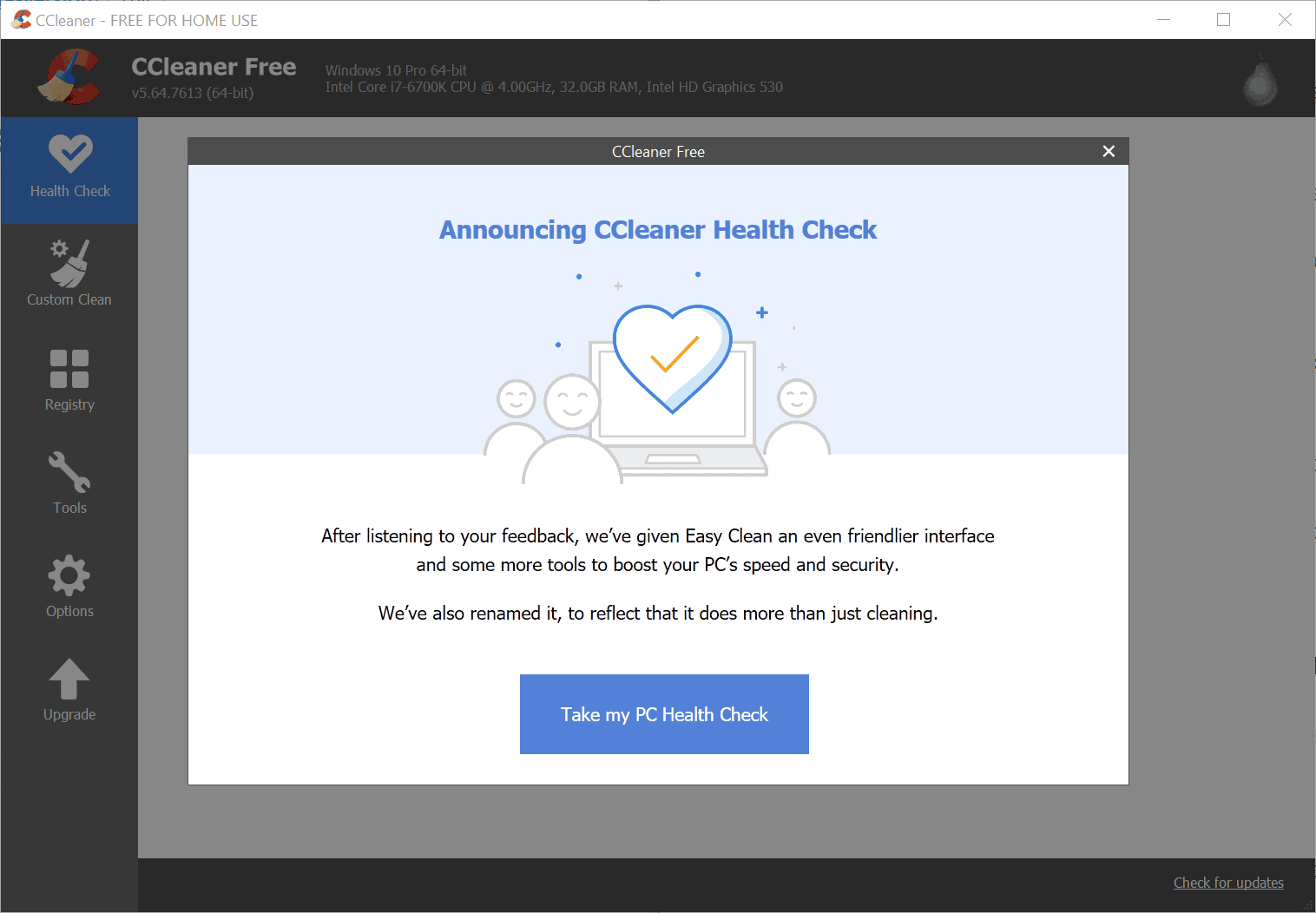
Piriform, which is an Avast-owned company, has released CCleaner 5.64 Stable on March 3, 2020. The new version of the clean-up software introduces the new Health Check feature officially and is the last major version that is compatible with the Windows XP and Windows Vista operating systems.
Ever since Avast acquired Piriform, maker of CCleaner, in 2017, controversy surrounded the software and some of the decisions that were made. There have been forced automatic updates and advertising popups, Avast offers in CCleaner that could change important system settings, and issues with certain releases privacy-wise.
New functionality was added such as Easy Clean Mode, designed as a one-click stop to run clean-up operations and new features of professional versions such as a new Software Updater.
We looked at CCleaner's Health Check feature when it was first announced in 2019 and concluded that it was a basic cleaning option for users who don't want to or can't use the full cleaning options.
Has Health Check become any better since that initial release? Let's find out.
The installation of CCleaner 5.64 Free did not include any third-party offers but these may be offered. The release notes highlight that installer offers for Avast and CCleaner products may still be presented. Avast improved them by making them opt-in and presenting them to the user in a separate step.
The program displays an announcement on start that Health Check is now available. The default cleaning option is set to Health Check but you may change that back to custom clean under Options > Settings > CCleaner Home Screen.
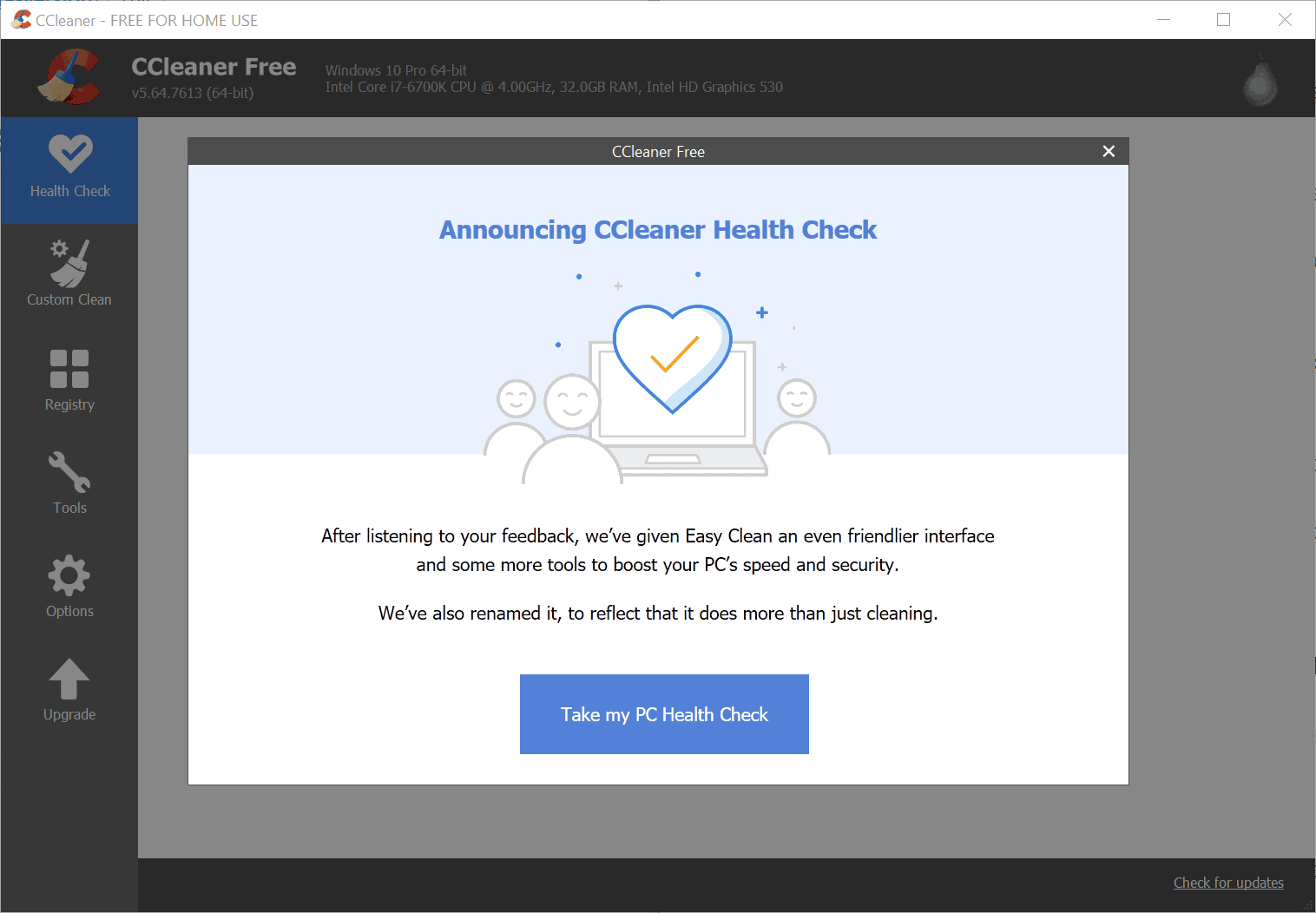
Health Check's functionality has not changed much (at all?) when compared to the preview released last year. The module runs privacy, space, speed and security scans just like before, and the latter two are still reserved to the Pro version. While you get to see the results as a teaser, you cannot use the modules unless you upgrade to a paid version.
Privacy and space focus on some areas of cleaning. Privacy for example focuses on cookies, the download history, and temporary Internet files. Users who want the full cleaning functionality find it under custom clean.
The main advantage of Health Check is that it takes just a couple of clicks to free up space and remove some traces. The downside is that you don't get to choose what to delete and what to keep, and that many areas are not included in the scans.
The new version of CCleaner introduces official support for Microsoft's new Chromium-based Microsoft Edge browser.
Now You: Are you still using CCleaner?
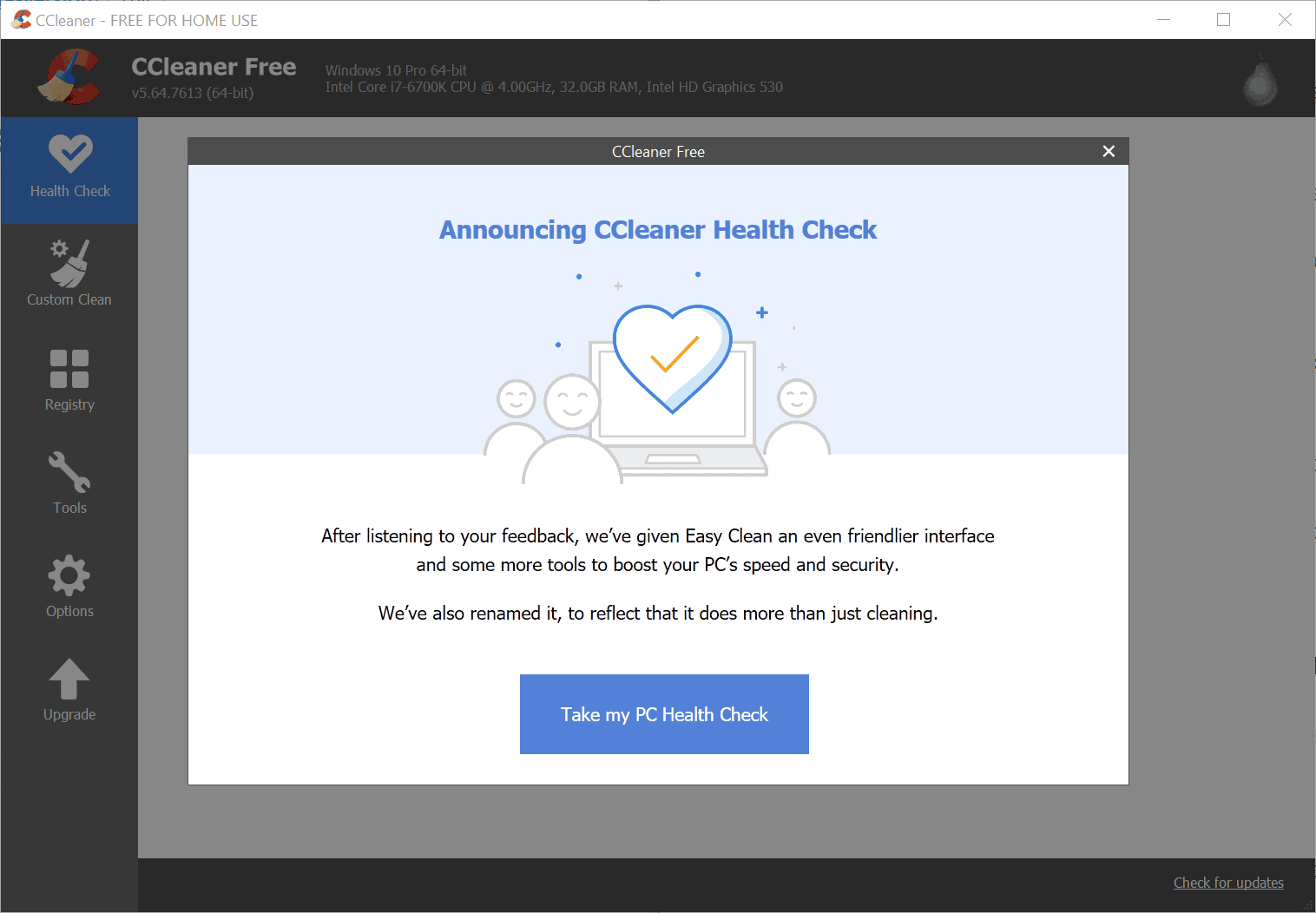






















CCeaner = JunkStorer
Why not use bleachbit its better then CancerCleaner
Are you still using CCleaner?
Actually, I just started using it after Avast took them over. Avast is great, so I trusted CCleaner to be the same, and so far it’s been great!
I can’t imagine using any PC without Avast and CCleaner!
No, I’ve stopped using it because the consensus of real experts became too much to ignore and I accepted that registry cleaning was a very bad idea with no potential benefits. My intuition urged me for many years to “clean out” junk and clutter but fear that I was causing some of my own problems eventually overcame it. Windows seems less bad now after two years. It still needs a reinstall but was more unstable when I used to “maintain it” with cleaners.
I’ve used CCleaner for years. I recently started using 2 other products because one was free and the other cost $5. Each seems to catch stuff the others don’t. Registry gets cleaned too. I run this process usually every week. Never had a problem. I’m sailing blithely along. Everything seems fine, except of course the Avast connection.
I have used cc portable for years with good results. recently i changed to wisecleaner and it seems to do a good job and gets more than cc did. if anyone else uses this i would appreciate any comments…thanks.
Thanks
So what is the verdict about defrag? I’ve used the free CCleaner for a long time but was undecided about the new one, then I saw this article. I’m really undecided now.
Happy with Cleanmgr+.
https://www.mirinsoft.com/ms-apps/cleanmgrplus
This is the only one that doesn’t clean too much.
Maybe you should introduce it here
I still use CCleaner but I wished it had the option to remove the Health Check feature altogether, during the setup/installation.
I agree.
This isnt a needed addition, disabling startup items via this is PRO only when you can just disable them anyway for free via Windows or via ccleaner Tool > Startup.
Its time to move to bleachbit.
Still using, and happy with, CCleaner 5.32 (last version before Avast), plus SingularLabs’ CCEnhancer:
https://singularlabs.com/software/ccenhancer/
I’ve used several other cleaners over the years, but keep coming back to this combination. BleachBit has broken things every time I used it. If I change at this point, it would probably be to Privazer.
A few users have reported problems with this latest update here:
https://ccleaner.nolt.io/
As usual with any recent CCleaner update I am waiting to see if problem reports persist.
I have no idea why people would use this company’s productions. They are now a known malware vendor. Even before that, they were a known adware/nagware vendor.
AVAST and AVG should detect, quarantine, and delete themselves. I understand that some people aren’t willing or able to pay for anti-virus, but Microsoft offers a no-charge ad-free anti-virus with Windows Defender (Initially it was more limited, but it’s a full anti-virus in Windows 10, and possibly in Windows 8 as well [I don’t recall]).
There are, granted, some potential issues with the idea of your operating system providing your anti-virus, but they are far less than the potential issues of running AVG or AVAST, and if you really are that set on not using Microsoft’s anti-virus, some semi-reputable paid alternatives like Norton and McAfee still exist (One or the other is free for Comcast Internet customers, I believe, if you track down the page to download it through Comcast).
CCleaner is even less understandable than the anti-virus thing, because it doesn’t really do anything that’s necessary.
I don’t get how people can be so cautious about Internet privacy and security and then download software that is generally known to be malware malware and that they personally know is malware, with the purpose of using it enhance or manage privacy and security related things. It’s not even giving you a free game to play or something. It’s stuff that does the exact opposite of what it states it’s purpose to be.
I think there is actually a case for Microsoft to remove the software through it’s malicious software removal thing. That might be consider anti-competitive, so it’s understandable why they don’t, but it meets the criteria.
Certainly, browsers that offer a feature to block or prompt users to reconsider when they try to download dangerous software should be doing that when anyone tries to download any of the setup programs for these programs, if those options are turned on inside the browser. Users can always switch those options off temporarily, or, if it’s a prompt that asks you to reconsider by allows you to download anyway, click the download anyway, if they really want to download anyway.
Just on principle, I would say users shouldn’t be blocked from downloading any software in a way that they can’t disable if they are really set on downloading it anyway, but if they enable options to protect them from this type of software, this should be blocked, and if they don’t, they should alerted to what they are doing and given a chance to reconsider before actually downloading it.
I’d like to think the people who still talk it up in comment sections and the like are paid shills or people who work for the company that makes it in some other capacity. At least that’d be rational, if unethical.
@John
“I have no idea why people would use this company’s productions”
Hmm, sounds like you lack imagination.
Yet being that I’m clearly smarter than you, here’s some reasons I can imagine:
1) They don’t care.
2) They are lazy.
3) They are dumb and got tricked.
4) They paid for it, so they think it must work.
5) They are invested in the company and/or work for them.
6) They spent much time hoping they fixed any issues with it.
7) They are like Martin Brinkmann who use it to do reviews for some dumb reason.
I still trust Bleachbit and Glary Utilities on Windows. The prior works perfectly well in Linux too being open-sourced. I still would rather write my own batch file though.
@Jack
Same here, except I use the free versions of Glary Disk Cleaner and Glary Tracks Eraser, as I don’t need all that extra stuff that comes with free version of Glary Utilities, where I imagine much of that stuff only works in the paid version, but IDK.
As for Bleachbit, I like that a lot, but it takes years for it to be updated.
I sometimes use the 3rd party app “Cleanmgr+” (which only applies Windows-own [DISM] commands). I am happy with it but mostly I let Windows do it’s thing.
I’m not sure but a possible side-effect: I have not yet encountered issues with Windows CU’s…
People, keep in mind that Nothing Free can perform as well as something you pay for, so in order to avoid any issues, ads, privacy, etc, best to purchase the Full version of CCleaner, uncheck any and all non-relevant items and be safe and keep your system clean.
Nothing free can perform as well as something you pay for?
That’s simply not true.
But alas I imagine you prefer to pay for everything. So, do you pay for sex?
Health Check, my foot. I had to close the program and restart to get out of that “helpful” mode. More spyware.
I stopped using CCleaner years ago. I don’t have any ill will towards it (although I do have concerns about its current ownership); I just don’t feel a need to use it anymore, or any of the alternatives for that matter. I know I don’t speak for everyone and we all have our own sensibilities, so I’m not arguing that people who use these cleaning programs are wrong. For me personally, I just don’t see any point in it these days. I don’t run into disk space issues, I don’t feel a need to cover my tracks and clear out my browser history, and if I wanted to do some cleaning, Windows and my web browser both have built-in solutions for that. The Windows disk cleanup utility may not be as comprehensive as third-party programs but it’s more than good enough for my needs.
Are you still using CCleaner?
I’m still using the Professional version, and I am happy with it. I don’t need the Health Check but got it in the new update anyway. I run CCleaner almost every day. Disk Cleaner takes care of the rest of the cr??.
I had to stop using it last year when it started corrupting Office files. They still haven’t addressed the issue.
https://community.ccleaner.com/topic/54644-office-16office-365-potential-issues-with-ccleaner-under-investigation/#comments
I am not brave enough to touch this crap after their recent controversies.
You forgot to mention that CC tries to access some server over Internet esp. during this so called security check. It might be legit, but presently I don’t know that yet.
Target IP is 23.62.126.223, which is in the .nl
Switched to PrivacyEraser Portable – basically better looking CCleaner clone without spying “features” (I hope so).
CCleaner + winapp2 file (obtained from one script with dbotnet, revised here days ago) is a very useful tool for privacy and cache cleaning. Probably a little slow to load entire added software to clean, however it’s seems safer and visually better than Bleachbit (imho, of course).
I used “winapp2ool.exe” for this with a signicant result :
https://github.com/MoscaDotTo/Winapp2/tree/master/winapp2ool
CCleaner which takes much less time to load without the full winapp2.ini.
Very useful info, thanks! 🙂
+2 (knowing that in this case the new feature only works halfway.)
CCleaner remains useful for cleaning the cache of Waterfox.
Use ccPortable instead.
CC portable in offline mode indeed beahaves. Note, if you ever run it online, it will store a cookie on your system from Avast. CC won’t show you that cookie, you’ll either have to use an older version of the software, or manually delete it from Windows own Internet Settings cpl.
We used to be able to see and delete these cookies from avast but now we can’t, they’ve deliberately hidden them from us.
+1, Ccleaner portable & Offline