First look at CCleaner's Health Check feature
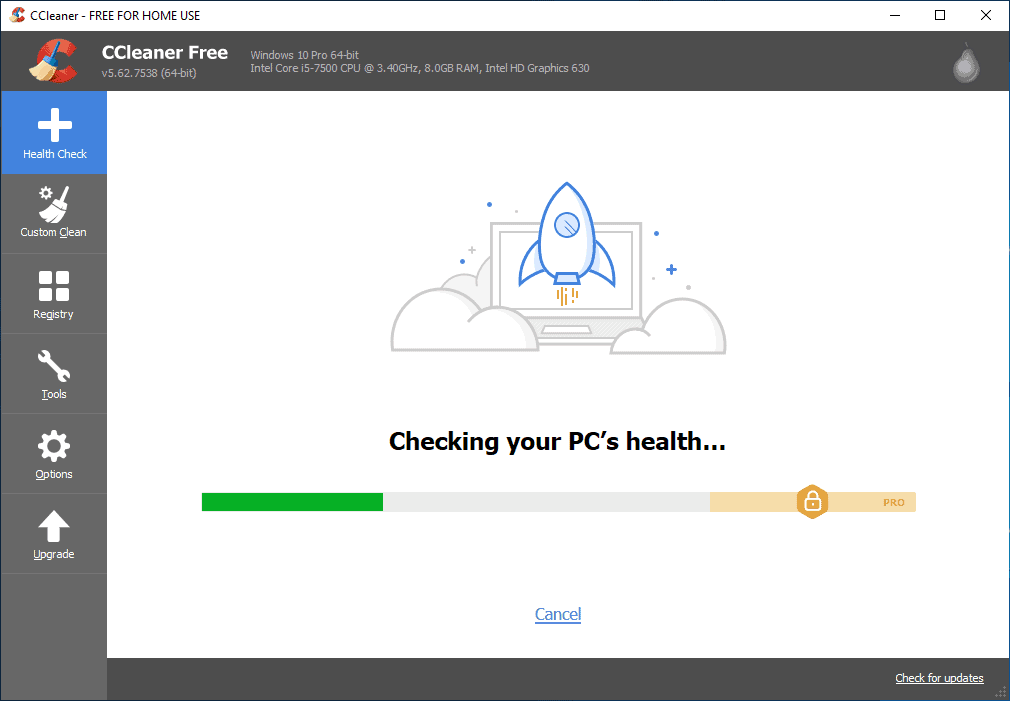
Piriform, maker of the popular temporary file cleaner CCleaner, started to integrate a new Health Check feature in the latest version of the client.
The release notes of CCleaner 5.62.7538 reveal that Health Check is the "next iteration" of the recently introduced Easy Clean feature of the client. The company plans to roll out the feature to all clients in the coming weeks.
Easy Clean's main purpose was to make CCleaner easier to use for non-technical users. Easy Clean ran automatically for the most part and offered less functionality than the program's full mode. The mode lacked customization options and focused on trackers and temporary files (called junk) only.
We concluded back then that it had nothing to offer for technical users but could be an option non-technical users.
CCleaner's Health Check feature
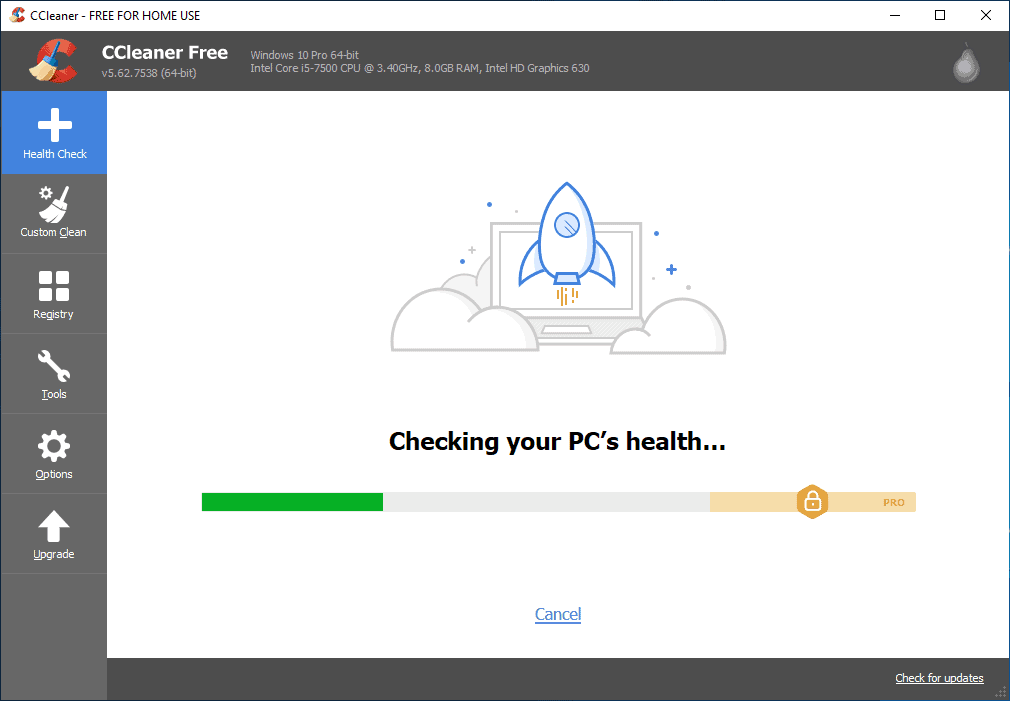
Health Check replaces Easy Clean in the CCleaner interface. The feature is available in all versions of the application but the free version is somewhat limited; that's one of the differences between Health Check and Easy Clean.
CCleaner displays a number of intro pages on first run that claim that the feature may improve PC security and privacy, free up disk space, and boost performance. Some of these claims may sound like snake oil at first as they may remind of the promise of game boosters to improve PC performance.
Health Check scans analyze the PC in four different areas (two of which are limited to commercial versions):
- Privacy -- checks for trackers, e.g. cookies.
- Space -- checks for temporary files that can be removed to free up space.
- Speed -- checks for startup items and suggests items that you may disable to speed up system start.
- Security -- checks for application updates.
All Health Check does is combine several of the tools of CCleaner in a new Health Check component. Security seems to use the built-in software updater of the professional version to highlight programs for which updates are available.
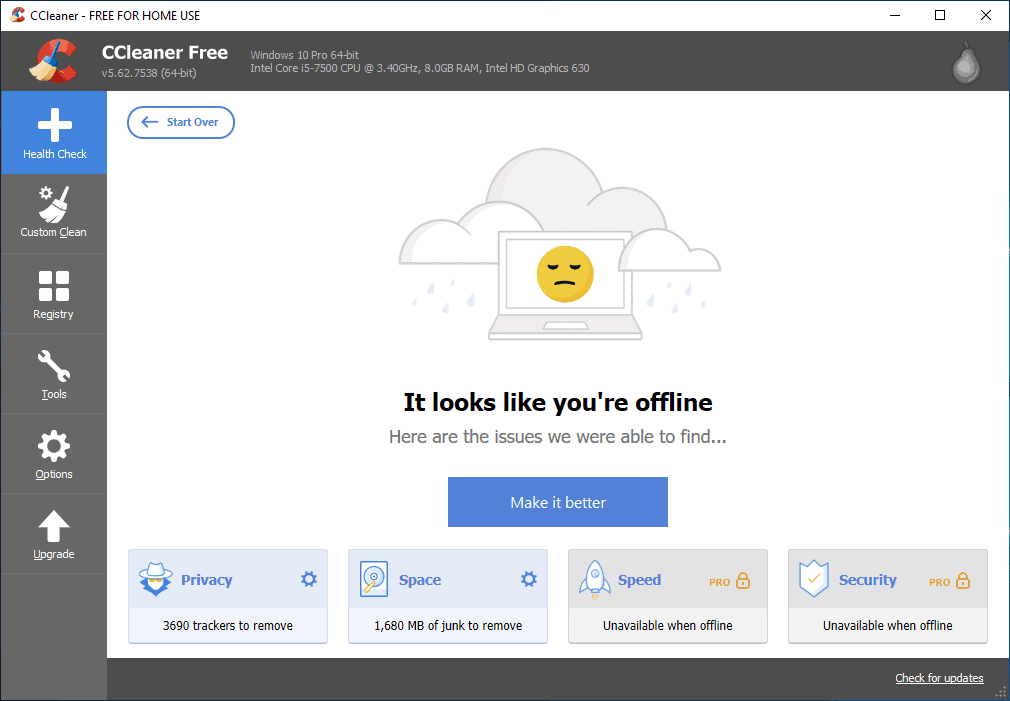
CCleaner displays a health status after the scan, e.g. "your PC feels under the weather". The status is only displayed if the program is allowed to connect to the Internet. Likewise, Speed and Security results are only available if the program is connected to the Internet; an "unavailable when offline" message is displayed otherwise.
Closing Words
CCleaner's Health Check has not improved all that much for free users as it limits cleaning to trackers and junk files on the system. Pro users benefit from the added startup programs and program version checks. All of these options are also available under custom clean or tools, and experienced users may prefer these over running Health Check.
The new module may be useful to users who want results fasts and without having to dig deeper into program mechanics.
Now You: Would you run something like Health Check? (via Techdows)
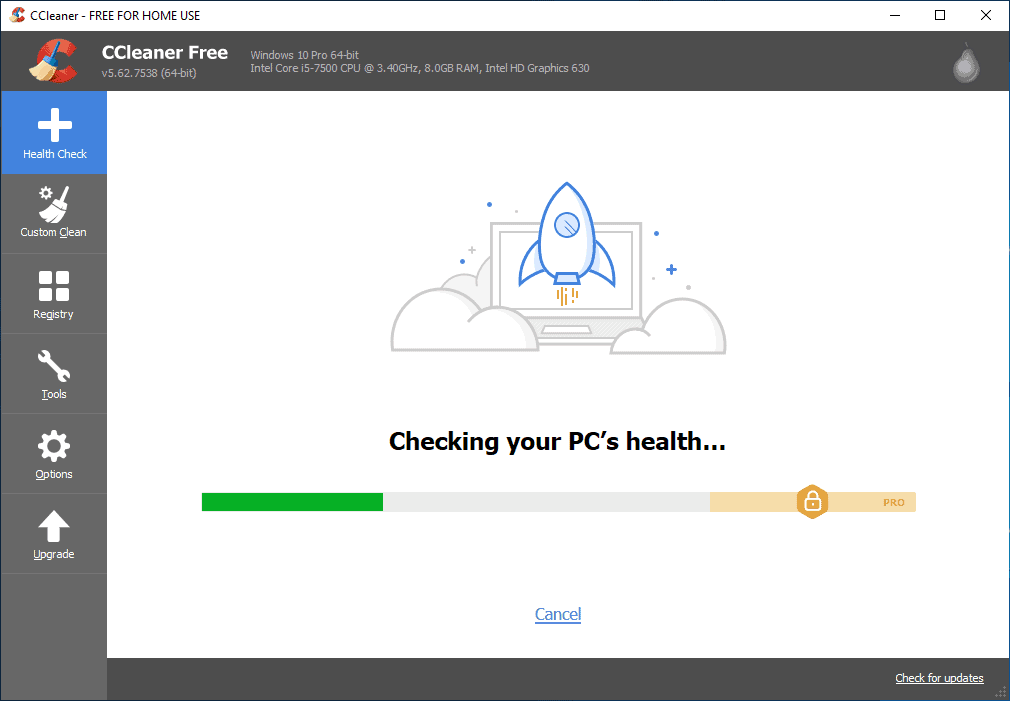






















Update: I agree on Health Check and the new dumb downs on the Free version. It is still what it was, a decent basic cleaner. Also, backs up the registry if you clean it.
Wow. A lot of grief and Claire attack over free software. CCleaner user since Win98SE. I use selective cleaning. I use MS clean.mgr also. Sometimes an older Glary or SlimCleaner (I know, Chinese!). I use my Norton Internet Security on board cleaner. They are ALL tracking. It is the Net. Your OS and Search Engines are the worst culprits. The only private way to erase is to do each application separately upon exit.
@Claire Hi, I am using Ccleaner for about 10 years or so.
Ccleaner has offered me easy cleaning of the same cleaning I was doing without it only faster so I wouldn’t call it useless @everyoneElseHere.
Although… Health check feature is a hoax. I have proof that back it up if you wish to argue about it.
no matter what situation your computer is it will always and I repeat ALWAYS say that your PC is under the weather provided you are connected to the Internet. In addition I suspect that “your pc is feeling good now” Will ALWAYS appear after “fixing” the problem.
CCleaner is complete gargage. I ran it 4 times in a row, and it keeps saying its under the weather LOL. Stop it. This software is complete garbage.
I have used CCleaner for years. I don’t like Health Check and never used EasyClean. I like configuring my own options for my use. I will continue to use CCleaner as long as I feel it is a good cleaner. However, I do not like it when these companies try to force me to use their other products. I feel if they’re good, I’ll find them eventually. Tried Avast and hated it, had many issues with it, and finally got rid of it. Now, I see for whatever reason, CCleaner likes to try to sign me in, over my Chrome signin. I haven’t yet found where to turn this off, so CCleaner may have to go.
I’ve been using CCleaner for about a month and have really been pleased with its reliability, its ability to increase speed by eliminating, crud and its commitment to privacy. This is a trustworthy company that has produced other programs like Avast which has proved its worth to many users.
CCleaner version 5.64 released early March 2020 – and this one is the very last one to support XP & Vista:
https://www.ccleaner.com/news/release-announcements/2020/03/03/ccleaner-v5647613
For the ‘health’ check is in reality an excuse for ALL YOUR computers fingerprinting data.
So like what data is sent back from the ‘health’ analytics and stored, shared or sold?
How often are these checks made? Is a service always running in the background reporting to mothership like every hour?
The smoking gun is contained in the ccleaner privacy policy:
“We do analyze some data using *** Google Analytics *** ”
https://www.ccleaner.com/about/data-factsheet
Above we already see arguing (in reality over Google data-mining) just days after the sale.
I sense these type of factual posts likely to be banned in the future. Very sad Martin!
Aftwer enabling javascript, we see Google Analytics has already taken over the Ghacks vacuuming up our personal data!
worthy replacement Cleanmgr+, cleanmgr.exe and sometimes for a more deeper cleanup Bleachbit!
@martin…. This software should STOP getting tech site coverage. It is garbage. Cheers
@M said on October 11, 2019 at 7:13 am
@martin…. This software should STOP getting tech site coverage. It is garbage. Cheers
Most home users have no doubt about “CCleaner, Piriform, Avast†because they believe in Information on the Internet (ignorant and nonsense blogs and affiliate marketing).
These ignorant users believe that “CCleaner†can erase system history and improve PC performance.
Therefore, an “article about the truth about CCleaner†by Ghacks is expected.
Hi Claire,
You appear connected to CCleaner. Can you suggest or even better, post a blog post with recommended privacy and security settings for CCleaner? Basically, people want a VERY private app. Can CCleaner be VERY private? if so tell us about it.
Cheers
@Pins, if you want my opinion (and even if not, I’m afraid!) Claire is as connected to CCleaner as I am to Washington lobbies. I’d say Claire is rather someone who wants to make a point by enhancing it with the prestige of an implicit status (smart enough to avoid stating it explicitly). It’s all in the rhetoric, doesn’t fit IMO with that of a company employee. Of course I may be wrong, this is intuitive and, given my intuition IQ is far higher than my plain IQ, I do share my awareness of mistaking.
I’ve been using CCleaner for years. Every now and then I have occasion to contact Support. I believe ‘Claire’ is a name/person I’ve encountered in that capacity. Don’t think she’s a “plant” but a real, live Piriform employee.
Further, anybody who thinks they can use Internet in complete anonymity is, to put it generously, misguided. Also, just about everything we do on Internet is free, so companies have to make their money somehow. Doesn’t mean you have to turn over your life history to any of these people, but our expectations need to be reasonable.
I started migrating my 1000, or so, customers from ccleaner to BleachBit last year. I set what to remove and kept it conservative in each programs. And, no Claire, it is not necessary for Avast to collect any analytics data as it is never really ‘anonymous” when your hardware is identified in the report.
Avast has a proven history of mangling software, nag screens, and ads. This is no different in ccleaner since they purchased it. I don’t trust them or their products. I switched to bleechbit for disk cleaning once or twice a month.
Since stopping the use of Registry Cleaners I have seen a decrease in Windows problems, and errors. As careful as these utilities are, seem to create more problems that they fix or optimize for that matter.
Ccleaner used to be the go to utility for cleaning and optimizing, in fact I recommended it to all my clients, however since Avast took over they have overly restricted the free version and took a very good tool and crapped it up. Not sure what their market share is but I am betting it way down since they change it up with every release
@Tripper
IMO
I would say that it is obvious that the market-share is down as evidenced by the incorporation of “plants” to support the current Ccleaner program in comment threads.
I think Wise Disk Cleaner is good option to clean the system:
https://www.wisecleaner.com/wise-disk-cleaner.html
I will stay away from CCleaner
Would you run something like Health Check?
Not if it’s in CCleaner.
Seems like Piriform (pear shaped? lol!) continues to drop CC into a bag, shake, then pour out this month’s renamed mix of the same old features. Kinda like Windows.
CC used to be excellent, now it’s just another user data collector.
Why do these developers add tools that can stop Your computer from worlk properly or even stop boot ? Avoid such cr*p !
Hi,
CCleaner’s default settings are very cautious and will deliver the best clean and optimize, without changing anything that is required for normal operation. If you have any questions, please feel free to contact us at support@ccleaner.com.
Please don’t give them any more exposure. They don’t deserve it. Find a worthy replacement to comment on.
Scenario:
you launch this tool, it scans your computer, your computer doesn’t respond, you hang 3 or 4 minutes, you see a lot of network traffic, then you go to preferences to see: “share result with third parts” box checked.
Then you uncheck it but that’s too late!
Avast=AVG=Piriform
Hi Pat,
When you use CCleaner it is necessary for some data, such as the operating system you’re on, whether you’re using a free or paid version of CCleaner, and the language you’re using, to be reported. This data is anonymous, non-personal data is collected to allow us to safely maintain CCleaner and make sure that it works well for everyone.
We DO NOT share any data with third parties but we do analyze some data using Google Analytics. We are completely transparent about the data we collect and why. You can read more here: https://www.ccleaner.com/about/data-factsheet
To see your privacy settings within CCleaner, please go to ‘Options’ > ‘Privacy’.
Claire? Do you think you are on twitter for facebook? The people on ghacks are well schooled in information tech. I still use old versions of ccleaner 5.4 and 5.32, before the injection of spyware, combined with a custom edited winapp2 by myself. It lightly cleans the os and dozens of programs without incident on windows 7/10.
It’s not necessary at all in order for this application to work and never was. You’re spilling bullshit in order to convince people that telemetry is fine.
At this point I wouldn’t run Ccleaner, I’d run Bleachbit or search the web for a trusted batch file to clean the system.
Bleachbit got me in trouble when cleaning registry last year. At least for me, CCleaner works good enough. I just use it to Clean Firefox and Chrome, other settings are not well explained imho.
why do you clean the registry though? entries on the registry that are void/wrong/not needed will be ignored upon boot so it will only affect the boot time, nothing else, invalid entries do not cause problems besides slowing down boot (because windows still reads them every boot).
Slowing down boot time isn’t high on most peoples’ agendas. If it’s garbage I want it gone. Been using CCleaner’s registry cleaning function for years with no problems.
@Martin: can you please find out who is actually behind ccleaner? there are many rumors about ccleaner. but nobody knows exactly who is developing this software? possibly really a secret service?
Hi,
CCleaner, Defraggler, Recuva and Speccy are all registered trademarks of Piriform Ltd., which is owned by Avast. You can read more here: https://www.ccleaner.com/about
I can only recommend to avoid such tools at all costs. They usually create more problems instead of solving them. Especially non-technical users should never get in touch with tools like Ccleaner.
I have been using CCleaner’s registry cleaning function for what seems like 25 or more years, all the way back to version 2.something. One of its distinctive features, as compared with many registry cleaners, is that it will definitely not get you into trouble because it takes a very conservative approach to cleaning — many would say that the CC approach is too conservative for their needs but that appears to be the company’s design goal. This said, and especially with more and more OSs running on an SSD, performance benefits realized by “cleaning” the registry have largely disappeared and they were never that great in the first place. Glary’s tools, for example, can also compress the registry to eliminate the space created by a deactivated (deleted) entry. Given that the registry is an indexed dB, compression is unlikely to produce appreciable benefits other than with an extremely large and messy registry.
The benefit I get from CCleaner is the one click clean of my browsers caches, temp files, DMP files, etc. This saves me time and multiple steps.
Whether we like CCleaner or not, I think we should be careful before we besmirch a company that has delivered reliable and free utility software for more than two decades.
I too have been using cccleaner for decades. never a problem.
I agree, however since the issue with Avast’s spyware issue with emergency update, I have reverted to using only version 5.35.6210. https://www.ghacks.net/2017/10/25/ccleaner-5-36-emergency-updater/
Hi,
CCleaner was designed so users of any technical ability can clean safely using CCleaner’s default settings. We recommend that most users use CCleaner’s Easy Clean setting and more technical users use the Custom Clean setting, where they can decide what is and is not cleaned.
@Claire, who are you?
Obviously that’s some pr person who was told to do some damage control since userbase on ghacks isn’t fond of CCleaner anymore. No reason to expect any reasonable, human responses from that her.