Avast update fixes Windows 10 version 1803 upgrade issue
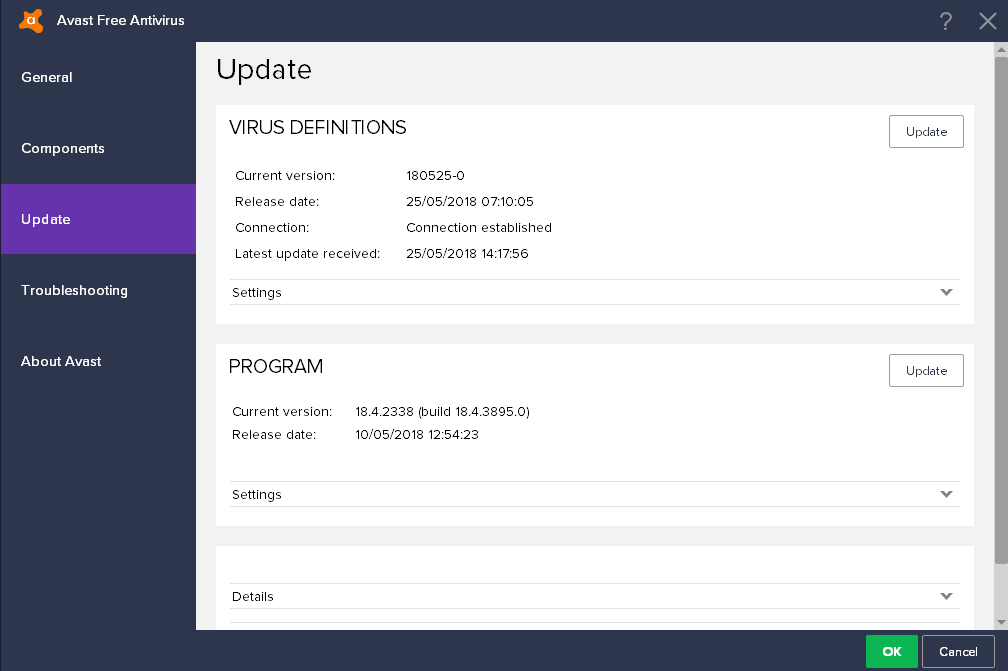
Some Avast antivirus users reported a blank desktop with no icons or interface elements issue or a "boot to choose your keyboard layout" screen when they ran the upgrade from earlier versions of Windows 10 to the latest version Windows 10 version 1803 that Microsoft released on April 30, 2018.
Microsoft acknowledged the issue on May 24, 2018 on the company's consumer forum but did not link it explicitly to Avast or other antivirus or security software running on devices.
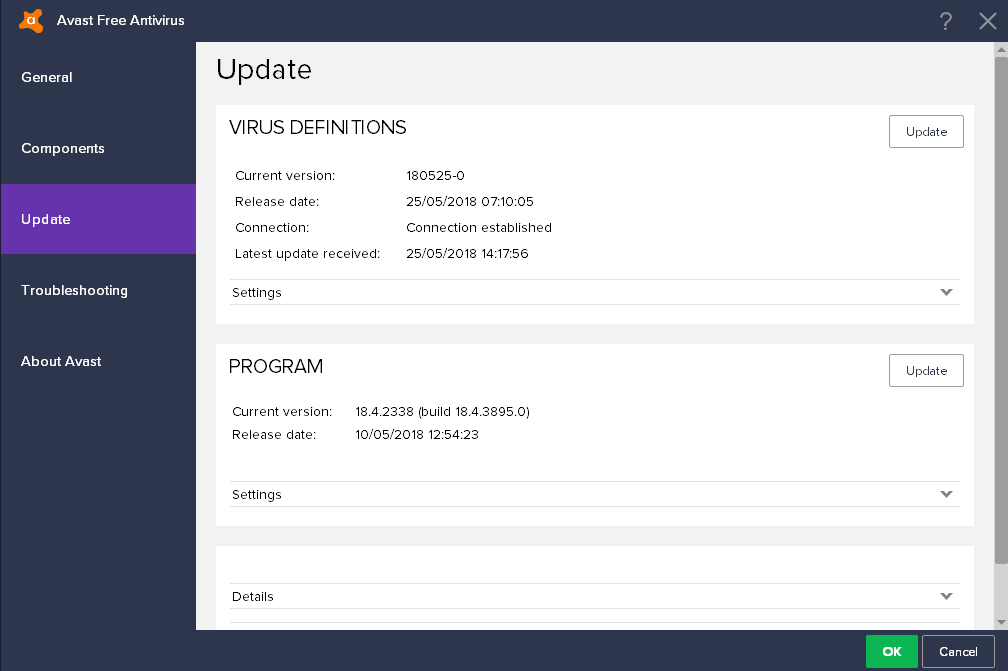
Avast published an update for affected products yesterday that resolves the issue according to the company. According to the information, the issues were caused by incompatibilities between Windows 10 version 1803 and Avast's Behavioral Shield module.
In cooperation with Microsoft we have identified an element of the latest Windows 10 1803 update that is incompatible with the Avast Behavior Shield, causing the aforementioned update to fail in some instances (related to a timing issue, Internet connectivity issue, etc).
Avast and Microsoft identified the issue which allowed Avast to fix the issue.
Luckily, we have found a way to prevent the problem and are now automatically pushing a VPS update to all customers which makes sure that the problem doesn't happen. The VPS number is 180524-08; all users running this version (or later) should be 100% safe.
Avast users who run earlier versions of Windows 10 are encouraged to update the application to the latest version before they try to upgrade the machine to the new version of Windows 10.
You can run update checks in the following way:
- Open the interface of the Avast product that you are using, e.g. Avast Free Antivirus.
- Select Menu > Settings.
- Go to Update.
- Select all update buttons on the screen, e.g. for Virus definitions and for Program.
The update should resolve any blank desktop or select keyboard layout issue that may be experienced without it.
Note: We recommend that you create a backup of the system before you run the upgrade just in case. A backup allows you to go back to the previous version of Windows without having to rely on Windows' own rollback functionality which does not work all the time. You could also uninstall Avast before you run the upgrade and reinstall the software after the upgrade completed successfully.
Avast published instructions for customers that tried the upgrade already and face a blue screen or other issues caused by the incompatibility.
Check out this post for instructions. Note that it requires that you still have access to a functioning PC as you are asked to download Windows 10 installation media which you need to resolve the issue. (via Deskmodder)
Now You: where you affected by any bug recently introduced by Windows updates?
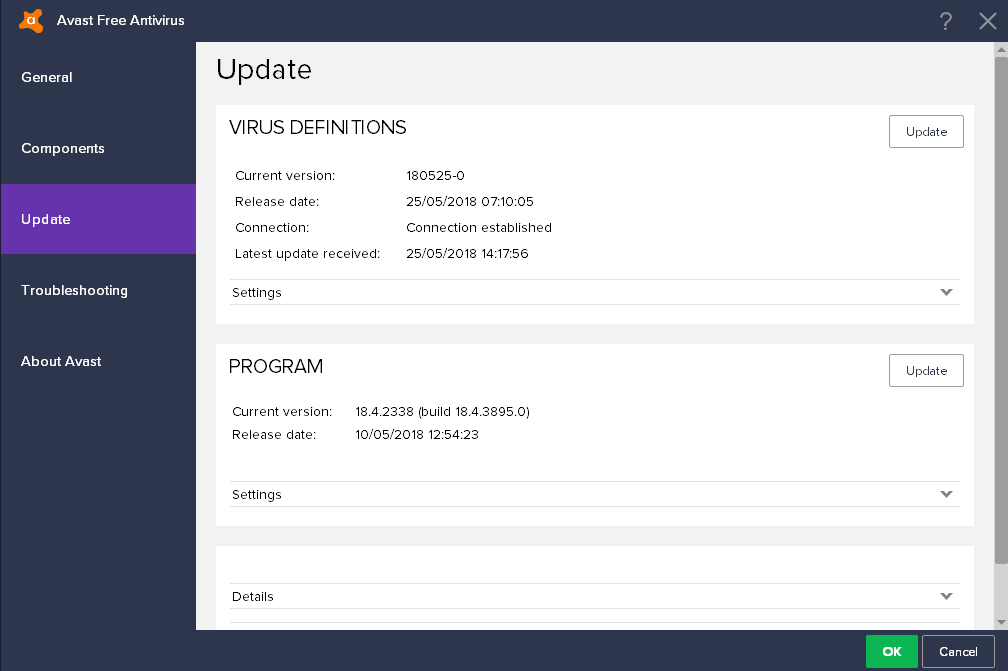

















https://silicophilic.com/avast-resolve-all-doesnt-work/
It would have been nice to have this information sent to subscribers of Avast. I just spent 180.00 to get my PC back up and running.
I don’t agree. MS are always moving the goal-posts with their rapid-releases, and sure….Avast take some share of the blame. But the main spotlight is definitely on MS, and not Avast.
I too was running Avast free when my Windows 10 (1803) update occurred and I got the black screen issue. I was able to re-install Win 10 and my PC is now back to normal.
But I am angry that this happened. Where is the quality control at MS ? Why can’t you opt not to install updates ? After all, my PC belongs to me, not to MS. It is criminal that MS allows these faulty “updates” to be released. What compensation will they pay?
The real problem, however, is that the industry has allowed MS to become so dominant, and to not have any alternative to them, which MS exploit endlessly.
Blaming MS for issues caused by Avast is like blaming your car manufacturer for breakdowns after you used non-OEM parts. Avast (and everyone else) had insider previews of 1803 at least 1 year before release, it’s their fault for not testing it enough.
i was running AVG (free) when my Windows 10 (1803) update occurred and got the black screen issue. Trying to work through any resolutions actually caused a complete op sys failure. I had to use microsoft’s download to create a bootable USB recovery. While that got my system back (completely cleaned —luckily I save personal files to an external drive), it is without my original Microsoft Office package.
3 days of working on this to finally get up and running again. AVG protection? hmmmm. right.
I am so glad to be on the outside of Win X 1803 looking in :-)
A big thank you goes out to all the free beta testers who are experiencing all the issues like this.
You early adopters make the phrase “Windows as a Service” have a whole new meaning.
This is also happening on Windows 8.1. Avast and MS ruining it for everybody.
I’ve used the free version of Avast since 2003. This is how I successfully updated the 4 computers in my home. https://youtu.be/E0HauiqTVIo
You will need a bit of patience.
Hi, I suffered the catastrophic problem caused by Avast Windows 10 1803 upgrade, with the blue screen of death etc. I had to get an IT technician in to attempt to fix it by reinstalling Windows 10, following the procedure recommended by Avast to protect existing programmes and data . This resulted in the loss of Microsoft Office 365 and absolutely all data, photos, music. The IT technician has tried to recover data from Windows.old but it is not there and right now it looks as though we have lost everything. I am likely to cancel my Avast subscription as I believe that Avast have acted very poorly in supporting paying customers.
I too, am really sorry for what you have suffered. However, I would say the following….though clearly not helpful any longer……
The ‘technician’ firstly, should have completely imaged your SSD or HDD before they did “anything”.
Then, they should have followed those instructions to the letter. Instead, they/he/she appear to have just re-installed Windows. Getting data out of [windows.old] might likely have concerns, or issues.
By imaging first, they would have helped to safeguard your position, and try a number of approaches, and ideally, they would have done all the work on a secondary cloned drive, leaving the main in tact, establishing what worked….and then applying it “for real”.
I wouldn’t be so quick to blame Avast either. I don’t like the company, and gave up on them a couple of years ago. But those issues BSOD, etc….didn’t exist until 1803….so why do you start your sentence with the words:
“catastrophic problem caused by Avast Windows 10 1803 upgrade” ?
It’s Windows, as far as I understand, that is principally responsible for these outcomes. If Avast does odd, undocumented low-level stuff…..sure, you could call that poor practices, but software development has always done that, and its only Microsoft’s moving the goal posts all the time just lately…that is exposing those particular weaknesses.
If that technician screwed up, then it’s still helpful to know, as you don’t want to go back there again. But that still may be a useful repair service to recommend to your boss or mother-in-law, along with Avast.
Bottom line too, of course, is that Windows Update is utterly, totally, and almost irretrievably broken. The whole model of Windows [as a constant] Service is flawed, and they need to seriously reconsider their whole approach.
The flaw is the forced update, many computers were broken every big updates came. Microsoft doesn’t care about that because their real money is in the enterprise section.
It’s fine to force security updates, but I don’t want features updates that I don’t even need. Why I can’t remove xbox thing in my work pc? I don’t need Mixed Reality! I want to work not play!
Oh…..and just because Martin’s title for this article starts:
“Avast update fixes Windows 10 version 1803 upgrade issue”
Doesn’t mean that Avast was entirely responsible. It just means it was [Avast] that acted quickly, and found a remedy.
The problem is still essentially of Microsoft’s own making.
@Roger Fay
Sorry for your loss.
Are you sure that technician followed the LATEST procedure recommended by Avast for THIS specific issue?
IDK, I’m just saying.
Also note, was that attempted fix done before the proper fix came out? Because when there is no clear fix yet, a good technician should suggest, “Being that this issue is new, we should wait for a proper fix.”
Ahh, that’s why I never experienced this, because I never install Avast Behavior Shield since it caused trouble way too often, from CPU hog to memory hog. Avast should be always installed on “Minimal”, Web, Mail and File shields. All else is bloatware/system hog.
P.S. This “Check the box to consent to your data being stored in line with the guidelines set out in our privacy policy” should be on by default since we all want to comment obviously.
As Sophie said, GDPR requires that users give explicit consent. While I would argue that they do so by leaving a comment, it is not enough apparently to assume that. I think it goes too far in this regard
It can’t be “on by default”, as that’ the whole purpose of the GDPR!!!
Martin…..I do apologise that this is so ‘out of subject’ for this thread, but your new “cookie” box that you’ve likely just introduced because of GDPR…… will likely never go away, for those of us that don’t keep cookies, such as me.
I think we are destined to forever see your message, because obviously, if we accept or your cookies are removed, the message will surely come up again and again?
Sorry once again this does not belong here!
Prebake has a site that can be added to uBlock Origin or AdBlock Plus that stops the EU cookie message. It’s in the lower left corner of this page: http://prebake.eu/
I believe I’m right in saying that Prebake is no longer updated. At least, when I last looked, nothing was changing with it for some time. If its being maintained again now, great.
Or you could use extension “I don’t care about cookies” and never see this again. A lot of websites melded together GDPR and cookie policy into one nag screen.
P.S. This stupid check box is double annoyance on this particular site.
@Ban me – what you say is not really relevant to Martin’s “pop up overlay”. I use the extension you refer to, and that stops general EU type cookie warnings – and also I believe is under the control of the DEV for that extension, whereby sites have to be reported to him first, in order to be added to his ‘suppression’ list.
Sophie this is all very much a work in progress, apologies for that, it is something that I don’t like at all but that is the solution right. I try my best to improve this.
Thank you Martin!
I’ve been using Avast since version 4.6 (when it looked fugly) and Windows Update problems were the last straw. KB4018372 and KB4022133 Office update installations kept failing, i’ve tried everything from reinstall, repair, etc. and it wouldn’t work until i disabled Avast. It also caused me problems last year with DISM and SFC because it locked system files and both failed when scanning for errors.
Third party software that cuts deeply into a system using undocumented (or at best uncommonly used APIs) is fundamentally incompatible with a Microsoft policy of re-releasing new major builds of the OS that change the undocumented behaviors upon which such software depends.
Unfortunately, this means that anything you choose to do or add to Windows that’s not from Microsoft or overtly supported by Microsoft becomes potentially a new problem upon update. This is one of the big reasons so many of us complain so often about the ridiculous release cadence of 6 month intervals, where it truly should be 2 to 3 years.
I had no problem with 1803 or Avast IS, but thanks for information. I updated Avast IS (paid) to 180525-02. The last time I checked, the AVG code was very similar to Avast code, so it may be good to ensure AVG is current if you use it.
AVG was sold to Avast. They’re same thing with different name