Musique is a simplistic and cross-platform music player
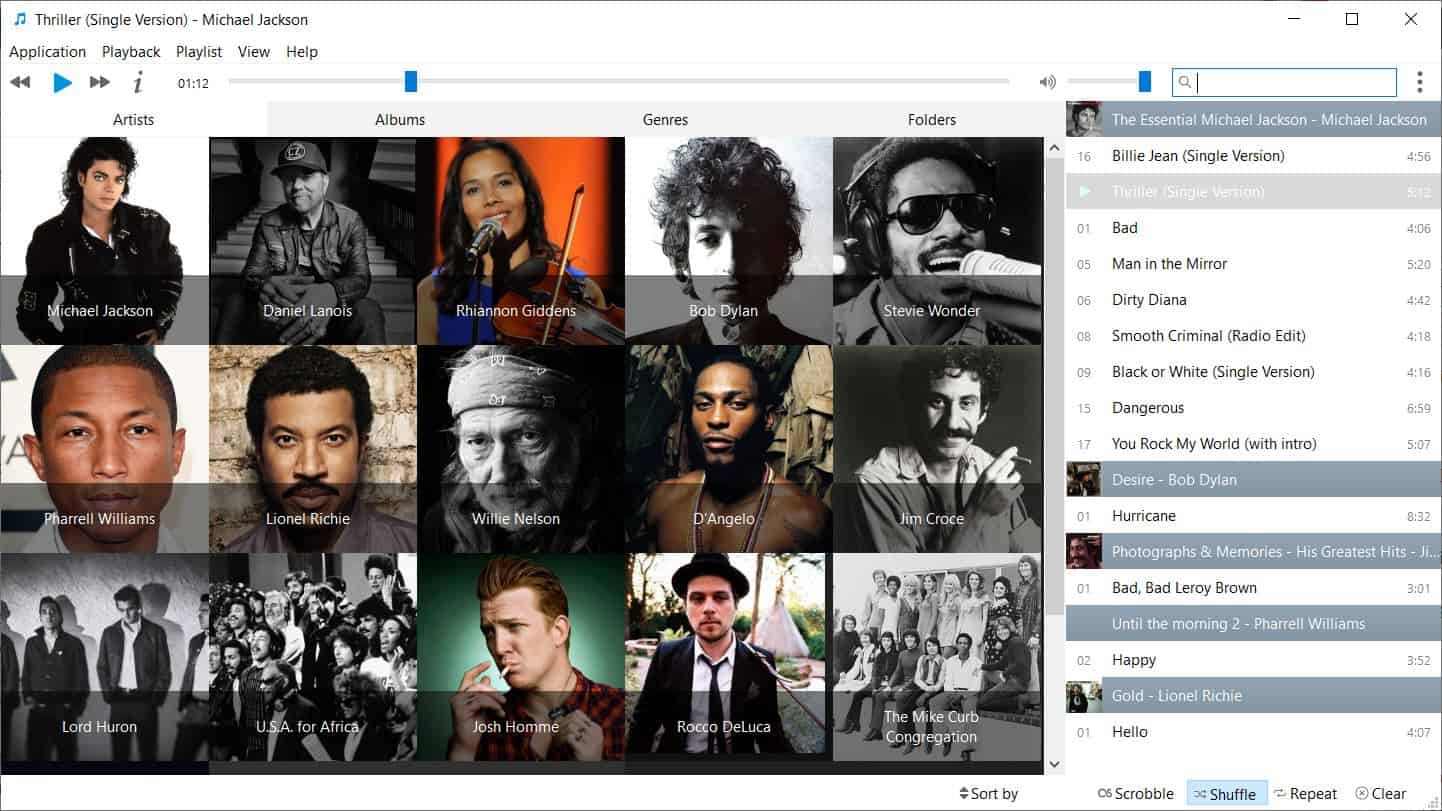
Foobar2000 and Musicbee are the music programs I mostly use, though I like to change things up a bit by trying new programs; Musique is the one I checked out recently.
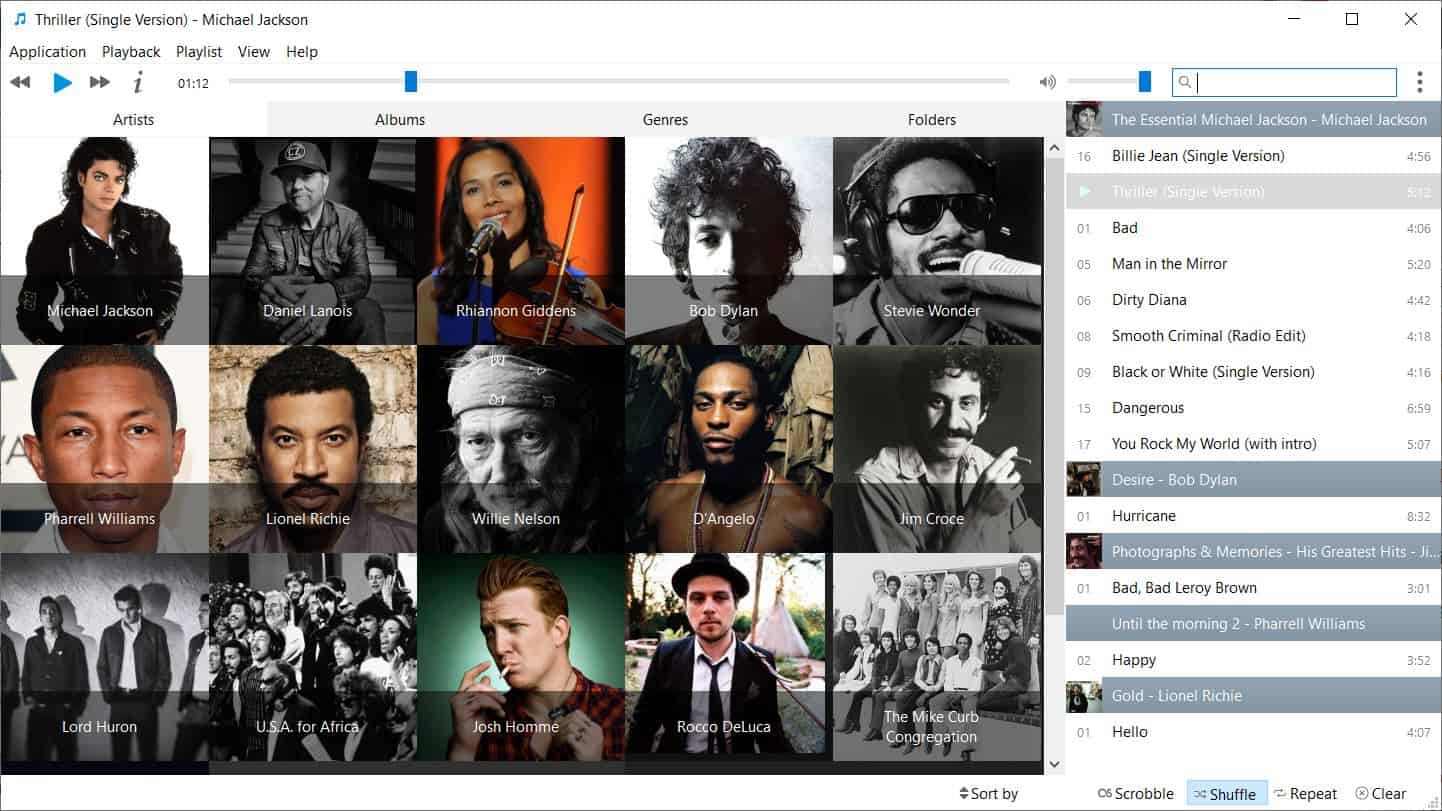
It is a cross-platform music player with nearly no adjustable settings.
You cannot choose the folder where the program gets installed to. When you run Musique for the first time, it offers to scan your music folder, though it lets you choose a custom folder. You may change the collection folder anytime from the Application Menu or the three-dot menu.
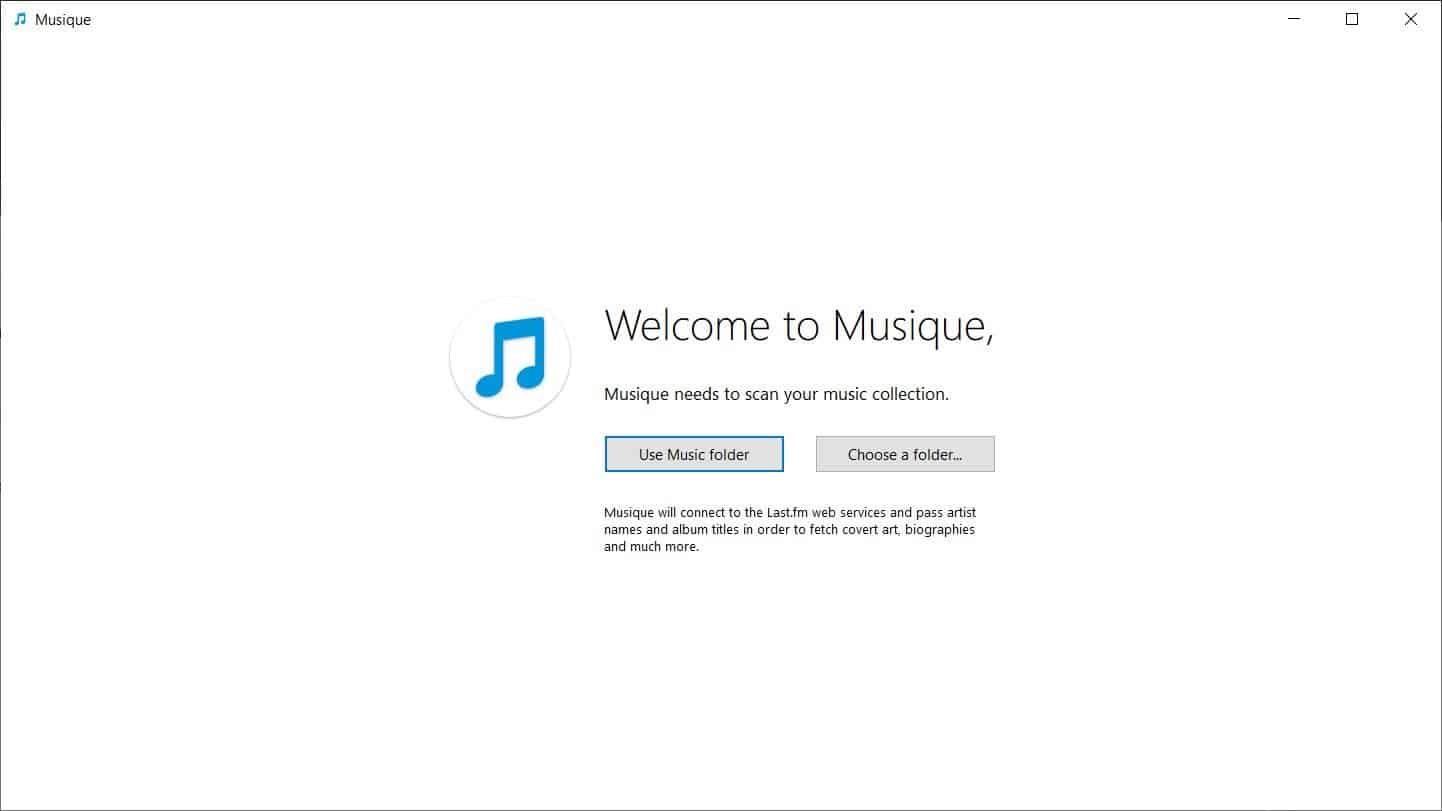
Once it has scanned the music folder, the interface opens up in the artist view. This tab lists your music tracks and categorizes them by artists. The program creates a thumbnail and displays their name on top of the picture.
Musique fetches album art and artist biographies by connecting to Last.fm. Mouse over an artist's image to bring up a play button, hit it to start playing the tracks. Or, double-click on an artist's photo or name to view their music. Click on a track to begin playing it.
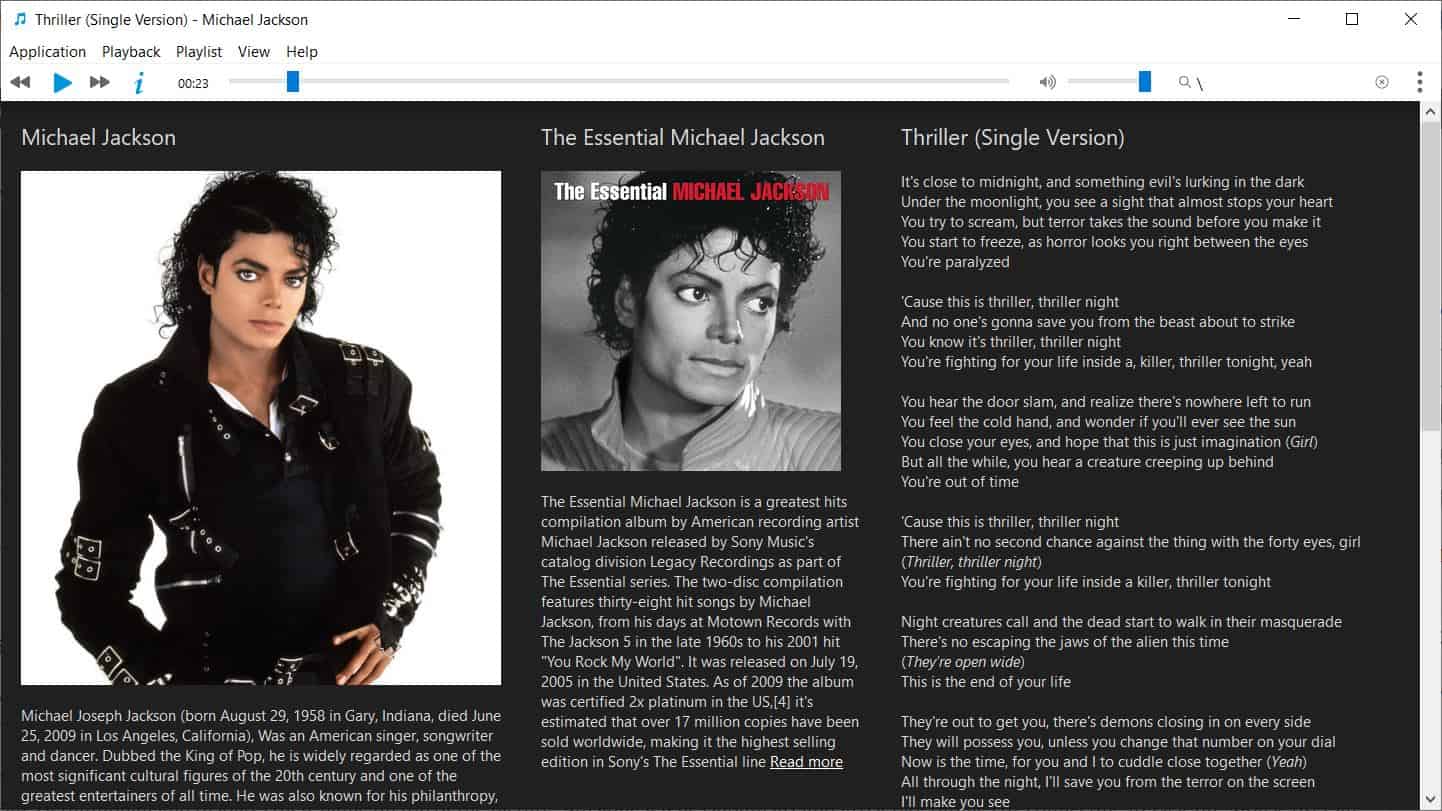
Musique displays the playlist of the current artist in a side-panel on the right edge. Sadly, it does not have a traditional playlist system (M3U, PLS, etc) that you can save or load. There are three more tabs in the program that you can use to browse your library: Albums, Genres and Folder View.
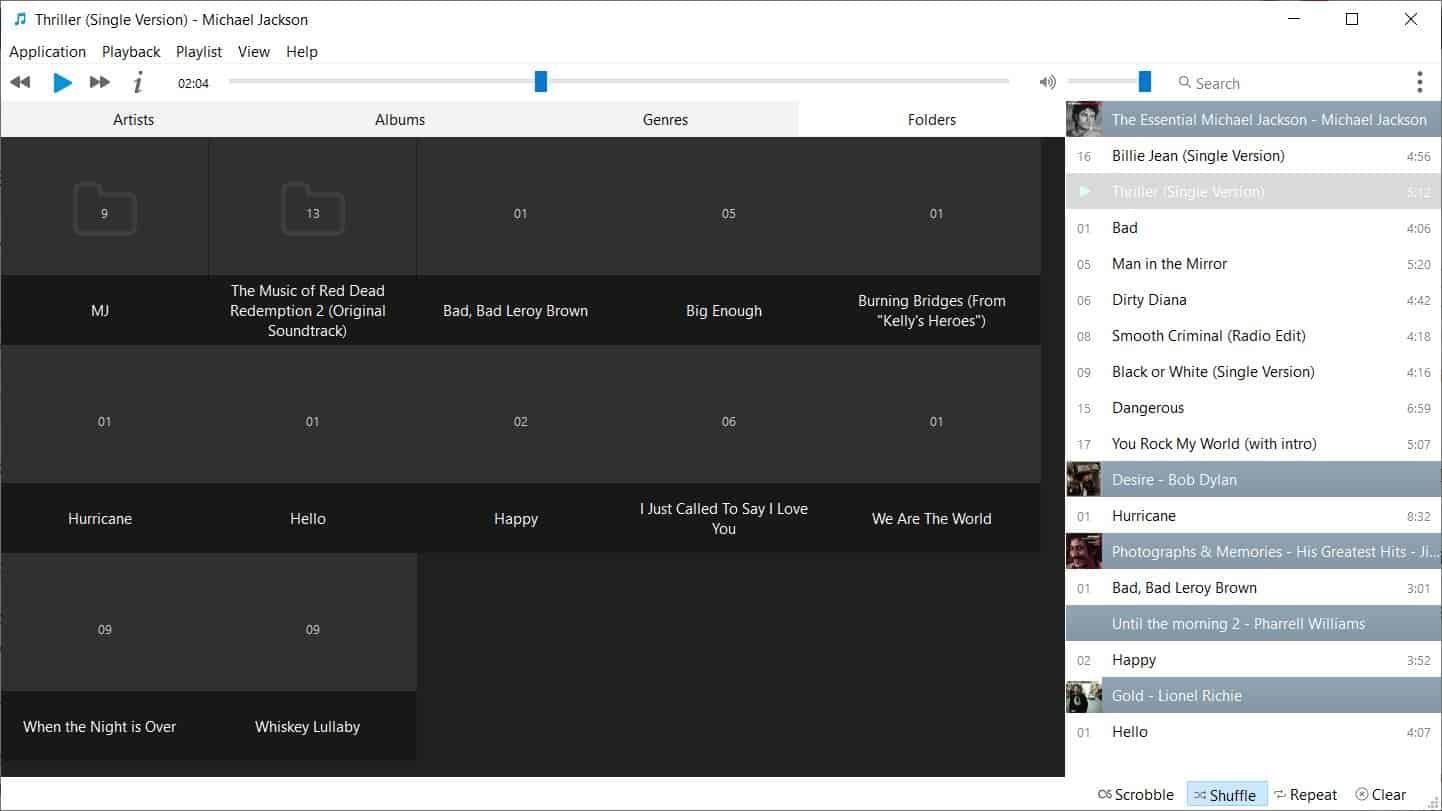
Toggle the menu bar from the three-dot menu, it is disabled by default but provides more options. Use the buttons and the progress bar at the top of the window to control the playback, and the slider to adjust the volume. The Search bar in the top right is useful for finding tracks, especially if you have a large library.
The Application menu has an option that can "fix your library with Finetune". Wait, what's that? Finetune is a music tagger application from the same developer, Flavio Tordini. We'll consider taking an in-depth look at the program in the future. The Playback menu (and the status bar at the bottom) have options to scrobble Last.fm, shuffle or repeat the songs in the current playlist.
Musique supports the following formats FLAC, MP3, WAV, OGG Vorbis, APE, MPC, WV, and TTA. There's no right-click menu in the program. It stores the library information in its own database, and there's no way to edit tags either.
Click on the i-button on the toolbar to bring up the "info view". This panel also serves as the lyrics viewer. Musique supports full screen mode which in my opinion works well with the info view mode.
It is not a portable software. Musique is an open source project, written in C++ and Qt. The program is also available for macOS and Linux. I couldn't find a way to toggle the interface to the dark theme that's pictured on the official website, it's possible that the theme maybe exclusive to the macOS version.
Musique aims to keep things simple with a music player that's devoid of a savable playlist, advanced options like cross-fade, gapless playback, etc. The way it presents the music library, artist information and lyrics are quite impressive. I enjoyed listening to my favorite tracks, instead of spending a lot of time tinkering various settings, it's surprisingly refreshing.
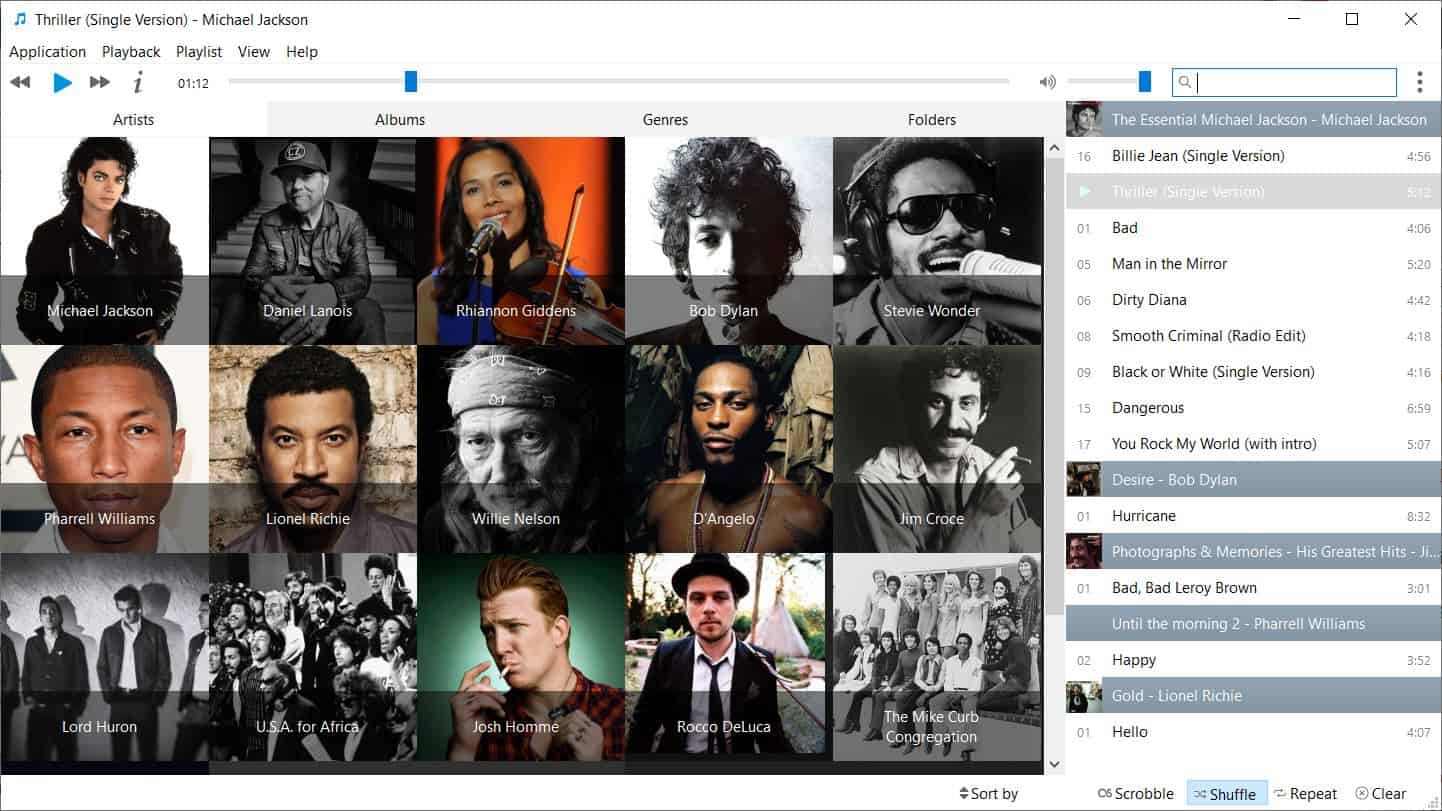


























Anyone running Musique with the Finetune feature? It fails each time I run it with just a few seconds left to scan. Not much info on this feature, assuming it is cleaning up metadata
I prefer MusicBee. Given the limitations of Musique above, I find it difficult to switch.
Not Portable.
Can’t choose which folder it’s installed to. Why bother reviewing at this point?
“A music player with nearly no adjustable settings”. Why bother reviewing at this point?
A single Music folder? Why bother reviewing at this point?
No gapless playback? Why bother reviewing at this point?
etc etc etc.
The review basically lists the things it can NOT do and it gets a 4* rating.
Another Ashwin junkware classic.
Even though choice is a good thing, the market is saturated with far better and mature Music players.
Ashwin, why not look at reviewing some really good software the site hasn’t reviewed before and comparing to other similar software? eg Potplayer
If it’s limited to a single folder (wut?) then it’s useless, and I also don’t quite understand why you gave such an application 4 stars given it’s lack of other features.
If MusicBee has too many settings and Musique is way too barebones, then give Dopamine a shot. http://www.digimezzo.com/software/dopamine/
Dopamine is pretty sweet! It’s a very good music player, though iirc it can’t rip CDs.