RSS Reader QuiteRSS 0.19.4 out with Media-RSS support
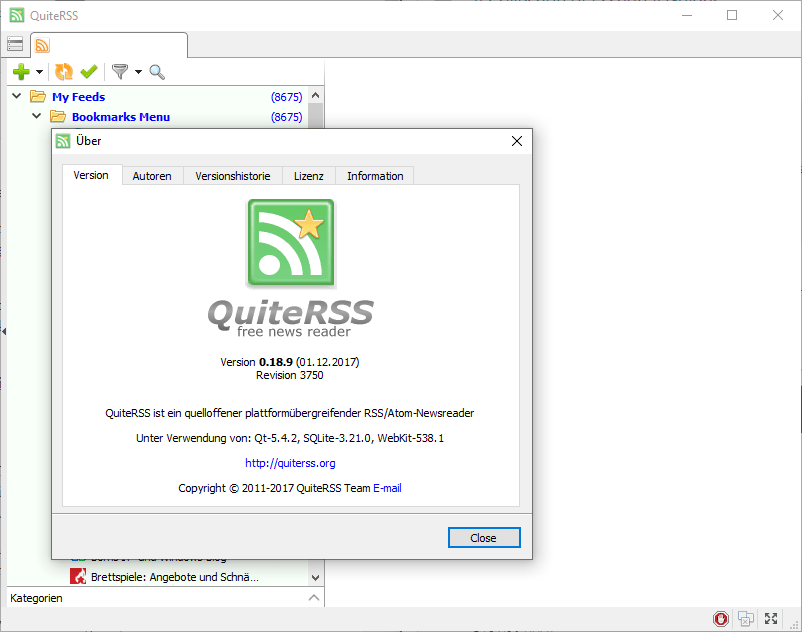
QuiteRSS 0.19.4 is the latest version of the desktop RSS feed reader for Windows. The new version introduces support for Media-RSS, new sharing options, engine upgrades, and several fixes.
It is no secret that I prefer desktop feed readers over browser-based, cloud-based or application-based ones. I have used numerous programs in the past -- e.g. RSSOwl, FeedDemon, or Feedreader -- to keep up to date with new posts and announcements on sites and services that support RSS.
Years ago, I discovered QuiteRSS for Windows and have used the RSS feed reader ever since as it offered all the functionality that I needed in a reader. Some users may dislike the fact that it does not support Sync out of the box but I never found this to be a problem.
Tip: check out my list of 8 tips to improve RSS feed reading in QuiteRSS.
QuiteRSS 0.19.4
QuiteRSS development picked up pace in recent time again. The new version that was released on April 20, 2020 introduces support for Media-RSS among other things. Media-RSS, as the name implies, is an RSS module designed to improve the inclusion of multimedia content in RSS feeds.
RSS supports enclosing media by default by providing a path, MIME type and size of the file. Media-RSS extends this by allowing publishers to add more information to the enclosed media such as the medium, title, a description, or thumbnail.
What else is new? It is now possible to share to contacts on Viber and Telegram, and to switch the focus from search when pressing ESC. The engine was updated to Qt 5.13.2, directories are hidden when searching in feeds, and headline news are locked while scrolling.
The developers have fixed a crash of the application and fixed high DPI support. Other fixes include a fix for the empty directory creation issue on the c: drive, dark style improvements, and feed updating fixes.
Existing users may update using built-in update functionality. It is also possible to download the installer or portable version from the developer website and use it instead. Data is preserved during upgrades but it is still recommended to export the feed list using the Menu option to have a backup at hand should things go wrong.
Now You: Do you use RSS feeds? If so which program or service, and why?
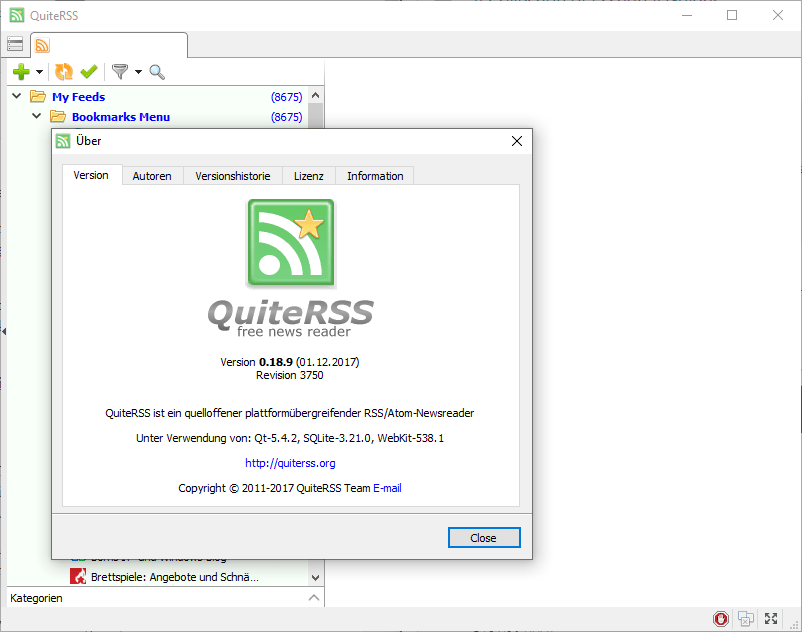

























Has anyone found a reader that can cope with RSS feeds that have DDOS protection enabled? I know this is poor configuration on the site’s side but there’s not a lot you can do about that!
All my feeds that use Cloudflare or anything similar fail in RSSOwl, QuiteRSS etc because there’s no way to trigger it loading the page in the internal browser/passing the protection test.
I added a few feeds lately to both Thunderbird and Seamonkey mail. It works fine. Never tried a dedicated reader or browser extension, perhaps I will sometime.
I mean obviously Media RSS supports podcasts, but is it easy to manage audio downloads etc?
Thank you for great tip! I’m using RSSOwl but that seems to be not updated anymore. This one seems to be legit.
I gave up on QuiteRSS for Linux. There was a bug in 19.2 that caused crashes in Linux. Version 19.3 is released to fix the bug. The repo in Ubuntu/Mint doesn’t update. For over a month! No keys and package on the QuiteRSS website. No help. Switched to Akkregator and never looked back.
P.S. I switched to the Sage RSS Feed reader extension for Firefox after Google effed off Google Reader. Sage was good and had the best “magazine” view. I got an account with Feedly when they started and have a huge number of feeds. Subsequent accounts I have started are limited. Oh well, maybe someone will get it right.
And another question. Thanks to the total lack of help, I have just discovered that there are two ways of backupping Quite RSS : File / Export Feeds, and File / Create Backup. What is the difference ?
The first command creates a small .opml file (23 KB for me). The second one creates two files : QuiteRss.ini_[date].bak (13 KB), and feeds.db_[date].bak (256 MB).
What are those three files for ? And how does one restore the file saved by Create Backup ? I suppose you restore the file created by Export Feeds by applying the command Import Feeds, but what about Create Backup ?
Go to: Help > About > Information tab to see where each of these files are located.
Export feeds, only backs up your rss urls to a opml file. Its pretty much universal. You can import it feedly or any other rss application. You can restore them by using the import feeds function.
Create Backup = Only backs up your QuiteRss settings (QuiteRss.ini). The changes you made in options. This can be restored by placing the ini file into the QuiteRss roaming folder in %appdata%.
Feeds.db is the database of all your feeds already downloaded. This can be restored by placing the db file into the QuiteRss local folder in %appdata%.
Thank you. I wasn’t even aware that the locations were there. One more absurdity of the interface. Where would the locations be ? Why, in About / Information, of course. And that tab is not even called Locations, because who wouldn’t want things to be a little more hidden ?
Actually, Create Backup backups both the .ini file and the .db file.
And now for a question. Quite RSS includes something which is called a browser. This tends to scare the hell out of me. A handful of guys putting out a free RSS reader cannot be expected to keep up with the requirements of browser security which are already such a challenge for Firefox and others.
Isn’t that a significant risk ? Or is the embedded browser so neutered that nothing bad can leak through it ?
The “something which is called a browser” is a browser built with the well developed and popular Qt5 engine. Google “qt5 browser” and assuage your fears.
I’ve always had JavaScript disabled. And I use the Classic layout which limits the display to brief text and where the full page can be opened in Qt5 by selecting “open in new tab” if needed. I use the Malware Domains list in AdBlock and added QuiteRSS to Malwarebytes Anti-Exploit. An alternative to the latter in Win10 is to add it to Exploit Protection. As well, in Win10, QuiteRSS is subject to all Defender processes and SmartScreen.
I don’t use the internal browser at all. Whenever I encounter an article of interest, I open the webpage in my default browser on the system.
You can make the browser more secure by disabling JavaScript and Plugins in Options > Browser. There you may also make the system browser the default.
Thank you both. Is Adblock supposed to be a plug-in ? It seems to work even with the plug-ins disabled.
You can customize it to your liking. That’s what makes this program so good. Check off use external browser. Uncheck javascript and plugs-ins, enable adblock within the program.
Thanks, Martin, for keeping alive the 10-member club of Quite RSS diehards. I just upgraded to the previous version, I’m now off to evaluate the last one.
Note that this is still supposed to be a beta, after 8 years of developement : it’s v. 0.19.4. Is that an attempt to enter the Guinness Book of Records for self-disparagement ? the result of a silly a bet among devs never to come out of beta ? a practical joke ?
Now to be completely fair, there are, indeed, some aspects of that irreplaceable program which are, indeed, beta-like.
My favorite one is the total lack of any form of help. After 8 years, no one has been able to hammer out something resembling an online manual (never mind an embedded one, or, God forbid, a pdf).
Sure, there’s a forum, but it’s remarkable for its total lack of stickies, tutorials or how-to’s, the Google captcha which throws you in an endless loop of fire hydrants and bicycles when you want to log in, the fact they insist on putting the Russian part of it on top (we get it that Russians make some very good programs, but guys, apart from you 145 million people, no one else speaks Russian), and… the complete lack of a search function.
Also, Quite RSS features have been sprayed across its menus in a seemingly random manner. That is, when they are in the menus at all.
Just a few days ago, I was trying to do something trivial, that I had done in the past, but could not remember how to do : change the columns displayed. That would be in the View menu, right ? Nope. It’s not in any menu. It’s not in Options, either (another mess). Would right-clicking on the columns titles open a context menu ? That would have been too obvious.
The only way to change the blasted columns is to find an almost invisible icon, lost in the right-hand side of the main panel after the column names, and left-click on it.
So I’m very happy they are adding trendy features like Media-RSS and support for Telegram, but what about fixing some basic things that should have been straightened out 7 years ago ?
It seems there’s only one guy working on this application now. The other three members must be busy with real life. This sole member did fix a lot of issues from 0.19.2 to 0.19.4.
So all these authors and assistants listed in About are there for the sake of history, in fact ?
“Do you use RSS feeds? If so which program or service, and why?”
I use them A LOT, to preview article titles and open them directly in the browser *if required*. Used Firefox many years ago, and now it’s Pale Moon with the Live Bookmarks featur still available in the browser.
Never needed to use a separate reader for RSS, but I’d be happy to hear of any advantages in doing so.
“it is still recommended to export the feed list”
I do that every now and then as a Good Practice.
QuiteRSS.ini, feeds.db and the adblock folder are included in my nightly backup scheme.
Any one else getting worse rather than better high DPI experience?
I reverted back to QuiteRSS 0.19.3
Yesss ! The so-called “support high DPI bug-fix” completely breaks my display, too !
Everything was perfect on the high-DPI front up to now, and that’s no small feat, because my configuration breaks many poorly-designed programs which are not, in fact, high DPI-aware (Windows 7 64-bit Home Premium, display set at 150 %, ordinary monitor).
This new version displays a huuuge interface (which is somewhat blurry), along with some unchanged bits which are considerably smaller.
And there’s no way to correct it. The usual trick of checking Disable Display Scaling on High DPI Settings, which works with many programs, does not do anything here.
Deleting, downgrading.
One user on Quite RSS official forum seems to have found the cause for the high DPI breakage : it’s probably a bad version of Qt. Which suggests that changing the version of Qt used should bring things back in order. See discussion here :
https://quiterss.org/en/comment/4683
Tutorial on high DPI at Qt :
https://doc.qt.io/qt-5/highdpi.html
The same thing happened to qBittorrent and was corrected :
https://www.qbittorrent.org/news.php
I’m glad to report a patch has been issued, and the last version of Quite RSS is now high DPI-aware again (minus the small glitches which were there before) :
https://quiterss.org/en/comment/4683
I do use RSS feeds substantially but given opening full articles opens them in the default browser I prefer to have a dedicated RSS browser extension. Here with Firefox I use ‘Feedbro’, excellently crafted IMO, complete.
I’m aware RSS is falling into disuse, which surprises me given the very concept’s smartness which is to have sources’ headlines quickly displayed, accessible without having to go to one site after another.
Properly configured, full articles can be opened in QuiteRSS’s nice QT5 internal browser; I prefer the “open in new tab” button in the toolbar.
If while in the internal browser the article requires greater sophistication, then use the “open in external browser” toolbar button.
Feedbro FTW!
for cloud-based readers either Feedly or Newsblur
I use Vienna on Mac.
Educated people use RSS, idiots use social media.
A bit blunt, but true. Alas, idiocracy is the trend nowadays.
@smaragdus,
yet you being here proves you are the latter rather than the former.
@Allwynd I browsed to here from an entry in my current feed reader. Noticed headline and decided to visit the post as it seemed interesting enough to read further. Maybe smaragdus did same.
Education and idiocy are not incompatible :=)
Hmm.. off-topic, sorry!
Who still uses RSS anyways? Even back in the day I found the service almost pointless and now it isn’t any different.
Just another reply so this commented “gets it” :p
I tool use feeds daily. Mainly in the morning while enjoying a cup of coffee.
They are very useful. I couldn’t live with out RSS. Especially working all day and having no time to read all the newest updates. RSS keeps track of everything in a organized order and when I get home I read it all.
I use RSS feeds every day. They may be pointless for you, but as someone whose job includes monitoring news from multiple news and information sources, they’re invaluable.
Because you never actually used it. I use RSS on every site I visit. It makes it easy to keep track of everything.
I’ve got about 125 feeds in QuiteRSS. Every morning with my cup of coffee I can scan through all the headlines in about 10 minutes, open those of most not-pointless in the resident browser for immediate reading and tag others for later.
Care to share your feed list?
@Allwynd: you still find it pointless, but that does not make it so.
We should all give a hand to QuiteRSS, it only took them 16 years after the Media-RSS spec release.
I look forward to them adding JSON Feed by 2033.