QuiteRSS, Open Source RSS Reader for Windows
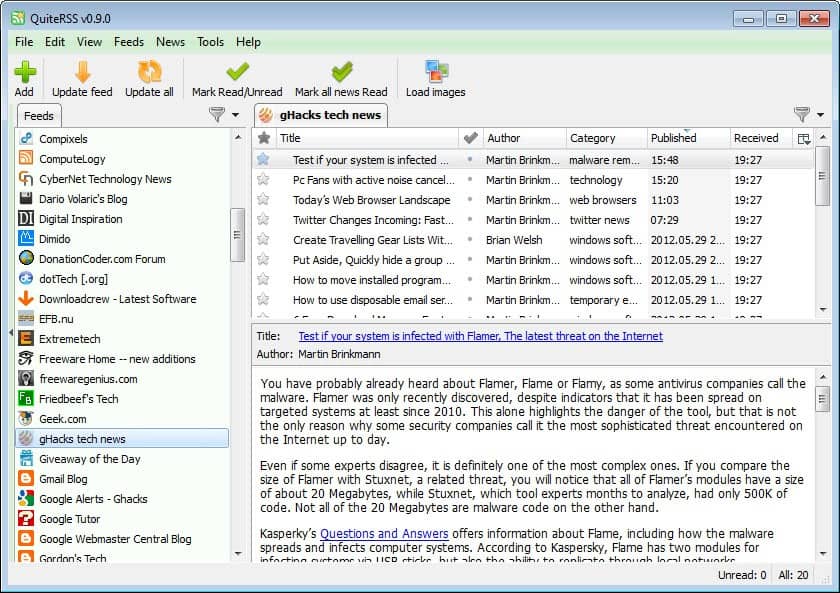
I switched from the Java-based RSS reader RSSOwl to GreatNews a few months ago and have not looked back. The main reason for the change was the Java dependency of RSSOwl, and not missing functionalities or other issues with the excellent news reader.
GreatNews, a basic alternative, had no such dependencies so that I was able to uninstall Java from the system I'm working with.
QuiteRSS is in many regards similar to Great News even though its feature set is limited in comparison. The core features, that is importing and exporting feed lists and single feeds, reading and updating feeds is available though.
The interface itself is divided into three panes, which seems typical for many RSS readers. The left sidebar displays a list of subscribed feeds and their unread news count, the upper right pane the articles that were published on the selected RSS feed, and the lower right pane the article that is selected right now in the article listing.
The reader displays a basic version of the article at first. It is then possible to click-through to the website the news were published on, or display a rendered page in the feed reader directly. This needs to be enabled under Tools > Options > Browser > Use the embedded browser. QuiteRSS uses Webkit, the same technology that is powering Chrome and Safari for its embedded browser.
A handy button to load or block images is available right in the main toolbar, which can be useful in situations where images are not needed, or when the PC is connected to a slow Internet connection.
The only remaining options are audio notifications when new articles are available, keyboard shortcuts to handle all major features from the keyboard, the option to star items, and various options to modify the retrieval and display of feeds in the program.
Closing Words
If you are currently working with a different feed reader, you may have noticed that I have not mentioned some features that you may require. This includes options to create filters for words or phrases, the option to organize feeds in groups, options to discover new feeds or statistics. QuiteRSS is basic in this regard, which can be a issue if you need some or even all of the features it is missing.
It shines when it comes to performance and stability, even though its resource usage is a bit on the high side, especially when compared to GreatNews. Still, it has a clean interface that is really easy to use, and seems to be updated fairly often. Even if it lacks some of the features that you may need right now, it is a program to keep an eye on.
Advertisement




















I have around 800 sites indexed via RSS, and I export the database each year to archive each years feeds. FYI this many sites will produce a database 4-6GB per year (depending on how much content is generated).
Previously I tried to use QuiteRSS for the better part of about 1 year, and I have some miscellaneous complaints that others might consider if they have a lot of sites indexed which might generate a large database. Other than the search is extremely laggy/slow with a very large index > I learned that the program has a tendency for the database to corrupt when the database size gets around 2GB — also the database has a tendency to corrupt if (while the program is running) the computer crashes, power goes out (etc). There is no function to repair the database built into the program that I know of, and I could find no information anywhere online on how to repair database via any other method (even on the user forums). This was a huge inconvenience for me, because I essentially lost all my data.
Then I switched to RSSOwlnix (which is a fork of RSSOwl) https://github.com/Xyrio/RSSOwlnix
I no longer have the lag issues while searching, and large database files of 2GB+ is no longer an issue either – as it is perfectly capable of handling extremely large database files without any performance and/or corruption issues. However, it should be noted that I do still experience corruption issues IF the computer crashes or if the power goes out BUT RSSOwlnix has a command line REPAIR function for the database!! This has saved my data more times than I can count.
Naturally when working with a large database the program requires some tweaks. When using the default configuration, as the database approaches some undetermined size (which I never made a mental note of), the program will start to malfunction when trying to launch the program (because it will run out of memory). This is no problem either, as adding/editing the following lines in the ‘RSSOwlnix.ini’ file in the program directory solves that:
-Xms32m
-Xmx512m
-Xss128k
-XX:+UseParallelGC
-XX:+UseParallelOldGC
When attempting to repair a (large) corrupted database, the program uses quite a bit of memory as well for that process (more than the program would use normally), and the default command line parameter from the github FAQ is not sufficient, thus this adjusted parameter sufficiently solves that problem:
rssowlnix.exe -vmargs -vm “%JAVA_HOME%\bin” -server -Xms32m -Xmx4096m -Xss128k -XX:+UseParallelGC -XX:+UseParallelOldGC -Dosgi.requiredJavaVersion=1.8 -Drssowl.reindex=true
Hope this information might be useful to someone else in the future.
Martin,
I realise this an old post ( and the original article about GreatNews even older) but I was curious about GreatNews.
There seems to be no activity recently regarding updates of the software and very little on the forum.
Also the internal browser seems to be IE based ? If the software is not being updated could IE vulnerabilities be going unpatched
You are right, it is not updated anymore. Still, it is working just fine for me. I’m not using the internal browser to view the full websites but always open articles of interest in my system browser.
2pd
RssOwl has news filtering feature,
//”News Filters are likely the most powerful feature in RSSOwl. They allow to automate common actions like moving or copying a news into a news bin. You can create as many filters as you need. Each filter is made up of search conditions to match specific news and a list of actions to perform on them. Once created, the filter will work on downloaded news that match the search conditions. A filter can be executed on existing news as well. Use this feature if you want to update lots of news at once. //
Also not mentioned here Feedreader had it too AFAIR (it wasn’t updated for a few years, though).
Both RssOwl and Feedreader are Java-based.
So you’ve just named four RSS reading programs between this and your GhostWindows/Feed Reader post. None of them seem to have the one single feature I desperately want: filering. To me RSS is just like email – it contains spam. It’s just spam of a different nature. For example I scan mostly tech feeds. In amongst the articles that might actually be worth reading are tens or hundreds of articles about flipping crApple products! Who gives a toss? Well, not me for sure. I’ve employed Yahoo’s RSS customiser tool but that requires having a Yahoo account, the ‘security’ features of which are annoyingly strict. It also involves significantly more fiddling than a simple keyword filter function in any half-decent RSS should.
Where are the RSS readers with filtering?
Meanwhile I’ll stick to Sage.
I’m actually hoping* for some free reader that’s able to sync with Google Reader & Fetch Feed Contents / page for offline reading. The only one I’m aware of that can get that job is Feedemon in it’s paid version, which in turn relies on IE Engine, in other words far from fast experience.
Nevertheless, I really like QuiteRSS interface. And beign portable and open-source, I’m definitely taking a closer look.
Oh, when there will be some performance-wise monster RSS reader, able to carry hundreds of feeds and thousands of news without performance issues…
Basic readers are good for some applications, but not for demanding users.