Ventoy: create bootable USB media that uses ISO images
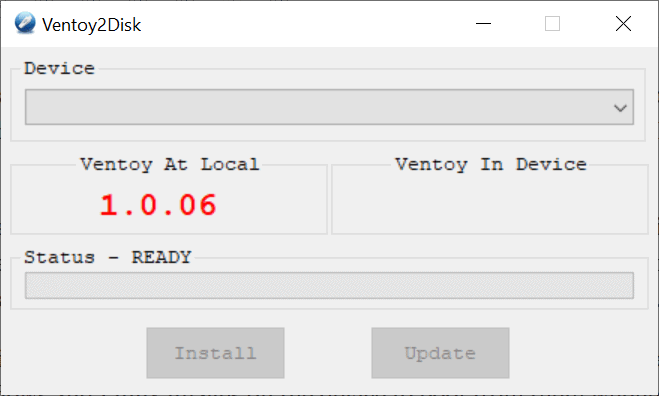
When you want to create a bootable USB device, you may use programs like Rufus for that or tools provided by the developers of operating systems. What these tools do, usually, is to extract an ISO image to the USB device and make the device bootable in the process.
Ventoy is a new software application for Linux and Windows that does things a bit differently. Instead of extracting an ISO image, it allows you to place the actual ISO images on the USB device so that you may boot from them directly. The program supports multiple ISO images that you can place on a USB device and uses GRUB as the boot manager.
You can transfer multiple ISO images to the device once the Ventoy structure has been created on the device using an installer. It is possible to place Windows and Linux images on the device to boot from them whenever the need arises. Updating of ISO images is a breeze as well as you simply replace an ISO image with another.
Installation is pretty straightforward on Windows. Just download the application archive from the developer website and extract it. Not that Windows may throw a Smartscreen warning when you execute it.
All it takes then is to select an USB device using the device selector at the top and to hit the Update button to start the process. Ventoy formats the entire disk and erase all content on it but warns about it. The application creates a FAT and an exFAT partition on the device.
Once the initial installation has been done, place ISO images on the partition. Ventoy will pick these up automatically when you boot it to provide you with a selection menu. Just select the operating system that you want to boot and wait for the boot process to complete.
Closing Words
Ventoy is an interesting program for Windows and Linux users who work with one or multiple ISO images regularly. It can be used to place multiple Windows client and server ISO images and/or Linux images on the same device to boot from them. For Windows, one could place Windows 8.1 and various Windows 10 ISO images on the device to boot from them and start the installation. The developer has a list of tested ISO images on the site that includes all current versions of Windows as well as numerous Linux distributions.
New ISO images can be placed on the device or you may replace existing ones, e.g. to update a Linux distribution ISO to the latest version. Please note that the full path to the ISO images may not contain spaces or non-ASCII characters as it won't be detected properly if it does.
Now You: How do you create ISO images? (via Deskmodder)
Update: The server is very slow. We have uploaded the Windows version to our own download server. Click on the following link to download it: ventoy-1006-windows
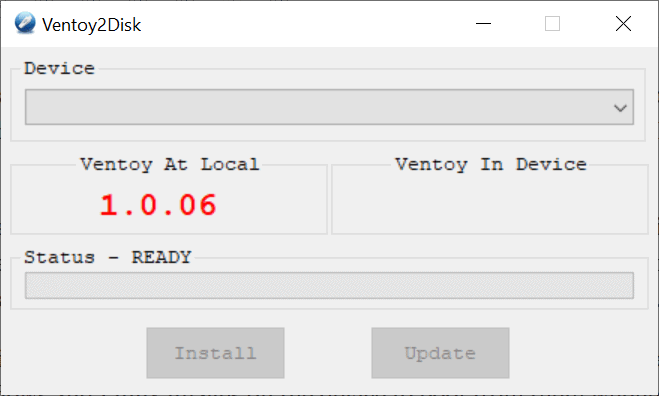


























Is anyone concerned – it looks like this comes from China…
will this work for arm pc specifically a raspberry pi 4b
What is the real difference with E2B?
It seems to be the same kind of thing.
And from what I read here, all distros/tools mentioned as not working with this are bootable with Easy2Boot.
Would appreciate to read about its added value.
E2B works with many things GRUB (and thus Ventoy) will never bother to support. It uses GRUB in some cases itself (https://www.easy2boot.com/uefi-grub2-ptn2/).
E2B has tons of caveats, has architecture of pasta and got crutches and bugs all over it.
I use E2B myself and recommend it to friends with stable psychics :-)
With Easy2Boot, the iso file in the USB drive must be contiguous and the USB can NOT be write protected.
Ventoy has no such limitations.
Besides, Easy2Boot uses different solutions for Legacy BIOS (grub4dos) and UEFI (grub2).
I’m loving this Ventoy thingy…..I had been using Yumi to achieve the same thing expect that with Yumi you have to read in the ISO and do some other bits before you can start using it….but with this so smple….right up my alley ( being a bit lazy a suppose)
Ventoy 1.0.07
Didn’t work with an Manjaro 19.0.2.
Worked with Win 10 build 1909.
Ventoy 1.0.07
Didn’t work with an Acronis True Image’s ISO.
:(
It’s also on Github: https://github.com/ventoy/Ventoy/releases
This is exactly what I have wanted for a long time. I tried it out with a Win10XPE image, it boots up, but none of the applications are there. It’s very strange if I burn the iso to DVD (ewww) it works, if I use Rufus to put it on USB it works. I REALLY hope it can come to a point where using Ventoy is no different than booting from the actual DVD.
after playing with slackware live using your software the next thing i would suggest is :is there any way to have persistence ?
I successfully installed clamav and successfully ran freshclam but on shutdown and boot up it all vanished !
I just tried it by downloading to my Slackware Linux Desktop ; i unpacked then cd’ed into directory :
ventoy-1.0.06
├── Ventoy2Disk.sh
├── boot
├── log.txt
├── tool
└── ventoy
chmod a+x Ventoy2Disk.sh
sh Ventoy2Disk.sh -i /dev/sdc
then drp and dragged slack live :slackware64-live-xfce-current.iso
worked a treat
thanks for those that created a mirror
will try to play around with this sometime this week
Next try, first one was deleted… I don´t know why
For me, EASY2BOOT makes the job for years now, it´s free and open source too
On debian, I use the package grub-imageboot to boot .iso files directly from grub.
The .iso files can be placed in a directory on the hard drive, /boot/images, then update-grub adds them to menu. It works with some of the mini distros iso’s or other raw disk image formats like .img
slitaz and kolibri worked in the past, probably still do.
I like the option in your article as well, as it makes it convenient to manage .iso install images for full distros, booted directly from the usb stick.
Oh, and this page: http://www.ventoy.net/doc_news.html
There may be issues with some ISOs, since he has specific ones listed as supported.
I found this url https://www.deskmodder.de/blog/2020/04/19/ventoy-bootfaehigen-usb-stick-ganz-einfach-mit-einer-iso-erstellen-multiboot-faehig/
It is in german, so use chrome so you can translate it.
Downloaded Fine for me Just now. Server issue may have been fixed.
Avast flags the main exe in the zip file as a threat.
McAfee VSE also flagged it as containing TROJAN Artemis!9A7432DE7959
Thank you. It turns out that part of my problem was that the zip archive on the Github site linked to on the Ventoy site is different than the archive you just linked on your website. I have no idea what anyone is supposed to do with the one I downloaded from Github, but yours worked as expected. I still can’t find on the Ventoy site or on Github the one that you linked on your website. I’ve experienced this sort of thing on Github before – it’s difficult or impossible to find or identify the installation package. For the sake of us non-experts, I wish developers would be more explicit about this.
Forgot to mention: it recognizes Hiren’s ISO when I boot to USB-stick. But if I select it, I get an error. Hiren’s ISO on its own USB-stick works fine.
It doesn’t seem to work with the latest Hiren’s ISO. Others seem to work. Not sure if it is my problem or Hiren’s “problem”
Edelberto: didn’t see your link until just now. Thanks! We must’ve posted at about the same time. Thanks also to Martin, for sharing as well. Tried 4 times to download, each time flaked out about 1.8-2.0 MB into the transfer. Thanks again, to both of you.
–Ed–
Martin: can you please post the file on your site? Like others here, I am having severe difficulties downloading the ZIP file even though it self-reports at only 3.1 MB in size. Weird.
Thanks!
–Ed–
Done, it is now up!
why not just use my link ????????????????
Mirror:
https://www.deskmodder.de/blog/wp-content/uploads/2020/04/ventoy-1006-windows.zip
A 3MB file taking forever—–is it a scam?
Installation instructions are non-existent on the Github site, and ambiguous in the article. “Just download the application archive from the developer website and extract it.” Extract it to what: the Windows computer, the USB drive? “Not that Windows may throw a Smartscreen warning when you execute it.” Execute what and where to find it? “All it takes then is to select an USB device using the device selector at the top and to hit the Update button to start the process.” At the top of what, and start what process? “Once the initial installation has been done, place ISO images on the partition.” What partition?
I love your site, and I know that it’s hard to put yourself in the mindset of someone who who knows much less about a subject than you do, but Github is for software professionals, and the rest of us need some guidance.
Just run the program from any location, it does not matter. You select the USB device in the interface and that puts the necessary files on the drive.
useless if it can’t be downloaded. have not checked the git repo would be nice if this was torrent.
I use AIO Boot or WinsetupfromUSB for both Windows and Linux multiboot USB with or without UEFI. AIOBoot works the best.
I like the fact that lately you present and review tools that can be used in Linux too. Thank you.
The files must be hosted on a server that uses a 110 baud acoustic coupler as a connection to the Internet. Stefann you’re lucky, this morning I’ve seen the download time for me in DAYS. I’d really like to try it out but the creators of Ventoy really need at least one or two good high speed mirrors for hosting the downloadable binaries.
@Kitsune09 : I agree with You with what You wrote. Some speedy mirrors would be nice !
110 baud. LOL.
I had the same trouble. I tried a few hours later and got it. I’ve uploaded it to my OneDrive account. You can freely access it here: https://1drv.ms/u/s!Am_6IBn1Abx9mL9Ymt6F_uEivoA7kA?e=ckwIdh
For me, YUMI makes the job.
https://www.naveen.info/creating-a-bootable-usb-from-acronis-iso/714/
Have tried many times to download the Windows version. Now it tells me it will take 4 hours 47 minutes and 4 seconds to download this BS ! Tssss….is this a joke ???
Thanks for this information, I will have a look
.
Cannot get it working with Windows-Install ISO.
Always a “media driver is missing” error during Windows 10 clean install
I was getting the same error with a different similar multiboot USB. After getting this error myself when using a PNY usb, I then tried it with a Kingston USB, it worked fine.