Firefox 73.0: find out what is new in Mozilla's latest release
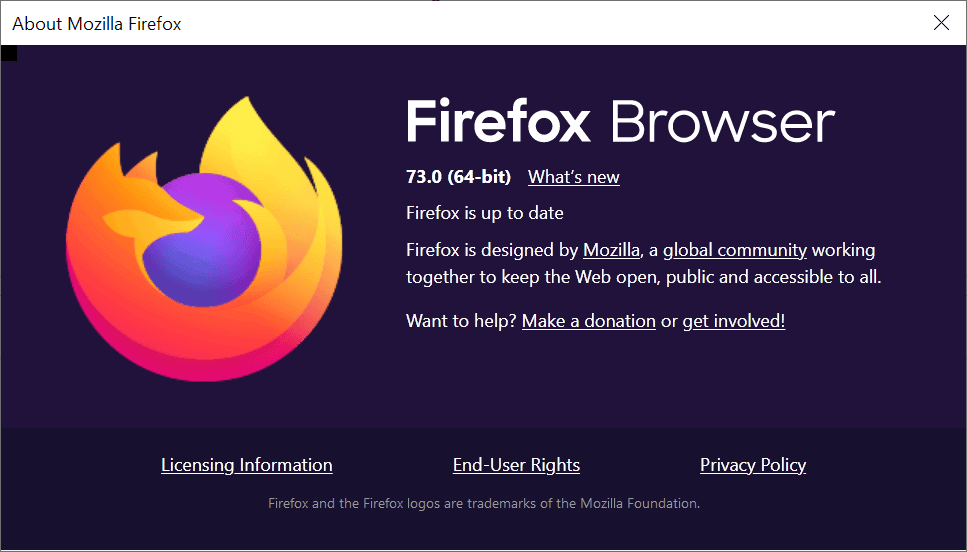
Firefox 73.0 is the latest stable version of the web browser. The release date of the browser is February 11, 2020 (today at the time of writing).
The next major stable release of Firefox, Firefox 74.0, is scheduled to be released on March 10, 2020.
As usual, all Firefox channels will be updated when a new Firefox Stable version gets released. This means that Firefox Beta and Dev will move to version 74.0, Firefox Nightly to 75.0, and Firefox ESR, the Extended Support Release, to version 68.5.
You may check out the release overview for Firefox 72.0 here in case you missed it.
Executive Summary
- Firefox 73.0 includes security fixes.
- A global zoom option is now available to change the default.
- Changes to High Contrast mode to make websites more readable.
Firefox 73.0 download and update
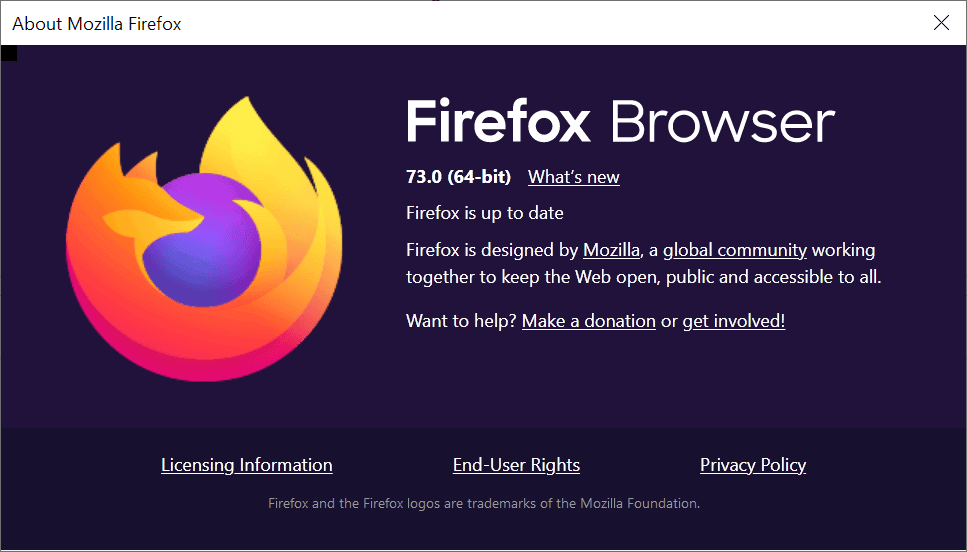
Firefox 73.0's rollout starts on February 11, 2020. Mozilla will make the new release available via the web browser's automatic update system as well as on its websites.
Firefox users may run manual update checks to get the release as early as possible (Firefox runs periodic update checks only). To do so, select Menu > Help > About Firefox.
The small window that opens displays the current version. By default, Firefox will run an automatic check for updates when the window is open to download and install new versions.
The following pages list direct downloads for supported Firefox channels (will be available later on February 11, 2020)
Firefox 73.0 Changes
Firefox 73.0 is a smaller release. It includes security fixes as well as two main new features that Mozilla highlights in the release notes.
Global Page Zoom default
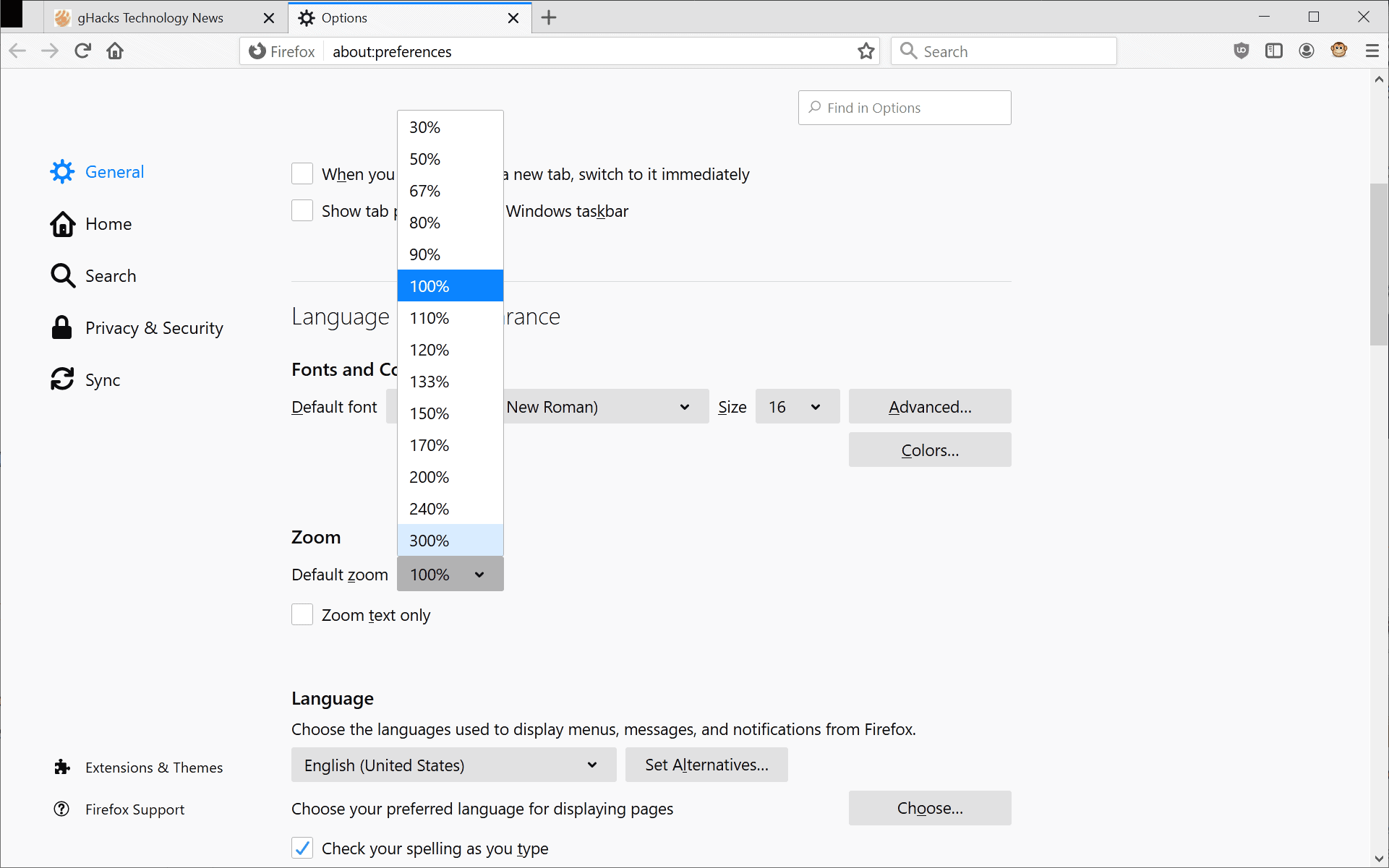
Firefox users may change the zoom level of individual websites to improve accessibility. Up until now, this was only supported for individual websites.
While that provided flexibility, it made the process cumbersome if zoom needed to be changed on most sites in Firefox. Extensions like Fixed Zoom or NoSquint came to the rescue and were used by Firefox users to change the global zoom parameter.
With Firefox 73.0, it is now possible to change the default zoom in the preferences. Here is how you do that:
- Load about:preferences in the Firefox address bar.
- Scroll down to locate the Language and Appearance section on the page.
- You may change the default zoom from 100% to a value between 30% and 300% using the new setting. Additionally, you may check the "zoom text only" box to only zoom text but keep every other page element at the default level.
You may reset the zoom level at any time by changing the value of default zoom to 100%.
High Contrast Mode improvements
High Contrast Mode is an accessibility feature of the Windows operating system to improve readability. Firefox used to disable background images in that mode prior to the release of Firefox 73.0 to improve readability.
Starting in Firefox 73.0, Firefox will place a color block around text instead in High Contrast Mode to improve readability of text without removing the background image completely from the webpage.
Other changes
- Firefox users may increase or decrease the playback speed of audio; the quality of these has improved in the new release.
- Firefox will only prompt to save logins if a field in the login form was modified.
- WebRender rollout to Nvidia graphics cards laptops that use drivers newer than 432.00 and screen sizes smaller than 1920x1200.
Firefox for Android
Firefox 68.5.0 for Android will also be released today. It includes "various stability and security fixes". Mozilla plans to display a message to users to inform them about upcoming releases (changes).
Mozilla is working on a new Android browser that is called Firefox Preview currently. The organization plans to migrate users of the current Firefox for Android to Firefox Preview in 2020.
Developer Changes
- To enable experimental WebExtensions APIs, developers need to set extensions.experiments.enabled to True from Firefox 74.0 on.
- New requestSubmit() method of HTMLFormElement which "acts as if a specified submit button has been clicked". The submit() method remains available as well.
- The sidebarAction.toggle() function is now available for add-on developers to open and close the sidebar.
- SVG properties letter-spacing and word-spacing work now.
- You may negate searches (test and regular expression) with the - character in the web console.
Security updates / fixes
Security updates are revealed after the official release of the web browser. You find the information published here.
Additional information / sources
- Firefox 73 release notes
- Add-on compatibility for Firefox 73
- Firefox 73 for Developers
- Site compatibility for Firefox 73
- Firefox Security Advisories
- Firefox Release Schedule
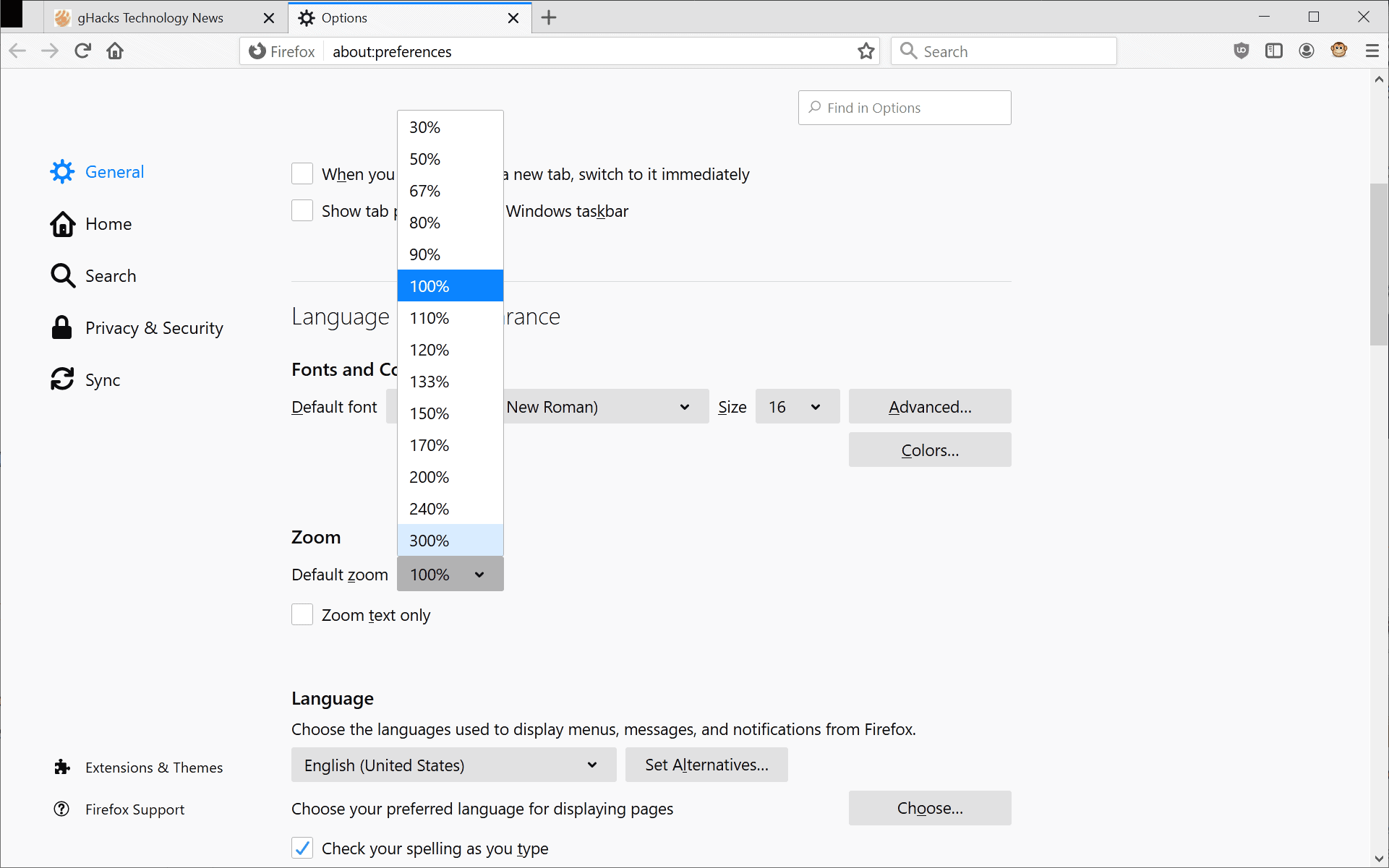





















Well credit where it’s due, just noticed the 73 sidebar scrollbar now matches a dark theme, nice one, as was the recent introduction of long overdue Global Zoom.
That’s the kind of things that keep me away from the ESR channel, I would have to wait much more for those small quality of life features.
Oh gosh yeah, the global zoom feature was really really long overdue!
Firefox development can be so slow.
Aside from the very underwhelming feature update barely worthy of release notes, I noticed a much more insidious thing Firefox does now: When installed, Firefox adds itself as a potential handler for ALL file types (under the “other programs” listing when choosing a program in Windows to open a file type). It’s being very aggressive about pushing itself to the forefront lately.
While I don’t mind proper browser integration into the O.S. there is no reason at all for a browser to push itself as a default program that can “open anything under the sun”. In fact there is no reason at all for it to associate itself with anything but what it actually supports.
Of course this is NOT mentioned anywhere in the release notes. :/
I wish they would stop fucking with about:config.
Are they trying to ruin it for long time users or what?
Is it going to vanish completely in a future version?
> I have now switched to Vivaldi
Enjoy your sails in proprietary waters, my friend. I wouldn’t touch closed source programs with a 50 foot stick!
> You are only really anonymous and private on the internet with Tor
Well, unless your ISP plays dirty.
I am a long time Firefox user (from the beginning until the end of last year). I have now switched to Vivaldi. No need to phone home. Yes, the number of users is anonymous. But that is ok for me. Otherwise the Manifest will not support V3 and the Chrome Addons will go out of the box. The handling of this browser is just awesome.
You are only really anonymous and private on the internet with Tor. Everything else is just for your peace of conscience.
I don’t really get warm with brave. I honestly don’t know myself. I think I’m annoyed by the ads as well. Even if I like their idea and implementation.
Translated with http://www.DeepL.com/Translator (free version)
On version 73 (and 72.0.2 for that matter) there is a nasty memory leak in the JavaScript garbage collector. Most unfortunately, the fix is planned to land on the stable channel on version 75 which is 2 months away:
https://www.reddit.com/r/firefox/comments/evowig/youtube_tab_performance_degrades_over_time/
https://bugzilla.mozilla.org/show_bug.cgi?id=1610193
In a test, 12 page reloads on YouTube increase memory usage from 200 MB to 1 GB.
I wish the fix could make it at least to the beta channel so I could jump to it right now, because my workflow does not allow me to use the nightly channel.
I think this thread on Reddit is also related:
https://www.reddit.com/r/firefox/comments/f232sf/firefox_consumes_all_ram_when_browsing_reddit/
The fix landed on beta, I’m relieved.
Firefox development cycle is so slow for these fixes, they even discarded it for a 73 dot release update:
https://bugzilla.mozilla.org/show_bug.cgi?id=1610193#c25
Firefox 74 beta now shows only 8 entries in the URL bar, compared to 10 previously. Is it possible to configure this?
The good old about:config is now completely gone? Firefox is definitely getting worse.
Even using chrome://global/content/config.xul ?
i don’t know if i want to update until i know this.
Can somebody please confirm.
@Rick A. – Never mind, i confirmed this myself on another computer.
chrome://global/content/config.xul no longer works on Firefox 73. i don’t know if i want to upgrade now.
Does anyone know if there is a way to Create New String’s, integer’s and Boolean’s ?
i don’t see a way to do it in the new about:config and i don’t want to lose that functionality.
Does anyone know a way to do it ?
Hi Rick. Yes, it’s trivially simple to create new strings, integers, and Boolean values in about:config in Firefox 73.0.
In about:config, simply click the radio button to select the type, and press the plus button to add it. It’s as easy as it gets.
@Kinkaid – i was just about to type that you must be talking about the old about:config as i could find no such button, but i decided to check again. i tried typing something and saw that at the bottom of the search results you can create something.
i didn’t think about trying that before as i thought the search was just for looking for entries, the old about:config you had to right click to create one and the search was only for searching.
Anyways, Thank You for your help Kinkaid.
* FF71-72: chrome://global/content/config.xul
* FF73+: chrome://global/content/config.xhtml
@Pants – Thank You Pants. it works.
Do you know if Mozilla plans on upgrading about:config so that we’ll be able to create Strings, integers and Booleans ?
Martin, after FF 73.0 update, it crashed continuously. I think it is related to 0patch agent.
It solved: https://0patch.zendesk.com/hc/en-us/articles/360011227079-Mozilla-Firefox-73-can-crash-upon-launching-when-0patch-Agent-is-installed
Regards.
I’ve been a Firefox user since day one and although I have tested other Browsers, Firefox is my choice for privacy, speed and safety.
Any and all Bugs are quickly patched by Mozilla much faster than let’s say..IE and Chrome and
any privacy concerns can be tweaked quite easily.
However, with FF 73, 74 and recently 75b1 (Nightly) I have noticed that the Browser seems to block images from various sites, with no way that I’ve found, to enable them.
Any suggestions are welcome! 👌
That doesn’t happen with FF 72.0.2, so I have no choice to remain with that release.
Try ESR, it works much better than the release channel version; some privacy built in, almost all the junkware removed, still can mod about:config (which has far fewer entries than the release version, close to Tor’s number.)
Re: images
Could be because mixed content is now blocked which can sometimes result in placeholders vs. images or nothing. Search how to allow mixed content, there are maybe some security risks although I’ve always had it enabled.
Mozilla help forums are usually pretty good with things such as these.
“but uBlock Origin & uMatrix will still be actively developed for Firefox”
Until MozCo capitulate to Google demands….
“Firefox continues to allow ad-blocking extensions to work in the browser. We don’t have any plans at this point to change that,” Mozilla said in a statement.”
In MozSpeak that means no plans ‘at the moment’….
Which is why they went through the effort to make uBlock Origin the first supported extension on Firefox Preview. After all, it totally makes perfect sense for a company to go out of their way to support uBlock Origin first if they’re just going to remove support for it.
@Hunter
I wasn’t expecting them to ever enable any kind of ad-blocking addon in preview, and they sidelined developement on this. So, that they did add it is commendable. Hopefully they don’t undo this or impose restrictions when Premium supercedes Preview.
They do need to remove the trackers built into the app though, it reeks of hypocrasy. They got called out about doing it with focus, only to do it… again, with Preview.
@Hunter: +1
Chromium 81 vs Firefox 73 (with WebRender enabled): https://i.imgur.com/qEsVpdU.png
My oh my, this is actually embarrassing. Yet another dud from moz://a.
Fail to see how images of a 1961 Oldsmobile speedometer are relevant.
Red all the way! I get 122 through my VPN with FF ESR but I did shell out some cash for Rocket OHV speed. Why bother putting up with silly flatheads?
Gpedit has many, many telemetry and data collection switches.
:)
@Yuliya, when Manifest v. 3 is enforced by Google (probably later this year), Firefox will have uBlock Origin & uMatrix, but ALL Chromium based browsers will NOT have uBlock Origin & uMatrix, since all development for uBlock Origin & uMatrix will STOP for Chromium based browsers (but uBlock Origin & uMatrix will still be actively developed for Firefox).
uBlock Origin & uMatrix will NOT function on Chromium browsers, once Manifest v. 3 is enforced (so you’ll be stuck with inferior adblocking).
So shill Chromium all you want Yuliya, I’ll be laughing when Manifest v. 3 is enforced on all Chromium based browsers, because I’ll be using uBlock Origin & uMatrix on Firefox. LOL.
notanon, Laugh all you want: Not sure what you’re laughing at, but I’d say go for it. My OS blocks all the ads before uB0 anyway. To me uB0 merely does some cosmetic adjustments.
Brave Browser and Vivaldi Browser developers have both stated that their respective browsers will not use Manifest v3, so it’s not all Chromium based browsers.
That said, even if for some reason uBlock Origin and uMatrix stop working, there are alternatives. I use AdGuard on the desktop, so things are stripped before the browser even sees it.
@notanon
Who said uBO will not function? You need to cite sources for bold statements
> Who said uBO will not function? You need to cite sources for bold statements
The author of uBO has said so himself:
“I am pointing out that removing the blocking ability of the webRequest API means the death of uBO, I won’t work to make uBO less than what it is now.”
https://github.com/uBlockOrigin/uBlock-issues/issues/338#issuecomment-456179825
However Mozilla will partially adopt the Google manifest v3 too, and they haven’t said yet if they will follow Chrome or not on the specific part that will lead uBO to leave Chrome. They have only given at first hints that they like what Google will do to the webrequest API, then stepped back a little to being neutral when seeing the backlash against Google, that’s the latest hint I’ve found on the subject:
https://old.reddit.com/r/firefox/comments/c0ax9s/extensions_in_firefox_68/er40i5m/
We’ll see.
https://www.ghacks.net/2019/11/13/google-implements-controversial-manifest-v3-in-chrome-canary-80/ Should fit as source.
@notanon
Some Chromium browsers like Brave and Opera have built-in adblockers which don’t utilize the webRequest API (the API Google intends to cripple) at all. They are not affected by anything Google does or might do to extension APIs. Also, there is Pi-Hole.
No reason to switch to Firefox.
I have used Chrome, Edge (Win 7) and Firefox, and I hardly notice any difference in page loading (almost immediate) or anywhere else.
Edge/Chrome handle websites with a lot of scripts and features better, I think. Like Facebook. It’s understandable that Google fanboys would give their data to Zuckerberg, too, so that difference may be important to them.
Not sure why you think Facebook is the only script-heavy website (is it? idk, I don’t use Fb, you seems to be mroe aware of this fact than I am). Chromium clearly outperforms Firefox on Yandex.Images, same on Wallhaven cc. Just two examples. Chromium remains perfectly responsive even after loading 30+ pages. moz://a’s browser, not so much, as it starts having a delay on every interaction with the page, and things go worse as you advance the page.
“Not sure why you think Facebook is the only script-heavy website ”
Sorry for the confusion, but the English word “like” doesn’ imply that.
“Chromium clearly outperforms Firefox on Yandex.Images, same on Wallhaven cc.”
It’s nice that you used “clearly” instead of “arguably”. Thank you for that information; however, I don’t use Yandex, “an on-ramp for child sexual imagery” (Fortune). (Seems internet censorship isn’t working well in Russia, too.)
“Chromium remains perfectly responsive even after loading 30+ pages.”
At the same time? Who does that. Or what do you mean?
“moz://a’s browser, not so much”
You know, if you want to be taken seriously, you shouldn’t write like a 12-year old on 4chan. Try to respect the other users and this site that much. It’s not funny. Also, a no-name browser like Chromium has to be pretty bad if you can only make your case by pedantically throwing a temper-tantrum any time this site brings up Firefox. It’s like when you can only defend Trump’s record by saying “He’s not Hillary!!!”.
Firefox runs quite well and fast on my outdated hardware; very few people will ever feel a negative impact. You can count your picoseconds as much as you like.
What.. are you.. even talking about? Mate, scroll down thirty pages: https://i.imgur.com/5jOrCiw.jpg
Chromium is perfectly responsive at this point. Firegarbage is slow on hover interactions or even loading a new page..
@Yuliya
Do yourself a favor and install Ungoogled Chromium or Brave. Ordinary Chromium still phones home to Google.
I use a custom build with no google API keys. Sync, sign in, translate, etc do not work without those.
@Addy T
You’re making a fool of yourself now. If you load Mozilla’s website:
https://www.mozilla.org/en-US/
the logo is stylized like this:
moz://a
The only 12 year olds on 4chan here are Mozilla themselves.
Looking ath that bottom popup which moz://a proudly displays every time… where is the promissed improvement? I cannot see it; can any one of you?
I gave Edge for Windows 7 a try.
On some sites (bloated, complicated sites) it performs better than Firefox, and it’s absolutely not a bad browser, but…
Accessing the history seems to be quite painful. Firefox has a convenient button for that, and a useful “Top Sites” extension. In Edge, you either seem to have to go through your entire history on a separate page, or use the address bar.
Edge also terrorizes new users with “news” on its start/new tab page, but Mozilla harasses you with the random garbage stored via Pocket. Both “features” can be disabled.
Edge also automatically deletes Chrome extensions banned by Google’s store from your hard drive if it finds them. Google bans extensions that allow you to download from YouTube; and Edge obediently enforces the ban. It takes some time and tricks to force such extensions into Edge.
So Firefox remains irreplaceable for me.
Switched to Brave long ago, good riddance. Anyway, we need alternatives to Chrome, so any progress in this area is appreciated, though I consider Mozilla to be the least trustworthy of all alternatives (except shady Opera, maybe).
The record’s stuck.
The record’s stuck.
The record’s stuck.
Pants will get it.
Open source doesn’t mean completely modifiable or represent any degree of goodness. Just means you know what’s there.
Those things Brave filters in a proxy can’t be stripped from the browser or they would. Duh. They remain in ALL Chromia, a side effect of forking Google’s “Fully Open Source” Chromium. Brave’s method is really the only easy way I know of to shut down any browser and if it’s utilized, browser selection becomes largely irrelevant. It’s easy to do right on one’s device. Then you really know what’s there vs. hoping someone’s proxy isn’t leaking.
:)
lol must be another Brave troll with prepared copypasta, because that one isn’t just shady, it’s an adware scam riding on another ad company’s work.
@Everyone who is arguing with Iron Heart: Honestly, don’t bother. Iron Heart is just going to do the same thing and shat on Firefox even with all actual facts you used.
Don’t talk to a voice recorder, leave it be.
@Dude without a suit
Seriously missed you, pal. The Firefox fanboy crew is now complete and fully operational. The others were already awaiting your support.
@Emil
Are you the same @Emil who wrote:
“Firefox all the way.”
source: https://www.ghacks.net/2020/02/10/here-is-the-list-of-connections-that-microsoft-edge-requires-to-work-properly/
Color me surprised, LOL. Brave is not a scam, their business model is far more transparent than that of Google or Moz://a.
I don’t write this to mock you or Brave, but was has Mozilla for you to call them “shady”?
@Addy T.
Well, some prime examples:
Mozilla remotely installed a system add-on that sent user browsing data back to a third party, without user permission:
https://www.zdnet.com/article/firefox-tests-cliqz-engine-which-slurps-user-browsing-data/
They remotely installed an add-on without user consent here, as well:
https://www.theverge.com/2017/12/16/16784628/mozilla-mr-robot-arg-plugin-firefox-looking-glass
They used Google Analytics inside of the browser:
https://news.ycombinator.com/item?id=14753546
They collect telemetry even if users explicitly disabled telemetry:
https://www.ghacks.net/2018/09/21/mozilla-wants-to-estimate-firefoxs-telemetry-off-population/
There is more, but those are the ones that I still remember right away.
>>> Mozilla remotely installed a system add-on … ff.
versus
Testing Cliqz in Firefox (6th October 2017)
“Less than one percent of users in Germany installing Firefox from our main download page will receive a version of Firefox with Cliqz recommendations enabled out of the box.
[…], but if users want to turn it off, they can always disable data collection or remove the Cliqz add-on entirely.”
btw. Support for Cliqz integrated functions in Firefox is ending. (Apr 20, 2018)
…
>>> They remotely installed an add-on without user consent here
versus
The “remotely installed add-on” was previously delivered as a Shield study. It had been removed as a study and moved to an add-on without users taking any further action.
Looking Glass was available only in the U.S. in English
The add-on was disabled by default. Looking Glass was an opt-in and user activated promotion.
No user data was collected or shared.
…
>>> They used Google Analytics inside of the browser:
versus
The issue was solved in about 24 hours:
“We shipped a hotfix to the Add-ons Websites today and now respect Do Not Track on the Mozilla Add-ons Website and
about:addons“.You can disable Google Analytics in
about:addonsby setting your Do Not Track status to on.”Google Analytics is used to track users. · Issue #2785 · mozilla/addons-frontend · GitHub
A gentle reminder:
“Mozilla went through a year long legal discussion with GA before we would ever implement it on our websites. GA had to provide how and what they stored and we would only sign a contract with them if they allowed Mozilla to opt-out of Google using the data for mining and 3rd parties.”
Mozilla negotiated a deal with Google
…
>>> They collect telemetry even if users explicitly disabled telemetry:
versus
Telemetry Coverage
An extension (system add-on update aka SAO) which will activate for only 1% of users and send in a privacy-preserving bit of diagnostic info.
And this is an example payload:
{ appVersion: "64.0a1",appUpdateChannel: "nightly",
osName: "Darwin",
osVersion: "17.7.0",
telemetryEnabled: 1
}
Firefox version, update channel, operating system and version, and whether telemetry data transmission has been disabled … and just in case could be explicitly disabled via “about:config”
toolkit.telemetry.coverage.opt-out = true…
Just something that needs to be noted is the Tor browser, a web browser that’s very, very focused on online security and privacy and is modified/locked down quite extensively, is using Firefox ESR as it’s base. Not Chromium, nor Brave but Firefox ESR (Chromium itself may be Open Source but it’s also maintained by Google’s oversight.)
A lot of people residing in nations where the citizenry are tracked and monitored in very strict ways rely upon the Tor browser for their online activities so this can be a life-and-death matter for some.
@svim
Are you even aware how many changes the Tor project has to introduce compared to ordinary Firefox in order to even become “Tor”? That alone heavily implies that Firefox by itself isn’t privacy-friendly. I have never denied that Firefox can be tweaked to become privacy-respecting. My criticism is that it isn’t privacy-respecting out of the box.
>>> […] heavily implies that Firefox by itself isn’t privacy-friendly.
The BSI also requires a secure browser to integrate with native operating system defenses like Address Space Layout Randomization (ASLR, which helps fend off attacks that try to corrupt memory) and sandboxing. *** Certain privacy-focused features are also required.***
Firefox is the only one of the five browsers to support a true master password. It’s also the only browser that allows users or administrators to disable the collection of usage data.
Another requirement that tripped up several competitors: lack of organizational transparency. *** Mozilla’s openness gives it an edge with the BSI ***, which, like the rest of the German government, sets a high bar for how user data is handled.
Of the five desktop web browsers that were audited – Google Chrome, Apple’s Safari, Microsoft Edge and Internet Explorer, and Mozilla’s Firefox – ***only Firefox checked these boxes and the numerous others detailed by the BSI.***
Noch Fragen …?
Artikel "Mindeststandard des BSI nach § 8 Abs. 1 Satz 1 BSIG für den sicheren Einsatz von Web-Browsern in der Bundesverwaltung" Mindeststandard des BSI nach § 8 Abs. 1 Satz 1 BSIG für den sicheren Einsatz von Web-Browsern in der Bundesverwaltung (PDF, 669KB, Datei ist barrierefreiâ„barrierearm)@99
> The BSI also requires a secure browser to integrate with native operating system defenses like Address Space Layout Randomization
That’s a silly requirement, because most native defense mechanisms of operating systems are shit. Sorry to say.
> It’s also the only browser that allows users or administrators to disable the collection of usage data.
Emphasis on “disable”, I guess, because data collection is enabled by default. Why is that, I wonder?
> lack of organizational transparency.
Sorry, but how? How is Mozilla more transparent than others? Can’t be FF being open source, because Chromium is open source as well. Oops, I forgot. They didn’t test Chromium, they tested Chrome, which comes with proprietary binary blobs on top of its Chromium base. Winning against Chrome is easy, winning against other Chromium-based browsers (which are fully open source in some cases) would be much harder.
> Of the five desktop web browsers that were audited – Google Chrome, Apple’s Safari, Microsoft Edge and Internet Explorer, and Mozilla’s Firefox
Wow, what a competition. They put up Firefox against the worst offenders possible and concluded that it won the match. What a joke. Winning against a competition like that is not a very high bar.
Pointless comment.
More opinionated statements that are based on some on a fabricated moral panic rant. So what if Mozilla is relying on user’s telemetry data to make their product better? Yes data mining has become a prevalent problem but it’s one thing one it’s used improperly when compared to when it’s not.
Simply because there is a big problem with corporations hoarding user data and deceptively using it for their own benefit doesn’t mean all user data is being used the same way. That’s the same logic being applied when denouncing an entire segment of the population because of a few bad examples.
@svim
The Cliqz system add-on reported the browsing history back to Cliqz, Mozilla installed it without prior user consent. Stealing the browsing history is no longer “telemetry”, lol. Google Analytics in Firefox wasn’t exactly “telemetry”, either.
Thank you for your effort, I actually remember some of these things now that I’m seeing them again.
While I don’t think that some of the criticism of Brave isn’t fair (like the claim that it’s an ad-company), I still prefer Firefox because of the quick security updates, large and good extension collection, and because it allows you a significant amount of control.
The development of alternative browsers should, however, always be encouraged, and I appreciate such efforts.
And I also ecourage Firefox users to take criticism of Mozilla seriously. It’s your browser developer, not your god.
>calling Opera and Firefox shady
>using Brave
is this Satire?
@DropZz
Not at all. Brave is transparent regarding the way they make money. It’s also fully open source. What do you think is shady about it? Enlighten me.
https://spyware.neocities.org/articles/brave.html
TL;DR:
Forced auto-Update
Whistled Tracker
Based on Chromium
Made by an Ad-Company
At the end of the day nothing (expect Tor ofc) will beat custom configured (Fire)fox.
The problem with “nothing (except Tor ofc) beating custom configured Firefox” is that, at the end of the day, the vast, vast majority of users will have not the faintest clue of how to custom configure Firefox, nor the interest.
Out of the box, Brave Browser is superior for them.
Very true. I tried Brave for a couple of hours, then realized how invasive it is, then
uninstalled it.
Firefox…the Browser of choice for those in the know! 👌
@Midnight
What about Brave is “invasive”, exactly? Please elaborate. I am all ears.
@DropZz
> Forced auto-Update
That’s the case with Firefox, as well:
https://www.ghacks.net/2018/07/28/mozilla-makes-it-more-difficult-to-block-firefox-updates/
Forced auto-update isn’t anti-privacy, though.
> Whistled Tracker
You mean the Twitter, Linkedin, and Facebook trackers Brave whitelists? They whitelist some of them because blocking them results in broken functionality, like broken login forms or broken like / dislike buttons. You can disable the whitelist in Brave’s settings if you don’t care about Facebook / Twitter / Linkedin.
And surprise, surprise: The Disconnect list that Firefox’s tracking protection uses also whitelists them, along with many others:
https://disconnect.me/trackerprotection/unblocked
> Based on Chromium
In how far is that bad? Being based on Chromium doesn’t necessarily have negative privacy implications. Also, as always, Chrome /= Chromium.
> Made by an Ad-Company
Brave’s goal is to make ads privacy-friendly by serving them locally. No data is sent back to Brave or any middle men. You also have to opt into Brave ads, whereas it’s always opt-out when it comes to the nefarious stuff in Chrome and Firefox.
Besides, Chrome is made by an ad company, and Firefox is made by a company that receives its funding from the same ad company (fake competition).
> At the end of the day nothing (expect Tor ofc) will beat custom configured (Fire)fox.
Pale Moon, Waterfox, Ungoogled Chromium… Need I go on?
PS: https://spyware.neocities.org/articles/firefox.html
@DropZz
> Forced auto-Update
>>That’s the case with Firefox, as well:
>>https://www.ghacks.net/2018/07/28/mozilla-makes-it-more-difficult-to-block-firefox-updates/
>>Forced auto-update isn’t anti-privacy, though.
Are you really comparing Updates that can only be Disabled by DNS with a simple check box?
> Whistled Tracker
>>You mean the Twitter, Linkedin, and Facebook trackers Brave whitelists? They whitelist some of
>>them because blocking them results in broken functionality, like broken login forms or broken
>>like / dislike buttons. You can disable the whitelist in Brave’s settings if you don’t care about
>>Facebook / Twitter / Linkedin.
>>And surprise, surprise: The Disconnect list that Firefox’s tracking protection uses also whitelists
>>them, along with many others:
>>https://disconnect.me/trackerprotection/unblocked
Source?
Cant this be disabled with choosing this setting?
https://cdn.guidingtech.com/imager/assets/2019/04/225379/Brave-Browser-vs.-Tor-4_7c4a12eb7455b3a1ce1ef1cadcf29289.png
> Based on Chromium
>>In how far is that bad? Being based on Chromium doesn’t necessarily have negative privacy >>implications. Also, as always, Chrome /= Chromium.
it isn’t bad in itself but gives Chromium more marked share which allows Google to control the Web.
> Made by an Ad-Company
>>Brave’s goal is to make ads privacy-friendly by serving them locally. No data is sent back to >>Brave or any middle men. You also have to opt into Brave ads, whereas it’s always opt-out >>when it comes to the nefarious stuff in Chrome and Firefox.
>>Besides, Chrome is made by an ad company, and Firefox is made by a company that receives >>its funding from the same ad company (fake competition).
lol what the hell is “fake competition”?
Ad-Company =! Company that is in part financed by an Ad-Company
> At the end of the day nothing (expect Tor ofc) will beat custom configured (Fire)fox.
>>Pale Moon, Waterfox, Ungoogled Chromium… Need I go on?
Doesn’t contradict was i was saying and even proves my point.
see: “custom configured (Fire)fox”
>>PS: https://spyware.neocities.org/articles/firefox.html
PS: https://spyware.neocities.org/guides/firefox.html
@DropZz
> Are you really comparing Updates that can only be Disabled by DNS with a simple check box?
No, I am not. Did you actually read:
https://www.ghacks.net/2018/07/28/mozilla-makes-it-more-difficult-to-block-firefox-updates/
Firefox doesn’t have an option to disable updates in its settings, either. It forces automatic updates just like Brave does.
> Source?
Again:
https://disconnect.me/trackerprotection/unblocked
This is the whitelist of the blocking list which Firefox’s tracking protection uses.
> Cant this be disabled with choosing this setting?
No. You can somewhat mitigate it by switching the blocking list to strict (“Change blocklist” entry):
https://winaero.com/blog/wp-content/uploads/2018/11/Firefox-Content-Blocking-Custom-Mode-_.png
This reduces the whitelist entries. In order to fully mitigate, use uBlock Origin.
But then again, Brave whitelists some trackers, because blocking them breaks certain sites – and so does Firefox. Except that Brave actually has options in its settings to fully get rid of the whitelist, without having to resort to uBlock Origin.
> it isn’t bad in itself but gives Chromium more marked share which allows Google to control the Web.
Again, Chromium /= Chrome. Chromium is the base of many browsers apart from Chrome, and the projects / companies behind them also modify the Chromium codebase as they see fit. Google has no influence on the version of Chromium used in MS Edge, and they have no influence on the version of Chromium used in Brave. It is true that most Chromium projects still pull changes from Google’s version of Chromium, but they can and actually do modify stuff they view as nefarious. For example, Brave has announced that they won’t cripple the webRequest API, even if Google will. Using other Chromium browsers aside from Chrome doesn’t automatically grant Google more control.
And then, don’t get me wrong, but… Firefox has 4.x% market share (desktop and mobile combined) as it stands, they can’t influence anything with a market share like that. If FF’s market share is that low, its death or survival is largely of no consequence anyway. They aren’t a big player anymore.
> lol what the hell is “fake competition�
For example allegedly competing, but in actuality receiving a huge chunk of your funding from your supposed competitor. You might call that competition still, others would call it a cartel.
> Ad-Company =! Company that is in part financed by an Ad-Company
So you think that 90% of Mozilla’s income coming from Google doesn’t grant Google any influence on Mozilla at all? Please…
It’s also disingenuous on your part to berate Brave as a browser made by an ad company, while Chrome is made by an ad company (Google), and while Mozilla is in a close business relationship with Google. At least Brave tries to make ads more privacy-friendly by serving them locally, they are trying to fix the current system that is based on exploiting user data. Google and Mozilla are both part of the problem, not the fix.
> Doesn’t contradict was i was saying and even proves my point.
1) The very existence of privacy-oriented forks like Pale Moon and Waterfox proves that Firefox’s default privacy settings are really bad and need to be improved.
2) Even some Chromium-based browsers have better privacy out of the box as compared to Firefox, e.g. Ungoogled Chromium, Iridium, Brave, also Bromite on mobile.
> https://spyware.neocities.org/guides/firefox.html
Just proves that Firefox’s privacy settings out of the box are bad.
>At the end of the day nothing (expect Tor ofc) will beat custom configured (Fire)fox.
Well, unless you caount the objectively superior, Chromium.
@DropZz
The trillion dollar question is “What isn’t shady?”
The correct answer is: “Everything is, and everything sucks, you just find the one thing that sucks the least for you.”
As a ham radio operator when asked how one should adjust a tube transmitter, I have explained using the phrase “adjust it for minimum smoke.” I suppose there could be a corrolary with browsers in that each has capability of sucking pretty much bad.
> The trillion dollar question is “What isn’t shady?â€
> The correct answer is: “Everything is, and everything sucks, you just find the one thing that sucks the least for you.
That’s the main excuse for mainstream browsers (Chrome, Firefox, Brave, Safari…) to do shady things against their users, that everything is as shady as they are or more, and that is just untrue, because they omit lesser known browsers meant to correct their wrongdoings. Just to name a single unforgivable example among many, many scandalous user disrespect problems, all those four mainstream browsers include adware mechanisms spying on browsing data to target ads: Chrome clear-text synced browsing history used to feed their machine, Firefox Pocket and past targeted ad tiles, Brave’s own targeted ads, Safari’s “ad click attribution”. And admitting that they do something shady is not enough to make it not shady, that would be too easy. They are, most of the time, arrogant enough to brag about their shady actions, coating them in “it’s the lesser evil” marketing lies.
Firefox forks like Waterfox and Palemoon aren’t 100% free from shadiness (search engine deals with privacy hostile companies too, although it doesn’t seem to have the same horrible influence on them that it had on Mozilla), and not all the Firefox crap is necessarily removed, but at least unlike the previous ones who are worsening with time by their own initiatives, those are trying to undo lots of the evil done by the big players. Unlike the Firefox that “nothing beats [fineprint: after spending lots of time studying and then undoing as much of the anti-users defaults as possible, which 99% of users won’t bother doing]”, those are much cleaner out of the box. They are what should be recommended to the average user, not this Firefox malware that lives on a completely undeserved reputation of fighting for the users, and that plants its drones everywhere in user rights communities to repeat their lies ad nauseam.
The only problem being that Palemoon doesn’t support webextensions, and Waterfox current is following more tightly Firefox in its descent to hell (Pocket no longer removed for example) ; Waterfox classic is what I see as the best desktop browser now, not just *for me* or for power users or whatever, but as what should be recommended to the average users and to the ones who care about not being screwed.
Martin, in my current Firefox 72.0.2, I have https://addons.mozilla.org/en-GB/firefox/addon/zoom-page-we/
Should I uninstall it after upgrading to 73?
Thanks in advance.
If you haven’t found it already, there’s a built in zoom tool that can be dragged to the main bar (whatever it’s called); open customize and it can be found. Seems many users don’t know about it, maybe because it’s not a default button.
It resets to 100% on close but works great if custom zoom levels for all pages aren’t needed. Actually, in about:config it can be set to custom levels that remain on close but this new method is far easier.
I’m not Martin, but I’ve been using Zoom Page WE for years as well, and disabled the extension with Firefox 73.
I’ve been using Zoom Page WE for years also, but a recent update I received a Firefox Permissions Request Message. This Extension now requires:
Access your data for all websites
Read and modify browser settings
Display notifications to you
Access browser tabs
Access browser activity during navigation
After reading about these (https://support.mozilla.org/en-US/kb/permission-request-messages-firefox-extensions), I question if using this Extension now poses a security risk.
I tried running Firefox with a new profile without any extensions to test the new Global Default Zoom feature, and it only zooms to the Default I set in Options/General/Zoom/Default Zoom when I either click the zoom icon an the left of the Address Bar or the Hamburger Menu Zoom button in the middle that’s supposed to reset to the set default zoom level. Having it not be automatic kind of defeats the purpose of a Global Default Zoom Level.
I don’t see a preference that gets changed in about:config for this setting, but I’m searching for just “zoom”. Anyone got a fix for this? If I can get the built-in Global Default Zoom working, I can ditch Zoom Page WE since I’m not sure I can trust it anyomore.
It appears that the extension you mentioned has a couple of extra features. If you don’t require these, you can try the new native functionality and see if it can replace the extension for you. Maybe just disable the add-on and see how it goes.
That extension also has the benefit (for me) of restoring site-specific zoom, which for some reason doesn’t work in my Firefox (including 73).