Here is the list of connections that Microsoft Edge requires to work properly
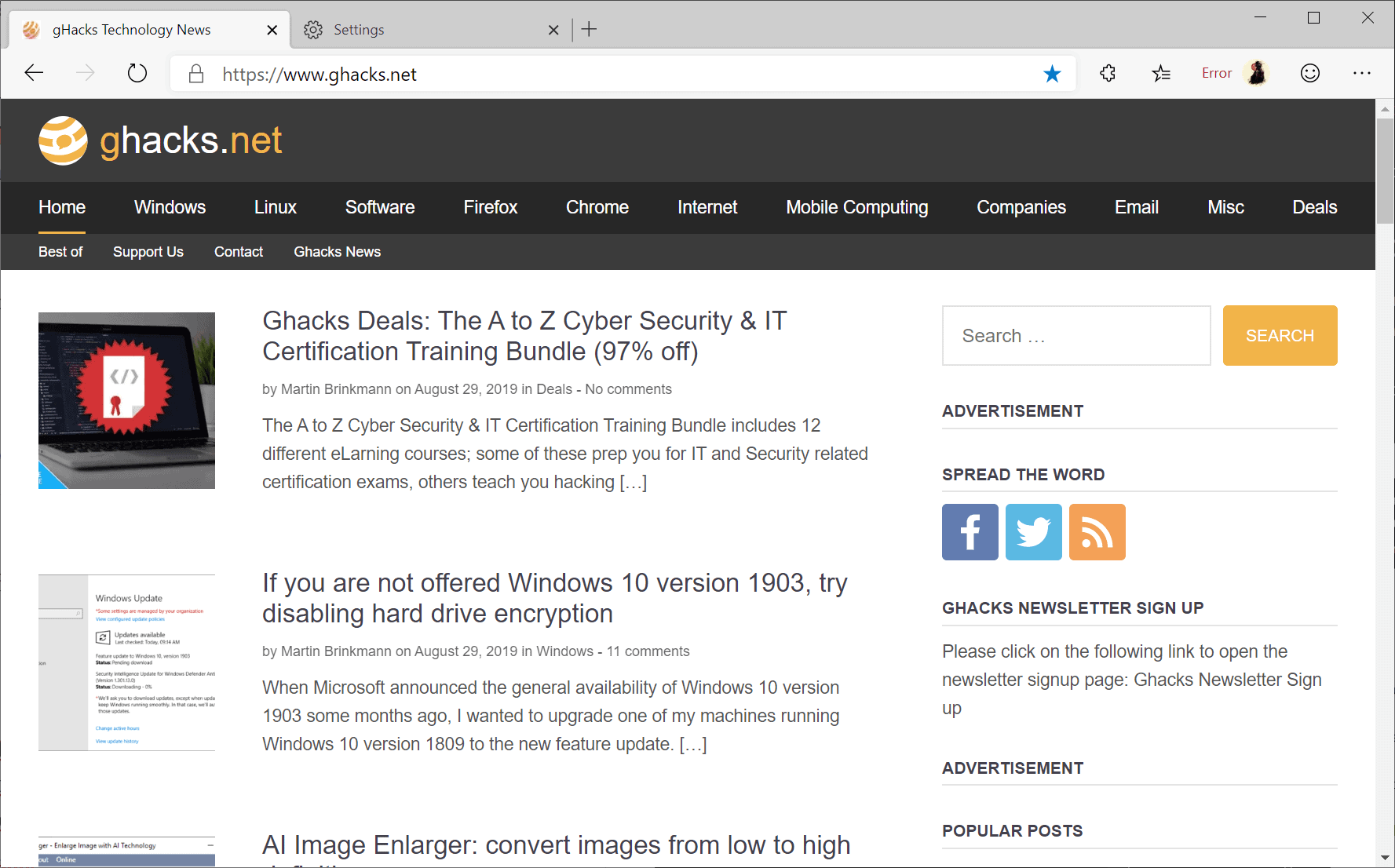
Microsoft's new Edge web browser tries to connect to various resources automatically when it is installed and/or running on a system. It is not uncommon for a browser to do so; a very common automated task is to check for program updates that may be downloaded and installed then on the local system.
Browsers tend to do so automatically to push new program versions to user systems. While that is desired most of the time, some users may prefer more control over the process.
Sometimes, it may be useful to know about the specific URLs that a browser tries to connect to. For one, it may be required if Edge is run in a network that sits behind a firewall and other security protections. The requests would simply be blocked automatically if security is configured to allow only access to certain resources on the Internet.
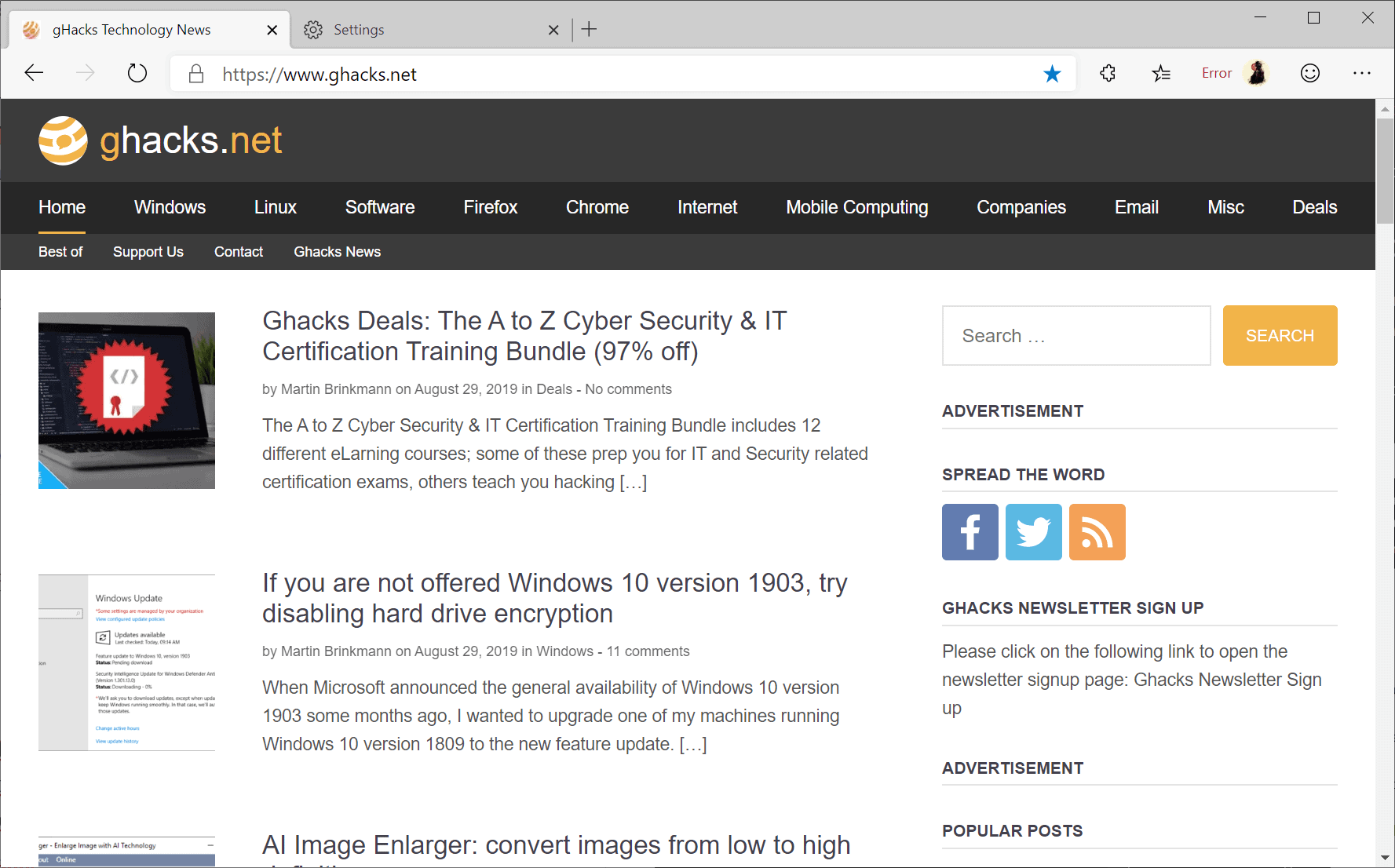
Some users may want to know about these URLs to block them right away. A user could block update requests to update Microsoft Edge manually when it is appropriate, or disable the experimentation and configuration service to avoid configuration or functionality changes made by Microsoft.
Administrators who don't want Edge to connect to the Internet automatically could block all of these URLs in a firewall or security application.
Here is the master list of connections that Microsoft Edge may make or require to function properly:
- Run update checks
- https://msedge.api.cdp.microsoft.com
- HTTP download locations for Microsoft Edge
- http://msedge.f.tlu.dl.delivery.mp.microsoft.com
- http://msedge.f.dl.delivery.mp.microsoft.com
- http://msedge.b.tlu.dl.delivery.mp.microsoft.com
- http://msedge.b.dl.delivery.mp.microsoft.com
- HTTPS download locations for Microsoft Edge
- https://msedge.sf.tlu.dl.delivery.mp.microsoft.com
- https://msedge.sf.dl.delivery.mp.microsoft.com
- https://msedge.sb.tlu.dl.delivery.mp.microsoft.com
- https://msedge.sb.dl.delivery.mp.microsoft.com
- HTTP download locations for Microsoft Edge extensions
- http://msedgeextensions.f.tlu.dl.delivery.mp.microsoft.com
- http://msedgeextensions.f.dl.delivery.mp.microsoft.com
- http://msedgeextensions.b.tlu.dl.delivery.mp.microsoft.com
- http://msedgeextensions.b.dl.delivery.mp.microsoft.com
- HTTPS download locations for Microsoft Edge extensions
- https://msedgeextensions.sf.tlu.dl.delivery.mp.microsoft.com
- https://msedgeextensions.sf.dl.delivery.mp.microsoft.com
- https://msedgeextensions.sb.tlu.dl.delivery.mp.microsoft.com
- https://msedgeextensions.sb.dl.delivery.mp.microsoft.com
- Experimentation and configuration service
- https://ecs.skype.com
- Provide data for browser features such as tracking protection, certification recovation list, spellcheck dictionaries and more
- http://edge.microsoft.com/
- https://edge.microsoft.com/
- Download delivery optimization
- Client to server: *.do.dsp.mp.microsoft.com (HTTP Port 80, HTTPS Port 443)
- Client to client: TCP port 7680 should be open for inbound traffic
Now You: have you tried the new Edge? What is your take on the browser?
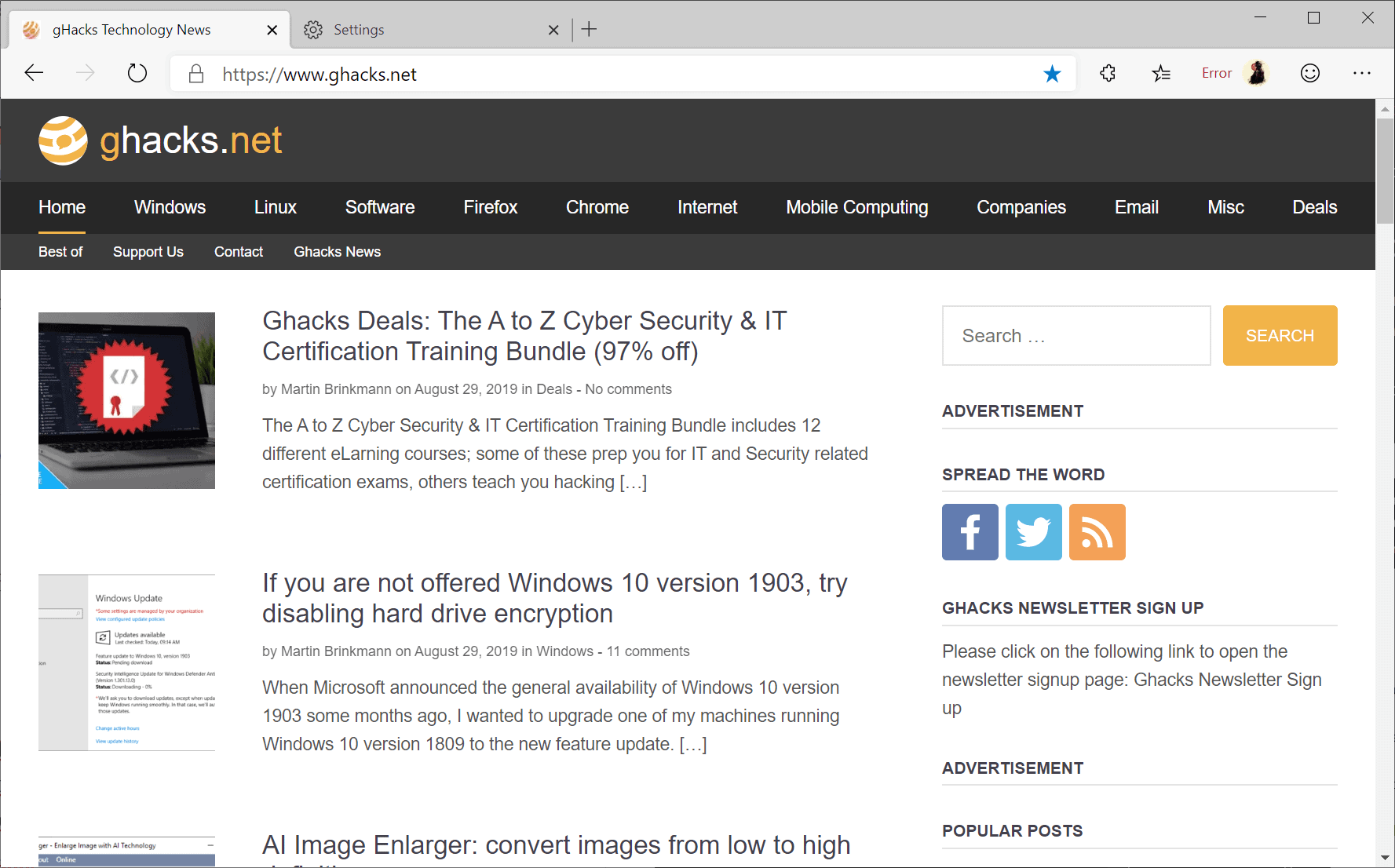






















Just bend over and cough, that’s the Edge you’re looking for.
Is there a similar master list for Firefox?
I probably won’t try Microsoft Edge (appreciate the quality article/summary, though). Given I’ve already migrated to Linux, I’d rather not re-introduce Microsoft products especially if there are other viable alternatives for a browser.
Anyway, I’m happy with Vivaldi Browser (it’s Chromium based) and Firefox as my secondary browser on my laptops – but plan to replace Firefox with a lighter-weight browser or one of the browsers suggested by others such as Iridium, Chromium, UnGoogled, Brave (which I already use on my mobile), etc.
Firefox/Waterfox. all the way. At least it works with all those phonehome disabled. doubt edge or chrome will do that, if you cut the line.
@Anonymous
Chromium still works with all “calling home” anti-features disabled, it’s called Ungoogled Chromium: https://github.com/Eloston/ungoogled-chromium
Ungoogled Chromium literally establishes 0 connections upon startup, contrary to Firefox and Chrome.
Problem I’ve got with the Woolyss builds is that I need sync, and those builds never really allow me to properly do so….
Those links can be changed whenever so save the master list link and check periodically. The fact that MS or Google or Mozilla aren’t getting as much data doesn’t preclude direct or indirect tracking by links.
Chromium isn’t a stable browser, it’s a constantly changing project repository for developers. Chrome is the stable version of Chromium, given Google’s ownership in Chromium. If you’re using Chromium (not Chrome), it’s a Chromium fork of some kind, Chredge (love that name!) is one of many. MS has contributed code to Chromium for years.
This page has the best collection of info on Chromium I’ve ever found, also an excellent fork, Woolyss Chromium, which I used for years until WebRTC became so entwined in Chromium, it couldn’t be extracted, mid 2018. Info can be pulled out of one open door as well as ten and WebRTC is a huge open door that still cannot be disabled natively in Chromia but can be easily in FF.
Since I began using 3rd party system blockers that also block WebRTC, I’m again using Woolyss’s fork as an alternate browser. Try it you’ll like it!
https://chromium.woolyss.com/
Scroll down and see the structural differences between Chromium and Chrome, how Brave and Ungoogled Chromium work, consider the items Brave has to proxy and why they’re not just disabled too, how over 50 companies and 2000 people contribute to The Chromium Project and lots of other good stuff!
I’m still a bit of the opinion that “tech” companies get so much data and make so many major blunders with their products, a large amount of that data’s usefulness is lost to entropy.
When I need a Chromium based browser I use Iridium or Ungoogled Chrome for privacy and security reasons.
I will add that list to my hosts file.
Full ack!
Why not Brave?
Firefox all the way.
I’d be curious to see the connection list of Firefox, especially where all the telemetry goes. Maybe Mozilla will be a little embarrassed to show all the telemetry going to Papa Google who gives them the monthly allowance. xD
@Wigglesprocket,it’s nothing that can’t be disabled or turned off.Mozilla does not sell data for a profit.Chrome is worse,nothing comes close to it.
@Anonymous
Mozilla touts Firefox as privacy-respecting, so why then are the anti-features opt-out instead of opt-in? Also, there are Chromium-based browsers that are more privacy-respecting than Firefox out of the box, namely Ungoogled Chromium, Iridium, and Brave.
Edge chromium is OK, but this last security and improvement update was a few days later then Google Chrome. Does a few days matter when it comes to security? I do know other Chrome clone’s have also had some delay in pushing updates too. Time will tell if Microsoft can improve on the updates timely release. So far I have not seen a whole lot of proof that users are flocking to use Edge over another browser.
Firefox user since 2004.
I used Firefox from 2006 until 2009, but when Firefox 4.0 released, the browser became garbage and I switched to Chrome. Every time I install Firefox it’s even worse. Seems like since Quantum, it’s now become a crippled Chrome clone.
@Dumbledalf,Chrome is the worst spying / tracking software anyone can use.Nothing else comes close to it.Coupled with the fact it is known to be bloated and a memory hog.
Yet no one cares anyway as it has 70 percent of the market over every other browser.
@Anonymous
My dude, one can use other Chromium-based browsers than Chrome itself. For example Ungoogled Chromium, Iridium, or Brave, all of which happen to be more privacy-respecting than Firefox out of the box. Also, Firefox doesn’t use less RAM than Chrome anymore, as a result of Firefox having switched to a multiprocess architecture (e10s) long ago.
Firefox use more ram than chrome
@Guilherme
Firefox isn’t privacy-friendly. I mean, check out its default settings. Check out the connections it establishes upon startup…
That’s true Iron Heart
Firefox only continues to exist, because of Google’s funding. And the deal is that Firefox will have Google Search as default search engine and will hand over all the data collected from its users to Google.
If this deal is broken, Firefox will shut down.
@Dave, regarding your first question, it’s Win10 that provides the telemetry, not the browser. So, this problem is non-existent on Mac, Android, or Linux.
Regarding your second question – indeed, this is correct. The telemetry can be turned off only in the Enterprise version of Win10. It cannot be turned off in the Home Edition version. But, again, this is pertinent to the operating system, so no special build of the browser is necessary.
To the author of this article – I think it’s safe to block the HTTP URLs listed above and allow only the HTTPS ones.
@vess That’s isn’t how it works. Win 10 doesn’t magically add telemetry to apps. It may use the same mechanism to collect it but it’s the apps that tell it what to collect. Enterprise is the only one that you can disable telemetry in gpe so it still doesn’t say about other Win10 users or other platforms. Like I say until some checks that they aren’t doing shady things I’ll wait.
Remember it is GOOD today because they’re nowhere in market share. But it’s from Microsoft so keep a watch on it. What’s good today won’t be once they achieve domination…case in point….Windows. That said, Chromium’s monopoly does need to be challenged and Edge might do it since Firefox can’t.
Edge is Chromium based !
Doesn’t even scratch the surface compared to the amount of telemetry and private data taken by a typical Windows 10 PC with MS Office installed. This should be a crime, if it isn’t already, Microsoft management should be in jail.
>have you tried the new Edge? What is your take on the browser?
Jumped from Chrome to Edge Canary five months ago or so and been using it since then.
I don’t see any reason why I’d ever go back to Chrome. All Chrome extensions work, better privacy, more features. It still has things like https in the address bar and ability to mute tabs by clicking a speaker icon: you know, stuff that Chrome team considers unnecessary. And with that bizarre Chrome idea to hide website addresses by default in the future… oh boy.
I’m a Firefox user, but I hope this will convince Chrome (botnet) users to switch.
Addy I hope the opposite. We don’t need the revival of botnet windows – only Internet Explorer. If they get more than 10% microsoft’s true colors will be shown again.
This was enough to convince me to switch:
https://www.ghacks.net/2018/09/21/mozilla-wants-to-estimate-firefoxs-telemetry-off-population/
From Memefox away, of course.
@Addy T.
You seriously think Firefox isn’t botnet. LOL. And the browser we are talking here is MS Edge, which is based on Chromium. Chrome is also based on Chromium, but Chromium isn’t Chrome. People seem to be unable to grasp the difference.
I don’t get that – switch to what Firefox ?
How about they tell you all connections it makes including telemetry? If you look at their privacy page via that link then it looks like telemetry is normally linked in with the Win10 settings. They say that you can use group policy editor to stop it. How do Mac, Android and later Linux do that without gpe?
However it also talks about “Enterprise Canary and Developer Windows 10 channels “, do they get a special build where you can turn off telemetry but we can’t?
Until someone has the time and expertise to check if it’s as clean as they are making out or they simple replaced google spying for their own I’m staying clear.
I changed my default browser from Chrome x64 beta (using for years) to Edge DEV currently at Version 81.0.410.1 (Official build) dev (64-bit). I cannot believe how good it is so far. I am concerned Microsoft may not make security updates as fast as Chrome beta does, but that concern may be unfounded.
I don’t know about Beta, but Edge Stable updated to version 80 mere days after Chrome Stable did, so at least MS is keeping up the pace with the most widespread stream.