Vivaldi 2.11 released with new keyboard tricks and pop-out video improvements
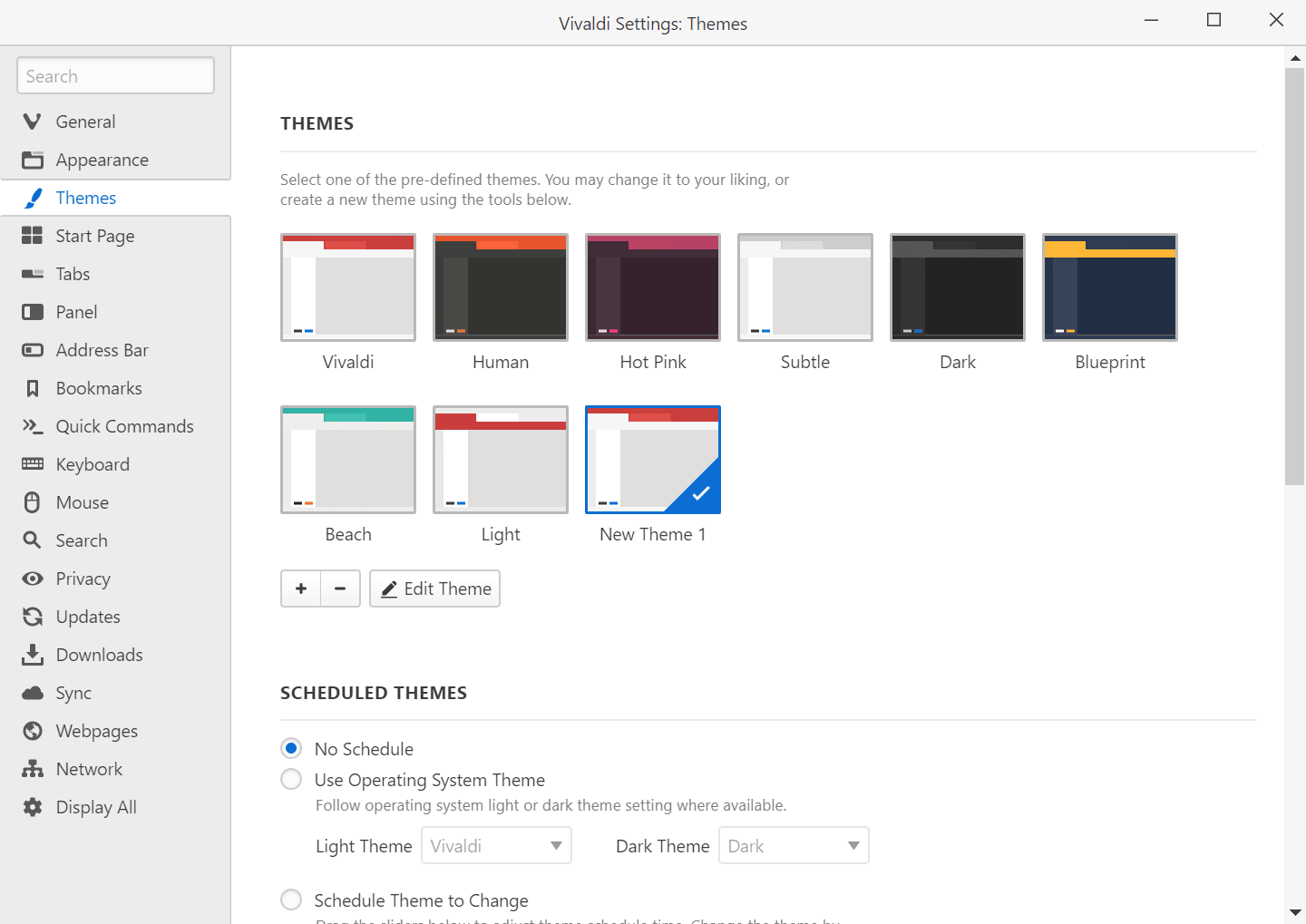
Vivaldi Technologies has released Vivaldi 2.11 for the desktop a moment ago. The new stable version of the Vivaldi web browser is available as a direct download from the official company website and as an automatic update from within Vivaldi provided that automatic updating has not been turned off.
To run a check for update in the browser select Menu > Help > Check for Updates. The browser queries the Vivaldi server to find out if an update is available, and if it is, downloads and installs it.
Tip:Â find out how to speed up the Vivaldi web browser.
Vivaldi 2.11
Vivaldi 2.11 introduces several usability changes including focus shifting when using the keyboard, support for dark and light settings of the operating system, and pop-out video improvements.
Operating System Theme support improvements
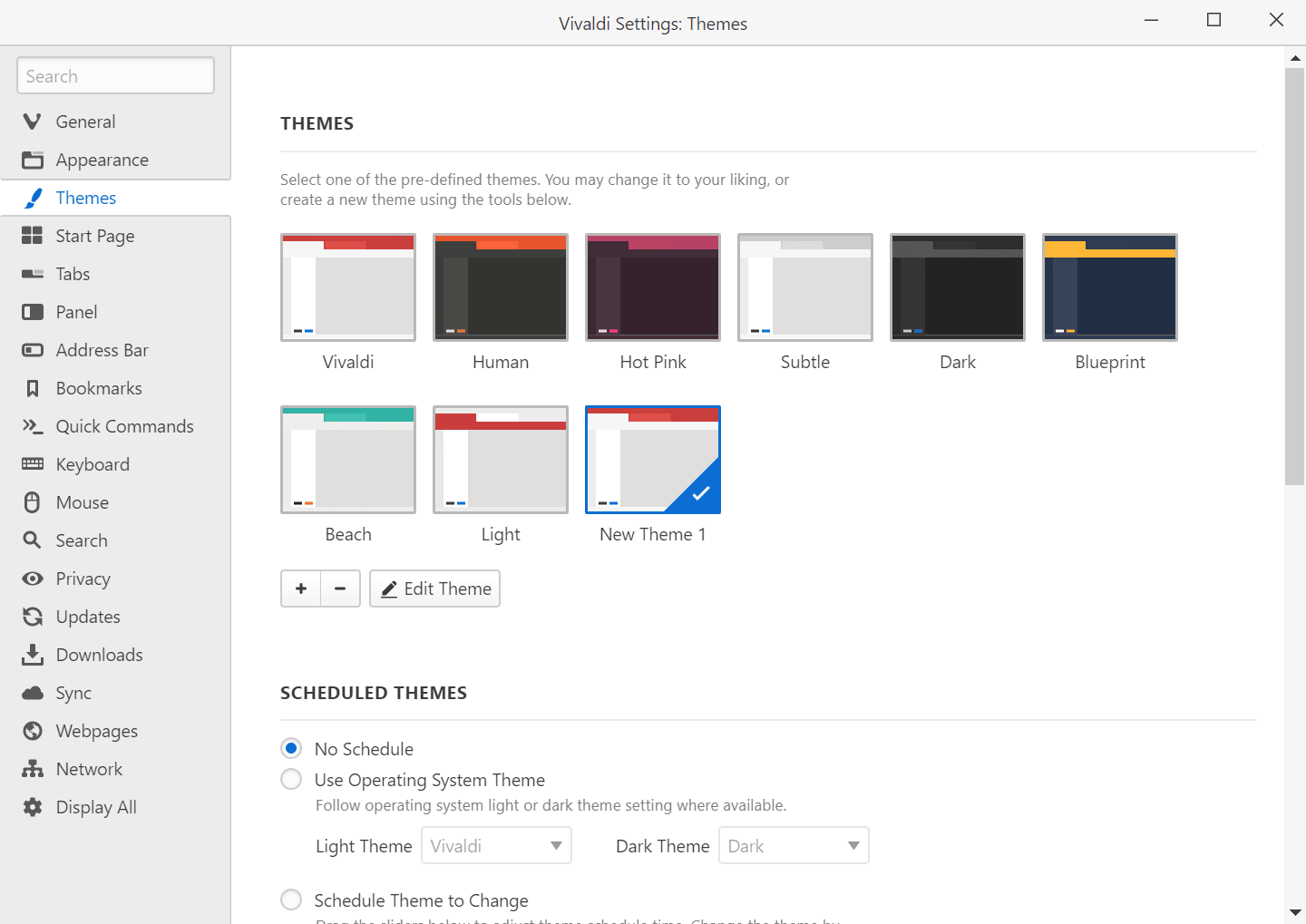
Vivaldi's rather unique theme scheduling feature, introduced in Vivaldi 1.4, allows users to change themes automatically based on the time of day.
The company introduced a new option to the theme scheduling feature that honor the theme setting of the operating system. Just open the Settings of the web browser and check the "Use Operating System Theme" option under Scheduled Themes.
There you may select a light and dark theme that you want applied to the browser.
Focus Shifting
If you use keyboard shortcuts in Vivaldi, which is without doubt one of the strengths of the web browser, then you may like the new focus shifting feature when using the keyboard.
Vivaldi engineers mapped functions to the F6 key to cycle between major interface elements. Tap on F6 to cycle between different areas such as the webpage, bookmarks bar, tab bar, and address bar. From there, it is easy to use the keyboard to navigate to certain elements, e.g. by using the arrow keys.
F6, and Shift-F6 which reverses the direction of activation, are enabled by default in Vivaldi 2.11.
Pop-out Video
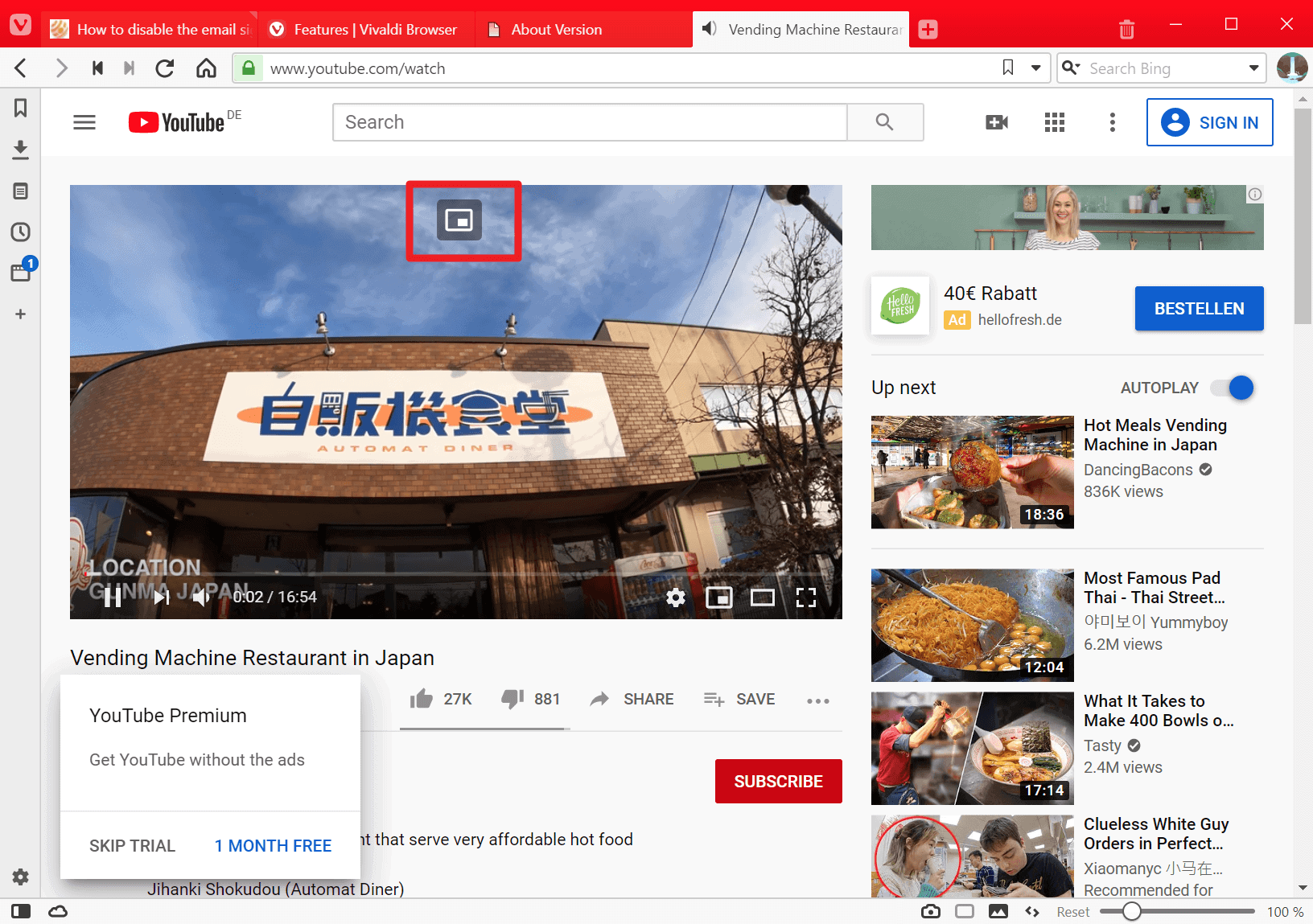
The pop-out video allows you to watch videos in a dedicated frame by moving the video content to its own video. Vivaldi has supported the feature for a long time but up until now, it was a bit cumbersome to activate it.
Vivaldi displays a pop-out icon in the video interface when you hover the mouse over it. A click plays the video in its own frame, another moves it back to its original location.
Other improvements
Vivaldi 2.11 comes with upgraded developer tools according to the release notes. Another change improves fullscreen tab casting.
Now You: Have you tried Vivaldi recently? What is your take on the browser?
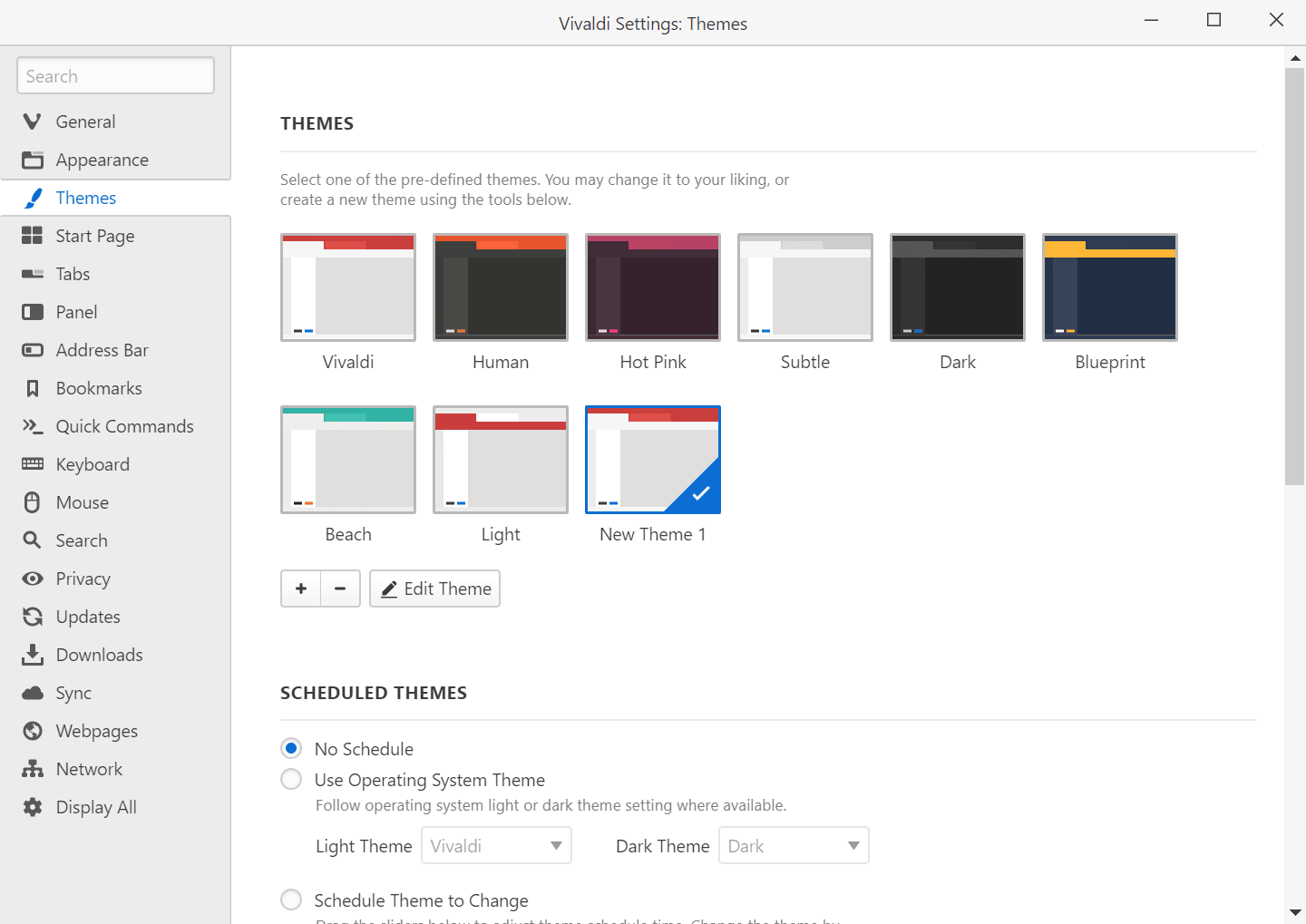




















Vivaldi lacks some very basic security and privacy options to disable microphone, etc, as well as a host of other options old opera had. Theming is nice, but it has leagues to go before a privacy conscious individual would consider using it every day.
Old opera was great until 11, and then gone soon after, has the presto source leak lead to new releases, Martin?
Settings -> Webpages -> “Microphone: Block”
F6 competes with TAB, in a different way. Quite confusing.
Also, I hate function keys. How do people remember different function keys for dozens of programs ? They are not even in an obvious place. F6 ? That’s in the middle of the relevant block of keys, which is itself in the middle of the function keys row.
At least, F1 and F12 are in obvious places. TAB and Ctrl are in obvious places. But function keys in general ?
> If you use keyboard shortcuts in Vivaldi, which is without doubt one of the strengths of the web browser (…)
Absolutely agree, I honestly found too confusing using shortcuts for everything but this is growng on me. In general Vivaldi works great for me, no performance issues or anything like that as many have reported, I enjoy working with it more and more every day. And in my opinion the pop-up video made so easy (and everywhere) is an absolute killer, love it.
Wish more companies would dare to experiment more as Vivaldi has, and wish they keep growin more. The cherry on top would be in they went full open source but I don’t see that happening anytime soon.
Vivaldi versus Brave: which is better for privacy out of the box? ( Yes there no privacy on the internet, I know).
It runs well on my two older boxes, debian8/win10 and debian9/win10. It outperforms firefox on both OS’s – but more so on linux.
> I’m now a fan of Edge.
Sure you are.
> Vivaldi Browser
Is proprietary. No thanks.
You’re right, I’m not a fan of Edge. You are too smart to trick. I lied because Microsoft made me.
LOL
Proprietary. Full Stop.
Me? Try it? Nope. Not even once.
VB-34877 bug still exists.
https://forum.vivaldi.net/topic/39667/when-clicking-on-link-one-letter-of-text-is-selected/13
https://labs.gwendragon.de/blog/Web/Browser/Vivaldi/Bugs/klick-auf-link-markiert-text
I have been using 2.11 Snapshot version since it first came out and the speed increase over previous versions is impressive even on modest hardware. To me that is the best new feature!
So can you now place the tab bar underneath the address bar? I always ask if there is once again CSS code that can do it. There used to be, the code ceased to work.
Vivaldi Browser is now my secondary web browser. It is much faster than it was a couple of years ago. IMO, on the desktop it is the best of the Chromium based web browsers. I only wish that it blocked advertisements on Android. Until then, I use Brave Browser on Android.
I have become a fan. The criticism that Vivaldi is too slow and bloated is out of date. The speed is now quite adequate if not blazing, and while there are a lot of customization options (its hard for me to think of this as a negative), you can disable anything you don’t want and keep things quite simple, which is what I do. The developers are user focused and privacy options keep improving over time.
Both Firefox and now Vivaldi have pop out video! Awesome.
I just tried switching to the browser and had to uninstall it in disappointment.
1. Despite setting it as default in Windows Settings, each time I launch it, it keeps asking whether I want to make it default, never stops.
2. I imported my Chrome bookmarks, passwords, etc into it, turns out it won’t import passwords, on the forum it’s suggested to enable some flat in “about:flags” about password importing, even with it enabled, it still won’t import passwords.
I consider this browser officially useless.
Brave is the same thing – if you go on their forums, 99% of the threads are people with problems, just like Vivaldi.
I’ve tried almost every browser imaginable and my conclusion is either use Chrome, Edge, Opera or Firefox. The rest are so broken that are useless.
Have you tried Vivaldi recently? NO
What is your take on the browser? SUPERFLUOUS
I’m now a fan of Edge.
I tried this browser a few times over the years. It does remind a lot like Opera used to be. Just a whole bunch of features and customization options sort of browser. It’s sort of overkill in my opinion and somewhat bloated because of it. I guess its target user is more of a power user than anyone else. Every browser has its niche base I guess.
Oh god Opera.. fond memories of that browser, until the developers insisted it HAD to gobble up ALL ram by design (allocate all unused ram for the browser, release to the system when needed). Unusable after that.