Firefox 73 gets an UI option to set a global zoom level
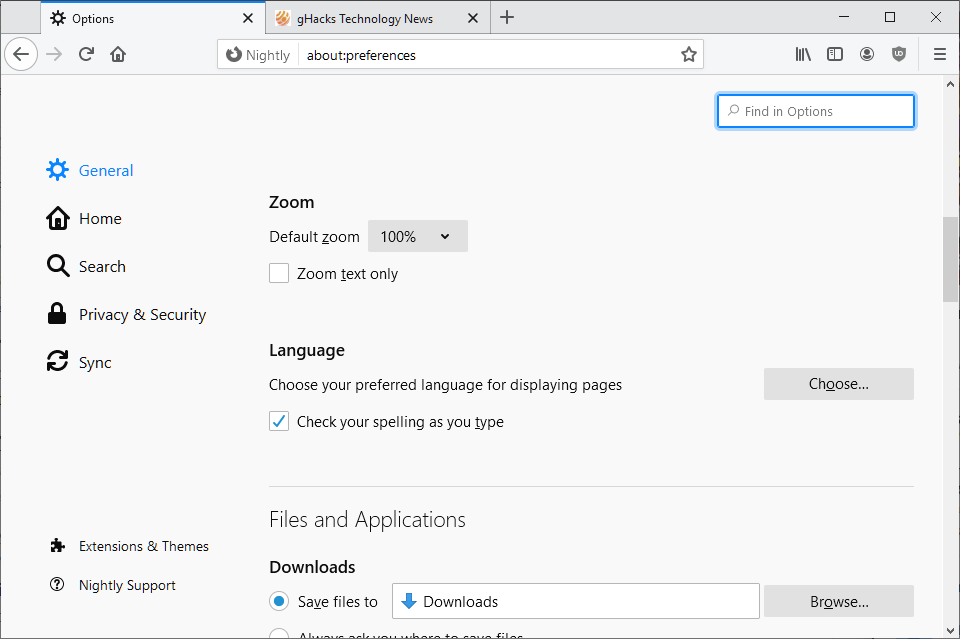
Firefox users may soon be able to set a global zoom level in the web browser for all websites that they visit using the user interface. Up until now, users had to rely on third-party browser extensions such as Fixed Zoom to set a global zoom level that is applied to all sites.
The Firefox web browser supports several zooming features already. Firefox users may have noticed that they may apply zoom levels to different sites, e.g. by holding down the Ctrl-key and using the mousewheel, and that these zoom levels are remembered by the browser.
The site-specific zoom functionality was introduced in Firefox 3 in 2009, and it is still possible up to this day to disable it in the advanced configuration. The browser highlights if the zoom level is not set to the default in the address bar; this was introduced in Firefox 51 back in 2016.
Mozilla plans to introduce new configuration options to set a default zoom level globally in Firefox 73. Firefox users may use the new preference to change the default zoom level of 100% to another value so that sites appear smaller or larger in size. Mozilla wants to introduce an option to limit zooming to text content only on webpages as well in Firefox 73.
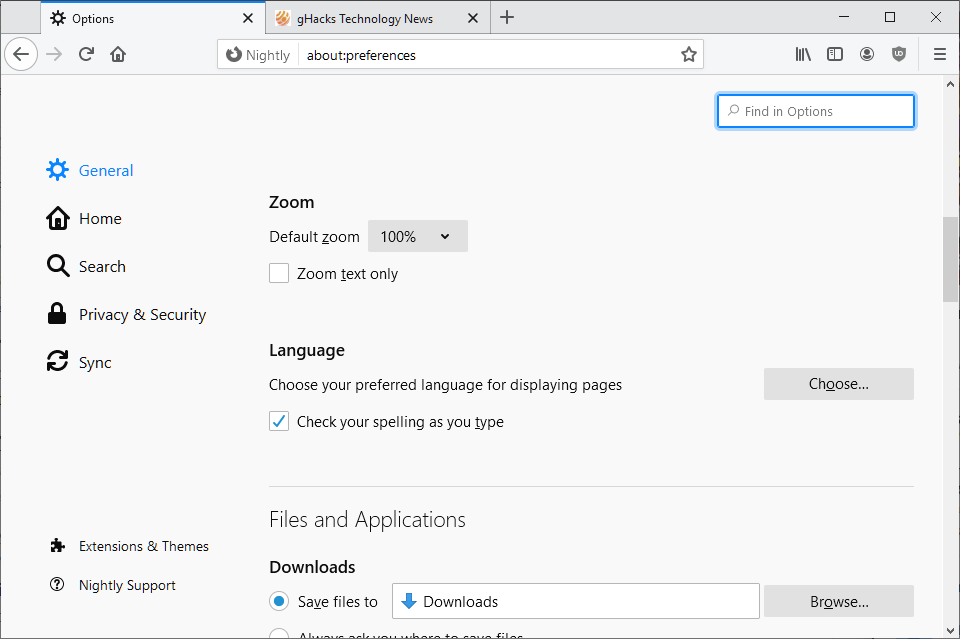
Starting with the release of Firefox 73, and already available in Firefox Nightly, Firefox users may open the browser's preferences to set a global zoom level. Just load about:preferences in the browser's address bar or select Menu > Settings > General to get there.
Scroll down to the new Zoom group setting on the page. There you find options to change the default zoom level between 30% and 300%. Note that global means that the zoom level is applied to internal Firefox pages including the Settings page as well.
Loaded websites don't need to be reloaded as the zoom level is applied automatically to them as well. Firefox users who want text zooming only can check the "zoom text only" box on the preferences page to enable that feature.
Firefox will highlight zoom levels in the address bar if they deviate from the default zoom level. It is still possible to change the zoom level of a site thanks to Firefox's site specific zoom level functionality and Firefox will still remember that zoom level across sessions.
Mozilla plans to release Firefox 73 on February 11, 2020.
Now You: Do you use Firefox's zoom functionality? (via Sören Hentzschel)
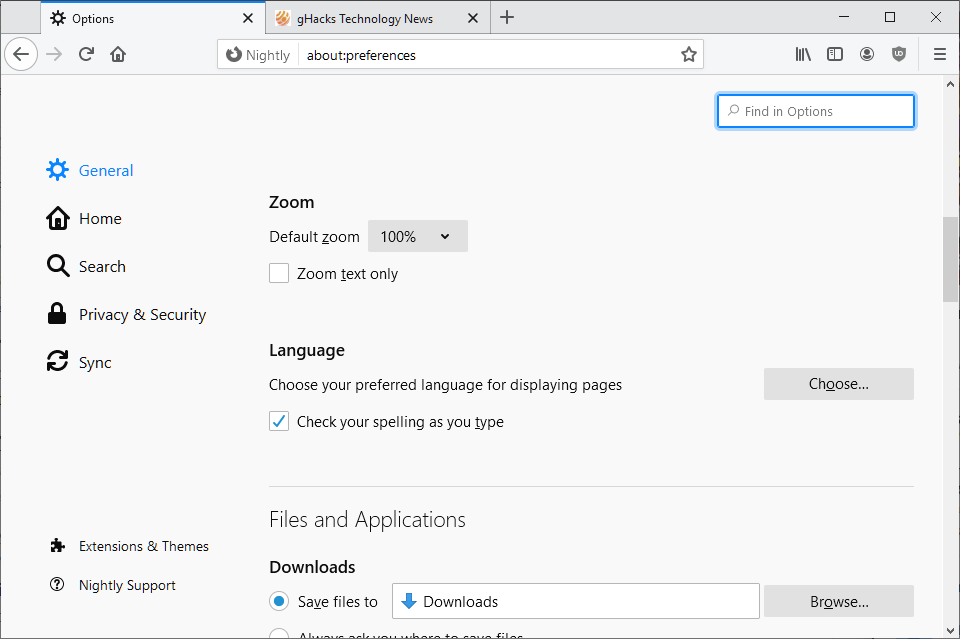





















browser.zoom.siteSpecific must be set to true for it to work!
How disappointing. I have just discovered it in FF74. You would think that if it took 15 years to put in a feature request they might get it right – but NO… Disabled Zoompage and set default (all) to 67%. It does NOT zoom, I have to click the FF zoom button in every single page I visit. AND every single time each page is opened, as FF ALSO stopped remembering (ER-TO APPLY THE DEFAULT) settings for each site or page. It is applying a “custom” 100% to every page!
Unbelievable.
As the author of the original NoSquint (https://urandom.ca/nosquint/), 14 years after its initial release, I am very happy to finally see this capability!
I thank you for NoSquint, as I was using it for years!
I’ve been using ctrl +/- which Pale Moon 26.5 remembers for each site but the current Firefox does not. With 1920 x 1080, every site I visit but two is a narrow strip down the middle because that’s evidently better than actually using the whole monitor. I suppose I’m just not willing to keep up with the new and improved way of doing things. /s
Better fingerprinting?
a* UI option (not an)
The built in zoom buttons, – 100% + , work well. Some sites’ fonts appear a bit small (Google News shrunk earlier this year) and some a bit large (BuzzFeed grew); a click or two on the Zoomer makes them readable. I use -/+ all the time for image viewing.
I love FF’s customizability but at some point, enough is enough; the built in zoom buttons are fine.
I don’t understand the benefit of a global zoom level.
What may bother in a page rendering is most of the time the font size. For this we have, in Firefox:
about:preferences / General / Language and Appearance / Advanced / Fonts (and Fonts size)
I remember a time when Firefox would provide page zoom and text zoom independently : that was valuable.
Now, once I’ve set my default font sizes I still encounter pages where fonts appear too small and to correct that I have to increase the page zoom for that domain which is not always better than the possibility to increase only the domain’s font-size. To do that I use a Firefox extension called ‘Font Contrast’ which includes this feature together with it’s main one which is to manage a site’s font contrast, especially useful on pages using extra-lite gray text on white background, quasi unreadable.
Zooming an entire page, that means graphics included!, when the only problem is the fonts’ sizes is IMO inadequate.
Well, when you use screen resolution higher than 720p and you don’t like having blank spaces on both sides of the page that serve no purpose, then zooming the entire page seems like a better idea for me. Anyway that’s what I prefer, sites just look better for me that way.
How many years have people been requesting that? Forever. So about time for a pretty basic option.
Global Zoom ? For 15 years we have been begging MozCo to do the obvious !
Lol, better late than never.
Anyway best zooming addon was old XUL NoSquint Plus.
It let you set full zoom and text zoom levels for individual sites. Unfortunately webExtensions version is too buggy to use.
There is however Zoom Page WE, however you can’t set full and text zoom at the same time as you could have done in good ‘ole NoSquint Plus.
Try Text Legibility which I’ve been using ever since NoSquintPlus went pear-shaped: https://addons.mozilla.org/en-US/firefox/addon/text-legibility/
Not only can you zoom text, but also turn pale grey fonts black by using the “Text Contrast” menu.
The Mozilla flag “not recommended” is bullshit IMHO. It’s already a WebExt so there shouldn’t be any complaints.
THANK YOU for mentioning this!
Thank you! I have been forever unhappy with fonts not being dark enough.