Firefox 51: custom zoom level in address bar
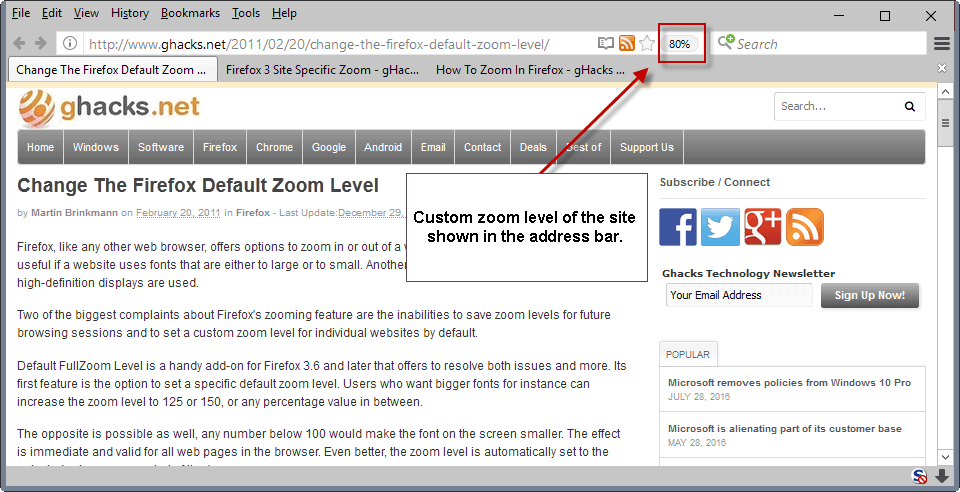
Mozilla plans to improve the visibility of custom zoom levels in the Firefox web browser starting in version 51 by displaying levels in the address bar.
Firefox's custom per-page zoom level feature is quite useful. You may use it to increase or decrease the zoom level of any given page to make content smaller or larger.
Introduced in Firefox 3, the feature allows Firefox users to set different zoom levels for domains they visit in the browser.
The zooming functionality changed over the years. Firefox displayed zoom controls in the View menu, and as a button to increase or decrease it. These interface elements are not shown by default anymore, which makes it difficult sometimes to determine the zoom level while looking at a page.
Since it is relatively easy to zoom, by holding down Ctrl and using the mouse wheel or the +/- keys on the keyboard, it may happen occasionally that the zoom level changes unintentionally.
Firefox 51: custom zoom level in address bar
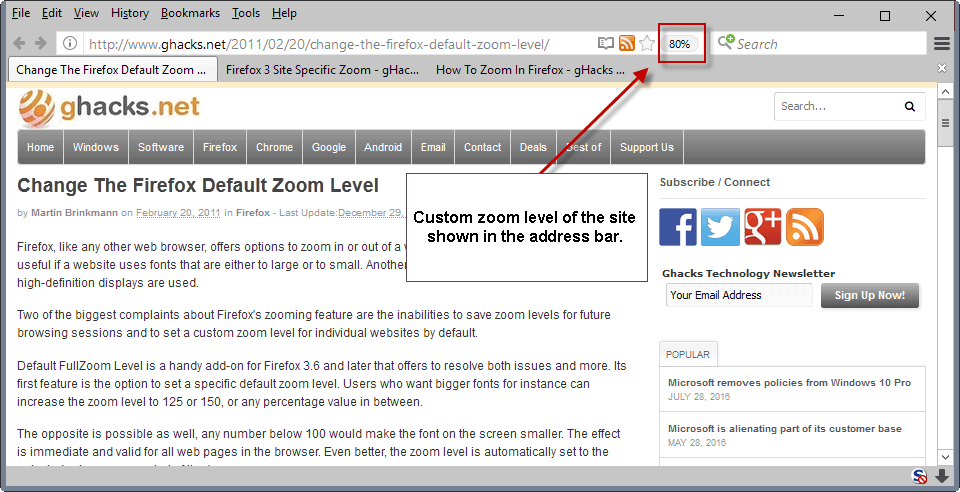
If you run Firefox 51 or newer, you may have noticed the new custom zoom level indicator in the address bar already.
It displays the zoom percentage if it is not the default value of 100%. Any value lower than 100% means that the content is displayed smaller, any value larger than 100% that it is displayed bigger.
Firefox is not the first browser to display custom zoom indicators. Google Chrome displays a zoom icon (but not the zoom level after displaying it initially) in the address bar as well.
Vivaldi displays the zoom level in the status bar instead, and there all the time even if set to 100%. Microsoft's Internet Explorer and Edge, and Opera, don't display custom zoom levels in the interface(Opera displays it under menu but not directly).
The display of the custom zoom level acts as an indicator, but also as a reset option. Simply click on the indicator in the address bar to reset the zoom level to 100%.
Funny side note: The bug report on Bugzilla dates back to 2010 and makes mention of Firefox 4 specifically.
Currently, we don't have any UI in the main window to indicate or adjust the zoom level. I think going all the way (similar to IE and Opera) and showing the zoom control always is a bit unnecessary and causes clutter, but on the other hand we need to have a way for people to adjust this more easily — and more importantly: be able to restore the zoom level to the default when they accidentally changed it.
Closing Words
Visualizing the custom zoom level is a good thing in my opinion. I sometimes zoom accidentally without realizing it (the difference between 100% and 90% or 110% is sometimes barely visible), and the indicator would help me realize it earlier.
It is probably only a matter of time before add-ons or styles become available that hide the display. (via Sören)
Tip: You can change the default Firefox zoom level
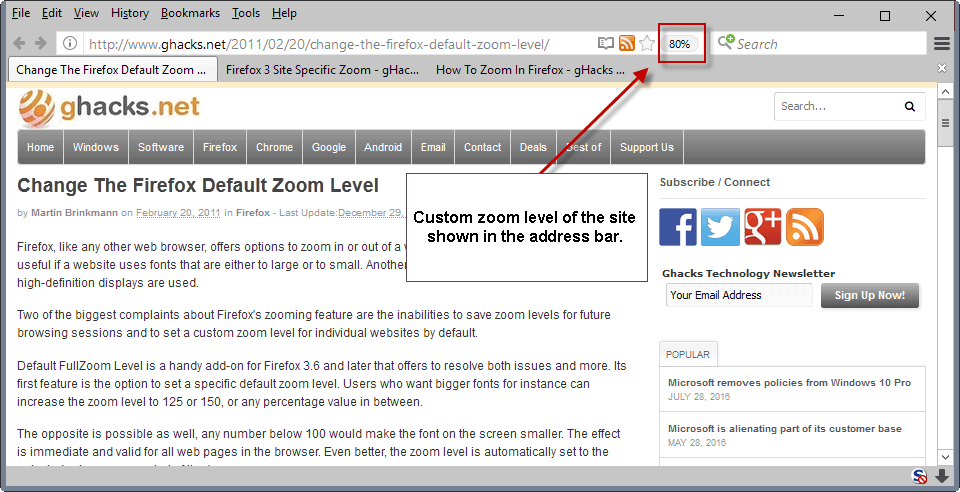





















Yeah this is terrible let me turn it off
Ran into this article browsing through some of the older FF articles. For some of us vision challenged users the zoom feature is incredibly useful for the simple fact that websites use different font sizes. Firefox and Chrome have much too big of a change in zoom levels. But… With a change in about:config you can get the ability to change the zoom level in 5% increments from 90-125%. I use the modified entry in FF ESR and Nightly.
toolkit.zoomManager.zoomValues = .3,.5,.67,.8,.9,.95,1,1.05,1.1,1.15,1.2,1.25,1.33,1.5,2,3
CTRL 0 (zero) resets to 100%
I want to get rid of this clutter without having to resort to CTR
hate this button, lose my time to disable it
omg more stuff just copied from chrome how original mozilla
More like the Big fellas(whether be it Google, Firefox or Apple) luring the app and extension developers into their platforms and then eventually copying and integrating that app/extension into their own iOS or app. It’s a big guy eating small guys world :( Just look out and be safe… :P
People really use the zoom feature? :-/
Maybe i will need it too after 30 years. LOL. I wonder how come we’re not blind yet — we have our eyes glued onto the screen for so many hours. *takes a break, closes his eyes and rolls them round and round…*
Classic Theme Restorer have it today.
[new option(s)]
– Fx51+: Location bar (1) > Location bar > hide zoom button (if present)
Thanks!
Thanks Florent, that is great news.
Perfect !
I preferred Opera Presto’s version: custom zoom per tab, not per domain. Also you could press the number 6 with shortcut keys enable to instantly restore the zoom level to 100%… very annoying that Firefox doesn’t have this.
Internet Explorer displays the zoom level in the status bar and Chrome displays it in the Alt+F menu and also when you press Ctrl +/-
I love firefox but now I left Windows and I am using Elementary OS and the only browsers I know that have the feature fit content to window are Vivaldi and Opera… so I am using vivaldi… unlucky me…
Yes, but Firefox’s custom (per-page only) search feature is quite boring! They should put enlighten words in the address bar too…
Good. But I don’t think I like the idea of information shown in the address bar. It does make it look cluttered. There was nothing wrong with having a status bar. Still, it’s good addition, I too was using 90% zoom without noticing..
For awhile now I just drag the existing zoom controls to a toolbar. Provides the control buttons and displays the zoom % info.