AntennaPod is my new favorite podcast player for Android
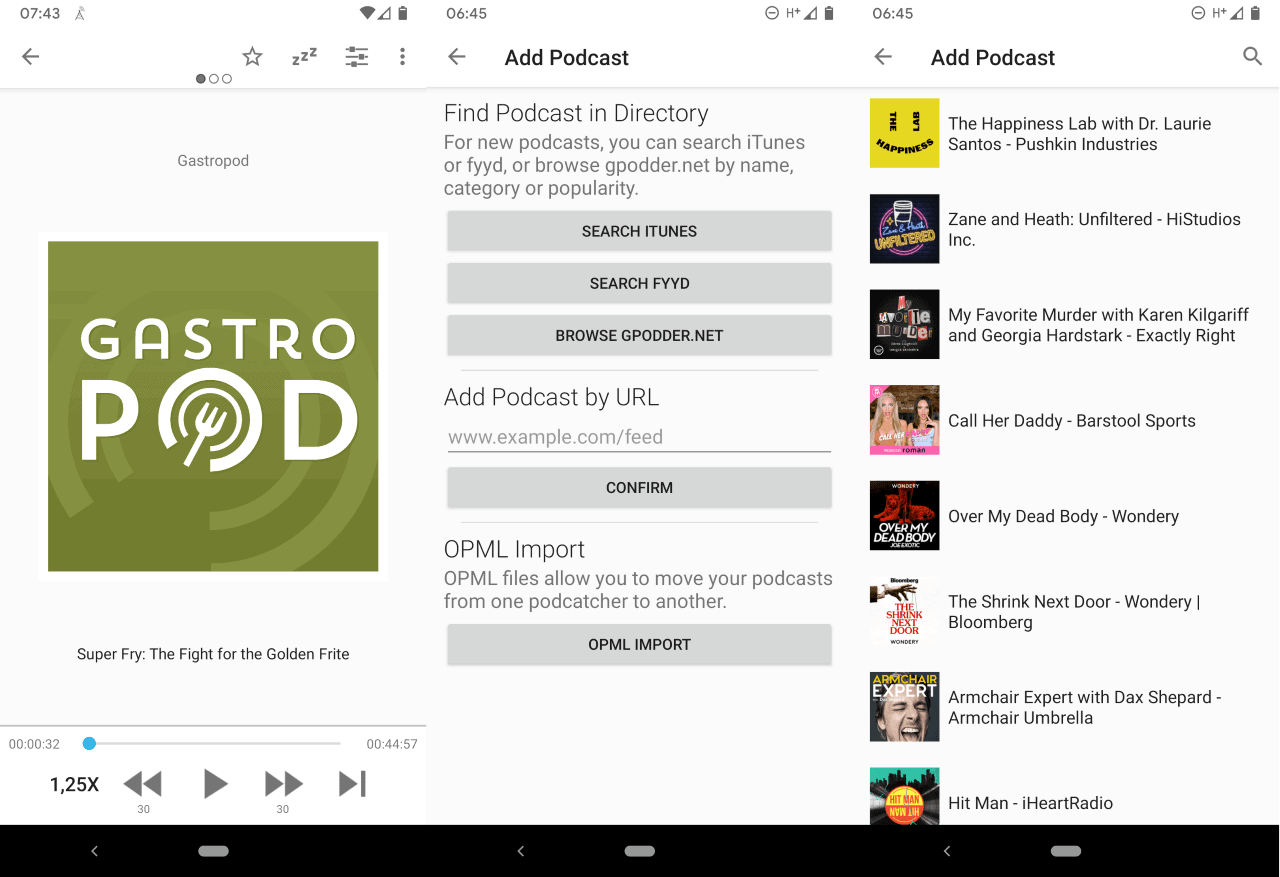
AntennaPod is a free open source podcast application for Google's Android operating system that is easy to use and feature-rich.
Podcasts are audio shows that can be streamed or downloaded to a local device to play them in a generic audio player or specialized podcast player. Shows are created about all sorts of things, from science and business to specialized topics such as Lego or language learning.
There are plenty of podcasts applications out there, and many of them highly rated. While you may not want to use the basic Google Podcast app, you could explore other options such as Podcast Addict or Podkeeper.
AntennaPod
AntennaPod is a free app that is available on Google Play and F-Droid. It should run on any Android device that runs at least version 4.0 of the operating system and is updated regularly.
The application supports the importing of opml files which is handy if you migrate to it from another podcast application that supports the exporting of podcasts. AntennaPod supports multiple podcast directories that you may run searches on to subscribe to podcasts directly.
Just hit the "add podcast" button to get started. You find options to search iTunes, FYYD or Gpodder, and may also enter podcast URLs directly to add them to the subscription list.
Type the name of a podcast or something else, e.g. Linux, Learning Spanish, or Football, in the search field after you have made a selection to get a list of results. Tap on a result to display a description, dates and available episodes. You may click on subscribe just then and there to add the podcast to the subscriptions, and may want to check the dates of the last releases to make sure that the podcast is not dead.
All podcasts that you are subscribed to are displayed under subscriptions and in the main menu of the application. A tap displays the list of episodes and an option to download individual episodes right away.
AntennaPod does support automatic downloads as well but that feature needs to be enabled in the application settings first. If you do, episodes get downloaded automatically based on how you set it up.
Tap on a downloaded episode to play it right away in the podcast player. The player offers all standard controls such as pausing, jumping or skipping but also handy options such as changing the playback speed, downmixing audio or changing the volume of left or right channels individually.
The playback settings offer extensive customization options. The player pauses playback automatically when headphones get disconnected and resumes playback when they are reconnected. The same is true for calls that you may receive on your device.
Another handy feature is the option to set a different media player for playback. If you use a dedicated audio player on the device you may redirect playback to it automatically.
Back to the download settings. You may enable automatic downloads of episodes here and define exactly how many and when these are downloaded. You may set a limit, the default is 25, or make it unlimited. The app downloads podcasts only if you are connected to wireless networks but you may enable mobile downloads or use the Wi-fi filter to enable downloads only when the device is connected to specific Wi-Fi networks. There is also an auto-delete option available.
Each podcast comes with its own set of download options. You may exclude it from being updated automatically or automatic downloads, and use a filter option to exclude or include certain episodes from the downloading feature. Authentication is supported as well.
What else? You can change the light to a dark theme, integrate the micro-payment service Flattr or gpodder to synchronize the podcasts with other devices.
Closing Words
AntennaPod is a powerful podcast manager and player for Android that offers an impressive number of customization options. The integration of multiple directories to find and subscribe to podcasts, import and manual URL options, and synchronization support using gpodder, makes it easy to find, subscribe to, and sync podcasts.
Now you: do you listen to podcasts?
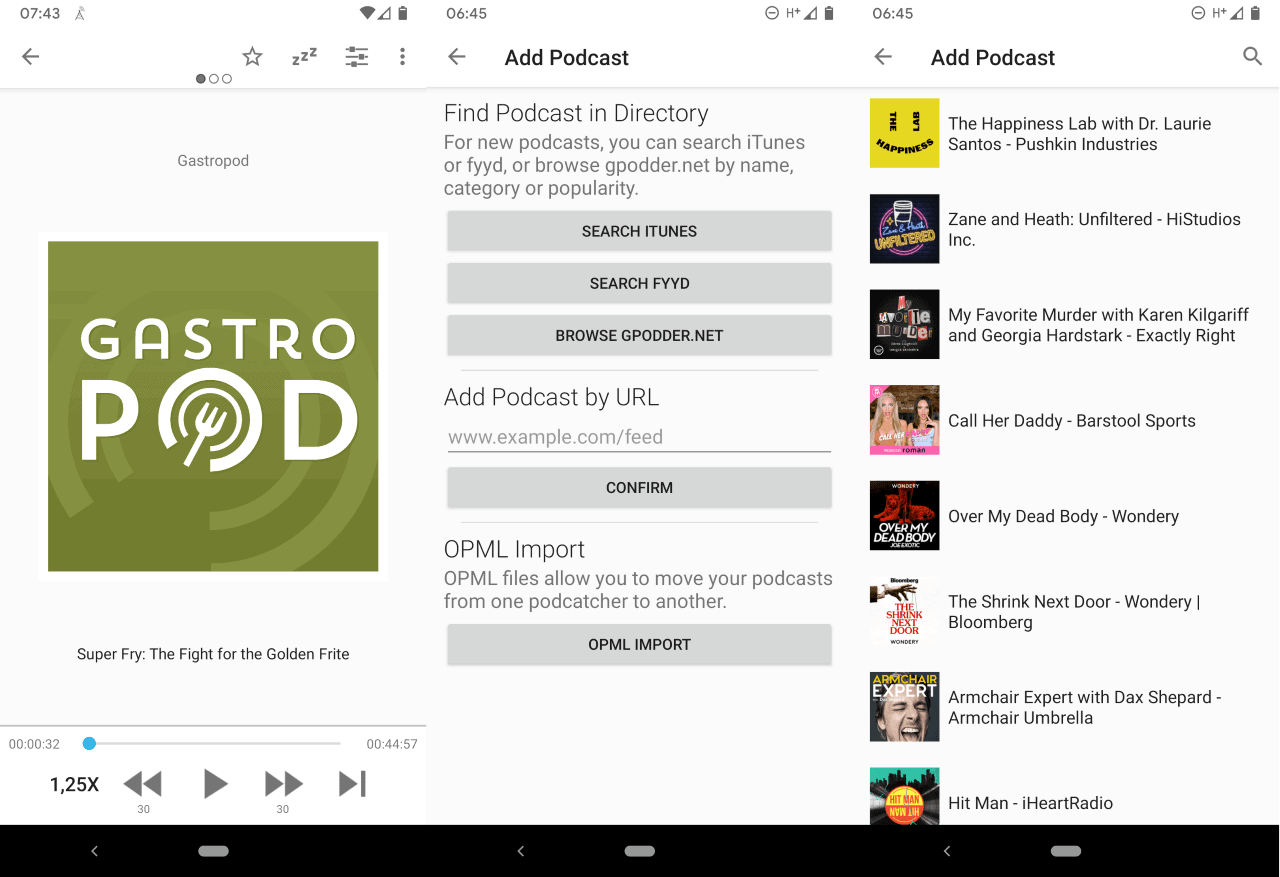


























I think this article is missing features that make is stand apart from other Podcast players. Why is it your favorite? All the features listed are in Podcast Addict. Is the outstanding feature the price – FREE?
I recently jumped on the Android bandwagon, and eventually chose Podcast Addict. It works great for listing new episodes and letting me choose which to download and which to skip. I’m still trying to figure out how best to use the one “Audio” playlist along with the “Custom” category playlists.
Podcast Addict does not have sync
I used Podcast Addict, but wish it had multiple playlists (it only has a standard playlist and a custom one that can only be used to play all podcasts in a given category).
I mean, these guys commenting that everything is fine and all is ok and the articles are good etc…
they are just patronizing you because they don’t know better, all they know is facebook twitter and youtube.
Toughen up! thse articles are so “meh”
Martin I’ll be straight:
ghacks.net articles are trending to a blog rather than a tech news website.
> “AntennaPod is my new favorite podcast player for Android”
This used to be a very informative website. Pity.
I’m saying it straight because I care. Otherwise I wouldn’t bother saying anithing.
Are you a journalist or a blogger?
I guess we use ghacks for very different reasons, because this is exactly the sort of article I come to this site for (although my primary interest is in applications for Windows rather than Android).
To dislike it because the author expresses some of his personality seems rather churlish to me. You can’t complain about the detailed explanation of what this app’s features are?
Keep up the good work Martin. :)
At DComedian – agree
Podcast Addict ftw.
If you ask me, antennapod’s selling points is the ability to add pods manually and mark/unmark an entire feed as read/unread. The biggest drawback is the slow development. But hey; it’s free software and possibly the best podcatcher available.
I am also a happy user of AntennaPod 1.7.2b under android 5.1.1 but it could find a couple of inconvenients in it:
1. the storage of downloaded media on the external SDcard never worked.
So I download on the (small) internal memory then transfer the media to the exernal SD. Tiring.
2. the choice of media players in the preferences is limited to unkown android native player, Sonic and Exoplayer.. VLC is my choice but not listed.