Podkeeper: search, download and listen to podcasts on Android
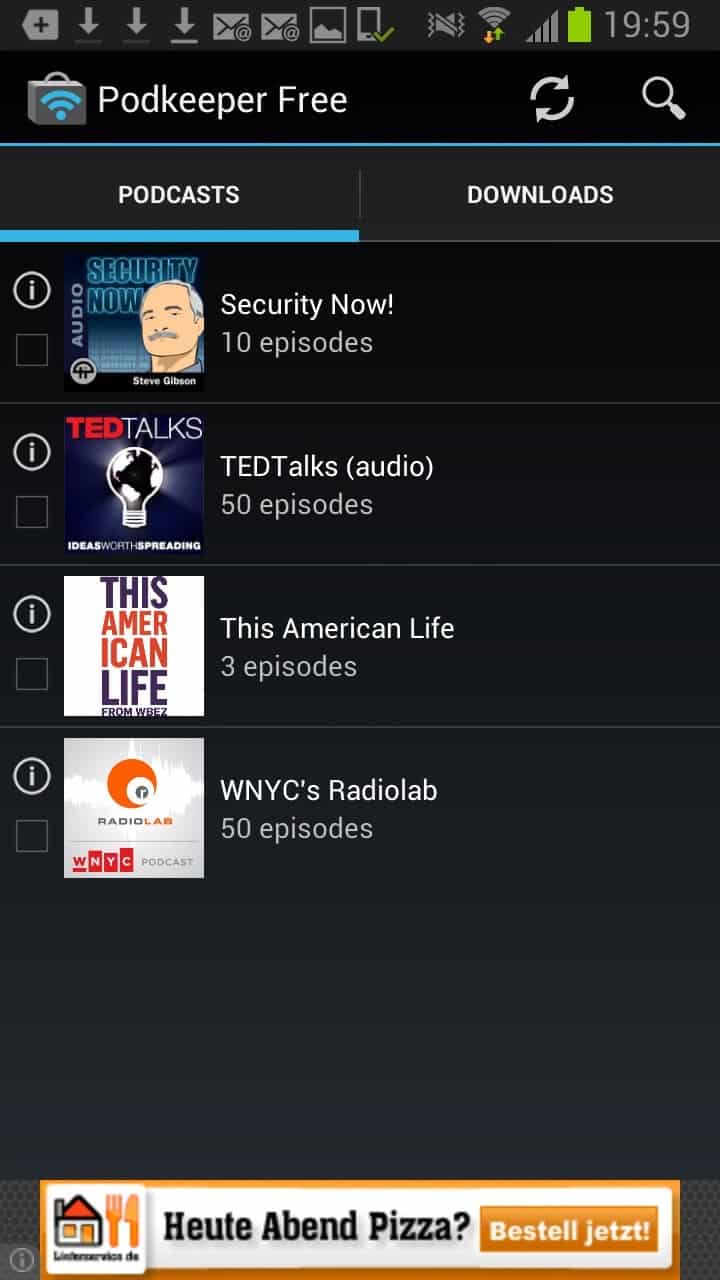
Maybe it is just my feeling but podcasts never seem to have really taken off beyond a small tech audience that enjoys this talkshow-like format very much. One of the things that I like to do is listen to podcasts (or non-fictional ebooks) when I'm on the go. I'm actually preferring that to listening to music as I see it as a form of learning while on the go.
The sheer amount of different shows available make podcasts an excellent learning tool. From getting better at languages to business news or the latest trends in security.
Podkeeper is a free - and paid - application for Android that combines all three important podcasts related tasks into one application. You can use it to search for podcasts using a vast database the application makes available, download some or episodes of a particular show to your phone, and finally listen to it without the need for an Internet connection.
The start screen of the application displays a list of podcasts that the app ships with pre-installed. They are not downloaded automatically to the system though so no need to worry that the precious phone storage gets filled up with podcast episodes that you have no interest in.
First thing you may want to do is tap on the menu button to open the application settings. The program limits the list of available episodes of each podcast by default. If you do not want that, uncheck the limit episodes per podcast option in the settings.
Here you can also enable mobile downloads if you want. If you do not, podcasts are only downloaded if the phone is connected to a wireless network. Another setting that I recommend you change is the group podcast option. All downloaded podcasts are otherwise not necessarily grouped together on the playlist screen.
You can use the search at the top to find new podcasts. Simply enter a term of interest, e.g. Android, Security or Windows and wait for the results listing. Just tap on a result to add it to the list of subscribed podcasts (displayed on the front).
A tap on a subscribed podcast displays the recent list of episodes on the screen. You can select one or multiple episodes here for download. Each downloaded episode is indicated with a download symbol next to it so that you know that it can be played right away regardless of connections status.
To play podcasts you need to switch to the download tab and select one of the episodes that you have already downloaded. The player will automatically play the next episode in ascending order that is available when the current episode ends. You can modify that behavior in the settings as well.
Note that Podkeeper supports both audio and video podcasts.
Verdict
Podkeeper is an easy to use podcast app for Android. While it is not the most feature-rich application out there, it handles the important things just fine. It could use automatic downloads of new episodes and better grouping options. What I like is that the app remembers the position you stopped listening to, even for multiple podcast episodes you started to listen to so that you never have to manually hunt down the position again.
The application can also stop playback automatically once you pull the headphone out of the device or when you receive phone calls./div>

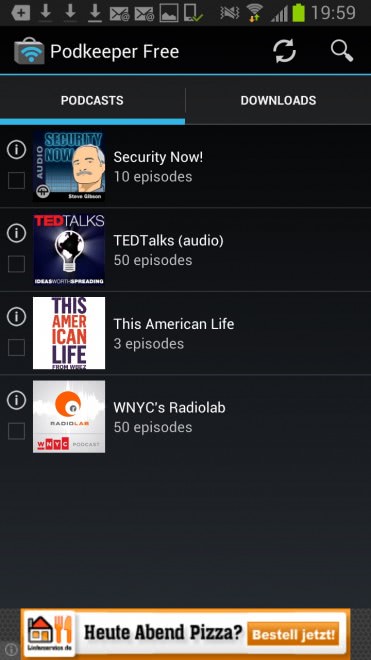
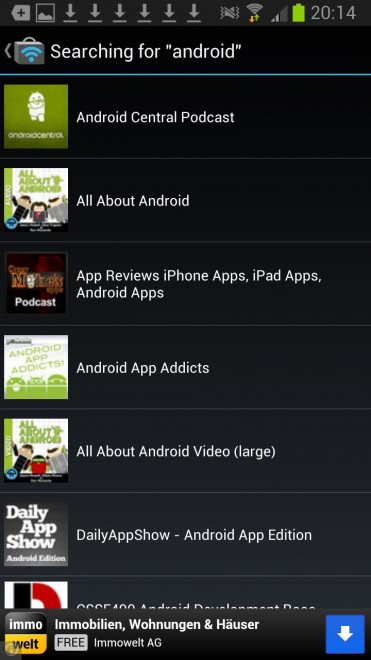
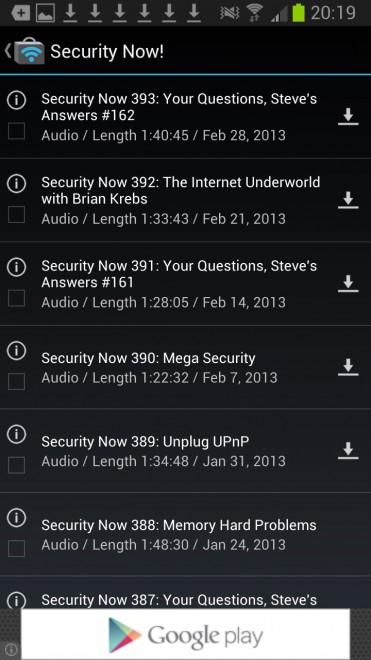





















I found Podcatcher to be unintuitive, awkward, unreliable, and overall not worth the several hours I put into trying to configure it for my half-dozen podcasts and no others. I uninstalled in after a week or so.
You can also use BeyondPod with your presto plugin if you are looking for a change scott.
hmm, then I’ll stick with DogCatcher with the Presto plug in,.
cheers
Will this allow variable speed playback ? e.g. I love security now, but if I have to listen to it at 1.0 speed, its wrist slashing after being used to 1.3 speed playback.
No it does not offer variable playback speeds.