If you are not offered Windows 10 version 1903, try disabling hard drive encryption
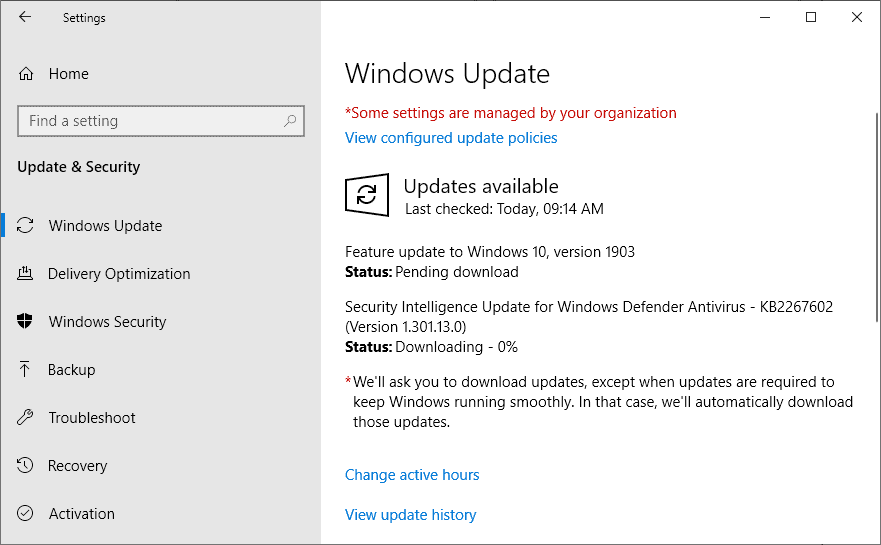
When Microsoft announced the general availability of Windows 10 version 1903 some months ago, I wanted to upgrade one of my machines running Windows 10 version 1809 to the new feature update.
The update was not offered via Windows Update despite Microsoft claiming that the feature update was broadly available some time after the initial release for all systems not affected by any of the blocking issues. Microsoft also stated that it would display the reason for that but that did not happen either.
I decided to try other updating means, in particular using the update assistant for Windows 10 first and when that failed installation media. As you may have guessed already, all of these failed. While I managed to get quite far using these tools, the upgrades would fail eventually during installation and the old version of Windows 10 was restored. The error message was not really of any help as it was a generic error that led nowhere.
The device's hard drives were all encrypted including the system partition. I knew that Vera Crypt, the software used for the encryption, supported feature updates. Previous versions of the software did not, and I had to decrypt the main partition prior to any feature updates to make them go through.
I decided that I wanted to analyze the issue more deeply; since I knew that this would mean rebooting the system many times over as it was unlikely that the first try resulted in success, I decided to decrypt the system partition to speed up the process. I set up Vera Crypt to use a non-standard PIM for better protection. One downside of this is that the initial booting takes a lot longer than with default values so that decrypting the drive would make the entire process go through faster.
Decryption did not take long and the creation of a backup was also done in a matter of minutes.
I decided to check for updates one last time on the machine using Windows Update. Imagine my surprise when Windows Update listed the feature update to Windows 10 version 1903 on the update page.
The update was not offered for months; could it be that the decryption of the hard drive unlocked whatever blocked the update from being delivered to the machine?
A check prior to the operation did not result in the update being offered. While there is still a small chance that Microsoft enabled it right after the first check and before the second check, I'd put my money on encryption being the issue in that case.
More data is needed to come to a final conclusion. If you use Vera Crypt or other encryption software on Windows 10 machines, let me know how the updating worked out for you.
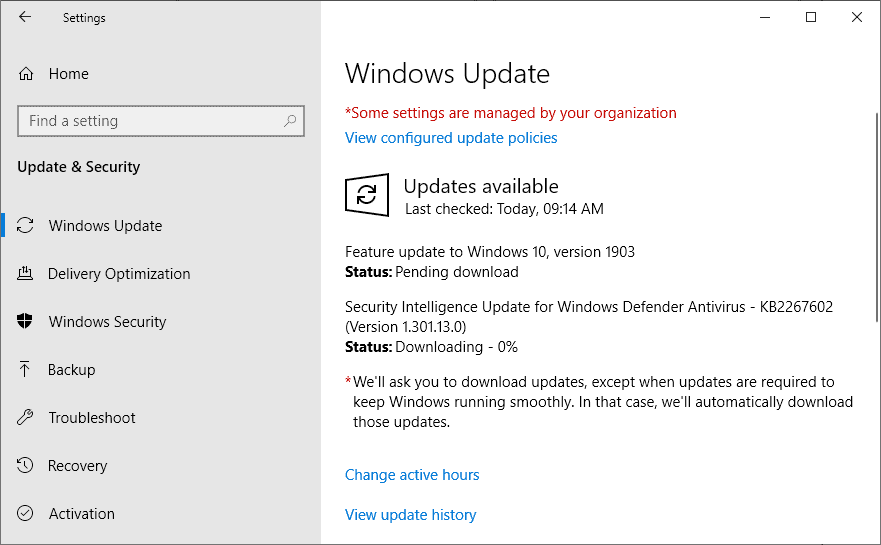

















You can install manually since 1607:
https://borncity.com/win/2018/07/23/windows-10-reflectdrivers-setup-option-for-in-place-upgrade-on-encrypted-media/
I can confirm that VeraCrypt prevents the successful upgrade to 1903. My laptop was offered the update to 1903 in June, which failed. Last week, offered 1903 again, failed. Decrypted the system SSD — about 7 hours for 1 TB — and 1903 was immediately offered and installed successfully. Re-encrypted with VeraCrypt and all is well.
Cannot upgrade to Win 10 1903.? = buy a new OEM Win 10 1903 computer and then upgrade.
M$ + OEM$ thank you for using Win 10.
*sarcasm*
Well, in the last couple of weeks both my Lenovo G505 W10 laptop and my Dell I5 W10 desktop (both 64bit) were updated by Windows update to 1903. Laptop is connected to my router on wi-fi while the desktop is on Ethernet, and Spectrum (cablemodem) is my ISP. I did nothing to get the upgrades installed. On the desktop I did see for many days (weeks?) that WU had 1903 ready to go but I did not elect to install it. Both installs went clean as far as I could tell. The desktop install took almost 5 hours. The laptop was upgraded to 1903 a week or two ago and the desktop PC was upgraded yesterday. Neither PC has an SSD, btw. So far I have found one problem on both PC’s I have no solution for. http://www.speedtest.net and also the Speedtest app now think that I live in El Paso rather than near Austin, Tx., and the list of available servers that Speedtest displays are all locations in the southwestern corner of the U.S. and Mexico, rather than cities near and in Austin. I have not changed any settings as part of the upgrade, and have really changed no Windows “locational” type settings at all. I emailed “support” at Speedtest (Ookla) but they have not replied. Speedtest.net and the Speedtest app both worked correctly prior to the 1903 upgrade.
Anyone using Hyper-V should not touch Window 10 1903, and stick with previous versions. This is because 1903 includes a new and buggy GFX driver for Hyper-V. The new driver has a severe memory leak sucking GBs of memory in VMs running 1903 in just a couple of days.
1803->1809 failed a lot for me because of the “developer mode” app, it has to be uninstalled.
Anyway my 1809 has now started to slowly self-destruct as some store apps like Calculator and Weather won’t open anymore, another seemingly unfixable error shared by many…
The hope is still that windows will become so byzantine as to be unfixable and they will simply abandon it :-)
So.. I tried all these things to complete update but nevertheless it gets up to 50%ish and then laptop shuts down, after restart, it reverts back to 1803.
> remove all usbs or external devices
> only use win 10 security so no need to disable/remove antivurs
> delete the softwaredistribution folder
> ran Windows Update Troubleshooter
> used media creation tool update style
> didn’t need to update the BIOS but checked it again
> suspended bitlocker
> ran sfc and and DISM
> typed “rundll32.exe pnpclean.dll,RunDLL_PnpClean /DRIVERS /MAXCLEAN”
> tried clean boot.
any other suggestions? I’m hoping that the new 1909 will allow me to install it; otherwise im stuck at 1803 forever.
I tried for a solid month to get 1903 and everything I read I did to no avail. I used the troubleshooter a dozen times, turned off all AV, I did the shutdown and unplug everything (puter and modem), went into settings telling Windows to download everything even Microsoft products nothing. Checked for updates 6000 times it wasn’t happening, and scanning with: sfc /scannow always found some files corrupted but couldn’t repair.
Then I found this additional scan to do first and then the – sfc /scannow:
https://answers.microsoft.com/en-us/windows/forum/all/installation-failure-windows-failed-to-install-the/98e89552-d1a3-47ad-9f36-b62379897c11?auth=1 – Method 4
After the two scans I rebooted and if I remember right 15 minutes later I had an update available – 1903. Good Luck
Windows 1903 with the latest ESD image 18362.295 cannot be installed. You will get the message “Why did my PC restart?” just to notify you that you need internet connection for some update that will allegedly solve the issue. After then you get constant restarts. Skip this version please, it is crapware.
@Muchachoo Kramacho: there were no ESD images of Win10 v1903 build 18362.295 coming from MS. latest ESDs for 1903 from MS were 18362.239
Three (3) devices updated to 1903 with no problems at all, and one (1) of them is a 32-bit 32 GB tablet device. None of them are encrypted by VeraCrypt, though, but the two (2) x64 devices are encrypted by bit locker.
While this is a work around, the impact on computers using SSD has to be considered. Wouldn’t writing several (20+) GB of data during decryption and then re-encryption use up write cycles of the drive? This has to be done for every time automatic updates are not provided!
Would a manual update such as WSUS Offline Update be a work around until Veracrypt or whoever fixes the actual issue?
Yesterday and today I have been fighting all day long trying to install Windows 10 1903, as it is shown as available at Windows Update list of updates, however no way to install it and also no way to fight with weird “Error 0xc1900223″… no success and no smiles at all despite I have tried everything for near eight hours. I am so absolutely tired and disappointed with Windows 10 update system that I am just considering to buy a MacBook Air as soon as I can. This is bad for health.
Just last night I received the auto 1903 update. I manually updated to 1809 this past April. I must be on the “slow release” channel.
This is something for Vera Crypt to fix, not Microsoft.
The error message was not really of any help as it was a generic error that led nowhere.
All of Microsoft neatly condensed into one sentence.
Thanks for this info, now I know why it hasn’t been offered. Now I also know how to avoid it =) I just don’t touch my VeraCrypt at all. Why do I want to avoid it then? Weeeell, I tried to do a clean install of 1903, no upgrade. Just a nice clean install from a usb stick. All went well until it was time to choose my language, which I have never ever had any problems with before..not with any windows versions or any of the countless clean installs I have done. But this thing..this piece of..piece of WONDER and GLORY just could not move past the choose language option. I tried many times, many isos, all verified, many usb sticks many yada dada doobydaa. Same thing every time, complete halt and death at that stage. That laptop has had many windows 10 versions before, there were nothing plugged in it, I even tried with one RAM removed (that’s retarded you say, well I have an old laptop that requires that step for installing windows 10). Same thing. I wasn’t even cursing, I was laughing uncontrollably. The latest and greatest FLAGSHIP from Redmond, the crown jewel they have been working on, to PERFECTION, since the EIGHTIES.. does not understand what choosing a language could possibly mean. I then installed Kubuntu on it, took what 20-25 minutes and it was all good to go. So yeah, I shall VeraCrypt-block redmond on this 1809 I have. Why does a linux fanboy use windows 10 you may ask..? Photoshop and MusicBee. Also there’s no linux driver for the TP-link AC dongle I use, so this machine is kinda stuck in redmond-Hell now.
You hit the nail right on the head.
One can be certain.. MS is deeply embedded within Intelligence agencies. Windows 10 comes with a Keylogger embedded in the Operating System.. Bitlocker their proprietary Encryption program .. inaccessible to home uses but very active within the Operating System anyway.. Busy doing “Stuff”.
There is a whole Software Genre now dedicated to blocking at least some of the most despicable “Metrics” Collection schemes by MS.
No competent IT “Guru” would ever testify in court as legitimate “Forensic IT Evidence” derived whole or in part from any Windows Product as the Operating Systems themselves come “Fully Compromised for Your Protection” Well some entities protection anyway. Ha,
One can only hope the Russian;s get off their butts and work to develop a fully supported Ultra Secure Linux Variant.. Now that would put a Bee in some “Unknown Entities” Bonnets.. LOL
“One can only hope the Russian;s get off their butts and work to develop a fully supported Ultra Secure Linux Variant..”
Is this a joke? Russia won’t even allow things like Telegram because it’s considered too secure for them.
It has begun.
https://www.extremetech.com/mobile/297278-huawei-talking-to-russia-about-using-aurora-os-in-place-of-android
There are plenty of open-source operating systems (as well as open-source software in general). What we REALLY need at this point is open-source hardware. That is, hardware with open-source firmware.
Sure, there are ARM based computers that fall under that category, but they’re not really usable outside of programming, robotics, and such.
WELCOME to the wonderful world of Windows 10. We (MS) will think for you. And bytheway give us all your data so you will have a great “user experience”