Create Windows Sandbox configuration files with Sandbox Configuration Manager
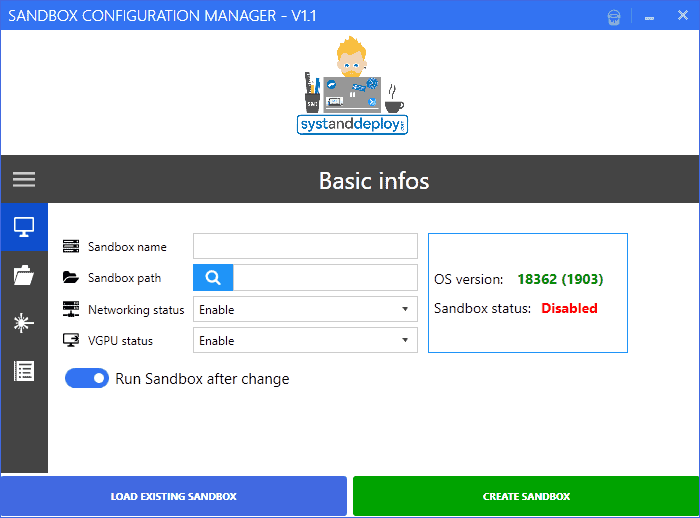
Sandbox Configuration Manager is a free program for Microsoft's Windows 10 operating system that helps users of the system create sandbox configuration files.
Windows Sandbox is a new feature of Windows 10 version 1903 that uses Windows Containers to provide the sandbox functionality. The sandbox runs the same version of Windows as the underlying operating system and restricts access to the underlying system for files and programs that you execute in the sandbox; this makes it ideal for testing purposes among other things.
Administrators may use configuration files to customize sandboxes on Windows 10. These config files control various aspects of the sandbox, e.g. if networking is enabled or folders are mapped so that they become accessible.
Up until now, admins had to create XML files to customize sandboxes. The release of Sandbox Configuration Manager changes that.
Tip: check out our review of the third-party program Sandboxie if you are looking for an alternative or want to run it on older versions of Windows.
Sandbox Configuration Manager
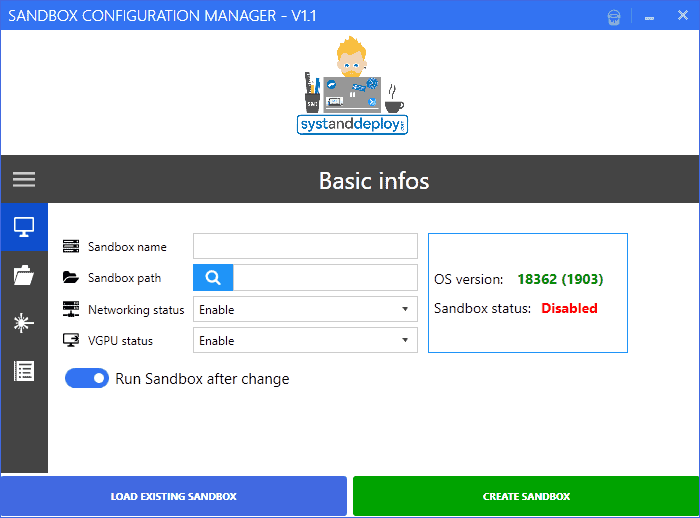
Download the latest version of the application from Microsoft's Technet Gallery website and extract the archive on the local system. The archive contains the source code of the application and two executable files that you find in the EXE folder. You may run either one of them, the core difference between them is that the interface is different.
Sandbox Configuration Manager supports the loading of Sandbox configuration files and the creation of new files. The application displays the Windows version and whether sandbox is enabled as a feature on the first screen that it displays.
Windows Sandbox is not enabled by default and you need to enable it under optional features first before it becomes available. Check the linked articles at the top for instructions on how to do that.
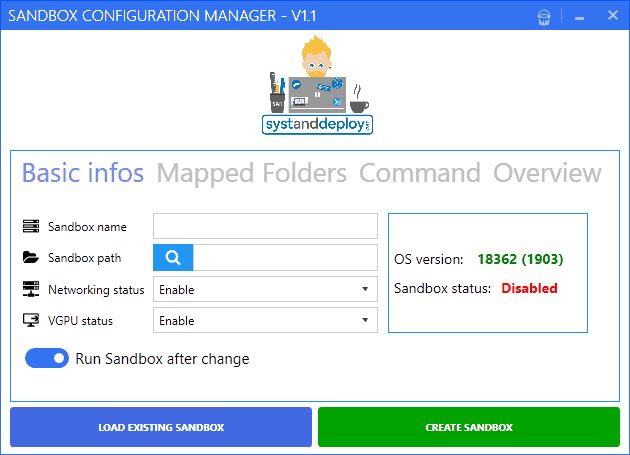
All relevant fields are filled out automatically when you load an existing sandbox. You may modify the configuration file and hit the "create sandbox" button in the end to save the edited configuration file.
You may also fill out the fields manually to create a sandbox from scratch. Select a name and path for the new sandbox and modify the following options as you see fit:
- Configure networking support.
- Configure virtual GPU support.
- Add mapped folders with read-only or read and write access.
- Add custom commands, e.g. to run scripts automatically.
Select "create sandbox" to save the configuration file and create the sandbox. A click on the overview menu displays the configuration file in XML for verification purposes.
Note that you may edit mapped folders and startup commands at any point in time by loading the sandbox and saving it once you are done editing.
Closing Words
The main advantage of Sandbox Configuration Manager is that it visualizes the configuration process which should make it easier for some users. There is no need to use the program as you can create sandboxes by creating XML config files from scratch or using existing ones as a template. (via The Windows Club)
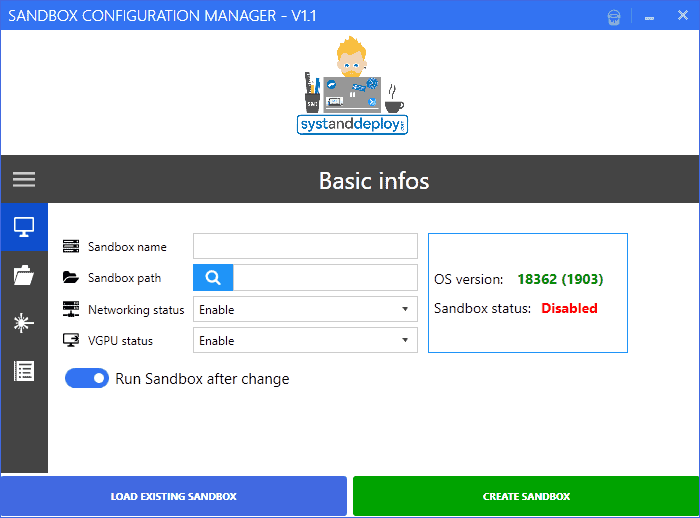





















That icon-only UI of the configuration app is annoying me to never try it.
This whole Windows 10 Sandbox thing does not make sense to me.
I’m a long time user of Sandboxie. I run my browsers in Sandboxie and the container file goes into a RAM disk. Bookmarks are saved outside the sandbox so I can use them again after the sandbox is deleted from the RAM disk. My Thunderbird email client keeps emails outside the sandbox but everything else stays in the sandbox.
Microsoft is extremely unclear about what their sandbox does and how it works. Can I do something similar to what I wrote above with it? If so, how?
Otherwise, what’s it good for?
Can one gives R or R/W access to some folders only?
What’s about the registry?
Um, Windows 10 Home?
Check out this: https://www.ghacks.net/2019/04/26/install-the-windows-sandbox-in-windows-10-home/
Some users mentioned on the Deskmodder website that current builds of Windows 10 version 1903 have issues when it comes to Windows Sandbox. It is probably a good idea to wait for the final release before the batch file is run.
The Sandbox working now with the 18362.329
For the record, Sandboxie seems to have got stuck in some kind of limbo for several months now. Sophos, the company that owns it, has not been forthright about when the issue will be resolved.
https://community.sophos.com/products/sandboxie/f/sandboxie-forum/112376/sandboxie-status-update-what-happened-to-the-sandboxie-site-and-forums-last-updated-may-22nd
https://community.sophos.com/products/sandboxie/f/sandboxie-forum/114288/dear-sophos-i-m-very-sorry
Version 5.31.2 works well with all versions of Windows 10. Just search for Sandboxie beta 5.31. You’ll get a link to a Sophos forum with the latest beta version, which works better than 5.30.
There’s some XXXCIAFBINSAblabla.. deepsh*t going on, not possible to download latest stable 5.30 without having to provide all information, the website says:
“Due to requirements of the U.S. government, export compliance is now mandatory when downloading our software. Complete the form to proceed with your download.”
https://imgur.com/a/EgjbgeW
Am only speculating that probably they didn’t like SB too much because it’s “too safe” and not hackable by the alphabet soup agencies, so Sophos came into the picture and bought SB.
It’s my opinion too SB was very robust piece of security SW.
Which version of SandBoxie is the last one before Sophos purchased the company SandBoxie???