Windows 10 version 1903: banding on gradients issue
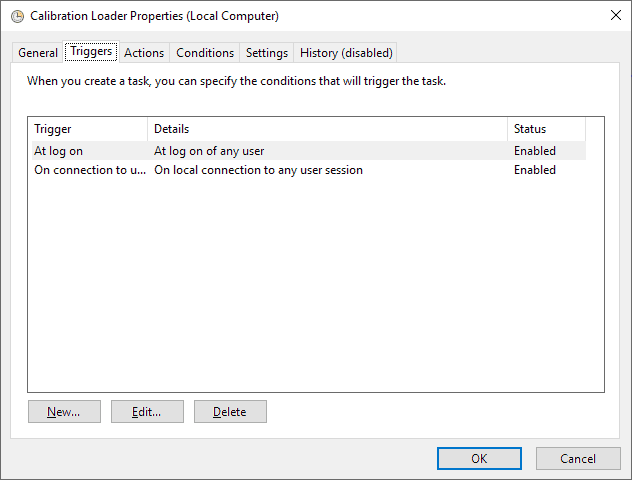
Microsoft released KB4501375 for Windows 10 version 1903 recently to fix a number of issues. One of the fixed issues affected calibration loaders and applications like the popular F.Lux program that make use of the SetDeviceGammaRamp API.
Update: The June 26 update for Windows 10 version 1903 fixed the issue. according to the release notes.
The changelog confirms that Microsoft fixed the issue in KB4501375:
Addresses an issue that may cause Night light, Color Management profiles, or gamma correction to stop working after shutting down a device.
It appears, however, that Microsoft introduces a new bug that causes banding on gradients even when calibration is not active. Any program or game that loads an ICC profile may be affected by the issue.
The issue is that severe that Eizo published a support page on the company website in which it recommends to avoid PCs installed with Windows 10 version 1903 at the time.
The company notes that tones are not displayed correctly, and that the issue affects all monitors and all graphics boards.
We highly recommend not using a PC installed with Microsoft Windows 10 (1903) for the time being, especially for diagnostic imaging or graphics editing which requires tone accuracy.
Windows 10 version 1903 users may look at gradients, e.g. on this monitor test page, to find out if they are affected by the issue. The gradient should be smooth; a device is affected by the bug if stripes are noticeable when you look at the gradient.
A workaround
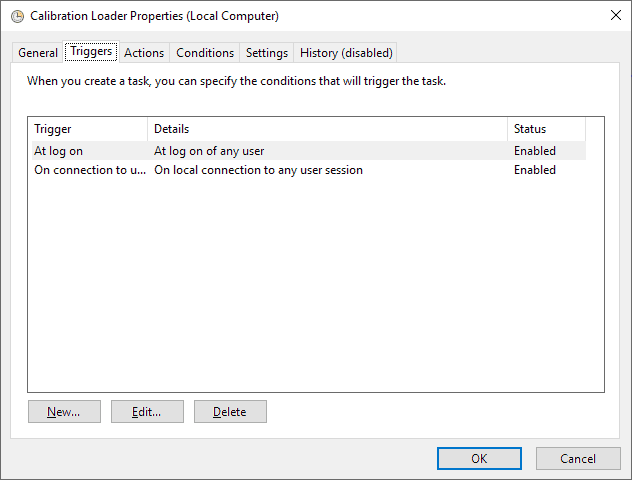
A workaround has been published, e.g. on the DisplayCal forum, that suggests to disable the Calibration Loader task in the Windows Task Scheduler.
- Open the Start menu, type Task Scheduler, and select the item from the list of search results to open the Task Scheduler.
- Navigate to Microsoft > Windows > WindowsColorSystem
- Double-click on the Calibration Loader task.
- Switch to the Triggers tab.
- Double-click on "At log on.
- Remove the checkmark from "Enabled".
- Repeat the process for "On connection to user session" to disable the trigger as well.
- Log out and back on again.
Note that it is required to make the change again if the associated profile is changed.
Microsoft released the final version of Windows 10 version 1903 at the end of May 2019 to the public.
Now You: are you affected by the issue?
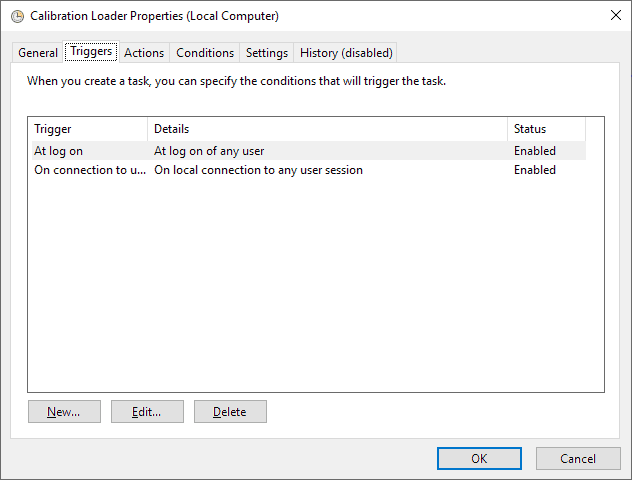

















Can someone tell me if Microsoft fix this issue now ?
Nope. Still the same piece of crap as usual. This is ridiculous, both M$ and Nvidia know about this and do nothing. The latest update made zero difference to me, I still see defined lines in the gradient tests.
any solution yet?
Yes I am affected and patiently waiting for a fix from microsoft. This is a very serious issue for content creators and I don’t understand why it’s taking so long to fix this. I can’t even use an calibrated ICC profile and do proper photoshop work… I am very disapointed by microsoft. This kind of serious bug would have been fixed by apple in a week.
Thank you for making this article and spreading the word on this issue. It needs more coverage so hopefully Microsoft can do something about it.
this fix works for me. easiest way to check for banding is by looking up unbox therapy videos and take a closer look at the gray background.
Stripes on the test page but not on my images.
So, I checked out the link, saw the banding. I disabled the tasks and rebooted. The banding is gone.
I also tried calibrating my monitor (Brightness/Contrast/Gamma) with the other pages on that site and doing so makes my picture look very bad. Like a bright morning in very dense white fog.
Maybe it’s tuned for the newer HDR monitors which I just can’t justify the current price of.
Well, that’s because you have to follow a few rules of thumb: a) contrast is usually best left in its factory setting (50/100 most of the time), b) gamma labels in OSD are quite often mislabeled and are off by 0.2 (e.g. you select 2.2 in monitor settings, but in reality it’s closer to 2.4) and c) brightness is meant to be adjusted as the day progresses so that you don’t figuratively burn your eyes at night.
Best you can do is reduce contrast by a point or two if the default setting causes clipping (lagom.nl with color stripes is sufficient for this) and slightly adjust your monitor’s color temperature via RGB sliders if whites and greys look slightly tinted. That’s it.
If you want to go beyond that, specialized hardware is required and there’s no way around that, especially if you’re trying to match colors/tones in a multi-monitor setup. Proper calibration and profiling can do wonders. You really can’t fix nonlinearities in modern displays just by eye. Firstly, our eyes suck at being objective and secondly, color science is 100% math.
I was happy to get night light working again without having to run a .reg-file and reboot every time, but my display does indeed show more stripes on that test page than you see on the average zebra >.<
Still, I hadn't noticed until now, so I don't intend to do anything about it for the time being – but I'm definitely bookmarking this article for future reference.
Thanks!
“the darker part of the gradient has become indistinguishable from the black background.”
Thankfully that’s not the case for my monitor. I can distinguish the darker from black. On white part, though, it’s a bit more difficult.
This problem would be more of a symptom for a wrong HDMI black level setting (also called output dynamic range), e.g. limited 16-255 instead of full 0-255. Sometimes Windows gets it weird, so one should always set the right option inside display drivers instead of using Windows default color settings.
http://www.lagom.nl/lcd-test/black.php
Banding on that test page is VERY SLIGHT for me. Would not have really thought there was a problem, but perhaps there is? (Old onboard graphics).