Windows 10 version 1903: removed and deprecated features
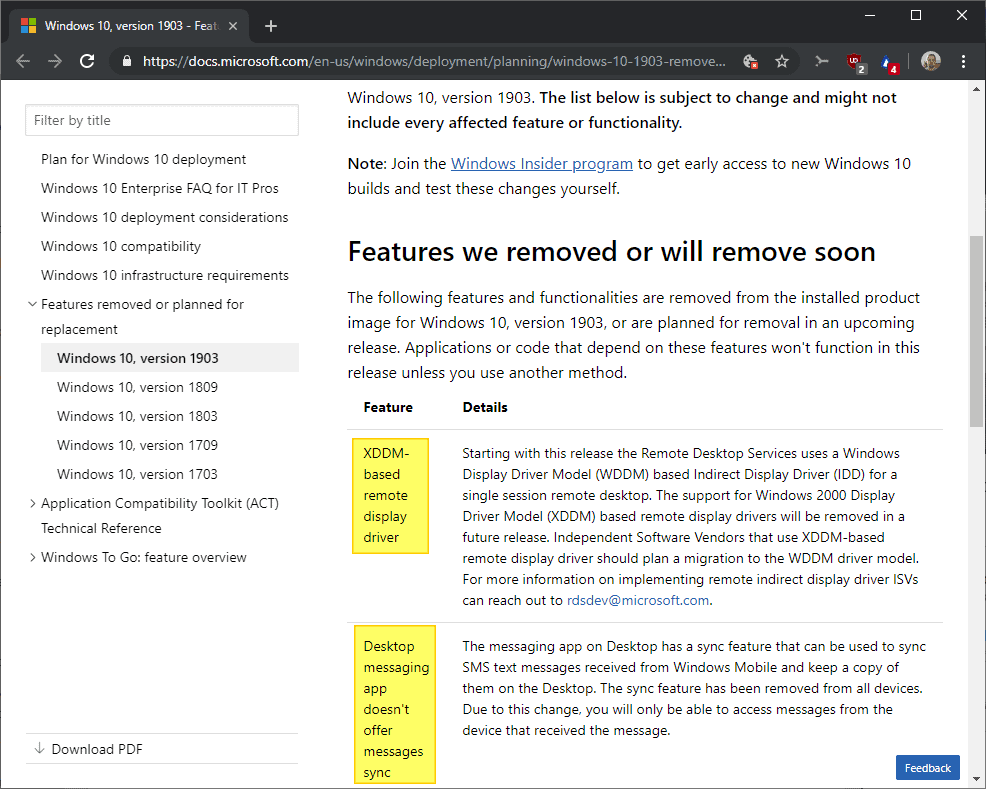
Windows 10 version 1903, the May 2019 Update, has been out for a couple of days. Microsoft published a list of Windows 10 version 1903 features that it removed, will remove soon, or is no longer developing.
The company did the same for previous Windows 10 feature update releases. You can check out the list of removed and deprecated features of Windows 10 version 1809 and Windows 10 version 1803 by following the links.
The list is short, especially if you compare it to removed and deprecated features in previous versions. There is also no controversial feature removal or deprecation like the HomeGroup feature removal in the April 2018 Update.
Removed features
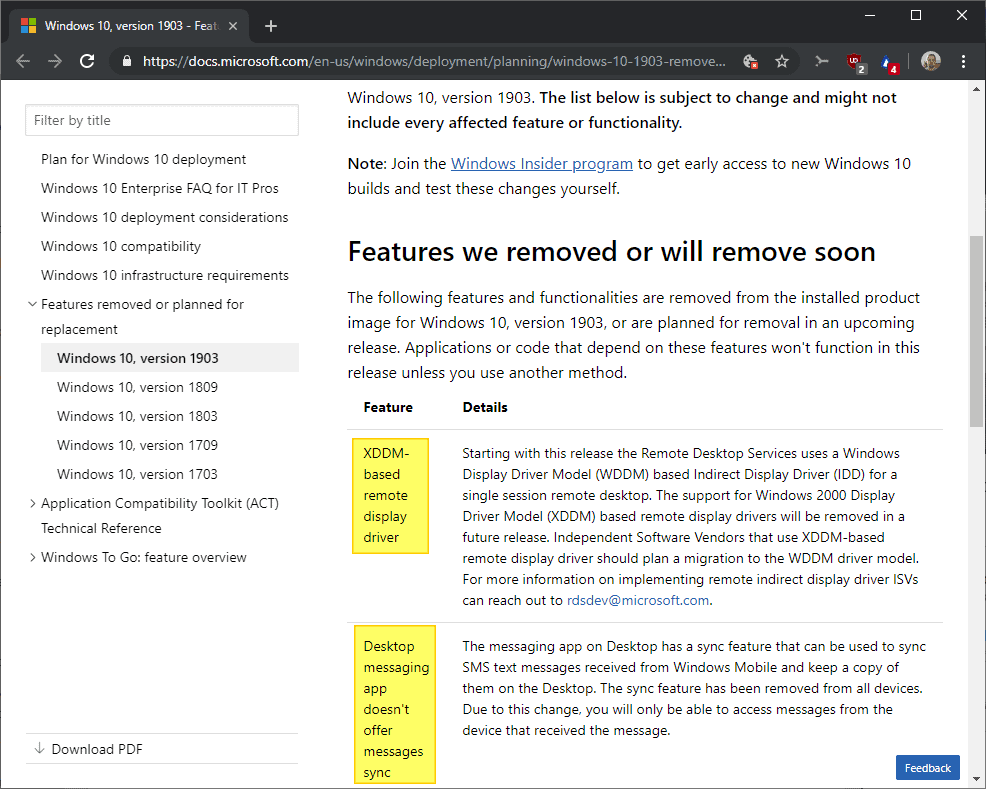
It is unclear how popular the removed or changed features are. If I had to guess, I'd say not very considering that Windows Mobile is not really a thing anymore. XDDM appears to be supported in this release as it has not been removed according to Microsoft's description.
| Feature | Details |
|---|---|
| XDDM-based remote display driver | Remote Desktop Services use a Windows Display Driver Model based Indirect Display Driver for single session remote desktops starting with Windows 10 version 1903. Support for Windows 2000 Display Driver Model based remote display drivers will be removed in future versions. |
| Desktop messaging app doesn't offer messages sync | The sync feature of the desktop messaging application, used to sync SMS messages received from Windows Mobile with the desktop PC, has been removed. |
Deprecated features
Windows To Go is no longer in active development, likely because it never really caught on. Windows users can still use something like WinToUSB to create to-go Windows installations though.
| Feature | Details |
|---|---|
| Taskbar settings roaming | Microsoft plans to disable taskbar settings roaming in a future release, it is no longer in active development. |
| Wi-Fi WEP and TKIP | Windows 10 will display a warning message if you connect the device to Wi-Fi networks using WEP or TKIP. These are considered insecure. In future releases, connections to these networks will no longer be supported. |
| Windows To Go | Windows To Go is dead because it does not support feature updates and requires a specific type of USB that many OEMs don't support anymore. |
| Print 3D app | Print 3D is replaced by 3D Builder to print 3D objects. |
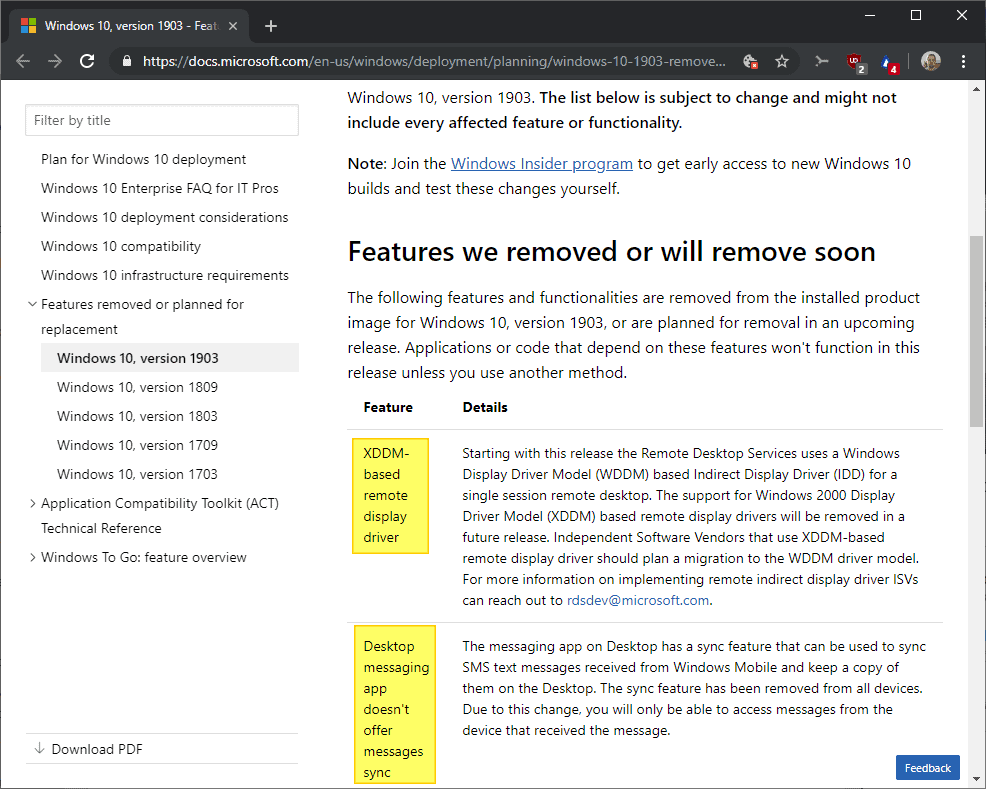

















Are they gonna correct “incorrect file count”?
Properties in File Explorer doesn’t work for MOV files. Works on JPG files.
VPN might help you protect web traffic but doesn’t help local network security. WPA2 has pretty much been the standard for some time. A person in close proximity could still hack into your wireless network VPN or not.
Rip me. My ISP-issues router doesn’t support WPA2.
@Cyberman:
That’s OK. WPA2 is broken now anyway. I recommend that people use a VPN for all WiFi connections, whether WPA2 is in use or not. For this purpose, it doesn’t have to be a commercial VPN, it can be something like an OpenVPN service that you run out of your home.
Not to be rude John, but how is a VPN going to help when Microsoft removes support for TKIP which is what my router uses? A VPN would be entirely useless if I can’t even connect to the router in the first place.
@Cyberman:
What Doc said. Disable TKIP on your router and use a VPN instead.
@John Fenderson, I can’t do that since I can’t afford a VPN and I’m not sure my router even supports it. Even then, my dad and brother would not be happy with me doing that.
A VPN completely disregards the “security” of the router, encrypting traffic between the computer and the VPN provider; the router only sees encrypted traffic, making the router’s security features irrelevant.