Windows 10: Microsoft retires HomeGroup
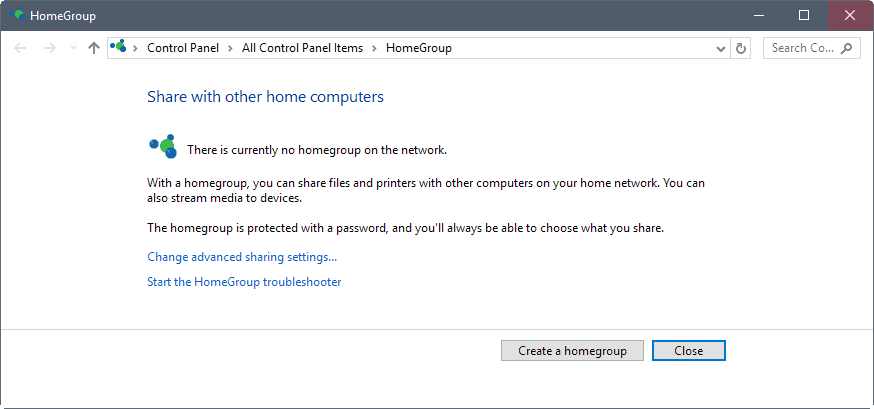
Microsoft plans to remove the HomeGroup functionality from its Windows 10 operating system. The company made the first step towards that goal in the most recent Insider Preview version of Windows 10 as it disabled it in that build.
In "a note about HomeGroup" in the release announcement of the Windows 10 Insider Build, Microsoft confirms that HomeGroup will be retired.
The company introduced HomeGroup in Windows 7 as a new option for home users to access printers, files, and media in home networks. The core idea was to assign all devices to a single HomeGroup to share access to files and printers between all devices.
It is unclear how popular the feature was and is. It is clear however that it was never the only option that Windows users had in this regard, and it was not the best either for certain use cases. You could not add Mac OS X or Linux devices to a HomeGroup for instance.
The end of HomeGroup
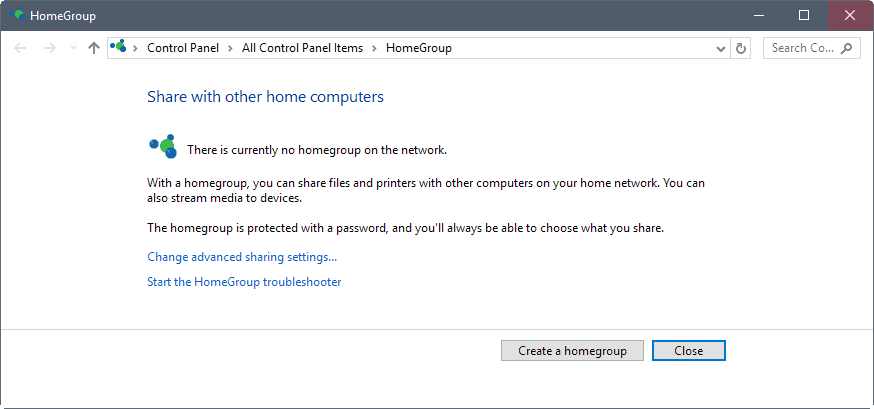
Easily connecting to and sharing the important pieces of your digital life with those who matter most has never been easier with today’s Modern PCs and the cloud. Whether it’s connecting PCs and printers on your home network via the Share functionality in Windows or using OneDrive to share a photo album of your last vacation, Windows 10 makes connecting multiple devices and sharing content streamlined and simple. And it’s because of that evolution that with today’s build you’ll start to see us retire the HomeGroup service.
While Microsoft removed the HomeGroup feature starting with the recently released build, it has not touched the user profile that is used for sharing nor the file, folder and printer shares; these continue to work.
As it stands right now, Microsoft will pull HomeGroup from the next feature update of Windows 10 that will be out in March 2018. This won't affect the feature on previous versions of Windows, nor on previous versions of the Windows 10 operating system.
Microsoft's explanation for the retiring of the HomeGroup feature is that it is not needed anymore. HomeGroup was "great" in the pre-cloud and pre-mobile era the company notes; the feature has run its course and has been replaced by modern alternatives so Microsoft.
Microsoft recommends two company features to replace HomeGroup on devices running Windows 10:
- OneDrive for file storage.
- The Share functionality to share folders and printers without using the cloud.
- Using Microsoft Accounts to share data between apps that support syncing (e.g. Mail app).
Now You: Have you used HomeGroup functionality on your Windows machines? (via Günter Born)
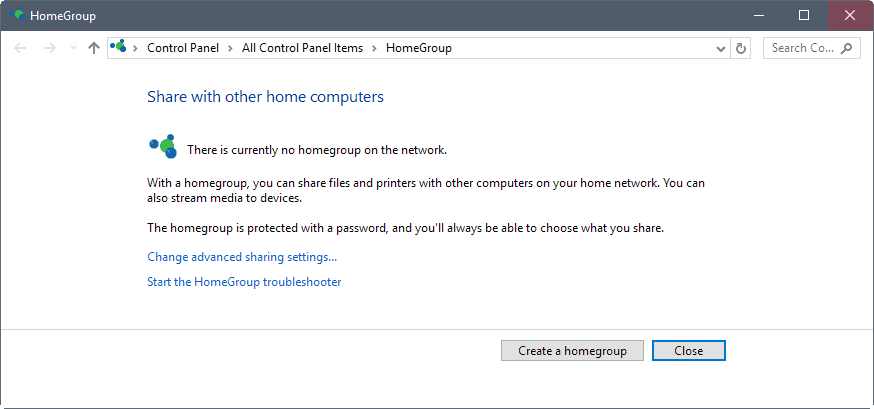




















I still miss this feature in more recent versions of Windows. It was quite convenient to use with libraries in Windows 7; you could even perform searches that showed only, say, all shared content from each computer in the homegroup created in the last seven days. I think this was the last time Microsoft cared about the network in the home.
Only a moron at MSFT would suggest using the cloud for moving files around a home network.
Why?
The Internet is NOT always available
When it is available it is slower than routing through a WIFI or Ethernet router
There are bandwidth limits on the internet when it IS available
Hotspots cost money
Why should anyone depend on MSFT cloud for moving a file anywhere on my disks from the den to the bedroom computer
MSFT is only interested getting in the way, providing no value, costing their customers money, time and reliability because 1) the programmers are lazy and / or incompetent 2) they want to know EVERYTHING you do with your computers.
I have no respect for the Windows team.
So what about Windows 10 Share for printer use on two computers. All the article talks about is the loss of Homegroup!
Yes HomeGroup was a pile of junk but after MS made it more difficult to easily share files the traditional ‘Share’ method (in attempt to close security holes), they kind of forced us to use it. Now they take it away there is simply no easy way to share files natively between Windows 10 clients on a home network. Nothing works consistently well enough so as to trust it. Windows XP was simply the best at just making things work. Windows 10? I’m passed the eye candy, this nonsense has no substance.
WHY WOULD THEY DO THIS SHIT!! I am not all up on the new tech shit, and Homegroup was easy, you could access any computer on your network. With this retarded shit, I can’t even figure out how to share with another computer on my network? I don’t wanna put all of my shit on the could for the whole world. I just wanna be able to transfer an image from one computer on my network to another without having to figure out what the fuck a “Specific user” is? I have to make a login on my machine for every computer in the house?
FUCK!!!!!!!
Hi Anon, Happy New Year.
I’m a bit late getting back to this thread, I tried ‘plex’, it appears to do what I wanted, I can now listen to my music as before, I haven’t tried photo’s but then I was only interested in music.
Thanks for the advice anon.
Malcolm
i want my HG back! Yeah… HG wasn’t perfect, but it worked for the most part – I could share files across multiple computers with a fair amount of ease. Now MS has made life a lot harder just because I don’t want to share my personal data on MS’s cloud. WTF??
I have all my music stored on an external HDA connected by USB to my Windows 10 computer, I have a Roberts WiFi radio which I used to connect to my internet and Home Group to the external HDA and so I was able to listen to my music, I could also connect my Smart TV to the external HDU and listen that way, since losing home group I can no longer do this, Thanks Microsoft! I gave all my CD’s to charity so I can’t listen that way.
Who can help me to listen to my music?
Many thanks to someone who can help.
@Malcolm HIlls consider runnign a plex media server. still might need to get new devices, but could use raspberry pis or soemthing small.
if its just for media like movies and music, plex is exactly what your looking for.
It never worked! I would create a HG and join it on 2 other PC. It would work for a month. Suddenly it would stop working. This happened for years. I’d get messages that a PC could not join a HG on the very PC that created the HG. Anyway, I figured out that you could turn off “Let HG Manage Your PCs (Recommended)” and network computers without it and then I was happy. Now MS has turned it off for good. Might as well – it didn’t work anyway!
Well they went and did it F…ed us royal. I’ve become a “home-group-expert” and the system was the EASY WAY now were going to be forced to use external storage for let me get this NETWORK TRANSFERS!!! They really really REALLY made me mad for the last time i may own one (1) “legal” copy of windows and im going to Linux this was the straw that broke the camel’s back. All my hardrive’s everything but retarded STREAMING is disabled my entire home network plus my family’s and client’s are going to be very unhappy at who ME F..K YOU MICROSOFT.
I used to use it, back on Windows 7, however since then I could never get it to work properly and eventually gave up.
Then, no doubt, you accidently click on a library for a computer that is not turned on and wait 10 seconds while explorer hangs.
HI guys have an issue maybe u can help since the hoe group removed my pc and laptop shared file’s now i can not share any file what so ever , the laptop has 5 HD pluged in and i use my main pc to get data from the laptop from the drive’s since the patch i can NO longer see the HD drive’s and i have even tried to reshare the file/floders and all but NO luck under network, when i get on the main pc under network i see NO other computers , but an odd thing is i own vudu movies , on one of my drive’s i made a playlist from windows media player and if i right click on the play list it show’s the file from blank HD if i ask it to open the files location it will bring up the folder that i shared but this is the only way i can get to the folder’s i shared from the laptop to the main computer? i don’t understand why i can not see the folder’s but i can open it from a play list ? any help would be great thx
things done reset network,
redid the last patch win 10 that removed the homegroup
made sure cable’s were fine
For the record, I used Homegroup because it offered an additional level of encryption beyond WiFi.
On my computer, right-clicking and selecting “Give access to” still shows the Homegroup choices, although Homegroup itself is not available.
Using “Specific people” on /one/ of the former Homegroup items and selecting my account resulted in /all/ of them becoming accessible through Network. And selecting “remove access” on items that Homegroup insisted on but I did not want actually removed them when I did a refresh.
Finally, it is possible to create shortcuts to these items by “sending” them to the desktop of the machine you want to access them from and then collect the shortcuts into a folder to provide easy access.
Back when my computers had (slightly) different accounts, I had to manually enter my account name and password for the target machine. Perhaps you need to explore /logging into the remote server/.
There are lots of other things that can go wrong with networking.
I relied heavily on on HomeGroup to transfer save games between systems. Networking is not one of my areas of knowledge, and with it gone, I will have to rely on flash drives again. Use the cloud? Heck no, that’s one of the ways that Microsoft can see what you have, and gets access to the “shared” files. Homegroup is a must have!
The original workgroup style networking still works. You right-click the folder to share => Properties => Sharing => Advanced sharing and create a share of the folder. Then you go to the Security tab in the properties, and make sure ‘Everyone’ is in the list of usernames, edit it, and tick ‘Full control’. When the other machines wants to connect to the share, you will need to supply the name of a logon user on the ‘server’ machine, and the password. Note that it only seems to work if the logon user is a ‘Local’ account, not a Microsoft one.
You might also (starting from the new Spring 2018 version) need to ensure that the ‘Function Discovery Resource Publication’ service is set to AUTO on the ‘server’.
Late to the party, but will drop my two cents over HomeGroup early grave.
1. The general thoughts.
1.1. The overall idea was truly great.
1.2. The implementation seems to be shaky. In that sad recent decade approach: “It just works”, and when it does not – “See our advertisements, it just works!”
1.3. Personally I think many of issues were due to heavy and unclear WS-Discovery specs and total lack of diagnostic tools in Windows. Why could not they just stick with ZeroConf/Bonjour specs? NIH-syndrome AKA “Fatal flaw”. Today it is network printer setups similarly break due to WSD glitches.
1.4. Lack of documentation and inability of non-Windows computers/phones to join HomeGroups even in some reduced functionality mode. Even pre-Win7 Windows also were not given this option.
1.5. Lack of easy joining (yes!), just compare with “pairing mode” in Bluetooth and Wi-Fi.
2. Now, about your advices “it always was there”.
2.1. “…Advanced sharing and create a share of the folder. Then you go to the Security tab”
Now, try to explain this by phone to about 70yr man recovering from a stroke. No, he does not have Windows-geek in family.
2.2. “make sure ‘Everyone’ is in the list of usernames, edit it, and tick ‘Full control’”
Are you really sure this to be sane advice? This alone sounds a show-stopper to me.
2.3. “…you will need to supply the name of a logon user on the ‘server’ machine, and the password…”
Simply? Really? First of all, how would you supply “user on server” instead of “user on client”? \\-convention? what about families lacking a dedicated Windows geek?
Second, what is the “server” machine? How does “my red laptop my daughter presented my last year” or “that gray box we have in kitchen” translate into it?
Third, what if the “server” machine owner would NOT give away user password to other peers? Just for them to not use the desktop of his machine. Would you circumvent it by fine-tuning of fine-grain grants for that user account? Without a dedicated Windows geek? On Windows Home Basic or even Windows Starter? Well, they would just say “no” and “brign the thumb drive”.
…of course if Microsoft finally would make Windows/NT Domain free for family use in every OEM windows starting with Starter Edition it would all become much easier. But they do not.
The company I work for uses Homegroup, because the “share” feature does not work well. we have 20 computers on our network, but for some reason they call don’t detect each other. for example computer 20 might not detect 3,5,& 15, but all 3 of them can detect computer 20.
Using homegroup, they all connected just fine without issue.
I can no longer access my Canon MX320 printer without the homegroup option! This is terrible for those of us who counted on homegroup to connect remotely.
Workgroup style networking has never been removed, only homegroup. You should still be able to access network printers fine.
My peeve with the old peer-to-peer Workgroup networking at home was the unreliability of connectivity due to master browser, backup browser and forced election behavior.
I attempted to do nightly backups over the Workgroup during overnight hours. Invariably a master browser would not respond to queries (probably due to the load of the backup process on the pcs and bandwidth), then an election would be forced, then the backup would fail while it was in progress due to loss of connectivity.
It didn’t take me long to figure I was better off with an additional local hard drive just for storing backups of the primary C:\ drive.
I was happy to try Homegroup when it was introduced (never again for backups over the network, though), being that it was promoted to be like having a domain without a real domain controller.
Homegroup always seems to have its own set of problems, though.
Granted, I always had, and still do have, a mix of Windows versions on my home pcs that makes the problems more likely. It shouldn’t be that way, though.
I agree this is stupid. There was a good program called “Network Magic” that worked fine until Cisco pulled support. Then I turned to Homegroup which was hit and miss. Right now, to move a large file or two (too large to email) from one computer to the next is a big hassle. Half the time, you can’t access the networked computer even though the folder is set to share or it wants a password even if there is no password enabled on the computer.
Yes, you do still have to ensure the ‘Security’ tab for the folder you share has been checked to ensure ‘Everybody’ has permissions to access it. The password thing is also often associated with ‘advanced sharing settings’ in the Network & Sharing Centre. Under ‘all networks’ there’s an option to turn on password-protected sharing – which it’s as well to keep an eye on, as Windows keeps turning it back on by itself when a ‘feature update’ gets installed.
I’ve also found that if you sign in using an MS account on the ‘server’ machine you don’t seem to have a cat in hell’s chance of accessing shares from anothermachine. It will always present a login prompt to access the share, that doesn’t seem to accept any meaningful combination of user & password.
Like others here, I still used Workgroup (as opposed to Homegroup) networking. The only problem I’ve found on Windows 10 is that if the ‘Server’ machine is logged on with a MS account nobody can access any shares from it. It only works if it’s a Local account on that machine. The ‘Client’ machines can be logged on however you wish, it makes no difference.
I use this mainly for running programs from the ‘Server’ or copying files to and from it, so ‘Cloud’ networking is out of the question for me.
This has been a joke since day 1. Ever tried to set one up? Look on the Net and you find thousands of frustrated users who p**** away DAYS and M$ response never once nailed it. Even saw one rep say format your disk.
WTF? You have 3 or 4 networked PCs and to share they want you to go to the Cloud? LMFAO….
What a freaking joke.
The homegroup function was like many other M$ products severely flawed and often appeared like it wasn’t even ready for beta release
Many users have had issues with machines not being able to see each other despite being in the same homegroup, others not even being able to see or join the homegroup and various other problems none of which I have ever seen an MS support staff member offer a solution or fix for despite following countless threads on various sites including the MS support site about these issues
In their defence however I think the idea was good, and when it works it works well. But when it doesn’t even Microsoft don’t seem to have the faintest idea why its not working nor how to fix it. Which I guess for M$ with their habit of using end users for their beta testers on barely beta worthy products and updates isn’t really that surprising
All I think multi PC users needed was a slight “buff” and some extra features to the workgroup approach, which admittedly MS did try to do, but as is often the case they tried to do too much without enough testing and then left users to figure it out themselves whilst they pretended there wasn’t even a problem whilst at the same time “retiring” their home server product which wasn’t actually too bad, go figure….
So, ive gone from each computer on my network, neatly being under the ‘same user’. then open that tree to see all the computer names, then open a computer to show the shared libraries for that specific computer just as you would see them if you were local to that computer.
Now, i open network, open a computer and am greeted with a massive list of archaic network locations that are not organised into libraries.
The only partial solution would be to rebuild each local library on each machine with the network folders included. This works fine but you would just end up with dozens of libraries from other computers, cluttered amongst the local libraries.
What a fucking mess.
So now im gonna have to have the libraries;
Documents
Documents (MediaPC)
Documents (TabletPC)
…and so on for every other library that used to be under its own computer under a single user on homegroup. This is literally triple the work to get worse organisation, since you would have to do this on each PC.
Homegroups were very neat and and very organised. Sharing a library to a homegroup worked very well to give access to various groups of folders.
Now we have to go back to archaic network folders that lack any of these features for a simple home network
Makes sense as it was never used.
i think it would benefit business users for businesses but for home users it wont be essential for everyday use
I use it all the time on my local network. I do not want to connect to the cloud just to connect my local computers. MS can shove it! Tired of useless features being added while useful features are being removed.
I also agree with Kyle. MS does not care about it’s users and what they want in home pcs. I have 4 pcs in my homegroup. I purchased a new one and after hours of trying to connect it to Homegroup I learned MS removed it on their S/W update. I wish there was a competitor to MS.
I agree with Kyle 100%, I have 6 computers homegrouped, and use it every day. Windows One drive free storage space is not big enough to hold all of data on some of my computers.I don’t plan on paying for more just because they remove the homegroup feature.
You still have the ability to share folders etc using Workgroup networking, which hasn’t gone away.
It’s not try. I have 5 PCs at home and able to share only media files.
Martin
How would you achieve this without a home group please?
I have 10 computers on a network all of their documents point to 1 PC so that if changes are made on any document it is the same everywhere. There is one folder however with sensitive info only available on that PC and 1 other, I do this by unsharing that folder and then sharing it on the home group which I have created with that 1 PC. So all computers can see all documents except for that 1 folder which only 1 other PC can see.
Any ideas, anyone?
The old File and Printers Sharing feature (that has been there since Windows for Workgroups) should work just fine. There’s plenty of support for it on the Web. I’ve never used Homegroup on my PCs; simply sharing a folder (or printer) over the network has always been sufficient.
I hate that thing whose icon sometimes appears on my desktop screen when I fire up my Win 8.1/64-bit PC. I don’t have a home network so am not interested in this feature.
I never used it because of the lack of compatibility across different OS.
I won’t ever use onedrive either because the tiny bit of “cloud” services we use are already done with google.
Too complicated, too late M$.
If M$ wants to one up google and apple, come up with a mobile OS that works on any device and continues to receive current security updates.
Apple OS updates routinely kill off older (only a few years) devices and android is the worst flustercluck of different OS versions anyone has ever seen.
Cure those issues and people will flock like ants to a picnic.
Never understood its usefulness, I’ve always just used the inbuilt file sharing since NT4, I’m quite happy they are removing it because it’s one less thing that I have to disable via GPO, and a couple less services running on a fresh install.