Microsoft releases KB4501375 for Windows 10 version 1903
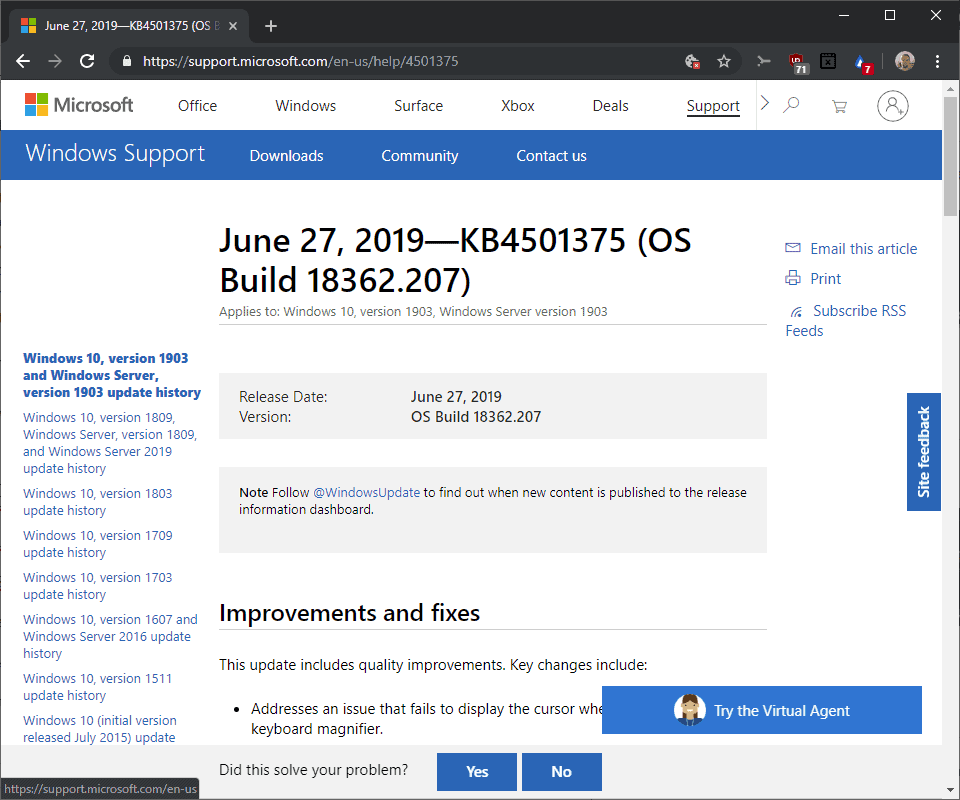
It always takes a bit longer before the second cumulative update of a month is published by Microsoft for the current version of Windows 10.
The company changed the update testing and release strategy some time ago after the Windows 10 version 1809 release fiasco to test updates in the release preview ring before they are made available to all devices running the version of Windows.
Microsoft released the cumulative updates KB4501371 and KB4503288 for Windows 10 versions 1809 and 1803 on June 19, 2019, and the updates KB4503277 and KB4503283 for Windows 7 and 8.1 on June 21, 2019.
Note: KB4501375 is considered a preview update, not a final update. It should not be installed on production machines but is suitable for testing purposes. In any case, make sure you create backups before you install the new version.
KB4501375
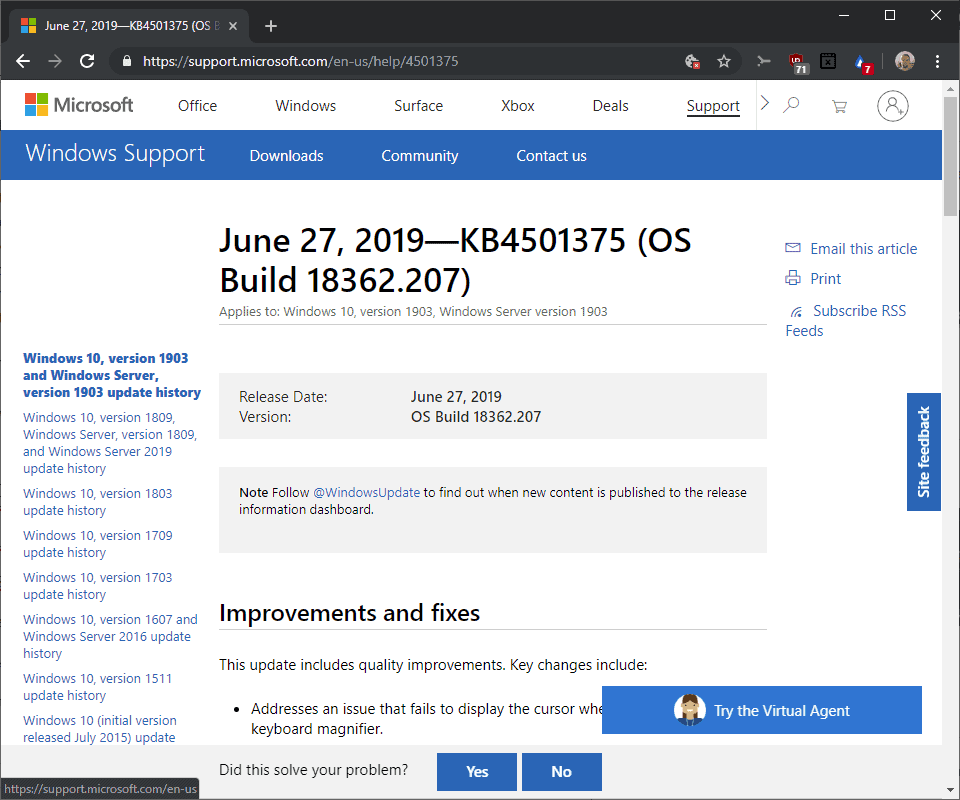
The new cumulative update shares many of the fixes of KB4501371 and KB4503288 that Microsoft released earlier this month.
Here is what is fixed and improved in the new update:
- Fixed a cursor display issue when moving the cursor over the keyboard magnifier.
- Fixed a redirects issue in Edge and Internet Explorer 11.
- Fixed an issue with Scalable Vector Graphics marker display.
- Fixed a programmatic scrolling issue in Internet Explorer 11.
- Fixed a display issue in Internet Explorer caused "under certain conditions" on sites with "many elements and multiple nesting levels".
- Fixed Error 1309 when installing or uninstalling certain msi or msp files on a virtual drive.
- Addressed an issue that caused Night Light, Color Management profiles, or gamma correct to stop working after shutdowns.
- Fixed an issue that showed grayscale only during Windows Hello enrollment.
- Fixed an issue that caused playback of iOS media to fail under certain circumstances.
- Fixed a taskbar and desktop flickering issue in Windows Server 2019 Terminal Server.
- Fixed a policy issue that allowed users to set backgrounds even though a policy to prevent that was set.
- Fixed a connection issue when using fitness software on Android devices with Your Phone installed.
- Fixed a Windows Event Log issue that prevented the service from processing notifications that the log is full.
- Fixed an Office 365 opening issue when deployed as App-V packages.
- Fixed an issue that prevented Container Hosts from receiving addresses from DHCP servers.
- Addressed an issue that prevented Windows 7 to 10 installations from completing when certain antivirus applications were installed on the system.
- Reinforces the Certificate Revocation List on Internet Key Exchange version 2 machines for certificate-based virtual private network connections.
- Fixed an issue that triggered Group Policy updates even though there were no changes.
- Fixed the Preboot Execution Environment startup issue.
- Fixed the Custom Views issue in the Event Viewer.
- Fixed a WinHTTP registrations issue that delayed the startup of the operating system. The issue occurs on devices with proxy auto-config files. Microsoft notes that admins need to make the following changes to the Windows Registry to stop the incremental growth of the Registry:
- Path: HKEY_CURRENTUSER\"Software\Classes\Localettings\Software\Microsoft\Windows\CurrentVersion\AppContainer\Mappings"
- Setting: CleanupLeakedContainerRegistrations
- Type: DWORD
- Value: 1 (1 removes preexisting registrations, 0 retains them)
Microsoft lists just one known issue for KB4501375. The sandbox issue is still a thing in the new version..
Now You: When do you install the secondary updates of the month?
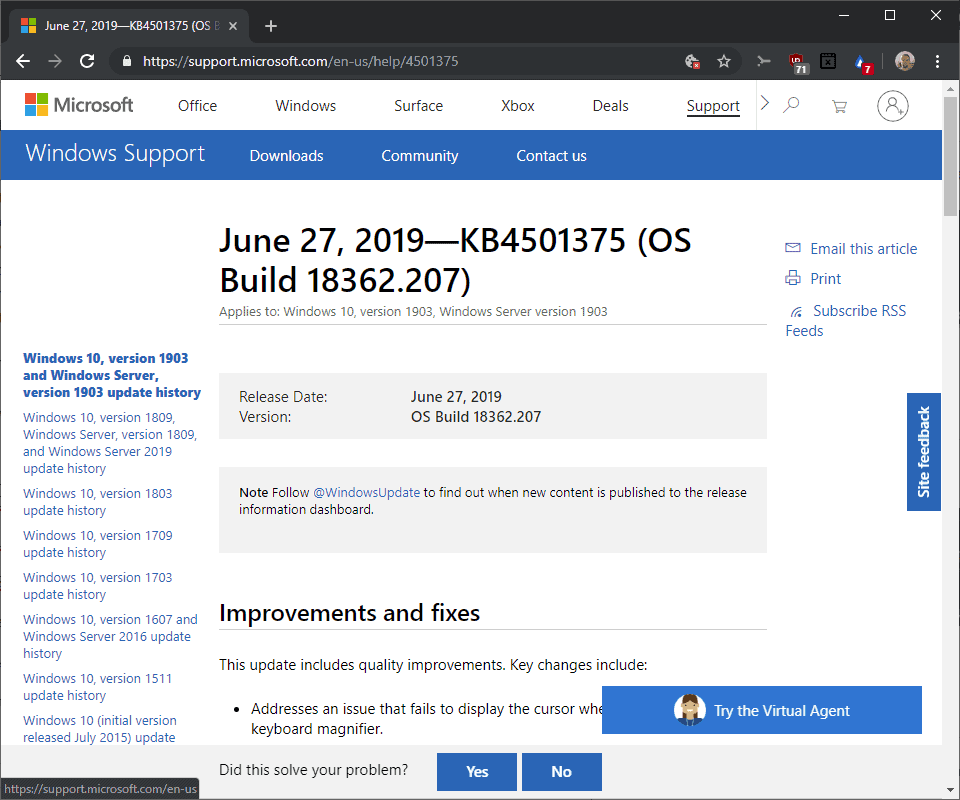



















the issue that delayed the startup of the operating system was hell for us (IT). finally, I see it’s fixed.
our workaround was to create new LocalService folder from the command prompt
Martin, I am on Win10 Pro 64bit version 1903,build 18362.175
Should I install this update?
I would not install updates manually unless you are affected by one of the issues.
Thank you. You mean all the issues that you listed here, starting with first that says
“Fixed a cursor display issue when moving the cursor over the keyboard magnifier.”?
Yes, that is correct!
Thank you so much dear Martin, so the Download and Install now for this update will go away in Windows update after sometime?
https://i.ibb.co/2KRxLX8/image.png
I noticed the Download and install now, for that update went away, upon installation of July updates yesterday. Thank you.
Martin, you’ve written July instead of June here:
Microsoft releases the second cumulative update for Windows 10 version 1903 on July 27, 2019. Find out what is new and how to get it
“Microsoft lists just one known issue for KB4501375. The sandbox issue is still a thing in the new version..”
I don’t use sandbox. Is it okay to install this update?
Thank you Martin . I found this update ” KB4501375 ” as additional update available , but your site is my reference for any new update and i take your advice in consideration .
I got a Windows Update Page Error statement that the Install had a Problem, suggested a Re-start which seemed to be eternal, so I Power-Btn’d OFF. Back-on I started over to net a successful Install. I can confirm what was stated in AskWoody.com blog that (KB4501375) Did / May appear again To Be Dnloaded/Inst’d. Clk – Check for Updates – produced “You’re Up to date” and no 2nd Dnload. Since Feb HP desktop purchase this was my 1st W10 Home issue, albeit easily resolved. Never miss W7.
It seems that if Internet Explorer is disabled (in Programs-Windows services) this KB repeatedly wants to install. So I think you need IE11 to be standard enabled.
It refuses to install on my pc.. keep getting an error …
2019-06 Cumulative Update for Windows 10 Version 1903 for x64-based Systems (KB4501375) – Error 0x800f0831
anyone know why i cant install this and how do i stop it from getting this error.. it has installed correctly on 2 of my other machines just not on the primary machine i use daily?
all help would be appreciated….
After several restarts and clicking Check for Updates several times, Check History now shows KB4501375 and KB4502584 are successfully installed and a few prior bugs I noticed are now fixed in this current Microsoft Windows [Version 10.0.18362.207]. No problems noted after 4 hours of use.
.
2019-06 Cumulative Update for Windows 10 Version 1903 for x64-based Systems (KB4501375) – Error 0x800f0831
how do i fix this i can install it?
You need to install the Servicing Stack first.
I tried to install the servicing pack but it says i already have this installed?
anyone else have any ideas?
This update still doesn’t fix the action center who not working on my desktop.
same :/
There is also KB4509479, released on 26.06.2019 for 1809, but it only fixes one regression:
https://support.microsoft.com/en-us/help/4509479
Addresses an issue that may prevent devices from connecting to some Storage Area Network (SAN) devices using Internet Small Computer System Interface (iSCSI) after installing KB4497934. You may also receive an error in the System log section of Event Viewer with Event ID 43 from iScsiPrt and a description of “Target failed to respond in time for a login request.â€
Keeping an eye on that USB issue…
A quick observation, this update changed back one setting, more exacctly it enabled Win Firewall back, for public networks only, more precisely. I normally keep it disabled, but still keep the service running. I should probably disable that one also as it keeps asking me to turn it back on after every restart. Everything else seems to be in place.
Most people should not notice anything, as you should keep the Firewall enabled.
AND v1607 as well with KB4509475 (released in the afternoon of TH June 27):
http://support.microsoft.com/help/4509475
The same fix has been released for 1703, 1709, 1803