KB4501371 and KB4503288 for Windows 10 version 1809 and 1803 released
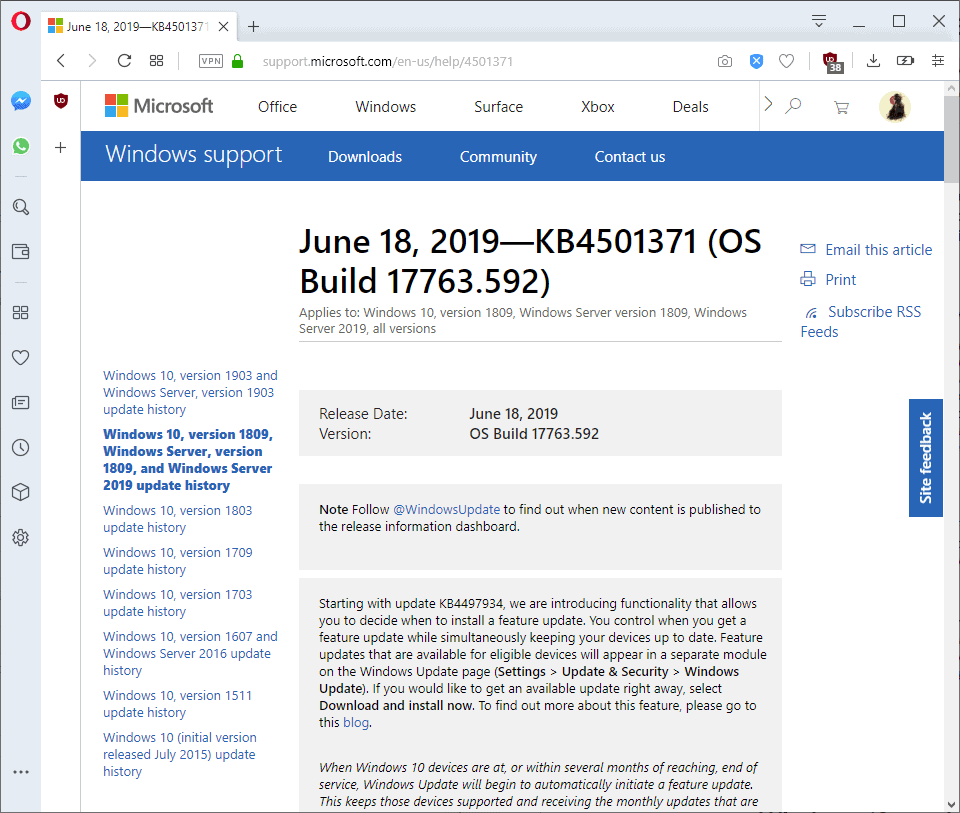
Microsoft released cumulative updates for several supported versions of the company's Windows 10 operating system on June 18, 2019.
The two notable updates KB4501371 and KB4503288 are for Windows 10 version 1809 and 1803, two of the three supported "Home" versions of the Windows 10 operating system.
Microsoft did released updates for earlier versions of Windows 10 as well that are still supported in Enterprise and Education environments.
The two updates mentioned above are already available for administrators who run manual checks for updates and as direct downloads from the Microsoft Update Catalog website. Note that it may be necessary to install the Servicing Stack Update for the operating system first before installing these new updates. Consult the release notes linked below for details on the procedure.
KB4501371 for Windows 10 version 1809
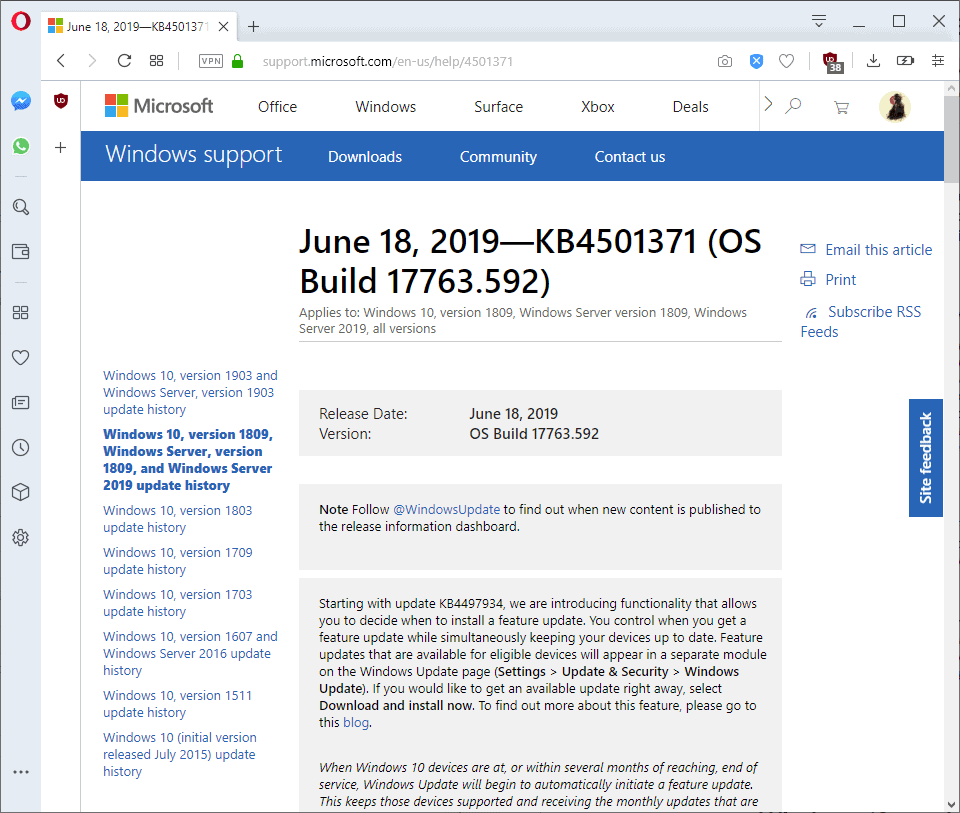
KB4501371 brings the build of the operating system to 17763.592. The update fixes issues for the most part:
- Fixed an issue that prevented Microsoft Edge from opening properly when selecting links in other applications.
- Fixed an application opening issue when these were launched from the command prompt and min or max values were specified.
- Fixed an issue in Calculator that prevented the app from following the Gannen setting.
- Fixed an issue with the Your Phone application not connecting to the Internet via web proxy servers.
- Fixed a GDI+ issue that returned an empty font family name for the font Bahnschrift.ttf.
- Fixed an issue that prevented devices with East Asian locales from responding periodically.
- Fixed a Citrix issue that caused the mouse pointer to disappear in Citrix Remote PC sessions.
- Fixed an issue that caused mouse press and release events to be registered twice occasionally.
- Fixed an issue that caused the user interface to stop responding when scrolling.
- Fixed a Windows Media Player issue that caused the program to terminate unexpectedly when media files were looped.
- Fixed an issue that prevented SharedPC policies from migrating properly during upgrades.
- Fixed the duplicate profile folder creation issue on systems with redirected folders.
- Fixed an issue that allowed users to disable the sign-in background image if the policy "Prevent changing lock screen and logon image" policy was enabled.
- Fixed a desktop and taskbar flickering issue on Windows 2019 Terminal Server.
- Fixed an audio loss issue if Windows was not restarted for more than 50 days.
- Fixed a compatibility status evaluation issue.
- Fixed an issue that prevented Internet of Things devices from activating.
- Fixed an issue that prevented the updating of user hives in Connection Groups.
- Fixed an issue that prevented a provisioning package from being applied correctly.
- Fixed a sign in issue in to Microsoft Surface Hub devices with Azure Active Directory accounts.
- Addressed an issue that could prevent Windows Information Protection from enforcing encyptions on removable USB drives.
- Fixed the printing issue in Microsoft Edge and other UWP applications.
- Fixed an issue that prevented antivirus filters from attaching to DirectAccess volumes.
- Fixed an issue that caused Disk Management and DiskPart from responding.
- Addressed a Reset PC issue.
- Addressed a Storage Spaces issue.
- Addressed an issue that caused Group Policy updates to be triggered without policy changes.
- Addressed an issue that caused Office365 deployed as App-V packages from working properly.
- Fixed a programmatic scrolling issue in IE11.
- Fixed the Event Log issue.
- Fixed the issue with Realtek Bluetooth devices not pairing or connecting.
- Improved isolated browsing in Microsoft Edge with Windows Defender Application Guard.
- Supported added for a customer configurable safe list for Windows Defender Application Control.
Known Issues:
- Cluster Shared Volume operations may fail (longstanding issue)
- Error 0x800f0982 - PSFX_E_MATCHING_COMPONENT_NOT_FOUND on devices with some Asian language packs (longstanding issue)
- Black Screen on first boot after update installation issue.
KB4503288 for Windows 10 version 1803
The update shares most of the fixes with KB4501371. It brings the build to 17134.858. Note that Microsoft will start enforcing a feature update on this version of Windows 10 at the end of June.
Here are the unique ones:
- Fixed an issue that prevented Windows from loading new icon files if it encountered a badly formatted one.
- Fixed an Outlook issue that caused the program to stop working when closing mails.
- Addressed an issue that removed UserRights policies from all users in a security group when removing devices from a mobile device management server or when a UserRights policy is deleted in Microsoft Intune.
- Addressed an issue with using Data Protection Application Programming Interface NG (DPAPI-NG) or a group-protected Personal Information Exchange Format (PFX) file.
- Fixed a Windows Account Manager issue that caused it to fail when a Trusted Platform Module was used.
- Addressed an issue with a system that has preboot kernel Direct Memory Access (DMA) protection enabled.
- The update disables Microsoft Visual Basic Script in the Internet and Restricted sites zones in IE and web browser control.
Known issues:
The update shares the issues with KB4501371 but is not affected by the East Asian language pack issue.
Quick links to updates for earlier versions:
- KB4503281 for Windows 10 version 1709
- KB4503289 for Windows 10 version 1703
- KB4503294 for Windows 10 version 1607 and Windows Server 2016
Closing Words
I suggest you wait with the update installation unless you are impacted by one of the issues mentioned in the release notes or want to test the update quality. If you decide to install the updates make sure you make a backup before you do so.
The updates fix some long standing known issues but there are still some that have not been fixed yet. (via Born)
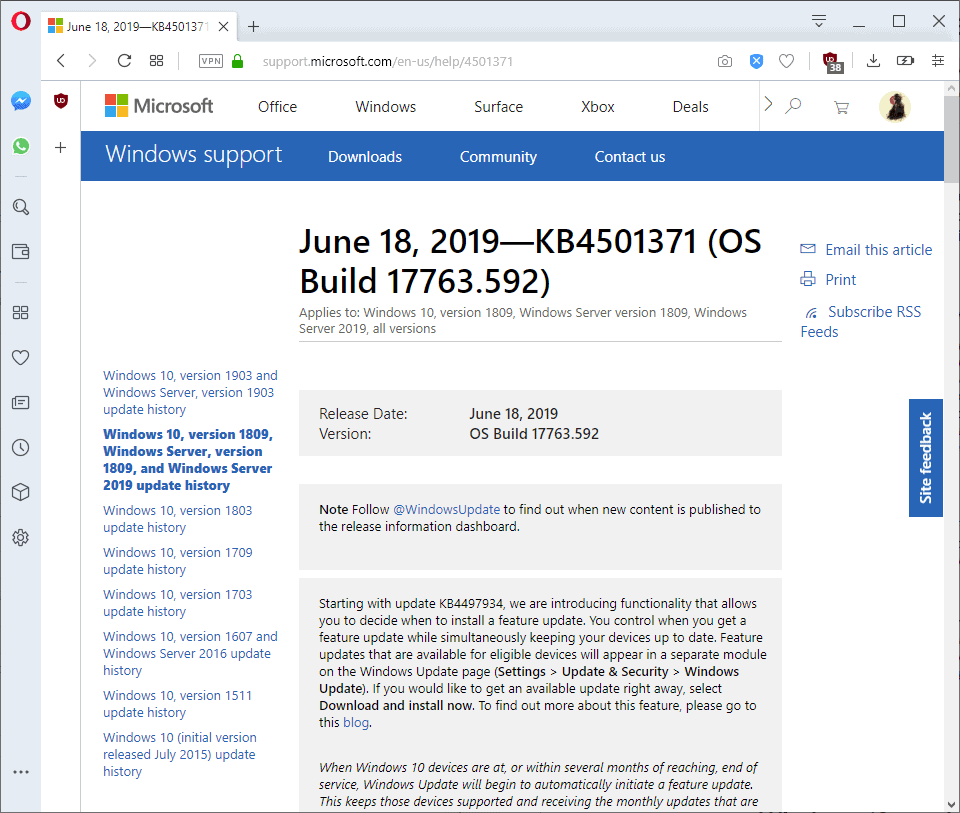




















how can we download the window 8.1 with google
this update actually gave all my mouse the issues it says it fixed. my mouse was fine pre-update and now it can’t click and hold, double clicks randomly, highlighting is messed up, etc. is anybody else getting this??
Tried to install KB4503288. It wouldn’t complete and rolled back (ostensibly) the changes. Service Stack is current.
Instead KB446293 was installed. I guess 17134.376 is our happy place.
Whatever, it’s not like MS has given us expectations that computers should work.
I have solved the weird problem to install this KBxxx371 with the next step:
1. Win+R
2. cmd /c ren %systemroot%\System32\Spupdsvc.exe Spupdsvc.old
3. Enter
4. Restart.
This worked for me, installation was fine, no problem experienced yet.
Unable to install KB…371, high CPU using, mostly all RAM used for near two hours, nothing worked fine. I stopped this update with power off button. Anyone else has had this issue? :(
>Fixed a desktop and taskbar flickering issue on Windows 2019 Terminal Server.
O.O I cannot believe, this is actually fixed! It has been a problem since Windows 10 came out. On LTSC 1809, taskbar no longer flickers on file move operations or move to recycle bin and empty recycle bin.
KB4503294 has also been released for LTSB 1607 and Server 2016, and it also fixes this problem. The changelog states “Addresses a desktop and taskbar flickering issue on Windows Server 2019 Terminal Server that occurs when using User Profile Disks”, but I’m seeing this issue resolved as well as I’ve just tested it on a LTSB 1607 installation.
Nice!