Microsoft releases KB4505903 for Windows 10 version 1903
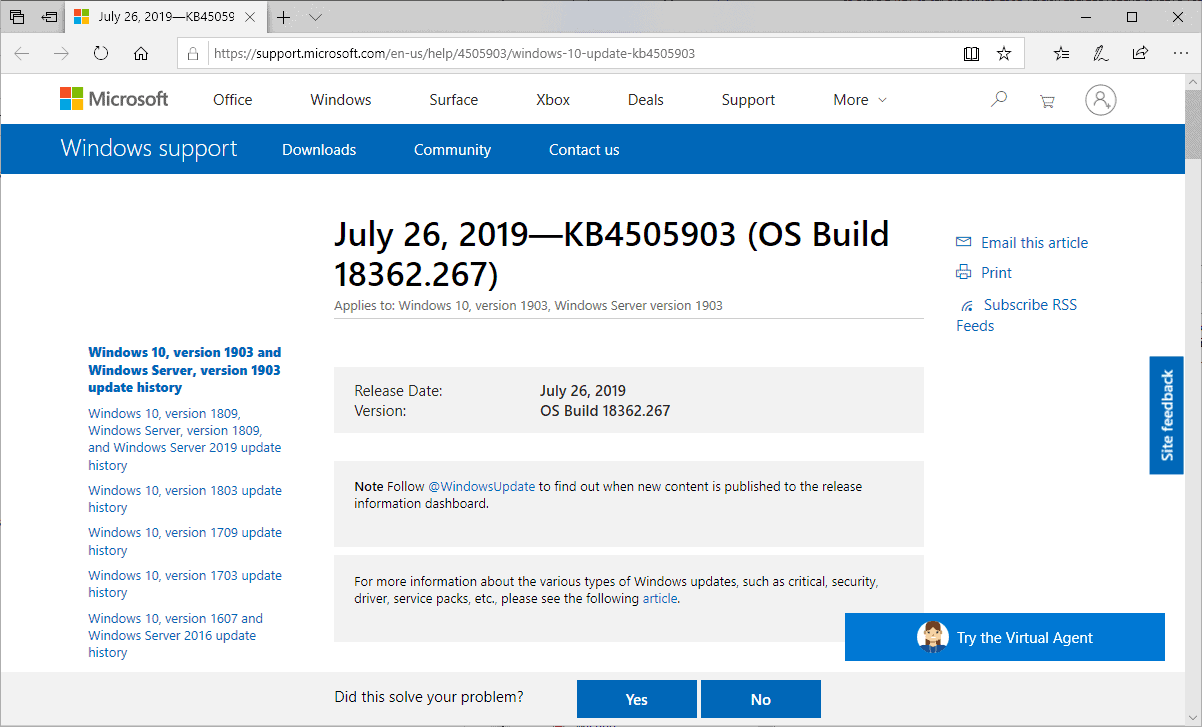
Microsoft released the second cumulative update for Windows 10 version 1903, KB4505903, on Friday evening to the public.
The company tested the update previously in Insider versions to give it another round of testing before releasing it to the public. KB4505903 was released on Thursday initially but Microsoft pulled it on that day to re-release it on Friday. No word on why it was released and then pulled on Thursday.
KB4505903 is a massive update for Windows 10 version 1903 that fixes lots of issues. Note that it is still considered a pre-release update as it is only available when administrators run manual update checks or download it from other sources.
KB4505903 for Windows 10 version 1903
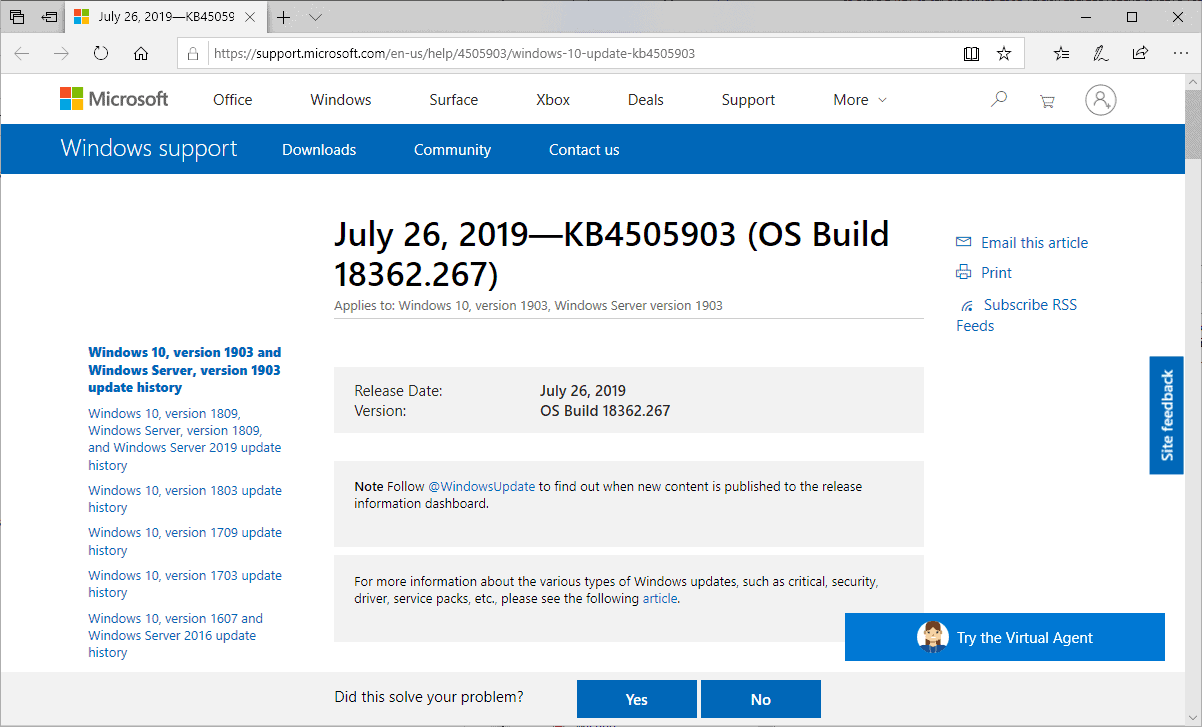
Here is the list of fixes in that update:
- Fixed an issue that failed to record a local user's last sign-in time.
- Fixed an issue that might "sever the domain trust relationship" when you enable Recylce Bin in the domain that established the relationship.
- Fixed Windows Hello authentication not working after a restart.
- Time Zone information for Brazil updated.
- Fixed multiple PDF issues in Microsoft Edge, e.g. fixed printing of documents that contain landscape and portrait-oriented pages.
- Fixed an issue on systems with 10-bit display panels that would show colors incorrectly when viewing images.
- Fixed an issue that prevented the changing of the brightness after resuming from Sleep or Hibernation.
- Fixed an issue that returned an empty font family name for Bahnschrift.ttf.
- Fixed an issue that caused an extra mouse event to be produced on press and release.
- Fixed the UI stop responding issues when scrolling in windows that has many child windows.
- Fixed an issue that caused automatic sign in to be bypassed when holding down the Shift key during startup.
- Fixed an issue that prevented devices from going into Sleep mode when "certain applications that rely on Bluetooth are open".
- Fixed an issue that caused the Bluetooth audio quality to be reduced.
- Fixed an issue that prevented Microsoft Application Virtualization scripting from working.
- Addressed a OneDrive files on-demand opening issue on systems with User Experience Virtualization enabled. Admins need to set the following value to 1 to apply the patch: HKEY_LOCAL_MACHINE\SOFTWARE\Microsoft\UEV\Agent\Configuration\ApplyExplorerCompatFix
- Fixed another User Experience Virtualization issue that prevented exclusion paths from working.
- Fixed an issue that may cause systems with Trusted Platform Modules from working.
- Fixed an issue that prevented systems from recognizing Microsoft accounts or Azure Active Directory accounts until users signed out and on again.
- Addressed an issue that prevented the Netlogin service from establishing secure channels.
- Fixed an issue that prevented the PIN policy from updating for Windows Hello for Business when a PIN existed on the system already.
- Fixed an issue that prevented the creation of recovery drives.
- Fixed an issue that prevented an Android emulator based on the virtual machine platform from starting.
- Fixed an issue that caused users to sign in with a temporary profile in a local user account when it was configured with a mandatory roaming user profile.
- Fixed an issue that changed the status of Work Folders in File Explorer to 0x80C802A0.
- Fixed a Remote Desktop Server stop responding issue when someone disconnects who uses drive redirection.
- Fixed the RASMAN Remote Access Connection Manager service stop working issue.
- Fixed a connectivity loss issue for applications on a container host.
- Fixed an issue that prevented connections to a corporate network when using Always On VPN with the IKEv2 protocol.
- Added limited support for Windows Voice Dictation for Chinese Simplified, English (Australia, Canada, India, United Kingdom), French (France), German (Germany), Italian (Italy), Portuguese (Brazil), and Spanish (Mexico, Spain).
- Fixed the Windows-Eye screen reader issue.
- Fixed an issue that prevented App-V applications from opening.
- Fixed an issue that caused Windows Defender Advanced Threat Protection to lock files so that they cannot be accessed by other process.
- Fixed an issue that caused Start to stop responding when new users sign in.
- Updated Windows Ink Workspace by "simplifying the menu and adding direct integration with the Microsoft Whiteboard app for a richer collaboration experience.".
Microsoft lists three known issues:
- Windows Sandbox may fail to start.
- The Preboot Execution Environment issue is still a thing as well.
- Devices connected to a domain that is configured to use MIT Kerberos realms may not startup or may continue to restart.
Now You: did you install the update or do you avoid the second cumulative update of a month?
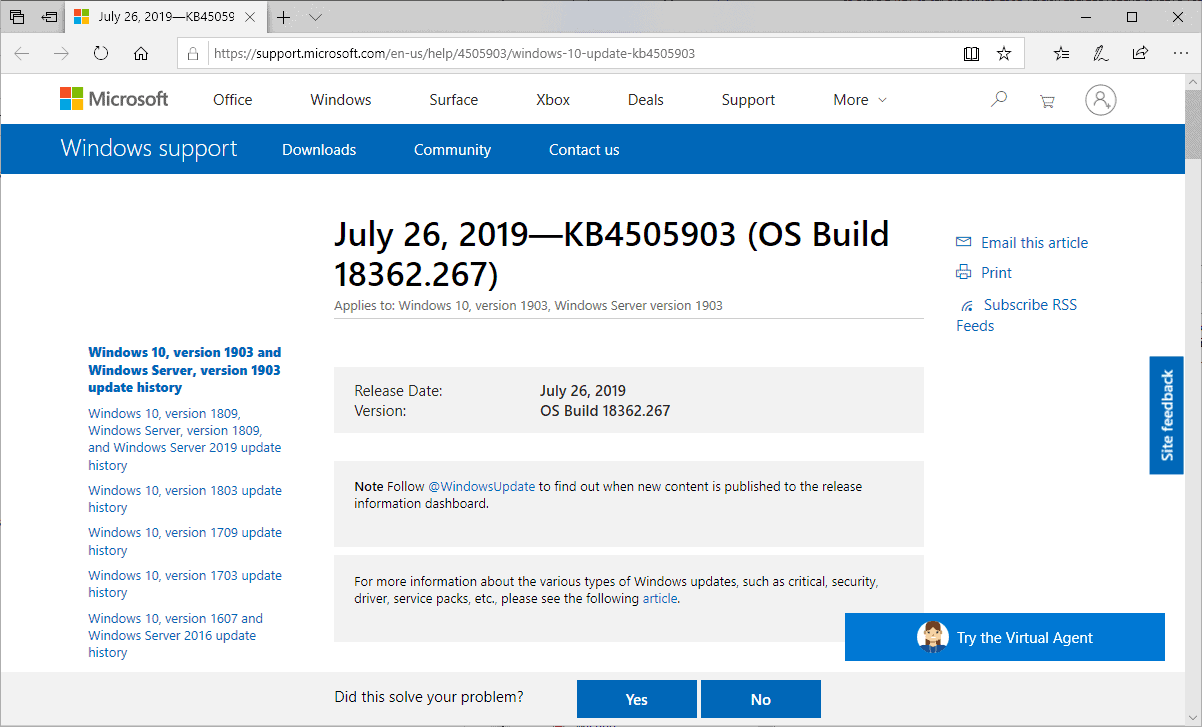

















Outlook issues Need Password prompts.
Just applied this to a 1903 VM – that had a customized start menu via MDT – Start menu does nothing now. Can’t get anything to pop up when I click on it.
Could also be a bug as the Start Menu sometimes fails to display properly. Did you try to restart the VM?
Update was as smooth and fast as all my W10 updates have been.
Thanks MS, I beat the hello out of my comps on a daily basis and I’ve had no issues with this update.
I tried on ASUS t303 tablet, and it stacked my start menu. Doesn’t matter how I tried – nothing helped.
Hi all :-)
I had to jump in here, yet again, with this comment, has anyone ever stopped to consider the possibility, that Ms$ are deliberately causing these update failures on Win 7, because they are so desperate to get remaining Win7 users to take the Win10 upgrade?. After-all there has been no explanation, about the fact that they pulled the last 1903 update at the last minute. Could it be that the bug fixes went a little too far, and therefore too close to perfect?. If you’ve read my last post, remember I suggested that the promise of bug fixes keeps the user in a permanent state of apprehension for them, thereby retaining Ms$ user base, and insuring that it remains intact.
In addition, keep in mind, that when you paid for your Win7 license, you agreed that the OS was still the property of Ms$, this also gives them a certain number of legal rights, over YOUR user generated files. This also means that Ms$ are perfectly within their legal rights to remotely de-activate any installed copy of their software.
I suspect that this was exactly the case, when they decided to stop support for XP-SP3, I continued to run XP for two and a half years after the support finished, and despite having a full up to date clone, the hard drive on which I had the failure, refused to take a re-install, and would not allow the cloned copy, to be re-instated, despite the fact that all drive checks reported nothing wrong with the drive.
The drive performed perfectly however, when I installed Linux Xubuntu 14.04 on it, I’ve used Linux now, for the last six years, and have never looked back.
It makes you wonder doesn’t it?
Thanks for your attention
Peter Newton [London UK]
Prompted for it, i did it this weekend. Ended up with games using 100%cpu and reduced to a crawl.
the power usage display in process manager went crazy
still failing after an additional update, had to rollback.
Will test again in a few weeks, it might have been windows messing up with graphic drivers.
Failed installation. First update to ever fail installation on Win 7 machine. Even conversion to Win 10 easy. Error messages indicate corrupted software. Will wait a couple of days then try again.
A re-released prerelease. Groovy!
Hi all :-)
Yes…. its me again, Ms$ worst nightmare, why do they not thoroughly test their updates before they release them? why do they issue an OS loaded with bloatware and mindless apps?, as pointed out by Robin above.
One thing at a time .. Ms$ do not care about the user experience, they are in the business of selling a product to make money, if they were not in the technology business, they would be in something else, selling whatever that product was for profit. The user experience and the quality of the product, need only achieve a minimum standard, and indeed, this is the attitude adopted by used car salesmen. The will to produce a quality product is only present at the beginning, when the company is attempting to make a reputation for itself, after adoption in the mass market, all due diligence, is promptly flushed down the toilet, along with 10,000 in house beta testers, whom were costing the company far too much in salaries.
One of the truths, that need to be told about updates is, that the user is kept “tethered” to the update “train” for life, given the user’s dependency on the product, and the investment made in the ecosystem, where a business may be dependent on its function. The end of license user, is held in a perpetual state of hope, that the latest, appalling, carnival pageant, of fuck ups may one day be fixed.
Bloatware is a great way to make even more money, since bloatware is included by way of companies, who wish to get their software noticed, through promotion in Windows 10, which they PAY Microshit for in hard cash. That, plus the money made from telemetry streams, aggregated, analyzed, and statistically compiled, provide another set of lucrative revenue streams generated by the sale of the information to market research companies, government think tanks, law enforcement researchers, intelligence gathering agencies and indeed any interested party or dog with deep enough pockets.
Erm …….. you did get Windows 10 for nothing – right? …. remember? …. so they have to get their money back somehow – right? ….. at perhaps, an infinitely more damaging level, than if you had all paid cash for a license? or, is it the case that sponsorship, advertising, and telemetry, collectively, are more lucrative than the total income generated by one billion license payers? ….. incredible! Isn’t it amazing how they can make a profit out of YOUR security and YOUR privacy, and to add insult to injury, try to sell you some piece of shit you’d never want in a million years.
I don’t know anymore, I’m a logical human being, who uses common sense, consideration, diplomacy, sincerity, and honesty as guides to living my life, but some people seem to actually like being abused by this corporation spawned from perdition’s flames, and I usually find that those who do, are more often than not, mentally unbalanced, or know the price of everything, and the value of nothing, or is it a combination of both?
How is it possible, that a bunch of used car salesmen, can become a corporation valued at one trillion dollars? generate a user base of one billion people across the World?, and be allowed to fuck their clients royally at every step?
Because there is a distinct element of Stockholm syndrome present, which is firmly founded in user ignorance, and user laziness.
Finally, let me briefly mention the latest piece of news, which you may have already heard, but its news to me. It has been reported that Ms$hit has invested a substantial sum of money, with a view to creating “The Mother of all AI systems”. It seems to me that they most definitely need it, because any collective quagmire of a corporation such as this one, certainly needs to cultivate some common sense, since they seem to be incapable of that mode of thought, and perhaps, with any luck, it just might turn out to be a Terminator, Skynet, Judgement Day, scenario for them.
We live in hope
Thanks for your attention
Peter Newton [London UK]
I buy before 2 day Forza Horizon 4 from the store.
I install it and play it on fresh install on windows 1903.
After this stuped update the game stop working.
Why microsoft? Why can’t make a proper OS like the normal people?
Why i spend my money for game the wont work?
WHY i asky you WHY?
Microsoft please stop create bloatware make just stable good system without stupid apps.
has anyone tried loading on a MacBook Pro vintage mid 2010 using Bootcamp? Attempted a few days ago, and was getting Mac Hal Driver error.
I read the fixed issues and I can’t believe that Microsoft released all these amount of bugs, mostly considering there was other three cumulative updates and six KB for 1903 version. Amazing.
I wish they’d hurry up with the dpc latency fix update…
I was hoping it would have fixed the windows spotlight issue where it’s not sticking when selected. Hopefully, that’ll be on the next round of updates
Microsoft blocks installation of 1903 on some PCs with incompatible Intel RST drivers and even on PCs that DON’T have Intel RST installed although Microsoft claims they do.
Downloaded this morning and no problems.
Dunno how I get so lucky but have yet to have a problem with updates including this one. Not one issue.
After reading the above went to Windows Update and found an update available so I hit download and install. I have 1903 and this update failed, and failed again hitting Retry. So I went and restarted my computer and now I’m reading: Getting Windows Ready – Don’t Turn Off Your Computer in what looks like an endless loop for 45 minutes now.
I had to use a recovery disc when 1809 had to be rolled back to 1803 causing 1803 into an endless boot loop and had to go back to Original Factory OS. which took days, now it looks like I’m heading that way AGAIN.
What about the serious problems caused by ntoskrnl.exe that make audio work impossible? great latency peaks, choppy audio, clicks and pops. In addition to the BSOD at startup for whom we have Nvidia plates? I had to roll back to 1809 to work. Microsoft, do something !!
And what new bugs and leaks did it introduce to Windows 10 Malware Edition ?
I installed it and at the moment everything is working properly.
https://support.microsoft.com/en-us/help/4508433/windows-10-update-kb4508433 and Belarc Advisor (for Home Use, last page) shows SSU was updated automatically prior to The Windows 10 x64 1903 optional update which I chose to install. No undocumented problems noted by me to date. WU History does not record the SSU update as usual.
So, does this mean NOX will work again?
Same as Sebas, getting it now after doing a Macrium image. Had to click Update since initially didn’t offer option to begin doing it, just displayed message that all was uptodate.
Not as large a download as article suggests. 90% already on slow cable. Thanks for pointing it’s available.
I did install it, after reading various positive experiences and so far everything runs smooth. Of course after having made a recovery image with Macrium reflect.
Have had no significant problems with 1903 clean installs. All of my PC’s are of Haswell vintage and some are not officially certified for 1903. A older Latitude has had some random touchpad freezing scrolling vertically and the wifi 2.4 drops randomly but 5Ghz band is solid. That apparently is a issue with the older Intel Qualcomm chipset but I am not convinced that its fixed as Microsoft proclaims. I thought that 1903 was supposed to make my older CPU’s work better with improved Spectre/Meltdown fixes but I haven’t noticed those performance improvements. All in all though its a better experience then I had with 1809.
Make sure to install this update: https://support.microsoft.com/en-us/help/4497165/kb4497165-intel-microcode-updates
It will bring your microcode up to the latest version, which unlocks a lot of performance improvements related to Spectre issues.
I installed it. I hoped it would solve the crash I am having on Snagit 2019, versions later than 2019.0.1
Still having the crash. I don’t know whats wrong with my system. It makes me sad, so I thought I would mention about it here to know your input Martin. Thank you.
After all troubleshooting and diagnosis, running Process Monitor and also directx diagnostic
The Snagit support told me:
” I am not sure why this is crashing in versions later than 2019.0.1 for you. I will continue to talk with our development team as to why they think this is happening.”
– Windows Sandbox may fail to start
– The Preboot Execution Environment issue is still a thing as well
– Devices connected to a domain that is configured to use MIT Kerberos realms may not startup or may continue to restart
Microsoft releases it anyway. The greatest OS ever.
Yeah.. that’s addressed.
KB4505903 is a massive update for Windows 10 version 1903 that fixes lots of issues. Note that it is still considered a pre-release update as it is only available when administrators run manual update checks or download it from other sources.
You have to manually download it or use insider options.
Don’t run test versions if you don’t want to test ?
I appreciate windows updates, but surely a corporation the size of Microsoft, that employs x zillion people, should’t have to repair so much.. more haste less speed.. why don’t they get it right the 1st time… If it is new stuff/new technolgy.. or heaven forbid something actually NEW.. then find, but all they seem to to is have to fix their old fxxxups!! (sorry fixed an issue)..
I have read the list, and quite frankly, me and I guess a load of others, don’t know, don’t care or even use 90% of this bloatware, that they fix…
Makes me think that these people don’t actually ever speak to the end users to find out what they actually want/need..
I find your comment overall funny, shows you have no experience in developing software.
I’ll wait for a reply where you a list a single company that releases software without issues, you should be praising Microsoft for being able to identify and fix so many issues.
Linux Distros and OSX have just as many issues on their systems, with Linux being the most unstable and buggy of the bunch (just not even a year ago they had a broken storefront on stable releases).
Considering Microsoft focus is not only on Windows, but on other Software and even Hardware, is unwise to think they would even have millions working on Windows (not to mention that would be a big mess to manage, there’s a reason they have multiple branches and teams working on different Windows Features and APIs).
@Emanon
I will wait for a reply to find out how long you have been employed for M$?
But seriously,
One would have to be living in a cave to NOT KNOW that M$ has had several challenges with respect KB releases due to a lack of testing on their part for the last few years.
IT would seem to me that you are not giving enough credit to developers that… test, test and retest, and often times source github prior to release.
Now you comparing small software to a whole OS, how far will you go? I find it funny you had to leave the OS scope just to bash Microsoft for no sane reason, cause you know as well as the rest Windows is one of the most stable OS in the market today compared to the others.
You also showing again you have no experience in development either, as high level programming with small software, doesn’t compare whasoever to low level programming of a whole OS (especially one that needs to support all kinds of hardware combinations, there’s no amount testing whasoever that will make it perfect).
Even OSX which is limited to a specific set of hardware has issues, and I don’t need to mention Linux which as I said before, is the most unstable platform.
I’ll look forward to have you mention the fact most servers run on Linux, what you’ll forget to mention is that fact those servers are not for your every day use, they just a console where you run specific commands and hosting services (so they don’t compare whasoever to the Desktop variants).
I’m not saying Windows is perfect, but your logic is flawed (not to mention unfair).
I tend to agree with you Emanon, in at least that I too find it rather funny how Henry asks “why don’t they get it right the 1st time?” and then goes on in trying to answer that with his inchoate feelings, ha.
Still, it’s fun to complain sometimes for no good reason, as we are all entitled to the very best of things that don’t exist, ha.
Yet I likewise find that much of what you say is rather silly and extreme, yet comparatively, I’ve found that Microsoft has had a good track record with overall reliability in Windows 10.
That said, Chrome has likewise done well IMO, but I have no use for it. Besides Windows, I’m also using GhostBSD, but it’s not for most users out there, yet it’s still very secure, reliable, and efficient IMO.
As for Linux, that is a very wide topic there, with some of it great for some things, and some of it questionably sketchy for others. But to say Linux is all this or that, then that’s often a fool’s game, as Linux is truly what “we” make it, which isn’t an option with Windows.. For example, if you have a PC that can not run Windows 10 or be updated to 1903, then Linux is clearly a great option, and it’s free.. Microsoft can’t compete with that, ha.