What you can do if your browser uses too much Memory
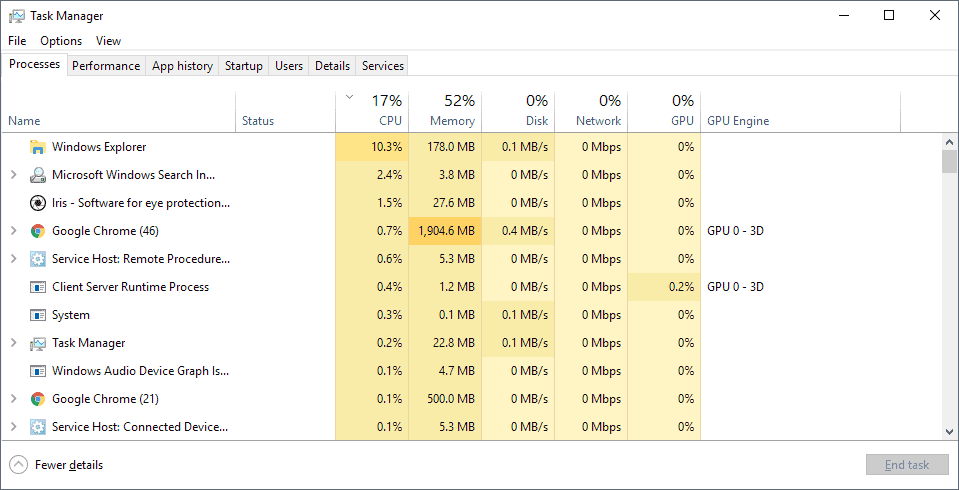
While web browsers were never the leanest applications memory-wise, memory usage of web browsers seems to have exploded in recent time.
It is not uncommon anymore that browsers such as Chrome or Firefox cross the two or three Gigabyte memory mark; a growing number of users is concerned about the memory use of browsers. But, should they be concerned?
This guide provides you with instructions on taming a browser's memory usage. It also answers whether you should be worried about memory use.
Is high memory use a problem?
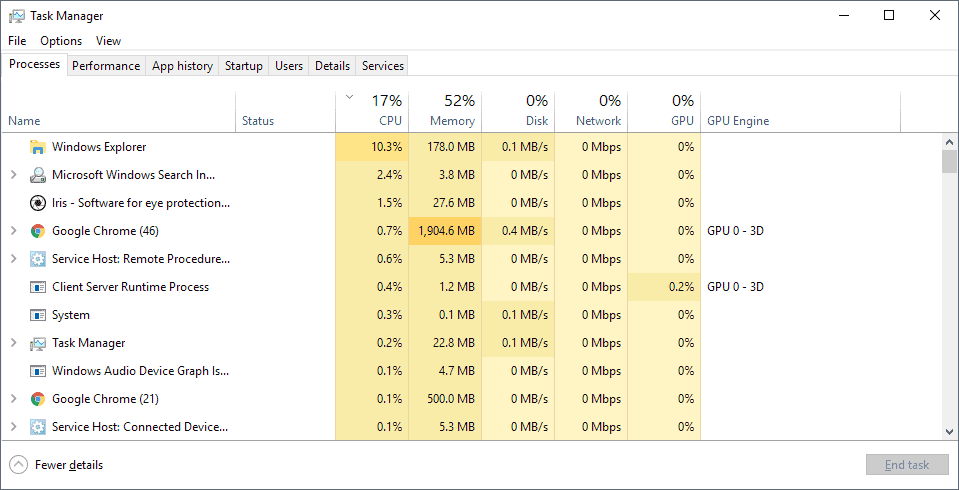
Whether high memory usage is a problem or not depends entirely on whether it impacts the performance of the system you are using. My main PC has 32 Gigabytes of RAM and if a browser uses two or three Gigabytes, it is not really a problem as there is plenty of RAM available.
The situation is different if a browser uses two or three Gigabytes on a system with just three or four Gigabytes of RAM. If there is not enough RAM, Windows starts to use the disk more as a cache of sorts and that slows down certain operations.
Browsers may discard tabs when system memory runs low; Chrome does so for instance.
Users and admins who encounter this situation may do something about it. Below is a list of suggestions on how to deal with high RAM usage on computers who don't have plenty installed:
Option 1: Install more RAM
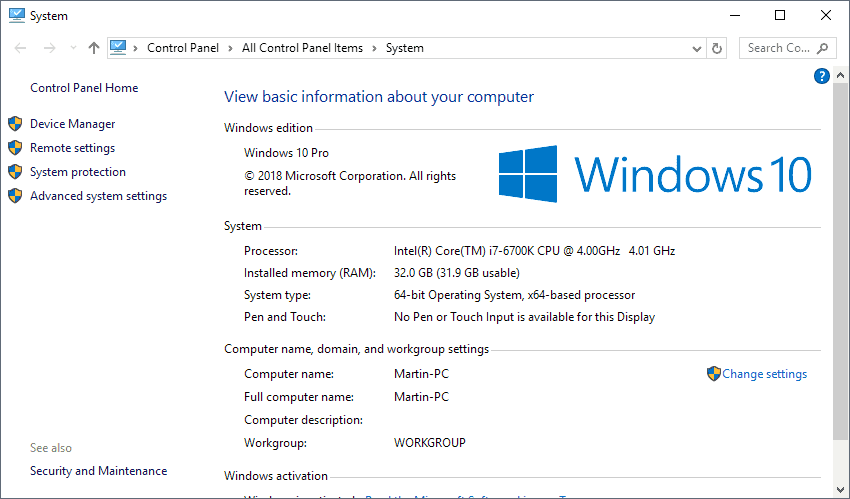
The only option that costs money. It is very effective at combating the effects of high RAM usage on PCs.
There are some caveats (besides money):
- It works only on devices with free RAM banks or support for larger RAM modules.
- You need to check the motherboard manual to find out about supported specifications.
- You may also want to check the installed RAM if you plan to add modules without removing existing ones.
- You need to run a 64-bit operating system.
- You need to install the memory by yourself or pay someone to do so.
How much does it cost? There is quite the variety available when it comes to RAM. Two 4 Gigabyte memory modules start at about $60 depending on where you look and which brand you purchase. A single 4 Gigabyte memory module starts at around $40.
You can find out how much RAM is installed on your PC with the shortcut Windows-Pause. Check the "installed memory (RAM)" listing on the window that opens.
Option 2: limit your browsing
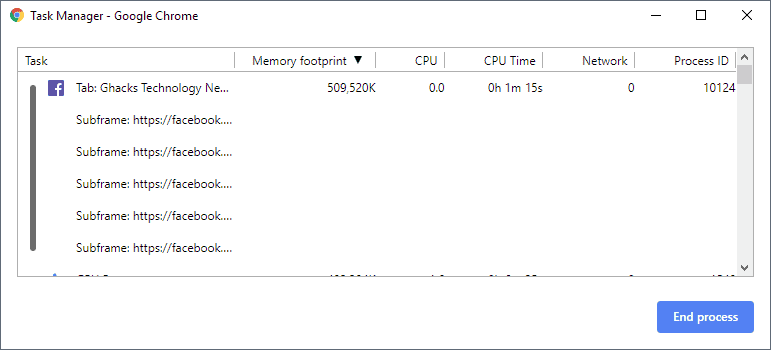
While it is certainly great that you can open one-hundred-and-five tabs in Google Chrome or Mozilla Firefox at the same time, doing so increases memory usage.
It is usually the case that you don't interact with all open tabs during every browsing session. Closing tabs in the browser frees up memory.
If you want to preserve a resource, add it to the bookmarks. You may also use the following extensions to deal with high RAM usage:
Chrome comes with a handy Task Manager that you may open to find out which websites, resources, or browser extensions use the most RAM. Facebook alone uses more than 500 Megabytes in the example above.
Firefox users may check about:memory or about:performance, but these are not as easy to analyze as Chrome's Task Manager.
Option 3: check installed browser extensions
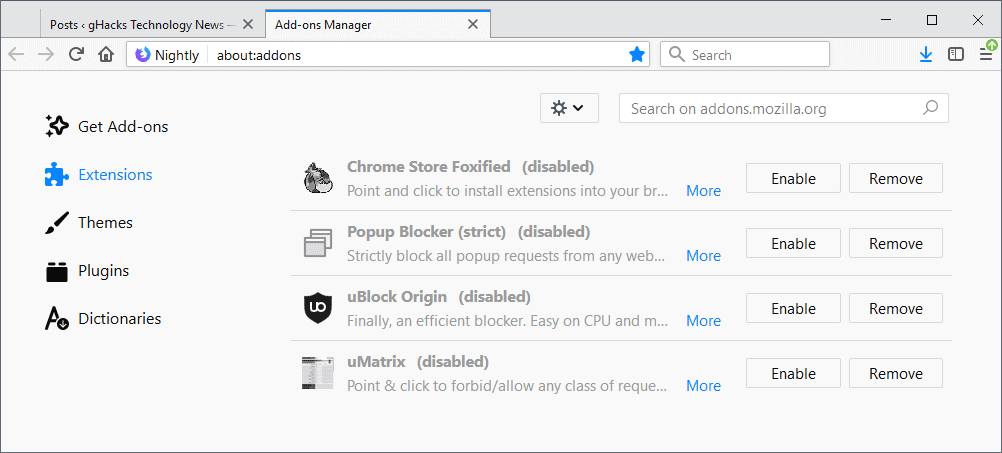
Some browser extensions may increase memory use of the browser significantly. You can use the Task Manager in Chrome to find out about RAM usage of extensions.
If you do use a different browser you may need to disable all extensions to find out how much memory they require. If you notice that extensions use a large chunk of memory, you may want to enable them one by one to find out which use the most memory.
You may not want to disable certain extensions even if they use a lot of memory. Some extensions are not needed all the time though. If you use a video downloader, you may use it only occasionally so that you might want to consider disabling it and turning it on only when it is needed.
Option 4: Preferences that may help
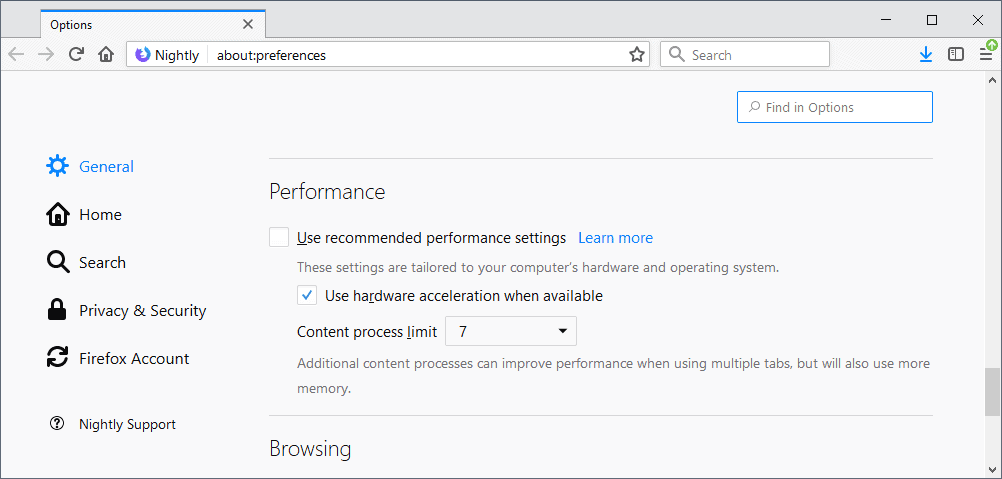
Web browsers may support options to reduce the overall memory usage of the browser. Firefox users can change the number of content processes that the browser uses to reduce the browser's memory usage.
Limiting content processes may impact stability of the browser (not necessarily) but it will certainly reduce the memory use of it.
Firefox users may change advanced configuration options, for instance by turning off out-of-process extensions to save another process.
Google Chrome users can enable the browser's process-per-site feature to limit Chrome processes as well.
See also:
Closing Words
It is almost certain that memory usage will grow in coming years. Web applications demand faster browsers and more memory to run, and browsers may introduce new features or functionality that increases memory usage as well.
While there is certainly room for improvement, memory usage will only go up in the coming years.
Now You: have additional tips? Feel free to share them in the comment section below.
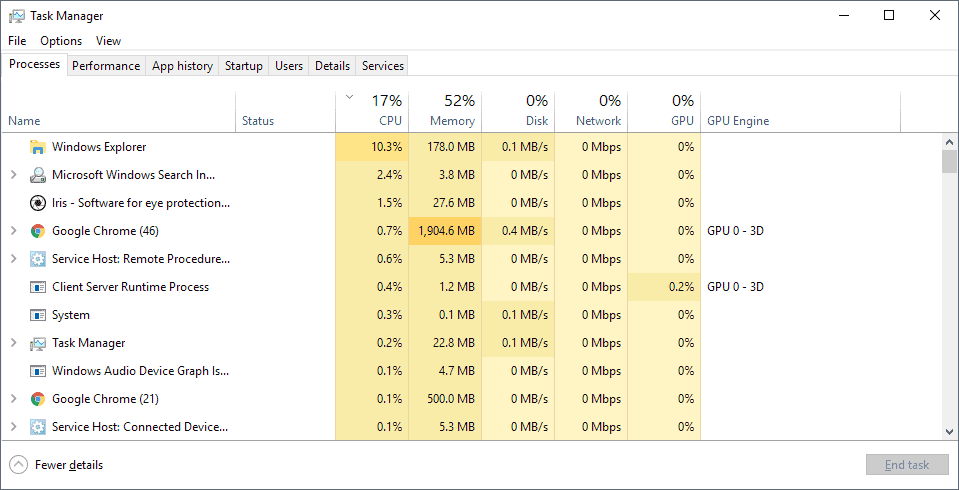





















Download more RAM.
You could use opera Gx cuz it has built in cpu and RAM limiters just saying.
Data net only working other time no working so most expected the browser
Option 1: Buy more RAM
Basically saying…
Poor people should just get more money
The starving in Africa should just get more food
…
I read an article a few years ago that claimed that web site builders should go out and buy a Windows Machine, a Mac, an Iphone etc. to ensure their site works in all browsers. They got a massive backlash and rightly so.
This is wrong thinking. You shouldn’t have to go out and buy more RAM to support inefficient, bad software. Not everyone has the funds to afford to buy more RAM and your price claims on the cost of RAM are wrong. Prices went through the roof over the year and depending on whether you need DDR3 or DDR4 will add to the cost, as will getting the right RAM speed to match the one in your computer because the motherboard will drop the speed to the lowest RAM installed, then you need to make sure its compatible with your motherboard. Not sure if you are aware of this or not but not everyone is as tech savvy as us.
There is no reason why a browser needs to hog RAM. I was watching a live news channel on youtube, i left it running while i was working, hours later, nearly 6GB of video was in the RAM…there is no need for it, even on a stream that lets you go back only 2 hours…you don’t need 5 hours of video in RAM. Closing the tab solves it but if you are multi-tasking and need that RAM, the only way to free it is by using software like processhacker or RAMMap. The fact that Microsoft created a program to manage memory proves they know its an issue.
It comes to a point when what is in memory should be discarded or dumped in a swap file or there should be a setting that lets you clear memory after a certain amount of time, only keeping what is needed without having to install more software. The unused ram is wasted ram excuse is a cop-out for lazy developers to not fix code or make things more efficient. Windows 10 caches to the standby-memory, this is useful but when useless data, as in the case of live video, is kept in the Memory in Use rather than the standby memory, its stealing resources.
Option 2: Limit your browsing
While i agree that having an insane amount of tabs open is ridicoulous and there will always be a limit no matter how much RAM you have before you run out of memory or crash the browser…if a browser reaches the point where it becomes too restricted on what it can do, then it ceases to be a useful browser.
Option 3: Check installed browser extensions
Out of every computer that i have come across where they have struggled with resources from a browser, its never been due to an extension. Sure it happens but its been a long time since i have come across it. Its rarely an extension, its all the pointless junk the browser loads in to RAM for those extra miliseconds so they can claim their browser is faster.
Browsers need better, more efficient memory management. Keep what it needs, dump the rest and in most cases, you wouldn’t notice a difference.
This is an issue thats falling on deaf ears. There is a constant stream of complaints daily about it, its something people are not going to shut up about until it has been dealt with. Some of us are lucky to have high end computers with eye watering amounts on RAM, others are not and the amount of memory being used on a single piece of software is clearly an issue effecting a large portion of people but many don’t see it on tech sites because they, like me don’t have computers on the low RAM end.
The buy more RAM is an ignorant statement. Free RAM is wasted RAM is an arrogant statement.
Get out of your shell, there are others in the world living in different circumstances that are limited on what they can do are you are not helping to make things better for everyone.
Good point. RAM is expensive, and you’re supposed to be able to go by with 4 GB. Browsers take an inordinate amount of RAM nowadays. Firefox especially is a sloppy hog.
Also, it’s become practically impossible to live without the Internet. In my place, it’s even a government-mandated obligation. You can’t declare your income to the taxman unless you do it on the Web.
Word is a huuuge piece of software. My 2003 edition takes all of… 7 MB of private memory on my PC, and it launches in a flash, contrary to Firefox, which takes ages to pick up its marbles.
This is a joke.
Surely.
I used to have trouble with a slow memory leak in Pale Moon (possibly due to one of my many extensions). When Pale Moon’s RAM usage climbed above 2GB or so, the browser would take up to four or five minutes to shut down and would sometimes crash during shutdown. Worse, when I was running a virtual machine and Pale Moon at the same time, I would sometimes run out of RAM and enter RAM-to-disk-swapping hell, where the computer could take a minute or more to respond to a simple alt-tab. And that could last for five to ten minutes. (I have mechanical hard drives on SATA II ports.)
I don’t care to jettison any of my extensions, so I looked for workarounds.
First, I set all of my tabs, including pinned tabs, to “load on demand,” so tabs from resumed sessions don’t get loaded into RAM until I actually visit them.
Second, I installed the “Restart Browser” extension, so I can relaunch my current browsing session at the click of a toolbar button, with all tabs unloaded from RAM except for the one I’m currently on.
Third, I installed the “Lull The Tabs” extension, which automatically unloads idle tabs from RAM after an interval of your choosing.
The first two options (load on demand and Restart) worked fine but required me to keep an eye on how much RAM Pale Moon was using and to manually click the Restart button when usage was getting high. I tried to get into the habit of restarting at least once a day, but sometimes I got wrapped up in what I was doing and forgot.
The third option (Lull The Tabs) has generally succeeded in keeping Pale Moon’s RAM usage below 1.5GB or so with no intervention on my part, entirely eliminating browser shutdown problems and RAM exhaustion. The major downside is that it interferes with my Tab Mix Plus settings for which tab I get switched to when I close a tab. A minor downside is that Lull The Tabs’ Options page isn’t sidebar-friendly and must be loaded in an about:addons tab. If I can’t sort out the tab-switching problem, I may end up uninstalling Lull The Tabs and just try harder to remember to restart early and often.
UPDATE: I disabled Lull The Tabs. I frequently close a contiguous group of tabs in quick succession, from left to right, and being bounced away from the group instead of just moving to the next tab on the right was too much of a hassle. I’ll just have to try to remember to restart the browser more often. It’s a shame, because Lull The Tabs worked pretty well at keeping my RAM usage in check.
Browser is not an RSS reader. Browser handles HTML and TLS.
Internet shopping and, some people view the videos, such as You Tube. Twitter, Facebook, various games, etc.
There are a wide variety of customers such as corporate use, military use, etc.
As Martin has mentioned, “Facebook needs more than 500 MB of RAM”.
During the start-up of the PC (regardless of the presence or absence of use), Cortana, Edge, OneDrive, the MS-IME wastes RAM. (Because they are disabled, RAM has been suppressed, but …)
WindowsDefender(Antimalware Service Executable)100MB±
If you do not take measures, those extra functions will waste RAM as much as “1 GB”.
Third party Security solutions also require considerable RAM and CPU.
In other words, “RAM: 4 GB” is a hopeless ability in this era.
Because Windows is the versatility and high performance is required,
As a result, system resources are wasted like “tanks”.
Browser has no primary responsibility.
If RAM “4 GB” is a prerequisite, there will have to take serious consideration of abandoning Windows and migrating to Linux.
This is the fate of the high technology of.
Now for the market and software design aspects of the issue. All this confirms the absolutely ridiculous situation Mozilla has allowed to develop with Firefox.
Richard Allen’s figures show I’m smack in the majority group of Firefox users for RAM size : 32 % have 4GB just like me, and 23 % even have 2 or 3 GB. Only 7 % have the 16 GB I’m thinking to upgrade to.
And yet, it seems to be the consensus that 4 GB are very tight for Firefox use. Plus, researching the issue shows that people have been complaining for ages about Firefox hogging memory. Not just needing a lot of memory, like Photoshop does, for instance : saturating memory, so that the PC crawls to a stop. I’ve been able to spot such remarks from 2011.
So the logical thing for Mozilla would be to get up from their asses, and start working on their blasted memory problem. Not to tell users : buy more memory — which they don’t even say. I’m curious to know the official system requirements for Firefox. I’d be very surprised if they said : 8 or 16 GB required.
The solution is not, either, to thoroughly confuse users with obscure settings about the number of “processes”. A notion that isn’t even properly explained on the Options page. It took me months to understand that the processes you set up there are only “content processes”, but that there are other types of “processes” running at the same time. So that if you set 2 processes, you might actually get 5 or 6 of them, showing in Task Manager.
And of course, the solution is not to berate users by telling them : you’re the culprit there, because you’re probably using extensions which leak memory. Start by devising an extension framework that can’t leak memory, you smart-asses ! You infuriated a significant portion of your users by destroying the previous extension system (for possibly good reasons). Why couldn’t you solve the so-called “memory leak” problem at the same time ?
Newsflash to Mozilla : browser users (most of them) don’t care about memory management. It’s your job to make it work behind the scenes. That’s developer stuff, which should not even be discussed in polite company.
No other program that I know of has such a huge problem. Never mind a major piece of software, which is competing to be one of a handful of “operating systems for the Internet”.
It’s fascinating to watch Mozilla antagonise both their mass-market users (which they aim to conquer), by forcing them to turn into geeks in order to solve such problems ; and their power-users (which made them successful in the first place), by throttling the power of extensions, preventing serious bookmark usage, and other such hostile and dumb moves.
I agree with everything you’ve said, in theory. The thing is I don’t see any memory problems. I’ve never had memory problems in FF. Sorry.
My old laptop which was bought I think in 2010 with 4 GB of RAM struggles with 1-2 dozen tabs open but I look at it as a hardware problem not a FF problem. In 2010 the average laptop, not low-end but average, had 4 GB of RAM. Eight years later the average laptop now has 8 GB. If Mozilla is developing FF for those that have 8GB, or more, I’m good with that. Everyone with 4 GB or less, and it sucks that it means half of all FF users, will have to adapt to the new hardware reality, but there are options. There are some about:config entries that will help, number of (web) content processes can be reduced, multi-process can be disabled, upgrade your memory (you cheap bastards), and you can even buy a new super-duper Win 10 computer, oh wait, nevermind, that would kind of be a horrifying prospect wouldn’t it, I apologize, what was I thinking? Anyway, there are options. There are even page file optimizers that can be used if a person wants.
I know a lot of people who won’t blink an eye to spend $800-$1000 for a phone every other year but don’t want to spend $500 on a computer. How many on gHacks have spent more on phones the last three years than they have on their current computer? I bet the answer would be very interesting.
Right now what I see on this desktop is light years ahead of what I saw when using FF 10 years ago. The performance I see right now is so effing good it completely negates the need for viagra. Don’t freak out on me people, that was just a metaphor. Right now I’ve had FF open for about 3 hrs, 6 web content processes, 18 tabs, and I’m using 1.08 GB of system memory and 920 MB of graphics memory. Looks pretty darn good to me!
Screenshot of memory used:
https://i.postimg.cc/Y0kqb0h0/2018-09-20_20_01_54-_Greenshot.png
@ Richard Allen
I have read your advice, and tinkered a bit with Firefox. I have a question about processes. 4 is supposed to be the default. Is this 4 exactly ? My experiments seem to show that the number of processes shown in Options > Performance > Content Process Limit needs to be added to a number of already existing processes (2 ? more ?). So that the number shown in Options differs from the one shown in Task Manager. Is that true ?
With multiprocess you have the main FF process, and separate “web content” processes, a process for extensions and maybe one is for graphics. What I think and someone correct me if I’m wrong please, is I think of content processes in the Preferences as being “web content processes”. If you set FF to use 1 (web) content process then all the tabs you open will share that 1 process, 1 tab or 20 will share that 1 process. If you instead use the default in the Preferences which is 4 (web) content processes then your tabs will be split among those 4 processes.
Point is, what you are changing in the Preferences is the number of “web content” processes, Not the total number that is seen in the Windows Task Manager. With me so far? What ever number of processes you choose to use in the Preferences you can generally add 3 to that number and that is what you will see in the Windows Task Manager when 3 or more tabs are open.
For example… the default is 4 content processes. When you first open FF with 1 tab you will see 5 processes (if you have extensions) in the Windows Task Manager. When you open a 2nd tab a 6th process will start and when you open a 3rd tab a 7th process will start. From that point on FF will continue to show 7 processes in the Windows Task Manager until the tab count drops to 3 or less.
Because you have 4GB of RAM you could reduce the “web” process count in the Preferences from the default of 4 down to 1. That will force FF to only ever use 4 processes as shown in the Windows Task Manager. Just remember, in this case, only 1 of the 4 processes you see in the Windows Task Manager is a (web) content process.
After choosing to use 1 (web) content process you can eliminate one more process which would be the extension process and that would bring the total processes seen in the Windows Task Manager down to 3 from 4. If you go into about:config and change “extensions.webextensions.remote” to false that will reduce the number of processes by one. When every MB of memory counts it might be worth eliminating that process. As a general rule it’s better that extensions have their own process but… you’re trying to make 4GB work for you.
In my testing on “my hardware” going from 4 web content processes down to one, I saw memory use reduced by 28% with 12 tabs open. When removing the extension process I saw another reduction of 4-6% depending on the number of tabs open, 1 tab used 6% less, 12 tabs was at 4% less memory.
“extensions.webextensions.remote”=false, removes one process
“browser.tabs.remote.autostart”=false, will disable multi-process completely, one process in the Windows Task Manager. Last resort!
If you have any questions let me know. Sorry for being so long-winded, the whole process is hard to explain in a way that is easily understood. I’m not sure I understand it! ;)
@Clairvaux
By default: 4 content processes + main process + GPU process (painting thread + compositor thread) + extension process = 7 processes in task manager (if 4 or more tabs opened)
Detailed explanation here:
https://www.reddit.com/r/firefox/comments/9fxucw/just_curiosity_why_does_firefox_start_6_processes/
Here on Xp so no more then 3GB and I have it tweaked so I can use it with good speed on a I5 CPU and can run a couple of them without any prob. One for Browsing and one for other stuff. I do not get all the people that needs so much RAM. Have here + 400progs, can render video’s within 15minutes if I want to go to MKV, mp4 to AVI for playing on our old but good video recorder in the living room, watch on full HD, brows very quick (for me that is bc I do not surf with 20 tabs open). Ok, the future will be demanding for this rick but for now is going the best that I had in 20 years and can even find new videocards with GDDR5 that works and have Xp drivers and no need for 4K video. Is all noise and to expensive for what it really is.
Why is this a problem? The browser is the most intricate piece of software around, it’s going to need memory. Personally I’ve set FF to use 1 gb of memory cache instead of disk and it works better!
There is a tendency to skimp on RAM when buying new, but that’s a typical newbie trap. My 2014 machine has 16gb and if I was building today I would be getting double that.
Adding more extensions adds more overhead.
Download Sysinternals free Process Explorer and look at what each Firefox process is doing.
If you keep lots of tabs open like I do, a great Firefox extension is “Auto Tab Discard.” It discards tabs that have went unused for awhile, freeing up their memory. There are also a lot of options to customize the behavior.
What I have learned up to now on buying extra RAM (not by personal experience ; collecting other people’s advice) :
– Don’t add to existing RAM. Buy a single kit from one vendor for all the memory you need. Adding memory sticks might work, but there is a significant possibility of incompatibility problems. Even if all specs match. Even if it’s from the same vendor.
– Don’t just rely on the motherboard’s vendor compatibility list. It might have not been updated for a long time, to begin with. Memory vendors’ compatibility configurators are preferable, and produce more results.
– In some cases, your motherboard manual might be just plain wrong. Mine says it can’t accomodate memory sticks larger than 4 GB. By all accounts (including configurators of memory vendors, and setups of specific users published online), 8 GB sticks should work just fine (I haven’t verified it yet).
– http://www.pc-specs.com offers a good way to find compatible memory — and retailers selling it.
Crucial Memory has a good online tool to determine what your current/max is and what pairings to use.
http://www.crucial.com/usa/en/systemscanner
You’re right. If you have two memory slots and one is empty you could add one more stick and it might even work but…. I would Not do it. Just get two new sticks. Some places like Newegg will let you return memory but they will charge you a restocking fee if you order something that doesn’t work for you.
Throwing more RAM at the problem is not the answer. Or, it it is meant to be listed as a possible solution, it should be listed last.
@Ray: I fully agree.
Discussion about processes in Firefox 58-62:
https://www.reddit.com/r/firefox/comments/9fxucw/just_curiosity_why_does_firefox_start_6_processes/
Comparison of Firefox and Chrome performance:
https://www.reddit.com/r/firefox/comments/9fpsd0/looking_for_insights_on_performance_difference_on/
I have maybe a good way to deal with this memory leaking problem.
I reheated a Ghacks story about a Firefox memory leak stopper called Firemin (Latest version 6.1.05035) https://www.ghacks.net/2011/07/01/firefox-plumber-drop-firefox-memory-usage/
Main Firefox 62 with 20 add-on’s and 10 tab’s open quite fast became one memory hock from 1.2 GB up to 1.5 GB on windows 10 pro.
After installation from Firemin I am now using 350 MB (even with more tabs) at most. I right now a 10 seconds delay this also keeps the CPU use ferry low.
One nice extra is in the enable extension section that it also keeps to memory low from programs like Thunderbird, sunbird, seamonkey, and the plugin-container
I have asked the maker or I also could connect this latest version to not only firefox 62 but also to Waterfox 56.2.3.0 but they have not answered on this question.
Do you know Martin (Or anybody else) or this is possible to add to the waterfox.exe to the enable extension section or should I try to download a specific older release?
Maybe even install again the same release twice or anew?
@Paul(us): I recommended Firemin in my 1st comment above. I started using it for Waterfox and it does a great job. If you use Firemin primarily for Firefox, you can let it manage Waterfox too, just go to the “Extended Processes” tab.
(for Firefox)
A.
I noticed on my computer that replacing Adblock Plus with uBlock Origin decreases memory usage by Firefox by 15% and processor usage by 30-50%. It is good also to install extensions blocking video autoplay and video buffering. Useful extensions are FlashStopper (legacy addon for Firefox) or AutoplayStopper (Chrome extension which can be ported to Firefox using Chrome Store Foxified). Other useful extensions include “Youtube No Buffer”, “Stop AutoPlay Next for Youtube”.
B.
If lowering the number of content processes is not enough, user can turn off multiprocess mode in Firefox:
https://www.ghacks.net/2016/07/22/multi-process-firefox/
RAM memory usage can decrease ~2 times. Firefox will be slower (if there was some free RAM on PC before switching off multiprocess mode in Firefox), or faster (if all RAM was used before turning of multiprocess mode).
As an alternative to turning off multiprocess mode in Firefox, you can also consider to switch of hardware acceleration (see picture in paragraph “Option 4: Preferences that may help” in this article).
I’d recommend “Boost YouTube” webext by rty65tt to stop YT from auto-buffering. It’s much better but seems few people know about it.
None of these ‘options’ are serious. Over a gigabyte of memory for a browser? The answer is to physically limit the allocated memory and CPU to the browser processes. The developers are obviously non-admin idiots, again.
I wouldn’t have used such strong language myself, but from a layman’s point of view, that does seem a lot when compared to everything else.
Gee… it really seems like this blog was hand-crafted for me, at times.
Martin –
(about Chrome) The usage of extensions like Sloth and The Great Suspender will decrease usage of memory in Chrome greatly. Sloth make Chrome to start with lazy tabs. The Great Suspender allow to suspend active tabs at any time; it can also suspend them after set time (like 1 hour); it is also possible to set exemptions so particular pages or all pages from domain will not be suspended.
@Robert Ab, I tried the Great Suspender but never noticed any significant reduction in Chrome’s memory usage.
@klaas
The Great Suspender with default settings starts to discard tabs (suspend) after 1h after opening tab, so it will take a while to notice the effect.
@Robert Ab: I don’t use the Great Suspender anymore because I ditched Chrome a long time ago. From what I remember it was possible to set the suspend start time.
Native Lazy Tabs recommended in this article above (Option 2, point 1) and article below:
https://www.ghacks.net/2017/06/02/speed-up-chrome-start-by-lazy-loading-tabs/
was removed by Google.
Good points. For me, it is enough to lazy load tabs in Chrome. Browser still hits the 2 Gigabyte mark fairly quickly but that is okay with the installed RAM.
Here is the review of The Great Suspender: https://www.ghacks.net/2013/02/08/free-up-memory-in-google-chrome-with-the-great-suspender/
I get along quite well with my 8GB of RAM on Windows 7 64-bit, but I never have several heavy programs nor many browser tabs running/opened simultaneously.
As for this darn RAM there is a very efficient Firefox built-in utility which minimizes it consistently.
If I run i.e. Google Maps for a long time, satellite and Street View, I do notice a substantial rise of the used RAM which remains high even after I’ve closed the tab, even after having cleaned the cache.
Then I go to about:memory / Free memory / Mimimize memory usage … and recover hundreds of MBs. Really helpful, but no idea what it does exactly.
@Tom Hawack: yes, your solution is really helpful in THAT situation, i.e. when RAM usage shoots up in 1 situation. But it is not practical with a program, or programs, that consistently use(s) up ever more RAM from the moment it (the program) is launched. In that case, one needs a method to reduce that usage on regular basis.
@klaas, I understand your point but nevertheless “radical” solutions such as Firemin do nothing more than use constantly a Windows routine that swaps to the disk what is stripped from the cache. Frankly, adding RAM or minimizing simultaneously opened tabs is, IMO, the best approach. Also, taking into consideration — on a low RAM OS — all the opened applications/software running in the background when we have no (more) use of them can free up tons of RAM sometimes. That’s my opinion, shared with many. Firemin in action looks nice if you focus on the RAM you see used by Firefox. But think of the cost : CPU, disk swapping (hope you’re not running an SSD) and, finally, a lesser quality rendering of Firefox and of the OS as well.
@Tom Hawack: I agree that the 1st step is to ascertain that programs running are necessary at that point in time, and to close what is not necessary, and that includes tabs that don’t need to be open.
But adding RAM is not a solution if there is a program, such as Waterfox, that ratchets up RAM usage from the moment it is launched. More RAM will merely create more ‘food’ for that RAM-hungry program. Instead, taking down the abusive program a RAM peg or 2 makes more sense. Ultimately, though, the abusive program should be fixed by the dev, the user should not have to carry out all sorts of acrobatics to deal with an inherently flawed program or programs.
As for your concerns “CPU, disk swapping”, I don’t understand what the problem is. And I have not seen any change in the quality of Firefox rendering, nor of the OS while using Firemin. And no, I am not running an SSD; why would that be problematic anyway?
@klaas, RAM optimizers, especially when interfering on low cycles (I think Firemin operates every 500ms) use CPU. Disk swapping means data is written to the disk and if that disk is an SSD then less they are written to longer they live. browsers themselves already write quite a lot in the user’s profile, no need for more!
Your concern about the paradox that would result from applications using more RAM when OS RAM is increased: it’s at the worst proportional. Like the income tax, better to pay 50% on a million than 10% on a thousand : at the end you still have more. Percentages blind.
Anyway, no scoop to declare that everyone does as he pleases (they all have my authorization) :=)
@Tom Hawack: thanks for the explanation, esp. about the SSD.
As for Firemin’s interference cycle, that can be set by the user. Having said that, I stated it more for someone else who reads this thread than for you because you don’t & wont’ use Firemin.
Like you say: no scoop to declare that everyone does as he pleases.
[Send three “heap-minimize” notifications in a row.] — Each notification triggers a global garbage collection followed by a cycle collection, and causes the process to reduce memory usage in other ways, e.g., by flushing various caches.
I didn’t get a word of that but I suspect it was English! LoL
@Richard Allen, what I see is that it works, and it’s a built-in feature so I guess it knows better than anyone else how to correctly handle Firefox’s RAM.
“I didn’t get a word of that but I suspect it was English!”
That was me talking about the first part of my comment.
[Send three “heap-minimize†notifications in a row.] blah blah …
I’ve used the about:memory – Minimize memory usage – button before, I just don’t need to. At least it works well if needed.
“Firefox users may change advanced configuration options, for instance by turning off out-of-process extensions to save another process.”
Excellent suggestion Martin!
I was actually thinking about that last night. “extensions.webextensions.remote” set to false could be useful for those that need to reduce the number of processes used when they have low system memory, without having to completely disable multi-process.
When setting content processes to 1 in the Preferences, the Windows Task Manager would show 3 processes vs 4 because a separate extension process is not being used if “extensions.webextensions.remote” is set to false. It all adds up when trying to make 4GB of RAM work.
option 5: On firefox open even more pages (if more ram won’t help)
i’ve been monitoring the rams usage at one time and it went all up to 3.2GB but that was apparently a hard limit, when trying to open even more FF halted for a bit and dropped down to a couple of hundred MB’s and stayed there ! even opening more or closing all of them.
My guess is that it went into an inactive tab disk cache or freeze and only activating and reading when the tab got focus. the whole session (still a couple of hours in use) the memory stayed very low.
after reboot the memory was back ‘normal’ rising behaviour, but I never had that many open again.
I always forget about these entries but I’ve seen them mentioned over the years, some say they can reduce the amount of memory used in a big way:
javascript.options.mem.max= -1 change to 128000 (128 MB) or maybe 51200 (50MB)
javascript.options.mem.high_water_mark=128 change to 64 (MB) – garbage collector starts running when this limit is reached
The javascript options I’ve never used but they seem promising. Curious to hear what others think and how it has worked for them, or not.
Reduce the amount of session history, back/forward goes far enough in time for me:
browser.sessionhistory.max_entries=5
browser.sessionhistory.max_total_viewers=1
Disable refresh for inactive tabs:
browser.meta_refresh_when_inactive.disabled=true
I keep thinking these are about memory used but instead are more about cpu cycles and disk writes:
browser.sessionstore.cleanup.forget_closed_after= 86400000 (Forget closed windows/tabs after 24 hours)
browser.sessionstore.interval= 30000
browser.sessionstore.max_serialize_back=5
browser.sessionstore.max_serialize_forward=5
browser.sessionstore.max_tabs_undo=5
browser.sessionstore.max_windows_undo=1
browser.sessionstore.resume_from_crash=false
I have 16GB of system memory so memory use is not an issue. The sessionhistory and sessionstore changes I’ve used forever. The browser refresh option I haven’t been using long but tabs refreshing has not really been a problem for me.
I find that with 32bit Firefox installed, the browsing, streaming Netflix and YouTube — all quite smoother than on a 64bit browser. The memory footprint is within 300mb.
My system:
I7-4770K @3.7ghz
16GB 1600mhz DDR3L 1.35
Z87M-Plus
Asus Strix GTX 960 OC2GD5
I know the system is good, but I still find 32bit Firefox way better!
This is also a good answer. I still use 32-bit Firefox as it uses a fair bit less memory than 64-bit.
Waterfox on my 8.1 system with e10s disabled is currently using 588MB RAM out of a total 8GB (7.88GB usable) so I’m not complaining.
Tips? Ditch Google Chrome :D
@TeIV: Waterfox usage goes up to 1.2-1.5 Gb on my Win 8.1/64-bit PC, which why I installed Firemin after trying out a number of possible, but unacceptable solutions.
@klaas,
I’m connected to a VPN all the time when I use Waterfox. I’ve noticed though that if I connect to their SOCKS5 proxy as well, memory usage increases to 900MB. Still below the figures you mentioned, but maybe it’s something to do with your ISP or VPN.
Also, although I’m using a laptop, I always connect to the router using an Ethernet cable rather than WiFi. Maybe try doing that as well.
@TeIV: Alex Kontos himself has said that the next release of WF will have the memory issue fixed.
The memory leak I experience is unrelated to the use of VPN or my ISP. I think it is a WF issue because Firefox 62 does not behave like that. its (FF’s) memory usage incrases, but slowly compared with WF.
People saying that Chrome uses a lot of memory is crap. It may have at one point, but now it doesn’t. It’s just as memory-intensive as Firefox. I’ve been experiencing other problems with Chrome where pages with heavy content stutter in Chrome, but not in Firefox, but no problems with memory whatsoever.
Browsers today are a lot heavier and so is web content compared to what it was 10 years ago. Many websites seem poorly optimized, even popular ones such as YouTube, which runs like garbage even on Chrome and videos transition in and out of fullscreen is choppy and takes a second or so when it should be instant. On YouTube on Chrome I’ve also found some videos in 1080p or 4k that play choppy in the browser, but as soon as I load them into PotPlayer, they run amazing.
So I think it’s mostly browsers’ fault that they are the way they are… I bet if Firefox and Chrome have a “lite version” with almost all features but extensions support removed, they will be a lot better, especially if built from the ground up rather than removing features from the current browsers.
@Weilan: ” I bet if Firefox and Chrome have a “lite version†with almost all features but extensions support removed, they will be a lot better”
I disagree. The result of this would inevitably be a bloated monstrosity. It would be better to have a browser that only includes the features that you, personally, want to use. They only realistic way to accomplish this is the method that Firefox used to use — make the browser as bare-bones as possible and add higher-level features through extensions.
Of course, Firefox has decided that’s not the direction they want to go anymore, and their new extension system is too anemic to support the better method.
“make the browser as bare-bones as possible and add higher-level features through extensions.” : a delightful dream. That would be indeed the best, smartest scenario for users.
Browsers should come like that by default !
Options 1-3 are not acceptable as one becomes subservient to the browser, instead of the other way round. Option 4 is a good possibility.
But in the case of Firefox and its forks there is a much better and effective solution: install Firemin. That can retake memory from the browser, or any other program for that matter, if its memory usage exceeds a certain level. It works like a dream.
BTW, Firefox Quantum does not seem to suffer from that memory leak anymore, but Watefox DOES.
@klaas,
@Clairvaux,
@Richard Allen,
@Tom Hawack,
And, everyone,
Demonstration,
Thank you for your opinion.
In my case, it is “Firefox 63.0b5 (64bit), Tor Browser 8.0 (64-bit)
Windows 10 Home 64-bit / i5-7400 processor (6 MB cacheable up to 3.50 GHz) / 8 GB, DDR 4, 2400 MHz / Intel® HD Graphics 630 with shared graphics memory”,
so Firemin is useless, but certainly, for vulnerable machines (RAM installed less than 4 GB etc) some measures are necessary.
Since a very meaningful discussion was held, I introduced it to the Japanese portal site.
https://freesoft-100.com/review/soft/firemin.html
@owl
One thing is for sure. You can always count on a Very diverse range of opinions here on gHacks. Which is good, knowledge is power. :)
@owl: well done.
I’ve settled with Firemin, and for the time being it has solved my memory-hogging problem. I can use Firefox again. So thank you, klaas.
My settings :
Reduce Memory Every 300 000 millliseconds (5 minutes)
Only Reduce Memory if Over 1000 MB (1 Go)
In Firefox (v.61.0.2, 64-bit) :
Options > Performance > Content Process Limit = 4 (default)
Use Hardware Acceleration = Yes
Plus, getting rid of Avira Antivirus Free, and replacing it with Microsoft Security Essentials, made the whole setup distinctly snappier.
Now that does not mean I will not increase my RAM, up from my present 4 GB. And probably switch to an SSD. I’m doubtful of the graphics card requirement, though. They seem awfully expensive. Those advised by Richard Allen are around 130 $, roughly the same price than 16 GB of RAM.
When I built this PC in 2010, they used to say you might add a 30 $ graphics card for browsing and office work — if that. Built-in graphics would be enough.
Some food for thought:
How well does integrated graphics hold up from 4, 6, or 8 years ago when compared to current chips. Each generation of Intel chips offered 2-3 different iGPU models. Each model has different clock speeds on different chips. Unless you get a high-end chip you’re not going to be getting the best integrated graphics. A little graphics card (GTX750 or 1050) will outperform even the best integrated graphics. Older integrated graphics doesn’t stand a chance when compared to a card. And we all know the graphics used online now is much more complicated than it was 8 years ago.
Because I’m lazy I bought a Dell desktop June 2016. Before it even arrived I ordered some parts. Upgraded the RAM from 8 to 16 GB, I was lucky and got 2 – 8GB Mushkin sticks on sale for $25 each. Upgraded the graphics card from a GTX 745 to a GTX 750 Ti SC, a GTX 745 is just a neutered GTX 750. Found the 750 Ti SC on sale for $100. And, I also got a SSD and cloned the HDD when the computer arrived.
I got a Haswell Core i5 on the Dell because at the time the a$$hats at MS were talking about ending support on Win7 early for Skylake processors. I almost got a Dell with a Skylake Core i7 that had more memory and better graphics than mine did stock. Point is, my desktop is 2 yrs old with a chip released 4 yrs ago and it has much better graphics than a current Core i7 and I’m using a little graphics card that was released 4 yrs ago. The right graphics card with an older CPU will improve online performance in a big way. I’m not suggesting a $650-$800 GTX 1080 Ti. My card and the ones I suggested earlier can be used on just about any desktop with its existing power supply (300w). And the card can always be moved to a new desktop if when that ever happens.
Time to do some fishing?
Look to see what you get and you can see what I got. Decide for yourself if discreet graphics is worth it or if integrated is acceptable.
“https://testdrive-archive.azurewebsites.net/Performance/FishBowl/”
“http://webglsamples.org/aquarium/aquarium.html”
Screenshots:
https://i.postimg.cc/262MX4d1/Let_s_Fish_webgl.png
https://i.postimg.cc/8Cg2FkPz/Let_s_Fish_Some_More_html5.png
Win7 Pro x64, Intel Core i5 4460 @ 3.2-3.4GHz, 16GB DDR3L @ 1600MHz, GTX 750 Ti SC, 240GB SanDisk Extreme Pro SSD (OS), 1TB WD Black HDD (DATA) — Without the graphics card and the SSD this computer would be a completely different experience. Full disclosure, I have a total of $8oo in the desktop, not including peripherals, but does include Win 10 Pro if/when. About what a lot of people pay for a smart-phone.
@ Richard Allen
Thank you for all this detailed information. Do you really think I need a graphics card, given theat I never use games, never edit video, never edit pictures above some very basic stuff, and that my applications are a) Web browsing, b) office applications ?
My setup : Asus M4A 89G TD PRO/USB3, AMD Athlon II X4 640, 2 Western Digital Caviar Blue hard disk drives (SATA II 3 Gbps, 7 200 rpm, 16 MB cache), one for system, the other for data, 4 GB of 1333MHz DDR3 RAM, Windows Home Premium 64-bit.
I will probably swap one of the hard drives for a SATA SSD (and maybe upgrade the other). I will probably bump RAM up to 16 GB (and it will probably be overkill).
I had a look at your fishing test, but this is not related to my work. Again, no games.
In Process Explorer, the activity of my GPU barely registers. GPU usage, GPU dedicated memory and GPU system memory are all well below the maximum. “Usage” almost never shows. At all.
Your fishing test makes GPU usage shoot up to 90 % or so, but even opening heavy web sites and launching a video doesn’t push it beyond 20 %. And that’s for an 8-year old PC.
@Clairvaux
My use case scenario is very much like yours, mostly just using a browser, working with documents, and I do watch a lot of high resolution, high fps video online and stored locally. I don’t convert or edit video anymore and I rarely ever do any image editing. And, not a gamer but I might startup Bloons Tower Defense 4 once a month or so.
Over the last year a LOT of the improvements to FF have been graphics related. Page rendering has had a bunch of improvements along with the addition of Off-Main-Thread Painting and Retained Display Lists. So, graphics processing capability in whatever hardware that is used can be a big deal with something supposedly as simple as browsing the internet. And I just remembered, “webrender”. That’s another graphics related improvement in the pipeline that is all about webpage frame rates being increased to 60fps. Which again means, the more capable the graphics processing the better FF will perform, or any browser for that matter. GPU-Z is a great portable app to see how a gpu is doing, you can see it in my screenshots. I really do wish everyone saw what I do with graphics rendering and smoothscroll performance and page load times and… Chrome would look like a friggin ghost town if everyone saw the performance I do in FF. Which is why I hate seeing so many people using 8 year old hardware specs (4GB RAM or less). Anyway…
The fish bowl “HTML5” and the aquarium “WebGL” are absolutely applicable to you and everyone else that uses a browser, not just gamers. Those two fishing pages can also be used to compare performance in different browsers. Some examples of WebGL are google maps satellite view, and google earth – most recently Cinque Terre for myself. I really like google earth but without some decent graphics capability it sucks trying to use. And these are cool…
The Mars Curiosity Rover “https://eyes.nasa.gov/curiosity/”.
A free-climb on El Capitan “https://www.nytimes.com/interactive/2015/01/09/sports/the-dawn-wall-el-capitan.html”
3-D tour of a dinosaur fossil “https://www.nationalgeographic.com/magazine/2017/06/nodosaur-3d-interactive-dinosaur-fossil/”
3-D models “https://sketchfab.com/models/7fd9a70e053a4fec922b436758707c5f”‘.
And of course HTML5 is used for video, audio and 2D graphics. I’m really curious to know how a Core i7 using integrated graphics would do “fishing” compared to an older Core i5 with a small graphics card, hook me up Martin. ;)
I’m not going to say you Need a graphics card but I will say the difference in browsing performance will likely be obvious. I think a small card is absolutely worth non-gamers using but that’s my opinion, based only on my experience, you have to decide for yourself.
Peace! :)
@ Richard Allen
“I do watch a lot of high resolution, high fps video online and stored locally.”
So your needs are really a tad more taxing than mine.
“The fish bowl ‘HTML5’ and the aquarium ‘WebGL’ are absolutely applicable to you and everyone else that uses a browser, not just gamers.”
How does one put them to practical use ? I can see that when I increase the number of fish, at some point their movements become less smooth, but what does it tell me ?
If I monitor hard memory faults with Resource Monitor, and I see they happen quite frequently, and when they happen my PC becomes sluggish, now that tells me I might probably benefit from some extra RAM.
If I monitor hard drive temperature, and I see that it’s consistently above 40°C, then I know I might benefit from higher fan speed, because I know that 40°C is a temperature a hard disk drive should not exceed for too long. But fish ? Fish swimming ? I’m just trying to understand. I’m off to try GPU-Z.
“I think a small card is absolutely worth non-gamers using.”
Where do you put the threshold for a small card worth having ? Would that be the ones you mentioned ? They all seem to be around the 80/130 $/€ range, which does not look that small to me. Also, they have fans. Fans = noise. I found some cheaper “710” cards (quoting from memory). Any point in using one ?
“The fish bowl ‘HTML5’ and the aquarium ‘WebGL’ are useful for comparison purposes. You can see the fps (frames per second) in my screenshots.
Sounds like you need more memory. Did you see those hard faults before Firemin? I don’t ever see any memory hard faults and I just looked, there were none, zero.
“Memory Hard Faults means that the software has requested an address and the page where it resides isn’t still in main memory. Usually it has been swapped to virtual memory, (hard drive or SSD) and the OS will swap it back from virtual memory to physical memory. If you are getting massive amounts of hard faults/sec, it is usually due to too little RAM”
The max “operating” temp for my HDD according to Western Digital is 60°C. Consistently running at 50° should be fine but I personally don’t ever like to see more than 45° and my goal is to keep it from going over 40° which my drives seldom ever do. I have a mini-tower with the drives close to the front of the case. I mounted a fan on the drive cage so that it is pulling air from the front, across the drives and pushing it towards the back of the case. I mounted the fan on the drive cage using 3M double sided automotive tape. And my drives stay in the mid to upper 30’s. To keep from drilling any holes I also mounted a fan on the inside of the case side using the 3M tape. The tape is pretty thin, maybe 2mm and it’s about a quarter inch wide. I cut a little square of tape and put it on each corner of the fan frame where the mounting holes are. And those two fans have stayed where I want them for two yrs now. I’ve opened up the case and used low air pressure to clean out dust twice now and the fans aren’t going anywhere. ;)
JMHO. Anything with integrated graphics will see an improvement when upgrading to discreet graphics even if all they do is use a browser. Just so you know any cards below $200 are considered budget cards. With a $130 card most everyone, especially gamers, will just roll their eyes. Gamers are spending $600-$800 for a card and many of them are using two cards on one computer. I’ve seen cards with up to 24 GB of memory. Holy crap! With cards you have to look for memory type (GDDR5), memory bus, memory bandwidth and boost clock.
Don’t even think about a GT 710. An Intel HD 4600 which is integrated graphics from 4 yrs ago has better benchmarks than a GT 710, according to Passmark. Basically every iGPU in the last 4 years has better benchmarks than a 710. And it’s using DDR3 memory for God’s sake, the horror! Seriously, don’t waste your money. The least expensive card worth getting is the GT 1030 and there are two versions, only the one with GDDR5 memory is worth getting. “”https://www.amazon.com/dp/B07646VQ6T”” As far as noise goes, unless you’re gaming, your metal rust drives probably make more noise. The fan speed on my card almost never ramps up. And not everyone realizes how much a card is used with a browser. I consistently see my card using 200MB – 1.2GB of graphics memory, mostly in the 400-800MB range. I’m just giving you information so you can make an informed decision. I personally think anyone and everyone using a desktop without discreet graphics is missing out. I wish you were a neighbor, I’d let you use my GTX 745 for a couple weeks and you could tell me if a card was worth it. :)
All of these will work with a 300w power supply. Passmark benchmarks:
GT 710 – 677
Intel HD 4600 – 710
Intel Iris Pro 6200 – 1529
GTX 745 – 2178
GT 1030 – 2220 – Better than a top of the line iGPU. $85
GTX 750 Ti – 3732 – Mine has a small factory overclock so it should be a little higher.
GTX 1050 – 4595 – Best performance to cost value for budget cards. $130
From what you say, it seems graphics cards have a terrible price/benefit ratio. I suppose we must blame the cryptomining speculators. Fortunately, it seems the trend has reversed, but the prices are still extortionate. A 130 $ graphics card has the gamers “rolling their eyes”, you say (not that I care), but a 90 $ SSD, by all accounts, gives a spectacular boost to an HDD-based PC. Something does not compute there.
Hard faults are not bad by themselves. Indeed, the Microsoft religion used to be (and probably still is) that the page file is there for a purpose. It’s supposed to be a good thing for RAM to be regularly swapped from a hard disk. Also, the page file can be on an SSD now (and will be if you have one, unless you change the default), so in theory this should make existing RAM much more efficient, everything else being equal.
Now you have convinced me that the graphics card is absolutely the last thing I should add to my setup.
In fact, we have completely different worldviews. I don’t care to compare with others. What good is it for me to know that graphics card X is better than today’s top-of-the line integrated graphics? My integrated graphics are 8-years old, and they were middle-range at the time. What I’m looking for is good enough, and real-world ease of use. Not benchmarks. Also, changing motherboards right now is out of the question for the time being, so my frame of reference is not today’s hardware.
@Clairvaux: thanks for your feedback about your set-up and thinking :-)
I have noticed that on my PC FF 61 & 62 naturally stay within a low range of 150 – 300 Mb. I am not sure why it drops back by itself when it gets to the 300 Mb level.
I usually have a 3-5 tabs open, occasionally 10-12. This is no different when I use Waterfox, but the big difference is that WF’s RAM leakage starts immediately and keeps growing & growing.
My Firemin settings are: 600,000 millisecs (10 mins) and the max level is 500 Mb.
I don’t build my own PC’s, I buy them, and the next one I will buy will have more than the 6 Gb that my current one has, probably double or triple. For now, my Win 8.1/64-bit PC is running fine, and with memory under control, I see no need to buy another one at this stage.
Jet engines consume more than automobiles’, rockets’ more than jets’.
Of course work is achieved on all three to lower each of their consumption but you can’t expect a rocket to swallow no more than a jet. Same with RAM.
@klaas
“Options 1-3 are not acceptable” “there is a much better and effective solution: install Firemin.”
That is absolutely horrible advice. For anyone that has 4GB of RAM the best most effective long-term solution would be to upgrade their memory. Has anyone that upgraded their memory Ever said they regretted doing it? Of course not. You can’t actually believe that anyone upgrading from 4 to 8 GB would afterwards wish they had instead stayed with Firemin. :)
As hard as you’ve been pushing your snake oil you could at least have mentioned “Reduce memory every: 500ms” is set way too often, and should be change to something longer like every 5s, 10s or 30s would work. Hell, once every 30 minutes should be fine for most people. And, “Only reduce memory if usage is over: 5MB” is ridiculously small and it’s not allowing system memory to be used. Makes more sense for that setting to be around 100-150MB or more, and that should be enough for those using 4 GB of RAM.
With 6-18 tabs open 1-2 GB of memory used is normal. And 2-3 GB memory used with 18 or more tabs is not unreasonable. If you think it is you’re in denial.
I haven’t figured out what everyone else is doing different to cause them to have memory problems but last night I had at least 24 tabs open for 4 hrs, I interacted with and scrolled every single tab, I also had a few YouTube tabs open and watched about 6 videos. After 4 hrs with 6 content processes and a final count of 34 tabs open FF was using 3.2 GB of memory and I think that sounds perfectly reasonable.
For at least the last two years computers have been selling with an average minimum of 6-8GB of RAM, mostly 8 or more. Anything with 4 GB is either older hardware or inexpensive low end hardware that is making do with a slower processor, a slow 5400 rpm HDD on a laptop or at best a 7400 rpm HDD on an older or low-end desktop. It’s pretty hard to find anything that shipped with a SSD that only has 4 GB of memory. When you add up dealing with a slower processor, a slow or very slow disk drive and low memory, just upgrading the memory would be a big deal for these people. Your advising against adding more memory is BS and doing the opposite of helping.
I regretted upgrading from 8 GB to 32 GB on my old homework machine. Total waste of money for that PC
@Richard Allen: your rant is beyond pathetic. Furthermore, you don’t even know what the hell you are talking about: Firemin memory reset can be set by the user. So before you start ranting about something, educate yourself a little bit.
As for selling snake oil, I get the distinct impression that you have shares in companies that produce PC memories since you are pushing so hard for that. Not everybody is in a position to splash out on money like you, even if memory prices have come down. Sure, one can always throw money at a problem to solve it, but that is not necessarily the best or most efficient way to go about it.
So your blind advice to throw more money at it is just BS when you don’t even consider other options. There are often more ways to solve a problem, but that seems to be way too intellectually challenging for you to grasp.
BTW, I have no interest in Firemin, I don’t own shares, don’t know the dev. I merely said what my experience has been, and, contrary to you with your endless rant, I never told anyone that my suggestion is the best and only solution.
So, if you cannot stand someone with a different point of view to your own blinkered one, I suggest you skip my comments or go somewhere else to vent your frustration.
“you don’t even know what the hell you are talking about: Firemin memory reset can be set by the user.”
Maybe read slower… I used a whole paragraph to specifically talk about that. It took you how long after you suggested Firemin to mention it?
“So your blind advice to throw more money at it is just BS when you don’t even consider other options. ”
Obviously you haven’t read my comments in this thread.
“I never told anyone that my suggestion is [the best] and only solution”
You absolutely implied it!
“there is [a much better and effective solution}: install Firemin”
“But adding RAM is [not a solution]”
“Throwing more RAM at the problem is [not the answer].” — “@Ray: [I fully agree].”
“am very happy with it, I have not experienced any downsides”
“I have not experienced any negative side-effects from Firemin.”
“I don’t understand what the problem is” LoL
I love you man! ;)
@Richard Allen: you can read any implications you wish, that’s your business. One can read your rant as telling people that the only solution is more RAM, your other precious comments notwithstanding.
When I agree with someone else that does not amount to selling a point of view, though in your peculiar way of looking at it, it may well do, not surprisingly.
I have stated my experience, answered questions I was asked or replies I received, and that is as far as it went with me. Yes, I am enthusiastic about Firemin because it provided an effective solution I had long been looking for, without the hassle of me having to go out, buy RAM, return home, open up my PC and install the component. I am a human being who expresses his feelings, enthusiasm in this case, and I will keep doing that. And if I believe in something I stand for it.
With your rant, you take your fellow users of this forum for complete idiots (to put it politely) who cannot decide for themselves, based on the numerous comments here, what is the best solution for their individual case. Oh no, they are too dumb and therefore need papa Richard Allen to tell them what is right & good for them, and which comments to ignore because papa Richard Allen knows best.
You tire me with your crap man, and, regarding for your “love” for me, best to place there where “the sun don’t shine”, as the saying goes.
LoL
“I never told anyone that my suggestion is [the best] and only solution”
I don’t know how I missed it what with all the laughing going on over here but your very first sentence in your first comment was:
“Options 1-3 are not acceptable”
Along with”
“there is [a much better and effective solution}: install Firemin”
“But adding RAM is [not a solution]”
“Throwing more RAM at the problem is [not the answer].” — “@Ray: [I fully agree].”
I never said adding memory was the only solution but then You have consistently said it was Not a solution. For everyone with 4GB or less of memory adding more is a logical solution but somehow logic escapes you. So be it. I suppose anyone that disagrees with you is on a “rant”. But then what would you call a dozen comments pushing snake oil? Smells like a rant to me. :)
“The complex simplicity of the solution is ingenious.”
I still love you man! You feel me? LoL
@Richard Allen: “For everyone with 4GB or less of memory adding more is a logical solution but somehow logic escapes you.”
I’ll admit that the logic of this escapes me as well. Installing additional memory just to make a browser perform acceptably seems like an odd notion. A better option would be to use a browser that isn’t so voracious.
Of course, if you need more memory for other things as well, then adding memory is a fine solution. But that’s not “everyone with 4G or less”.
According to Mozilla the most common amount of memory for FF users is
4GB – 32%
8GB – 25%
2&3GB – 23% Seriously? WTH?
16GB – 7%
About half of all FF users could benefit from upgrading aka throwing memory at their hardware.
About Firemin :
Simply put, “Firemin = faucet” is. In other words, the amount of water can be saved by opening and closing the faucet, but in proportion to it, the “performance will decline”.
It was a user from Firemin 2.0.8.2086 (August 31st, 2014) time. (It is a past tense)
· Firemin is a program that calls the Windows function “EmptyWorkingSet” repeatedly and frees RAM by deleting as many pages as possible from the working set of the specified process.
https://docs.microsoft.com/en-us/windows/desktop/api/psapi/nf-psapi-emptyworkingset
· Since the effect is temporary, it is necessary to repeat its motion constantly. Therefore, depending on the setting method, it affects Browser and system performance (because RAM is restricted).
> On the experience, RAM value in the Browser (Firefox) will require a “300 ~ 500MB” (below which, the browser has tended to modulation) is,It is also necessary to balance balance (with system and other applications).
I tried and errored, but stopped using it about a year ago.
If it is a combination of the latest OS and ESR 60+, it is a personal opinion that it is “useless application”.
By the way, I tried Firemin 6.1.0.5030 (64 bit)
Under the setting of 100 MB or less, “Behavior” has modulation (tab not closed, petit freeze etc etc).
> Since “global garbage collection” and “cycle collection” are implemented, RAM optimization (releasing unnecessary while giving priority to the best performance and stability) is done automatically.
> In the address bar “about: memory” the Load (memory management page opens), if the user presses down the [minimize memory usage] of Free memory, you can minimize the RAM usage.
> Clear the cache, you can free RAM: [ctrl] + [shift] + [delete]
By using the “Clear Cookies and Storage Button” add-on, you can delete (optional setting item: cache etc.) with one click.
https://addons.mozilla.org/ja/firefox/addon/clear-storage-button/
> [F12] If you press key (web development tool opens) you can analyze “memory”.
https://developer.mozilla.org/en-US/docs/Tools/Memory
Also I found this view :
https://stackoverflow.com/questions/1812018/what-are-the-side-effects-of-using-emptyworkingset#1812029
I’m skeptical about RAM optimization, not because they don’t do the job but rather because doing so it at the expense of a rational use of RAM. There’s an interesting article over at Bitsum (developer of the famous ‘Process Lasso’ application :
The Truth About RAM Optimization at https://bitsum.com/smarttrim/
In the past (2GB on XP) I did try several of those RAM optimization tools and they did help… when properly configured, and that means triggered on a high RAM usage rather than every 500ms or so. Use your RAM to its maximal extent and if you happen to be low then only activate such tools.
@Tom Hawack: I read through the article you linked to, and although some of the comment makes sense, there is a lot of generalisation too. And with all due respect, the guy is “talking his book” because he ends with recommending his own program. No wonder all the rest is crap.
Firemin is a program that allows you to set both the time interval and the RAM level at which a program’s RAM is adjusted. It does not optimise all RAM, it does it per program. I have not experienced any negative side-effects from Firemin.
So, I assume your 1st sentence refers to RAM optimisers that act on RMA as a whole, rather than on a program by program basis.
@klaas firemin gives me :
https://www.virustotal.com/en/file/e82079dfcb52b30cf214db105d626f9b1dda545f5e90fa7b4c4c0f6f98a7ebd2/analysis/1537339188/
false negative, i know…. .
bitsum is right and does it right.
@noemata: if bitsum does the right thing for you, by all means use that and don’t use Firemin. I have no shares in Firemins so it will be no skin off my nose ;-)
I have just “installed” Firemin (portable version). The results are nothing short of spectacular. Firefox is down to 30 to 70 megabytes of private memory, instead of the 1 GB +, 2 GB + I got before. That’s with my usual 9 tabs open, single process. First time I hear about this program. Any downsides known ?
Here’s a couple screenshots showing the change in the page file in 7 minutes. Normally I don’t see FF ever using the page file regardless of what I’m doing or how many tabs are open.
https://i.postimg.cc/kXBbcjh0/FF_without_Firemin.png
https://i.postimg.cc/1XYNS647/FF_with_Firemin.png
I’ve never used Firemin before so I just tried it. And what I see is…
Smoke and mirrors! A miracle cure it is not. It’s swapping memory off to the page file. Way too aggressively from what I saw, it needs to be setup to use more system memory before using the page file. For someone with 4GB of RAM, 2-3 GB should be used before the page file is used. If it is starting to fill the page file before even a quarter of the system memory is used that doesn’t make any sense.
Normally, I do not see the page file growing even when FF has 1-2 dozen tabs open. On my desktop as soon as I started Firemin I could see the page file growing. In Win7 you can use the Performance Monitor to see that. You will have to add a counter for the page file from inside the graph portion of the tool but it’s very easy to get going.
Swapping memory to the disk is going to create disk writes. Every browser has a lot of I/O reads and writes and if you have an SSD what affect will that have on longevity? And then read/writes from a HDD are going to be much much slower than from memory. And I would think there will be times that the user tries to do something but a swap needs to take place causing some lag. How often that will happen I don’t know but I suspect it would be enough to annoy the hell out of me. Firemin could very well actually be releasing memory but… it is absolutely also using the page file. If you’re okay with that then use it until you can figure out something better.
The reality is that 4GB of RAM in the year 2018 is the bare bones minimum if you’re using a multi-process browser unless you’re okay with limiting the number of tabs that you open. The hell with that. You can reduce the number of processes used and/or use something like “Auto Tab Discard” or maybe the about:config entry “browser.meta_refresh_when_inactive.disabled” does the same thing? You can modify “javascript.options.mem.max” (128) and “javascript.options.mem.high_water_mark” (64) which will help those that leave there browser open all friggin day and/or for multiple days. Or better yet, if you only have 4GB of RAM buy more memory you cheap bastards. LoL
@Clairvaux: I have had the portable version installed for several months now and am very happy with it, I have not experienced any downsides. I picked it up in a comment under a different Ghacks article.
I’d argue this should be developer’s job to optimise their programs in the first place. Something which mozilla is not capable of doing lately. Fx 57 uses about two times the amount of memory compared to v52. I don’t understand why, it was supposed to be lighter now without XUL, wasn’t it?
Another thing mozilla developers should consider is to stop pushing unwanted crap like “fxmonitor@mozilla.org.xpi” on my computer without my consent. I found this malware last night listed in CCleaner > browser extensions > Firefox, and it gets installed after every browser restart:
https://www.ghacks.net/2018/08/25/firefox-62-firefox-monitor-system-add-on-integration/
It uses RAM, most likely wastes CPU cycles, all this while phoning home for absolutely no reason at all. Maybe sending the web address I’m on at the same time. Most likely.
This really is Windows 10 levels of terrible.
Malware? Exaggerate much? :)
If you’re using software that is installing what you consider malware on your computer what then is your response? To continue using it?
“all this while phoning home for absolutely no reason at all”
No reason at all? Did you even read what was at the link you provided in your comment?
I’m not seeing FX Monitor in FF v62 and I’m not seeing it in Nightly. But… I am seeing it in my FF v62 “Test” profile and that profile like all the others has studies disabled. That said, FX Monitor can be disabled with about:config and also with CCleaner but I left it enabled. And it can easily be deleted. FX Monitor and Safe Browsing are both things I normally have no need for but I’m curious to see how well FX Monitor works. I know of dozens of sites that have been hacked or have distributed malware but most people don’t and for them to get a warning could be a good thing. Even if those websites are safe now it would be useful to know of problems in the past when deciding how much interaction a person wants to have with that website.
One thing I noticed about FX Monitor is that it’s not like a typical FF system addon with the xpi in the “features” folder which is inside the program folder. It was instead inside a “features” folder that is inside the “profile” folder. So that’s different. There are no “features” folders in my “default” profiles. If I delete the xpi or the features folder itself from inside the profile folder it does NOT re-install itself. I have no idea what the malfunction is on your end when trying to remove it. LoL. FX Monitor was enabled for 0.5% of EN-US users, half of 1 percent for all of us math challenged people.
Mozilla, when I win the lottery, I would prefer instead to receive a bunch of green paper that has the number one followed by a couple zeros on it, getting an addon I don’t personally need was a let down. Damn you! ;)
Anyway, how dare those commie bastards at Mozilla try and inform their users about data breaches. There is ‘absolutely no reason at all’ for them to do something so outrageous. I am truly fed up with this and moving back to IE7. Okay…maybe not. But I’m still really really angry Mozilla and… I think I need a hug! :( LoL
Well it’s definitely a PUP kind of malware. I was completely unaware of its existance until a couple of days ago. I was not asked if I agree with having my system modified in this way, or if I agree to its terms. All this despite the fact I have opted out of any sorts of testing, auto updates, or really anything done in an automatic way in the background. Even my uB0 is set to update its filters manually.
It phones home for no reason at all because I have no use for such an extension. It uses my system resources for no reason, it’s taking space for no reason (even few KiB, Idid not agree to this). There is no reason to insrtall such a thing on user’s computer unless the user is asking you for such functionality in the first place.
I said in that article in my comment, I could not remove it. As soo as i would start Fx it would install it again. I could not get rid of it. The only solution, and it’s quite an ugly way of dealing with things in general, was to block its access to that “feattures” folder. Now Fx still tries to install it, maybe every few hours or who knows how often, but it always fails to do so. It can’t read, write or even create that folder anymore.
I am tied, still, to Fx being my main browser. I have 10k bookmarks in 200+ nested folders. I actually don’t know the exact folders number, there’s no way of finding without manually counting them, unlike bookmarks, they may be even more than that. I can’t export them and import everything in one run in Chromium. They get thrown away in every direction (so to speak) if I do it. I’d have to export and import then sort every folder manually. That’s a few hours job. Until I find a day to waste on this I’ll have to keep using Fx.
Using more memory is a good thing. Unused RAM is a waste.
@Anonymous Coward, Your browser isn’t the only application using memory. And if you have even less memory, the damn thing will freeze up your system you won’t be able to start task manager to stop the offending process
Using more SSD is a good thing. Unused SSD is a waste. Thats why I keep mine 99% full
Not sure why my computers so slow…
because your ssd is full haha
@Anonymous Coward: “Using more memory is a good thing. Unused RAM is a waste.”
No, it’s not. Just because a program isn’t using all the available memory doesn’t mean that the “unused” memory isn’t being used — it’s just not being used by that particular program.
All software should make an effort to use the least amount of memory possible while still accomplishing the purpose of the software. The days of a program being the only one in use ended a long, long time ago.
Of course, who dares to run more than one program at the same time on their machine? Trying to do so shoud be considered illegal!