Prevent Firefox from reopening on Windows 10 start
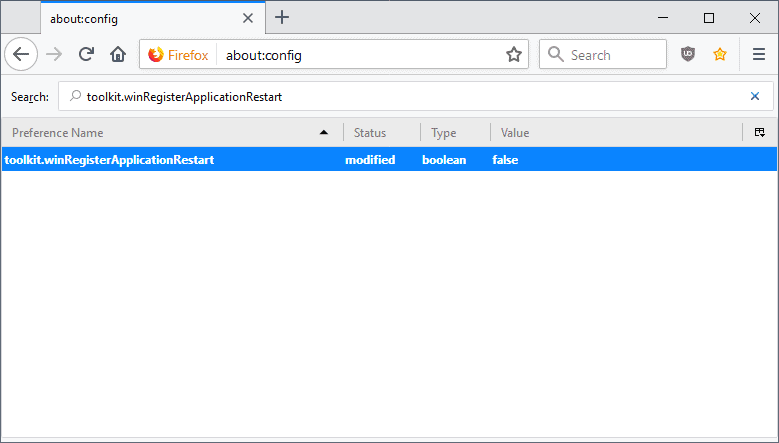
Microsoft added a feature to the Fall Creators Update of Windows 10 that restarts select applications that were open when the restart or shutdown command was activated.
The feature lets users continue where they stopped on the next start of the operating system.
Firefox reopens automatically on Windows 10 by default similarly to how Microsoft Edge or Google Chrome get opened automatically by default if the programs were not closed by the user before running the commands.
If Firefox is configured to load the last session, that session will get loaded so that it is possible to continue exactly where you stopped the last time.
Windows 10 users and administrators can block all programs from restarting on Windows 10 start or prevent specific applications from being reopened provided that these applications support it.
Mozilla implemented a preference in the Firefox browser that gives users of the web browser control over the behavior. The default behavior of Firefox on Windows 10 -- Fall Creators Update or newer -- is to get reopened automatically if the shutdown or restart command was activated on the Windows 10 device and Firefox was not closed prior to that.
It is naturally also possible to shut down the Firefox browser and other applications before you select the shutdown or restart option as this would prevent them from being reopened on start.
The preference in Firefox
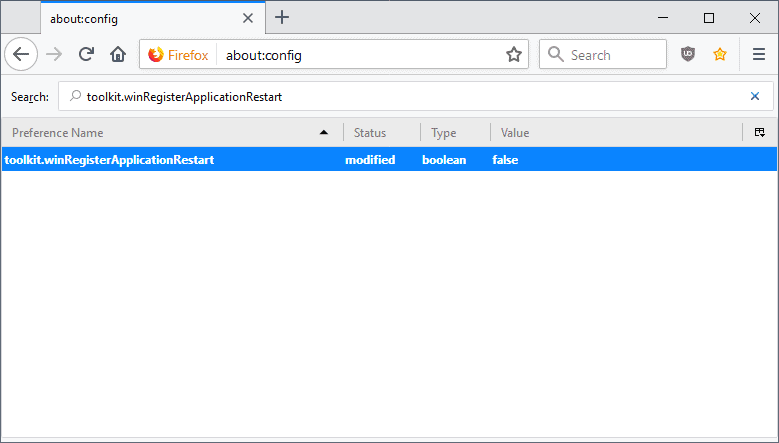
Mozilla added a preference to Firefox to block automatic restarts of the browser on start of the Windows 10 operating system.
Here is how you configure the option:
- Load about:config?filter=toolkit.winRegisterApplicationRestart in the browser's address bar.
- Confirm that you will be careful.
- Double-click on the preference toolkit.winRegisterApplicationRestart to toggle its value.
A value of True means that Firefox will be reopened automatically, a value of False that it won't be restarted automatically on start of the Windows 10 operating system.
You can undo the change at any time by repeating the steps outlined above. Just make sure that you set the preference to True or False depending on your requirements.
Closing words
I turned off the feature on Windows 10 PCs that I use. While it is useful at times as it does away with the requirement to start programs like Firefox manually to start using them on start of the operating system, it sometimes led to situations where programs would open that I had no intentions of using during a particular session.
While it is certainly possible to close these programs before shutting down Windows 10 to avoid this, it might not be clear at that time whether you'd require a program on the next start or not.
Now You: do you find the automatic restart feature useful?
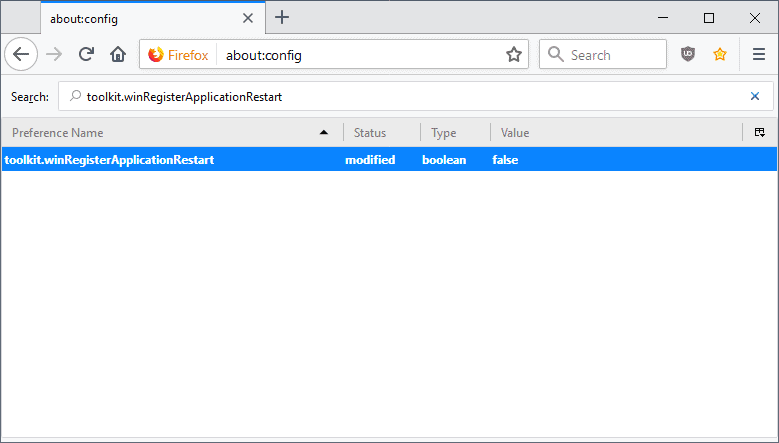






















Absolutely NOT, it is an annoyance. I always shut down my programs before shutting down or signing out but in this case Firefox would open up anyway. As far as I’m concerned the only time this MS feature would be useful is when the computer crashes.
No, i do not and i find it extremely annoying that this feature is seemingly not optional. I don’t know whose bright idea it was to make it a default setting without asking consent from the freaking user, but that half-wit needs to be fired and fast.
GIVE US THE OPTION TO DISABLE IT WITHOUT HAVING TO GO THROUGH THIS BULLSHIT, it’s common freaking sense.
It is a completely useless feature and slows bootup to a crawl
It’s set to false and still opens automatically at start up I hate this. How can I make it stop? I have looked at startup settings and it is not listed there, so I don’t know why it keeps opening.
I do NOT find it useful, I find it alarming. I don’t always want to load the browser – sometimes I just want to use the computer.
I tried your fix but it didn’t work. It is still happening. I don’t like somebody else deciding to turn on my browser. I don’t even have it left open when I turn off the laptop – I always close it first – and yet it is opening when I turn on the laptop.
HELP.
@John – It’s an incredibly annoying “feature”, or at least – it would be if it has happening to me. Thankfully, my Win 10 is 1607, so I don’t get this.
If I did get it, and could not turn it off (which I gather is the case), then it would super-annoy the hell out of me.
“do you find the automatic restart feature useful?”
No, I find it the exact opposite of that. It’s incredibly annoying and without value at all to me.