What you do when Firefox uses too much memory

Firefox's memory usage has been a hot topic ever since it was first released. The main complaint is that the browser users too much RAM while running.
Some users experience issues because of this, for instance slow downs on their system, while others may not notice any issues but still want something done about it.
Back in the days, memory leaks were one of the main causes for the browser's high memory usage.
Mozilla fixed these leaks in the core browser and most extension authors fixed memory leaks in their add-ons as well.
While memory usage has improved significantly in recent years, complaints about it have not stopped. If you browse sites like Reddit for example, you still find user's complaining about the memory hog Firefox today.
Here are tips to analyze the issue in Firefox
The first thing you should do is run Firefox without add-ons and customizations. Each add-on or extension you install may add to the browser's memory usage. Some add-ons, like Adblock Plus for example, may use more memory than the browser itself.
The easiest way to start Firefox in Safe Mode is to hold down the Shift-key on the computer keyboard before starting the browser.
Select Start in Safe Mode from the prompt that opens up. Safe Mode is a special mode in which add-ons and customizations are not loaded.
Check the memory use of the browser -- you may need to browse like you usually do for some time -- to see if it gets as high as before.
If it does not, add-ons installed in the browser are the most likely reason for the high memory usage that you are experiencing.
Add-ons are not the only cause for high memory usage. Some sites and services may require lots of memory. This may be true for online games, sites that stream content in high quality, and sites that update regularly automatically.
The last option that you can pursue is to use a different version of Firefox to see if it shows the same symptoms. If you are running pre-release versions of Firefox, Beta, Aurora or Nightly, then bugs may exist that cause higher than normal memory use.
If you run the stable build, you may want to try beta builds to see if the memory issue has been fixed or has improved.
Last but not least, you may want to report your findings to Mozilla. You do need to create an account on Bugzilla for that before you can report the bug.
Make sure you provide detailed information as it will make debugging a lot easier.
To sum it all up:
- Check if add-ons are responsible for the high memory usage.
- Also check if you have opened a lot of tabs and if those tabs are loaded in the browser (active).
If add-ons are the cause, try to find alternatives or uninstall those that you prefer not to use because of their high memory usage.
If sites are the problem, consider opening these sites only when you are using them.
Old information
The add-ons discussed below are no longer available.We removed the links as a consequence.
The quickest way to find out about add-on memory use is to install about:addons-memory in Firefox. Once installed, load about:addons-memory in the browser to display the memory usage of all installed extensions.
A fixed version of the add-on, about:addons-memory 2016, has been released. You need to use this add-on for now as the old one won't work properly anymore until it is updated as well. Please note that the add-on is not compatible with Firefox 57 or newer. There is no comparable add-on for newer versions of Firefox.
Make sure you run the browser for some time and check the page again later on to make sure you don't miss anything.
If it is not an extension that is causing the memory use, it may be a website or service that is.
Probably the best tool to find out about that is Tab Data. It highlights the memory use of each open tab in Firefox so that you can see on first glance which website or service uses the most in the browser.
Tab Data keeps track of memory use over time as well which can be very useful. To open the information add its icon to one of Firefox's toolbars or menus.
Now You: How much memory is your browser using currently?
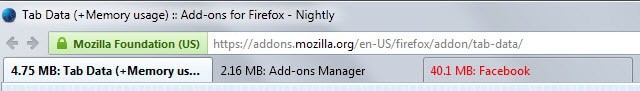


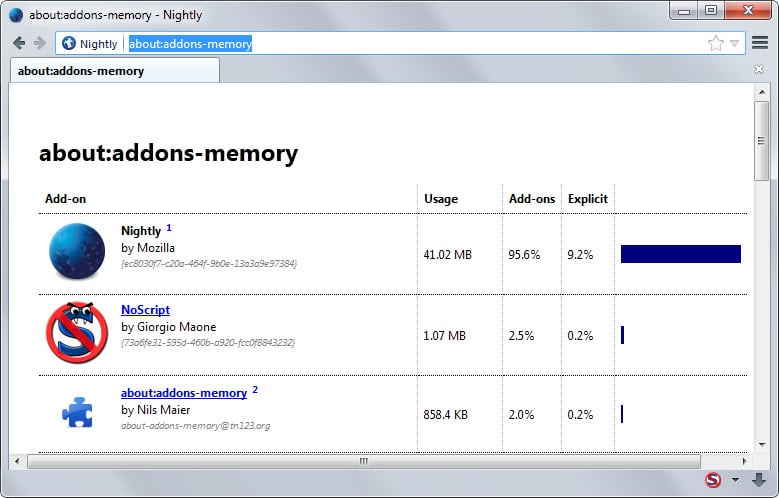



















@fer: Can’t say I am satisfied with FF as it is lately, either. Mine is (still!) 800k monster, and it’s frustrating, especially when I have only some 10 tabs open. So for more intensive operations I switch to Pale Moon, because at least that browser doesn’t hang up on me at the most ridiculous moment.
I would suggest that you move most of your more heavy-duty operations on some other browser – I am using Pale Moon because it’s layout is relatively similar to FF, with more or less same bells and whistles without the kerfuffle FF causes on regular basis. If you want something else, try Opera, but personally, I don’t know how would it handle out, as don’t have it installed on, even if i tried one of the earlier versions for the heck of it. Takes some time to adjust to the layout, this is my only opinion of it.
Raindancer
I am having the same problem, but this has only happened to me in the last months.
Before typical usage of memory (I dont know the exact terms if RAM/CPU/etc) were always 200-300MB. For the last months started at that point and rapidly climbed to more than a 1G ! A x6 could not be explained as anything normal.
I have not add-ons.
I thought it had to be a virus, called somebody who upgrade my win7 to win10 .
Firefox is doing the same, while IE keeps memory under very reasonable limits. I still think is a virus or malware or something installed in the computer from some sites.
The lazy arsed OOP programmers working on FF should be ashamed! I’m old school where we did EVERYTHING in 64K. FF typically rises to 1 Gig on all my systems both Winders and Linux, even if I only have 2 or 3 tabs open. No NO N-O-O-O program should require a gig of ram – period! It’s absurd! Hey guys – it’s broken! It’s been broken for years. Fix it! Get off your lazy OOP arses and learn C and assembly. We don’t have the infinite memory that your dumb arsed OOP compilers presume.
Signed: Pissed about FF memory hog
I’ve had trouble with Firefox, because suddenly, the memory usage shot up to 800 K. Which was more than a bit horrifying for me, as I haven’t done anything really strenuous for it, aside keeping at least 6 tabs at once open and rolling through them fast (yes, fast reader). The content sometimes froze on me, different sites. I don’t have much in the addons, I also heavily modified FF, up to the extent I don’t remember just what exactly I did, but that only drove the previously 500 K back to 200 or 300 K. A month before, shock, when I saw the load going up to 700 K, but I attributed that to bookmarks, as I have a stupid amount of them in my search for interesting stuff.
About add-ons – I had AdBlock and Ghostery, along with SesssionManager (pain in the ass when losing sites because the electricity goes out and you can’t find them if your life depended on it), Web of Trust and Self-Destructing Cookies.
The theme is usual, and plugins are normal, I just disabled the ones I don’t really use (Office, Widevine). I suggest that you check those and disable those you don’t really use very often – it may also be a possible memory hog, but not sure on that.
Upon reading the comments, I’ve done two things – well, basically three. First thing was, I got rid of AdBlock and Ghostery, replacing the two with uBlock. I also configured the FF memory with going into the guts of it with about:memory and in the tab Free Memory pressed GC (garbage collection), along with Minimize memory usage. Then I shut down FF and restarted everything. The memory dropped from previous 800 K to around 290-300 K, at previous six tabs working.
Overall, physical memory of the laptop is at 55%, with 60 processes going and CPU usage up to 11% (not having video or music at the moment). I am not including the specifics, but I am running an older model, if that helps.
Hope that will help people some and wishing you a nice day/night, wherever you are.
RedRising27
Try OPERA!
Stop struggling with Mozilla. After months of addressing the memory buildup, I tested other browsers and found that the Opera browser caps the RAM at a reasonable level (300MB) no matter how long you’re connected.
For the casual internet user, this lightweight, elegant design is worth a try. Built in VPN and superb ad blocker. Speed dial home page is a great design alternative to bookmarks/favorites. Pages load faster than Firefox, and crash recovery is smooth. Easy transition, with auto bookmark transfer, etc.
Give it a shot.
I really don’t understand why FF uses that amount of RAM.
We are year 2016 and still NO ONE at MOZILLA is capable of fixing that.
What a shame.
Why is it ballooning?why is it using such high amount of CPU?Why there are no politics to validate add-ons before making them available on the market? And no one at mozilla is taking that seriously?They are just racing with other browser and forget what was the initial purpose of FF:simple,lightweight and secure.Sick of that.
Firefox had been my browser until now of choice for it’s rendering quality and flexibility with extensions. However; I’d have to agree with Tim, no other application on my computer uses soo… much memory averaging at about 1GB per user.
A search for best browsers for 2016 came up with this link:
http://www.techradar.com/news/software/applications/best-browser-which-should-you-be-using-932466
It’s sad to see a browser that I have stuck with since version 2 is languishing in 4th place even behind Microsoft’s crappy browser.
I can remember the time when the only thing that MS Internet Explorer was good for was for downloading Firefox. Now Firefox has been left behind in performance and is becoming known as a memory and CPU hog.
It’s quite interesting that Firefox is up now up to version 50. With so many regular updates I hope that the Firefox community works together to focus on improving performance and getting it back up to first place where it has been.
“Safe Mode” creates a useless browser-instance with some weird GUI. I need several plugins just to restore the “classic” Firefox gui, which is the only reason I use Firefox in the first place. Not surprised it still goes hog-wild and uses up gigs of ram even in “useless mode.” Any way we can get Firefox Version 3.5 with just the code added to handle modern html and video plugins?
I can open 43.0.4 in safe mode with add-ons disabled in a brand new profile and watch it balloon to 1 GB just sitting on the mozilla home page an not touching any keys. So despite everything on Bugzilla and numerous forums and blog posts, the problem is with Firefox, and nothing else.
when only one window is open Firefox has not released memory from the tabs that were closed, that means it is a FUCKING PATHETIC DESIGN by IDIOTS
Nothing works for me to stop Firefox from being a memory hog. I got rid of it and replaced it with Pale Moon. Then Pale Moon froze up and I got rid of it and replaced it with BlackHawk Browser. So far it’s the best of the 3. If all else fails I’ll replace BlackHawk with a solely Chromium based browser or I’ll just only use Chrome and Opera. They really are the best two browsers.
about:addons-memory does not work. Firefox process on linux is using about 500 MB and about:addons-memory shows about 50 MB. (Maybe it only shows current browser window? Not so useful. I’d have to go to each window and add things up.)
My firefox raise gradually from some hundreds of MB to 2.5GB (virual memory). The add-ons checker didn’t find a lot.
Also closing of most tabs and staying with 2 didn’t solve the problem.
Hi Arik, have you tried Restartless Restart or something similar? It’s good for clearing up memory usage while keeping the tabs and windows exactly in the same position.
> > > > > > > > > > > > > > > > > > > > > > > > > > > > > > > > > > Restartless Restart is for Retards !
There is a much easier way of restarting Firefox “while keeping the tabs and windows exactly in the same position”:-
1. Press Control — Shift — Esc keys & hold them down until Windows Task Manager appears.
2. Under the tab Processors, delete Firefox.
3. Restart Firefox.
. . . . . . . . . . . . . . Voila !
It’s on firefox add-ons. Just search it from there.
where can I find it?
As of writing this, about:addons-memory doesn’t work properly.
It reports that firefox and installed add-ons are using far less memory than they actually are (about 25% of what they’re actually using).
well ,i use pale moon browser and works very well ,as my experience is the best browser that use less and very smoth ,and all firefox addons works in it https://www.palemoon.org/
Șren Hentzschel Рregardless of possible minor security issues, version 39 has pure problems and i need a working browser, i exhausted all other possibility before hand and still no resolve. reverting to a working previous version isnt such a bad thing in the end.
“Minor security issues”? Yes, but also a lot of really critical issues. Please search for “Firefox Security Advisories”. You should take security vulnerabilities seriously.
i may be too late reading here, but one thing that I’ve disbled in my firefox extension is greasemonkey as it uses a lot of my browsers memory. i’m looking for alternative for greasemonkey for firefox. disabling this extension brought my firefox to life
Steve, uninstall version 39 and keep ur personal data. Reinstall version 38. It worked a treat for me as I had same problems with 39.r
It’s no solution to use an old browser with security vulnerabilities…
Recently updated FF to latest version and have had nothing but trouble with the high memory usage which eventually causes a crash. Tried just about every recommended fix going but still a bag of s**t.
Gone on to Chrome now and the difference is unbelievable. Shame really as I’ve used FF for a few years and never had problems until this last update. But happy with Chrome now so your loss FF (although you probably won’t give a damn)
There are no crashes without reasons. Please go to about:crashes and have a look at the crash reports. I am Firefox Nightly user with more than 40 add-ons and my Firefox crashed two times this year.
Hi Guys, i have read trough a lot of these postings here. most are about plugins and addons causing the memory issue.
I got one for you all.. I have NEVER had this issue before in the many years ive been using firefox ( in preference to IE). i have installed the ” Tab Memory useage plugin” this is showing me what tabs are using the levels of memory, this is great and very useful.. Especially when the totals do not add up.. i had this page open and youtube playing a track for a test. now i have 1.2Gb ram being used by firefox but the tabs used are far from making this high memory useage.
I have also gone through many tips and tricks to find headway to solving this issue but non works as yet.
so.. resetting firefox.. disabling extentions and addons.. removing adblock etc even going into “about;config” to rectify and slim down thing..
so what on earth is going on?? this has been happening to me for the past 3 weeks and like i previously stated, never had this issue before..
Seriously i need a solution before i lose the plot..
Thanks guys
John
Hi there,
Nice article and very useful tips about addons’ memory usage. My Memory goes from c. 100MB up to 1,000,000 and over, right now about 700k, but I control that manually and it’s not a problem. However my real issue is not memory but CPU.
I haven’t read every post here but most are about memory and addons. I think(!) I have these somewhat under control, however my Firefox CPU usage frequently goes up to 50% and beyond, and freezes my computer altogether. Any tips to reduce CPU usage that work?
Many thanks in advance
I had been using Firefox for years and finally switched to Chrome because of high CPU and RAM usage of Firefox. It was not an add-on issue.
How ironic to switch to Chrome because of a high memory usage, Chrome needs in most cases more RAM than Firefox.
@Guest June 22, 2015 at 5:10 am:
The “UnloadTab” extension is sadly abandoned and has a few problems. For recent Firefox versions I would suggest the extension “Auto Unload Tab”, which works correctly: https://addons.mozilla.org/firefox/addon/auto-unload-tab :-)
Greets
There’re addons to automatically unload unused tabs and free its memory. For example:
UnloadTab: https://addons.mozilla.org/firefox/addon/unloadtab/
An essential add-on for power users that have many tabs open. Curb your resource usage by unloading tabs that you haven’t visited for a while. An unloaded tab is restored back to its original state when you need it again.
Features include:
* Automatic and manual unloading of tabs.
* Control over tab loading at Firefox start-up.
* Optional exclusion of tabs from unloading.
“Some add-ons, like Adblock Plus for example, may use more memory than the browser itself.”
See, I do use Adblock Plus and I understand that it is a factor, but here’s the thing that really irks me – I had already been using Adblock Plus for quite a while before Firefox ever got THIS bad.
When I updated to a new version last summer… What used to be “high” on the memory usage, lets say 350-400k, for me suddenly became my new LOW – IF that. I often don’t see it that “low” anymore. Every day I’m forcing Firefox to close (forcing because it often hangs) and restart because it’s gone beyond that. Every single day it will at times hit 700-800k, sometimes 900k, and now and then over a million. What the heck is wrong with it exactly? It was “tolerable” up until last year, even though I wasn’t fond of it’s number then. Now though is just ridiculous.
Currently my memory is about 541k with three tabs open – two of which have AdBlock disabled on them. Disable AdBlock from the list and it just drops to 514k. This is “low” currently and rarely stays there. When it hits it’s highs it rarely drops back to these numbers without a restart.
same here.
3 tabs and im frozen up. only restart helps.
pretty sick of mozilla since a year or more
Now I really hate computers and all the sob’s connected with keeping this pos running. If I was God I would wiggle my finger and all destroy all these ^&**((^$%&T&R^ things.
Disappointing to see articles like this which, I would like to think, are just propagating an outdated view. That said, irony, Tab Data was the only recent browser change that I tried that stuffed up Firefox’s performance. Unsure if it was a memory hog or more a freezing thing. Probably the latter. Martin I wouldn’t recommend any extensions that rob Peter (CPU) to pay Paul (explain memory usage).
I run Firefox @ home on an old single-core CPU throttled down to just 1GHz by default. I’ve ancient video, graphics and sound adaptors. No 2D GPU acceleration of page rendering and as there’s somethng weird going on with my video driver, 60 FPS is an amusing pipe dream. I’ve only 2GB of older, slower RAM. Firefox is certainly no speed demon under these conditions but I run memchaser constantly and Firefox is never using more than 1GB of RAM. Usually it hovers around 700MB which is perfectly reasonable. Not claiming I’m a typical user. I’ve uninstalled Flash and don’t binge watch YouTube or sit on FaceSpace all day. I use Tab Groups to keep tabs in the background, unloaded, rather than spawning endless tabs because I’m too lazy to use alternatives, as some users appear to be. I also block a lot of the web’s junk through Ghostery, NoScript, AdBlock Plus, Stylish, Cookie Controller and BetterPrivacy. I’ve only two plugins but run 27 active extensions.
So yeah Firefox is fine with memory for me. Jank is horrific but with the hardware I’m using and the super late transition to multi-process (e10s), that’s hardly surprising.
@pd
Umm, after installing Tab Data I noticed no difference whatsoever to Cyberfox’s performance, so you’re wrong.
Oh nevermind, just read the rest of the post, pretty sure you’re trolling.
-“single-core CPU throttled down to just 1GHz”
Then you have the gall to call the article outdated.
Also:
-“Ghostery”
-“AdBlock Plus”
Really?
I don’t think I put the blame on Firefox in this article as I firmly believe that Firefox is doing well memory-wise but can go overboard depending on certain configurations.
Same here.
Firefox is by far the best Web browser I ever used.
The CPU/RAM usage is relative to various other factors: page load, plugin efficiently coded, tabs, flash player, …
As a web developer and advanced user I stick with Firefox!
I only use chrome for testing if my web developments render ok there.
Now, for users who don’t mind customization or privacy intrusion, google chrome is good.
I will only use addons in the last case.
I’ll write a GreaseMonkey script or even my own plugin for ad blocking.
I think the one big villain in all this history is Fanboy’s lists.
All his lists are super huge. That is the root of the problems.
All ad blockers rely on those lists.
What do we have in alternative to fanboy’s lists? nothing!
https://easylist.adblockplus.org/en/
All those REGEX processing must be causing extreme CPU and RAM usage.
I may be wrong, but I think Fanboy’s lists lack of integrity and maintenance. Otherwise they wouldn’t be that huge.
First, most Fanboy filters are history. They have merged into Easylist filters. But they are source of most RAM usage for sure. This is extreme problem for me because my custom list dwarfs Easylist by two or three in size. If AdblockPlus can not release its code and list from closed frames than it becomes huge memory leak.
It does not take too much CPU for these lists.
I use Free Memory and I’m pleased with the results. Apparently it’s possible manually “reduce” memory usage by going to about:memory. This add on automates it by doing so at regular intervals. I’ve set mine to 1 minute and I use 40+ addons.
https://addons.mozilla.org/en-US/firefox/addon/freememory/
https://addons.mozilla.org/en-US/firefox/addon/freememory/?src=api
Windows 8.1 64 bit 6GB memory, Firefox with extensions: better privacy, bit defender, bluhell, clearly, dictionary extension, gmail notifier, google reverse image search, greasemonky, https everywhere, print pages to pdf, restart button, web of trust, webutation, ublock.
After running for hours: 475 to 500 mb memory usage with 10 tabs open, 250 to 275 mb with 5 tabs open. Don’t know why some have high memory usage, but my setup seems OK to me.
From my experience and what I read in other places, adblock extensions that hide elements do the most leaking, then plugins like flash, then big tab management extensions like tabmixplus, then toolbars, then translators that are on every page and so on. Chances are if you do not have Adblock,AdblockPlus,AdblockEdge/TabmixPlus/GoogleTranslate(and similar)/Additional Toolbars(even addonbar) than you do not have most of RAM problems and bugs in Firefox.
i have been using firemin for three years with absolutely no problems with firefox or with my computer which is used 12+ hours a day. all drives smooth and quiet and showing no wear. just my experience. my firefox memory usage stays at less than 20megs….does not matter with tabs or plugins. worth a try.
You should see that your CPU usage doubles and data transfer rates on main hard drive going close to 100% when you using Firefox. If your computer is build from fast/new components you may not see it visually though. My external hard drives run without any noise, but if you touch them they are warm. Few years ago, they would have required ventilation and still be noisy and hot as hell. Tech improves.
It also helps if you do not use extensions like adblockers/toolbars that cause most of slowdowns. However, as I said in this thread, firemin is just faking memory optimization. I researched it thoroughly and geeks on all tech forums will tell you the same thing. Even firemin own developers are trying to mud the waters without any attempt to provide explanation. This is basic computer science. If you have tech that works, you should know how it works.
Boris, the point surely is that if I can have have three years of PEACE I don’t see why I should even bother worrying what the cpu is doing. I let the pc do stuff and even go out of the house so I don’t mind even buying a bucketful of CPUs every so often, especially the ones I use are so cheap.
I do a restart.
I use:
– Add to Search Bar
– All-in-one Sidebar
– Classic Theme restorer
– Context Search
– Greasemonkey
– Imagus
– Session Manager
For an ad block I use a standalone program called Ad-fender http://adfender.com
That increases firefox start time A LOT.
But What I really do every now and then is clean up / maintain the PROFILE FOLDER.
Batch:
for %%i in (*.sqlite) do sqlite3 %%i VACUUM
del /q gm_scripts\*.db-wal
(sqlite3.exe required)
Also, every 6 months I start a new profile from scratch, migrate bookmarks and reinstall addons.
And of course, ZERO disk cache. No cache at all.
All that helps me to keep firefox running smooth and fast. ( ~200Mb RAM usage )
Adfender crashes on every page. I have to try no cache option.
@ Dan82
You are absolutely right.
Looking again at AdFender, once it works like a firewall ( inspecting AND MODIFYNG http packets to remove blacklisted items ) it should be open source.
In other words… it is a TAP!
I’m glad I saw your comment because I never looked at it from a privacy perspective.
Dang it… I’ll have to go with addons for ad blocking again…
I can’t answer directly, but this reply is to Azev:
The huge problem I have with AdFender (and also Ad Muncher) is that their code is not open. I’m not talking about Open Source here, but if wanted to, I can unzip any browser extension and inspect its code – everything is just uncompiled JavaScript, after all. While that is a disadvantage in everyday use (any browser extension requires the use of a JS-interpreter and is thus both slower than pre-compiled code in execution and the memory requirements are higher as well), if one desires, there can be near absolute certainty that the ad-blocking extension is free of malicious code.
My job is in the kind of technology field where end-user security and privacy has been a hot topic for some years now. For a while that kind of code auditing was even a little part of my job when it was proposed (for the convenience of our office staff) to use external software in our company. Nobody can do anything against so-called 0-day attacks, because even fully audited software can never be secured completely and I was only two eyes of many and far from a professional in that field. More often than not, the greatest security risk sits in front of the computer anyway. But what I was getting at in the first paragraph is the trustworthiness of applications that cannot be easily verified. I wouldn’t even think of using Ad Muncher or AdFender on my personal computers/laptop, because it’s where I do my online banking and from where I access other sensitive webpages like Amazon for example. These external applications hook into the whole network traffic of browsers and other software which use HTTP connections to gather or send data. To work best, they aren’t content with regular HTTP traffic but also perform the same kind of methods which are used in man-in-the-middle attacks on secured connections, in order to keep those websites free from ads as well. For an end-user this is a desirable feature, but I think it should be worrying that these kinds of methods are used at all. Granted, many anti-virus software does the same, for secure mail at least.
I didn’t know about AdFender before today, but a quick look at their website worries me a bit. The tool is developed and the site is apparently run by a company called AdFender Inc, yet their business information is not listed anywhere and the domain registry information is hidden from a whois query. At least with Ad Muncher I knew who was responsible for the software. This shouldn’t be taken as an insinuation or anything like that, but a security conscious user should contemplate these questions.
I think I’ll leave it here, because I could ramble on, but I wanted to make this last point.
I’ve been using AdFender for over a year. It never crashes on me!
I looked into ways to ad block: hosts file, addons, 3rd parties.
After try and try I pick AdFender. Works fine for me!
Completely Standalone program.
You should check your settings Boris! good luck.
My Fox currently stands at 537MB (of 16GB system memory). It has been running since this morning (about 8 hours by now), at the moment 11 tabs are open with one of them being a Youtube video. Oh, Add-ons you say? Yes, I’m also running 13 browser extensions. They are in alphabetical order: Classic Theme Restorer, Downoad Panel Tweaker, Greasemonkey, InstantFox, KeeFox, Locationbar², NoSquint, OmniSidebar, Stylish, Tab Mix Plus, uBlock and View Cookies.
My browser never runs for more than one day in a single session and the current version of my Firefox is a good enough browser, that it doesn’t need a reset anymore. Even with more than a dozen extensions active, I never run into memory problems like I did two or three years ago. While I may have issues with a few other bugs, memory leaks or a high memory usage in general are thankfully not among them. Only when I abuse the hell out of my browser can I get it to use more than 1GB of RAM and then everything starts feeling a little bit sluggish – the switching of tabs, the loading of pages, the scrolling, the playback of videos, etc.
Any greasemonkey alternative that is not leaking memory???
E10s and mozilla shumway status?
e10s:
current ship plan:
e10s in Aurora 40
e10s in Beta 41
e10s in Release 42
https://wiki.mozilla.org/Electrolysis#Schedule
Shumway:
https://wiki.mozilla.org/Shumway/Roadmap
I am on Ubuntu 14.04 with latest stable firefox.
It start with 300+ mb ram an go upto 1.2+ GB of RAM.
I work for 8 hours in day and face this problem twice a day.
Addons i am using : adblock plus, ghostry ,unmht, firebug
I just restart the browser and restore my tabs, thats it..
Oh dear. AdBlock Plus, Ghostery and Firebug. Those are some of the prime extensions you should get rid off, when a sleek browser is what you’re looking for. AdBlock Plus alone causes my Firefox memory to rise by about 20-30 percent in total compared to uBlock. A real ad-blocker should actually save some memory, but with AdBlock Plus the browser needs more and that increases with the number of tabs you open. uBlock is an ad-blocker which was originally developed for Chrome/Chromium-based browsers and later ported to Firefox and Safari. In my opinion, it works better than AdBlock Plus and Ghostery do together. It may require a higher maintenance by the user, just so you know. If that isn’t your forte, you might want to give AdGuard a try, which is very easy to use but differently maintained.
Can I trust uBlock to block everything Ghostery is blocking? I see a ton of advertising being blocked by Ghostery….just sayin.
Don’t use adblock plus! You can use Adguard, ublock, bluehill firefox instead! Adblock plus is the main reason for memory leaks in your case!
I just tried Adguard and it is unworkable with multiple filter list. Freezes on ever page for 2 seconds showing “Filters activated”. No natural way to maintain Custom List.
ublock I tried before. It does not save my custom filters list.
Ablock Edge never shows icon on toolbar even with right settings.
Whatever you complain about AdBlockPlus it has easiest way to maintain, create, save and update filter list.
But it is also biggest memory hog from all extensions.
And nobody can blame somebody else but Mozilla for overloading on side projects like “Hello” instead of providing basic functionality that more than 20-30% users want.
Some of extensions I use that could be build-in.
1)TabMixPlus. A lot of people care where their tabs will open(next to current, on the right/left, open in empty tab, how to handle bookmark links, protected tabs and so on.)
2)Add Bookmarks Here (who would not want more options when it comes to bookmarks?)
3)Add to SearchBar (just by adding couple of options like ability to choose its own icon and name for added search engine and there is no need for extension).
4)Add-ons Manager Context Menu (Just few basic extension managing options in menu and this addon gone too.)
5)Autocopy (Who does not want option to automatically copy selected text?)
6)Context Search (Option to search text without copying to searchbox. Who would not want it?)
7)Flagfox (I would live without flags, but option to research website right from addressbar? Priceless.)
8)Image Toolbar (Most people want ability to save images on internet easily.)
9)KillSpinners (Who want their spinners to run indefinitely?)
10) Paste and Search (No more “Enter” every time.)
11)X-Notifier (Why email notifier from major mail services is not implemented by default buffles me?)
12)Link Alert (See if you are clicking on the link or hidden zip/pdf/exe file. Major security improvement).
These are 12 of my 59 extension that majority people could have benefited given the chance. On other hand, who uses Panorama, Hello or other Firefox “exclusive” features? Not too many features.
Sorry, I need 0 of your 12 mentioned add-ons. So why should these add-ons be integrated? Oh, and I am a Firefox Hello user. Regarding Panorama, I know some people using Firefox only because of Panorama.
My Cyberfox x64 rarely pass the 500mb usage (10 tabs open), my add ons are:
ublock
downthenall
flagfox
https everywhere
lolifox
noscript
mega
self destructing cookies
simplify awesome bar
smart referer
password hasher
steam database
Right now it’s using 390mb according to about:memory, and 520mb on Windows taskmanager.
Btw I’m using Windows 7 Ultimate x64.
Not a total alternative, but try using an alternate browser for some ‘single tab’ usage. I use Opera for Google ‘My Maps’ maintenance as even Chrome is crippled with it. Pale Moon is a good FF option due to its compatibility and build philosophy. Seamonkey and qupzilla are very light on memory but lighter on functionality.
I won’t use the latest FF or Chrome on older machines with <= 1GB of memory, usually painfully slow.
This article got me thinking about how good of a memory usage Waterfox (64-bit C+ compiled Firefox) is.
I have only 2 Addons:: Adblock Plus and Xmarks
Starting up the browser, yielded 385MB~ of RAM usage. However, normal browsing for me would take hours. So I decided to stress test it by opening up my bookmarks (313 of them) all at once.
10~ minutes later, they all loaded. Maxing out the CPU at 43% and using roughly 8.8GB~ (28% RAM) This number wasn’t that surprising.
I have over 20 youtube videos playing at once, dozens of picture galleries, dozens of ebay, amazon and the like sites and also a few Facebook pages. Performance after it was all loaded was only slightly sluggish. Even with everything loaded, it was using around 25% CPU while Flash player plugin was using 4% and 1GB of RAM.
I’ll try this out later with vanilla Firefox but I don’t think it’ll handle this much abuse.
My RAM usage is about 1.5GB with ~100 tabs and 20 addons. No lags.
I switch to google chrome.
Which use way more RAM ?
LOGIC
Incorrect, Google Chrome uses way way way less RAM. LOGIC!
It’s not because Firefox has more memory leaks or is any less inefficient however. The primary difference is Google Chrome can actually manage the memory consumption. As a user you have power over it, unlike Firefox. This is due to how they’re each architected. Firefox runs everything in a single process. That process continues to grow and grow and grow as you use the browser.
Google Chrome on the other hand was originally architected using a sandboxing technique, separating out tab groups into various different processes and spreading out the memory consumption amongst them. This is where people get the incorrect idea that Chrome uses more memory. There is admittedly a bit of additional overhead required to run architecture like that, however the benefit of said architecture provides far greater weight than the tiny bit of memory overhead. This is because when you’re done using a tab group, or if you find one particular Chrome process spinning out of control (memory wise) because you left Facebook open overnight and it forever refreshes the timeline, always adding more and more to cache, you can just simply close out the tabs. This then unloads/exits the process and frees up every bit of memory it had been using.
Alternatively with Firefox, to free up the memory you will need to kill the firefox process and reload the browser. This is now my normal method of running Firefox, use it until it starts to become too sluggish, then ‘taskkill /f /im firefox.exe’ waiting for it to close, then reopening the app. For myself, closing out the entire browser instance is generally far too impactful to my workflow, so I can only use Firefox as relief for when my Chrome tabs become too crazy.
Isn’t it better to be using more RAM and not less, the last thing i want is for a program to be fetching data from some other slower storage medium because it’s trying to minimize it’s RAM footprint.
Not everyone has a lot of RAM!!! And, memory usage is unnecessarily high than it should be! It’s foolish accepting the browser to use so much RAM when the justified memory usage should be low!
“Not everyone has a lot of RAM!!!”
You forgot to mention the reason for the above. The reason of course is because most people are stupid and lazy when it comes to buying computers.
See brand new laptop on the shelf at local PC store:
i7 processor
1TB HDD
Powerful Intel graphics! (heh)
2GB memory
Do you see the problem? People see i7 and their eyes glaze over to everything else. Bottom line is, if you’re buying a new computer with less than 8GB memory these days, then I’m sorry, but you goof’d up, big time.
Tab Data freezes my Firefox, I use Tab Memory Usage extension instead,
https://addons.mozilla.org/en-US/firefox/addon/tab-memory-usage/
It only has 814 users ?
I had the same problem, thanks!
Running back at 1633 open tabs again, my memory usage causes issues in x86 FF latest stable. I had been using palemoon x64 but just couldn’t get the right UI look and feel. With a good clean out I can get back down to 1200 tabs. I am using Bartab Heavy to unload tabs after 60 minutes which helps.
I’m hanging in here waiting for x64 stable official FF release. Any news regarding this Martin?
1200 – 1600 open tabs at the same time? This seams excessive.
I’m just very lazy when it comes to tabs. I guess I could get down to 1000. I just like them all there and whiz back and fourth using the mouse scroll wheel.
64-bit now officially available in the beta channel: https://www.mozilla.org/en-US/firefox/channel/
Theoretically, Firefox 64x with e10 is going to be released in November 2015. My last hope for Firefox.
Thanks Martin,
I think I’ll hold off until its a stable release. Any idea how long that might be.
Before the end of 2015 :)
https://wiki.mozilla.org/Firefox/win64
Unlike many people, rather than using a lot of tabs (I use organized bookmark folders instead), I use a lot of addons – over 70 for my productivity. As of late, I’ve been averaging about mid-200’s MB at Firefox launch, and after about 15 minutes of work, and with 3-5 tabs open, I get as high as the 700’s, and it seems to level off. But in Linux, unlike Windows, I don’t freeze or experience latency with these same numbers (I copied my profile over months ago). And I’m talking an old Dell with only 4GB RAM running x64 Mint. In Android, unfortunately, I had to give up Firefox due to memory on a 1.5GB RAM, 16gb (expanded with 64gb sd card) Samsung Tab 4 with only about 6 addons. So, of course, the OS and how you handle it (i.e., minimize starting apps) can obviously have a lot to do with how Firefox bahaves itself within the environment it’s put in. :)
I have the opposite problem . when viewing any type of video presentation ( youtube/vimeo / online learning) I find the CPU fan rising to very high levels ( Debian 8 2Gb RAM) . However on a different PC Windows Vista Business with 2 Gb Ram no such problems.
(Out of thread’s context) Rocky, you may have a heat-fan-issue in your Debian computer. It might help to clean the fan. I had the same problem of 90-100% CPU usage (80+ deg C) on my Dell Inspiron laptop (i3 first gen, 4GB ram) and found that the fan vent was blocked by dirt. Cleaned that and CPU usage came back down to <15%!! Now, I have the RAM problem, same as OP.
I don’t understand why having so many addon, when you can have many profiles with only useful addon at the time. You don’t use all at the same time!
These are the extensions that i use!
Reply, If you know any of the following extensions that can be causing memory leaks!!!
Software:Firefox 37.0.1 (20150402191859)
OS:WINNT (x86-msvc)
-Addon List Dumper (restartless) 0.1
-AutoAuth 2.1
-BehindTheOverlay 0.1.1
-Bluhell Firewall 2.5.1
-BugMeNot Plugin 3 (Disabled)
-Copy Urls Expert 2.3.1
-Default 37.0.1
-DownThemAll! 2.0.18
-F.B. Purity – Cleans Up Facebook 9.3.2
-Googleâ„¢ Translator Lite 0.1.6
-Greasemonkey 3.1
-Homepage New Tab 1.0.8 (Disabled)
-I don’t care about cookies 2.3.5 (Disabled)
-Image Search Options 2.0.2
-MEGA 2.0.219 (Disabled)
-Menu Wizard 2.07 (Disabled)
-Microsoft Office 2013 15.0.4514.1000
-Multifox 3.1.0
-Nimbus Screen Capture – editable screenshots. 6.4.1 (Disabled)
-OpenH264 Video Codec provided by Cisco Systems, Inc. 1.3
-Photo Gallery 16.4.3528.331
-Pure URL 1.2.4
-Pushbullet 179 (Disabled)
-Quick Translator 1.0 (Disabled)
-QuickMark 1.2.6
-RIM Handheld Application Loader 7.1.0.48
-Ratings Preview for YouTubeâ„¢ 4.1.2 (Disabled)
-Restart 1.2.3
-S3.Google Translator 3.09
-SaveFrom.net helper 4.85.2
-Shockwave Flash 17.0.0.134
-Simple White 2.2.9 (Disabled)
-Strict Pop-up Blocker 0.2
-The Addon Bar (restored) 3.2
-VLC Web Plugin 2.2.0.0
-Web Developer 1.2.5
-Webrtc-Button 0.5
-WikiWand: Wikipedia Modernized 3.1 (Disabled)
-about:addons-memory 10
-µBlock 0.8.8.2 (Disabled)
No wonder you gotta sluggish browser! I got tired just reading all those addons
Disable all plugins except Flash (e.g. Microsoft Office 2013,,VLC Web Plugin,…).
Try to replace addons with Greasemonkey scripts. Disable Google translation addons, use Quick translator 1.0.
Try Classic Theme Restorer.
Use Bookmarklets (image search)…
How will using Classic Theme Restorer be of any help?
>-Pure URL 1.2.4
This may leak. I use URL Manager now (but no miracles)
Any adblocker causes memory leaks. Some more than others.
Greasemonkey is always leaking depending on number of script running.
Any plugin will leak.
This is old article with examples. Not sure if anything changed since then
https://blog.mozilla.org/nnethercote/2012/07/19/firefox-15-plugs-the-add-on-leaks/
Seems simpler just to close and re-open.
And do this again and again after 15-30 minutes?
That’s an option at times. Sometimes, you cannot just do so. At other times, it may not help if memory use increases quickly again. But I agree, restarting helps.
Easiest way to do so: Shift-F2, type restart, hit enter.
I use restless restart addon, then just matter of clicking restart.
it has been behaving that way since years now, can’t even remember exactly when i started to have this issue.
ram usage usually climbs up pretty fast, especially when using any type of streaming sites, and then stabilizes itself around 2Go.
closing tabs never frees any memory at all, the only solution is restart.
however, i still do hope further versions will fiiiinally patch this issue.
There was period of time of couple of years that Firefox did not have this problem. I do not remember when it started again, from v4 or later.
“Probably the best tool to find out about that is Tab Data. It highlights the memory use of each open tab in Firefox so that you can see on first glance which website or service uses the most in the browser.”
I installed Tab Data a few minutes ago, but it causes freezes every few seconds. There are no problems without Tab Data. Firefox has a built-in tool which provides the same information: about:memory.
Hey Soren, as listed on Tab Data’s page. You can change the frequency the addon collects data to somthing more reasonable like 30 seconds.
Also, this freezing will not occur when Firefox release e10s. Multithreaded firefox.
Set “How many seconds between memory data collection?” to 30. It’s only to view which website uses lots of memory.
There is a much easier way – install http://www.rizonesoft.com/software/firemin/ (available as portable). Have it running for weeks, FF rarely gets over 50MB with full compliment of add-ons..
Am not affiliated with rizonesoft!
just inflaming the problem more – “install this, install that “….. fubb !
Firemin is a trick, not a treat. Firefox stuff is kept in hard drive pagefile instead of RAM. So instead of RAM hog, Firefox becomes CPU and pagefile hog. This process of constant swapping is waring off hard drives, RAM buses and CPUs much faster than normal.
So for this trick to work you need two things.
1)Money to replace computers or computer parts at faster rate.
2)Fast RAM(much newer design) to be able to transfer pagefile parts at the speed that you do not notice slowdowns.
So in conclusion, Firemin can give an illusion of memory optimizations but it does not do any.
Yes, it may seem that firefox might be using a lot less RAM but, the browser becomes extremely sluggish!!!
Most of memory leaks (by my experience) is caused by extensions not releasing connections(?) with tabs, when you close them. When you close tab, memory is not released. This is not visible in about:addons-memory, but you can see this clearly in task manager. For large pages ~50 megabytes can be lost at once. When you “undo closed tab” containing large page, and then close it again, this can be reproduced just in minutes. What is worse, this leak can be “hidden” in virtual memory – “minimize memory usage” on about:memory will sweep “private bytes” into “virtual memory”. When virtual memory reaches your real ram size, firefox (or even entire system) starts to be slugish, and on 32bit systems may crash. Examples of extensions behaving like this may be “YouTube Link Title” (actually userscript), OmniSidebar or Googleâ„¢ Translator.
It crashes on 64bit systems all the time too if you have 32bit Firefox.
I have the same observation!!! How do you fix this???
Many users are experiencing this!!!
Memory is not releasing!
The memory hog link is not working in the Article!
There is no way to fix. One thing you can do is to search for broken extension by disabling them one by one and then report bug to the author.
For now i can say, that most problematic for me are these from Quicksaver (https://addons.mozilla.org/en-US/firefox/user/quicksaver/) because they are so useful, and “YouTube Link Title”. I just disabled them and wait for updates :(
(I also suspect YouTubeCenter, Download Status Bar, Drag-Select Text, gfycat Companion, Pure URL and GoogleTM Translator, but no proof)
Fixed, thanks.
Starts at about 400Mb then gradually grows and grows till it goes over 1GB and slows
Closed and re-opened twice a day
Rarely more than 3 to 7/8 tabs open
Gmail, Twitter, Inoreader open constant (105MB)
Memory minimization removes 50MB
Addons tiny (no AdBlock)
Minimized number of backward pages, etc
Commit address space at 600MB …
Maybe e10 development may show up something.
The problem I had was every time I uses firefox it would work for a while then get slow unresponsive and crash especially when am on facebook I have been searching for years on how to fix this firefox memory leak problem, I tried everything nothing work for me, but today I found the holy grail and it work flawless, finally I see the light, why is this so underrated, this is what I did (I install Opera bowser) and say f u to firefox, thats it, try it come back here and thank me..
The problem I had was every time I uses firefox it would work for a while then get slow unresponsive and crash especially when am on facebook I have been searching for years on how to fix this firefox memory leak problem, I tried everything nothing work for me, but today I found the holy grail and it work flawless, finally I see the light, why is this so underrated, this is what I did (I install Opera bowser) and say f u to firefox, thats it, try it come back here and thank me
I can one up you.
Cyberfox but the same issues as Firefox except it rarely crashes.
Starts at 700MB, goes fast to 1.4Gb and gradually slowing to 3.7Gb (not very responsive above 2.5Gb).
Close or reopen 2/3 times a day.
Often open 10+ tabs opening at the same time, but always going back to 1-2. Memory does not go back even close to the same level.
Memory minimization usually removes 10%, but it is back in few minutes.
Addons: many including adblockplus/tabmixplus.
Also have most of hopes on e10.
Remove adblock, install ublock, and it should help a lot.
I can install additional RAM. Thats not the problem. As long as browser is responsive for 10 hours, I do not care how much memory it takes. Also, hopefully, e10 will force allocation of dedicated memory to each process/tab. So when process/tab is closed, extensions will be forced to release the memory back. My guess this is why all major extensions got initially broken on nightly Firefox versions.
Of cause I can be reading it wrong. Who really knows until e10 gets into beta channel.
“And very significantly” – Please show me your memory measurement results. I don’t think that “very significantly” is true.
e10 will degrade memory usage, not improve it…
And very significantly.