Firefox's Power Close makes closing tabs a tad easier and faster
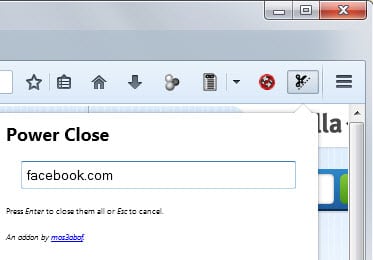
Power Close for the Firefox browser is a useful add-on for users of the browser who have more than a handful of websites open in the browser at any point in time.
If you regularly have dozens or even hundreds of tabs open in Firefox, you may find useful what it brings to the table.
The add-ons main feature is the ability to close multiple tabs at once based on keywords you enter.
A keyword can be anything including words, domain names and even protocols.
Some examples:
- Type Facebook to close all Facebook tabs in the browser.
- Type https to close all secure sites in Firefox in one go.
- Type ghacks.net to close only ghacks.net tabs.
The extension adds an icon to Firefox's toolbar that you click on when you want to use it. The form field is activated automatically so that you can start typing immediately. A tap on the enter-key in the end closes all matching sites in the browser.
Even better: this works across regular browser windows as well. If you have two browser windows open and type facebook, all instances of Facebook are closed from both.
It is usually better to type the full domain name and not use part of it only. If you type facebook and hit enter, all facebook.com pages are closed but also any other page that has facebook in its url. If you use facebook.com instead, only pages on that site are closed.
You can use the extension to close Firefox quickly by entering http in the Power Close form. This closes all http and https sites in the browser. As long as you don't have local pages or other protocols open, this should close the browser as all tabs are closed by the procedure.
The add-on could use a keyboard shortcut to use it even faster. Another useful option would be links in the tab context menu to close all tabs of the selected domain right away in Firefox.
Last but not least, a history of closed tabs would be useful as well as it would allow you to re-open tabs that were accidentally closed by the add-on.
Anyway, Power Close is a useful extension for Firefox users who work with lots of tabs in the browser occasionally or all the time.
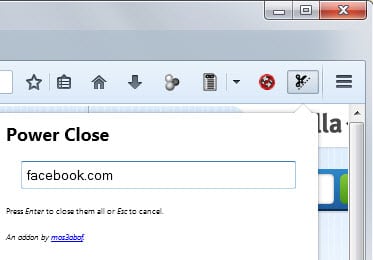

























The Tab Mix Plus extension offers the option of adding a “Close Similar Tabs” item to the tab context menu. However, I’ve never actually used it and don’t know what it considers to be “similar” (the same root domain?). I get the impression that Power Close offers more control.
I would hope that tabs closed by Power Close are re-openable through Undo Close Tab — a double-click on any tab or anywhere on the tab bar in my Tab Mix Plus configuration — but I can see that if you accidentally close a large number of tabs in a single Power Close operation, it would be really nice to be able to re-open them in a single operation as well.
Hi Martin,
could you write an article about your current Firefox-Configuration? The Addons and userChrome-customizations and stuff like that.
I’m sure many of your readers including me would find it interesting to read how you use your Fox :-)
Thanks for the great work.
I’m not sure it would be that interesting to be honest as I use a minimalistic version most of the time. Only four add-ons and some modifications.
Yeah very useful, I like this. With my 1600 open tabs this would make closing sites I repeat a lot along the 1600 tab row.
Thanks.