Firefox may get a unified search and address bar soon
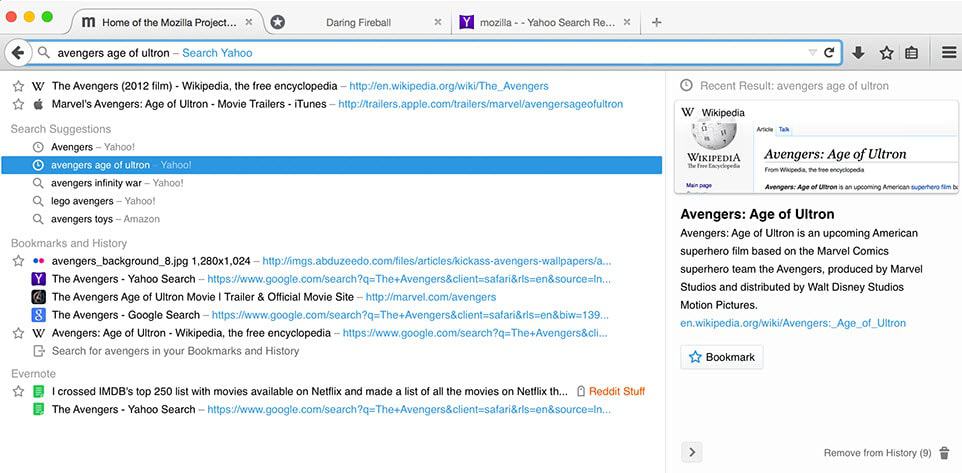
Mozilla's Firefox browser is one of the few browsers left standing that displays an address bar and search bar by default in its interface.
Ever since Google Chrome was launched, most browsers merged search functionality into the address bar, likely to save space and limit interface elements.
Firefox users can search using the browser's address bar or the search bar. What's interesting about this is that it is still possible -- with some tweaks -- to use different providers.
The idea to combine the browser's address bar and search bar is not new. Extensions like Foobar introduced that functionality years ago.
A team of Mozilla engineers is working on a prototype currently that combines the browser's address bar and search bar natively.
Note: The screenshots below are mockups. They don't necessarily reflect the final implementation.
As you see on the screenshot above, the search bar has been removed from the browser. When you enter a search term into the browser's address bar, suggestions and information are displayed immediately.
Some information are displayed in current versions of Firefox like bookmark and browsing history hits while others, the panel offering information on the right or Evernote results at the bottom, are not.
The interface looks a lot cleaner than before thanks to the grouping of results. Current Firefox implementations merge suggestions, history and bookmarks together and highlight types using icons.
The panel on the right displays general information as long as no result has been selected. These are powered by Yahoo and identical to what Yahoo displays on its US-American website on the right on search result pages.
It is not clear currently what is happening if you switch to another search provider. It could be that the information that Yahoo provides are still displayed in the sidebar, that information from another provider are displayed, or that no information at all are displayed.
Once you select a result, a preview of the result is displayed. Depending on the type of result, it may display the page's first paragraph or price information if it is a shopping site.
An option to bookmark a resource right from the page is provided as well.
Another mockup highlights what Firefox may display when you click on the address bar without entering a search term.
It displays the most recent searches and a list of top sites. It is not clear if top sites refers to sites opened by the user or if it is a selection of sites selected by Mozilla. If the latter is the case, it is likely that users will be able to modify the listing just like they can on the browser's New Tab page.
All mockups
Below are all mockups of the new feature that Mozilla published so far:
One thing that seems sure is that it will be difficult to switch search providers. You can do so on Firefox's preferences page under Search but not directly in the interface anymore. To be fair, that option is currently only available when you use the search bar and not when you use the address bar.
One question that Firefox users who use the search bar may have is whether it will be possible to display a search bar in the browser should the change to live. (via Sören Hentzschel)
Now you: Are you using the search bar in Firefox?
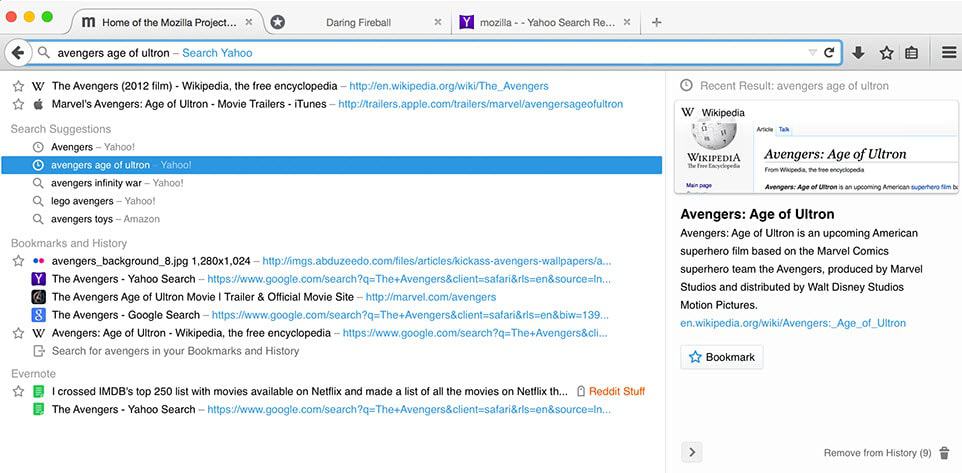


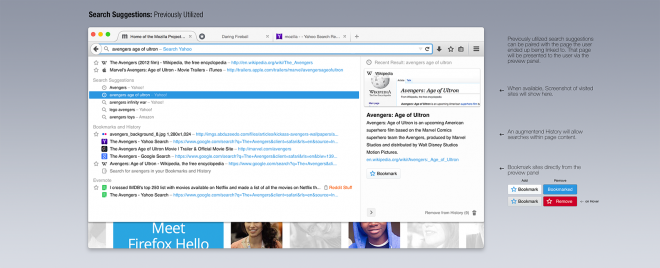
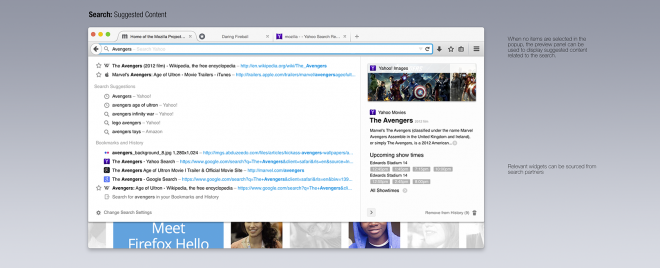
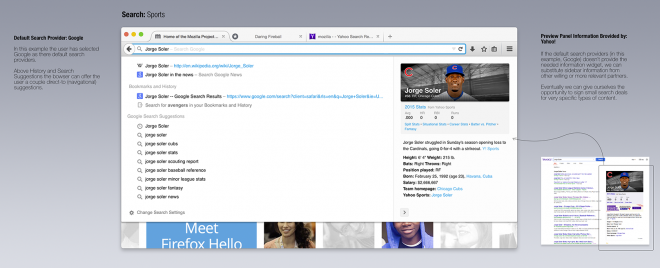
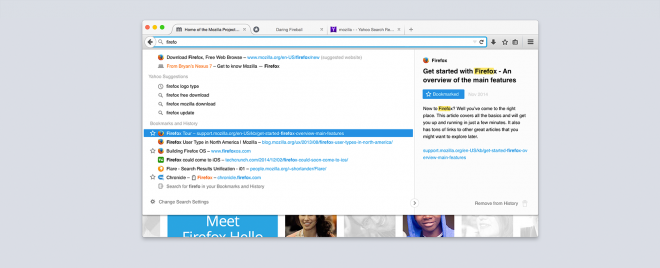
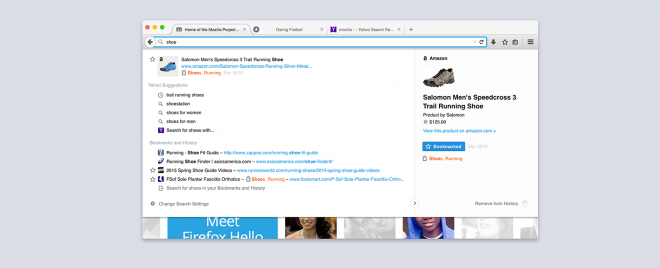
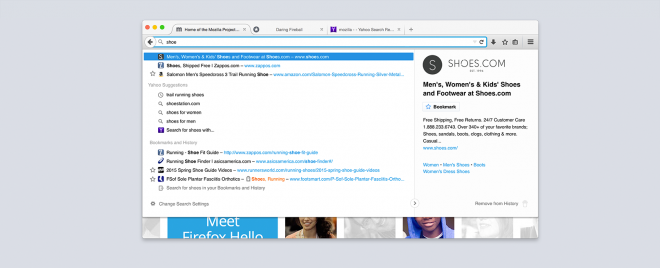
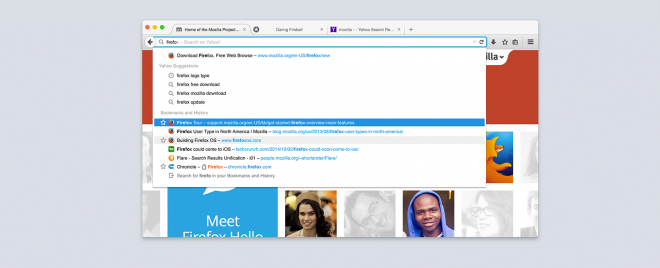
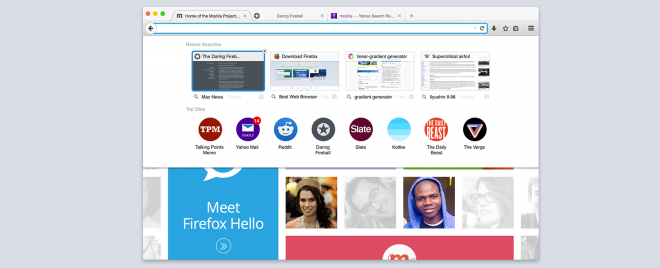



















I thrive off of the search bar and is quick change abiity. the only reason i type a seach term into the url bar is because i have i set to o the “im feeling lucky result”
i rely on the url bar to search tags/history an ESPECIALLY open tabs as i have a bunch of tabs always open.
Predictable… Mozilla on the Chrome clone path – but yes it is understandable. Users are running away to Chrome, so Mozilla has to adopt their design or at least a similar looking one to bring these people again to Firefox.
The downside of the path is that all Power Users who rely on features which have no place in that Chrome similar UI have to install add-on after add-on to have their beloved features back.
But there is also another way.. Mozilla devs should take a look at the mentality of Seamonkey or other smaller browser projects… These do not care to be number one in the browser war, they are happy that they serve all their users the best possible inside their browser creations.. The power users can use the integrated features and the simple users are free to ignore them.
If Mozilla only would stop running behind user numbers and Chrome users they would never have done all what they have done.
So, what means that all now…
http://seamonkey-project.org
http://www.vivaldi.com
http://slimjet.com
http://qupzilla.com
http://midori-browser.org
http://otter-browser.org/
Exactly that!
About what you said at the start, I will quote another user above :
“If I were using Chrome, why would I switch to a different browser that has the same features, even if it implements those features marginally better? And, if I were using Firefox rather than Chrome, that would imply that I prefer the way Firefox does things, and that chasing after Chrome and Chrome’s features might cause me to seek out a third (or fourth or fifth or…) browser.”
I would add in your list of small browsers the one I use.
http://www.palemoon.org/
Do not underestimate the frustration of people with Chrome. Users are willing to leave bloated Chrome, and if Firefox looks similar Mozilla could land a good success. It pains me to say that, but that is the way it is.
But that makes Mozilla’s betrayal towards power users not the tiniest bit more right or acceptable!
They may be morons, but they are not stupid!
And the Chromification of Firefox continues.
This again makes the browser less flexible, unless they add an option to easily switch between multiple search engines. Like you can now with the current search bar.
I always use the address bar to search and force Firefox to open it in another tab. No problem and no add-on needed. So I hope this can in the near future controlled via about:config or a simply switch and all will be good.
Me thinks ‘noobs’ don’t have a clue how to search, it sure ain’t with that confusing UI mess better known as the awesome bar, barely use it, do 99% my searching with around 25 search engines in the Search Box.
Get rid of it , no extension to retain it ? Goodbye Firefox.
Mozilla have been ostriching since the Brendan Eich debacle, new tab Ads, the Yahoo deal and all the sneaky invasive crap like Hello that appears with every update. It’s open season on users.
Community? What community, these phonies need exposing as fat cat’s trying to maintain the billion dollar Google lifestyle they’ve become accustomed to. Other than wanting to know if users are Happy/Unhappy they don’t give a toss ..
Noooooo! This is a great Firefox feature, one that sets it apart. I really like the ability to search from the address bar but not receive suggestions, even if suggestions are enabled. This would reduce user choice and dumb down the browser. If Mozilla implements this change, they had better provide an about:config override.
use 25 search engines.
I don’t like this idea at all.
One notable thing though, is that none of these mockups seem to replicate or replace the easy one-off searches (using other engines) provided with the current search UI. I’d really miss that as I use it frequently.
Yeah, that big, empty URL bar is a real space hog/problem–gots ta make it wider still!!! They couldn’t just use an auto-expanding search box? There’s an add-on or two which already does it. Ah well: Mozilla see, Mozilla do.
Firefox is losing all its features.
I don’t see anything new only a lot of chrome design copy.
And I think it’s not a good idea.
Things like this make me glad I switch to Palemoon years ago.
I’m using a strange computer now, and I’m trying to get rid of this stupid unified bar sh*t in Firefox that I never asked for. A few days ago I got rid of “Pocket” on my PC’s. Firefox is sucking more and more. I discovered Pale Moon only a few days ago and installed it. I may switch completely.
i HATE the single location/search idea.
It’s one of the biggest reasons I hate Chrome.
This idea has come up at least annually for a while and is routinely shut down. Would someone just bury it please? Surely there’s more useful changes Mozilla could be focusing on. e10s isn’t even established yet, FFS!
The recent search changes were bad enough. Stop messing about with trivial rubbish changes Mozilla and put the foot down on the big ticket items.
If I turn my cynic level up to 11, I’d almost suggest this is not just a pathetic me-to but a visual change simply to demonstrate something tangible has changed where the endless rapid releases tend to provide zero meaningful changes yet are still given a major version number and are thus treated as comical by the tech media … If they bother covering these releases at all!
I’ve already eliminated the Search Bar a long time ago.
Just remove the Search Bar and use the “Manage Search Engines” addon, which adds a toolbar button to see what search engines you have and a quick link to manage them.
Forgot to mention that I use search engine keywords in lieu of the search bar.
I do use the seperate search bar in firefox. If its ever combined, then I hope some addon restore it back. I don’t want to let the searching service like google or yahoo know everything I type. This is why I hate chrome. Unified search bar and adress bar is a privacy invasion! Please firefox don’t combine it!
I have 14 search engines available in the search bar that I use frequently. Most search specific databases (e.g., WorldCat) or websites (e.g., Amazon, Goodreads) without having to navigate to those sites. If this functionality is eliminated by the unified search bar, my web use efficiency will be seriously affected. Hopefully someone will develop an addon that restores the search bar functionality.
I have about 25 search engines that I use every week and about 10 that I use every second day. I also hope that this capability will be restored through add-ons. Otherwise, I see no reason to stick with Firefox.
Same here. Using 21 search engines.
I have 14 search engines available in the search bar that I use frequently. Most search specific databases (e.g., WorldCat) or webpages (e.g., Amazon, Goodreads) without having to navigate to those pages. If this functionality is eliminated by the unified search bar, my web use efficiency will be seriously affected.
Moving towards becoming a complete Google Chrome clone…………
> One thing that seems sure is that it will be difficult to switch search providers.
Uh, currently one can select the search box and hit ctrl + down arrow to quickly change the default search engine. The location bar has no special behavior associated with this key combo, so I wouldn’t call that a “sure” assumption.
Though, since they changed the search bar UI to make one-off searches easy, I haven’t had need to change the default engine once.
Dirty word, I say! I like the separate search bar and I like being able to quickly switch search engines. Now they want to take it all away? There is a definite trend to make everything more complicated and require more and more clicks. Dirty word.
You’re jumping several sharks here. Nobody said they will take everything away. In fact there are several UI mockups here that hint that they’re trying to NOT take everything away, just simplify things and let us extend the browser as always.
But removing searchbox will create a problem for extensions that use search engine list to search from context menu. I do not know if it would be possible to use the same list of search engines form searchbox and context menu. How am I going to add/fix/sync search engines in both lists? It is a huge hassle, not just simplifying. Firefox will oversimplify and experiment itself out of existence.
In the good old days I’ve used the location bar to query my primary search provider (DuckDuck) and the search box to query the engine that I’ve need (90% of the time English Wikipedia). Since they’ve tied the location bar to the search box I’m using key words in the location bar to start searches and the search bar for rarely used search engines (about 20 different ones at this time). I guess it will suck even more when they combine the two bars, I hope I won’t to remember 20 keywords for all my engines.
I like the search box. Not for searching of course, that would take too much time compared to simple keywords (w xy = wikipedia xy; a xy = amazon xy, and so on) but for taking quick notes.
i haven’t used the dedicated search bar in years and always cringe when i see some noobs using it, unaware that you can also use the urlbar for searches and even customize the UI of the browser.
i’m not a fan of search suggestions though, because they always make me type a few characters and then check the suggestions and then type some more, which in the end is often slower than simply typing the whole thing and hitting enter.
i’ve also got different search engines set up, so i can just type “a” to search amazon etc.
nothing against further improving the urlbar though.
“I always cringe when I see some noobs using it”, right because personal preference is now used as reputation for being a l33t uber hax0r. Grow up. Some of us don’t like having everything we type in an address bar being sent to an external server.
Wow, I really hope they get it right. This thing is *hard*.
Most importantly, I hope they don’t mess up the brilliance of the awesomebar frecency algorithm. Firefox in it’s current state always knows exactly which page I want after just a few letters typed.
Firefox to use Blink soon.
“Now we can finally be Chrome!”
mozilla not use blink
blink ≠servo
mozilla develop rust & servo
servo well be replace gecko
servo easy to use many core
rust easy to fix bug
blink? hard to use many core
C++ hard to fix bug
(my english very poor. hard to tell)
Yeah. What Anonymous said.
As an antediluvian FireFox user (0.8.x), I have sampled post-Australis versions on old XP boxes, but can not afford the productivity loss on work machines. I live in the browser. So, I have remained pre-Australis and browse with care and some systemic security [EMET, backups, routine whole system scans, NoScript, TLS suite restrictions etc. and awareness of the latest news of security breaches (ghacks is, after all, on the regular reading list)]. This is a losing proposition, I know.
There are fifty or so drop-down choices on the (my) configured (managed) pre-australis search bar [including ghacks]. And, yes, I do switch between them. Using AutoCopy2 and a modified-PasteAndGo3 addon icon next to the search bar field makes this very fast. Classic Theme Restore has allowed search management post-Australis. What will happen, vis-a-vis choice, if/when navigation and search are merged?
And what the hell is driving the ferocious dynamic propelling FF devs to destroy its foundations and turn it into a consumerist toy? Perhaps we would all be better served if a simplified interface were developed, a la VLC, maintaining the fundamentals and development of the last 10+ years, but still provide newcomers easy entrance and a path to a learning curve. After all, the thing that drew us all to evangelize for FF was security with configurability. FF allowed us to run like we were wearing broken-in running shoes. The current iterations are like trying to sprint in ski boots.
Why should Firefox use Blink? That does not make sense. And it would be bad for the web and the standardization of standards.
btw, and the mockups are not very similar to Chrome.
The simplification and minimalism loving troll again.. just ignore him :)
@ElGoopo
“If more users are using Chrome, then doing what Chrome does right (to most people) makes perfect sense”
If I were using Chrome, why would I switch to a different browser that has the same features, even if it implements those features marginally better? And, if I were using Firefox rather than Chrome, that would imply that I prefer the way Firefox does things, and that chasing after Chrome and Chrome’s features might cause me to seek out a third (or fourth or fifth or…) browser. Good features should certainly be borrowed and tweaked, but Mozilla’s desire to produce Chrome 2.0 coincides nicely with Firefox’s dropping user share, and also coincides with Firefox becoming a hideous mess (much like Chrome, New!Opera, and most new browsers…).
Because that’s what they’re striving to become since awhile lol.
Sure, be pedantic if you want. It is what it is.
@Jan: um, they also have webkit-parity and explorer-parity, among others. The sky isn’t falling. They’re just trying to improve the experience for most users first, and lessen the maintenance burden on themselves. Makes sense to me. If more users are using Chrome, then doing what Chrome does right (to most people) makes perfect sense, especially if they improve upon it as per these screenshots. They’re implementing a reader mode too, does that mean they’re copying Chrome? No, though they are copying Safari/IE. Was Chrome stupid in copying so many Firefox features and tweaking them? Besides, we’ll still always have addons to customize things the way we want.
Well, “chrome-parity” is a used bugzilla whiteboard tag ; and seems to be the whole goal of mozilla recently.
Anon is ironical in case you didn’t notice ; laughing about that ridiculous path.
I always use the search bar because of the suggestions. I’ve tried OmniBar and Foobar but I had issues that I couldn’t fix (or haven’t been fixed so far) with both of them. So I’m looking forward to this native unified bar. They should’ve done it years ago (of course with the option to turn it off)
About time. Been using Foobar for years. Once had a conversation with a Mozilla engineer asking why they didn’t follow Chrome on this? He was adamant that combining the address and search bars was bad UI and bad UX. I guess he is no longer working at Mozilla.
Clicking on the search bar and typing do not take more time than clicking on the adress bar and typing.
However, mixing search bar and adress bar mix their purposes leading to issues (which some may don’t care about that’s true). I’m with that Mozilla engineer, which as you say probably no longer work in the mad-home called Mozilla.
I’ve used the Omnibar add-on for years, moreover, I delete the search engines that come with fx, disable search updates and add my own engines from mycroft.
I’ve been using the goodness that is InstantFox. The traditional search field can’t hold a candle to that, neither with the original or more recent version. This new multi-function combined address-bar may look nice for the average user, but this extension is ideal for users with varied search requirements and will likely be superior even to the new implementation. Here’s how I use it:
More than a dozen different search providers in the address bar are only the press of a button away. My usual method when searching is to press F6 to focus on the address field and then enter a search. During the whole process I only need to use my keyboard. By typing “d something”, “g something”, “s something”, “y something”, “i something” I can look stuff up on DuckDuckGo, Google, Startpage, Youtube and IMDb to name only a few. If the search provider offers suggestions, these can be displayed as well. I use the same search feature also for Amazon, Wikipedia, Google Translate, the LEO dictionary, two price comparison websites and for some more esoteric stuff. The genius of Instantfox is its total freedom. The price comparison websites don’t offer search suggestions, so I simply use those from Amazon instead.
Although the extension has become a little bit buggy with a recent browser update, it is everything I could ask for. Should it ever become necessary to maintain it myself, I can head over to GitHub and create a fork of the project for my own use. The hard work has already been done, after all :)
Of course it’ll be fine. Because extensions :)
Probably with Classic Theme Restorer :D
I set the search bar to Google and delete the others. Then hide the search bar. After that I use keywords to switch search engines y=yahoo, d=duckduckgo and so on. The search bar slows me down too much.
Omnibar addon is great if you want this feature now
I’m curious, how is the unified box handled security- and privacy-wise? I like the separate boxes in Firefox, and I even disabled the optional search feature in the URL box, as I’ve been under the impression that such unified setup will process whatever you type in there, somewhere on Google’s servers (especially if the search engine utilizes instant search).
Or is it all local, until the browser (locally) determines if what you’ve typed is a search term (and only then sends it out)?
I like them separate also.
I use the search bar when I want to use a search different than startpage that is my default. I have the posibility to search directly to kickass or here maps directly from there for instance. I hope I’ll be able to conserve it.