How to combine Firefox address and search bar
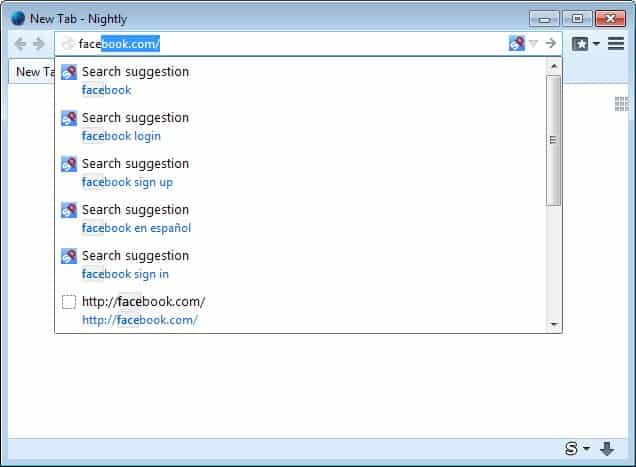
Firefox is one of the few remaining web browsers that offers both an address bar and a search bar. Other browsers such as Google Chrome use a unified address bar instead.
Depending on how you use the browser, both options can be useful. A unified search and address bar for instance saves space in the main toolbar while separate bars allow you to use two different search providers and may also improve your privacy.
Firefox's location bar supports search as well but only under certain circumstances. It will load an address if you type a url into the bar, and may also load addresses if you only enter a single word in the address bar.
If you add a phrase on the other hand, you are redirected to the default search engine instead. You can tweak and optimize the address bar in many ways, for instance by changing the default search provider or what is being displayed as suggestions here.
If you do not use the search form actively in the browser, or plan to remove it as the launch of Firefox 29 may have crowded the main toolbar too much thanks to the moving of addon icons to it, then you may find it interesting that you can combine the address and search bar in the browser.
Foobar combines search and address bar
Foobar is a lightweight extension for Firefox that adds search form functionality to the address bar and hides the extra search at the same time so that you have more room available in the main toolbar.
It displays five search suggestions by default followed by five suggestions from the history or bookmarks, depending on how Firefox is configured in this context.
So, whenever you start to type, you get five search suggestions right away. When you type a url, you are still taken to that address right away, but anything else that is not a url will be redirected to the search instead.
The add-on displays the active search engine on the right side of the address bar giving you options to switch to another installed search provider with the click of the mouse button.
The options are extensive and let you change the add-ons functionality significantly.
The suggestions tab enables you to enable or disable suggestions. If you do not want search suggestions to be displayed, you can turn that off here. The same is true for suggestions based on the history and bookmarks.
By default, five search suggestions and five history/bookmark suggestions are displayed. Here you can also change the order of suggestions, so that history and bookmark suggestions are displayed first, and whether you want auto-fill functionality enabled or not.
Search results can be opened in a new tab or the current tab, and you can change the default behavior so that search suggestions are only displayed if you use keywords in the browser.
Verdict
Foobar combines search and address bar into a single unit. The main advantage here is that you make up room for other items that you can place in the toolbar, or extend the address bar as a consequence to display larger urls in it.
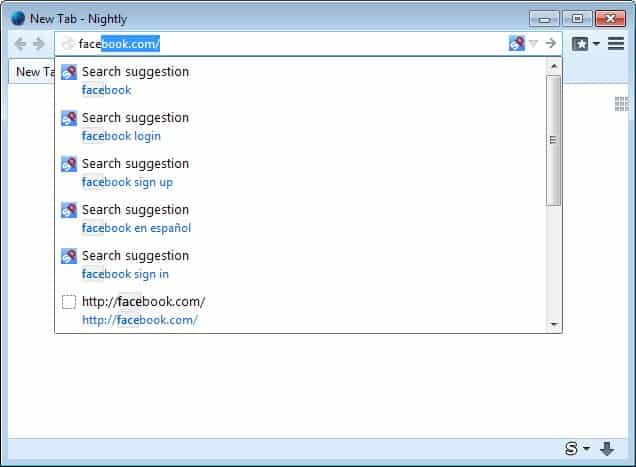






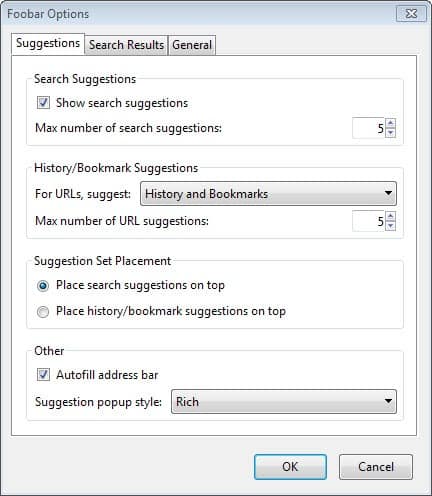



















is there any way to produce this feature without any extensions?
(by fiddling with about:config and/or google.xml)
You can also assign and use a key as search key operator: for example “g”for google search in your bookmark This has been around as a firefox feature since long time. Any search you trigger in the address bar through the search key will work straight and that is without any addon.
Yeah, but using a bookmark just to use for a keyword search is unnecessary clutter.
Why not use FF’s “Manage Search Engines” option?
What does this addon do what Omnibar doesn’t? Why isn’t Omnibar mentioned at all in this article?
Omnibar is another great add-on. It does not seem to work with DuckDuckGo suggestions.
Is it possible to search with multiple engines at once with this add-on? Like using g,w [query] to search both google and wikipedia with something in new tabs?
There is a search engine delimiter defined in the options of the add-on, but I could not get it to work properly.
Nice! I don’t use the Search Engine Bar anyway.
I used to open the “Manage Search Engines” dialog box via a custom keyconfig command, but this addon will definitely add increased usability for my use case.
I regularly use 13 search engines (libraries,dictionaries, etc.) in the FF search bar. If FF ever decided to do away with the separate search bar, I’d be lost.
“a URL”, not “an URL”.
Second time and rule wherein your misunderstanding of English is apparent.
“If it does not start with a vowel sound, use an “a”; otherwise use “an.”
AEIOU–URL: U sounds like a long “u” to me.
A user with an eye to something…
Application of that doesn’t come into play, “an URL” is incorrect since the consonant of ‘y’ would be utilized in pronouncing the individual letters “yoo are el”. No one dictionary seems to have settled on how to pronounce the acronym of URL (whether it be “earl” or “yoo are el”) but undoubtedly most human beings will view it and treat it as the latter since it is almost always capitalized as most acronyms are.
Bye Bye Firefox you were awesome once! adieu!
:(
Please note that the Foobar extension is not to b confused with the freeware audio player foobar2000.
Foobar + Australis UI = Firefox seems more of a Chrome clone in terms of UI.