Mozilla removes tab close button preference from Firefox
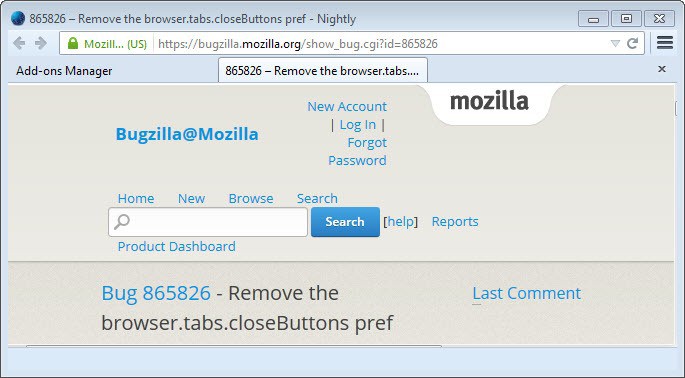
Firefox displays the close button next to each tab by default in the most recent version. What this means is that you see an x icon next to each open tab in the browser.
While that may be useful to some users, others may dislike it as it takes up a lot of space in the tabbar.
Up until now, Firefox users could modify the browser.tabs.closeButtons preference in about:config to modify where the close button appears.
Options included displaying the close button on the active tab only, at the end of the tabbar, or not at all. If you have selected the last option, you would have to close tabs using the right-click context menu, the shortcut Ctrl-W, or add-ons that provide that functionality.
My personal preference has always been to display the close button at the end of the tabbar. Not only do I save space as it is only displayed once, I can also use it to quickly close multiple tabs without having to move the mouse button.
As of Firefox 31, the preference has been removed from Firefox. The reasoning behind the decision is explained by Mozilla employee Jared Wein:
The browser.tabs.closeButtons pref is only discoverable via about:config. It provides other locations for the tab close buttons, but none that we plan to move towards in the future.
These would be better supported and more discoverable if they were implemented by an add-on.
Because we are removing this pref, we will effectively be migrating users back to the default value of 1.
Not only is the preference removed, all users who have set up a custom value will notice that the value has been reset on their systems so that the close button is displayed on all tabs in the browser.
How to fix it
The only option that you have is to install a browser extension to restore the functionality. Aris, the developer of Classic Theme Restorer has integrated the functionality in the latest beta version of the extension (check out our full review of it here).
You find the tab close preference on the Main tab of the extension. Here you can set all four different tab close modes again by selecting the one you want used from the menu.
Closing Words
The removal of the preference broke several add-ons that made use of it. While some of this may be resolved in the days and weeks to come, add-ons that are no longer maintained will be partially broken as a consequence.
Removing features like this, that have been part of Firefox for a very long time, will only affect long-time Firefox users who have been using the browser for years. Most new users probably do not even know that there is an option to modify the tab close behavior in the browser which means that they won't be affected by the change at all.
Where do you prefer the tab close button to be displayed in Firefox?
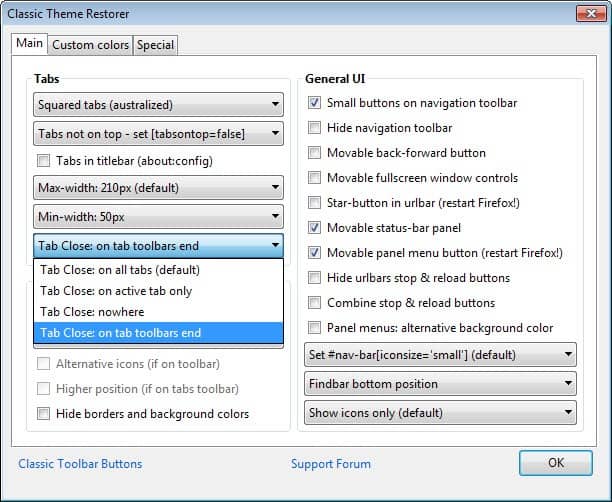




















If you want to remove the tab close buttons (defunct setting browser.tabs.closeButtons=2) and don’t want to install the Classic Theme Restorer extension only for this, create the “<profile dir>/chrome/userChrome.css” file if it doesn’t exist yet, and add the following to it:
.tab-close-button { display: none }
I have begun using Firefox about a year ago, gradually migrating from Opera browser. Since I previously used other software with a Multi-Document Interface, just like the article author, I prefer to see one close button for the currently open tab at the end of the tab bar. I found the dynamic close buttons that by default appear in Firefox 22-27 (which is what I am using) to be confusing. A number of times I had *accidentally* closed tabs by clicking on the close button when I wanted to activate or drag a tab. The dynamic close buttons, depending on the number of tabs open, are even more confusing, because close buttons appear where there were none a moment ago.
Mozilla online documentation has labeled the existance of this preference as a “bug” (!) because the setting wasn’t “discoverable”. I can certainly agree with the later, because nobody had created a *normal GUI checkbox* for it in Firefox settings. But how is removing the preference entirely “fixing” the “bug”?
Over this year I’ve made about a dozen changes to *harmonize* the behavior of Firefox with normal software. I have no idea how to repeat these actions in a new installation on a new computer. What is needed is an old fashioned Windows-style options dialog with sliders and checkboxes, which we can look over and make use of visual memory to remember where the needed settings were (such as: a chekbox at the bottom, on the middle page).
I am appalled by changes I made to the browser past version 29. It certainly goes further than making tabs “rounded”. Looks like I shall have to done another round of migration from Firefox to Australis. But that will be far into the future, because site compatibility of Firefox 27 is still good.
As a long time firefox user and a person who hates moving the mouse around. Getting rid of option 3 single tab close button is TERRIBLE. and a VERY POOR decision on the part of Firefox. BRING IT BACK!!!
Well well, time to tweak that Classic Theme Restorer again… :|
Single close button on the right and middle-clicking, that’s the way to go!
This is THE one single aspect I dislike the most about Firefox’s development mentality: first they’re removing stuff from the options menu “because it could be confusing to users” (like Javascript on/off), and now even from about:config.
“The browser.tabs.closeButtons pref is only discoverable via about:config. It provides other locations for the tab close buttons, but none that we plan to move towards in the future.”
i just don’t get the reasoning behind it. Didn’t Firefox used to be about configurability? Wouldn’t it be best to keep it as configurable as reasonably possible without having to install add-ons? Needing to install extensions in order to make configurations that used to be available without them before just seems counterproductive to me. In the possible problem cases, there could be only the browser to look at, but now there’s the possible extension incompatibilities, clashes, and bugs piling on top of the browser itself.
I too have always used the single location on the right side of the tab bar and preferred that. When they started putting it in on the tabs, I altered the option like you mentioned in the article. Now the last Firefox update changed it and I guess I can’t go back. There are advantages to having it on the tabs themselves, but definitely also advantages to having it in one place because I know where to move my mouse every time and I don’t have to move to close more than one tab. I guess I’ll just learn to live with the close buttons on the tabs.
That was seriously annoying, god bless the people that fixes this with add-ons. I used this little one, worked like a charm.
https://addons.mozilla.org/en-US/firefox/addon/tabs-closebutton-restored/?src=cb-dl-recentlyadded
Hey guys,
try MZ8 3.9 theme .
Removes the rounded tabs, which confuse me into thinking I launched a chromium browser.
Adds a perfectly neat, invisible until hovered upon, closing icon.
plus it’s clean like nothing less than firefox 2.x
I know, I’m a bit late, but I didn’t notice it was the theme shielding me from the adverse effects described in this post, until I tried a new theme to accommodate my new touch screen.. Ouch! Until today, I was like ” what are they talking about ?”
Btw, Martin, talking about touch screens, you might want to put your hands on one of those desktop touch-enabled monitors and add a few entries in your windows section. This is a desktop game changing experience and the topic does belong here, I think.
Mozilla developers are like most hair stylists – they only know how to cut, not how to style… (I used to work as an IT manager in a chain of beauty salons…:-) )
The main reason for all this “removal of functionality” is of course because of the ADDITION of “functionality” that no one except the developers asked for or wanted. This leads to the developers being completely unable to keep bugs out of the increasingly bloated browser.
There’s no point in discussing this or asking Mozilla to change their tactics because this is simply what developers do. They don’t care about usability, reliability, security, or anything else except to add a feature and get it working to a minimal degree, then move on to the next “feature”. This is what they think of as “improvements”.
In other words, developers are utterly clueless and until the industry – or rather the rest of the world – realizes this and comes down on the industry and removes human developers from the equation, it will only get worse.
As a developer (of 35+ yrs) I find it difficult to agree with your generalisations regards developers, however in the case of Firefox, many developers have now admitted that they’ve been dropping Firefox ‘functionality’ overthe last few years simply because they find it easier to work on FF without them.
Now this isn’t the type of developer I know (and have spent many years amongst). This isn’t even a ‘developer’ in the sense that I know them. A developer does not take bits away from a long-standing piece of software for no other reason than to make their lives easier. Yet, this is what Mozilla Firefox ‘developers’ are doing constantly over the last few iterations of its software. Read about the ‘Downloads’ window debacle and why several key features are now missing, if you require proof.
However, as a general rule, developers don’t make these kinds of decisions off their own back. SO I can only presume that to maintain the crazy Firefox release schedule, the overseers of Mozilla software have instructed the developers to dump the difficult stuff in favour of adding new ‘features’ (much of it completely unneccessary bloatware in my opinion. Though it should be made clear that lots of it has been added in, in readiness for working with FireFox OS…whether or not you ever intend to use FF OS is irrelevant to the developers – it is just assumed you will).
Google people have taken over firefox management. Their ethos is that THEY control the user experience, not the user. All the useful features of firefox that gave the user power over their web experience (e.g. “Override context menus”) have been systematically stripped. Its not just ‘convenience’, its a deliberate strategy to control the web. Same reason youtube changes its setup every few months to break downloaders. They have been turning firefox into clunkier version of chrome so that people will just use chrome with all its built in google spyware.
Its an obvious pattern that has been going on for years. Its why I stopped updates at FF21, which has most of the useful features still in it.
I prefer to display the close button on mouse over of the tab.
I like to have a close button on the current tab (like I have on Safari and Internet explorer) even so I know about the CTRL+W option.
I don’t mind australis, but I’ve been a firefox user since it was called phoenix and one thing I always loved is the configurability.
As firefox went on, things changed, but I could always set it in my own way. I’ve tried to move to chrome, but it’s always so inflexible, I always come back.
It’s a pity that things are changing. Ok most users don’t use tabs below the bar, but would it hurt so much to leave it as about:config? Same with the close tabs… Would it really hurt you bad to maintain something that seasoned firefox users have happily been using for years?
“Would it really hurt to maintain something that seasoned firefox users have happily been using for years?”
Nail. Head. HIT!
Well, after a couple of days, I can honestly say, I like the new look of FF Australis. The UI changes haven’t slowed me down in anyway. I think, overall, the changes are good for Firefox. The previous UI was getting long in the tooth. This look is cleaner and has virtually no adverse affect on my use of the browser.
Classic Theme Restorer118 on Austalis 29 does not have the “Tab Close” scroll down area as far as I can tell. Weird..
You are right, it is only integrated in the latest beta version (1.19)
This is one of the prefs that I adjust almost immediately whenever I install Firefox, and is also actually a minor reason why I don’t use Chrome as much! The bugzilla comments basically cover many of the arguments, but just to elaborate/add:
1. There is no reason to avoid overlap of functionality between about:config preferences and options provided by add-ons, and in fact removing the pref breaks a lot of add-ons. Removing the preference does not “streamline” the browser unless the removal is related to browser efficiency or ease of use, neither of which are greatly improved by the removal. The fact that removing the pref only affects users that have changed it seems a bit unfair.
2. Remember that one of the selling points of Firefox is to be a browser that can be easily customized by the average user. Making this option unavailable in the browser itself makes it more difficult to achieve this.
Here’s what the old process looks like to users: open about:config (in less than 15 keystrokes!), search for a single preference, change its value and close the page. If the user needs to change it back, they need to either remember the correct preference or look it up, or perhaps they’ll search the list for “close” or “button” and find it.
The new process: stumble around until the AMO page is reached, search for “close button” and hope the proper result comes up, click install, click through the confirmation dialog, close the install notification and the add-on page, and then the user is still stuck with an add-on that only provides that functionality and clutters up the list.
Bear in mind: that both the preference and the add-on would be invisible to users who want the default setting, that there will probably be multiple add-on developers trying to reimplement the closebutton functionality, and that the add-on method is reliant on the user having an internet connection at that particular moment, as well as the assumption that the add-on will always be available for any version on any platform on which a user might expect the functionality to exist, at any time that a user might want to install it.
3. For existing users, the process of implementing this change, as well as similar changes e.g. the Australis layout, is very counterintuitive: updating the browser undoes the customization(s) made by the user, with no indication of how to revert it. For other programs this may be forgivable, but not for a web browser which many people now spend a significant amount of their time using, and especially not for a web browser which implements such changes every few months. The remedy is quite simple: provide the relevant information immediately before and after upgrading, so that the user can decide on the correct course of action. Even better: detect if the user has a customization affected by an update, and offer to restore it.
4. The bright side of the story is that now we know about this change before it has even reached beta. However, making the wrong changes with early warning is not comparable with making the right changes. One comment in the bugzilla page suggests having links to the add-ons in the release notes. Given how few people read the release notes, this does not help much, but the idea of having “mozilla-sanctioned add-ons” is one to think about. I worry, as I believe most people in this thread do, that users will eventually come to equate customization with clicking buttons on downloaded components. It is far more than that.
Personally I find FF29 a welcome change, as FF was starting to look tired and dated.
After all the pessimistic comments about it prior to its release, I was expecting a bad copy of Chrome. But, it has turned
to be a big improvement over its sluggish predecessors. Its faster, smoother and more intuitive. (the new menu on the
right is brilliant)
remove remove remove
this is the way idiot software going today.
“No Close Buttons.
Or, How To Turn Your Firefox userChrome.css Hack Into a Neat Little Restart-Less Add-on, in Five Delightfully Simple Steps.”
http://dirkjan.ochtman.nl/writing/2014/04/29/no-close-buttons.html
This may be of help to some.
sorry, i thought i was reading a bunch of whines pussy’s on neowin…
I thought I’m reading people who are used to get it from behind without resistance reading this post.
Thanks Croatoan.
Ctrl+W works great for me as I don’t have a middleclick button on my Logitech mouse.
Martin: clicking both left and right simultaneously on mouse doesn’t work for me.
although mozillas recent changes didn’t affect me very negatively yet, since i’m using a very minimal UI-setup, it was partly those little things that made such a firefox-fan out of people like myself.
sure, addons are great, but i honestly don’t wanna install an extension for every little brain fart mozilla strips out of the code.
that said, i always prefered the x on every tab, i even went so far as to modify an about config value (clipwidth iirc) so it is shown even when the tab bar is full.
having the x on the end of the tab bar is probably even better for closing multiple tabs, but i would argue that “x on tab” is a more logical approach.
Change happens. Change happens for a reason. Being stagnant in a fast-moving technological world is certain death. Some changes are better than others, but change is necessary to find ways to improve and advance. I have no doubt that the recent changes to Firefox have been discussed and looked at from every possible angle before being agreed upon by the UI designers. Just because Mozilla moved a function to a new location or changed a certain function in the browser should be a reason to abandon the browser. I remind all of you that if it wasn’t for Mozilla, you’d all be using IE. Microsoft was nearly successful in completely annihilating Netscape many years ago.
Embrace change. We won’t advance without it.
“Embrace change. We won’t advance without it.”
Not all change is good change. When it’s bad, it should not be embraced at all, and does not represent an advance. It is a mistake to accept change merely because it exists.
Particularly with things like user interfaces. Changing an established UI is an act of aggression against users. It causes them pain, disrupts workflow, and makes people mad. If there are gains that outweigh these costs, then the change is on the whole good and acceptable. However, when there is no substantial gain (and I would argue that Firefox 29 is an example of this), then it is right to reject it.
The changes in Firefox 29 are changes for the sake of changes, nothing more. Apparently, the Firefox team simply got bored with the UI and decided to make their lives more interesting at the expense of us all. This isn’t a new thing for Firefox — they’ve been making mysterious and bad UI changes regularly since 4.0 — but this is the largest dose of it in a single gulp yet.
Will I stop using Firefox? I haven’t decided yet, but I’m leaning that way. The new UI is, for me, simply awful. If I wanted Chrome, I’d be using Chrome.
Nicely stated sir.
Perfectly stated, JohnFen. And do give Pale Moon a try. You’ll never look back.
“Embrace change. We won’t advance without it”
The automobile was fueled by electricity until US “oiligarchs” changed the course of the transportation industry, buried the electrical car and promoted the petroleum guzzlers for their immense profits and our planet’s loss.
Yeah! Change sometimes advances backwards … like Firefox !
The problem is that for the most part it is change just for the sake of change (just like Flickr). The changes are not particularly for the better and not ground breaking enough. Mozilla should be leading. Perhaps they should be promoting side-by-side addons such as CTR as alternatives ?
Who is demanding these changes over the last few years? It appears a few are forcing their choices on the many who don’t want most of these changes in Firefox. Change is not always for the better.
I’ve never seen so much whining about what is really a fairly trivial matter. Some of you should read “Who Moved My Cheese.”
http://www.slideshare.net/vmission/who-moved-my-cheese-114784
So you’re here to whine about the whiners? Take a long hard look at yourself sir! ANd then ask yourself what it is about people expressing their opinions that you don’t like. Then wonder about what degree of insecurity makes a person need to literally do nothing but decry that ‘freedom of speech’.
This may be a fairly trivial matter (and I agree with you on this change), but as Firefox continues to seemingly ignore the needs/wants of many of its own users, not just on this matter, but on many others, it seems inevitable that unless Mozilla get to see some feedback telling them we don’t like it, then they will continue in the same direction they’re heading. A direction which forces me the user to adapt to the browser instead of the browser adopting to me. The browser is software and can easily be changed, the human is not (mostly) and cannot. Mozilla, Google and Apple (and Microsoft to lesser degree) seem to think it’s our position in life to follow what they determine as our path. If one doesn’t speak out (or whine as you so uncaringly put it) then one has no excuse for getting what one is given.
However, if you don’t like people having their own opinions…which seemingly you do not…one wonders why you expect ANYBODY to listen to yours.
Thanks beachbouy, I knew about the cheesy link but still saw the presentation again. Well, it says that one should move on to find new cheese. So, I guess that is what most Firefox users are eventually going to do. Move on to find new cheese (browser).
I already did it more than a year ago, I moved to the new cheese (Palemoon). :). These unwanted changes are the beginning of the end of Firefox, it seems.
beachbouy,
I think a lot of the “whining” is not just about the “X”, but about the general direction that FF is heading.
The”X” is just one more thing in a long list of changes.
If it’s so trivial why did Mozilla feel the need to change it? Why not just leave it be? You should share your link with them.
Exactly! The all-knowing (or know-it-alls) at Mozilla removes many functions people have gotten completely comfortable with over the years. Then we are forced to install EXTENSIONS (if available) to restore the same.
It’s FU.
I’m using the Nightly version and though the tabs are on top with an X at the right edge of the tab, it’s something I don’t bother with because I choose to purposely purchase programmable gaming mice. I program commonly used keystrokes into the mouse’s programmable buttons that way my hand never needs to move from the mouse unless I need to enter text.
On Logitech’s series of mice, the middle button is the all way scroll feature (horizontal and vertical), but I programmed it to enter the Ctrl+w function, as well as copy, paste, forward / back, and two custom keystrokes used for a very particular add-on (URL Flipper). I program my mouse so I don’t have to remove my hand from it much.
Not every programmable mouse will accept custom keys, strokes, and combinations. In my opinion Logitech gaming mice are the best for this purpose. Also the on the fly changeable and custom DPI setting (200-2500) allows me pin point accuracy when editing graphics.
Australis : OH Boy!
I’m glad Pale Moon is well installed in my computers.
Who has time to constantly patch up and clean-up after Firefox’s removes/manipulates useful options to make room for more advertising!
Another pixel-grabbing scheme!
To the devil with arbitrary Microsoft-like manipulations of the consumer. by both Mozilla and its sponsor, Google.
I moved to Pale Moon yesterday. No issues so far!
I never used the close button, rather middle click.
I hate the direction Firefox is going.
There’s a parallel here to the United States.
Our current president, when campaigning, said that we live in the greatest country in the world and that he will fundamentally change it. Sounds like Firefox, too. We have the greatest browser in the world. Let’s fundamentally change it.
Tab Mix Plus is the extension I use for years now for all things tab. (Double click to close tabs, thumb button on my very old Logitech MX1000)
I hope 31 won’t break that.
Luckily 29 didn’t break all my extensions.
Yeah.
The Tab Mix Plus preference controlling the pesky close button works as it worked before.
If you are new to Tab Mix Plus, it is in Display -> Tab -> Show on tab -> Close tab button in the Tab Mix Plus Preferences .
If you installed TMP before the upgrade, it works after the upgrade in the same manner.
Martin, could you please add this recipe to the solution(s)?
I like having the X on each tab as it makes closing tabs I decide I don’t want open easy to get rid of by a simple click on it. I only have about five tabs open at a time, so space saving is not an issue for me.
So I started playing around with this stuff, and I actually noticed once a seventh tab is opened the default for Firefox is to hide all Xs except on the last tab (or whatever tab is active), so you actually get to save space automatically.
They’re pulling a Windows 8. This is getting ridiculous. I guess they don’t understand that a bird in hand is worth two in the bush.
I keep Firefox and Chrome installed explicitly because they’re different. If Firefox is going to keep trying to make themselves like a clone of Chrome, I’m probably going to permanently uninstall Firefox. Most normal people don’t need two browsers.
The whole irony is, I’ve been using Firefox since the Netscape days BECAUSE it was “good ol’ reliable”. I guess they brought in a whole bunch of new people to “bring about change” and “oh, our share is declining, our browser is dying” and who don’t know anything about the original and how it was original (and how to BE original)…
“permanently uninstall Firefox”
Good boycott… They will be well punished !
That’s presumably sarcasm?
In fact they will be punished. I myself have probably stopped over 200,000 machines having Firefox installed on them (due to my position). If they don’t get a good market-share, they die. As they deserve to. They’re now just making us push shit uphill for no other reason than their own ignorance of people’s real-world needs and their own inability to code. They’ve dropped many things simply “because it was easier for the developers” (that’s a direct quote from a Firefox developer).
That’s not the kind of company/organisation/attitude anybody should invest anything into…ever! Even if only one person stops using it at a time, its an improvement.
What are you doing to help? (Being sarcastic?)
Like you, I prefer the close button at the end of the tab bar, and for the same reasons. With the reasoning that any preference customizable in about:config is grist for removal, Firefox’s raison d’etre – cutomizability & flexibility – is now officially dead. And so is Firefox, as far as I’m concerned.
??? This button still exists in Nightly 32 !
From its initial release years ago I have used and enjoyed Firefox, until last year when I to switched to Pale Moon. Mozilla drove me nuts with their streamlining and ruination of a great browser. The people at Mozilla are trying to re-create the wheel and are failing. (Those people need to get themselves a day job) For those of you that feel the same as I do, you owe it to yourself to give the Pale Moon browser a try. I guarantee you won’t regret it.
True that! Since I switched to Palemoon more than a year ago, there is no looking back to Firefox. I though use it sometimes, but Palemoon with the right extensions working have provided me the browser I want exactly. And I don’t have to worry every few days about finding solutions for restoring the functions Mozilla has been chewing up lately.
“The browser.tabs.closeButtons pref is only discoverable via about:config.” Using that line of reasoning they might give up completely to all the about:config settings and force their default values… I don’t like this way of thinking, it ignores completely the advanced users and it disregards the user choice in general.
It makes a change for Mozilla and I to agree on a UI preference. I have close buttons on each tab, so for one I won’t be affected. I don’t like the way they’re going with Firefox though, with things like Sync and Parental Controls included in the build, but sensible tiny features requiring add-ons. For example FLST. I’ve tried browsing without it, but no.
I prefer only one close button visible at a time. Unfocused tabs don’t have close buttons, unless they are hovered – that’s how I set it up with a little bit of CSS.
So, I kept this pref at its default value.
That doesn’t mean I agree with its removal, though. I absolutely hate how Mozilla thinks they should remove everything their users don’t use that much or don’t know about.
this would seem to be the most elegant solution. would you mind sharing how you accomplished this?
I guess it’s now official Mozilla policy that users should depend on addon makers to create (and keep up to date) the functionality that we’re used to having. Ugh.
Why, why do they keep to harm their own browser ?
How can they pretend it’s more efficient to let core features to add-ons ? They may remove nearly everything with such a logic.
Firefox is not alone, many major OSS programs (including Linux software) are more and more complex and buggy, mainly for no valid reason. This has come to the point that you spend most of your time trying to report or work around bugs or “new features” and hardly can work productively any more.
I see 2 possible reasons for that:
1. A large part of the open source community has been infiltrated by people sponsored by commercial software corporations.
2. OSS decisions and implementations are made by inexperienced /unskilled people because the skilled ones are less and less willing to work for no pay.
True indeed!
I like Australis, so I won’t use CTRestorer. I also close tabs by clicking them with middle wheel for cleaner look. There is an addon working from Fx31 on, which set the value of 2 for browser.tabs.closeButtons(no close buttons on tabs at all)named No close Buttons, experimental, available at AMO.
https://addons.mozilla.org/pl/firefox/addon/no-close-buttons/?src=search
I also close tabs with the middle-click mouse wheel! :)
No X’s
I close with Middle-Click (unfocused) or FireGestures down stroke (current)
Same here. I also use FireGestures down stroke to close (single) tab. If I need to close multiple tabs continuously in a short period of time, CTRL+W spam works better. :)
Middle-click, right, how could I forget ;)
Thinkpads have middle click, why would anyone use a laptop that didn’t have middle click?
“Try clicking the left and right mouse button at the same time.”
many (most?) modern notebooks use those stupid clickpads, sans mouse buttons. good luck pressing left+right simultaneously ;)
/nitpick
or ctrl+w :D
Yeah middle click which laptops touchpads don’t have.
Try clicking the left and right mouse button at the same time.
Almost all of my add-ons broke after Firefox 29. Waiting for them to be updated.
I have been using these browsers ever since Netscape, and this is the wrong move. I was trying to figure out why the about:config setting of “3” for my browser tabs close button wouldn’t take, and, after googling, I find out why here.
Thanks for explaining. It’s the wrong move, but it’s what it is.
Really? The only add-on that I use that is no longer working correctly was Element Hider Helper – I had to update to the development build. Other than that, literally everything is working fine and I have over a dozen add-ons installed.
I’m with solidstate on this one … “Really?” I only had two (out out over 80 – a handful are disabled, but yes, I use them all) that “needed” replacing – I say needed but the reality is they were simply “unmoveable” icons in my add-on bar and even though I’ve got a replacement add-on bar, these “unmoveable” icons background color will not change with FTDeepDark theme. So in reality, nothing broke. Maybe it’s because none of my extensions have anything to do with UI (except “Download Panel Tweaks”, “Slim Addons Manager” and a theme). The irony is, now I have more UI extensions due to Australis .. *sigh*