Chrome to discard tabs if system memory runs low
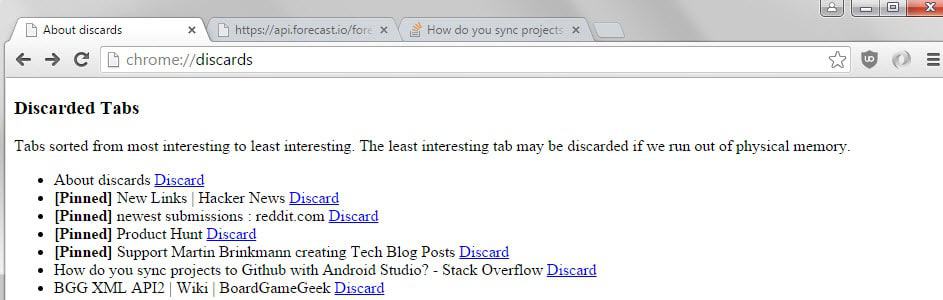
Google has added a new discard tab feature to Chromium, the open source version of Google Chrome, that will discard tabs based on an algorithm when physical memory runs low on the device the browser is running on.
Update: The feature is available in Google Chrome as well now.
Open tabs in a browser require memory when they are active and even some when they are not active. While that makes sense for the tab you are viewing right now, and maybe the previous tab, it does not make a whole lot of sense for tabs that you have not touched in a while.
Google's integration of a discard tab functionality does more or less what browser extensions such as BarTab or Dormancy for Firefox or TabMemFree for Google Chrome introduced in the past.
Google's native integration of the feature runs automated which means that it is mostly controlled by the browser and not by its user.
You need to enable the feature before part of it becomes available:
- Open chrome://flags/#automatic-tab-discarding in the browser's address bar to focus the Automatic Tab Discarding experiment.
- Switch the preference to enabled.
- Restart Chrome.
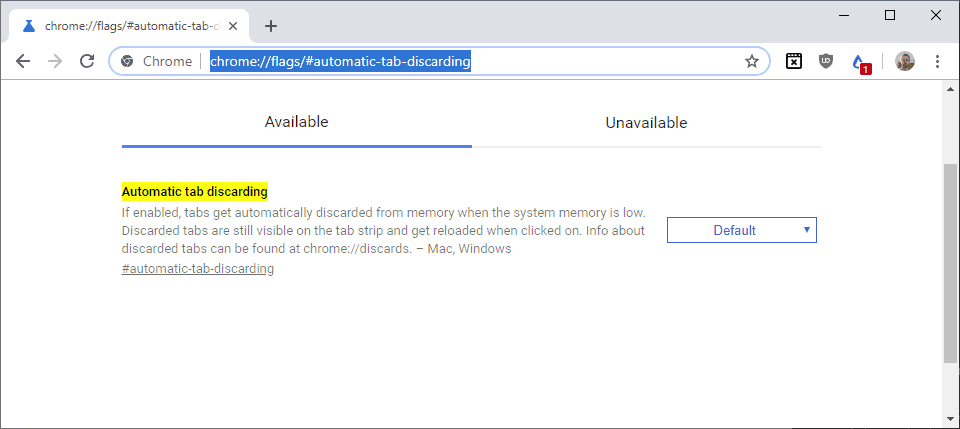
The new chrome://discards page of the browser displays all open tabs of the browser sorted from most interesting to least interesting. Note that it is available before you switch the preference, and that you may discard tabs manually on it.
It highlights which tabs will get discarded by Chrome if the device runs out of physical memory. You may discard any tab displayed on the page with a click on the link next to it, or have Chrome pick a tab and have it discarded instead.
The total and free system memory is displayed on the page as well, and how many tabs have been discarded during the session.
Last but not least, you may click on "discard tab now" to activate a manual discarding session.
Discarded tabs remain visible in the browser's tab bar exactly like before so that it can become difficult to determine the state of it. Discarded tabs are unloaded however which means that the page or service will be loaded again when you activate the tab in the browser.
The discarded tabs interface offers no option to undo an action or load a website or service that has been discarded before.
If you compare the native integration with the functionality that browser extensions offer, you will notice that it lacks customization options that these add-ons provide. Firefox's Bar Tab extension, released in 2010, offered options to unload tabs after a period of time in which the tab was not visited, a whitelist to keep tabs always loaded, and an option to define how tabs get loaded when Firefox is opened.
Mozilla implemented the last feature in Firefox natively which speeds up the loading of it significantly.
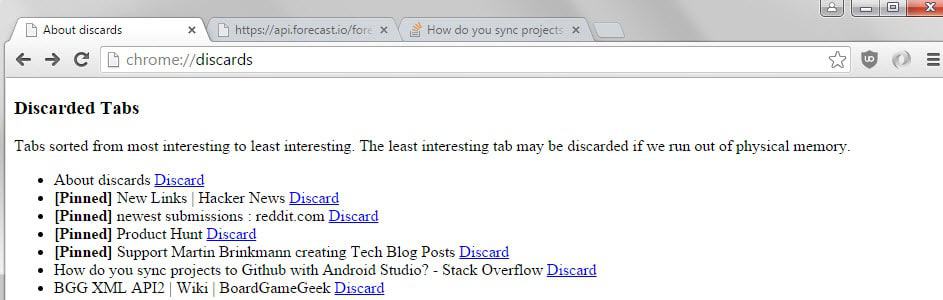


















I think this feature does not make sense. Without it, old pages go to disk when running out of memory. With this feature on, old pages are simply deleted and have to be downloaded again from web. Most of ISP speeds are way lower than the slowest HDD.
In the current version of Google Chrome, it appears to have changed to chrome://flags/#automatic-tab-discarding
Thanks, I have edited the link.
my previous comment had a few spelling mistakes i admit it. ( this swipe keyboard in windows phone sucks, but way better than android)
I think chrome is doing well.
If you want to run a bunch of extensions and keep the browser running even when one of it crashes, chrome is way better than Firefox. Firefox was great in the old times but i ditched it when i recently it didn’t had any difference from chrome in its looks.
The problem with Google is that the estimate the people to be ruining with 8 GB ram or so.
Is it a solution? Chrome takes abnormally high resources. The cost benefit analysis does not make chrome competitive no more. There are even other fast chromium browsers where Chrome does not get a stand. Google need to work hard if they wanna win else its future is bleak.
How else is Chrome supposed to datamine while give you a great service :P
Is this a solution? No, absolutely not. Is it a good compromise? Not really, if you look at what someone posted about Opera, there are better ways to reduce some of the resources. However, since Chrome integrates so much into the core software without making (at least, transparently) separate processes for each major thing (like Plugincontainer.exe in Firefox), it’s hard to tell where exactly the memory leaks are coming from. But just like other browsers, there are many 3rd party browsers that work much better than the original. Don’t get me wrong, I’m glad there are people out there doing it and that these companies give them the option to do so, but I would much rather see the original software do what they (3rd party distros) can do and make it better.
I love having 7 different instances of chrome running to keep a single blank page open.
Or just add more RAM.
“Note that it is available before you switch the preference, and that you may discard tabs manually on it.”
I cant access chrome://discards without turning the flag on.
Another good extension for Chrome/Chromium is The Great Suspender.
Yeah that is a good one Karl.
Opera’s “tab hibernate” feature (hidden behind a flag)
works much better
it will hibernate any inactive non-https tab after 40 seconds
in most cases, memory consumption will drop to 300 to 800 KB
and switching to it is completely seamless, there is no reloading, placeholders or something like that….
they could set that limit to 20 sec …and probably for all tabs so that free memory effect have more impact (faster and bigger)
http://prntscr.com/7y3n6b
I could only find browser://flags/#extended-lazy-session-loading for Opera Developer.
unfortunately, Opera removed the whole feature
I still don’t get why…it was the best tab hibernate solution from all I tested
They should fix memory usage instead
And leaks. Touché.