How to switch Google Chrome's download toolbar to notifications
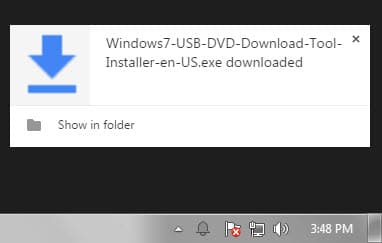
Whenever you download a file in Google Chrome, a toolbar is displayed at the bottom of the screen listing the file.
The toolbar displays download speed and progress, and remains visible after the download finishes. You may use it to open the file right away, which you do with a double-click, or to open the folder it was saved to using the default file browser on the system.
This bar takes up space in the browser window until you hide it again which you need to do actively. While you could use extensions to change the download notification system of Chrome in the past, you could not really modify the default system in place.
This changed recently when Google introduced a flag to Chrome which lets you do that. The new notification system, once enabled, displays notifications in a window that is separate from the browser UI.
You may still click on it to execute the file right away or use the show in folder option to open its location on the system.
During the transfer, you may pause or cancel it just like you could do before, and the "show all downloads" option is also still available if you download more than one file at a time.
The feature is experimental at this point in time which means that it is subject to change. While it is likely that Google will change the old download system in Chrome to the new one in the future, it is not a done deal yet.
To enable the new download status do the following:
- Open chrome://flags/#enable-download-notification in the browser. You need to copy and paste the url as Chrome won't load it when you click on it.
- Switch the flag to enabled.
- Restart the browser afterwards.
This works in all supported operating systems (Windows, Linux, Mac and Chrome OS), and should be available in all versions of Chrome and Chromium as well.
To undo the change, repeat the steps outlined above but set the flag to disabled instead. (via Caschy)
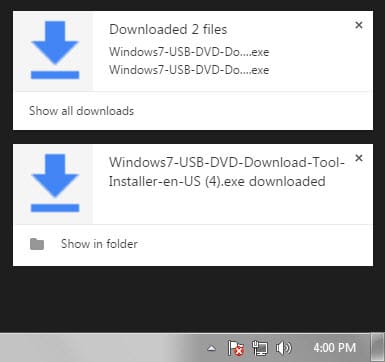

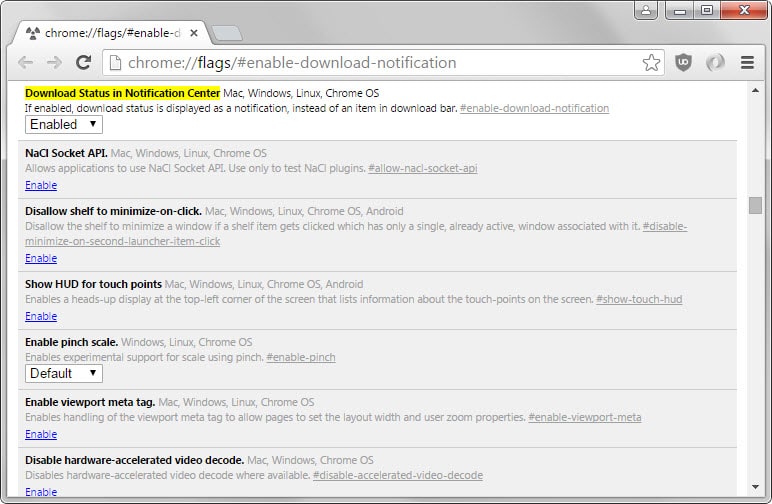

















Please add an option to automatically hide / clear completed downloads.
In Chrome Stable for Windows it says Chrome OS only. But it’s in Canary for Windows.
I do wish that they could add a flag which would automatically clear finished downloads.
Nice! Thanks.
Well these are pointless
https://www.ghacks.net/2012/10/04/automatically-hide-chromes-download-bar/
https://www.ghacks.net/2014/03/17/make-chromes-download-manager-use-less-space-browser/
Finally a native way to remove that huge bar. I’ve been using Downloads for years now, but it’s nice to see Chome doing something finally. https://chrome.google.com/webstore/detail/downloads-your-download-b/gjihnjejboipjmadkpmknccijhibnpfe?utm_source=chrome-app-launcher-info-dialog
Still shows up on Chrome in the “Unavailable Experiments” section and is not available [Sorry, this experiment is not available on your platform] Version 44.0.2403.125 m — Windows 10.
Work on Chrome Beta (Version 45.0.2454.15 beta-m (64-bit))
Unavailable for me too on the same version and Win 7.