Automatically hide Chrome's download bar
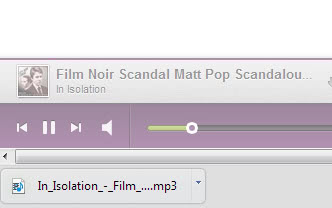
When you download files in Google's Chrome web browser you will see them listed in a toolbar at the bottom of the screen. Here they are listed until you close the toolbar manually, or close the web browser itself. The main reason for displaying downloads indefinitely until you act is that it allows you to interact with the downloads. You can open the folder the download has been copied in to, or open the file right from Google Chrome.
If you do not need that functionality at all, or only rarely, you may prefer to either not display the download bar in Chrome at all, or automatically hide it when downloads complete.
Google has unfortunately removed the experimental flag from Chrome that disabled the download bar in the browser. That leaves extensions as the only option to change the behavior of the downloads bar in Chrome.
Always Clear Downloads is a free extension for Google Chrome that automatically hides the Chrome bar when the last active download completes. To be precise, it clears complete downloads every five seconds from the downloads bar without touching downloads that are still in progress.
The five second interval should give you ample time to execute files or open folders if you'd want to do that. And if things do not, you can still hit the Ctrl-J shortcut and open the downloads folder manually.
The extension is perfect for Chrome users who do not interact with complete downloads in the browser.This can be really useful for users who make lots of downloads regularly, for instance wallpapers, images, videos or other files that do not need to be run right after the downloads complete.
Clearing the downloads when they complete means that they won't be listed anymore in the downloads manager. Again, if you do not use it then it should not be an issue at all for you. You can right-click the extension icon and select disable from the context menu to turn it off temporarily. (via Caschy)
Advertisement
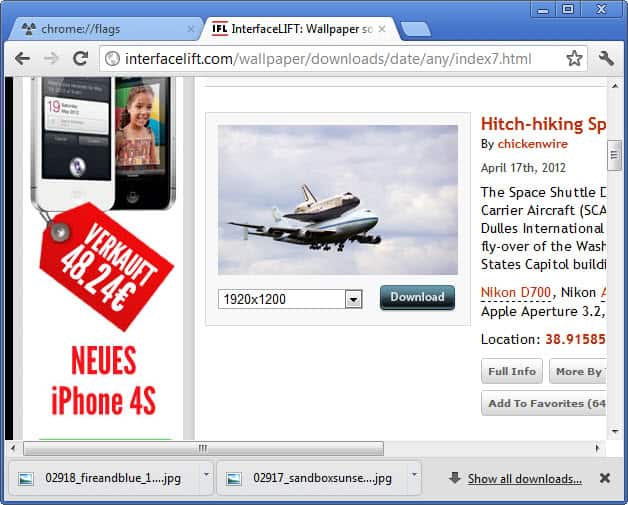
















gimslab’s “HIde Download Bar” extension is a joke.You have to press 3 keys to do the same thing you can do by default with one click of the close button. What people want is something that will close the download bar with NO CLICKS!
probably you right but I want no auto hiding,
, no mouse click, but keyboard shortcuts to hide.
It’s just for my need
I just hide with “Ctrl+Shift+H” key
check this:
http://wiki.gimslab.com/moniwiki/wiki.php/HideDownloadBar
You can try this:
– Go to: chrome://flags/
– Enable: Download Status in Notification Center
– Then click the chrome notifications (the bell icon ) and set it to Do not disturb
All your Downloads go to Chrome Notifications and you check them in there whenever you want without them disturbing you or taking screen space.
No longer available in version 78 (and probably some older versions) it seems.
Problem with this is that it does also remove download history, as when enabled you have to find download folder everytime as this returns it to default. Not good enough.
Just tried always clear downloads (was excited for this feature), sadly as soon as the download bar is cleared Chrome no longer remembers the last Save Image As folder, which in most cases for me is worse than the download bar, takes much longer to rebrowse to last saved folder.
My productivity just got improved by half an hour per day.
Thanks for sharing. I have installed it in both chrome and the chrome engine of Avant. Both work perfectly.
Thanks!
“And if things do not, you can still hit the Ctrl-J shortcut and open the downloads folder manually.”
But this wouldn’t work if you download the file to a folder other than Downloads (and you forget the exact file name and location). Wonder why it’s so difficult to have the download bar simply automatically close without erasing past downloads?
Good question, I asked that myself.
Been looking for something like this for ages. Thanks!
Great browser extension. I have installed it now and it worked perfectly on my computer. Thanks for sharing it
Thanks! I’ve missed this functionality ever since I switched from Firefox to Chrome.