Make Chrome's Download Manager use less space in the browser
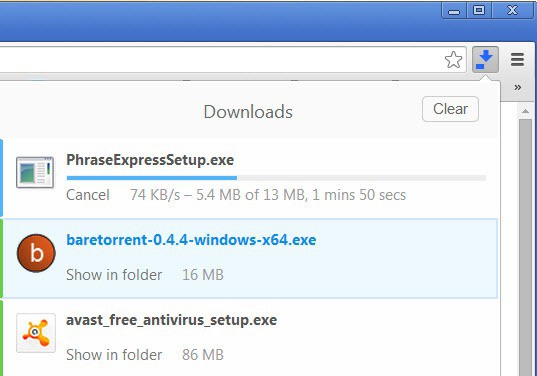
Whenever you download a file using the Google Chrome web browser, it is displayed in a bar at the bottom of the browser window.
This bar remains open until you close it, and while reappear with every new download that you make.
While some may like how Chrome handles downloads, others may prefer a solution that requires less interaction and takes up less screen estate.
One option that you have is to run a download manager which taps into Chrome directly, so that all downloads are automatically bypassing Chrome's internal download manager.
If you do not want to install a download manager, your next best bet is the Downloadr extension for Google Chrome.
It gets rid of the fat download bar at the bottom of the screen, and moves all downloads behind a single icon that it places in Chrome's main toolbar.
Actually, this is very similar to how downloads are handled in the Firefox web browser nowadays.
The download icon changes colors indicating whether downloads are currently processed or completed. When you click on the icon, you see a list of all downloads that you made in the browser.
All downloads are displayed in chronological order, with downloads that are still running displayed at the very top.
Each download is listed with its file name and size, and an option to show it in the folder it was downloaded to.
You can cancel any running download, and check up on the progress made so far. Here you see the current download speed, the total and downloaded size of the file, and the remaining time if the download speed does not change.
There is also a button to clear all downloads, and a double-click on any file here opens it by the default file handler on the system.
There is one downside to this though. Chrome displays a warning when you download certain file types, .exe files for example. That warning is also displayed in the new interface. But, you only see it if you click on the download link.
Depending on how many downloads you have made here in the meantime, you may have to click multiple times on the keep the download action as it is displayed here individually for each download.
It is not such a big issue, but an option to disable the warning altogether would come in quite handy for users who download lots of files that cause the notification to appear. That's however likely a Chrome setting that extensions cannot tamper with in any way.
Verdict
Downloadr moves the Chrome download bar from the bottom of the browser screen behind a single icon in the top toolbar of the browser. This saves you from having to click on the x icon of the download bar each time you do not need it anymore.
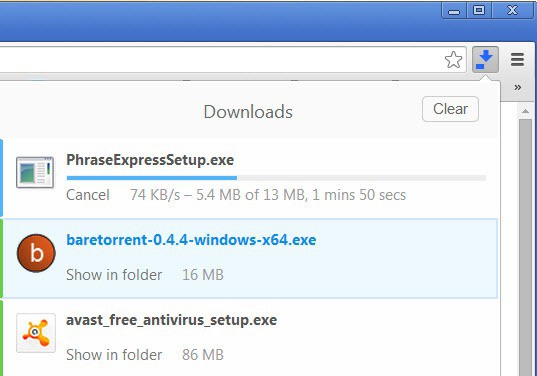






















The Downloadr extension has been reincarnated under a revised name:
https://chrome.google.com/webstore/detail/downloads-your-download-b/gjihnjejboipjmadkpmknccijhibnpfe?hl=en-US
Chrome keeps auto-disabling it on my machine, between sessions and even within a single extended session. I’ve un- and re-installed it just now to see if it keeps enabled; others in the Reviews tab of the upload’s page report similar problems with the same solution. Thank god it’s back, certainly appreciate its clean versatility when it is functioning.
This was a great extension and I Ioved it; thank you Martin for sharing. Loved it until it disappeared from my Chrome browser last week, that is, and the ugly downloads bar reappeared; perhaps a casualty of Chrome’s recent extensions policy changes. The link in this article is now a dead end.
Any suggestions for a similar-functioning replacement greatly appreciated!
Try this one. This is what I’m using now since Downloader was removed.
https://chrome.google.com/webstore/detail/downloads-notification/anjjjfijgdpgeaiaedajhnpkdalegmih?utm_source=chrome-app-launcher-info-dialog
Great! Not as elegant or versatile as Downloadr, but it gets the important job done. Thanks Bobby.
I wish it had similar options to the Firefox Add-on version, “Download Status Bar”, which allowed us to not only add a custom colour scheme for various actions including a speed indicator, it allowed us to adjust the height of the bar, the width of each download tab/box, what info showed up, and even font size.
I had mine change colour as the download speed increased or decreased. A different colour when the download stalled, paused and completed. Also it allowed auto remove from bar after xx seconds, ignore certain file types, and auto close bar after a set period. The only part I wasn’t really keen on was the very large info pop-up box when we hover over the downloaded file. If we set a time to display item on bar before it gets removed, the info pop-up uses that same setting for its display. When I mean a large pop-up box, I mean it was about 20% the size of the screen.
In Chrome I actually don’t mind it and realized when using it we can drag the downloaded files/pictures into documents online as well as the Google Image Search box.
i like it on my chromebook. the download bar along the bottom took up too much screen and had to be clicked to close.
Looks like Opera native download manager (which is compliment ツ )
http://prntscr.com/31newp
Interestingly, while many Opera users are angry because of new dl. manager (compared to old presto), Chrome users like it…
seems great!!
but again, much like great looking android app u’ve shared with us recently- why does it freaking demand access to all my data on earth…
this is so bothering :[
Awesome! I was using “Always clear downloads”, but it was very basic. It basically just cleared the download folder to make the download bar go away, and you couldn’t have any options like this does. Great find. Thanks.