Microsoft promises no more unexpected update reboots
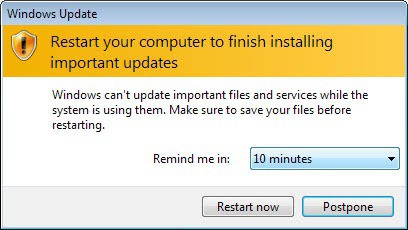
The Internet is full of complaints of Windows users who had their systems rebooted by Windows Update while something important was done on the system. Maybe it was a game that users played, some rendering or number crunching that was going on, or a big download.
Windows Update's logic, if you want to call it that, was quite flawed up until now because it regularly interrupted the work of users.
Microsoft tried several methods to reduce the likelihood of reboots happening in the wrong moment after the download and installation of updates; Microsoft made updates smaller and even smaller with the move from delta updates to express updates, the promise that updates would not restart the system automatically anymore, or new options to defer updates or to pause updating.
Microsoft Microsoft's two feature updates per year model the first release of Windows 10 version 1903, the next version of Windows 10 after the release of Windows 10 version 1809 in September/October 2018. It includes improvements to the Windows 10 updating system which, Microsoft promises, can "accurately predict when the right time to restart the device is".
Have you ever had to stop what you were doing, or wait for your computer to boot up because the device updated at the wrong time? We heard you, and to alleviate this pain, if you have an update pending we’ve updated our reboot logic to use a new system that is more adaptive and proactive. We trained a predictive model that can accurately predict when the right time to restart the device is. Meaning, that we will not only check if you are currently using your device before we restart, but we will also try to predict if you had just left the device to grab a cup of coffee and return shortly after.
The new model uses "cloud infrastructure" according to Microsoft which allows the company to "update the model with minimal turnaround time based on" performance insights.
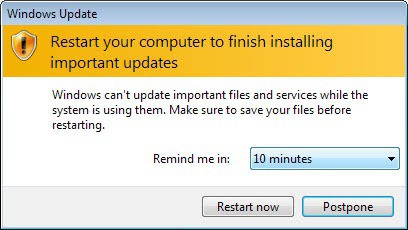
The predictive nature of the new system learns and adapts according to Microsoft to distinguish between a short coffee break and longer pauses that are ideal for updates.
Microsoft did not mention if the new functionality will become available for Windows 7, Windows 8.1, and the server variants as well. My guess is, they won't.
Closing Words
Windows Updates, especially on Windows 10, have been disruptive in the past. Microsoft's two feature updates per year model, monthly cumulative updates with security patches, and additional cumulative updates and other updates, most requiring restarts, have been annoying to users and administrators alike.
While the new model won't remove the need to complete the installation of updates, it might help reduce work interruptions. Some users may dislike the cloud-based functionality of the system and the fact that it learns based on user behavior.
Microsoft has not really revealed how that is going to work and what data the system collects to function properly, or if there is an option to disable it.
Microsoft's previous attempts at tackling updates did not yield the desired results; internal testing along does not equate that external testing will yield the same positive results.
Skip ahead users may test the functionality in the coming weeks and months before it is launched for all users in the first feature update of 2019.
Now You: What is your take on Windows Update?
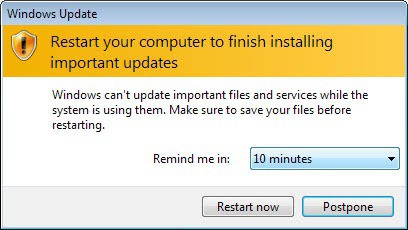

















At the start of the article it mentions interrupting a game then it says: “Windows Update’s logic, if you want to call it that, was quite flawed up until now because it regularly interrupted the work of users.”. So does that mean games are work? lol
People are NOT looking at the overall picture here. Things have to be fixed if something goes wrong with a regular update. Unforeseen issues that NOBODY including you so-called whiners can see.
People are getting their panties in a twist over NOTHING IMHO. Then too it’s only the elite know it alls who seem to have a problem with Windows. My question is what in the hell are you doing USING Windows if it is so terrible and causes you such pain? lol
A car has a structural problem and a few years later the model is recalled. I never hear much in the way of griping and driving is far dangerous than using a damn computer.
This so-called “issue” has been going on for quite some time. I guess a slow day in tech land so they rehash this boloney? If you KNOW it’s been happening for so long and you haven’t prepared for it…whose fault is that?
I am definitely not a mouthpiece for Microsoft. They have a decent OS. What I do mind is all the complaints.
What are you people going to do when they go monthly pay to use Windows? Oh, I pay for it and they can’t mess with me? lol Get a grip people. Like anything else in news there are always two sides to an issue. lol
@Microsoft planted user defender of the innocent….
First of all, I respect your Royal Knightness, the Dudley Do-Right, standing up for the defenseless Princess, tied to a pole by the Snidely Whiplash of complainers.
I just not one to go with the narrative either… but for me………
I guess you have never had accidentally unsaved, important work, lost… when just realizing a re-boot is occurring.
Good for you.
I say with full confidance: Qubes OS for the win! No more forced updates and telemetry on your face! Take that Micro$oft!
Why complicate things…..the popup that tell me that I need to reboot to finish installation is sufficient enough for me and I choose when to do it…simple really..!!
I agree; Windows 10 user control has moved in the right direction, and using its Accessibility mode, along with its improved Magnify when needed makes Windows 10 a winner in my old eyes.
This sounds like more bloat and telemetry, when a simple switch would do. (whose computer is it anyway?)
I’ll stick to Debian.
Security, stability, compatibility, control, privacy. No forced updates, no settings resets, no bloatware reinstalls, no unwanted intrusive features, no malware-like update assistant, No mandatory telemetry, and no advertisements. Upgrade to Windows 7/8.1 today.
Or downgrade if applicable.
So true, plain common sense.
Remains the fact that even Windows 7 (no idea about 8.1) is tweakable at least for enhanced privacy even if the company’s arrogance is here far less flagrant than with Windows 10.
We did have to deploy wisdom and energy to avoid having Win7/8.1 be updated to 10, we did have to block Win7’s systematic Webcache, we did have to modify/remove several default settings all participating to the legendary Microsoft inquisitive practices. And we did it. Would we be able to achieve such a shut-up with Windows 10? From what I read, not to this point and not without elevated skills.
I enjoy every day almost as much being free of Windows 10 tentacles than I feel deeply sorry for those who have been caught by the beast.
Be it said.
Not me! I have Windows 10, love it….and its completely under my control, without so much as an [update]-squeak out of it since March 2017 , around the time I got it as I wanted it.
@Sophie, yes, I have in mind some of your previous explanations on how you managed to separate the good grain from the chaff, quite a challenge. Means that there is some good grain in Windows 10, which was a revelation though in the logic of life: nothing is totally bad, nor good down here on Earth at least.
You can download Simplewall from github and install it and enable filtering in whitelist mode so you get back control over what can access internet and what cannot, forcing Windows 10 to ask your permission to access the internet. Best option though is to just switch to Linux.
“Cloud, predictive nature of the new system” > First thing I do when a friend give me his/her new computer is to format to remove at first Google’s update. Now I will remove Windows too.
It’s nonsense a complete reinstall of all the whole system every six months. Absolute nonsense.
The saga of never ending of patching July 10, continues.
Just got this mail from Microsoft :
Summary
=======
The following CVE has undergone a major revision increment:
* CVE-2018-8202
Revision Information:
=====================
– https://portal.msrc.microsoft.com/en-us/security-guidance
– Reason for Revision: Microsoft is aware of a known issue some
customers experienced after installing the security updates for
CVE-2018-8202 that were released on July 10. We are investigating
this issue and will rerelease security updates for this CVE as
soon as they are available. In the meantime, please refer to the
FAQ section of CVE-2018-8202 for recommended actions you can take
prior to deploying these updates. Also see KB4345913 for further
information, including descriptions of application errors that
customers might experience and available workarounds.
– Originally posted: July 10, 2018
– Updated: July 26, 2018
– Aggregate CVE Severity Rating: Important
– Version: 3.0
I just want my LAN back /cry
I have the updates service disabled and manually check for updates every week.
After spending hours working, you leave your computer on before you head off to sleep, only to wake up first thing in the morning to realize that you got rat fucked by Windows Updater!
Too late. That’s one of the things that pushed me to switch to Linux, and I like it so much that I’d never go back at this point.
Cloud infrastructure = more spying
This was my first thought. WSUS for me.
LOL, I would rather have actual Windows 7 updates functionality back (like that on picture above), without nanny state dictating when my PC should be updated or rebooted. It is not that hard, microsoft, do not ruin people work.
Haven’t you heard? MS owns your computer, not you. They can reboot it anytime they feel like it. The word “arrogant” doesn’t even begin to describe Microsoft’s attitude towards its customers.
Haven’t you read the Windows EULA ? You have accepted it. You own the hardware, Microsoft owns the OS. Microsoft can remove Windows, block your PC, delete any file, add any file, crash your OS. …
You haven’t bought Windows OS and it is not yours. You just paid for a license that gives you the privilege of using it .
Yeah, actually I did read the EULA. That’s why I never upgraded to Win10 and why my one computer running Win7 was taken offline right after Win10 was released. I’m writing this on a iMac.
Is it so hard to just let us control when we want to install and reboot?
“Microsoft Microsoft’s two feature updates per year model” Pretty sure you wrote Microsoft once too many there buddy :)
Yeah, ur good. Take a cookie from grammar police jar.
What I just cannot understand is the reason of so many updates unless to consider that Windows 10 is in an eternal beta stage. Think of 3.x, 95, XP, Windows 7 & 8 … we never encountered this everlasting flow of discontinuous updates, one after another as if they were searching for the Graal. What the heck is going on with Microsoft ever since they launched Windows 10, July 2016 was it? Two years of chaos. Is this update scheme meant to be the standard from now on? This is mad.
Tom , I think it was 2015? I could be wrong, but without checking…I think so!
@Sohie, you are correct :
“Windows 10 is a series of personal computer operating systems developed and released by Microsoft, as part of the Windows NT family of operating systems. It was released on July 29, 2015.” at https://en.wikipedia.org/wiki/Windows_10
Win10 released in July 2015, three years ago … oh! my. Worsens my comment :=)
It’s very simple. By all means remind users occasionally that a reboot is required, but do not reboot until the user gives express permission to do so. No fancy cloud analytics or anything, just give users control over their own computers. Is that too much to ask? MS likes to complicate everything…
Those miserable sons of bitches are making useless incremental improvements instead of giving full and proper control like Windows 7 updates. I hope they burn in hell.
I switched to linux (peppermint) two weeks ago.(Big wide smile!)
that would be such a hard switch for me
Nice! I switched a while ago and have never enjoyed my pc this much. I thought I’d have to boot into windows for gaming, but wine has worked so well I can just use Linux all the time.
Oh, please.
Microsoft should know the right solution here: don’t automatically reboot the damned computers in the first place. Microsoft has honed its nagging skills with Win 10, so why not just put into place an annoying periodic nag to remind users to reboot rather than forcing one?
There is no algorithm in the world that can determine the best time to reboot better than the person who is actually using the computer.
This is Microsoft just continuing to do all the stuff that makes people hate Microsoft.
Totally agree. The equation here is simple. Why not let the user know that there is a necessary reboot pending and let him/her do it at a convenient time.
What a total waste of time trying to figure out when the user won’t be using the computer for a while. Microsoft should know better.
I mentioned this before. Even though I turned off Windows Update, something else turned it back on and I noticed after a few days that my PC would wake from sleep on its own and then not shut back down. At first I thought maybe something was wrong with power management settings or something on the LAN was waking it up. No, good old Microsoft and their advanced intelligence was behind it.
Now this “cloud” system. Wow, MS found yet another excuse to spy on every process on your PC 24/7. Do people really think this is ok? Defender scans all data, automatically uploads “suspicious” signatures; Firewall, Edge and Cortona monitor all the communications; Update & “Customer Experience” sends further data; now you’ve got something that is going to be uploading your usage data (and what else?) to the “Cloud”. Cloud makes it sound like it’s some heavenly realm where data lives. How about this, what if they call it The Swamp instead? It’s going to upload your data to the Swamp. That is a much more accurate name for it than Cloud.
We are living in a Black Mirror!
Adequate for obscurantism!
Spot on! Deploy a broken update process, let user complain, let them boil a while. BOOM! come with the solution: suck some more analytics from their systems!
@M$py
In addition, the closer and friendlier Microsoft gets to Linux (which they are doing) the un-easier I feel.
Now that Microsoft has purchased github…I am even more uneasy…
To my knowledge, at least in Windows 7 and earlier Windows versions, You could DENY access to WUAENG.DLL for EVERYONE (delete all ALLOW afterwards) in the SYSTEM32-folder. Then everything that has to do with ANY kind of Windows update is 100% stopped. If it work in 8.1 and 10 – maybe, it should unless Microsoft has changed something……
You can still install Windows stuff like runtimes and more, without problems, but Windows will never get updated.
Hi Stefann
the file name is WUAUENG.dll
Does blocking WUAENG.DLL also stop WSUS Offline updating Windows too, or can WSUS continue its update process?
I have to believe that “a small number of people” will still experience the unexpected and unwanted reboots. A promise from Microsoft is more like a goal than a guarantee.
A promise from Microsoft is more like an own goal than a guarantee.
There, fixed it for ya.
I never had any problem with updates because I had them set to “check for updates but let me choose whether to download and install them”. So I was in control of the whole process and never had a problem with imposed reboots.
Some 2 years ago, however, MS broke the update service on my PC. I am now using WSUS Offline, and am even happier now.
Same here !