Windows 10 version 1803 updates enforced on some PCs
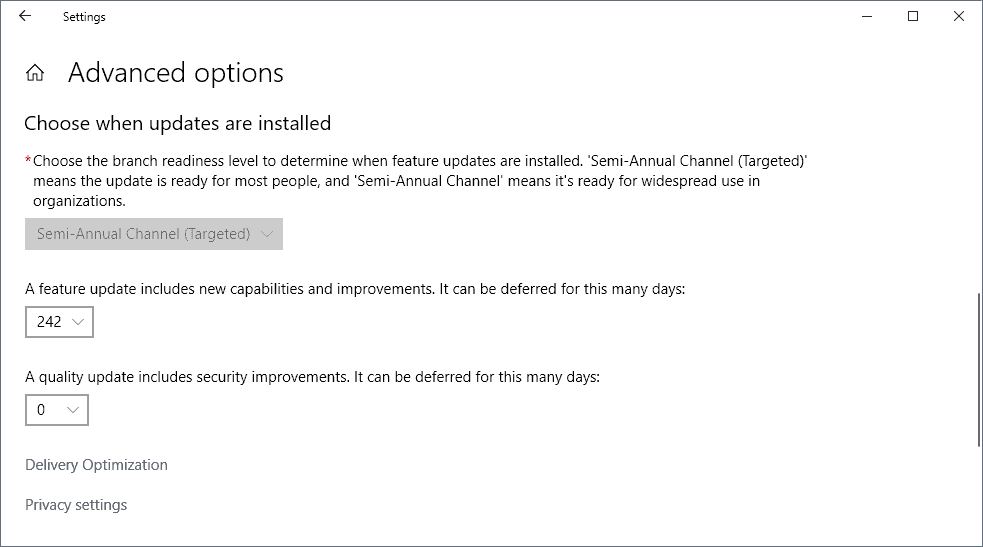
Forced upgrades to new versions of Windows 10 are not a new phenomenon; users and administrators reported forced upgrades to new versions of Windows 10 or forced upgrades to Windows 10 from previous versions of Windows in the past.
Microsoft pushed Windows 10 in the first year after release using the Get Windows 10 campaign which, at one point in time at least, used malware-like methods to get users to upgrade to the new version of Windows.
It appears that some users and administrators face a similar challenge after last month's release of Windows 10 version 1803, the April 2018 Update.
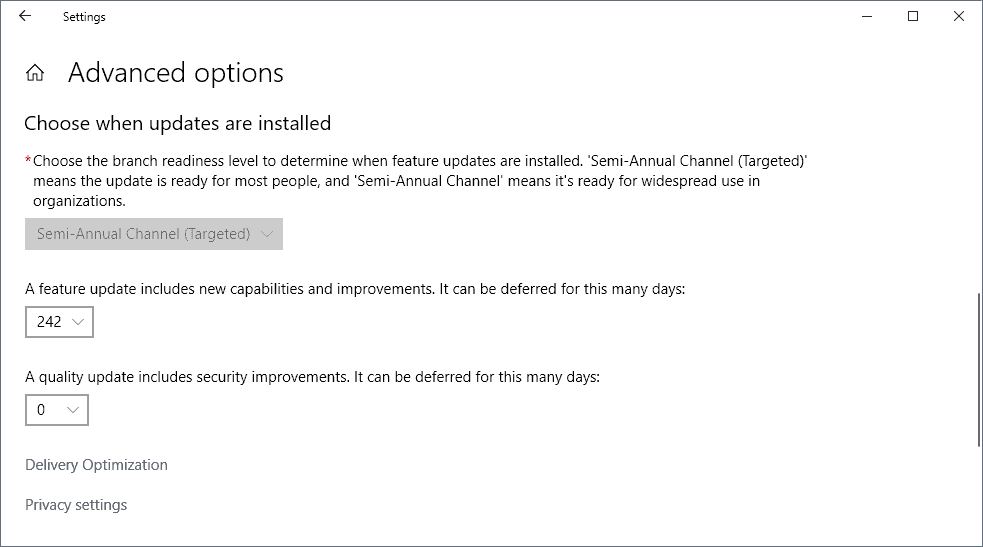
I recommended that users and admins postpone the upgrade as it introduces numerous bugs of which many are not patched one month after release. To name just a few:
- Avast update fixes Windows 10 version 1803 upgrade issue
- Fix PCs no longer recognized in network after Windows 10 version 1803 upgrade
- Windows 10 version 1803 does not play nice with some Solid State Drives (SSD)
Devices running earlier versions of Windows 10 may be upgraded to the new feature update even if the devices are configured to delay feature upgrades according to reports -- Softpedia was one of the first sites to report the issue.
Windows 10 Pro and Enterprise users may switch the device to the Semi-Annual channel to defer any Windows 10 feature upgrade. Note that Microsoft changed the terminology with the release of the Fall Creators Update in late 2017. Semi-Annual Channel is the new Current Branch for Business option that is only available for professional editions of Windows 10.
Systems configured this way receive feature upgrades four months after general availability. In other words; feature upgrades like Windows 10 version 1803 should not be offered to devices switched to the Semi-Annual Channel. The April 2018 Update should not be offered to these devices before late August / early September 2018.
Microsoft implemented the deferral option for companies and professionals; it is not available in Home editions of Windows 10. Designed specifically for giving professionals and organizations more time to test feature updates before deployment, it is consensus between experienced users that deferring updates ensures that the bulk of issues introduced in feature updates is resolved before deployment.
Systems can be rolled back to an earlier version of Windows 10 if the upgrade is successful but only for a short period of time and only if the upgrade was successful. The creation of regular system backups pays in such a scenario as it makes you independent of whatever functionality the operating system itself provides.
Microsoft is aware of the issue and is working on a fix according to Softpedia.
Now You: Which version of Windows do you run currently?
You may want to try third-party tools like Windows 10 Update Disabler for the time being considering that the built-in update deferral options are not working.
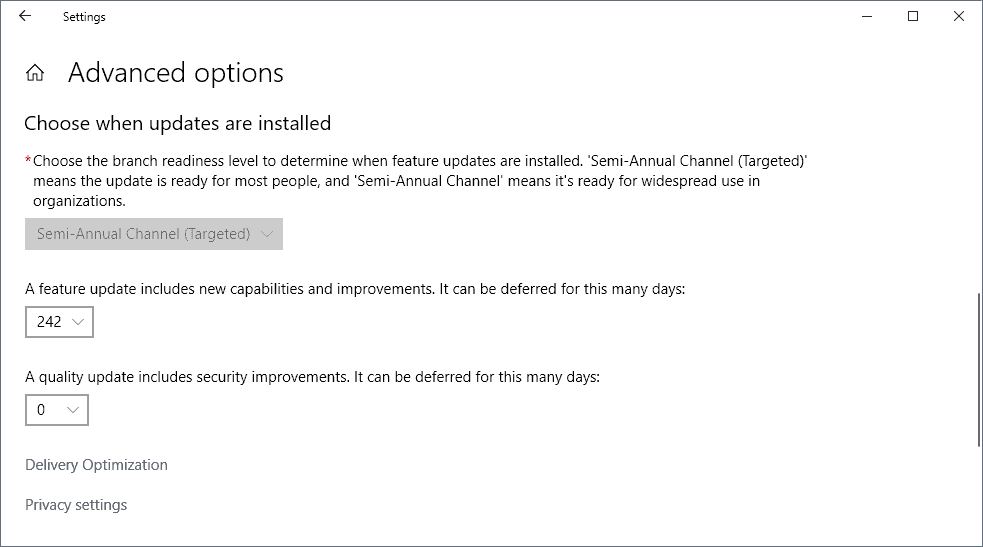

















There are a lot of Microsoft-Windows hate comments here. In spite of this Windows 10 is a success. The community of these tech enthusiasts hating windows 10 is quite small and will not impact the success of Windows-Microsoft by any means.
While you, or anyone, is entitled to their opinion, your point is rather empty. This is a tech site. You are, as on any public forum….going to gate a range of ideas, thoughts and experiences on any subject. It’s not really about “hate” per se, but if from one day to the next – your PC no longer boots, and instead, you just get a “wheel of dots” going round and round, or a BSOD…..what are you going to do?
And if that wheel of dots, or BSOD occurred, because of poor testing practices, and forced updates, what are you to make of what just happened?
Are you going to LOVE Microsoft?
I don’t think that you are.
This isn’t a site for trolls. Generally speaking, reasoned debate takes place on these pages, that people have thought about, based on what they know or have experienced. If you don’t like it, then perhaps try somewhere else.
@Sophie Often trolls rage in forums with the only purpose to defend the defeated party and not adding any useful information.
M$crosoft since Windows Vista (not to mention ME) has created frustrated and angry customers, people who gave their money away only to serve the hidden agenda.
I personally saw “refurbished” laptops in retail shops, the same laptops a month earlier were sold as brand new but returned by the customers because the OS was not ready to be marketed and we see now with Windows 10 very frequent forced updates which add even more problems and frustration.
I have a new laptop which came with Windows 10 Home (garbage), I took it back to the seller for re-installation and it seemed working ok then update 1803 kicked in and the laptop became unusable.
I became so frustrated and angry that I resorted to re-installing this time Windows 10 Pro and cracked it and blocked all automatic updates, problem resolved, I no more need M$crosoft, I no more have to give my money away, this is what M$crosoft is doing, creating angry customers.
@Anthony – I don’t think Thirdeye108 was trolling as such, but he does increasingly represent what I think is a minority view, as far as the stability of Windows is concerned.
And in fact, (far from what he tried to say) I personally don’t hate the Windows operating system at all. I just feel sad at the direction things have gone, just of late.
My 2 main PCs dual boot W7 and LM18.3 MATE.
I also have a W10 Home laptop and a W10 Pro VM.
IMO, to keep W10 running smoothly you need to block MS’ access to it.
My W10 Pro 1703 VM runs smoothly, but only because I disabled all network access.
I run it on Linux Mint 18.3 using VMware Player.
I need to run W10, VS2015 and Hyper-V to create UWP Apps for my software course.
To my great surprise, this setup actually works without any obvious issues!
My W10 Home 1703 is also disconnected from our network and it runs OK too.
However, every so often it overrides my network settings and tries to connect itself without my permission.
I always need to check the network as soon as I log in. :(
Wish someone would tell the powers that be a 16gb tablet CANNOT do an inplace update!!! Plugging in a usb or microsd doent work either!!! A fresh install is the only option Ive found so STOP filling up what little space I have on the hard drive!!! oii
Really wana be done with cleaning up their mess.
luckily I run a domain here at home and use wsus to roll out updates. noting gets pushed to clients unless I specifically approve it on the wsus server.
M$ may be forcing more Win 10 1803 Updates in order to recruit more Win 10 Home and Pro users as unpaid Beta-testers.
I’m on 1803, and have less problems then on 1703 (1709 failed to install each time and give troubles)
And except of just that 1709 problem I can’t say i have any problems with the updates coming through. I made my preferences and waited a t least a year before transferring to W10.
so except that I was willingly letting the 1709 update fail on my work pc, I don’t have any problems.
I must say that I’m a “good student” and pay close attention to updates coming in. So I install then in time when it’s convenient for me. Not prolonging the updates so they are forced.
usually I go to sleep each night and then I let them run.
i hope that people who say things like “Microsoft is excessively mining data and being a bully” are not on facebook and other (a)social-media, don’t use bing, yahoo nor google or any affiliate software of them. Because the data those companies mine are much worse then MS.
MS made the great error, when it launched W10, of trying to unify this with a mobile phone and asking all the same permissions like Android 1.0 did.
without specifying what exactly would be captured what, why and when.
they did that later on, improved the controls to it , but in perception of a lot of people (escpecially the ones that keep complaining about it) has never changed.
@ Ann
The difference between Win 10 and Android …
Android license = US$0.00 each
Win 10 Home Retail license = US$119 each (license is transferable)
Win 10 Pro Retail license = US$199 each
Preinstalled Win 10 Home OEM license = about US$40 each (license is non-transferable)
Preinstalled Win 10 Pro OEM license = about US$70 each
Win 10 Ent E3 subscription fee = US$84 per year
Win 10 Ent E5 subscription fee = US$168 per year
It can be considered a fair trade for Google to give away Android licenses to mobile users for free, in return for the users allowing Google to track them for ad revenue, to get commission from app sales, etc.
……. It can be considered an unfair trade for M$ to do the same with her non-free Win 10 = double-dipping.
@Ann: “Not prolonging the updates so they are forced.”
This makes no sense. You’re still getting forced updates, as your comment implies.
“Because the data those companies mine are much worse then MS.”
Maybe that’s true, but there’s a very serious difference between Microsoft and those other companies (excepting Android) — they aren’t operating systems and are entirely optional. While I don’t use any of that stuff, the fact that some people may willingly share their data with one entity in no way means they are obligated to share their data with another entity.
Microsoft’s spying and bullying is, because of their position, much harder to avoid and therefore is much more objectionable.
“MS made the great error, when it launched W10, of trying to unify this with a mobile phone and asking all the same permissions like Android 1.0 did.”
No, Microsoft’s great error was bullying and tricking people into “upgrading” to Win 10, and spying on them without even a means to opt out. It’s an error they continue to this day.
This is one of the many ways that Microsoft demonstrates that it is scum.
“Many people are blaming the KB 4023057 patch for all of the forced-upgrade-to-1709 woes.
Guess what? Microsoft released a new version of the KB article last night.
KB 4023057 — Update to Windows 10 Versions 1507, 1511, 1607, and 1703 for update reliability: March 8, 2018
Only certain builds of Windows 10 Versions 1507, 1511, 1607, and 1703 require this update. Devices that are running those builds will automatically get the update downloaded and installed through Windows Update… This update is not offered from the Microsoft Update Catalog.
Anybody want to bet that Microsoft just went through an “Aw, jeeez†experience and pulled whatever was cramming 1709 down customers’ throats?”
(source: AskWoody)
_ _ _ _ _ _ _
Deja vu.
The March 2018 KB4023057 & KB4023814 cumulative updates unblock disabled Windows Update in Win 10 and may purposely force the Win 10 1803 Update on those who had disabled Windows Update, eg disabled by editing the Registry or Services. This may be a form of retaliation by M$.
I think this is what that “update assistant” was all about. Forgive me if I’m remembering the name incorrectly, but there was some software that MS employed, that aimed to ride rough over everything, including those that had disabled Windows Update Service, BITS, etc…..and update anyway.
Their reaction was to get ever more forceful, and ever more deviant…. and as you say, its hard to imagine it was not some kind of form of retaliation…..a kind of “we’ll do this by any means that we have to” approach.
Forcing the 1803 update is working!!!!
As the following article notes:
https://www.theregister.co.uk/2018/05/31/windows_10_spring_2018_update_hits_half_of_users_within_a_month/
In the absence of concrete figures from Microsoft, the independent ad tracking network shows the Windows 10 April 2018 Update on 50 per cent of Windows 10 installations a month following release. This is the fastest rollout of a Windows 10 update in the history of the operating system, according to the ad-flinging outfit.
Very numerous crashes since 1803
I’ve used ‘stopupdates10’ which is much simpler to use than the suggested Update Disabler. Also has a portable version. Works like a charm. (previously reviewed here a ghacks.
Here is the review link: https://www.ghacks.net/2018/04/06/block-windows-10-updates-with-stopupdates10/
Crowd sourced QA on the largest botnet of the world. You want productivity? Ha, operations are for those who pay good $$$. Bow down to your master.
A friend (not one bit tech savvy) of mine has a laptop he bought with Windows 8 a couple of years ago (before Crapdows 10 even existed) and it automatically updated to 10. A few days ago he was at my place with his laptop and complained of it being slow and flooded with garbage so I took a look at it and it was horrendous – tons of startup programs, junk everywhere, poor partitioning, so I suggested I do a clean reinstall for him and he agreed, I put Windows 7 instead and partitioned it adequately. Now he is happy with the update service completely disabled and his laptop is lightning fast.
As a non-power user and non-gamer, my Linux Mint 17.3 Cinnamon desktop runs pretty fast as well, with none of the forced auto-update garbage from Win 10.
Thanks for the update. I’m still on 1709 as I need my home network functioning.
On my win10 home PC I disabled wupdate in services, it looks like I’ll have to do the same on my win10pro PC.
I wish I had the money to start a class action lawsuit against microsoft for failing to provide the service they claim to.
“I recommended that users and admins postpone the upgrade.” But this isn’t what you mention in various articles:
https://www.ghacks.net/2018/05/01/all-the-issues-of-windows-10-version-1803-you-may-run-into/
What you must have really meant was that users and admins should postpone the upgrade on any production machine. Maybe. Hard to tell what you mean because articles written by you indicate that you went through with the upgrade on at least one machine.
Anyway, do you have ANY statistics from any reliable source that MS is forcing the upgrade? The article has the stench of “fake news” designed to trigger the typical anti-MS BS readers start writing after reading what is, to you, ethical journalism with zero “facts.”
The phrase, “It appears” is blatantly misleading–it appears to you? To whom? I work in an library with over 100 machines, and we haven’t had 1803 show on any computer.
Way out there, Martin.
“various”
Damage control is still assessing…
Will keep you updated…
Look out for spiders…
“Those who are determined to be ‘offended’ will discover a provocation somewhere. We cannot possibly adjust enough to please the fanatics, and it is degrading to make the attempt.â€
― Christopher Hitchens
@jasray -There is no fake news in Martin’s article. Did you not – for example – read his title…that said….
….”enforced on [[[some]]] PCs”?
The clue for you is in that word “some” don’t you think?
Personally, I am not misled. I read a lot about this sort of stuff, and I know what’s going on…and its not that pretty any more.
I’m on Enterprise and MicroCrap is bypassing group policy to install crapdates.
If you are running the Enterprise edition, check out its LTSB branch. Thank me later.
Quote … “Microsoft implemented the deferral option for companies and professionals; it is not available in Home editions of Windows 10.”
There is a very good reason for this. As we have seen, pretty much every Windows 10 update has had one to many issues. Some of these issues are significant enough to cripple PCs forcing a rollback.
Home users are Microsoft’s FREE beta testers. They get to experience updates sooner. They get to experience the issues and the heartache.
This is Windows as a service?!?!?!?!?
Home users are paying customers but the revenue is quite small compared to Enterprise. Microsoft knows that real money is on the Enterprise so they fired the QA team and made Home users as the testers (Insiders are alpha testers).
They removed the option to defer upgrades because many people apparently turned it on.
Unless someone make a competitor OS, Microsoft will keep doing as they like.
No, this is Microsoft excessively mining data and being a bully. Windows as a service is a joke, you are still paying once for the license, either for the upgrade or combined with a new PC. It’s not like you are paying a monthly subscription (actually you do, through the value of your mined data). You are indeed a paying beta tester to them, and they believe to have the right to spy on you. Brave new Microsoft.
Now buy your Office 365 subscription (which indeed is a service) and shut up. /s
@ Iron Heart
Just to clarify …
Free = Unpaid.
Win 10 Home users are UNPAID Beta-testers, who, together with Windows Insiders as UNPAID Alpha-testers, have replaced M$’s PAID Testing Division in July 2014 which had consisted of about 150 PAID M$ employees and 1200 PAID-FOR lab computers.
……. M$ had to impose forced Telemetry & Data collection on the unpaid testers.
This is new but faulty Testing model has resulted in many buggy updates in Win 10 since July 2015.
P S – There may likely be NSA spyware in Win 10 since M$ is legally required to cooperate with the NSA.
I have to laugh. I have been using Windows since it started. The comment made is “forced”. Meaning to me that if you are being forced or coerced to update your computer…My question is if you think that (legitimate fine), then WHY are you using Windows in the first place? lol I am so tired of people complaining about the very operating system they are using. You know every update/upgrade since Windows started, either via disks or downloads I have never encountered a problem with anything. Lucky? No. If I happen upon something that doesn’t seem right it’s probably something I don’t use anyway. Most of these “tech” sites seem to be talking to everyday people using a computer. When in fact the vast majority don’t even know this site exists. So it’s the people who THINK they know everything, the techies who complain to no end. Nobody seems to put a percentage of how many devices have problems. Everyone wants perfect but guess what it is not even a perfect world to get over it. lol
@Chuck ”I have to laugh”
Ignorance
Biggest problem with the world today.
@Chuck
“My question is if you think that (legitimate fine), then WHY are you using Windows in the first place?”
Games, programs that don’t work on other operating in systems. In general, using a product for some reason doesn’t mean you have to like every single aspect of it.
“Nobody seems to put a percentage of how many devices have problems.”
Doesn’t matter. If your particular device has a problem, you usually don’t care whether or not completely different devices are running fine. Say, if Microsoft fucks up just one processor model or a popular SSD model. Millions of people at once are going to affected, which in turn could amount to a mere 1% of all customers. Relative numbers are a bit silly here since we are still talking about millions of people. Yes, the Windows base is that big.
“Lucky? No.”
You were somewhat lucky, no doubt. Microsoft has – on multiple occasions – released updates to the public which severely messed things up.
“Everyone wants perfect but guess what it is not even a perfect world to get over it. lol”
The higher the number of configurations is that you have to support, the higher the likelihood of failure is going to be. Microsoft and Linux both have this problem, Apple too but to a far lesser extent.
Because most of the software people work or play only has a microsoft windows version maybe?
@Chuck – Chuck….I don’t want to be disrespectful, but you only need to look at Reddit….or Woody on Windows, or several other good sources (many in fact), over the many many months that have passed, to realise that Windows Update is broken and the output from Redmond extremely poor right now.
If you’ve had good experiences, then great. But please don’t come on here preaching about “perfect worlds” and techies who think they know everything, but probably don’t and just complain.
Please understand that we don’t spend valuable parts of our precious life, crafting great work on our PCs, to have some careless update come along and brick it.
If you are happy, great, but there are issues out there, and that’s for sure.
“My question is if you think that (legitimate fine), then WHY are you using Windows in the first place?”
Lots of people have no choice. I don’t run any Windows machines at home, but I’m forced to use Win 10 at work — so I can’t escape any of Microsoft’s BS.
When I initially upgrade two PCs to 1803 the only issue I had was LAN connectivity issues. Searching to find a fix, I came across one post that led me to Device Manager and changing the network adapter from the original OEM driver(s) to Micro$oft driver(s). My network problem disappeared. Matter of fact my network connectivity between computers are now better than ever.
Nice tip. Thanks.
I use the following batch file to prevent Windows Updates until I’m ready for them, ie either to postpone them until one can find out from feedback on the internet whether they are causing any problems, or to prevent them installing on an unattended server and causing a restart, leading to some crucial software not running until a user logon.
@echo off
title Windows Update
rem echo. & echo Press any key to enable/start update service …
rem pause > nul
sc config BITS start= demand > nul
sc start BITS > nul
sc config wuauserv start= demand > nul
sc start wuauserv > nul
control /name Microsoft.WindowsUpdate
echo. & echo Press any key to stop/disable update service …
pause > nul
sc stop wuauserv > nul
sc config wuauserv start= disabled > nul
sc stop BITS > nul
sc config BITS start= disabled > nul
exit
It also controls the Background Intelligent Transfer Service and launches the Windows Update interface; the stop/disable operations section runs after the interface is closed.
I just found out today that even when I set BITS and wuauserv service to disabled, the system manage to set it back to manual by itself. My system runs on Windows 10 Home edition.
Microsoft have added a new protected service on Win10 (1803), to frustrate attempts to block the forcing of updates. It’s called ‘Windows Update Medic Service’, and (so far) I have found it impossible to ‘Disable’ it (though it can be set to ‘Manual’), or to disable its entry in Task Scheduler.
I have added new lines at the end of my script to ensure this new service is stopped and set to Manual after an update, using the commands:
sc stop WaaSMedicSvc > nul
sc config WaaSMedicSvc start= Manual > nul
and am keeping the situation under review.
It’s possible to stop this service running by giving Ownership, and Full Control permissions, of the relevant .dll file (C:\Windows\System32\WaaSMedicSvc.dll), to the Administrators group, and and renaming it. However, this appears to prevent updating at all (and not just forced updates/restarts, which is what I object to).
Addendum1: Renaming WaasMedicSvc.dll does not prevent updating, it just seems to make the search for updates take longer than usual, though those that are found download and install as normal.
Addendum2: Microsoft have a new ‘anti-block’ weapon, installed in the latest recent update, viz ‘Update Orchestrator Service’, UsoSvc. So far, it appears impossible to change the Startup setting at all, though it can be Stopped. I have added a new line to the end of my script:
sc stop UsoSvc > nul
and am keeping the situation under review.
@kingbrad I suggest you get rid of Home and install Pro.
I run Windows 8.1 with Classic Shell and will continue to do so until my current PC breaks down. I bought it in 2015 just before Windows 10 arrived because I knew the forced updating nonsense would cause a lot of pain and I am glad to have avoided it for 4 years at least.
Could you guys please tell the main reasons why Windows 8.1 (with Classic Shell) is better than Windows 7?
I think that Classic Shell has terminated the development of the project and I can easily guess because some push from bully M$crosoft BS.
And regarding the main topic, M$crosoft has been able to create very very angry users cause its bully and arrogant activities.
My laptop just had Windows Home reinstalled by the vendor (still on warranty otherwise I would do it myself) it was working ok then I decided to upgrade to 1803, bad bad decision, the computer manifested unpredictable behavior, it annoyed and frustrated me so much that I decided to reinstall again Windows this time the Professional version and cracked it, this is what M$crosoft is doing, creating angry people!!!
@Anthony
Windows 8.1 has numerous advantages compared to Windows 7:
– much faster boot times (a blessing in the long run)
– better Windows Explorer interface (IMHO)
– longer support (until January 2023)
– improved support for SSDs
– native USB 3.0 support
– less bloatware (no widgets, no games, no Media Center, no Media Player in the Home edition – it’s included in Pro)
– better performance in general
– compatibility with Windows Store apps (if you need any of those)
– included antivirus solution (albeit by far not the best)
– support for more RAM in the standard Home edition (128 GB in Win 8.1 vs. a mere 16 GB in Win 7)
…
All those are reasons to use it over Windows 7. The most important one is the EOL date of Windows 7 (January 2020), obviously. Personally, I wouldn’t install it today if it has just 1 1/2 years to go anyway. As for Windows 8.1, it can still be used for a decent amount of time when installed today.
Windows 10 has forced updates and excessive telemetry, and the rapid feature enhancements are detrimental to its stability. If anything, the LTSB branch would be the way to go once Windows 10 is the last man standing (2023 and onwards).
@Iron Heart Thanks very much for the information, I’ll test the 8.1 on a virtual machine and see how it goes.
@Anthony
Here are the steps to turn Windows 8.1 into a good Windows 7-ish experience (steps in no particular order):
1) Disable all active edges in the settings app (I really mean the Metro app, not the Desktop Control Center). Unfortunately, you can only turn off the top left and top right active edges here; later on Classic Shell will take care of the bottom left and bottom right.
2) Change all standard apps to Desktop programs in the settings app.
3) Delete all Metro apps you deem redundant via right-clicking their respective tiles -> Delete.
4) Go to the Desktop app, right-click the task bar -> Taskbar and navigation properties -> Navigation. There is a setting to boot directly into the desktop, check it. You can also do step (1) from there, if you haven’t already in the settings Metro app.
5) Install Classic Shell, and choose the Windows 7 (or XP) start menu. In Classic shell, you can also deactivate the bottom left and bottom right active edges.
6) If you want, you can also get rid of the lockscreen, have a look here for the method(s): https://www.askvg.com/how-to-disable-lock-screen-in-windows-8/
Metro should be gone after those steps. You won’t regret it, it’s worth it for 3 more years of support alone.
@Iron Heart That is a very in deep and helpful tutorial on how to get rid of Windows 8 annoyances!
Windows’ 8 touch screen idea is one (among others) thing that kept me away from using Windows 8, all because Microsoft wanted to be smarter but at the end it resulted to be a loser and had to listen to customers, see Windows 10 where they escaped Law suits by resolving $$$ before a Judge date!
The only reason I would prefer Windows 8 over 7 (with these mods) is only because it’s more recent, will test it on a virtual machine.
Thanks very much for help!
Glad to see friends here are also using win8.1+Classic Shell.
Guys who are frustrated with the BUG10 should consider to move back to win8.1.
Agreed. Windows 8.1 (with Classic Shell, of course) was arguably the greatest OS ever developed by Microsoft. It is smooth, comes with less bloat than Windows 7, added useful aspects (Explorer redesign)… Metro ruined it in multiple ways, yet with Classic Shell to remove that obstacle, it is a truly amazing OS.
I absolutely dislike this bullyish behavior on Microsoft’s part. Even Apple provides an option not to download updates automatically in macOS. Forced updates are just meh, there needs to be a way to opt out of this, ideally with notifications of updates being shown without the update downloading in the background. That would be nice. But alas, Microsoft needs to bully its customers.
Those semiannual feature updates, too! Jeez, what’s the damn point? Why did they move away from publishing a new OS every three years? The OS is used in productive environments as well, where stability is key. Though Microsoft has Windows 10 LTSB for those PCs, it’s not for mere mortals like us.
Yea, I decided to ride Win8.1 until eol in Jan 2023. It’s currently in a security patch only period, which sounds about perfect. No new garbage I don’t want. Can install my own drivers thanks.