Windows 10 version 1803 does not play nice with some Solid State Drives (SSD)
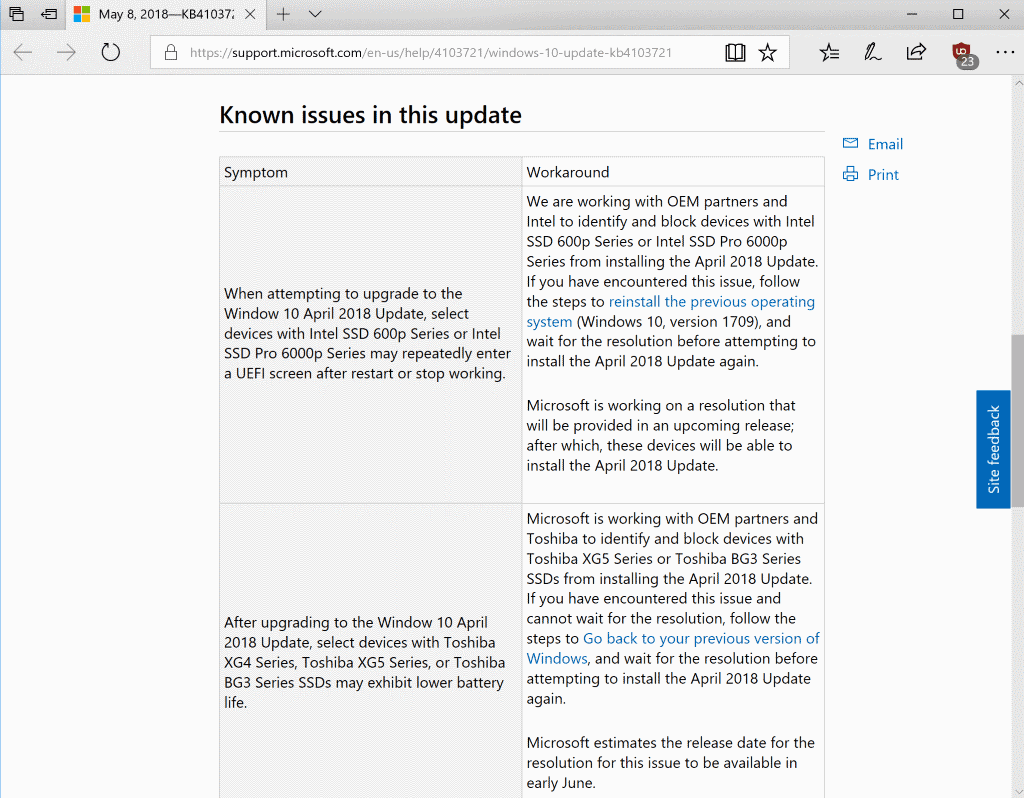
The release of the April 2018 Update for Windows 10 was not as error-free as Microsoft hoped it would be. Reports about blue screens, crashes, upgrade rollbacks and other issues started to appear on Microsoft's official support forum but also on other sites on the Internet after the official release of the operating system on April 30, 2018.
Microsoft confirmed shortly thereafter that devices with "some" Intel Solid State Drives were not compatible with the new version of Windows 10.
The company revised the information on May 8, 2018 when it revealed that devices with Intel SSD 600p Series and Intel SSD Pro 6000p Series were affected.
When attempting to upgrade to the Windows 10 April 2018 Update, select devices with Intel SSD 600p Series or Intel SSD Pro 6000p Series may crash and enter a UEFI screen after reboot.
Microsoft is working with OEM partners and Intel to identify and block devices with Intel SSD 600p Series or Intel SSD Pro 6000p Series from installing the April 2018 Update due to a know incompatibility that may cause performance and stability issues. If you have encountered this issue, follow the steps to reinstall the previous operating system (Windows 10, version 1709).
Microsoft is currently working on a resolution that will allow the April 2018 Update on these devices in the near future.
Microsoft's hardware division used drives of Intel's 6000P Pro series in some of its Surface 2017 devices.
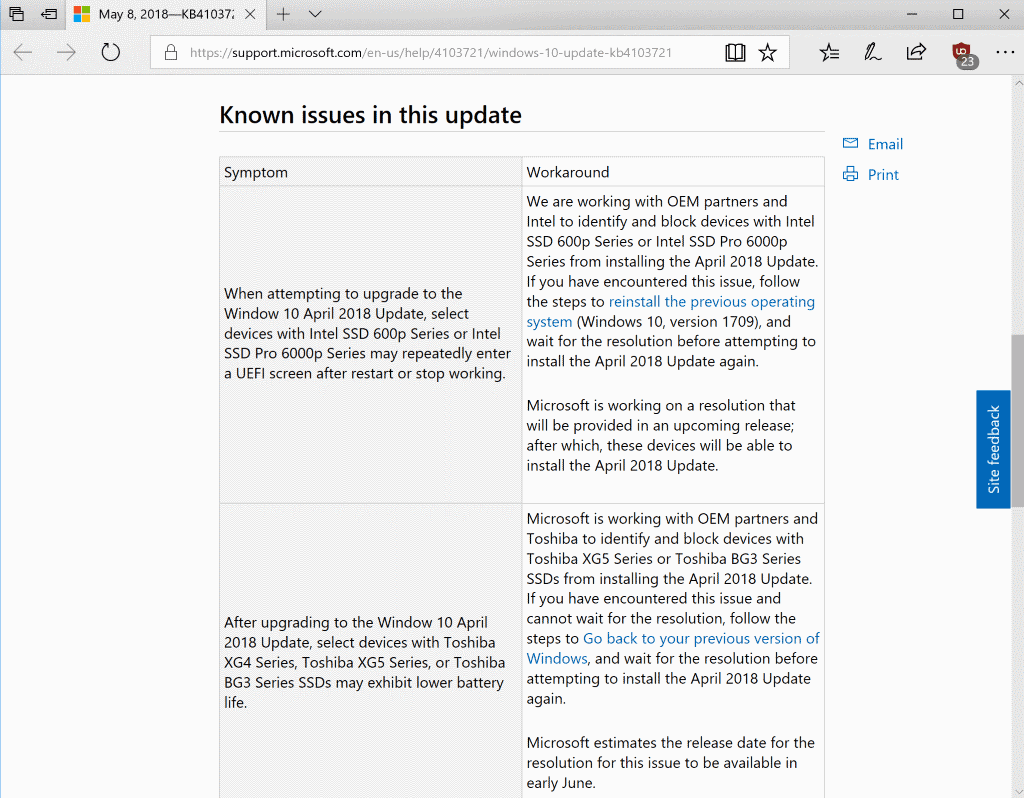
But the two Intel SSD series were not the only devices that were not compatible with the new Windows 10 version. Woody Leonhard reported on May 14, 2018 that (some) Toshiba solid state drives were not compatible either.
He listed Toshiba XG4, XG5, and BG3 series solid state drives specifically. Microsoft confirmed the issue on the company's official answers forum on May 11, 2018.
After upgrading to Window 10 April 2018 Update, select devices with Toshiba XG4 Series, Toshiba XG5 Series or Toshiba BG3 Series solid state disk (SSD) drives may exhibit lower battery life.
Microsoft is working with OEM partners and Toshiba to identify and block devices with Toshiba XG5 Series or Toshiba BG3 Series solid state disk (SSD) from installing the April 2018 Update due to a known incompatibility that may cause battery performance issues.
Microsoft estimates the release date for the resolution for this issue to be available in early June
Devices with affected Toshiba drives get upgraded to the new version of Windows 10 but users may notice a drop in battery life.
Microsoft's recommendation for device owners is to go back to the previous version of Windows 10 or wait until the release of a patch which the company hopes to release in June.
To go back, simply select Settings > Update & Security > Recovery > Get Started under "go back to the previous version of Windows 10". You may want to block feature updates after the rollback on the affected device to avoid a viscious circle of never ending upgrades and rollbacks.
So, the company hopes to release patches for affected devices soon to resolve the issues the new version of Windows 10 causes on these devices.
Windows 10 quality issues?
Windows 10 version 1803, the April 2018 Update, was released by Microsoft to PCs running the Fast Ring Insider Channel on April 2018. Microsoft collects a lot of data from PCs running Insider versions of Windows 10; it appears, however, that this is not enough to guarantee quality releases.
Why was not the issue with Surface 2017 with Intel SSDs detected by the company? It surely tested the new version of Windows 10 on its own devices before launching it to customers worldwide?
While it is certainly impossible to test a new version of Windows 10 on all hardware configurations, Microsoft appears to rely too much on data that it gets from the Insider channel and from Home customers when new versions of Windows 10 get released, and less on data from company internal tests and quality controls.
The Windows 10 version 1803 release notes highlight both issues right now. Microsoft's only suggestion to customers is to restore the previous version of Windows 10 on the device.
Now You: Did you upgrade any machine to the new version of Windows 10? (via Born)
- Related articles
- Block Windows Updates with Windows 10 Update Switch
- Block Windows 10 Updates with StopUpdates10
- Microsoft releases tool to block Windows 10 updates
- Windows 10: block automatic application updates
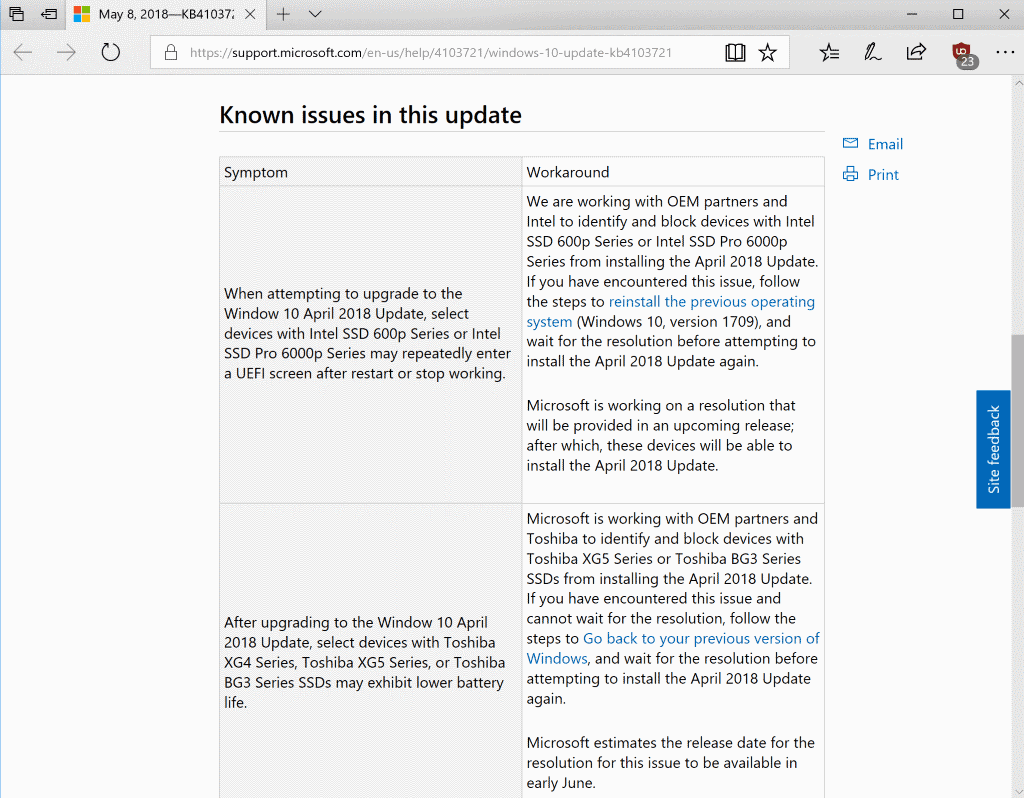

















A problem that I have perceived since Windows 10 1803 update:
My main machine (a Desktop) is NTFS and, usually on Command Prompt (MCD), either running as Administrator or not, instead to Windows still recognize (normnally, as before the update) my SSD (a Kingston 240 GB) as TRIM Enabled (0) & TRIM Disabled (1)…all is appearing on contrary….TRIM Enabled (1) & TRIM Disabled (0)….
…and not…nothing here in my machine is outdated…it´s all updated & running very fine…except wth this fact!
Please, let me know if anyone have the same problem and if already know a way to solve it!
Thanks in advance!
Sam
My Workstation ran Windows 10 1709 and previous builds just fine, booting from a Samsung 950 Pro M.2 2280 512-GB.
Sunday the 1803 build bricked my computer. Have been on the phone with Microsoft for hours on end. The machine generated an initial Error code 0xc0000001 and Stop Code: DRIVER PNP WATCHDOG message, then hung.
It is stuck in an endless reboot loop. Won’t upgrade. Can’t repair, restore, rollback. Won’t allow a clean install even after a reformat.
It’s shame Microsoft can’t refresh their ISO image to include that SSD fix, if you want do fresh install on 1803, you need change your 600p Intel SSD, or you will notice BSODs all the way after installer, and might not even able to update (to get fix)
This is a real shame, a company with such money and monopoly, hope affected people/firms will sue them…
Windows update 1803 left my samsung SSD with no directory and no way to roll back the update. Essentially turning my computer into an expensive paperweight. I was also unable to restore windows from a backup image.
Microsoft is using all the info taken from our machines to make money! its that simple,
with all the stats on pc specs it wouldn’t take much to see which company’s have leading market
shares, they are going to place there coin into shares, and to ramp up sales by releasing so called fixes patches upgrades in a legit from causing havoc on pc’s world wide, sounds like one big virus mess damaging expensive components, and all the while we keep using it, its only any good for games, once that moves over to Linux it’ll be a lot better for all of us, I like the idea of Linux free! no monitoring! plenty of people getting together to solve problems, instead of been slowly back into ever decreasing corner..I could say alot more.
5-16-18 My 3 PC: one laptop with HHD one PC with a HHD and PC with HHD and also a SSD…. Here is what is going on: The units with only a HHD are working OK ?? The PC with the SSD (Win 10- 1803 on it) will not recognize the C: Drive (SSD) .OFFICE 365 will not work but the soley HHD work. So 2-HHD PC work but the SSD is not recognized even though programs other than Office 365 work.
The 1803 will also not recognize a “network” between the 3-PC. after 4 days and 19 Hrs of actual phone contact with the Tec’s I finally told them to call me back in six weeks!!!
So who is the manufacturer of your SSD?
Also, the network issues may well be caused by the recent removal of old “Homegroup”. I can’t believe there’s not a link, but that’s only a logical guess on my part.
Microsoft, pull this rubbish release immediately. Why should the world have to pick up the pieces for your appalling standard/quality of development? It’s never been great, but now it’s truly awful. Could outsourcing most development to cheap-labour in the East be the prime culprit I wonder?
Your stupid “Better every time” message after each update should be raised with Trading Standards!
And for those saying W7 is better, we’re also having issues with the last 4 cumulative W7 updates crashing some older PCs, putting them in an endless repair loop. More hours being wasted every month fixing that.
I’ve updated to 1803 and I have an Intel NVME 600p. There has even been a minor update to 1803.49 or something, and it seems to boot ok still?
Great Info and comments! Is not a shame that windows tech support is not informed about this and is wasting millions of users days to get sick of useless help?
I’ve learned there is no such thing as a stable release with Windows 10. The first delay of the Spring release should have given us all pause that when it did get released that it would still be a messy buggy release. When your that close to release and you have to delay it. That is a big red flag. Sorry Microsoft but you put cranking this thing out half baked to meet a deadline more important then making sure it was ready. For a company serving a lot of enterprise and the general public with a OS you sure make some really bad decisions that negatively affect your customers.
they can add samsung 850 evo 500gb m2 ssd too…. all time after a reboot it shows a bluescreen with 0xc000185 error with kernel not found or hard drive for boot not found etc
Wow, this is the information I was looking for. You are the second person to report this. I have a Samsung 850 Evo. Can hardly believe these are blue-screening as well. Very sorry for you. What on earth have MS done to SSDs in this release? That’s three different manufacturers now. Samsung have a massive market share….surely this is going to explode?
Same issue here. Samsung 840 EVO 500GB. Bluescreen after updated, forced to roll back. Tried multiple times.
I had the same problem with a Western Digital m.2 500GB drive. So I’m thinking the problem is wide spread.
“Windows 10 version 1803, the April 2018 Update, was released by Microsoft to PCs running the Fast Ring Insider Channel on April 2016.”
I am confused.
Two things:
1) in Windows 7 there are no such problems (also in Linux systems)
2) as I have stated smoeday here, all these upgrades of Windows 10 create new problems not known before.
Frankly speaking, I need a system which works but not a system which needs all the time maintenance and spending my time repairing new things every month. When I was young it has been funny to tune, repair, find new experiences, etc. But now I don’t want to waste my time with the neverending fight. I want to just use a system, use my car, use my microwave, etc., but not to loose hours with Google. If you try to look at this problem like everyday user you can notice it is just absurd.
Am I alone with such point of view?
Exactly my sentiments.. I am building a new computer with Win 10 v1709 (no way will I touch v1803), which will replace my old Dell Dimension 8300 using Win XP. Win XP was very user friendly, and tweaking it was fun. But now, I too do not have the time to tweak and modify. I just want an OS that works. I hope that Win 10 v1709 will do just that. Otherwise, shit!
@ Flyer
No, you are not alone.
The destabilizing and rapid twice-a-year upgrades in Win 10 was mainly designed by M$ to prevent enterprises and consumers from running Win 10 for “free” for about 10 years long until EOL in 2025. In comparison, Win XP/Vista/7/8.1 could or can be run by enterprises and consumers for “free” for about 10 years long until their EOL.
……. Example …
Today, an enterprise who buys the 24-months Win 10 Ent Volume Licenses(VL) are required to also pay extra for the 3-year Software Assurance(SA)/Upgrade Insurance “premiums” for at least once. So, if the enterprise does not renew her Software Assurance, she can only run Win 10 Ent for about 5 years only, ie 24 months plus 3 years. 24 months is the EOL for every version of Win 10 Ent.
……. Or the enterprise can instead opt to buy the 10-year Win 10 Ent LTSC 2016 VL at twice the costs, together with the mandatory SA. The SA entitles the enterprise to upgrade to Win 10 Ent LTSC 2019 VL for “free” = EOL in 2029.
……. Or the enterprise can resort to paying yearly subscriptions to M$ for Win 10 Ent E3 & E5 or the M$ 365 package = perpetual EOL as long as the subscriptions have been paid = Office 365 subscriptions.
……. Enterprises who rent/lease Win 10 Ent VL from M$ under the 3-year Enterprise Agreements are required by M$ to also buy SA throughout the renewable lease period.
In the case of consumers, in 2020, M$ will likely begin to stop supporting Win 10 on OEM devices that are more than 5 years old, cf Win 10 was launched on 29 July 2015 = Planned Obsolescence.
So… I have been having sporadic booting issues using my Samsung 850 Pro SSD. Could it be this 1803 update ? Very interesting to say the least.
Quote: “Why was not the issue with Surface 2017 with Intel SSDs detected by the company? It surely tested the new version of Windows 10 on its own devices before launching it to customers worldwide?”
Microsoft does not do beta testing any more. The FREE users are beta testers.
Hope y’all are enjoying the new Windows as a disservice.
Hi,
I’v intel INTEL SSDSC2CW120A3400i, after upgrading (not boot is availlable) and disk partitionning change.
Cannot applied an Acronis backup full image, partition cannot recognize.
I’v re-installed win 10 1803 completely and re-backup by acronis, the image acronis not the same with the old backup of windows 10 – 1709
By the way, now, all work fine
I just bought a new ThinkPad. It came with Windows 10 pre-installed, and it entered into the endless BSOD loop on the very first OS upgrade. Brand new machine, and MS is choking on the hardware / drivers.
Microsoft has created a Frankenstein that it can no longer manage. We are 3 years into the Win10 experiment and it’s not getting any better.
LINUX isn’t difficult to learn, and the trade-offs are ones that I can live with.
I think you’ve put your finger on it. It is truly becoming clear that Win10 is now unmanageable, out of control, and I really do believe that things are unlikely to change.
All that telemetry appears to be for almost nothing, and its stunning that these situations are still playing out….three years in.
Good evening..Im having a totally different problem, after the update my microphone is permanently on even while the pc is idling and i can hear everything im doing,saying,typing etc through the speakers / headset…Any ideas?
Possible fix! Search and open “Sound” from the start menu. Once it’s loaded, switch to the “Recording” tab and double-click on whichever device has a green tick. Click on the “Listen” tab, and if “Listen to this device” is checked, uncheck it.
Alternatively, check if you have “Realtek HD Audio Manager” or something of the like installed. If so, open it and click on the microphone, then drag the “Playback Volume” at the bottom all the way to the left to disable it.
It’s also possible this could be happening due to microphone or headset software, so it’s worth looking into that if neither of the above ideas work.
Hopefully that’s all the issue is, and Microsoft hasn’t broken something behind the scenes..
There have been some issues with Intel SSDs in general. I know of a location with a ton of them in raid arrays that are dying like it’s a fire sale. Intel is well behind on warranty replacements too, months behind.
Wow, raid arrays dying…..is your redundancy gone. Who is going to step up and fix that for them? It really is madness.
I am not going to say much about MS these days but anyone running windows 10 deserves what these guys do. Either leave windows altogether if you can or back down to windows 8.1, at least you have control running windows 8.1. I run an acer aspire es1 531 with 2 ssd’s and find even this cheap notebook performs extremely well on windows 8. My privacy and security mean a lot more to me then running the government approved windows 10 spyware.
This is not a debate on windows versions rather a solid alternative to being spyed upon.
I read that some Samsung SSD’s are affected to.
No surprise though when Microsoft only produces crapware today….
I confirm, my laptop with a Samsung SSD cannot reach the desktop anymore after upgrading to 1803 on 24th May 2018. I installed that SSD several monthes ago. I have tried many repairs, 4 hours long, but nothing helps. A rollback does not work (does not happen). Next I will try to buy a 8gb flash in order to download and boot the Windows Media Tool.
Is this why my laptop’s suddenly overheating like crazy? After he automatic update yesterday, my laptop can’t handle playing videos, mainly on youtube, without overheating and slowing down. Thought it may have something to do with the update, so here I am. Could you give a link, please? I want to see if it’s an SSD issue or I have another problem. Thanks.
@Stefan – could you give a link to that source? I am on Samsung SSD, and I’ve not yet heard that those are affected to. My updates are blocked, so I’m safe, but I’m still curious to read about that.
Thx
due to a know [n] incompatibility ?
anyway, a rollback to the previous version rarely works [for me anyway]
i took the advice from some site and changed to semi-annual to avoid new releases
on one computer, it was too late, but I had an older windows 7 image and the computer was rarely used–gosh, windows 7 seems like a dream OS now
maybe ms is in with a few of the ssd manufacturers like samsung and sandisk–if one has the wrong brand, ms won’t work?
too bad–isn’t it? i mean, quality used to count so much with US made goods; no doubt China or Russia or France or Germany will come out with an OS that takes over the world . . .
happy days
No issues with my small SanDisk 120Gb SSD.
Windows is flawless working here.
Some, including me, are also encountering a home networking problem with 1803. My desktop remains on 1709; my Surface Pro is now on 1803. My desktop was no longer seeing the Surface Pro on my network, a big problem since I sync the two devices daily. For some, like me, the solution was relatively easy. It seems that when 1803 is installed, two services are not started: “Function Discovery Provider Host” and “Function Discovery Resource Publication”. Open a “run” box and open ‘services.msc’. Scroll down to the two services mentioned, change the default to start them automatically, and start them. For me that solved the problem, I think after a reboot of both machines. For others the problems seems to be more severe and is in discussion at WinTen forums: https://www.tenforums.com/network-sharing/109528-computers-cant-see-each-other-after-upgrade-1803-a-3.html
@Joe – this might well have something to do with the “removal” of Homegroup?
Could one reason for MS’s reported increasing interest in Linux be because they realise that Windows is becoming unstable and increasingly hard to maintain?
I don’t have pb with the 1803 and W10 in general
another facepalm
I had to rollback to v1709 on my Eve T18″ touchscreen tablet as the touchscreen, battery and audio hardware were not detected in v1803.
As I am on Windows 10 Home I do not have the luxury of blocking feature updates :-(
I have disabled the Windows Update service but that stops me getting Windows Defender updates also which is a real concern.
So my only options are a static, ever less secure v1709, or a touchscreen tablet on v1803 that I cannot actually use.
Nice one Microsoft. Thanks for effectively making my device unusable. And there is no obvious Linux choice either now that Ubuntu ave given upon touchscreen devices :-(
GNOME, the desktop environment that Ubuntu has switched to, is still rather well suited for a touchscreen. Not quite as determined in becoming a mobile OS as Windows 8+ and Ubuntu were, but it still has relatively big UI elements and such.
I mean, you can probably try it out without installing it by booting off of a Live USB.
Will try it out, thanks.
@ Scott
AFAIK, the “metered connection” and/or the wushowhide tool will block feature updates for Win 10 Home. …
https://www.computerworld.com/article/3232632/microsoft-windows/how-to-block-windows-10-april-2018-update-from-installing.html
https://askleo.com/disable-windows-updates-windows-10-home/
After a bit of messing around the combination of Metered Connection and the Hide tool seem to have resolved my problem. I can now get Defender and other security updates but remain on 1709.
I really don’t know how muggles deal with this stuff… I am guessing they buy a lot of new computers (Macs probably).
Thanks for the help.
Home users can’t delay updates and are doomed to cycle of 1803 updates.
One can click on Metered Connection in Settings to postpone major updates. Cumulative updates will still come through, at least im my case they do.
https://www.ghacks.net/2018/03/28/how-to-delay-the-windows-10-spring-creators-update/
Seems, Win 10 1803 is frying Intel and Toshiba SSD. So happen, they are used in some Surface mobile devices which are prone to “Flickergate” or overheating issues. Hence, M$ throttles her Surface mobile devices. Maybe, the throttling measures for the SSD got disabled in Win 10 1803.
SSD world marketshare … https://www.statista.com/statistics/412158/global-market-share-solid-state-drive-suppliers/
Microsoft is replacing all Surface 4 Pro devices with ‘flickergate’, with refurbished devices, for free.
“Why was not the issue with Surface 2017 with Intel SSDs detected by the company? It surely tested the new version of Windows 10 on its own devices before launching it to customers worldwide?
While it is certainly impossible to test a new version of Windows 10 on all hardware configurations, Microsoft appears to rely too much on data that it gets from the Insider channel and from Home customers when new versions of Windows 10 get released, and less on data from company internal tests and quality controls.”
.
.
Maybe, it’s because the M$’s coders do not use Surface mobile devices.
Fyi, in July 2014, M$’s new CEO $atya Nadella abolished her Testing Division of 150 employees and 1200 lab computers, to be replaced by unpaid Alpha-testers(= Windows Insiders) and Beta-testers(= Win 10 Home users) through forced Telemetry&Data collection.
Quality of Win 10 updates is mediocre and has dropped further, likely because, after nearly 3 years, the number of starry-eyed Windows Insiders has dwindled to mostly IT Admins while most Win 10 Home users have blocked the Win 10 April 2018 (feature) Update via the ‘metered connection’ setting.
Uh, Satya is a ‘he’.
why are we concerned with Hacking, Worms etc when there is Microsoft???
Glad to have stayed on Win 7.
Previously I always upgraded to next Windows before end of support but this time I consider to stay with Win 7 beyond 2020.
What a shock, MS releases crapware beta OS as stable. Shock I tell ya!
There would be no problems if they made stuff that’s fully compatible with NVMe standards.
For example – i own a TP-Link Archer C7 V1 router. They used a partially broken chipset (QCA9880-AR1A), somehow made it work and started selling it for ~$180. Because of that, i’ll never able to use OpenWRT, DD-WRT or anything other than stock firmware because ath10k devs refused supporting barely working stuff.
But the previous version of W10 is already installed, so even if the SSD is not fully compatible with NVMe standards, the new version should install.
Version 1803 works fine on the three systems with SSDs that I installed it on.
Intel 320 (40GB, don’t laugh)
ADATA SP900 (120GB)
ADATA SP900 (64GB)
haha
jesus, so glad I delayed my updates. What a mess.