A very early look at the Cloud Clipboard experience in Windows 10
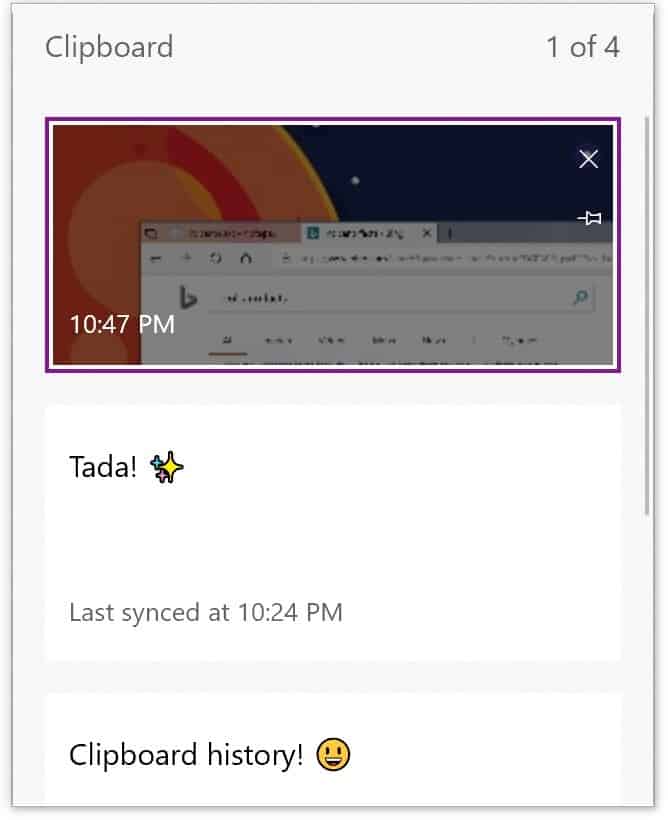
Microsoft released a new Insider Build of the upcoming Windows 10 version 1809 to the Insider Channel yesterday. The new build included several new and improved features such as Sets improvements, a dark theme for File Explorer, integration of search previews in the search functionality, and a new Clipboard experience.
The Clipboard is as basic as it gets on Windows right now. You can copy text or images to it and paste the content again at a later point in time. The main limitations of the current Clipboard functionality is that you can store a single item only in the Clipboard.
Windows users who needed better functionality could use any of the gazillion clipboard managers that third-party developers created for the operating system. We reviewed our fair share of them; to name a few: CopyQ, Clipboard Master, Clipboard Help+Spell, or Clipjump.
Cloud Clipboard in Windows 10
While there is no guarantee that the new clipboard experience will land in Windows 10 version 1809 released later this year, its current iteration is integrated in the build that will become the new version eventually.
Microsoft addresses the main limitation of the Windows Clipboard with the update. Instead of supporting a single storage slot, the new Clipboard keeps a record of the copy history.
Windows 10 users may use the new keyboard shortcut Windows-V to display the clipboard history on the screen to pick any item that was copied to the Clipboard previously.
The interface is not the most elegant of interfaces right now but work may continue to make it more usable. It does display images if you copied them to the Clipboard, however.
You can pin an item to the top to access it quickly; the option to pin an item is quite useful if you find yourself pasting text or an image throughout the day regularly (e.g. your email address, an email signature, phone number..).
The new Clipboard syncs data across all connected devices. Syncing can be useful if you work on different Windows PCs that support the new feature but some users may dislike it as it may push important data to the cloud.
Windows users and administrators may use the Settings application to control the behavior. Those who don't require synchronization can turn it off, and if you don't require the storing of multiple items, then you can disable the feature as well.
You find the new options when you use Windows-I to open the Settings application and go to System > Clipboard.
- Save multiple items -- a simple toggle to allow or disable the feature.
- Sync across devices -- can be set to on or off. You may also set sync to manual to get an option to sync individual items from the Clipboard History across devices.
- Clear Clipboard data -- use this to erase all stored data.
Microsoft's implementation has the following limitations currently:
- Clipboard history supports plain text, HTML or image content with a size of less than 1 Megabyte each.
- Text synchronization is only supported for content less than 100 Kilobytes.
Closing Words
Third-party clipboard tools that extend the Clipboard are popular applications on Windows and it seems likely that Microsoft will please part of the userbase with the improved Clipboard that it plans to integrate in Windows 10 natively. Development on the feature will continue and it is too early to tell how useful it will be in the end.
Now You: What is your first impression of the new Clipboard functionality?
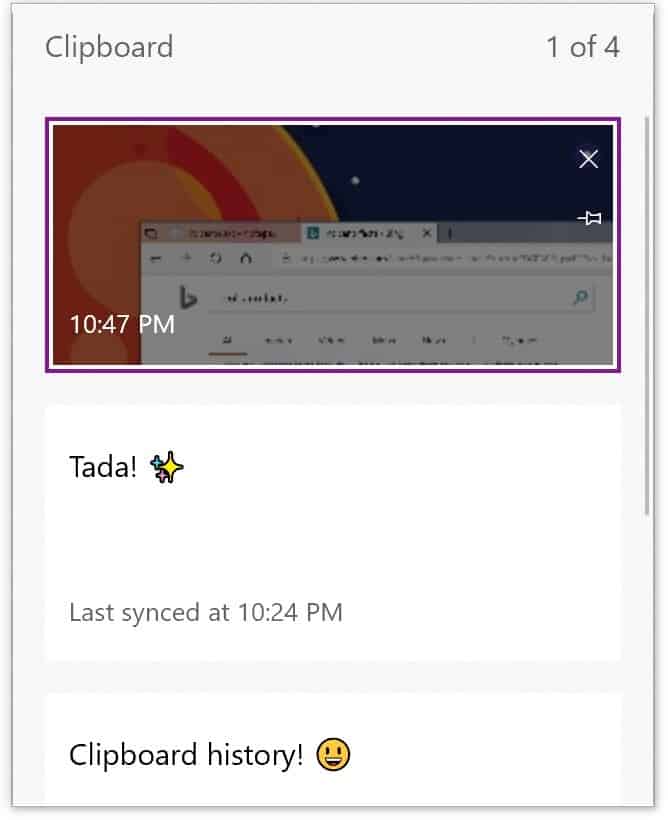



















How many decades did it take Microsoft to add that extremely basic and obviously needed feature ? I just hope that sync is off by default…
This is why I have a hoard of Win-7 PRO stashed away.
At 72 I hope they last the distance OR I give Linux another try
The cloud is just somebody else’s computer !
The cloud is just somebody else’s computer waiting to be hacked
I have this vision of a group of Microsoft engineers sitting in a meeting room desperately trying to come up with some new feature, however pointless …… what a waste, why not address real problems.
Want some FUD, Anonymous?
Check out “The Enquirer”….with the search:
“Patch designed to fix crashing in Windows 10 causes crashes in Windows 10
Testing… testing… why didn’t Microsoft do more testing?”
Might that cause you some Fear, Uncertainty and Doubt? It ought to.
Dear @Anonymous You’re the same sort who posts that same comment about entities like the Gov’t, ‘Patriot’ Act, Google, and Facebook. If you understood technology along with the importance of human rights of both privacy and anonymity, you would be very displeased. I would call the above, MS negative comments insightful, knowledgeable, and made by very tech savvy folk. Why are privacy and anonymity important? Extra credit if you man up and listen to all 4 sessions my friend http://snowdenandthefuture.info/index.html
ghacks always has the worst comments on Microsoft news, full of FUDs.
Do you mean that in such a way that you support MS, and “we” are the unwanted FUD…… or that the way MS are these days, its a ‘given’ that we would therefore naturally be given to FUD ?
Given what we already know about the dangers of having your cloud accounts hacked (Google Paris Hilton, icloud – for recent shocking example), the combination of your clipboard with the cloud sounds terrifying
Talk about overcomplicating something simple
I totally agree if you need an enhanced keyboard, use one of the freeware utilities already available
Simliar to the “internet of things”, there is often NO need to overcomplicate what is a simple process already. Similar to the “internet of things” – eg internet on your fridge – there are an increasing number of ways to have your privacy compromised
Yes, and the problem is that because Microsoft are not straightforward about what they send/don’t send (even bypassing the Hosts file for example), we can’t actually trust that even if this “feature” is turned off, if it really IS turned off. Or….we could turn it off, then a new feature update turns it back on again….then we forget to look, then all our data is sent to their servers.
Also, “Cloud” sounds all rather nice and cuddly to the casual ‘lay’ user, when in fact…its just a ground-based data facility, gobbling up tons of the earths’ generated energy to keep it all cool, and collecting everything FOREVER.
Thank heavens for me personally, that I’m frozen to 1607, and will never get this unwanted, unneeded rubbish.
I don’t want to rant about Microsoft, but I’m finding it increasingly hard not to!
Maybe I’m missing it, but what possible use does this have beside giving more data to the cloud? Is it in the vein of “If software works it doesn’t have enough features?”
1803 has a lot of issues and Microsoft wants to brag about some other new feature in 1809? I just want them to help stabilize 1803…
Seems like m$ coming up with more reasons for them to go through your data. How about the ability to sync this to my cloud?
Trust takes years and sometimes decades to earn and is gone in a second. All it takes is one privacy invading violation. The clipboard holds the most private data of our digital lives. It logs an ongoing, running timeline of our personal digital thoughts and activities. The clipboard holds extremely sensitive data such as passwords, bank account #s, logins, love letters, forum post, et al. Given I have zero trust / absolute zero faith that Microsoft has an iota of interest in protecting its customer’s privacy, I would not be shocked to learn every byte of its cloud clipboard gets logged, analyzed, tagged, permanently stored, and freely given to not only the lowest bidder but also to every TLA on the planet. Many of us have the perception that MS has contempt for its customer’s privacy. This is why I will never use products such as windows 10 and this new privacy invading clipboard.
On a less cynical, more positive note, thank you for the link to CopyQ. I just downloaded it and will be checking it out over the weekend.
@Steve – CopyQ (I have raved here already) is just BRILLIANT!!!
Just imagine that Microsoft had come up with this, and integrated it. I would have genuinely loved to praise Microsoft for a change….to say (hand on heart) well done! That was really good.
Instead, it was left to a third party developer to come up with it, and I am very grateful to him/her.
I so “want” to praise Microsoft, but its been so long since I’ve felt any praise is deserved. I’m sad about that, as they used to innovate and feel quite good.
You are far too fair and kind Sophie and you have a great deal of patience for MS. I am the opposite with zero tolerance for bad software design and especially privacy violatoins. Since the major design errors of Office 2007’s Ribbon bar and the useless shells from Windows 8 onward, I have turned completely cynical about MS and hold nothing but complete contempt for them. I still use windows 7 so intend to use CopyQ for certain task. Tips like CopyQ et al are why I love reading ghacks btw.
But, CopyQ is just one symptom. For decades, stock MS tools have taken a back seat far behind useful, intelligently designed, and well written 3rd party products. I remember when XP came out. Brilliant MS engineers thought it would be just awesome if XP’s search tool could only find files such as .doc/.txt/.xls/and a few others. All other files were blacklistedfrom being found. To a dev, this was a disaster. Plus it had those idiotic avatars which really put an unprofessional glare on the shell. XP’s search led me to filelocator lite ( http://www.mythicsoft.com ) and never again looked to MS for any form of search functionality.
I’m sure ghack readers use many of the following tools. But, I thought I’d share my list of products I use that put MS to shame. Most of the following software is free and also avail in a portable version.
First and foremost, my favorite hypervisor. Though I have VMwarePro, I love and use only vBox. 85% of my daily computing activity takes place in vBox VMs; even daily software des&dev.
https://www.virtualbox.org/
Multimedia
https://www.foobar2000.org/download
https://www.videolan.org/
https://www.mp3tag.de/en/index.html
Multimedia cmdline file ops
via ffmpeg https://ffmpeg.zeranoe.com/builds/
via fdkaac & qaac are tricky to set up via foobar2000 encoderpack https://www.foobar2000.org/encoderpack
The highly soughtafter fdkaac is much easier via this portable version (no need for dbpoweramp btw ;) https://www.dbpoweramp.com/codec-central-m4a.htm
Awesome Imageviewer http://www.faststone.org/FSViewerDetail.htm
an extremely powerful file explorer xplorer² https://www.zabkat.com
a useful / lite text editor https://www.textpad.com
System Partition Backup via Acronis,
eBook via Calibre,
hex editor via HxD.exe,
ssh via PuTTY,
soucre control via svn & git,
professional encry via TrueCrypt (yeah, still a solid app and far more secure than the weakened [mixer removed] in win10 bit’locker’),
bitperfect wavedit http://waveshop.sourceforge.net,
net tools that don’t hide packets via Wireshark,
a 3rd party port blocker – because both the MS firewall & host file are hard code back doored for certain MS apps,
dexpot – a great multi-desktop http://www.dexpot.de/?lang=en ( 2018 & no https, sheesh!!! )
XMouseButtonControl for track balls, if you really, really, really hate the drivers/sw that came with your track ball
For web dev, I use ubuntu server in a VM via ssh + samba; it makes this an excellent combo. I avoid all MS web tools for dev; esp their freeware/spyware “Visual Studio Code” (read the privacy policy!!!).
Note, I have zero affiliation with any site listed above; these are the tools I have used, many for decades. I am old school and have zero tolerance for sw that dials home without asking permission. Most of the sw I’ve listed above traditionally does not call home if you ask it not to (don’t check for updates, etc). I have mostly older versions and they do not call home. Up until version v2.5x of xplorer2, it never called home. With the recent release of v4, it now does. It uses port 80 so when I get some free time I will wireshark it to see why all of asudden it’s chatty. This should be interesting.
@Steve
I have been using FileSearchEX for about 4 years (was $10 / household, now $20 / household)
Finds anything, comes with editable extensions list, so far I have not needed to change it
Searching for one file type? use regex eg “*.txt” … finds TXT files only
Regex searches, file-types, date filtering, size filtering, contents (incl PDF text)), does not use Win indexing
Nothing comes close for speed except one chinese prog, that only finds file names ¿
The file finder in Xplorer2 PRO is woeful,
I have tested 18 file finders since 2015 (who keeps records of previous testing … me!)
@ Steve – some great recommendations there, and thanks for taking the time!
I so agree – VirtualBox is just beyond fantastic. I can’t fault it. Other things you list, I use too. Microsoft rarely come close to some of these tools. They can’t even make System Restore work properly. The amount of times SR has failed me….. you know, it goes through the motions, spends forever, and then finally tells you with a big red “cross”, that it was unable to do anything.
Yet VirtualBox roll-backs are so efficient, so quick, so reliable. What is going on?!!! Have MS just about sacked any dev. worthwhile? I just don’t understand it really.
I’m not so kind as you suggest, and sadly have become cynical about MS. But thank you for the warm words!
Sophie, I had a feeling you were just being overly generous to MS in your post ;) Agree about MS System Backup, MS Restore, and the so called MS ‘troubleshooters’; all useless. Also agree about vbox snapshots; intelligent software that functions 100% perfect every time. Acronis System Partition Backup also performs perfectly every time for the hypervisor/metal but is definitely not for the masses; too easy to hose a box. I need to add a few points to my post from yesterday. I never allow hypervisors internet access; they are blocked at both the host and hardware firewalls. Most VMs are blocked too except for those whose purpose is to hit the inet. I also forgot to list Winamp version 563 in my fav apps; 563 being the last solid/good version. To this day, Winamp is still better than most players and does everything it did 10+ years ago such as podcast maint, stream music, etc. I use both Winamp to maintain ipod nanos 2G through 4G and foobar for 5Gs. Oh, I never install nor use itunes. Because Winamp is allowed inet access for podcast downloads, I make the below hostfile entries; they keepWinamp honest.
#Winamp
127.0.0.1 winamp.com
127.0.0.1 nullsoft.com
127.0.0.1 download.winamp.com
127.0.0.1 download.nullsoft.com
127.0.0.1 getwinamp.net
127.0.0.1 client.winamp.com
127.0.0.1 search.winamp.com
127.0.0.1 services.winamp.com
127.0.0.1 arena10304.egslb.aol.com
127.0.0.1 o.aolcdn.com #http://o.aolcdn.com/os/winamp/xml/opensearch/search.offer.txt
127.0.0.1 o.aol.cdn.com
127.0.0.1 client.web.aol.com
127.0.0.1 a1123.dscg.akamai.net
127.0.0.1 arena10304.egslb.aol.com
127.0.0.1 servicesw.winamp.com
127.0.0.1 aolwinamp.122.2o7.net
There are many excellent clipboard utilities that will save your clipboard data locally, without needing the cloud. This looks like yet another try by Microsoft to gather as much personal user data as possible — for future profiling? If I don’t want my neighbors to read snippets of my correspondence, why should I expose those same snippets to total strangers in the form of a tech company?
Seen from a privacy perspective, sending ever more of your daily usage and content data to “the cloud” is just a very dangerous trend, one that I will keep avoiding as best as I can. It’s for this same reason that I never installed Windows 10.
@Henk – you’re so right. Just think what our clipboards sometimes contain. Using CopyQ as I do, and it is brilliant….I frequently tidy it up, and its full of entries….some I couldn’t care less….some very private. To have all that “read” by some algorithm, stored forever in an untrustworthy place, by an untrustworthy company just beggars belief.
Everything seems to be going AI and Cloud………. I seem to be going in the complete reverse direction to these sorts of trends.
I saw some daft robot the other day, in a documentary….trying to ascertain the “mood” of the humans it was talking to, and respond with the right sort of gestures. Why don’t we just fix poverty, habitat loss, animal extinction, coral bleaching and so on and on…..instead of wasting human resources on all this rubbish.
Sorry to steer the conversation in this direction (based on Clipboard!) but really…. we are looking for solutions to problems that don’t exist, half the time.
Why I’m having a feeling that this amazing feature nobody asked for was done mainly to suck out passwords and other crucial data and serve it on a silver plate to US govt agencies.
CopyQ is just sheer brilliance. I love it.
Why on earth anyone would use Microsoft’s “Cloud” solution is beyond me. Our whole clipboard contents stored on their servers? No thank you.
A critical functionality for any clipboard app is to also trap the source URL and make that URL easily available to be able to return to the source. Doesn’t sound like MS has included this functionality.