Alt-Tab Terminator improves Windows' Alt-Tab function
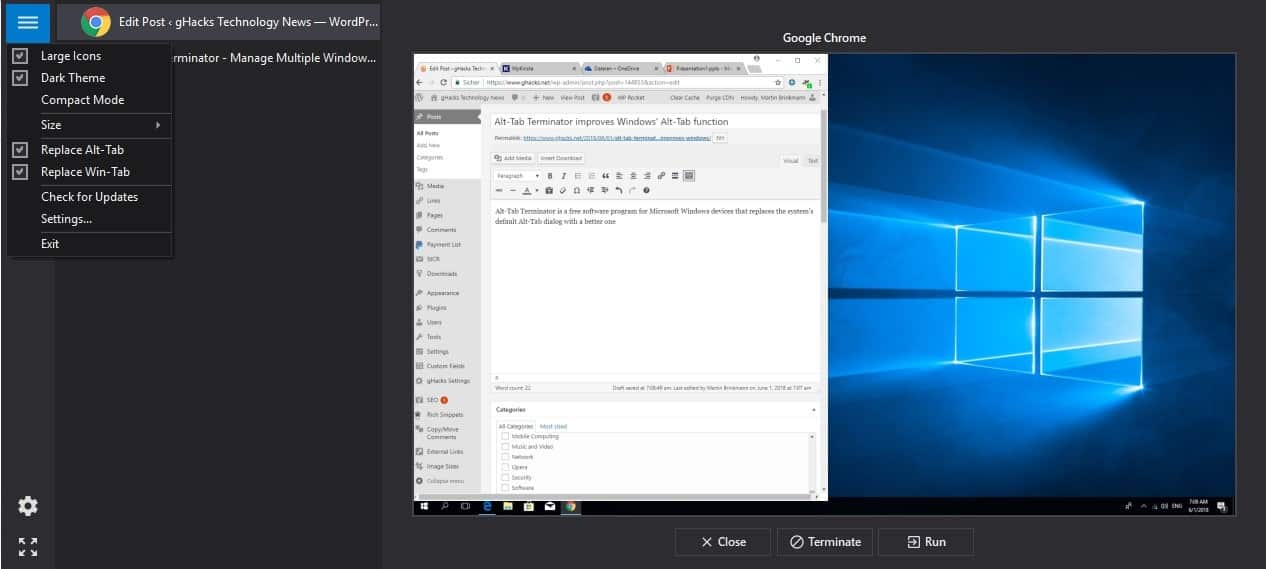
Alt-Tab Terminator is a free software program for Microsoft Windows devices that replaces the system's default Alt-Tab dialog with an optimized version.
The application is a direct successor of the tab programs VistaSwitcher and TaskSwitchXP.
A visual representation of all open programs is displayed to you when you use Alt-Tab on a Windows machine. Windows displays a visual snapshot of the program and the program's title in the Alt-Tab interface
Use keyboard shortcuts or the mouse to navigate and select programs that you want to switch to.
Alt-Tab Terminator
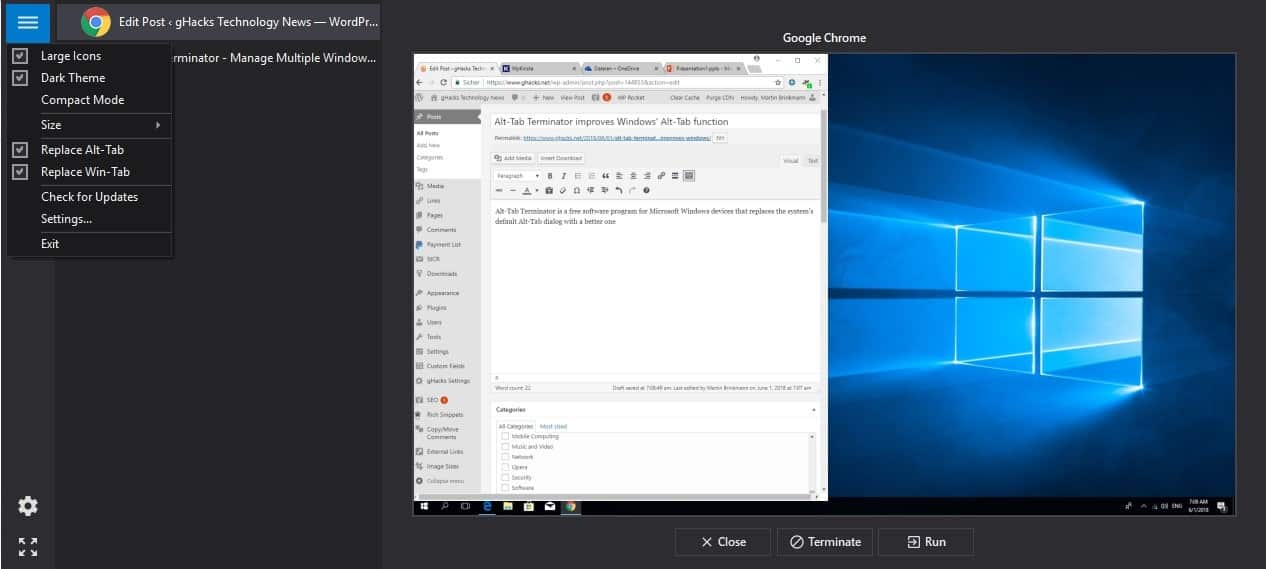
Alt-Tab Terminator replaces the default Alt-Tab and Windows-Tab functions of Windows with its own. It is compatible with all recent 32-bit and 64-bit versions of Microsoft's Windows operating system.
The screenshot that you see above shows the new interface that you get when you use one of the shortcuts.
The free program displays program titles in a sidebar on the left and a larger snapshot of the selected program on the right.
The new display is a stark contrast to Windows' Alt-Tab function; instead of displaying snapshots of all program windows at once, Alt-Tab Terminator displays single program snapshots only.
You get larger previews of the program windows because of this but don't see snapshots of all programs anymore.
You can use the shortcuts Alt-Tab or Alt-Shift-Tab to navigate between open programs or use the mouse for that just like you could before.
Options to close the program, terminate the process, or open a new instance of the program. Windows' default Alt-Tab interface supports closing the program instance only.
The sidebar list of all program titles is useful. While you get titles displayed when you use Windows' Alt-Tab functionality, these titles are displayed on top of the windows. Alt-Tab Terminator's sidebar listing provides a much better overview of titles so that you may use the listing to select programs quicker.
A right-click on the program listing displays a context menu with mostly window state change options. Use it to close, minimize, maximize, restore or terminate program windows, or use run functionality. Each option is mapped to a keyboard shortcut for faster access.
Tip: Press F4 repeatedly to close programs one after the other using Alt-Tab Terminator.
The program comes with a handful of interface modifications; you can disable the Alt-Tab or Windows-Tab mapping of the program. If you like the new Windows Timeline feature of Windows 10 version 1803, you can disable Windows-Tab so that Alt-Tab Terminator's interface is launched only when you use Alt-Tab on the system.
You may also disable large icons displayed in the sidebar; useful if you have lots of program windows and instances open as it makes the whole title listing more compact. Speaking of compact, Alt-Tab Terminator supports a compact interface option which removes the program title listing and reduces the listing to icons only.
You can change the size of the interface, from the default setting medium to large, small or fullscreen.
Closing Words
Alt-Tab Terminator is a powerful program for Windows that replaces the default Alt-Tab function with an improved one that offers a better overview and customization options the default function lacks.
Now You: Do you use Alt-Tab or Windows-Tab on your devices?
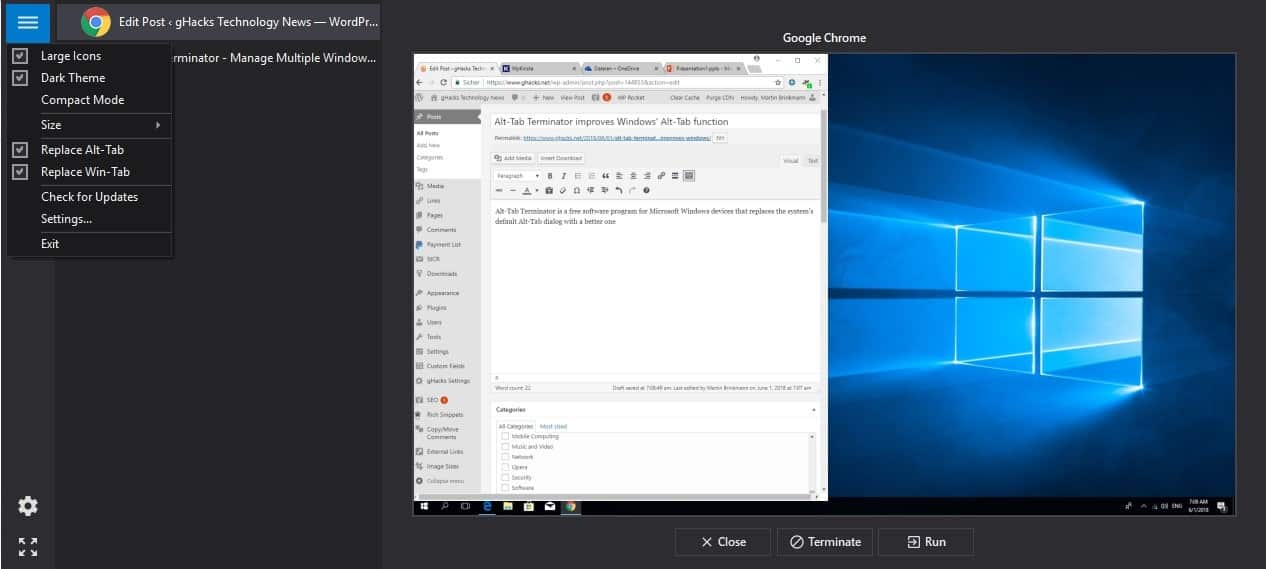
























Developer of “Alt-Tab Terminator” has not bothered to reply to my email in 4 days.
So much for support
Preview window is always black, no preview images on two 64-bit machines
Win-7 PRO and Win7 Home Premium
It looked cool, but it kept not working at times when programs were doing some kind of heavy IO. Like warcraft game loading/unloading/etc. Alt-tab does nothing until the progam finishes whatever it was doing then alt-tab “catches up”.
Maker of this program wrote
“An average PC-user switches between windows with Alt+Tab hundreds of times per day!”
Sounds like made up statistic.
Yeah, and this program often doesn’t work. Alt+tab, no window… crapware.
Did you look at settings and Options ?
In settings you can define 2 shortcut-keys (combinations) to show ATT window
The prog (v3.0) has some bugs, not catastrophic
-> highjacks the “Context Menu” key on the keyboard,
so must use the cumbersome “Shift+F10” windows shortcut to open any Context Menu
I have got so used to ContextMenu -> F (keys) to access my “Find” program in Win-Exp … :grrr:
ATT was signed (23-May-2018), verified by a VirusTotal scan, so it is only a couple of weeks old.
One bug I have is no previews of anything, which I suspect my graphics driver is old or corrupt.
I have contacted the developer … we will see if there is any response to this FREE program
Free Bitdefender + Bitdefender Internet Security (currently 2018) … both quarantine the executables as a threat
Rediculous considering ATT is signed and verified.
BD is neurotic and I will flick it from 2 machines when I find a decent replacement
On one of my PCs (a laptop) Win-7 PRO x64
“BD is neurotic and I will flick it from 2 machines when I find a decent replacement”
Eset NOD32
This is the review about this application “Alt-Tab Terminator” of the essence.
I did not know the function alt-tab, Windows-tab.
I tried “Alt-Tab Terminator” and understood the convenience.
With [Win] + [tab] key, this application appears in the center of the screen, the currently running application can be visually recognized visually, and the preview of the “snapshot” (thumbnail image) is also displayed , Therefore, I can distinguish and control the state of the task at a glance.
The task (application) displayed in the “Alt-Tab Terminator” can be switched smoothly with the mouse operation, and usability is satisfactory.
Task (application) can also be terminated.
Also, at startup (resident) registration, CPU: 0%, RAM: 0.8 MB (when “Alt – Tab Terminator” is used: CPU: 0%, RAM: 2.2 – 2.3 MB). The utilization of CPU and RAM is the same as zero.
The size of the display is the selection system from small / medium / large / full screen, the layout of the screen is limited to the “center” part.
It works agilely. And because it hides (returns to the back of the screen) according to the task, it will not be an eyesore.
I like this application very much.
I thank Martin for providing excellent information.
It is postscript.
usage environment:
Windows 10 Home (64-bit) 1709 build:16299.431
It is postscript.
When I changed Browser to “Brave”, I could connect to the site.
Non-connectable Browser: Firefox Quantum (61.0b10 64-bit) and Vivaldi (1.15.1147.42 Stable channel 64-bit)
Works for me in FF 62
thank you everyone.
Unfortunately the situation is the same, Browser “Brave” is OK.
It seems to be caused by the user environment. I will investigate.
I apologize for unhelpful comments.
Strange, it works for me in Firefox and any other browser I tried.
Palemoon browser … no probs
Works for me too, FF 60.0.1
Dear Martin,
I was interested in this application (Alt-Tab Terminator) and tried to try it.
However, this URL (https://www.ntwind.com/software/alttabter.html ) is
Not Found
The requested URL /get/System/OS-Enhancements/Alt-Tab-Terminator.shtml was not found on this server.
It will be displayed.