How to add more Top Sites rows to Firefox
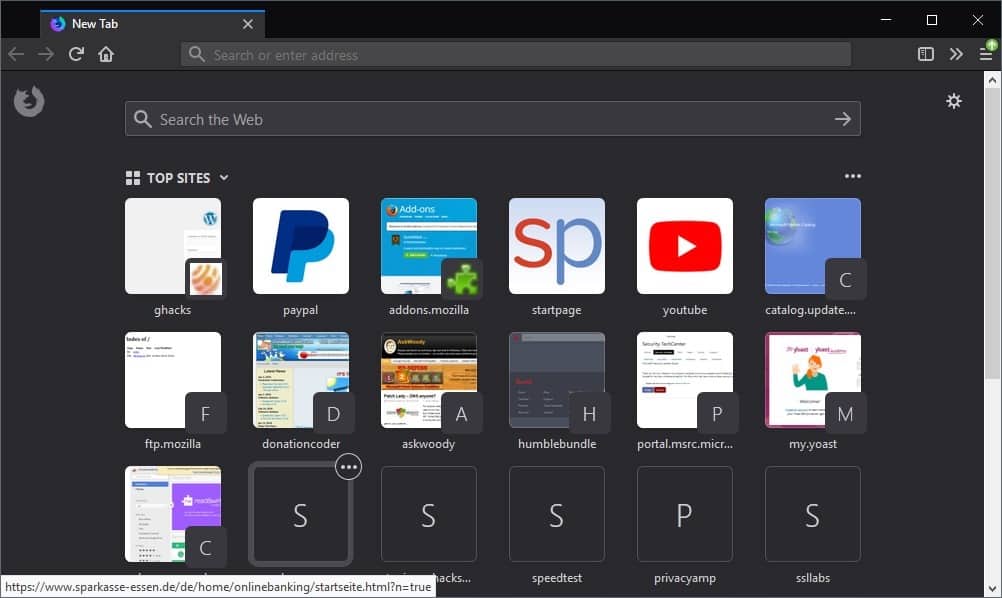
The Firefox web browser displays a list of top sites on the web browser's New Tab page by default next to a search field, highlights, soon downloads, and recommendations.
Mozilla changed the New Tab Page in Firefox 57 and introduced something that it called Activity Stream on it.
Top Sites are displayed just below the search form on the New Tab page in the Firefox browser. Firefox displays a single row of websites and services by default.
Top Sites are sites that are visited the most. Firefox gives users options to pin sites so that they become available. Each site you pin to Top Sites takes away a spot that is filled automatically by the browser.
You can also dismiss sites to hide them from the Top Sites listing and rearrange Top Sites using drag and drop.
How to add more Top Sites rows to Firefox
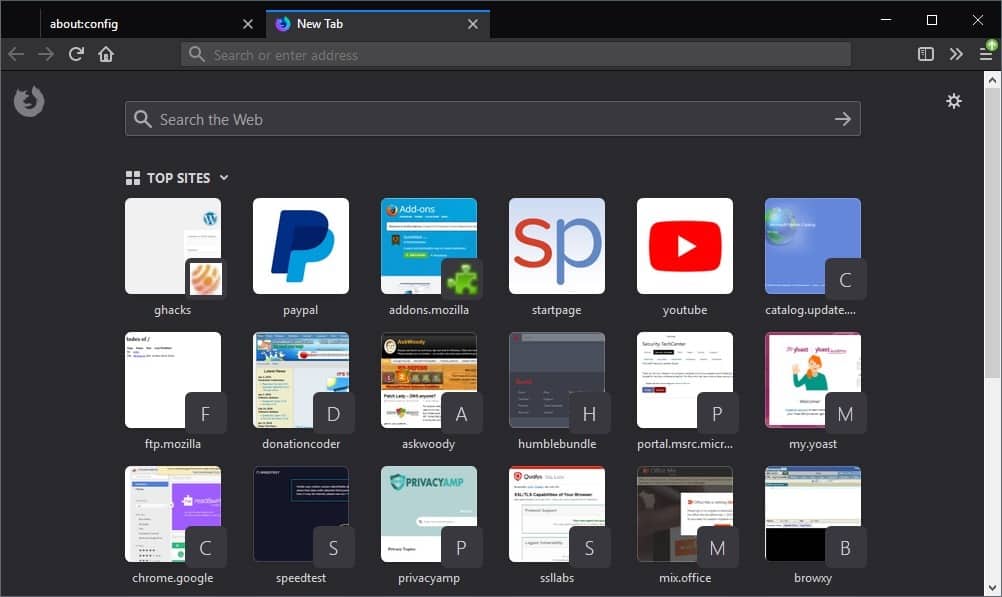
It is easy enough to increase the row count to two as Mozilla added an option to do so. A click on the cogwheel icon on the New Tab page displays options to hide any element on it. You find the "show two rows" option under Top Sites and a second row is added to the Top Sites listing when you check it.
Note: Mozilla plans to move the preferences from the New Tab Page to the Settings. A click on the icon on the New Tab page opens the Firefox preferences then where you can make the change.

Two rows of Top Sites may be sufficient for some Firefox users but what if you want more rows to display even more Top Sites on the New Tab page?
Firefox comes with built-in functionality to extend the Top Sites listing to more than two rows. You need to modify the web browser's configuration for that:
- Load about:config?filter=browser.newtabpage.activity-stream.topSitesRows in the Firefox address bar.
- Double-click on the preference browser.newtabpage.activity-stream.topSitesRows and change its value to the desired number of rows and click ok.
- Check the New Tab Page to see the change right away and modify the number of rows accordingly if needed.
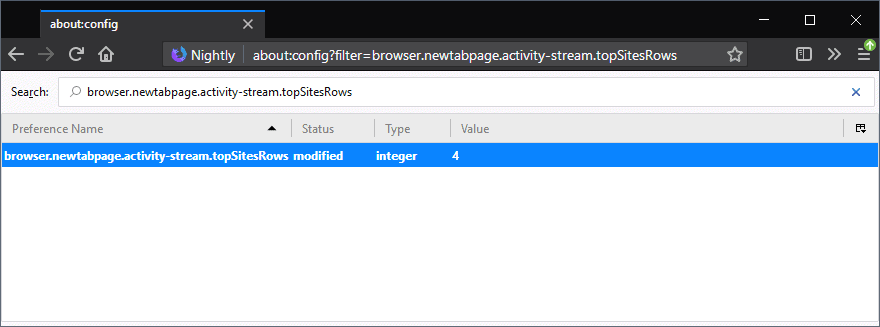
You can undo the change at any time in the following ways:
- Right-click on the preference on about:config and select "reset" from the context menu.
- Double-click on the preference and change the value to 1.
Related articles
- How to get 8 tiles back on the new tab page in Chrome 64
- New Tab Override 2.0 for Firefox: more New Tab Page changing options
- Restore Internet Explorer's old New Tab Page
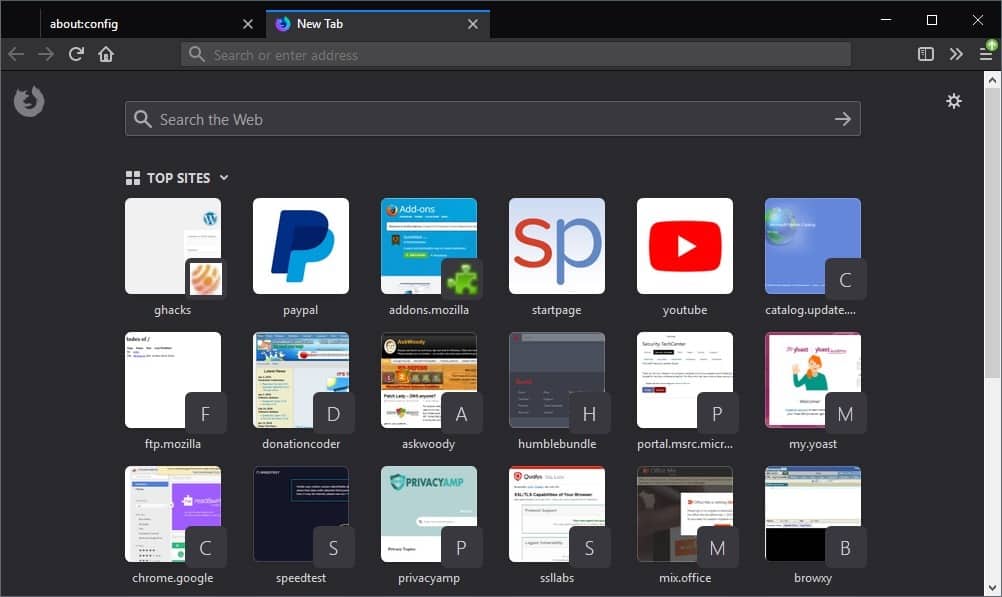





















Hello, I was able to change browser.newtabpage.activity-stream.topSitesRows from 4 to 5 rows. It works correctly. I have a 24″ monitor. FF currently has 8 columns. I have room for 10 columns. Is there any way I can change the number of columns from 8 to 10? I don’t see any option for that and I have searched for it.
Thanks in Advance.
I use my “top site’ page all the time and by misstake deleted the ebay tab, in FF55 how do I
edit the top site tabs to bring back ebay etc……I have no drop down menu like i see people talk about, is there a addon maybe? Brett
Very useful. Danke Martin
Hello!
I also have a problem with the new Firefox 60. How can I increase the size of the tiles for top sites in the new tab? Even with added rows, their size is just too small. There is a lot of unoccupied space in the page. In Firefox 59 it used to be done with “topsitescount” option, but I can’t seems to find it now. Is it just me who can’t see it, or is it gone for good?
Thanks a lot!
Hello!
I also like the way Firefox looked before (59). But my problem is a bit different. I would like to increase the size of the top sites thumbnails. In a previous version there was the “topsitescount” option, but I can’t find it anymore. Is it there and I missed it or is it gone for good?
Thanks a lot!
Justin
I can’t even get the cog wheel to show up on a new tab. So I can’t set anything up in the activity stream and I would really like to have it back as in 59.
Any ideas to help would be appreciates.
I’ve been using the Newtab Plus extension (I think I have that right), which allows a non-activity stream styled page. It’s very customizable
My New Tab page dissapeared after upgrade to this version, now it shows a blank page. What can I do?
Solved. I had deactivated fvd speed dial extension. I delete it and new tab page returns.
“Note: Mozilla plans to move the preferences from the New Tab Page to the Settings. A click on the icon on the New Tab page opens the Firefox preferences then where you can make the change.”
Right now in “Nightly” it still has a bug where if you have set “browser.preferences.search” to false, to hide the search bar on the preferences pages, none of the New Tab settings show up. I’m surprised it’s been there as long as it has, I’m thinking since Nightly version 61. If you open “Firefox Account” and go back to “Home” then… the settings are visible.
Submitting feedback instead of a bug report is apparently a waste of time, I didn’t want to sign up for another account I would seldom use. Anyone want to verify the bug and submit a bug report? ;)
Screenshot:
“https://s31.postimg.cc/7laufphm3/New_Tab_settings_not_visible.png”
Too bad it doesn’t work on the mobile version!
There are just 2 rows, and 2/3 of the screen stays blank, you have to scroll right to see the next top sites…
How to increase size of website icons (like Firefox 59)?
Put the following in the file userContent.css in the chrome folder (create it if it !exists) in your profile folder:
@-moz-document url(about:newtab), url(about:home) {
.top-site-outer .tile {
height: 128px !important;
width: 128px !important;
}
.top-site-outer .title {
width: 128px !important;
}
}
Thanks you.
So it’s half way back to were it was three years ago.
Can’t make that up.
Or use a decent free alternative with sync and backup like FVD Speed Dial and have more than one option to configure it.
On Every. Single. FVD Speed. Dial. Tab load, Every. Single. Favicon is re-requested via google’s servers. Back when FF56 was stable, and the first uM and uBO web extensions came out (which meant they could no longer control privileged content, such as other extensions) and I could no longer block google.*/something/something (I forget what it was), I wrote the developers about this and they don’t give two flying sh*ts. I actually think they’re monetizing it, TBH.
The web extension of FVD was slow and buggy (maybe it’s better now). The key is to use custom thumbnails, and tiny sizes at that (no one wants hundreds of mbs of shit in an IDB), and don’t update (I do not think IDB gets vacuumed?).
Anyway, I went with Group Speed Dial (https://addons.mozilla.org/irefox/addon/groupspeeddial/) with a handful of userChrome.css tweaks. 231 dials over 12 tabs – thumbnails total 4.16MB raw (I keep a copy of them all, IDB may bloat them out a smidgen), super blazingly fast to load and flick between, no privacy issues, excellent developer. Ditch that FVD crap man :)
Here’s what my dials look like: https://github.com/ghacksuserjs/ghacks-user.js/issues/299 . I can fit 58 dials per tab, I have 12 tabs, but room for another 10 tabs (I keep the names short)