New Tab Override 2.0 for Firefox: more New Tab Page changing options
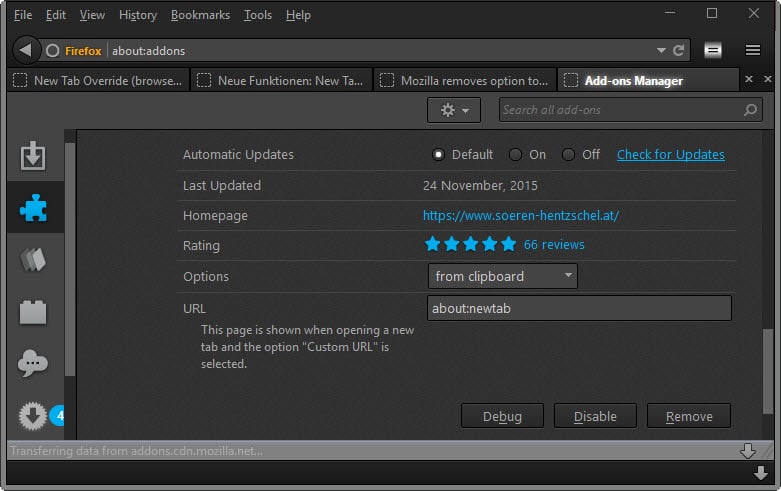
Mozilla removed the native option to change the address that is opened when Firefox users open a new tab page in the browser in Firefox 41.
It enabled you to change the address, for instance to a blank page or an Internet site that you visit frequently directly from within the web browser.
While you can set Firefox's new tab page to display a blank page using the preferences on the page, that's the only option that remains in the browser.
As is the case often with these kind of changes, someone from the Firefox community stepped in and created a solution in form of an add-on.
New Tab Override by Sören Hentzschel was one of those add-ons that you could install to regain control over the browser's new tab page.
Back then, it allowed you to set an URL for the new tab page of Firefox again.
The update to version 2.0 introduces new features that Firefox users may find useful. Nothing changes initially for those who have already installed the add-on, as they are updated to the new version automatically and retain the address they have set in the add-on's options.
A visit of the options page however reveals the new capabilities of the extension:
- Quickly set the new tab page url to about:blank, about:home, about:newtab (Default), or the home page.
- Set the URL to a custom address (this one was already part of previous versions).
- Set the URL to "from Clipboard".
The third option requires some explanation. When you select it, Firefox will open the last address copied to the clipboard provided that the browser was already open when the address was copied to the clipboard. The add-on remembers the last used url for that so that it is opened even if you copy something else to the Clipboard in the meantime.
This can be an interesting option for users who often copy an address to open it in a new tab in the Firefox browser.
Granted, it may be better to set the new tab page url to a blank page instead and paste the url manually when that is required. The feature has a bug right now, at least when I tested it on top of that. While it did open the clipboard url just fine, it prevented the opening of the Add-ons Manager by clicking on the button in the Firefox menu.
Update: The bug has been fixed in the most recent version of the add-on.
The changes make the add-on more versatile and at the same time easier to use for users thanks to the new preconfigured options it ships with.
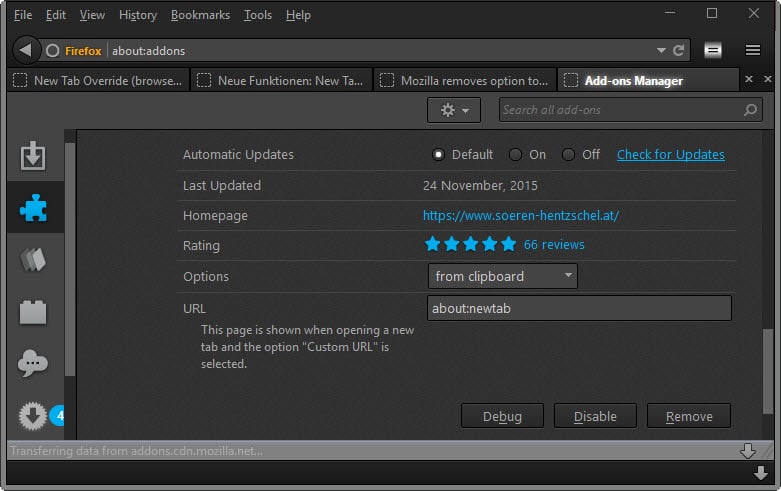





















> The feature has a bug right now, at least when I tested it on top of that. While it did open the clipboard url just fine, it prevented the opening of the Add-ons Manager by clicking on the button in the Firefox menu
It’s fixed in New Tab Override 2.1. It’s already online on AMO, the review takes less than five minutes. :)
May i know what that black theme is? Looks nice to me.
It is the FT DeepDark theme.
I use the New Tab Override add-on in order to use a keyword for a bookmarklets on the new tab address bar. Firefox disabled them at some point. So I set my New Tab Override URL to about:blank, and the keywords magically work again.
For those who use the ‘Classic Theme Restorer’ (CTR) add-on, this feature is available under the add-on’s pop-up :
Tabs(1) / New tab page url / Custom new tab page url (default: ‘about:newtab’)
I never understood why Mozilla had removed this option. I know they adore their about:newtab, that must be it.
I just could not — and would not — use Firefox without CTR.
IIRC, it was removed to stop malicious third party actors hijacking the start page
“I never understood why Mozilla had removed this option”
I’d bet it has something to do with money. Probably something like an agreement with partners/sponsors?
Sören, Just read the description of your add-on on at AOM. It’s fair and honest to acknowledge the reason you have mentioned. I guess we sometimes over-react on the basis of a general exasperation with moving and changing policies. So, when the truth is elsewhere, legitimate, no point in getting mislead.
Remains, your add-on as all those which help to get the right balance between security, privacy and a user’s liberty to handle his browser as he likes it are welcomed. Security and privacy… definitely the key words of modern times, especially within the recent weeks.
Just read the description of the add-on on addons.mozilla.org. There you can read the reason. No, it has nothing to do with money or partner agreements. You can still disable the new tab tiles without (!) an add-on so it makes no sense to think money or partners could be the reason.
I miss a link to the Mozilla plugin page….
Sorry for that, it is https://addons.mozilla.org/en-US/firefox/addon/new-tab-override/?src=search. Link added to the article as well.
> The feature has a bug right now, at least when I tested it on top of that. While it did open the clipboard url just fine, it prevented the opening of the Add-ons Manager by clicking on the button in the Firefox menu
I need more beta testers. ;) Thanks for reporting the bug, Martin. I’ll fix the bug in the next update!
With every problem with Fx, the first recco is to disable all add-ons, try safe mode, refresh Fx etc. Fx has all kinds of background activity built around this – crash reporter, telemetry, session restore, etc. This tells me that often times there are problems with add-ons. More and more simple about:config settings are removed and we are then told that the good news is that there is now an add-on to rectify the removed setting – and now there is a bug in this useless add-on.
But to support its’ continued development, there is the reccomended gift of $3.00 on the authors site. meh.
Sorry, not enough.
But it’s interesting that you have a problem with the fact that i made almost 40.000 Firefox users happy. It says a lot about you.
I’ll give you $3.00 ……. to go away.
> More and more simple about:config settings are removed
And more and more about:config settings are added. Please tell the complete truth and not only the half truth.
> and now there is a bug
There is a bug in a feature which never (!) exists in Firefox, so what’s your problem? All the others features works without problems.
> in this useless add-on
Again the question: what’s your problem? If you think the add-on is useless, you don’t need to install the add-on. You can’t say it’s a useless add-on only because you don’t need it.
> But to support its’ continued development, there is the reccomended gift of $3.00 on the authors site. meh.
Again: what’s your problem? You don’t need to support the fact that I use my spare time (!) to give users back a feature and add more features even though I don’t need such an add-on because my new tab page is about:newtab.
Please don’t be so disrespectful. Thanks.