BlockTube: YouTube video blocker for Firefox
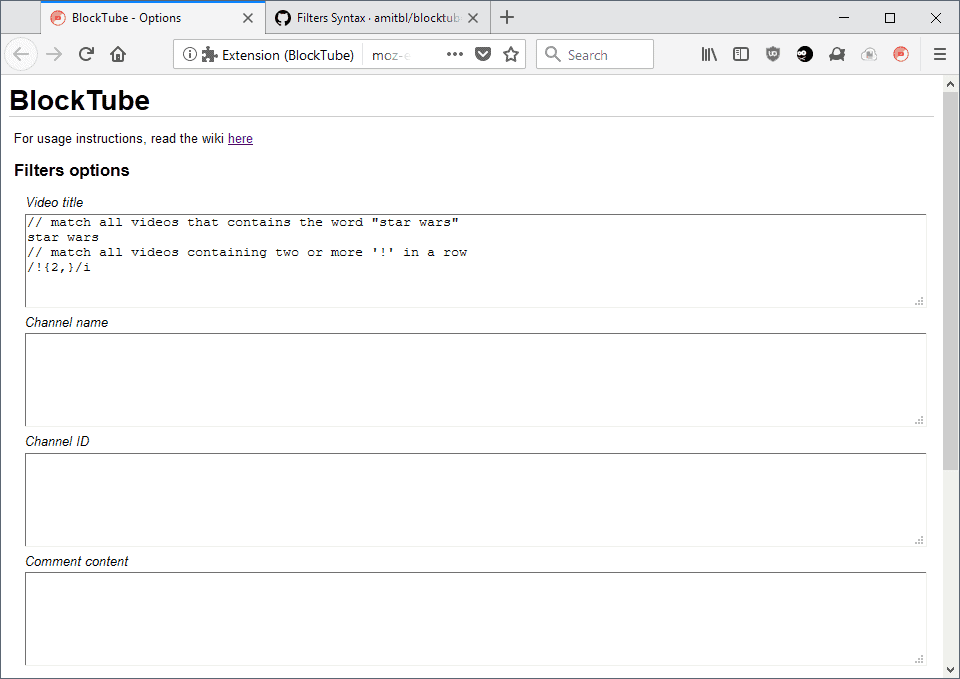
BlockTube is a new browser extension for the Firefox web browser that you may use to block videos, users, or channels on YouTube automatically.
YouTube displays channel and video suggestions, trending videos, and other recommendations on the startpage when you open the site. You get additional suggestions when you play videos and elsewhere on the video hosting site.
The suggestions are based loosely on your activity on the site or taken from a pool of popular choices if YouTube can't identify you.
While these suggestions may work for many users who visit the site, I found them to be rather dull and useless usually.
BlockTube
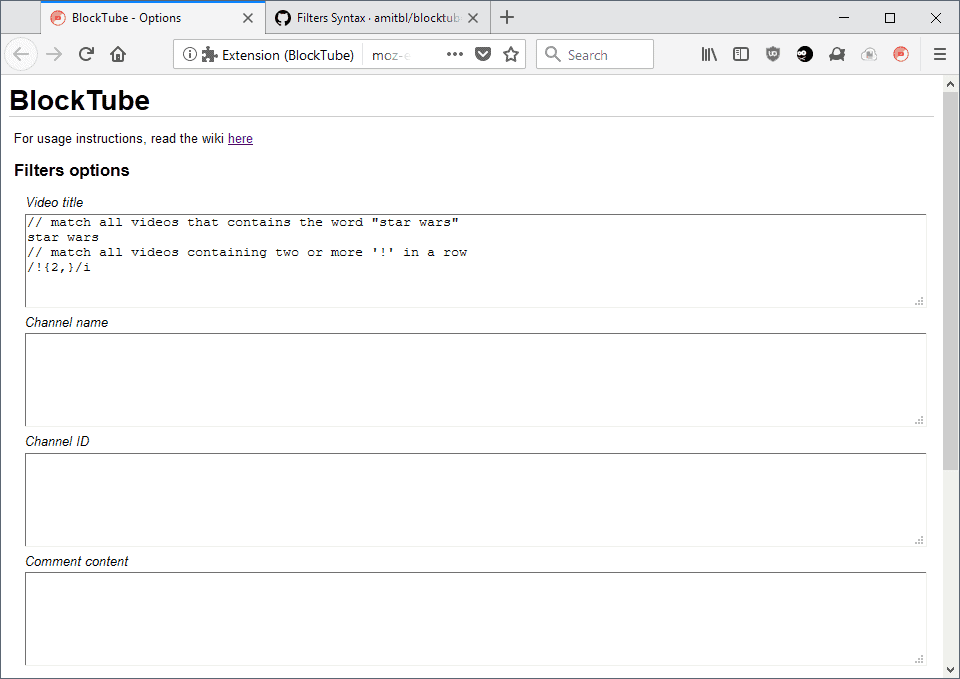
BlockTube is a new add-on for Firefox which you may use to block videos, channels or comments on the site.
The extension requires access permissions to youtube.com but no other domain or website; refreshing.
Usage is quite simple but not overly comfortable. The extension adds an icon to the Firefox toolbar which you may activate to display the blocking options and other preferences.
BlockTube displays four different text fields when you click on the icon which you may use to add blocking filters for video titles, channel names, channel IDs or comment content.
The extension supports regular expressions but you can create rules without knowledge of regular expressions as well. Just write words or names that you want to block under video title to have them blocked if the titles of videos match the selected words.
Note that you need create new lines for each blocking rule and that you may use comments using // as well.
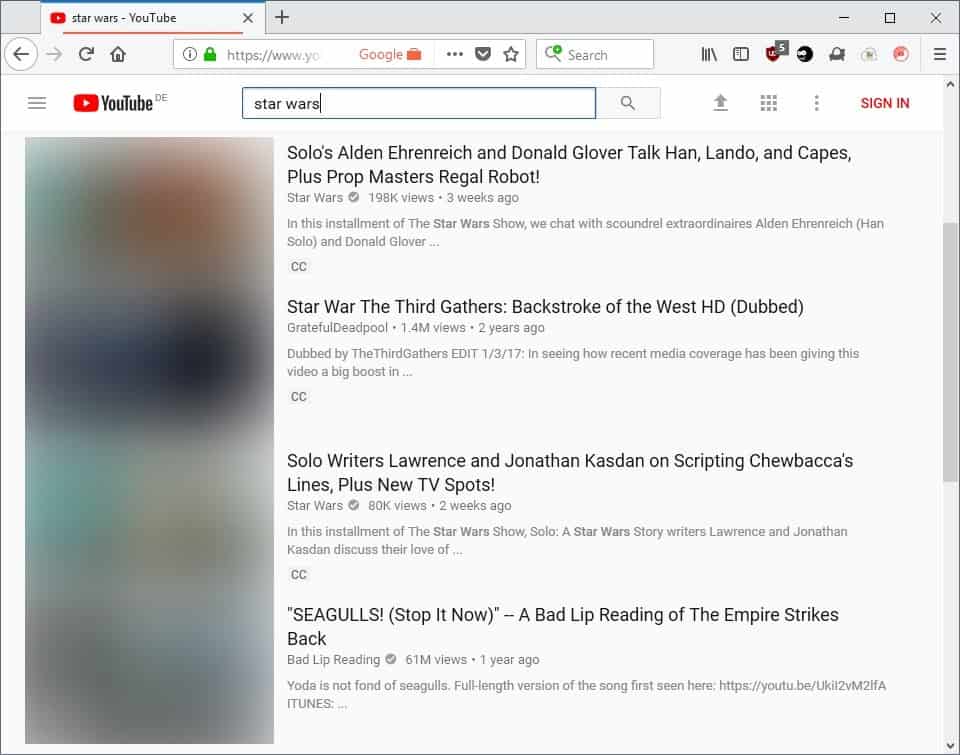
If you add star wars as a blocking rule, all videos with star wars in the title are not shown anymore on YouTube. They won't be displayed when you search for videos on the site and are not displayed as suggestions either.
The blocking of channel names and comments works in similar fashion; just type words or names you want blocked on YouTube in the text fields and hit the save button afterward to block them from that moment on.
The channel ID block field requires that you add IDs of channels which may work better than blocking videos based on channel names.
BlockTube supports several other features that YouTube users may find useful. You can use it to set video playtime limits on the site to block any video on YouTube that has a a shorter or longer playtime than the selected limits.
You may also use the extension to disable the trending page on YouTube and to play the next video in the queue when a video gets blocked because of filter matches.
Filters and settings can be exported and imported on the same page, and you may set a password for the interface to block access to the filtering preferences for unauthorized users.
Closing Words
BlockTube is a powerful extension for Firefox that blocks videos by title, channel or length, and comments on the site.
Since it is possible to lock the UI with a password, it may be useful as a blocking extension when minors access YouTube in Firefox. The primary purpose of the extension is to block videos and channels on YouTube that you are not interested in.
Related articles
- Adblock Plus lets you block YouTube annoyances now
- Block YouTube Channels, Videos and comments with Video Blocker
- How to block YouTube channels permanently
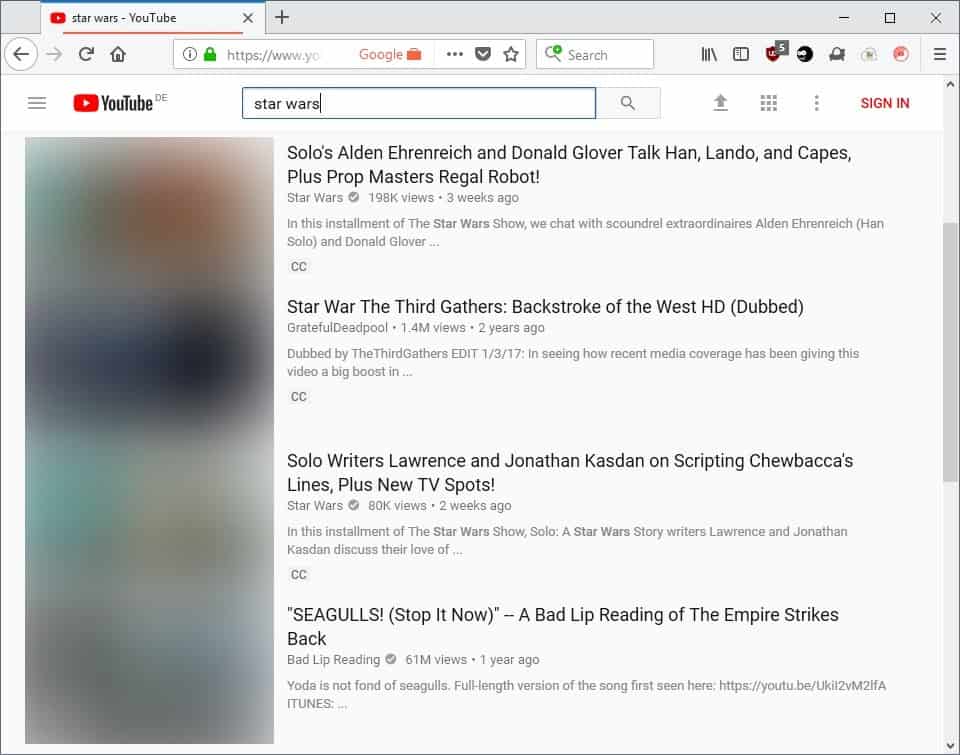

























i hope there will be support for external filterlists.
it would be nice if you could block complete categorys like “legacy news networks”
The first channel I have blocked worked, I don’t see it anymore. But the second one is showing as the two first videos in recommended.
Is there any way to do this using filters in uBlock Origin?
This is a good one with some really interesting options but I really don’t see any reason to switch from Video Blocker, though the ‘Extra features’ like comment blocking and hiding access to Trending page sounds really interesting.
I need this on iPad for my kids :x
Hmm, apropos, using FF, it’s not what i expect to do on HTML5 Videos, thoe it’s not very fast in loading Pages, i guess, i’ll stay on Opera.
Op is much more what i want from a browser, thinking about to delete FF at all.