How to block YouTube channels permanently
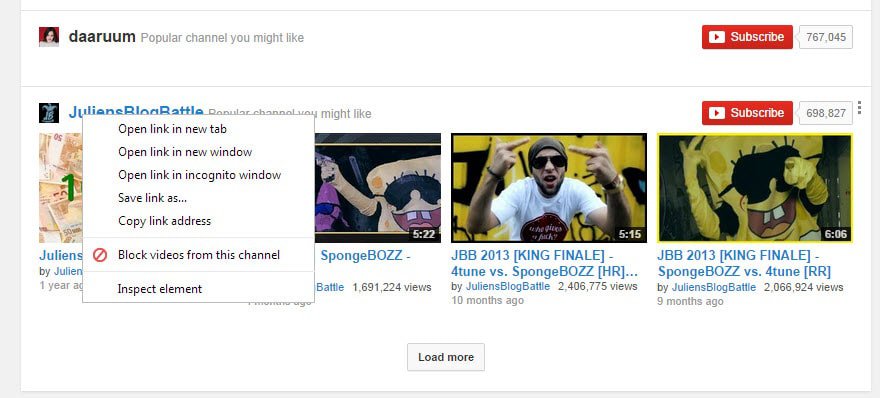
One of the most annoying features of the video portal YouTube is its recommendation feature. Whenever you open the start page on the website, you see a mix of channels you are subscribed to and recommendations based on your location in the world and the selected regional version of YouTube.
If you are not subscribed, you only get recommendations. While it may make sense to feature popular channels from a region to users, it can become annoying quickly as channels are rarely swapped out; this means that the same group of channels and pretty much the same videos published by those channels are displayed to you on the site.
While there is a way to block recommendations from select channels, it is only working if you sign in to your YouTube or Google account as it is using a block list for that.
The Chrome Extension Video Blocker introduces a new option. While it won't remove channels from YouTube, it will hide all videos by those channels instead.
After you have installed the extension you can use it in two different ways: you can right-click any channel link on YouTube, for instance those displayed on the site's frontpage, to block all videos from that channel.
The screenshot above highlights the context menu option and how channels are displayed once they are blocked. As you can see, only the channels name and other header information is displayed, while videos, including thumbnails, titles, publication date and views are not anymore.
The second option that you have is to click on the extension icon in the address bar. It is only displayed when you are on YouTube and displays the channels that you have blocked so far with options to unblock them again.
A search is available which you can use to find blocked channels, and there is also an option to add a channel manually to the block list by adding its name to it.
The blocked channel list can be saved as a csv file to the local system and imported again to the same system or another one running the extension at any time.
Videos of channels that you have blocked on YouTube are not show on the front page anymore, but also on other locations on the site including search results.
Note though that videos can still be loaded by following direct links or through playlists.
The extension is therefore primarily useful for blocking video recommendations and videos in the search results.
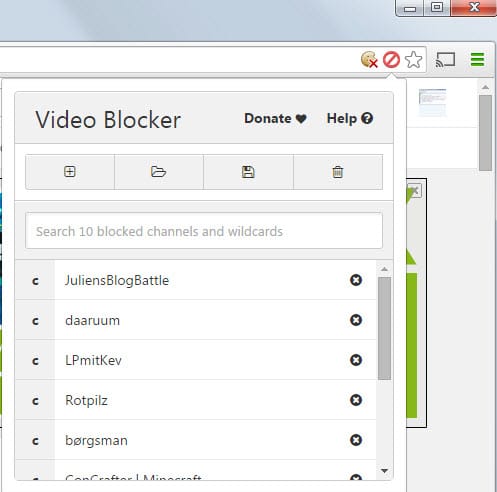






















Hii YouTube I want to block channel in YouTube account .
Top music
A lot of the videos called “Bad Baby” and “Toy Freaks” joke or not, they are extremely MISLEADING, Youtube should definitely let their viewers worldwide be able to block any channels, content & videos the viewers don’t approve no matter what the age specification is, that’s a loss for YouTube to not let their loyal viewers or subscribers choose which videos or content they are okay with watching or being suggested to watch, not only for younger children under “13 years old” but also because some videos are not of interest, some don’t meet ones moral standards and also some can be overly pushy, uncalled for and annoyingly suggested repeatedly.
YouTube you know you can do something about this for everyone who wants and needs this kind of feature/option, do something about and consider all of us before you give us no other choice but to consider deleting YouTube app &a the YouTube Kids app, it’s just as worse since it does not offer the blocking content/videos/channels option.
Or make a YouTube app suitable with no MISLEADING CONTENT and more on the educational side for babies/toddlers & preschoolers.
YOU SHOULD MAKE A PARENT POLL TO SEE WHAT KIND OF VIDEOS TO FEATURE ON THE YOUTUBE FOR TODDLERS OR YOUTUBE BABY.
DOESNT WORK anymore.
Works fine on my end.
YouTube needs a way to block a channel from search without hacks like Facebook does when you block someone. I’m having to delete YouTube from all the smart tvs and tablets the kids have access to because they keep watching channels I don’t approve of. Really stupid YouTube, you’re hurting your income.
To block channels from your search results:
When you’ve typed a search phrase, then after a single space type “-Name of the Channel you want to block”. That’s “minus sign, followed by the channels’ name” with no quotes or space after the minus sign. It is case sensitive. Now you have a filter for that channel in the search phrase.
If there are two words in the channel’s name, only use the first word, or you’ll get results based on the other word(s) you’ve used – perhaps even the same videos you meant to block. If your filter also blocks desired channels they’ll probably have the same first word, or those same letters at the beginning of the name, use the second word or third word of the name of the channel you want to block. Never use two or more words of the name at the same time. You can block multiple channels by doing the same for each of their names.
This does work, but you have to type the channel name(s) you want to block every time.
An example; If you’re going to a much frequented channel that gives a list of videos from various channels, say you use the search phrase “rachel maddow” to go to the list of her, and related commentary videos, you might get a lot of irrelevant videos in the list. So use “rachel maddow -A Channel Name”, and when you’re finished your browsing, back arrow to the first search page, but don’t close the tab. Leave it open. The next time you want to go there, all you’ll have to do is open the tab, and the search terms and the channel filters will still be in the YouTube search bar. You then click on your reload icon or button to get the most recent additions to the results list.
If the example is not applicable you may be able to create a working procedure. Otherwise, you’ll have to type the search terms and filters every time, unless you keep a list of the ones you use repeatedly in Notepad etc.
That was too long, wasn’t it?
Too damn long.
is there any way other zo block channel , couse i want that my brother stop watchink stupid yrchanells but he knows how to remove extentions???!!! hellppp
Finally I can block Vsauce! That guy knows absolutely nothing about science whatsoever.
the program won’t work on windows 7 at all so just a heads up. I’ve been toying with it for about 20 mins now and nothing is getting added to the filter neither by right click or manually entering the channel name.
why don’t youtube just create a block user-content feature. im tired of seeing pewdiepie videos in my search results every time…
klick on about then flag and there is option to block .
That doesn’t mean you’ll never see their videos though. That only means that they can’t reply to you anymore, but I have a channel blocked, but I still see their videos in my recommendations constantly.
On my Linux machines, I have Video Blocker installed on Chromium. For me, it blocks channels WITHOUT logging in to YouTube or Google. Maybe it’s a Linux/Chromium thing.
No that works on Windows too.
My error. I glossed over the first part where you wrote “way to block recommendations”.
Adblock + : Block all YouTube annoyances
https://youtube.adblockplus.me/en
The trouble with the Adblock version is it blocks everything including comments and annotations, it can’t selectively block one or two items it blocks them all. YouTube Centre via Script (Tampermonkey) has the selective option to hide individual elements from YouTube as well as change the default player size, colour, and even move some elements around and more…
http://userscripts.org:8080/scripts/show/114002
p.s. We used to be able to use the YouTube Options (YTO) extension that did the exact same thing as the script version, but since the Chrome Play store policy change it is no longer a free extension and now called SPOI Options.