uBlock for Chrome is a resource-friendly adblocker by the HTTP Switchboard author
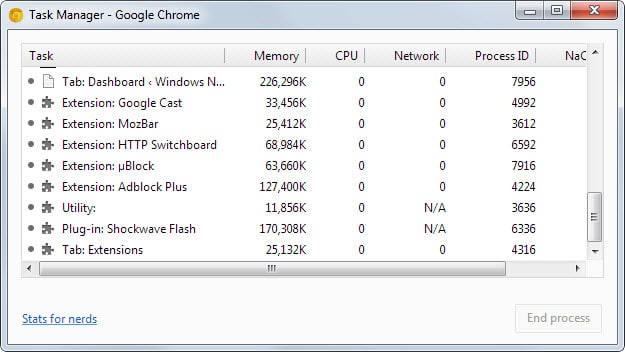
Adblockers have become essential tools for many users on the Internet. As a user, I can understand the necessity of blocking distracting or heavy advertisement on the Internet as it can be really annoying.
As a webmaster who earns his living from ads, I trust the readers of this site to make the right decision and whitelist it so that its few ads are displayed and I can continue to run this site.
Adblockers come in all sizes and shapes, and like other add-ons, differ significantly when it comes to resource usage, performance, features and what is being blocked and what not.
Adblock Plus, probably the most popular blocker extension of them all, came under fire recently when it was revealed that it could drive up memory usage in Firefox by a lot under certain circumstances.
The author of HTTP Switchboard, an advanced blocker extension for Google Chrome that is probably the best right now when it comes to that, has released uBlock yesterday for the browser.
UBlock offers much what HTTP Switchboard offers, but in a straightforward manner without all the nice to have features of its bigger sibling.
The first thing you will notice is that it uses less memory than HTTP Switchboard and a lot less than Adblock Plus. Keep in mind that this is in idle state of the browser. With pages loaded, consumption goes up but it stays below that of the other two extensions.
What you will notice right away after installation that the interface is rather minimalistic. While it displays the number of blocked elements in its icon, and some stats about what it blocked on the page and overall, it does not display the domain listing that HTTP Switchboard uses.
While that may be a turn off for some users, others may appreciate it as they don't have to deal with these information.
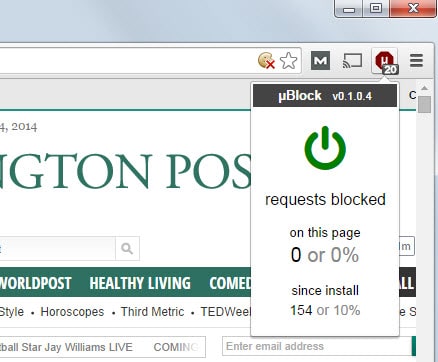
As far as options are concerned: you can load filters from various lists, EasyList is for instance supported as are more than two dozen other lists, add your own filters to the list which are enabled then by default as well, and even host names that you can load using the third-party filter listing or by adding them to your own custom filter listing.
Filters can be imported if they are in the right format or edited right away if you open the your filters page of the options.
The extension's main appeal is its ease of use and its low resource usage. If you run Chrome on a low to mid-end device and notice slow downs while running Adblock Plus or another adblocker of choice, you may want to give this a try to see if it improves the situation for you.
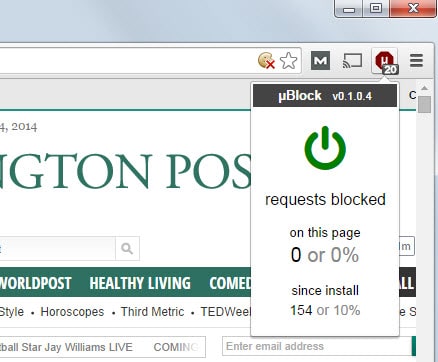























For several months, I have been using Adguard and Adblockplus simultaneously on Chrome. Each seems to correct the other’s ad-blocking gaps. Each extension often vastly increases speeds because there are few annoying ads to load – and I have not noticed any significant slowdown from the increases when both are used together. I do not know what additional purpose is served by using uBlock; based on my experience its performance and effectiveness is identical to that of Adblockplus. Am I missing something?
Hello!
It’s available for Firefox too for a while now: https://github.com/gorhill/uBlock/releases
I’ve been using it for a while. I had no issues.
As for it being lighter: I have no Idea. Maybe someone will make a valid comparative test.
Yeah, I use it, too. Pretty awesome. Still, it sucks that it doesn’t have a whitelist feature yet.
I want to continue using uBlock but there is a problem because sometimes it works, other times it dosen’t. The only way I can activate it is to rt click on icon>manage> ensure enabled > disable > enable return to page and refresh.
I use chrome on vista ultimate.
Very nice. I will disable ABP and give this a try.
For Firefox bluehell firewal is very resource friendly. it is faster and it deals with little memory and makes browsing faster.
I use Linux with the Fox on board and not experiencing mem issues. Keep away from all the adons and you’ll find it works quite well..
Just wanted to thank Ghacks for bringing this to my attention. I love extensions that try not to be resource hogs. :)
Sweet! I’m still a Firefox user for the most part, but for the odd time I do need to use Chromium, I do have Adblock Plus.
Good to know that an alternative adblocking exists on Chromium that supports Adblock Plus’ lists. Thanks gorhill for uBlock. Probably going to switch to it on all my Chromium browsers. I have tried HTTP Switchboard, but it’s too much of a manual process even for advanced users like me!
There is a problem with the Extension uBlock + HTTPS-Everywhere:
Warnung:
Die Erweiterung konnte die Netzwerkanfrage nicht an https://pagead2.googlesyndication.com/pagead/js/adsbygoogle.js weiterleiten, da eine andere Erweiterung (µBlock) sie an chrome-extension://cjpalhdlnbpafiamejdnhcphjbkeiagm/js/noop.js weitergeleitet hat.
Yeah, these kind of conflicts are fairly common. They’re both trying to redirect the page. I wound up just disabling HTTPS-Everywhere, since it doesn’t work as well on Chrome as it does on Firefox anyway. I’d rather have a lightweight adblocker.
Yes to the above — as a dual-boot Win/Linux guy I appreciate the perspective. And thanks, Martin, for the review.
Have you tried out Adguard?
https://chrome.google.com/webstore/detail/adguard-adblocker/bgnkhhnnamicmpeenaelnjfhikgbkllg
Using this for a few weeks, memory usage is lower than Adblock Plus but it misses a few ads.
Wonder how is this one different from Adguard.
@Bill, Thanks for the link to Adguard. Looks good and giving it a try.
:)
Hello Martin, author here. Thanks for the review.
I find in your screenshot µBlock to be on the high side memory-wise. Sometimes the browser is somewhat capricious and will take longer to make good garbage collection. But another scenario where I’ve seen memory footprint to stay on the high side is when we change the selection of filter lists in the dashboard, i.e. forcing a reload of the filters without restarting the extension.
So for the benchmarks I ran myself, I made sure that all extensions were restarted after having picked the proper set of filter lists, such that none would be penalized memory-footprint wise by the reload operations (it’s not memory leaks, just chromium which somehow doesn’t return all the freed memory in such case — I don’t know why).
So typically, after the initial setup, users won’t change their filter lists, and I expect µBlock in such case to display a much lower memory footprint than what I see in your screenshot. I’ve been running it for a while now and I am still under 40,000K with out of the box filter lists (Chromium/Linux).
Hi Gorhill,
I love your adblocking extension. My computer had been running slowly and your program has eased the pain significantly. Thank you so much. I am recommending it to all my friends. Will you consider bringing it out on Android? I would love to ditch ABP on my mobile device as well.
Kind regards,
Hakan
Actually I realize your screenshot is from Windows, so the higher memory footprint than what I’ve experienced might be related to Windows, especially now I realize that Adblock Plus’s footprint in your screenshot is also higher than what I’ve measured. Argh, never mind, sorry for the noise (you can delete the my posts, they just add noise while I thought as first I added maybe useful information — sorry).
No problem, I keep them nevertheless. Always good to see when authors take note of posts and show up here. Thanks!
Wow! another excellent find. You’re on fire today Martin.