A look at an early version of Firefox 57's New Tab Page
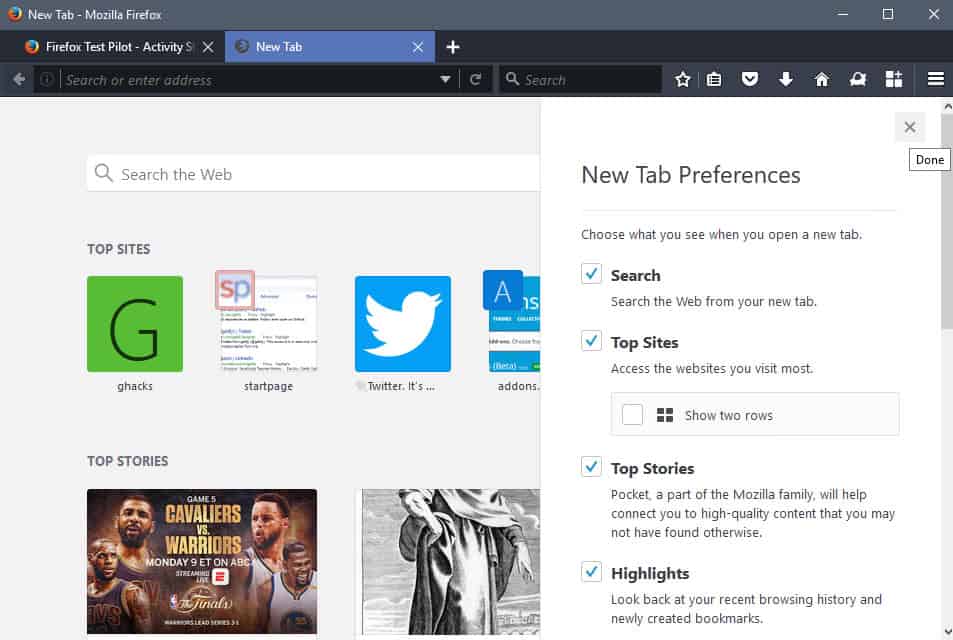
Mozilla plans to launch a New Tab Page design and functionality when it releases Firefox 57 in November 2017 to the stable channel audience.
Firefox users won't lose any functionality when the New Tab Page launches, but they will get more features on the page, and more customization options.
The current New Tab Page of the Firefox web browser displays a search form prominently on the page, and below that popular or pinned sites.
Firefox users may hide the display of sites, and replace the New Tab Page with a blank page instead if they prefer that.
Websites listed on the page may be pinned, and it is also possible to drag and drop sites from the bookmarks to one of the available slots to add it to the page.
Note: What follows is a look at a preview version of the New Tab Page. Months of development may, and will, modify certain aspects of the page. Firefox users may install the Activity Stream Test Pilot experiment test the most recent version of the New Tab PAge right now.
Firefox 57's New Tab Page
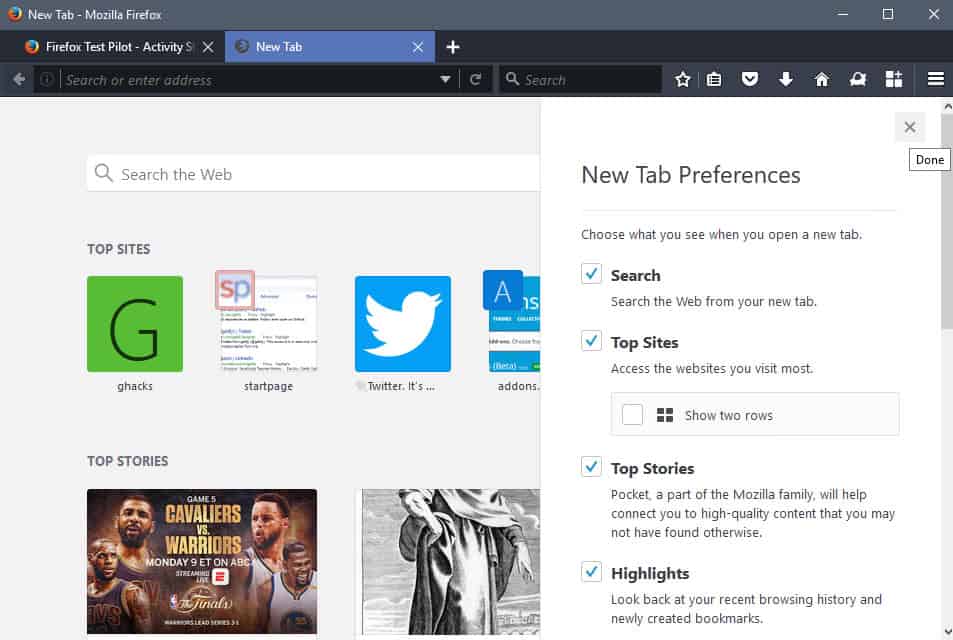
The New Tab Page features four elements instead of just the two of the old. They are:
- Search the Web form.
- Top sites listing.
- Top stories listing.
- Highlights listing.
Search
The Search form is the only element on the page that looks and behaves like the old element. Mozilla added preferences to the New Tab Page that allow you to remove the search form from it if you like.
Some users may prefer to run searches using the address bar or search box for instance, so that the search field is not really used by them.
To remove it, simply click on the cogwheel icon and remove the checkmark from the Search entry there.
Top sites
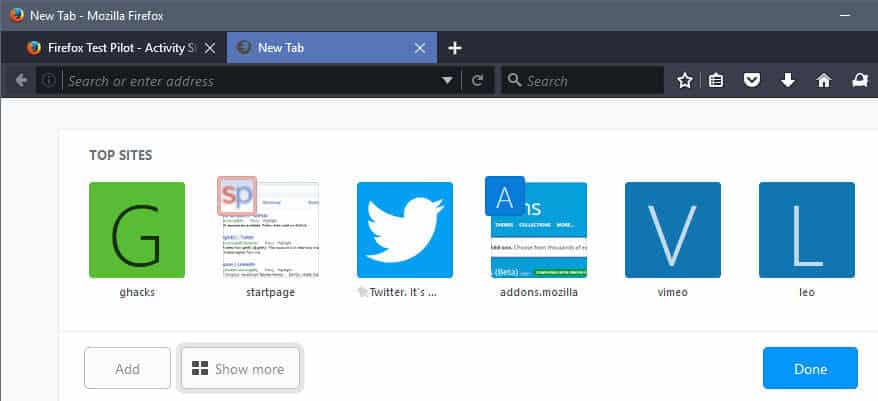
Top Sites have changed in design, but they are the popular or pinned sites of the old Tab Page of the Firefox browser. They use less space on the New Tab Page, and you may enable a second row of items with a click on the edit button. Some sites show screenshots of the pages, others only the first letter of the site title.
Other improvements include the option to add sites directly to the Top Sites listing. All you have to do is enter a title and URL to do so.
Top Stories
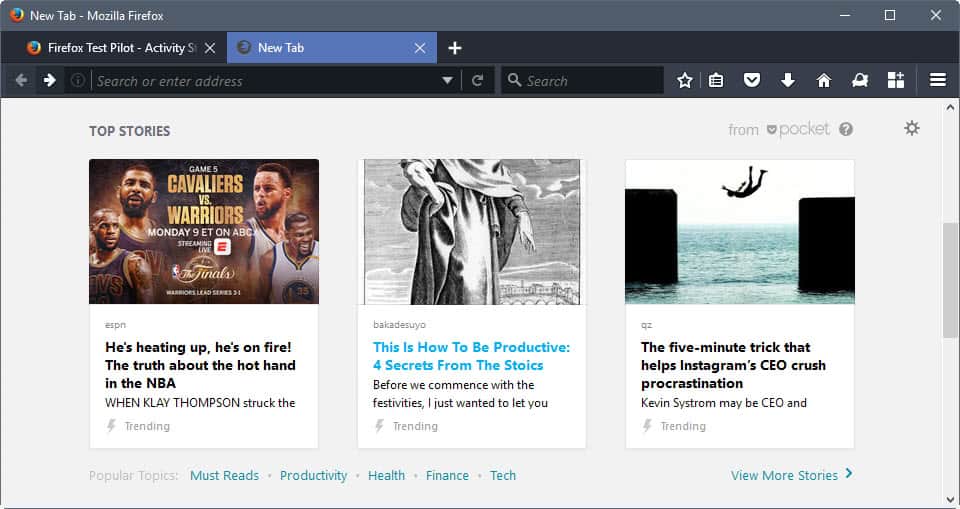
Top Stories are pulled from Pocket, a service that Mozilla acquired some time ago (after having cooperated with Pocket by integrating the service natively into Firefox).
It is unclear to me how these top stories are selected. Is there a selection process, or are the most popular or trending stories picked automatically based on user locale?
I don't use Pocket, but the New Tab Page right now offers no option to customize what is displayed to you there.
What you do get are links to popular topics (which lead to Pocket), and an option to open more stories, which also links to Pocket.
Highlights
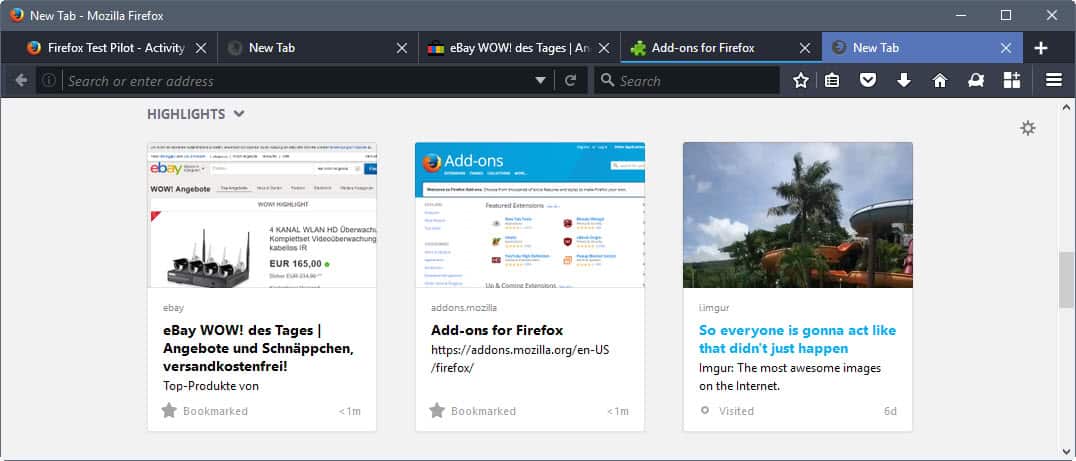
Highlights finally displays recently bookmarked pages, as well as pages that were recently visited in the browser.
Customization options
The New Tab Page that Mozilla plans to launch as part of Firefox 57 offers better customization options than the old.
Firefox users can disable any of the elements separately on the page. Other features that fall under customization are the ability to display a second row of Top Sites, and the option to collapse the Highlights section.
Add-ons that modify the New Tab Page will continue to work.
Closing Words
The New Tab Page offers more flexibility and functionality; that is a good thing and there is very little that one could possibly criticize. The only thing that I would like to see is a selector to pick the Pocket Stories that you are interested in to avoid generic news stories.
I won't be creating a Pocket account for that, but if Mozilla would enable the option directly for users without account, I would give it a try to see if it is useful to me. (thanks Sören)
Now You: What's your take on Firefox's New Tab Page?
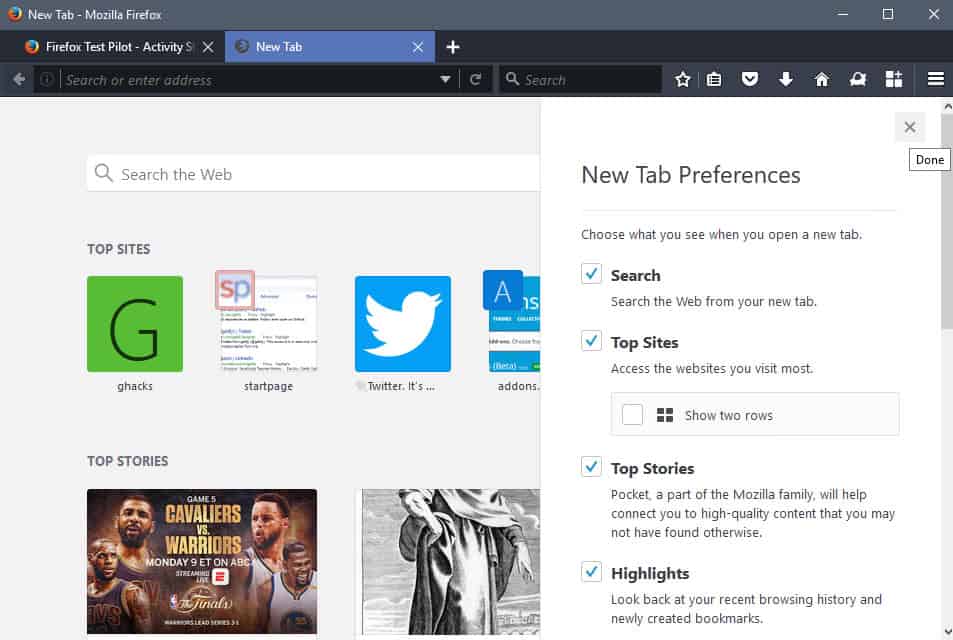




















I hate this change and wish they would have left it alone! I don’t want every page I’ve visited showing up, even when I’ve NOT chosen that option. Plus, when I clear my history, it wipes out tabs I want to show up! I’ve even typed in “about:config”, looked for “browser.newtabpage.activity-stream.enabled” to try and set its value to false, but I cannot find that option when I try this fix, “browser.newtabpage.activity-stream.enabled” does NOT show up at all!!
Redesign Top Sites, more rows to choose(2,4,8,12), and configs to make icons larger or little ….i only use firefox cause of this front page…
I want more top sites, 2 rows are not enough. I want at least 4.
Concerning Top Sites: they use indeed less space, meaning they are also smaller and therefor the text below them for me unreadable. Maybe it’s me, but I also cannot change the order of the Top Sites anymore. Not good.
I used to have all my favorite pages pinned, and yes it was a lot more then 10.. Now the sites I use for medical only occasionally and bank are all gone poof and now I have this new background data drain that I never asked for called Pocket. Turning it off does not change it polling and pulling down ‘top stories’ that I have no interest in. I still lost 15 pages that I loved visiting for it, so in response I turned off their feed about community as well, cause I can now clearly see they don’t and have turned off my monthly donation to them as well.
Now that Firefox 57 is here the new tab page actually is less flexible. I use to use a local HTML-fil to define my own web site for new tab, and I used New Tab Homepage extension for make that happen. Now this extension is out and I try New Tab Overrite but this does noe allow local file. Why not? Actually I could install web server to solve this but that’s a too big operation only to solve new tab page. Any suggestions?
The only reason I stayed with Mozilla is for my 50 + favorite addons that are not available from Chrome. If they’re gone in Mozilla 57, I’ll use Chrome exclusively. This is a weak attempt to increase their dwindling 14% market share but without the addons, Mozilla will not bring back old customers and just drive current customers away.
I use the Tab Mix Plus add-on to display a local .html file as new tab page. Any idea if these upcoming changes can break that?
I’m running Firefox Nightly 56 and part of it looks like part of it’s already made it into the browser. (you just have to go into about:config and enable it)
https://i.imgur.com/lxh4GQ3.png
https://i.imgur.com/c8JCuOS.png
https://i.imgur.com/lOknxK5.png
i currently use a blank tab and Mozilla Firefox Start Page. i’ll give it a look when it launches, if i don’t like it, i’ll just go back to the blank page. Easy, no need for typing a whining comment…..
I love the start page I currently use. Black background, quick access to the few selective sites. The last thing I want is Mozilla deciding what links should go there and filling up the page with ads.
yet another reason to dump FF in favour of tor and palemoon
Granted, there are some good ideas for the new tab page. However, this is basically worthless since I won’t be able to run XUL/XPCOM add-ons in Firefox 57+. So whatever they come up with is not really going to save Firefox. Especially the Pocket crap is abominable – I don’t want my browser to “suggest” sites I take no interest in to me. Ads, anyone?
Funny thing is: All those commenters still defending Mozilla because they allegedly are eager to ensure privacy… There you have it! How could they suggest sites to you specifically if your browsing history is not directly being sent to their servers? How are you going to defend Mozilla now? Just accept that the Mozilla of old is no more.
Two clicks disable. The setting seems very prominent too.
It’s even more obvious than Health reports, which people are warned about on first use but are otherwise placed in Options.
Firefox trumps all if you want privacy and aren’t using Tor Browser.
Uhm, Syrio… The setting is just for HIDING it. HIDING it does not equal DISABLING it. And there are privacy-oriented Chromium variants out there as well, e.g. SRWare Iron. Even the Safari browser Apple will release this fall will have way better tracking protection. By the way, the moment you allow your Firefox to accept cookies, the moment you use services like Google search, the moment you don’t install an additional tracking or perhaps even script blocker… is the moment they’ve got you in their pocket anyway. So this discussion is pretty much pointless in times of universal fingerprinting.
This newtab-page comes close to bullshit-bingo.
There should be “Blank” option in the first set of options viewable without scrolling.
There isn’t, therefore this is a regression / bug, not a feature / update.
They can try to design around it like this, and con most users into accepting content on their new tab page, but not me.
I afraid those Trending Top Stories is just like Facebook Trend News: paid to show.
We can be Edgy too!
I’m not a fan of this feature and similar ones in any of available browsers because of providing “tailored content” based on user activity; so when it will land in stable version I’m still going to bypass it.
I personally don’t care one way or the other. I think it’s fine the way it is now and to be honest I seldom even open the new tab page, I don’t even have the icon/button/whatever in the tab bar, I have to open new tabs with the CTRL+T shortcut. What I don’t want in any browser, mobile or desktop, especially mobile, is to be getting “Top Stories” of any kind pushed to my browser, at least it is an option. I have 60 websites sending articles to Feedly and that is way more than enough, thank you very much. Mozilla can keep adding all the new ‘features’ they want if they keep improving the performance of Firefox as much as I’ve seen during the last month of using Nightly. Updated to version 56 earlier today. ;)
remember ads in the new tab?
remember they say they are not done with it?
well, it’s back with pocket and the “recommended stories” or the hell you wanna call it
Jesus… no article about Firefox without troll comments. Pocket is a service by Mozilla, Mozilla is the developer of Firefox. If Google integrates their services in other Google products it’s “cool” but Mozilla is bad if they do something similar. If you don’t use Pocket you can disable Pocket, there is a visible option. So everyone should be happy. The millions of Pocket users get a nice integration (it’s of course nice if you like Pocket), all other users don’t have to enable this integration.
Almost everything you wrote to support your argument is incorrect or misleading.
#1 “troll comments”
Criticism does not equal “troll comment”. Neither does it mean an opinion you don’t like. If you’re going to use slang please learn how to use it correctly.
#2 “Pocket is a service by Mozilla”
Pocket has existed since November, 2009. That’s 89 months ago. Pocket was ACQUIRED by Mozilla on February 27, 2017. That’s 3.5 months ago. The press release was covered by less than 10 tech news outlets. So you are criticizing someone based on news that was barely public, on a product that their own internals reported is hardly used, that’s been recently acquired for less than 4% of it’s life.
#3 “If Google integrates their services in other Google products it’s “cool” but Mozilla is bad if they do something similar.”
Sure, nobody ever complained about the forced, mandatory Google+ integration into YouTube, the surprise integration of Google Buzz in Gmail, the spam/proliferation of the g+ social button everywhere, or the push to make Google Wave replace Gmail. Everybody loved them without exception. /s
#4 “If you don’t use Pocket you can disable Pocket, there is a visible option.”
Please create a new profile and tell me where the ‘disable pocket’ option is on the “visible” UI?
The point is many Firefox users don’t like Pocket integration, the New Tab page being constantly messed with, and invasive advertising based on tracking. If you don’t mind those things then good for you, but there is nothing wrong with the original comment you responded to. In fact it is more accurate than your own comment.
One solution offered by other types of software which has worked well in the past to avoid this conflict was adding the option to uncheck unessential components (pocket, sync, developer features, etc) that the user didn’t want at beginning of the install. The quick/default install option installed it all. This would still allow Pocket users a nice integration and non-pocket users piece of mind and a nice non-integration.
Nobody asked for pocket integration in first place. It was perfectly working as 3rd party extension before Mozilla has decided to incorporate it as browser feature and it still could be available that way but they wanted to make people happy by force. Xibula has every right to be unhappy and share concerns about pocket in Firefox; you may be not aware of this but it’s not a crime to have different opinion. There’s no rule which says we should all the time unquestioningly praise every single idea corporations and companies dumps on us.
Which can be turned off.
Is there still a choice for ‘blank page’?
Sounds good.
The two reasons I use a blank page myself are:
– I want to avoid network connections with any distant server I am not actively visiting, even if it’s just thumbnails and favicons.
– I clear cache and everything once per session, so all saved thumbnails disappear, so it’s messy, so instead I bookmark frequently accessed websites and put them as favicons in my address bar, removing their bookmark title.
Bookmarks favicons are not cleared with cache and are not updated if you don’t directly visit the page yourself, so privacy wise they are safe. If new tab thumbnails and tab bar favicons behaved the same way, that would address both points and I would use the New Tab neat features, disabling the Pocket part for privacy reasons.
Tab and bookmark favicons are stored as data blobs in places.sqlite>moz_favicons. They only get cleared when you clear site preferences
– prefs to control these: browser.chrome.site_icons and browser.chrome.favicons
URL shortcuts eg drag-n-drop from the location bar (at least on Windows) use a cached randomly named .ico file which is stored in your profile/shortcutCache directory
– pref to control this: browser.shell.shortcutFavicons
Note: Favicons can be (and often are) third party. Imagine if every site in the world used a google service for their favicons, you know, like google fonts – gee, free easy tracking for google – although it is not har to block 3rd party (uMatrix, uBlock Origin etc)
As for the new Activity Stream and how it handles refreshing and storage of thumbnails for all three sections, who knows. From the next ghacks-user.js v54
/* 0361: disable Activity Stream (system addon) (FF54+)
* [1] https://wiki.mozilla.org/Firefox/Activity_Stream ***/
user_pref(“browser.newtabpage.activity-stream.enabled”, false);
Yes, if you uncheck all four options, you get a blank page.