Firefox: Downloads highlighted on New Tab Page
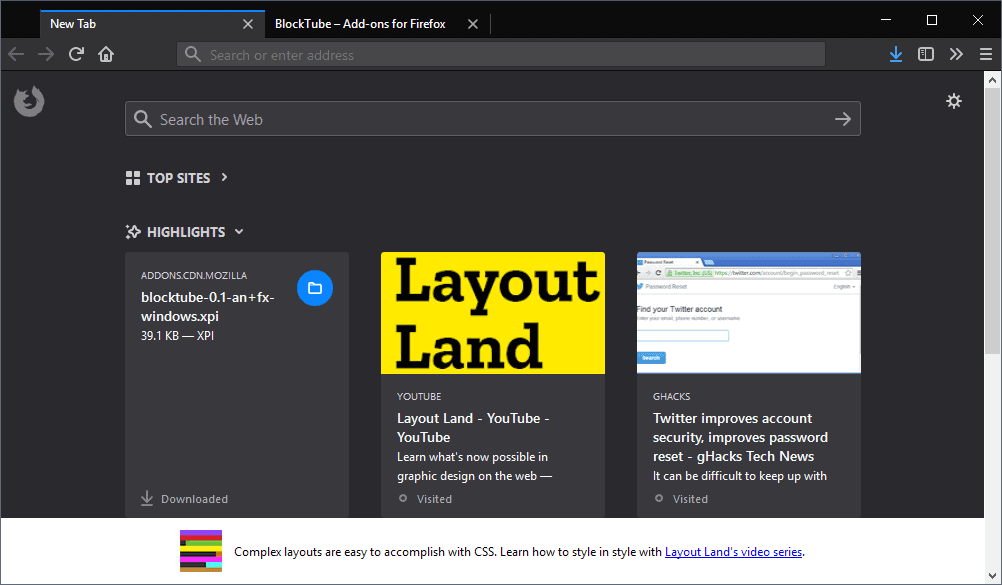
If things go as planned, Mozilla Firefox will soon display recent downloads in the highlights section of the browser's default New Tab Page.
Mozilla launched a new version of the New Tab Page of the Firefox browser in Firefox 57. The organization revealed the feature that it calls Activity Stream in 2016 and launched it as one of the first Test Pilot projects for Firefox.
Activity Stream displays a list of top sites, highlights, recommendations from Pocket, and other content on the New Tab Page of the browser.
Top Sites are popular sites that are visited by users regularly or pinned to the New Tab Page by the user manually. Highlights are picks from the recent browsing history or bookmarks.
Tip: if you don't need Highlights read this guide on disabling highlights in Firefox.
Download highlights
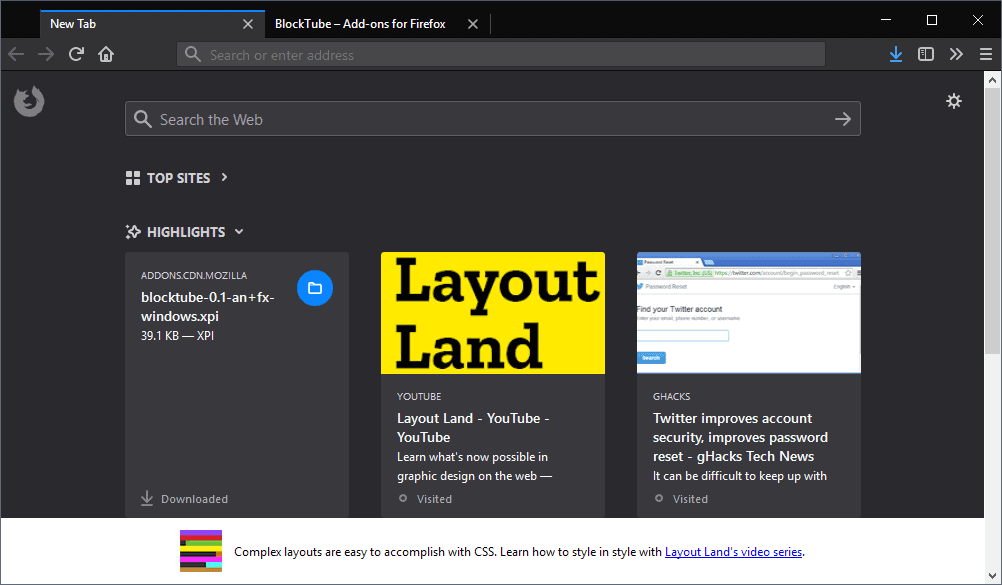
Mozilla tests a new feature right now in Firefox Nightly that adds the most recent download to the Highlights section on the browser's New Tab Page.
Downloads differ from website highlights in several ways:
- There is no thumbnail image of the visited or bookmarked page.
- The activity status reads "downloaded" and not "visited" or "bookmarked.
- Download highlights list the domain the file was downloaded from, the file name, size, and file extension.
- The context menu differs.
When you hover the mouse cursor over a download and move it over the context menu in the top right corner when it is displayed, you will notice that the options differ from site or bookmark highlights.
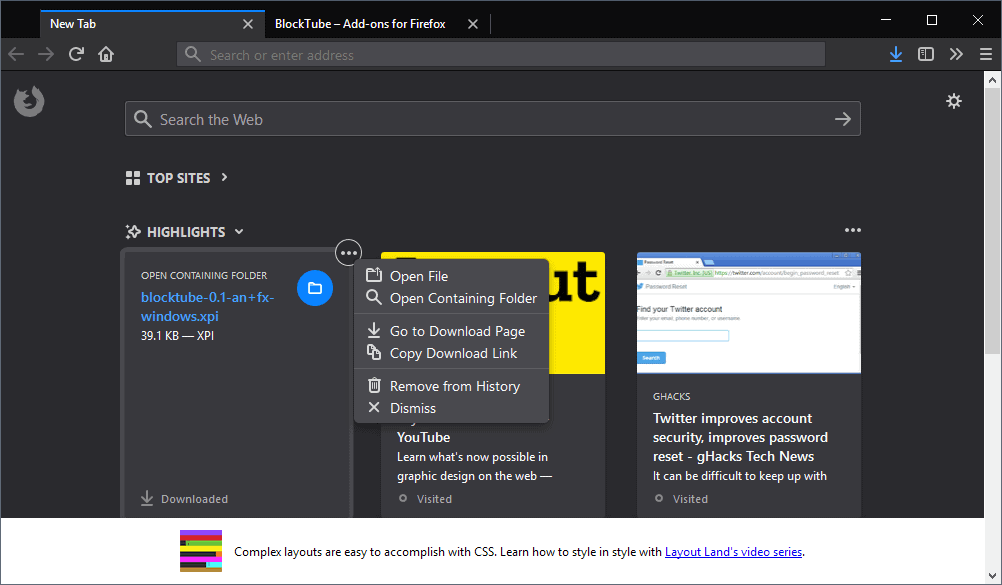
Instead of getting options to bookmark the link, save it to Pocket, or open it in a new browser window, you get options to open the file or the folder it was downloaded to. Other options include visiting the download page again or copying the download link.
You can also remove it from history or dismiss it, but those options are also available for other highlight types.
Firefox will highlight the most recent download only right now and only if the file was downloaded in the last 36 hour period.
Closing Words
Highlighting downloads could be useful in some cases but the current version needs some work to become really useful. I'd like to see an option to turn the single download card into a card that lists the top 5 or even 10 downloads for quick access.
You can disable the "most recent download" feature in the preferences so that the download is not displayed under highlights on the New Tab Page.
It appears that there is no option right now to disable the display of downloads under Highlights. It is possible that this will be implemented before the feature lands in Firefox Stable. For now, all you can do is clear the download history regularly to block downloads from showing up on the New Tab Page.
Now You: Downloads on the New Tab Page; useful or not?
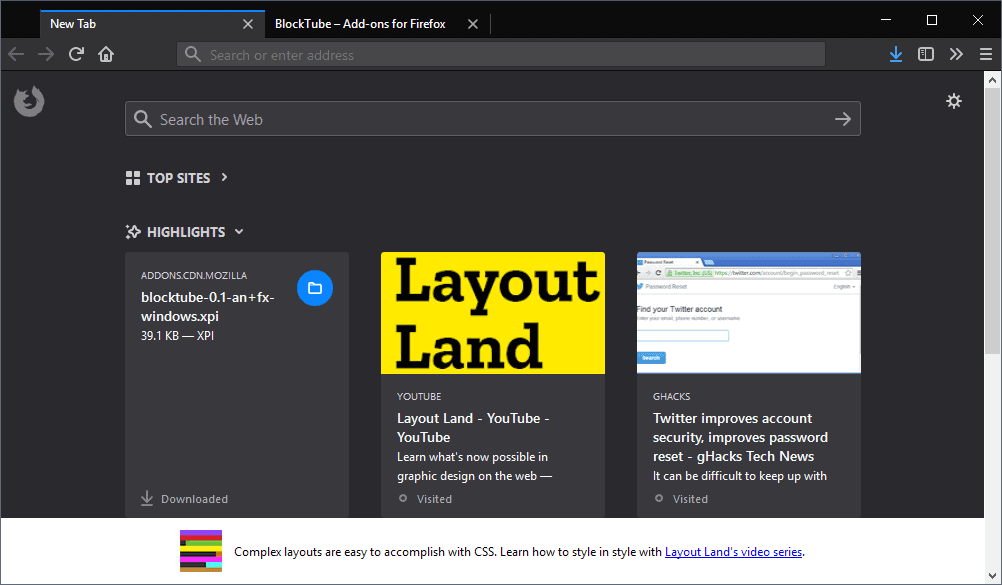





















i used to be able to disable activity stream altogether, which resulted in the old style large thumbnails of my pinned top sites. now setting browser.newtabpage.activity-stream.enabled to false does nothing at all.
i hate the activity stream. all i want is a fast loading start page that has my top sites in thumbnails i can see.
now all i get is a bunch of tiny icons. its ugly and not useful at all.
Please help my screen realme 5i problem burn in
I want to set my homepage as the new tag page. that New Tab Override extension is merely a meme as it cannot clear the URL bar, totally useless for everyday usage.
I do sincerely hope that all this can be disabled! All I want, is for my New Tab page to show my allocated (pre-fixed) homepage….each new tab doing just that same thing.
When will MS and Mozilla learn that many of us just want simplicity….we mostly do not want distractions and clutter, and stuff opening just to invent some new way of doings things.
If such a time came that this was ever forced, it would be major enough for me to block ALL future Firefox updates. But even that would then initiate “Outdated Browser” warnings, so far from ideal.
Leave things alone guys, or at least let us disable everything new that you add.
Hi Sophie,
> When will MS and Mozilla learn that many of us just want simplicity…
They’d have to take users into consideration as a first condition to learn what they (a majority, basic users). We all know how business runs by creating wishes and how most of us react as good lille children, (“Don’t worry, be happy” as the song puts it).
I’m stunned to discover with new releases a flow of gadgets which seem to have been built for the sole purpose of innovation, whatever the pertinence. I’m happy when issues are straightened out (Firefox 59 is definitely an improvement in that area over 57, leader of Quantum.
For myself I dislike having both start and a newtab pages. I’ve always believed that this had been conceived with the perspective of a margin reserve for what newtab could include, from basics (history, bookmarks) to advertisement.
One page for start, editable, open space for extensions; no newtab page as such, an option to provide a newtab and have it call what the user wants, be it a url, the browser’s startpage… but no enforcement. And enforcement is presently the big trend, from OSs to browsers, software, applications the user faces more and more enforcement corollary to less and less freedom of thought and imagination : people are being parked as robots.
From this, I avoid Firefox’s startpage as well s it’s newtab page. I have built one html page which is served for newtab and I have the newtab served for startpage. Clean. A background image and a little script for date and time. Nothing else. History, bookmarks are available as they’ve been from the very start : a button to display them.
Progress is the master-word. As always there are true enhancements (time is always on the side of progress) accompanied by an army of insane ad/or useless gadgets which try to use the train’s locomotive to add their own wagon, which is pathetic.
I’d agree with you, Sophie, desperately hoping for better rather than more. Some things are better but too many are truly arguable, to put it mildly.
> or at least let us disable everything new that you add
but they do – you have UI options to turn off every single aspect of AS. And you can change new tabs/windows and home to about:blank or use an extension to load custom (speed dials, DDG or whatever etc)
> that many of us just want simplicity….we mostly do not want
Have you done a study or survey on this? I suspect your figures are anecdotal :) No one size fits all – some will love it, others hate it, and others will like only “parts” of it – hence they gave you control over it.
> It appears that there is no option right now to disable the display of downloads under Highlights.
There is an option. You can find it in the preferences. You can not only disable downloads but also other types of highlights. It’s another new feature.
I don’t see that option in the preferences.
This is what I see in my Firefox Nightly install https://i.imgur.com/egJkmPG.png
This is what I see: https://imgur.com/a/hypq4BM
https://bugzilla.mozilla.org/show_bug.cgi?id=1447879
New Tab Page is only useful when it is set to about:blank – open as fast as you can and get out of my way! The faster the better! ;)
@Yuliya – i couldn’t agree more. i have activity stream disabled which also prevents magical cookies magically appearing out of nowhere to check up on me.
But i do miss the old Mozilla Firefox Start Page. it had buttons right there at the bottom that i always used.